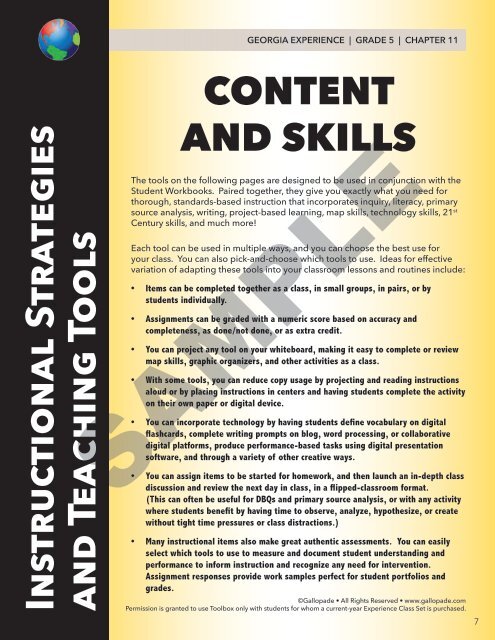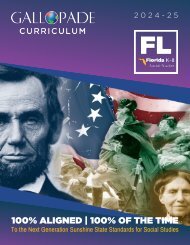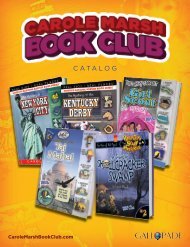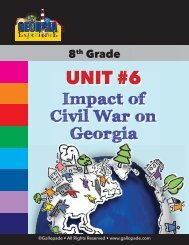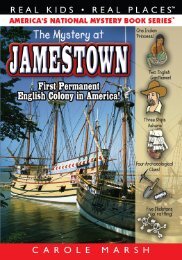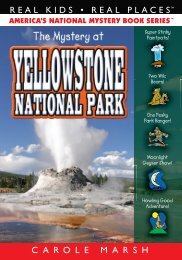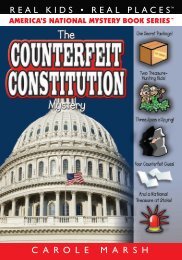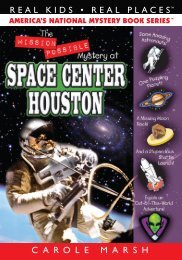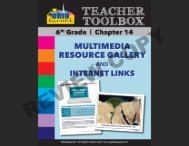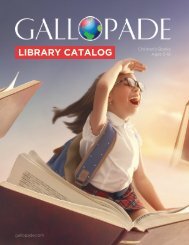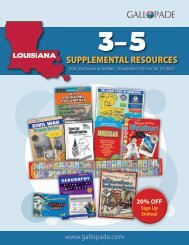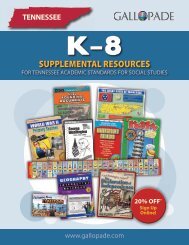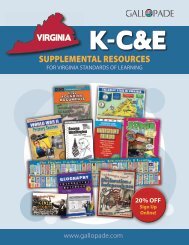Georgia Experience Teacher Toolbox SAMPLE - Grade 5
- No tags were found...
Create successful ePaper yourself
Turn your PDF publications into a flip-book with our unique Google optimized e-Paper software.
GEORGIA EXPERIENCE | GRADE 5 | CHAPTER 11<br />
CONTENT<br />
Instructional Strategies<br />
and Teaching Tools<br />
AND SKILLS<br />
The tools on the following pages are designed to be used in conjunction with the<br />
Student Workbooks. Paired together, they give you exactly what you need for<br />
thorough, standards-based instruction that incorporates inquiry, literacy, primary<br />
source analysis, writing, project-based learning, map skills, technology skills, 21 st<br />
Century skills, and much more!<br />
Each tool can be used in multiple ways, and you can choose the best use for<br />
your class. You can also pick-and-choose which tools to use. Ideas for effective<br />
variation of adapting these tools into your classroom lessons and routines include:<br />
• Items can be completed together as a class, in small groups, in pairs, or by<br />
students individually.<br />
• Assignments can be graded with a numeric score based on accuracy and<br />
completeness, as done/not done, or as extra credit.<br />
• You can project any tool on your whiteboard, making it easy to complete or review<br />
map skills, graphic organizers, and other activities as a class.<br />
• With some tools, you can reduce copy usage by projecting and reading instructions<br />
aloud or by placing instructions in centers and having students complete the activity<br />
on their own paper or digital device.<br />
• You can incorporate technology by having students define vocabulary on digital<br />
flashcards, complete writing prompts on blog, word processing, or collaborative<br />
digital platforms, produce performance-based tasks using digital presentation<br />
software, and through a variety of other creative ways.<br />
<strong>SAMPLE</strong><br />
• You can assign items to be started for homework, and then launch an in-depth class<br />
discussion and review the next day in class, in a flipped-classroom format.<br />
(This can often be useful for DBQs and primary source analysis, or with any activity<br />
where students benefit by having time to observe, analyze, hypothesize, or create<br />
without tight time pressures or class distractions.)<br />
• Many instructional items also make great authentic assessments. You can easily<br />
select which tools to use to measure and document student understanding and<br />
performance to inform instruction and recognize any need for intervention.<br />
Assignment responses provide work samples perfect for student portfolios and<br />
grades.<br />
©Gallopade • All Rights Reserved • www.gallopade.com<br />
Permission is granted to use <strong>Toolbox</strong> only with students for whom a current-year <strong>Experience</strong> Class Set is purchased.<br />
7