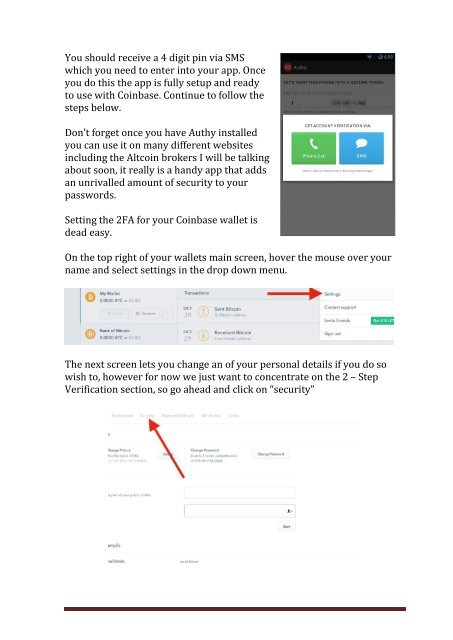Crypto Profit Plan - Q2
You also want an ePaper? Increase the reach of your titles
YUMPU automatically turns print PDFs into web optimized ePapers that Google loves.
You should receive a 4 digit pin via SMS<br />
which you need to enter into your app. Once<br />
you do this the app is fully setup and ready<br />
to use with Coinbase. Continue to follow the<br />
steps below.<br />
Don’t forget once you have Authy installed<br />
you can use it on many different websites<br />
including the Altcoin brokers I will be talking<br />
about soon, it really is a handy app that adds<br />
an unrivalled amount of security to your<br />
passwords.<br />
Setting the 2FA for your Coinbase wallet is<br />
dead easy.<br />
On the top right of your wallets main screen, hover the mouse over your<br />
name and select settings in the drop down menu.<br />
The next screen lets you change an of your personal details if you do so<br />
wish to, however for now we just want to concentrate on the 2 – Step<br />
Verification section, so go ahead and click on “security”