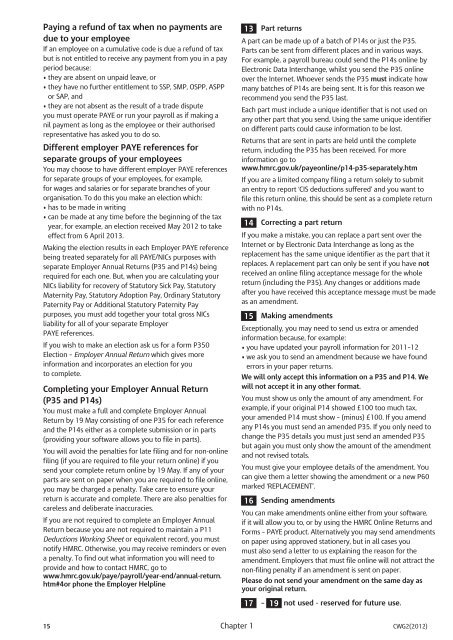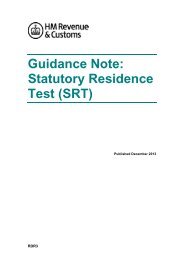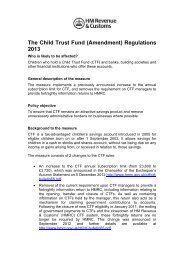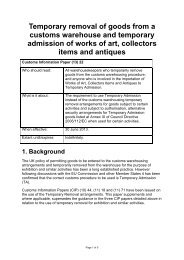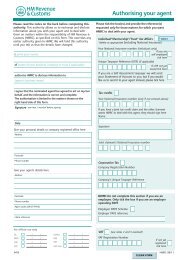Employer Further Guide to PAYE and NICs - HM Revenue & Customs
Employer Further Guide to PAYE and NICs - HM Revenue & Customs
Employer Further Guide to PAYE and NICs - HM Revenue & Customs
Create successful ePaper yourself
Turn your PDF publications into a flip-book with our unique Google optimized e-Paper software.
Paying a refund of tax when no payments are<br />
due <strong>to</strong> your employee<br />
If an employee on a cumulative code is due a refund of tax<br />
but is not entitled <strong>to</strong> receive any payment from you in a pay<br />
period because:<br />
• they are absent on unpaid leave, or<br />
• they have no further entitlement <strong>to</strong> SSP, SMP, OSPP, ASPP<br />
or SAP, <strong>and</strong><br />
• they are not absent as the result of a trade dispute<br />
you must operate <strong>PAYE</strong> or run your payroll as if making a<br />
nil payment as long as the employee or their authorised<br />
representative has asked you <strong>to</strong> do so.<br />
Different employer <strong>PAYE</strong> references for<br />
separate groups of your employees<br />
You may choose <strong>to</strong> have different employer <strong>PAYE</strong> references<br />
for separate groups of your employees, for example,<br />
for wages <strong>and</strong> salaries or for separate branches of your<br />
organisation. To do this you make an election which:<br />
• has <strong>to</strong> be made in writing<br />
• can be made at any time before the beginning of the tax<br />
year, for example, an election received May 2012 <strong>to</strong> take<br />
effect from 6 April 2013.<br />
Making the election results in each <strong>Employer</strong> <strong>PAYE</strong> reference<br />
being treated separately for all <strong>PAYE</strong>/<strong>NICs</strong> purposes with<br />
separate <strong>Employer</strong> Annual Returns (P35 <strong>and</strong> P14s) being<br />
required for each one. But, when you are calculating your<br />
<strong>NICs</strong> liability for recovery of Statu<strong>to</strong>ry Sick Pay, Statu<strong>to</strong>ry<br />
Maternity Pay, Statu<strong>to</strong>ry Adoption Pay, Ordinary Statu<strong>to</strong>ry<br />
Paternity Pay or Additional Statu<strong>to</strong>ry Paternity Pay<br />
purposes, you must add <strong>to</strong>gether your <strong>to</strong>tal gross <strong>NICs</strong><br />
liability for all of your separate <strong>Employer</strong><br />
<strong>PAYE</strong> references.<br />
If you wish <strong>to</strong> make an election ask us for a form P350<br />
Election – <strong>Employer</strong> Annual Return which gives more<br />
information <strong>and</strong> incorporates an election for you<br />
<strong>to</strong> complete.<br />
Completing your <strong>Employer</strong> Annual Return<br />
(P35 <strong>and</strong> P14s)<br />
You must make a full <strong>and</strong> complete <strong>Employer</strong> Annual<br />
Return by 19 May consisting of one P35 for each reference<br />
<strong>and</strong> the P14s either as a complete submission or in parts<br />
(providing your software allows you <strong>to</strong> file in parts).<br />
You will avoid the penalties for late filing <strong>and</strong> for non-online<br />
filing (if you are required <strong>to</strong> file your return online) if you<br />
send your complete return online by 19 May. If any of your<br />
parts are sent on paper when you are required <strong>to</strong> file online,<br />
you may be charged a penalty. Take care <strong>to</strong> ensure your<br />
return is accurate <strong>and</strong> complete. There are also penalties for<br />
careless <strong>and</strong> deliberate inaccuracies.<br />
If you are not required <strong>to</strong> complete an <strong>Employer</strong> Annual<br />
Return because you are not required <strong>to</strong> maintain a P11<br />
Deductions Working Sheet or equivalent record, you must<br />
notify <strong>HM</strong>RC. Otherwise, you may receive reminders or even<br />
a penalty. To find out what information you will need <strong>to</strong><br />
provide <strong>and</strong> how <strong>to</strong> contact <strong>HM</strong>RC, go <strong>to</strong><br />
www.hmrc.gov.uk/paye/payroll/year-end/annual-return.<br />
htm#4or phone the <strong>Employer</strong> Helpline<br />
13 Part returns<br />
A part can be made up of a batch of P14s or just the P35.<br />
Parts can be sent from different places <strong>and</strong> in various ways.<br />
For example, a payroll bureau could send the P14s online by<br />
Electronic Data Interchange, whilst you send the P35 online<br />
over the Internet. Whoever sends the P35 must indicate how<br />
many batches of P14s are being sent. It is for this reason we<br />
recommend you send the P35 last.<br />
Each part must include a unique identifier that is not used on<br />
any other part that you send. Using the same unique identifier<br />
on different parts could cause information <strong>to</strong> be lost.<br />
Returns that are sent in parts are held until the complete<br />
return, including the P35 has been received. For more<br />
information go <strong>to</strong><br />
www.hmrc.gov.uk/payeonline/p14-p35-separately.htm<br />
If you are a limited company filing a return solely <strong>to</strong> submit<br />
an entry <strong>to</strong> report ‘CIS deductions suffered’ <strong>and</strong> you want <strong>to</strong><br />
file this return online, this should be sent as a complete return<br />
with no P14s.<br />
14 Correcting a part return<br />
If you make a mistake, you can replace a part sent over the<br />
Internet or by Electronic Data Interchange as long as the<br />
replacement has the same unique identifier as the part that it<br />
replaces. A replacement part can only be sent if you have not<br />
received an online filing acceptance message for the whole<br />
return (including the P35). Any changes or additions made<br />
after you have received this acceptance message must be made<br />
as an amendment.<br />
15 Making amendments<br />
Exceptionally, you may need <strong>to</strong> send us extra or amended<br />
information because, for example:<br />
• you have updated your payroll information for 2011–12<br />
• we ask you <strong>to</strong> send an amendment because we have found<br />
errors in your paper returns.<br />
We will only accept this information on a P35 <strong>and</strong> P14. We<br />
will not accept it in any other format.<br />
You must show us only the amount of any amendment. For<br />
example, if your original P14 showed £100 <strong>to</strong>o much tax,<br />
your amended P14 must show – (minus) £100. If you amend<br />
any P14s you must send an amended P35. If you only need <strong>to</strong><br />
change the P35 details you must just send an amended P35<br />
but again you must only show the amount of the amendment<br />
<strong>and</strong> not revised <strong>to</strong>tals.<br />
You must give your employee details of the amendment. You<br />
can give them a letter showing the amendment or a new P60<br />
marked ‘REPLACEMENT’.<br />
16 Sending amendments<br />
You can make amendments online either from your software,<br />
if it will allow you <strong>to</strong>, or by using the <strong>HM</strong>RC Online Returns <strong>and</strong><br />
Forms – <strong>PAYE</strong> product. Alternatively you may send amendments<br />
on paper using approved stationery, but in all cases you<br />
must also send a letter <strong>to</strong> us explaining the reason for the<br />
amendment. <strong>Employer</strong>s that must file online will not attract the<br />
non-filing penalty if an amendment is sent on paper.<br />
Please do not send your amendment on the same day as<br />
your original return.<br />
17 – 19 not used - reserved for future use.<br />
15 Chapter 1 CWG2(2012)