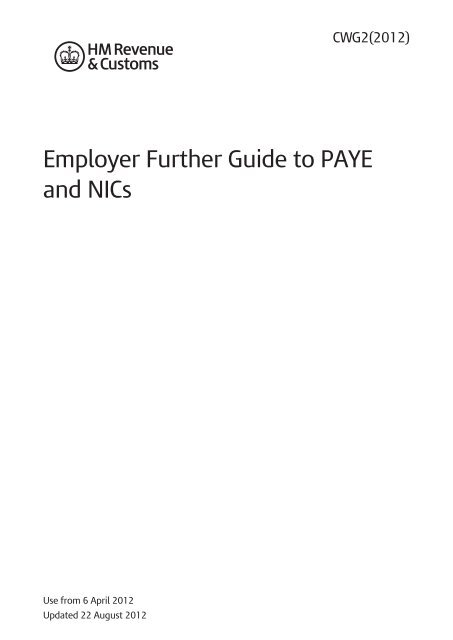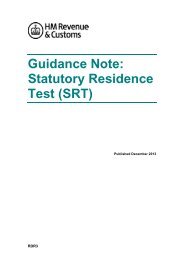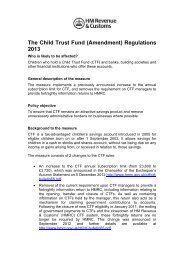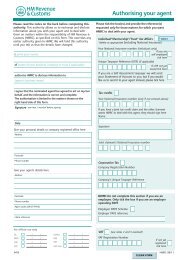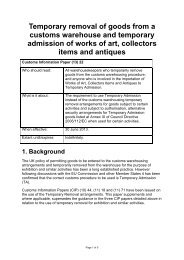Employer Further Guide to PAYE and NICs - HM Revenue & Customs
Employer Further Guide to PAYE and NICs - HM Revenue & Customs
Employer Further Guide to PAYE and NICs - HM Revenue & Customs
You also want an ePaper? Increase the reach of your titles
YUMPU automatically turns print PDFs into web optimized ePapers that Google loves.
<strong>Employer</strong> <strong>Further</strong> <strong>Guide</strong> <strong>to</strong> <strong>PAYE</strong><br />
<strong>and</strong> <strong>NICs</strong><br />
Use from 6 April 2012<br />
Updated 22 August 2012<br />
CWG2(2012)
Help <strong>and</strong> guidance<br />
Help <strong>and</strong> guidance is available from the following sources.<br />
The internet<br />
For help with payroll go <strong>to</strong> www.hmrc.gov.uk/paye<br />
For wider interactive business help go <strong>to</strong><br />
www.businesslink.gov.uk/mynewbusiness<br />
Online services<br />
For information <strong>and</strong> help using our Online Services go <strong>to</strong><br />
www.hmrc.gov.uk/online<br />
For more help contact the Online Services Helpdesk by:<br />
• email helpdesk@ir-efile.gov.uk<br />
• phone 0845 60 55 999, or<br />
• textphone 0845 366 7805.<br />
Basic <strong>PAYE</strong> Tools<br />
The Basic <strong>PAYE</strong> Tools contains a number of calcula<strong>to</strong>rs <strong>and</strong> most<br />
of the forms that you will need <strong>to</strong> help you run your payroll<br />
throughout the year including:<br />
• a P11 Calcula<strong>to</strong>r that will work out <strong>and</strong> record your<br />
employee’s tax, <strong>NICs</strong> <strong>and</strong> Student Loan deductions every<br />
payday, with a linked P32 <strong>Employer</strong> Payment Record that<br />
works out how much you need <strong>to</strong> pay us<br />
• a range of other calcula<strong>to</strong>rs <strong>to</strong> work out Student Loan<br />
deductions <strong>and</strong> statu<strong>to</strong>ry payments <strong>and</strong> a learning zone <strong>to</strong><br />
help you underst<strong>and</strong> these <strong>and</strong> other payroll <strong>to</strong>pics<br />
• an employer database <strong>to</strong> record your employees’ details<br />
• interactive forms such as the P11D Working Sheets.<br />
If you use the P11 Calcula<strong>to</strong>r in the Basic <strong>PAYE</strong> Tools you can<br />
file online your:<br />
• starter <strong>and</strong> leaver information P45 Part 1, P45 Part 3, P46<br />
information <strong>and</strong> P46(Expat) information<br />
• <strong>Employer</strong> Annual Return (if you have up <strong>to</strong> <strong>and</strong> including nine<br />
employees) on the P11 Calcula<strong>to</strong>r at 5 April.<br />
To download the Basic <strong>PAYE</strong> Tools, go <strong>to</strong><br />
www.hmrc.gov.uk/paye/<strong>to</strong>ols/basic-paye-<strong>to</strong>ols.htm<br />
<strong>Employer</strong> helplines<br />
• <strong>Employer</strong> for less than 3 years, phone 0845 60 70 143.<br />
• <strong>Employer</strong> for 3 years or more, phone 08457 143 143.<br />
• If you have a hearing or speech impairment <strong>and</strong> use a<br />
textphone, phone 0845 602 1380.<br />
<strong>Employer</strong> helpbooks <strong>and</strong> forms<br />
Helpbooks <strong>and</strong> forms are available <strong>to</strong> download.<br />
Go <strong>to</strong> www.hmrc.gov.uk/paye/forms-publications.htm<br />
Exceptionally, if you don’t have access <strong>to</strong> the internet, some<br />
of our helpbooks <strong>and</strong> forms are available from the <strong>Employer</strong><br />
Orderline on 08457 646 646.<br />
Yr laith Gymraeg<br />
I lawrlwytho ffurlenni a llyfrynnau cymorth Cymraeg, ewch i<br />
www.hmrc.gov.uk/cymraeg/employers/emp-pack.htm Os, yn<br />
eithriadol, nad oes gennych gysylltiad i’r rhyngrwyd, cysylltwch<br />
â’r Ganolfan Gyswllt Cymraeg ar 0845 302 1489.<br />
Forms <strong>and</strong> guidance in Braille,<br />
large print <strong>and</strong> audio<br />
For details of employer forms <strong>and</strong><br />
guidance in Braille, large print or audio,<br />
phone the <strong>Employer</strong> Orderline on<br />
08457 646 646 <strong>and</strong> ask <strong>to</strong> speak <strong>to</strong> the<br />
Cus<strong>to</strong>mer Service Team.<br />
In person<br />
We offer free workshops covering some payroll <strong>to</strong>pics. These<br />
workshops are available at locations throughout the UK.<br />
For more information:<br />
• go <strong>to</strong> www.hmrc.gov.uk/bst or<br />
• phone our Business Education & Support Team on<br />
0845 603 2691.<br />
<strong>Employer</strong> Bulletin online<br />
<strong>Employer</strong> Bulletins contain information <strong>and</strong> news for<br />
employers. We publish these several times a year.<br />
Go <strong>to</strong> www.hmrc.gov.uk/paye/employer-bulletin<br />
<strong>Employer</strong> email alerts<br />
We strongly recommend that you register <strong>to</strong> receive employer<br />
emails <strong>to</strong> prompt <strong>and</strong> direct you <strong>to</strong>:<br />
• each new edition or news about the Basic <strong>PAYE</strong> Tools<br />
• the <strong>Employer</strong> Bulletin<br />
• important new information.<br />
To register, go <strong>to</strong><br />
www.hmrc.gov.uk/paye/forms-publications/register.htm<br />
<strong>HM</strong> <strong>Revenue</strong> & Cus<strong>to</strong>ms (<strong>HM</strong>RC)<br />
If you have a query about your <strong>PAYE</strong> scheme:<br />
• phone the <strong>Employer</strong> Helpline on 08457 143 143, or<br />
• write <strong>to</strong>:<br />
<strong>HM</strong> <strong>Revenue</strong> & Cus<strong>to</strong>ms<br />
Cus<strong>to</strong>mer Operations <strong>Employer</strong> Office<br />
BP4009<br />
Chillingham House<br />
Ben<strong>to</strong>n Park View<br />
NEWCASTLE<br />
NE98 1ZZ<br />
Please tell us your employer reference when you contact us.<br />
You will find it on correspondence from <strong>HM</strong>RC.<br />
Real Time Information (RTI)<br />
From April 2013, <strong>HM</strong>RC is introducing Real Time Information<br />
(RTI). Under RTI, employers <strong>and</strong> pension providers will send<br />
<strong>HM</strong>RC information when they pay their employees, instead of<br />
yearly. For more information go <strong>to</strong><br />
www.hmrc.gov.uk/rti/index.htm<br />
Your rights <strong>and</strong> obligations<br />
Your Charter explains what you can expect from us <strong>and</strong><br />
what we expect from you. For more information go <strong>to</strong><br />
www.hmrc.gov.uk/charter
Contents<br />
Numbers <strong>to</strong> the left of <strong>to</strong>pics refer <strong>to</strong> paragraphs in the relevant chapters.<br />
About this guide 1<br />
Terms used in this guide 2<br />
Online filing 2<br />
Commercially available or privately produced payrolls 3<br />
Chapter 1 – General procedures<br />
Who is an ‘employee’ for the purposes of<br />
<strong>PAYE</strong> <strong>and</strong> Class 1 <strong>NICs</strong>? 5<br />
National Insurance numbers 5<br />
1 What is a National Insurance number? 5<br />
2 When the National Insurance number used by<br />
<strong>HM</strong>RC differs from the one you already hold 5<br />
3 National Insurance number <strong>and</strong> identity 5<br />
4 How <strong>to</strong> get an employee’s National<br />
Insurance number 5<br />
When <strong>to</strong> work out <strong>NICs</strong> <strong>and</strong> <strong>PAYE</strong> 6<br />
Class 1A <strong>NICs</strong> on taxable benefits 6<br />
How <strong>to</strong> work out <strong>NICs</strong> <strong>and</strong> <strong>PAYE</strong> for various<br />
pay intervals 7<br />
Operation of <strong>PAYE</strong> <strong>and</strong> Class 1 <strong>NICs</strong> when the<br />
regular date for payment is a non-banking day 9<br />
Change of pay interval <strong>to</strong> a shorter interval 9<br />
Change of pay interval <strong>to</strong> a longer interval 9<br />
Employees’ payday changed but same pay<br />
interval kept 10<br />
Extra payments made on a separate payday from<br />
normal pay 10<br />
Payments made in week 53 11<br />
5 Week 53 <strong>and</strong> suffix codes 11<br />
6 Week 53 <strong>and</strong> K codes 11<br />
St<strong>and</strong>ard payments made when, or after, an<br />
employee leaves 11<br />
Payments made when an employee has died 12<br />
7 Death of employee 12<br />
8 Death of pension recipient 12<br />
Joint wages <strong>to</strong> spouses <strong>and</strong> civil partners 12<br />
Change of gender 12<br />
Mistake in the amount of <strong>NICs</strong> or <strong>PAYE</strong> deducted 13<br />
9 Mistake in the amount of <strong>NICs</strong> or <strong>PAYE</strong> deducted<br />
during the tax year 13<br />
10 Mistake discovered after the end of the tax year 13<br />
11 Deliberate under deductions of <strong>NICs</strong> <strong>and</strong> <strong>PAYE</strong> 14<br />
12 Arrears of pay for closed years 14<br />
Unintentional overpayment of salary/pension 14<br />
Arrears of pay for closed years 14<br />
Paying a refund of tax when no payments are due<br />
<strong>to</strong> your employee 14<br />
Different <strong>Employer</strong> <strong>PAYE</strong> references for separate<br />
groups of your employees 14<br />
Page Page<br />
Completing your <strong>Employer</strong> Annual Return<br />
(P35 <strong>and</strong> P14s) 15<br />
13 Part returns 15<br />
14 Correcting a part return 15<br />
15 Making amendments 15<br />
16 Sending amendments 15<br />
17 <strong>to</strong> 19 not used – reserved for future use 15<br />
Chapter 2 – Special procedures<br />
Pension contributions 16<br />
Pension payments 16<br />
20 Lump sum payments from pension schemes 16<br />
21 Procedures for employer of either an employee<br />
retiring or a deceased employee whose dependant<br />
is entitled <strong>to</strong> a pension 17<br />
22 Procedures for employer of an employee starting<br />
<strong>to</strong> receive a pension whilst continuing <strong>to</strong> work for<br />
the same employer 17<br />
23 Procedures for other pension <strong>and</strong> annuity payers 17<br />
24 Trivial commutation payments relating <strong>to</strong><br />
registered pension schemes 17<br />
Sickness, Maternity, Ordinary Paternity,<br />
Additional Paternity <strong>and</strong> Adoption Pay 18<br />
25 Payments of SSP, SMP, SAP, OSPP <strong>and</strong> ASPP 18<br />
26 Payments of SMP, SAP, OSPP or ASPP <strong>to</strong> an<br />
employee after their contract of service<br />
has ended 18<br />
Payments paid ‘free of tax or <strong>NICs</strong>’ 19<br />
27 All of an employee’s earnings paid ‘free of tax’ 19<br />
28 All of an employee’s earnings paid ‘free of tax<br />
<strong>and</strong> <strong>NICs</strong>’ 19<br />
29 Part of an employee’s earnings paid ‘free of tax’ 19<br />
30 Part of an employee’s earnings paid ‘free of tax<br />
<strong>and</strong> <strong>NICs</strong>’ 19<br />
31 Agreement <strong>to</strong> pay an employee’s share of <strong>NICs</strong> 19<br />
Payroll Giving – An easy way <strong>to</strong> give 19<br />
Incentive Awards 20<br />
32 Cash awards <strong>and</strong> awards made by voucher<br />
which can be exchanged for cash 20<br />
33 Non-cash awards <strong>and</strong> vouchers which cannot be<br />
exchanged for cash 20<br />
34 Valuing cash vouchers for <strong>NICs</strong> purposes 21<br />
35 Valuing non-cash vouchers for <strong>NICs</strong> purposes 21<br />
36 Apportioning the value of vouchers between<br />
employees for <strong>NICs</strong> purposes 21<br />
37 Non-cash vouchers exempt from <strong>NICs</strong> 21<br />
38 Taxed Award Schemes 22<br />
Holiday pay 23<br />
39 Holiday pay in the construction industry<br />
<strong>and</strong> similar schemes 23<br />
40 Holiday pay from money set aside during the year 23<br />
41 Holiday pay from a holiday credit scheme 23<br />
42 Working out <strong>PAYE</strong> on holiday pay 23<br />
43 Working out <strong>NICs</strong> on holiday pay 23<br />
44 <strong>NICs</strong> on payments due <strong>to</strong> be paid during a<br />
holiday period 24
45 <strong>to</strong> 47 not used – reserved for future use 26<br />
Tips, gratuities, service charges <strong>and</strong> troncs 27<br />
48 Tips/gratuities/voluntary service charges flowchart 27<br />
Employees involved in a trade dispute or lock-out 28<br />
49 When the special procedures apply <strong>and</strong> what<br />
they entail 28<br />
50 How <strong>to</strong> decide if any employee is involved in a<br />
trade dispute or lock-out 28<br />
51 Working out <strong>PAYE</strong> during the trade dispute 28<br />
52 Payments <strong>to</strong> the accounts office during the<br />
trade dispute 28<br />
53 Trade dispute ends in the same tax year as<br />
it began 29<br />
54 Procedure at the end of the tax year if the<br />
trade dispute has not ended 29<br />
55 Procedure for employees whose withheld refunds<br />
you cannot pay at the end of the trade dispute 29<br />
56 <strong>to</strong> 59 not used – reserved for future use 29<br />
Chapter 3 – National Insurance only procedures<br />
Earnings periods for <strong>NICs</strong> purposes 30<br />
60 Employees paid at regular intervals 30<br />
61 Employees not paid at regular intervals but who<br />
can be treated as paid at regular intervals 30<br />
62 Employees paid at irregular intervals 30<br />
63 More than one set of regular payments 30<br />
64 Working out <strong>NICs</strong> when you first pay an employee 30<br />
Working out <strong>NICs</strong> for employees not paid on their<br />
usual payday 31<br />
Changing the method of working out <strong>NICs</strong> 31<br />
Employees with more than one job 31<br />
65 An employee has two or more jobs with different<br />
employers <strong>and</strong> each one pays the employee 31<br />
66 An employee receives one payment of earnings for<br />
separate jobs with different employers 32<br />
67 An employee has two or more jobs with the<br />
same employer 32<br />
Working out <strong>and</strong> recording <strong>NICs</strong> when earnings from<br />
separate jobs are added <strong>to</strong>gether 32<br />
68 <strong>NICs</strong> are due at the not contracted-out rate in<br />
all jobs 32<br />
69 <strong>NICs</strong> are due at the contracted-out rate in all jobs<br />
<strong>and</strong> are covered by the same occupational<br />
pension scheme 32<br />
70 <strong>NICs</strong> are due at the contracted-out rate in all jobs<br />
<strong>and</strong> are covered by different occupational<br />
pension schemes 32<br />
71 <strong>NICs</strong> are due at the contracted-out rate in one job<br />
<strong>and</strong> the not contracted-out rate in another 33<br />
Deferment of the payment of employee’s<br />
contributions for employees with more than one job 45<br />
72 What <strong>to</strong> do if you have already deducted employee’s<br />
contributions in the tax year prior <strong>to</strong> receipt of<br />
form CA2700 45<br />
Page Page<br />
<strong>Employer</strong>s with occupational pension schemes –<br />
contracted-out rate <strong>NICs</strong> 46<br />
73 Working out <strong>NICs</strong> payable at the<br />
contracted-out rate 46<br />
74 Contracted-out status starts whilst in employment 46<br />
75 Contracted-out status s<strong>to</strong>ps but<br />
employment continues 46<br />
76 Retrospective membership of an occupational<br />
pension scheme 46<br />
77 Special rule for employees over State Pension age 46<br />
78 More information 47<br />
Special rules for some married women <strong>and</strong> widows 47<br />
79 Certificates of election 47<br />
80 Giving up the right <strong>to</strong> pay reduced rate <strong>NICs</strong> 47<br />
81 Losing the right <strong>to</strong> pay reduced rate <strong>NICs</strong> 47<br />
82 When <strong>to</strong> return a certificate of election 48<br />
83 Adjusting <strong>NICs</strong> 48<br />
84 More information 48<br />
Payment of <strong>NICs</strong> for employees over<br />
State Pension age 48<br />
85 Certificates of age exception 49<br />
86 Getting a certificate of age exception 49<br />
87 When <strong>to</strong> return a certificate of age exception 49<br />
88 Adjusting <strong>NICs</strong> 49<br />
89 Regional <strong>Employer</strong> <strong>NICs</strong> Holiday for<br />
new businesses 49<br />
90 <strong>to</strong> 109 not used – reserved for future use 49<br />
Chapter 4 – Special types of employee<br />
Part-time or casual employees 50<br />
Workers supplied by agencies 50<br />
Students who work for you during their holidays 50<br />
110 Students who are on courses in the UK 50<br />
111 Students who are on courses abroad 52<br />
Information for farmers 52<br />
112 Harvest casuals 52<br />
113 Gangmasters or contrac<strong>to</strong>rs engaged <strong>to</strong> carry<br />
out specific jobs 54<br />
Employees coming <strong>to</strong> or leaving the UK – treatment<br />
for <strong>NICs</strong> purposes 54<br />
114 Employees coming from within the European<br />
Economic Area (EEA) <strong>and</strong> countries with which the<br />
UK has a Reciprocal Agreement (RA) covering <strong>NICs</strong><br />
or a Double Contributions Convention (DCC) 55<br />
115 Employees coming from countries outside the<br />
European Economic Area (EEA) with which the UK<br />
does not have a Reciprocal Agreement (RA)<br />
covering <strong>NICs</strong> or a Double Contributions<br />
Convention (DCC) 55<br />
116 Liability <strong>to</strong> pay <strong>NICs</strong> for employees going abroad 56<br />
117 Modified <strong>NICs</strong> Schemes – Applying for simplified<br />
reporting for employees coming <strong>to</strong> or leaving<br />
the UK 56<br />
Employees coming <strong>to</strong> or leaving the UK – treatment<br />
for <strong>PAYE</strong> purposes 56<br />
118 Employees coming from abroad 56<br />
119 Employees going abroad 57<br />
120 Employees working in offshore areas 58<br />
121 Coding for payroll purposes for<br />
non-resident employees 58
Workers providing their services through<br />
intermediaries 58<br />
122 Workers paid by intermediaries which do not<br />
meet the definition of Managed Service<br />
Companies (IR35 rules) 58<br />
123 Workers paid by Managed Service Companies 59<br />
124 How <strong>to</strong> complete question 6 on the P35<br />
<strong>Employer</strong> Annual Return 60<br />
125 IR35: final figures unknown by April/May 61<br />
126 <strong>to</strong> 129 not used – reserved for future use 61<br />
Chapter 5 – Pay, expenses <strong>and</strong> benefits<br />
What <strong>to</strong> include as gross pay on form P11 62<br />
Giving us details of your employees’ benefits<br />
<strong>and</strong> expenses 67<br />
130 Form P46(Car) 67<br />
131 Form P11D 67<br />
132 Form P11D(b) 68<br />
133 Form P9D 68<br />
134 What <strong>to</strong> enter on form P9D or P11D 68<br />
135 Reporting termination packages where amounts<br />
over £30,000 are taxable 68<br />
136 P9D/P11D Chart 69<br />
Dispensations 72<br />
137 What is a dispensation? 72<br />
138 How <strong>to</strong> apply for a dispensation 72<br />
139 Using a dispensation for <strong>NICs</strong> purposes 72<br />
140 Information <strong>and</strong> guidance for holders of<br />
a dispensation 72<br />
<strong>PAYE</strong> Settlement Agreements 72<br />
Taxation of mileage expenses payments 73<br />
Treatment of expenses payments for <strong>NICs</strong> purposes 73<br />
141 <strong>NICs</strong> on mo<strong>to</strong>ring expenses payments 74<br />
Payments <strong>to</strong>wards additional household costs<br />
incurred by employees who work from home 74<br />
142 <strong>to</strong> 147 not used – reserved for future use 74<br />
Round sum allowances 75<br />
Travel <strong>and</strong> subsistence payments 75<br />
Relocation allowances or expenses 75<br />
Allowances or expenses <strong>to</strong> employees<br />
relocating abroad 76<br />
Allowances or expenses <strong>to</strong> employees<br />
working abroad 76<br />
Payments you make when an employee<br />
s<strong>to</strong>ps working for you 76<br />
148 Type of payment 76<br />
149 Action <strong>to</strong> take when you make such payments 76<br />
150 Lump sum payments on retirement or<br />
death which are not from registered schemes 79<br />
151 Foreign service 79<br />
Employment Tribunal Awards 79<br />
152 Reinstatement order or re-engagement order 79<br />
153 Order for the continuation of employment 79<br />
154 Pay due under a protective award 80<br />
Page Page<br />
Providing an employee with a non-cash payment 80<br />
155 ‘Readily Convertible Asset’ (RCA) 80<br />
156 Valuation of assets 81<br />
Shares <strong>and</strong> other securities 81<br />
157 Securities options 81<br />
158 Restricted (conditional shares<br />
pre-16 April 2003) shares 82<br />
159 Special charges on employment-related securities 82<br />
Practical considerations on non-cash payments 82<br />
160 <strong>PAYE</strong> <strong>and</strong> <strong>NICs</strong> on RCAs 82<br />
161 Deducting <strong>PAYE</strong> from non-cash payments 82<br />
162 Deducting <strong>NICs</strong> from certain non-cash payments 82<br />
163 Paying <strong>PAYE</strong> <strong>and</strong> <strong>NICs</strong> <strong>to</strong> <strong>HM</strong>RC on<br />
non-cash payments 83<br />
164 Recording a non-cash payment 83<br />
165 P9D/P11D 83<br />
166 Employment income provided through third<br />
parties ('Disguised remuneration’ rules) 83<br />
167 Employment income provided through third<br />
parties ('Disguised Renumeration’ rules) for<br />
<strong>NICs</strong> purposes 84<br />
168 onwards not used – reserved for future use 85<br />
Appendix – other useful forms <strong>and</strong><br />
guidance issued by <strong>HM</strong>RC 86<br />
Index 88
Introduction<br />
About this guide<br />
Welcome <strong>to</strong> the <strong>Employer</strong> <strong>Further</strong> <strong>Guide</strong> <strong>to</strong> <strong>PAYE</strong> <strong>and</strong><br />
<strong>NICs</strong> for the tax year 2012–13. This edition replaces the<br />
CWG2(2011).<br />
Throughout this guide <strong>PAYE</strong> means Pay As You Earn <strong>and</strong><br />
<strong>NICs</strong> st<strong>and</strong>s for National Insurance contributions.<br />
For information about the day-<strong>to</strong>-day tasks in operating<br />
<strong>PAYE</strong> <strong>and</strong> paying <strong>NICs</strong> please go <strong>to</strong> www.hmrc.gov.uk/paye<br />
or refer <strong>to</strong> the <strong>Employer</strong> Helpbooks.<br />
This guide gives more detailed information <strong>and</strong> covers<br />
some less common situations. New or amended material is<br />
sidelined in black.<br />
Please remember that you may be asked <strong>to</strong> produce<br />
evidence of how you have worked out <strong>PAYE</strong> <strong>and</strong> <strong>NICs</strong>. It is<br />
important that you keep records either in paper form or<br />
on a computer. In either case, these records must be made<br />
available <strong>to</strong> <strong>HM</strong> <strong>Revenue</strong> & Cus<strong>to</strong>ms (<strong>HM</strong>RC) on request.<br />
There are legal requirements that mean employers must<br />
comply with their obligations. At the time of writing,<br />
this guide sets out <strong>HM</strong>RC’s view on how these legal<br />
requirements can be met.<br />
It will be updated annually <strong>and</strong> was last updated<br />
December 2011.<br />
The operation of <strong>PAYE</strong> is based on the Income Tax (Pay As<br />
You Earn) Regulations 2003 <strong>and</strong> the payment of National<br />
Insurance contributions is based on the:<br />
• Social Security Contributions <strong>and</strong> Benefits Act 1992<br />
• Social Security Administration Act 1992<br />
• Social Security (Contributions) Regulations 2001,<br />
as amended<br />
• Social Security (Categorisation of Earners) Regulations<br />
1978, as amended.<br />
You can find links <strong>to</strong> some of this legislation at<br />
www.hmrc.gov.uk/menus/legalmenu.htm<br />
Please note that the legislation provided from this link is<br />
not updated with subsequent amendments.<br />
If you cannot find the information you need, more help<br />
is available from:<br />
• www.hmrc.gov.uk/paye or<br />
• the <strong>Employer</strong> Helpline.<br />
<strong>Employer</strong>s in Northern Irel<strong>and</strong><br />
When reading this guide please note that references <strong>to</strong><br />
Department for Work <strong>and</strong> Pensions should be read as<br />
Department for Social Development.<br />
If you cannot find the information you need in this guide<br />
more help is available from:<br />
• www.hmrc.gov.uk/paye or<br />
• the <strong>Employer</strong> Helpline.<br />
1<br />
The operation of <strong>PAYE</strong> is based on the Income Tax<br />
(Pay As You Earn) Regulations 2003 <strong>and</strong> the payment<br />
of <strong>NICs</strong> is based on the:<br />
• Social Security Contributions <strong>and</strong> Benefits (Northern<br />
Irel<strong>and</strong>) Act 1992<br />
• Social Security Administration (Northern Irel<strong>and</strong>) Act 1992<br />
• Social Security (Categorisation of Earners) Regulations<br />
(Northern Irel<strong>and</strong>) 1978, as amended.<br />
You can find links <strong>to</strong> some of the legislation at<br />
www.hmrc.gov.uk/menus/legalmenu.htm<br />
The link for ‘Social Security Legislation for Northern Irel<strong>and</strong>’<br />
will take you <strong>to</strong> the Department for Social Development in<br />
Northern Irel<strong>and</strong>’s website.<br />
If you are unhappy with our service<br />
If you are unhappy with our service, usually a phone call <strong>to</strong><br />
the person or office you have been dealing with will allow<br />
us <strong>to</strong> put things right quickly. Their number will be on any<br />
papers they have sent.<br />
However, if you are still unhappy, or you would like <strong>to</strong><br />
deal with someone else, then you may want <strong>to</strong> complain.<br />
Please see our factsheet ‘Complaints <strong>and</strong> putting things<br />
right’ which is available at www.hmrc.gov.uk/complaintsappeals/how-<strong>to</strong>-complain.htm<br />
or contact the Complaints<br />
Manager at the office you have been dealing with.<br />
CWG2(2012)
Terms used in this guide<br />
Form P11<br />
Throughout this guide the term ‘form P11’ means both the<br />
official form <strong>and</strong> any substitute deductions working sheet<br />
used <strong>to</strong> record <strong>NICs</strong> <strong>and</strong> tax deducted from an individual<br />
employee. Form P11 can be a computer record as well as<br />
a paper one.<br />
Gross pay<br />
The amount the employee is due <strong>to</strong> receive before any<br />
deductions are made. What counts as gross pay for <strong>PAYE</strong><br />
<strong>and</strong> <strong>NICs</strong> purposes is defined in more detail in Chapter 5.<br />
Income Tax year (tax year)<br />
A tax year is a period starting on 6 April in one year <strong>and</strong><br />
ending on 5 April in the following year. For example, the<br />
2012–13 tax year starts on 6 April 2012 <strong>and</strong> ends on<br />
5 April 2013.<br />
Income Tax weeks (tax weeks)<br />
Tax weeks are periods of seven days which follow on from<br />
each other starting on 6 April each year. The first tax week<br />
is 6 <strong>to</strong> 12 April inclusive, the second tax week 13 <strong>to</strong> 19<br />
April inclusive, <strong>and</strong> so on.<br />
The odd day or days at the end of the last complete tax<br />
week in the year, (5 April or in leap years, 4 <strong>and</strong> 5 April)<br />
are treated as a whole tax week, that is tax week 53.<br />
Income Tax months (tax months)<br />
Income Tax months are periods following on from each<br />
other in an Income Tax year. They start on the 6th of one<br />
month <strong>and</strong> finish on the 5th of the following month. The<br />
first Income Tax month is 6 April <strong>to</strong> 5 May inclusive, the<br />
second Income Tax month is 6 May <strong>to</strong> 5 June inclusive,<br />
<strong>and</strong> so on.<br />
For details of relevant dates within a tax year see the<br />
<strong>Employer</strong> Helpbook E13(2012) Day-<strong>to</strong>-day payroll.<br />
Pay interval<br />
The period of time between one payment <strong>and</strong> the next.<br />
Pay intervals can be:<br />
• ‘regular’, that is every week, month <strong>and</strong> so on, or<br />
• ‘irregular’, that is with no fixed period of time between.<br />
For example, an employee is paid after working for<br />
10 days, then again after a further 25 days <strong>and</strong> again<br />
after a further 40 days.<br />
Recorded gender<br />
This refers <strong>to</strong> the gender which a transsexual person was<br />
registered with at birth.<br />
Acquired gender<br />
This refers <strong>to</strong> the gender which a transsexual person<br />
presents <strong>to</strong> the world, it is not the gender that they were<br />
registered with at birth.<br />
Full Gender Recognition Certificate<br />
A certificate issued by the Gender Recognition Panel<br />
that shows a person has satisfied the criteria for legal<br />
recognition in their acquired gender. From the date of<br />
issue the person is recognised in their acquired gender<br />
<strong>and</strong> will benefit from any rights <strong>and</strong> responsibilities that<br />
are associated with that acquired gender.<br />
Interim Gender Recognition Certificate<br />
A certificate issued by the Gender Recognition Panel that<br />
shows a person has met the criteria <strong>to</strong> be recognised in<br />
their acquired gender subject <strong>to</strong> them annulling their<br />
marriage. A full Gender Recognition Certificate will be<br />
issued following the annulment of the marriage.<br />
Transsexual female<br />
A person who at birth was recorded as male but chooses<br />
<strong>to</strong> live as a female, should be referred <strong>to</strong> in female terms<br />
(‘she’, ‘her’, ‘Ms’).<br />
Transsexual male<br />
A person who at birth was recorded as female but chooses<br />
<strong>to</strong> live as a male, should be referred <strong>to</strong> in male terms (‘he’,<br />
‘him’, ‘Mr’).<br />
Online filing<br />
There are a wide range of <strong>PAYE</strong> (Pay As You Earn) notices,<br />
forms <strong>and</strong> returns that can be sent <strong>and</strong> received online.<br />
Online filing is a fast, convenient <strong>and</strong> secure way of<br />
exchanging information with <strong>HM</strong>RC. It cuts down on time,<br />
administration <strong>and</strong> errors, <strong>and</strong> it means that you’ll get up<br />
<strong>to</strong> date <strong>PAYE</strong> information, such as updated employee tax<br />
codes much faster.<br />
Almost all employers are required <strong>to</strong> file the following<br />
forms/returns online.<br />
• Employee starter <strong>and</strong> leaver forms <strong>and</strong> similar<br />
pension information.<br />
— P45 Part 1 – Details of employee leaving<br />
— P45 Part 3 – New employee details<br />
— P46 or P46 Information – Employee without a<br />
form P45<br />
— P46(Pen) – Pension starter details (may be referred<br />
<strong>to</strong> as PENNOT in some commercial software products)<br />
see Chapter 2 page 16 of this guide for<br />
more information<br />
— P46(Expat) – a form only <strong>to</strong> be used where<br />
employees have been seconded <strong>to</strong> work in the UK<br />
whilst remaining employed by an overseas employer<br />
(more information is provided in Chapter 4).<br />
• <strong>Employer</strong> Annual Return (P35 <strong>and</strong> P14s).<br />
There are very few exceptions. For more information<br />
about the exceptions go <strong>to</strong> www.hmrc.gov.uk/paye/<br />
payroll/year-end/paper-filing.htm<br />
For more information about online filing go <strong>to</strong><br />
www.hmrc.gov.uk/paye/file-or-pay/fileonline/intro.htm<br />
For more information about sending starter <strong>and</strong><br />
leaver information online, go <strong>to</strong> www.hmrc.gov.uk/paye/<br />
employees/start-leave/notify-online.htm<br />
CWG2(2012) 2
<strong>PAYE</strong> Online – your filing options<br />
You can send forms <strong>and</strong> returns online using:<br />
• our <strong>PAYE</strong> Online for <strong>Employer</strong>s – Internet service,<br />
choosing either<br />
— our free ‘Online Return <strong>and</strong> Forms - <strong>PAYE</strong>’ product<br />
(this is designed for small employers who have up <strong>to</strong><br />
<strong>and</strong> including 49 employees <strong>and</strong> do not send large<br />
numbers of forms <strong>to</strong> us)<br />
— third party (commercial) payroll software<br />
• Electronic Data Interchange (EDI) – more suitable for<br />
large employers who typically have employee numbers<br />
in the thous<strong>and</strong>s <strong>and</strong>/or a very high staff turnover<br />
• an agent or payroll bureau who can file online on your<br />
behalf, using our <strong>PAYE</strong> Online for Agents service.<br />
<strong>PAYE</strong> Online – Direct Debit payment<br />
When you register for <strong>PAYE</strong> Online for <strong>Employer</strong>s you are<br />
given instant access <strong>to</strong> the Direct Debit Online service.<br />
This allows you <strong>to</strong> set up a Direct Debit Instruction which<br />
you can use <strong>to</strong> pay your monthly or quarterly <strong>PAYE</strong> <strong>and</strong><br />
<strong>NICs</strong> payments.<br />
Internet<br />
Forms <strong>and</strong> returns that can be sent over the Internet are:<br />
• P35, P38A – <strong>Employer</strong> Annual Return/supplementary<br />
statement<br />
• P14 – End of Year Summary<br />
• P11D – Return of expenses <strong>and</strong> benefits<br />
• CIS300 – (Contrac<strong>to</strong>rs Monthly Return)<br />
• P11D(b) – Return of Class 1A National Insurance<br />
contributions, Return of expenses <strong>and</strong> benefits:<br />
<strong>Employer</strong> declaration<br />
• P9D – Expenses <strong>and</strong> benefits form<br />
• P46(Car) – Notification of car made available for<br />
private use<br />
• P45 Part 1, P45 Part 3, P46 – Employee<br />
starter/leaver details<br />
• P46(Pen) – Pension starter details (may be referred <strong>to</strong> as<br />
PENNOT in some commercial software products)<br />
• P46(Expat) – a form only <strong>to</strong> be used where employees<br />
have been seconded <strong>to</strong> work in the UK whilst remaining<br />
employed by an overseas employer (more information is<br />
provided in Chapter 4)<br />
• WNU – Works Number Update<br />
• P12 – <strong>Employer</strong> Annual Deduction Card (Simplified<br />
deduction scheme)<br />
• P37 – <strong>Employer</strong> Annual Return (Simplified<br />
deduction scheme).<br />
Forms <strong>and</strong> notices you can receive over the Internet are:<br />
• P6 – <strong>Employer</strong> coding notification<br />
• P6(B) – <strong>Employer</strong> coding notification (budget)<br />
• P9 – Annual coding notification<br />
• SL1 – Student Loan start notice<br />
• SL2 – Student Loan s<strong>to</strong>p notice<br />
• P11D(b) notification<br />
• P35 notification<br />
• P37 notification<br />
• Incentive Letter notification.<br />
3<br />
EDI<br />
Forms <strong>and</strong> returns that can be exchanged online using<br />
EDI are:<br />
• P45 Part 1 – Details of employee leaving<br />
• P45 Part 3 – New employee details<br />
• P46 – Employee without a form P45<br />
• P46(Pen) – Pension starter details (may be referred <strong>to</strong> as<br />
PENNOT in some commercial software products)<br />
• P46(Expat) – a form only <strong>to</strong> be used where employees<br />
have been seconded <strong>to</strong> work in the UK whilst remaining<br />
employed by an overseas employer (more information is<br />
provided in Chapter 4)<br />
• WNU – Works Number Update<br />
• P11Ds – Return of Expenses <strong>and</strong> Benefit<br />
• P11D(b) – Return of Class 1A National Insurance<br />
contributions, Return of expenses <strong>and</strong> benefits:<br />
<strong>Employer</strong> declaration<br />
• P14 – End of Year Summary<br />
• P35/P38A – <strong>Employer</strong> Annual Return <strong>and</strong><br />
supplementary statement<br />
• P46(Car) – Notification of car made available for<br />
private use<br />
• P6, P6B, P9 – Coding notifications<br />
• SL1/SL2 – Collection of Student Loans – start/s<strong>to</strong>p notices<br />
Companies involved in the Construction Industry<br />
Scheme can file monthly returns (CIS300) <strong>and</strong> carry out<br />
verifications of subcontrac<strong>to</strong>rs over the Internet or using<br />
EDI. For more information go <strong>to</strong><br />
www.hmrc.gov.uk/cis/returns/cis-online.htm<br />
Commercially available or privately<br />
produced payrolls<br />
The notes below tell you how <strong>to</strong> get information <strong>to</strong> enable<br />
you <strong>to</strong> use <strong>and</strong> run a computerised payroll.<br />
Commercially produced programs<br />
We work closely with commercial software developers<br />
<strong>and</strong> provide free technical specifications <strong>to</strong> help them<br />
create products <strong>and</strong> services suitable for use with <strong>HM</strong>RC<br />
Online Services.<br />
<strong>HM</strong>RC will accept forms <strong>and</strong> returns sent using any of the<br />
commercial software products listed on our website at<br />
www.hmrc.gov.uk/efiling/paye/paye_software_<br />
forms.htm<br />
A list of EDI enabled software products can also be viewed<br />
at www.hmrc.gov.uk/ebu/edi/edi-software.htm<br />
Also available are specifications for the Quality St<strong>and</strong>ard<br />
which can be viewed at<br />
www.hmrc.gov.uk/ebu/qual_st<strong>and</strong>.htm<br />
Privately produced programs<br />
If you design <strong>and</strong> operate your own computer program we<br />
provide regularly updated information <strong>to</strong> help you keep<br />
computerised payroll systems up <strong>to</strong> date with changing<br />
legislation. These updates are available on our website at<br />
www.hmrc.gov.uk/softwaredevelopers/paye/<br />
updates.htm<br />
CWG2(2012)
Substitute end of year forms P14 <strong>and</strong> P60<br />
We must approve all substitute end of year forms P14 <strong>and</strong><br />
P60, paper or electronic, before you use them.<br />
Substitute forms P14 <strong>and</strong> P60 provided by a supplier of<br />
business stationery or by a computer bureau will normally<br />
have been approved by <strong>HM</strong>RC for general use <strong>and</strong> bear a<br />
unique imprint agreed between <strong>HM</strong>RC <strong>and</strong> the supplier<br />
or manufacturer.<br />
To get agreement <strong>to</strong> use a commercially available form,<br />
send a specimen <strong>to</strong> your <strong>HM</strong>RC office.<br />
<strong>Employer</strong>s wishing <strong>to</strong> design their own forms P14 <strong>and</strong><br />
P60 must follow the RD1, Specification for employer<br />
substitute forms P14 <strong>and</strong> P60 <strong>and</strong> then send their design<br />
for approval <strong>to</strong>:<br />
Cus<strong>to</strong>mer Information Team<br />
1st Floor<br />
New Wing<br />
Somerset House<br />
Str<strong>and</strong><br />
LONDON<br />
WC2R 1LB<br />
Form P45 for use on computer printers<br />
We supply four versions of the P45 for computer use:<br />
• form P45 (Continuous) – suitable for completion by<br />
impact printer<br />
• form P45 (Continuous)(E) – suitable for completion by<br />
impact printer. For use by employers who submit<br />
P45 Part 1 online<br />
• form P45 (Laser-Continuous) – suitable for completion<br />
by high-speed laser printers<br />
• form P45 (Laser-Sheet) – suitable for completion by<br />
cut-sheet laser printers.<br />
The forms can be obtained from the <strong>Employer</strong> Orderline.<br />
CWG2(2012) 4
Chapter 1 – General procedures<br />
Who is an ‘employee’ for the purposes of<br />
<strong>PAYE</strong> <strong>and</strong> Class 1 <strong>NICs</strong>?<br />
In this guide, ‘employee’ means anyone who is gainfully<br />
employed in the UK <strong>and</strong> is:<br />
• engaged under a ‘contract of service’. Where you<br />
pay somebody <strong>to</strong> work for you, that arrangement<br />
will normally amount <strong>to</strong> either a contract of service<br />
(employment) or a contract for services<br />
(self-employment). Almost everyone who works for an<br />
employer will be employed under a contract of service,<br />
including full-time, part-time, casual or temporary<br />
employment. A contract need not be written, but can be<br />
a verbal or implied working agreement, or<br />
• an office holder with earnings chargeable <strong>to</strong> tax. An<br />
office holder is someone appointed <strong>to</strong> hold a titled office<br />
(including an elective office), for example, a company<br />
direc<strong>to</strong>r, or<br />
• engaged through an agency or some other third party.<br />
For more information, see ‘Workers supplied by agencies’<br />
on page 50.<br />
For <strong>PAYE</strong> purposes<br />
In addition, ‘employee’ includes, for most <strong>PAYE</strong> purposes,<br />
pension recipients <strong>and</strong> others who get <strong>PAYE</strong> income (for<br />
example, ex-employees).<br />
Similarly ‘employer’ includes, for most <strong>PAYE</strong> purposes,<br />
agencies, pension-payers <strong>and</strong> others who make payments<br />
of <strong>PAYE</strong> income.<br />
For <strong>NICs</strong> purposes<br />
In addition <strong>to</strong> the above, if certain conditions are met,<br />
a person in any of the following occupations is treated<br />
as being an employee. The conditions are set out in the<br />
Social Security (Categorisation of Earners) Regulations<br />
1978, as amended. The occupations are:<br />
• office cleaners<br />
• ministers of religion<br />
• people employed by their husb<strong>and</strong> or wife or civil<br />
partner for the purpose of his or her employment<br />
• theatrical performers/artists within the<br />
entertainment industry.<br />
If you are not sure if someone is an ‘employee’ or if you<br />
are an ‘employer’ for <strong>PAYE</strong> or <strong>NICs</strong> purposes you can:<br />
• go <strong>to</strong> www.hmrc.gov.uk/paye/<strong>to</strong>ols/basic-paye<strong>to</strong>ols.htm<br />
or<br />
• phone the <strong>Employer</strong> Helpline.<br />
National Insurance numbers<br />
1 What is a National Insurance number?<br />
A National Insurance number is the unique reference<br />
number used by <strong>HM</strong>RC <strong>and</strong> the Department for Work <strong>and</strong><br />
Pensions <strong>to</strong> identify an individual’s <strong>NICs</strong> record. It ensures<br />
that contributions paid by, <strong>and</strong> credited <strong>to</strong>, an individual<br />
are put on the right record so that whenever a claim <strong>to</strong><br />
benefit is made, the correct amount can be paid.<br />
You are required <strong>to</strong> record an employee’s National Insurance<br />
number on form P11 Deductions Working Sheet <strong>and</strong> form<br />
P14 End of Year Summary. It is important, therefore, that you<br />
ask employees for their National Insurance number as soon<br />
as possible after they start working for you.<br />
Your employees are required by law <strong>to</strong> give their National<br />
Insurance number <strong>to</strong> you, although they can start work<br />
before providing the number.<br />
It would be helpful if, for each employee, you:<br />
• record their date of birth <strong>and</strong> address including postcode,<br />
on form P14<br />
• arrange for them <strong>to</strong> let you know of any change of name<br />
<strong>and</strong>/or address.<br />
Temporary National Insurance numbers<br />
We no longer accept temporary National Insurance numbers<br />
on <strong>Employer</strong> Annual Returns (for example, any National<br />
Insurance number beginning with ‘TN’). This applies no<br />
matter which method you use <strong>to</strong> submit your returns. In all<br />
cases you should try <strong>to</strong> get the National Insurance number<br />
(see paragraph 4) <strong>and</strong> enter it on the P14.<br />
If you are unable <strong>to</strong> get the National Insurance number<br />
you must:<br />
• leave the National Insurance number box on the P14<br />
blank, <strong>and</strong><br />
• enter the date of birth <strong>and</strong> gender in the<br />
appropriate boxes.<br />
2 When the National Insurance number used by<br />
<strong>HM</strong>RC differs from the one you already hold<br />
If the National Insurance number used by <strong>HM</strong>RC for an<br />
employee differs from the one you already hold, ask <strong>HM</strong>RC<br />
Cus<strong>to</strong>mer Operations <strong>Employer</strong> Office <strong>to</strong> check the number<br />
for you. You can do this by using form CA6855.<br />
3 National Insurance number <strong>and</strong> identity<br />
The National Insurance number card should not be accepted<br />
by anyone as proof of identity. <strong>HM</strong>RC no longer issue<br />
plastic National Insurance number cards but they can issue<br />
written confirmation <strong>to</strong> a person who requests a reminder<br />
of their National Insurance number. You can check National<br />
Insurance numbers using form CA6855. The fact that a<br />
person has a National Insurance number does not mean<br />
that the person has the right <strong>to</strong> work or live in the UK. It is<br />
not a passport <strong>to</strong> employment. For more information on a<br />
person’s right <strong>to</strong> work in the UK go <strong>to</strong><br />
www.businesslink.gov.uk/preemploymentchecks<br />
or phone the Home Office on 0300 123 4699.<br />
4 How <strong>to</strong> get an employee’s National<br />
Insurance number<br />
To find out how <strong>to</strong> get an employee’s National<br />
Insurance number:<br />
• go <strong>to</strong> www.hmrc.gov.uk/paye/employees/start-leave/<br />
new-employee.htm or<br />
• see the <strong>Employer</strong> Helpbook E13(2012) Day-<strong>to</strong>-day payroll.<br />
5 Chapter 1 CWG2(2012)
When <strong>to</strong> work out <strong>NICs</strong> <strong>and</strong> <strong>PAYE</strong><br />
As a general rule both <strong>NICs</strong> <strong>and</strong> <strong>PAYE</strong> are operated when a<br />
payment of earnings is made <strong>to</strong> an employee.<br />
For <strong>PAYE</strong> purposes<br />
If the employee is not a direc<strong>to</strong>r, operate <strong>PAYE</strong> on the<br />
earlier of:<br />
• when you actually make the payment<br />
• when the employee is entitled <strong>to</strong> be paid, even if the pay<br />
is not drawn until later.<br />
If the employee is a direc<strong>to</strong>r, operate <strong>PAYE</strong> on the<br />
earlier of:<br />
• when you actually make the payment<br />
• when the direc<strong>to</strong>r becomes entitled <strong>to</strong> be paid<br />
• when the payment is credited in the company accounts<br />
or records, even if<br />
— the direc<strong>to</strong>r cannot draw the money straightaway<br />
because there is a block on the right <strong>to</strong> payment<br />
— the credit is not specifically in an account in the<br />
direc<strong>to</strong>r’s name<br />
• when the remuneration is fixed or determined<br />
— if the amount for a particular accounting period is<br />
determined before the end of that period, take the<br />
date as being when the period ends<br />
— if the amount is determined after the period ends,<br />
take the date as being when the amount<br />
is determined.<br />
For <strong>NICs</strong> purposes<br />
The point of payment is that at which the earnings are<br />
placed unreservedly at the disposal of the employee. If the<br />
employee is a direc<strong>to</strong>r, see CA44 National Insurance for<br />
Company Direc<strong>to</strong>rs.<br />
You can seek advice on what <strong>to</strong> do for <strong>PAYE</strong> <strong>and</strong> <strong>NICs</strong><br />
purposes by phoning the <strong>Employer</strong> Helpline.<br />
Late notification of marginal items of pay<br />
Occasionally, payroll sections do not get <strong>to</strong> know about<br />
certain marginal items of pay, for example expenses, until<br />
some time after they have been paid or treated as paid.<br />
So they include the item in a later earnings period because<br />
it is time-consuming <strong>to</strong> have <strong>to</strong> revisit the correct earnings<br />
period <strong>and</strong> recalculate the <strong>NICs</strong> due. <strong>HM</strong>RC will allow you<br />
<strong>to</strong> use a later earnings period when calculating the <strong>NICs</strong><br />
due, even on the rare occasions when such payments are<br />
notified late <strong>and</strong> the most convenient earnings period<br />
falls within the next tax year. But the marginal item of<br />
pay must be included in the gross pay for the purposes of<br />
calculating <strong>NICs</strong> without any undue delay.<br />
You must allocate marginal items of pay <strong>to</strong> the correct<br />
earnings period <strong>and</strong> recalculate the <strong>NICs</strong> where the<br />
deferred calculation may have a material effect on an<br />
individual’s benefit entitlement. For example, where an<br />
employee earns around the lower earnings limit.<br />
<strong>HM</strong>RC will also ask you <strong>to</strong> include the marginal item of pay<br />
in the correct earnings period <strong>and</strong> recalculate the <strong>NICs</strong> due<br />
where it appears that you are deferring the calculation <strong>to</strong><br />
avoid or reduce <strong>NICs</strong>.<br />
‘Marginal items of pay’ do not include amounts paid, or<br />
treated as paid, by way of securities, for example shares,<br />
share options.<br />
If an item of pay is not marginal <strong>and</strong> your payroll section<br />
does not find out about the item in time <strong>to</strong> include it in the<br />
correct earnings period, the pay records must be adjusted<br />
<strong>to</strong> allocate the item <strong>to</strong> the correct earnings period.<br />
Class 1A <strong>NICs</strong> on taxable benefits<br />
Class 1A <strong>NICs</strong> are due on most taxable benefits in kind.<br />
Details of when liability for Class 1A <strong>NICs</strong> arises <strong>and</strong> how<br />
they are calculated, reported <strong>and</strong> paid are included in<br />
CWG5(2012) Class 1A National Insurance contributions<br />
on benefits in kind. For more help <strong>and</strong> advice contact the<br />
<strong>Employer</strong> Helpline.<br />
You should also read CA33 Class 1A National Insurance<br />
contributions on Car <strong>and</strong> Fuel Benefits if you provide car<br />
<strong>and</strong> fuel benefits in addition <strong>to</strong> other benefits.<br />
CWG2(2012) Chapter 1 6
How <strong>to</strong> work out <strong>NICs</strong> <strong>and</strong> <strong>PAYE</strong> for various pay intervals<br />
The following charts will help you work out <strong>NICs</strong> <strong>and</strong> <strong>PAYE</strong> for most pay intervals. The calcula<strong>to</strong>rs on our<br />
website at www.hmrc.gov.uk/practitioners/<strong>to</strong>ols-more.shtml <strong>and</strong> the calcula<strong>to</strong>rs in the Basic <strong>PAYE</strong> Tools at<br />
www.hmrc.gov.uk/paye/<strong>to</strong>ols/basic-paye-<strong>to</strong>ols.htm will calculate tax <strong>and</strong> <strong>NICs</strong> for those intervals marked<br />
* below. If you are not sure what <strong>to</strong> do, contact the <strong>Employer</strong> Helpline. For examples of how <strong>to</strong> calculate <strong>NICs</strong><br />
using the exact percentage method see the <strong>Employer</strong> Helpbook E13(2012) Day-<strong>to</strong>-day payroll.<br />
Pay<br />
intervals<br />
Weekly*<br />
To work out <strong>NICs</strong> Working out <strong>PAYE</strong> using Tax Tables A - The Pay<br />
Earnings period is weekly<br />
Use either the appropriate weekly table or<br />
the exact percentage method <strong>to</strong> calculate<br />
<strong>NICs</strong>.<br />
Fortnightly* Earnings period is two-weekly<br />
Four-<br />
weekly*<br />
Use either the appropriate weekly table or<br />
the exact percentage method <strong>to</strong> calculate<br />
<strong>NICs</strong>. If you use the tables:<br />
• divide the earnings on which <strong>NICs</strong> are<br />
payable by 2<br />
• look up this figure in the appropriate<br />
weekly table<br />
• multiply the <strong>NICs</strong> shown in the table by 2.<br />
This is the amount of <strong>NICs</strong> due.<br />
Earnings period is four-weekly<br />
Use either the appropriate weekly table or<br />
the exact percentage method <strong>to</strong> calculate<br />
<strong>NICs</strong>. If you use the tables:<br />
• divide the earnings on which <strong>NICs</strong> are<br />
payable by 4<br />
• look up this figure in the appropriate<br />
weekly table<br />
• multiply the <strong>NICs</strong> shown in the table by 4.<br />
This is the amount of <strong>NICs</strong> due.<br />
Monthly* Earnings period is monthly<br />
Use either the appropriate monthly table<br />
or the exact percentage method <strong>to</strong><br />
calculate <strong>NICs</strong>.<br />
Quarterly Earnings period is quarterly<br />
Use either the appropriate monthly table or<br />
the exact percentage method <strong>to</strong> calculate<br />
<strong>NICs</strong>. If you use the tables:<br />
• divide the earnings on which <strong>NICs</strong> are<br />
payable by 3<br />
• look up this figure in the appropriate<br />
monthly table<br />
• multiply the <strong>NICs</strong> shown in the table by 3.<br />
This is the amount of <strong>NICs</strong> due.<br />
Half-yearly Earnings period is half-yearly<br />
Use either the appropriate monthly table or<br />
the exact percentage method <strong>to</strong> calculate<br />
<strong>NICs</strong>. If you use the tables:<br />
• divide the earnings on which <strong>NICs</strong> are<br />
payable by 6<br />
• look up this figure in the appropriate<br />
monthly table<br />
• multiply the <strong>NICs</strong> shown in the table by 6.<br />
This is the amount of <strong>NICs</strong> due.<br />
Adjustment Tables<br />
Using a code on a cumulative basis<br />
Use the table for the tax week<br />
that includes the date of payment.<br />
If a payday is in week 53, use the<br />
table for week 1 again on a<br />
non-cumulative basis.<br />
Use the table for week 2 for the first<br />
payment after 5 April, even if the<br />
payment is made in the first week of<br />
the tax year. Use the table for week 4<br />
for the second payment <strong>and</strong> so on up<br />
<strong>to</strong> week 52. If there is a 27th payday<br />
in the tax year use the table for week<br />
2 again on a non-cumulative basis.<br />
Use the table for week 4 for the first<br />
payment after 5 April, even if the<br />
payment is made in the first, second<br />
or third week of the tax year. Use<br />
the table for week 8 for the second<br />
payment <strong>and</strong> so on up <strong>to</strong> week 52.<br />
If there is a 14th payday in the tax<br />
year use the table for week 4 again<br />
on a non-cumulative basis.<br />
Use the table for the month that<br />
includes the date of payment.<br />
Use the table for month 3 for the<br />
first payment after 5 April, even if<br />
the payment is made in an earlier<br />
month. Use the table for month 6 for<br />
the second payment <strong>and</strong> so on.<br />
Use the table for month 6 for the<br />
first payment in the tax year, <strong>and</strong> the<br />
table for month 12 for the second<br />
payment.<br />
Using a code on a week 1/<br />
month 1 basis<br />
Use the table for week 1<br />
on each payday.<br />
Use the table for week 2<br />
on each payday.<br />
Use the table for week 4<br />
on each payday.<br />
Use the table for month 1<br />
on each payday.<br />
Use the table for month 3<br />
on each payday.<br />
Use the table for month 6<br />
on each payday.<br />
7 Chapter 1 CWG2(2012)
Pay<br />
intervals<br />
To work out <strong>NICs</strong> Working out <strong>PAYE</strong> using Tax Tables A - The Pay<br />
Yearly Earnings period is yearly<br />
Use either the appropriate monthly table or<br />
Intervals of<br />
less than<br />
a week<br />
Intervals<br />
of more<br />
than a week<br />
but not<br />
multiples<br />
of weeks or<br />
months<br />
Employees<br />
paid once<br />
only<br />
the exact percentage method <strong>to</strong> calculate<br />
<strong>NICs</strong>. If you use the tables:<br />
• divide the earnings on which <strong>NICs</strong> are<br />
payable by 12<br />
• look up this figure in the appropriate<br />
monthly table<br />
• multiply the <strong>NICs</strong> shown in the table<br />
by 12.<br />
This is the amount of <strong>NICs</strong> due.<br />
Earnings period is one week<br />
Add <strong>to</strong>gether all the payments made in an<br />
Income Tax week <strong>and</strong> if the <strong>to</strong>tal goes over<br />
the weekly lower earnings limit <strong>and</strong> the<br />
Secondary <strong>and</strong> Primary Thresholds, <strong>NICs</strong><br />
are due.<br />
Use either the appropriate weekly table or<br />
the exact percentage method <strong>to</strong> calculate<br />
<strong>NICs</strong> from the employer <strong>and</strong> employee<br />
respectively.<br />
Earnings period is the interval the<br />
payment covers<br />
You must use the exact percentage method<br />
<strong>to</strong> work out the <strong>NICs</strong> due. To do this:<br />
• work out the daily lower earnings limits<br />
<strong>and</strong> upper accrual point by dividing the<br />
weekly limits by 7<br />
• multiply the answers by the number of<br />
calendar days in the period which the<br />
payment covers<br />
• work out the daily Secondary Threshold,<br />
Primary Threshold <strong>and</strong> upper earnings<br />
limit by dividing the annual figures by 365<br />
• multiply the answers for the Secondary<br />
Threshold, Primary Threshold <strong>and</strong><br />
upper earnings limit by the number of<br />
calendar days in the period which the<br />
payment covers.<br />
In all cases the resulting figures should be<br />
calculated <strong>to</strong> the nearest penny. Amounts<br />
of £0.005p or less should be disregarded.<br />
<strong>NICs</strong> are due on earnings in each interval<br />
if the earnings exceed the Secondary<br />
Threshold <strong>and</strong> Primary Threshold for<br />
employers <strong>and</strong> employees.<br />
Earnings period is the length of time you<br />
employ them or one week whichever<br />
is longer<br />
Follow whichever rule above applies.<br />
Adjustment Tables<br />
Using a code on a cumulative basis<br />
Use the table for month 12.<br />
Use the table for the tax week that<br />
includes the date of payment. If a<br />
payment is in week 53, use the table<br />
for week 52 again.<br />
Use the table for the week that<br />
includes the date of the payment. If<br />
a payment is made in week 53, use<br />
the table for week 52, unless you are<br />
given written instructions by us.<br />
If you employ them for less than a<br />
week, follow the rule in the first row<br />
above for intervals of less than a<br />
week. If you employ them for more<br />
than a week, use the table for the<br />
week the employment ends.<br />
Using a code on a week 1/<br />
month 1 basis<br />
Use the table for month 12.<br />
Use the table for week 1 for<br />
each payment.<br />
Add <strong>to</strong> each payment any<br />
payments made earlier in<br />
the same Income Tax week<br />
when working out the tax <strong>to</strong><br />
be deducted.<br />
Use the table for the<br />
week that includes the<br />
date of payment. (Where<br />
employment started after<br />
5 April, deduct from that<br />
the number at the date of<br />
commencement.) After that,<br />
take in<strong>to</strong> account the time<br />
elapsed between payments<br />
<strong>to</strong> the employee <strong>to</strong> work<br />
out the correct basis <strong>to</strong> use.<br />
For example, if the first<br />
payment is in week 4, use<br />
the table for week 4. If the<br />
next payment is made in<br />
week 10, use the table for<br />
week 6 (10 minus 4), or if<br />
the next payment is in week<br />
10 but the employment<br />
started in week 6, use the<br />
table for week 4 (10 minus<br />
6). If the next payment is<br />
made in week 16, use the<br />
table for week 6<br />
(16 minus 10).<br />
Use the table for the week<br />
the employment ends if the<br />
employment started before<br />
the start of the tax year.<br />
If the employment started<br />
after the end of the tax year<br />
use the table for the length<br />
of the employment. For<br />
example, if the employment<br />
starts in week 5 <strong>and</strong> ends<br />
in week 9 use the table for<br />
week 4 (9 minus 5).<br />
CWG2(2012) Chapter 1 8
Operation of <strong>PAYE</strong> <strong>and</strong> Class 1 <strong>NICs</strong> when<br />
the regular date for payment is a<br />
non-banking day<br />
When a regular payday falls on a non-banking day<br />
(Saturday, Sunday or bank holiday) <strong>and</strong> because of this<br />
payment is made on the:<br />
• last working day before the regular payday, or<br />
• the next working day after the regular payday.<br />
For <strong>PAYE</strong> purposes the payment may be treated as having<br />
been made on the regular payday.<br />
For <strong>NICs</strong> purposes the payment must be treated as if it had<br />
been made at its regular time, if the actual <strong>and</strong> regular<br />
payment days are in the same tax year. The payment may<br />
also be treated as having been made at its regular time<br />
when the payment dates cross a tax year.<br />
Example – regular payday <strong>and</strong> actual payday cross a<br />
tax month<br />
Pay due on Sunday 6 May 2012 (tax month 2) but paid<br />
on Friday 4 May 2012 (tax month 1) may be treated for<br />
<strong>PAYE</strong> purposes as being paid on 6 May 2012.<br />
For <strong>NICs</strong> purposes the payment must be treated as<br />
having been paid on 6 May 2012.<br />
Example - regular payday <strong>and</strong> actual payday cross<br />
a tax year<br />
Pay due on Good Friday 6 April 2012, Saturday 7 April,<br />
Sunday 8 April or Bank Holiday Monday 9 April (all in<br />
tax year 2012-13) but paid on Thursday 5 April (tax<br />
year 2011-12) may be treated for <strong>PAYE</strong>/<strong>NICs</strong> purposes<br />
as being paid on 6 April, 7 April, 8 April or 9 April<br />
respectively.<br />
(See pages 30 <strong>and</strong> 31 for more <strong>NICs</strong> information<br />
<strong>and</strong> examples.)<br />
Change of pay interval <strong>to</strong> a shorter interval<br />
If the interval between the payment of an employee’s<br />
earnings changes <strong>to</strong> a shorter interval, for example,<br />
monthly paid <strong>to</strong> weekly paid, take the following action.<br />
For <strong>NICs</strong> purposes<br />
Work out <strong>NICs</strong> from the first payment after the change<br />
based on the new earnings period. Do this even if the first<br />
weekly payday falls within the same tax month as the<br />
previous monthly payday.<br />
Example<br />
A monthly paid employee changes <strong>to</strong> being weekly<br />
paid on the first day of the month, after receiving a<br />
monthly salary the day before. The first weekly payday<br />
is the 5th. Although this payment is in the same tax<br />
month as the monthly salary, treat it completely<br />
separately <strong>and</strong> work out <strong>NICs</strong> on the payment using a<br />
weekly earnings period.<br />
For <strong>PAYE</strong> purposes<br />
Work out <strong>PAYE</strong> using the weekly table on the first payment<br />
after the change if you have not already paid the<br />
employee in the month.<br />
If you have already paid the employee in the month of<br />
change, use the same monthly table for the rest of that<br />
month <strong>and</strong> then use the weekly table from the beginning<br />
of the next tax month.<br />
For both <strong>PAYE</strong> <strong>and</strong> <strong>NICs</strong> purposes use the same form<br />
P11 as before.<br />
Change of pay interval <strong>to</strong> a longer interval<br />
If the interval between the payment of an employee’s<br />
earnings changes <strong>to</strong> a longer interval, for example, weekly<br />
paid <strong>to</strong> monthly paid, take the following action.<br />
For <strong>NICs</strong> purposes<br />
Work out <strong>NICs</strong> from the first payment after the change<br />
based on the new earnings period.<br />
If you have already made a payment using the old shorter<br />
earnings period in the first of the new longer periods,<br />
the payment you have made, <strong>and</strong> <strong>NICs</strong> worked out on it,<br />
should be taken in<strong>to</strong> account when working out <strong>NICs</strong> for<br />
the new period as a whole.<br />
Example 1<br />
A weekly paid employee changes <strong>to</strong> being monthly<br />
paid on 9 July 2012 <strong>and</strong> receives their last two weekly<br />
payments on 29 June <strong>and</strong> 6 July.<br />
The new earnings period is a month <strong>and</strong> will coincide<br />
with the tax month which always starts on the sixth of<br />
every month. The first monthly payday is 31 July.<br />
Work out <strong>NICs</strong> due on the first monthly pay taking<br />
in<strong>to</strong> account the earnings <strong>and</strong> <strong>NICs</strong> worked out on the<br />
payment made on 6 July.<br />
The <strong>to</strong>tal <strong>NICs</strong> payable must not exceed that which<br />
would have been payable had the two payments been<br />
added <strong>to</strong>gether <strong>and</strong> monthly <strong>NICs</strong> worked out on<br />
the <strong>to</strong>tal.<br />
Amend the form Deductions Working Sheet P11.<br />
The weekly payment made on 29 June is not in the new<br />
earnings period <strong>and</strong> is not included in the calculation.<br />
However, where, at the time of the change of pay interval,<br />
the employee also joins your contracted-out occupational<br />
pension scheme <strong>and</strong> is covered by your contracting-out<br />
certificate, <strong>NICs</strong> are payable at the new appropriate<br />
contracted-out rate(s) <strong>and</strong> limits on the <strong>to</strong>tal payments<br />
made in the new earnings period.<br />
Example 2<br />
Using the same dates as in Example 1, add the weekly<br />
earnings paid on 6 July <strong>to</strong> the monthly earnings paid<br />
31 July <strong>and</strong> work out <strong>NICs</strong> on the <strong>to</strong>tal at the<br />
appropriate contracted-out rate(s), using the new<br />
monthly <strong>NICs</strong> thresholds.<br />
Deduct the <strong>NICs</strong> previously paid on the 6th <strong>to</strong> determine<br />
the amount of <strong>NICs</strong> now due on the 31st. Amend the<br />
form P11 <strong>to</strong> reflect the changes <strong>to</strong> the <strong>NICs</strong> category<br />
letter <strong>and</strong> <strong>NICs</strong> thresholds.<br />
In both examples, where, exceptionally, it is not practicable<br />
for you <strong>to</strong> aggregate the earnings in the first new earnings<br />
period, calculate the <strong>NICs</strong> due on payments made before<br />
<strong>and</strong> after the change separately, in the normal way. This<br />
means that, where the date of change coincides with the<br />
date on which your employee joins the company pension<br />
scheme, you should leave the weekly not contracted-out<br />
<strong>NICs</strong> unchanged <strong>and</strong> work out <strong>NICs</strong> at the contracted-out<br />
rate, using the new monthly thresholds, only on those<br />
payments made after the date of change.<br />
9 Chapter 1 CWG2(2012)
For <strong>PAYE</strong> purposes<br />
Work out <strong>PAYE</strong> using the appropriate monthly table on the<br />
first payment after the change.<br />
For both <strong>PAYE</strong> <strong>and</strong> <strong>NICs</strong> purposes use the same form P11<br />
as before.<br />
Employees’ payday changed but same pay<br />
interval kept<br />
Take the following action if you change your employees’<br />
payday but keep the same pay interval. For example, you<br />
change from making monthly salary payments on the<br />
15th of the month <strong>to</strong> the 1st of the month.<br />
For <strong>PAYE</strong> purposes<br />
To find out the correct tax week/month look up the<br />
table in Part 5 of the <strong>Employer</strong> Helpbook E13(2012)<br />
Day-<strong>to</strong>-day payroll.<br />
If the month or week number:<br />
• follows on from the tax month or week of the previous<br />
payment, complete form P11 <strong>and</strong> operate <strong>PAYE</strong> in the<br />
normal way<br />
• is the same as the tax month or week of the<br />
previous payment<br />
— treat the first ‘new date’ payment as an extra payment<br />
for the month or week<br />
— as only one amount of free pay can be given in a<br />
pay period the free pay due is the figure used when<br />
the previous payment was made. For paydays after<br />
the first ‘new date’ payment, complete form P11 <strong>and</strong><br />
operate <strong>PAYE</strong> in the normal way.<br />
For <strong>NICs</strong> purposes<br />
Work out <strong>NICs</strong> using the normal earnings period on each<br />
of the paydays.<br />
Extra payments made on a separate payday<br />
from normal pay<br />
Where you make extra payments (such as overtime,<br />
commission, bonuses <strong>and</strong> so on) on a separate payday<br />
from other pay, take the following action.<br />
For <strong>NICs</strong> purposes<br />
Treat extra payments as part of the <strong>to</strong>tal pay at the time<br />
they are paid, no matter when they were earned.<br />
If you have paid an employee <strong>and</strong> then make another<br />
payment <strong>to</strong> them in the same earnings period, <strong>NICs</strong> have<br />
<strong>to</strong> be worked out again on the <strong>to</strong>tal payment.<br />
Example<br />
An employee who is normally paid on a Friday receives<br />
a payment of £120 on Tuesday 6 November 2012 <strong>and</strong><br />
<strong>NICs</strong> have been worked out on that sum.<br />
On Friday 9 November 2012 the employee is paid a<br />
normal weekly wage of £265 making a <strong>to</strong>tal of £385<br />
paid in that week.<br />
<strong>NICs</strong> must be recalculated based on £385.<br />
If the form P11 for that employee has already<br />
been completed:<br />
• write in the extra amount of pay in column 2 <strong>and</strong> bracket<br />
the two amounts <strong>to</strong>gether <strong>to</strong> the left of the column<br />
• draw a line through the figures already entered in<br />
columns 1a – 1f, so that they can still be read<br />
• put in the right figures.<br />
For <strong>PAYE</strong> purposes<br />
It is important <strong>to</strong> remember that only one amount of<br />
free pay can be given (or in a K code case one amount of<br />
additional pay can be added) in any pay period.<br />
If <strong>PAYE</strong> was operated in the normal way at the time any<br />
additional payment is made it could result in an employee<br />
receiving a tax refund <strong>and</strong> then (in effect) repaying that<br />
refund on the normal payday.<br />
To prevent this, there are special rules if you:<br />
• normally pay an employee weekly or at longer regular<br />
intervals, <strong>and</strong><br />
• make an extra payment before the normal pay for the<br />
week, month or other pay period, <strong>and</strong><br />
• use the employee’s code on the cumulative basis<br />
• for cumulative suffix codes: extra payment<br />
— enter the extra payment, on form P11, in the ‘pay for<br />
the week or month’ column next <strong>to</strong> the week in which<br />
you pay it<br />
— calculate the tax in the usual way using the tables you<br />
would use for the next normal payment<br />
— if there is tax <strong>to</strong> be deducted, then deduct it from the<br />
payment as usual, but<br />
— if there is tax <strong>to</strong> be repaid do not repay it when you<br />
make the extra payment (<strong>and</strong> cross out the figure in<br />
column 7 of the Deductions Working Sheet)<br />
— add the repayment <strong>to</strong> the <strong>to</strong>tal tax due (in column 6<br />
on the Deductions Working Sheet) <strong>and</strong> use that figure<br />
as your starting point when you next pay<br />
the employee.<br />
• for cumulative suffix codes: main payment<br />
— enter the main payment on form P11 in the ‘pay for<br />
the week or month column’ next <strong>to</strong> the week/month<br />
in which you pay it<br />
— calculate the tax in the normal way but using the<br />
same figure of ‘free pay’ used for the extra payment.<br />
• for K codes<br />
— enter the extra payment in the ‘pay for the week or<br />
month’ column of form P11 next <strong>to</strong> the week in which<br />
you pay it<br />
— the ‘additional pay’ should be added <strong>and</strong> tax worked<br />
out on this payment, taking account of the Regula<strong>to</strong>ry<br />
limit for the payment if necessary<br />
— when you pay the employee the normal main pay do<br />
not add the ‘additional pay’ for the week or month.<br />
Add the normal pay <strong>to</strong> the <strong>to</strong>tal taxable pay you used<br />
when the previous payment was made <strong>and</strong> enter that<br />
amount in column 5 of form P11. Work out the tax on<br />
this amount using Calcula<strong>to</strong>r Tables or Tables B <strong>to</strong> D<br />
<strong>and</strong> complete form P11 in the normal way<br />
— if the K code is being operated on a week 1/month 1<br />
basis you should subtract the tax already deducted<br />
on the extra payment from the figure you have just<br />
entered in column 6a.<br />
CWG2(2012) Chapter 1 10
Payments made in Week 53<br />
Where you pay an employee weekly, fortnightly or<br />
four-weekly, there will be some tax years when you have<br />
either 53 weekly paydays, 27 fortnightly paydays, or 14<br />
four-weekly paydays instead of the usual 52, 26 or 13.<br />
This extra payday is called:<br />
• Week 53 for weekly paid employees<br />
• Week 54 for fortnightly paid employees, or<br />
• Week 56 for four-weekly paid employees.<br />
When completing a form P14 for an employee who has<br />
been paid a week 53, 54, or 56 payment, in the box<br />
headed ‘Payment in Week 53’ enter:<br />
• ‘53’ if there were 53 weekly paydays in the year<br />
• ‘54’ if there were 27 fortnightly paydays in the year<br />
• ‘56’ if there were 14 four-weekly paydays in the year.<br />
5 Week 53 <strong>and</strong> suffix codes<br />
For employees on a Week 1 coding, simply treat the extra<br />
payday as another Week 1 payment.<br />
For employees on a cumulative code, take the following<br />
action. If the <strong>to</strong>tal free pay <strong>to</strong> date at week 52 is:<br />
• equal <strong>to</strong> or more than the <strong>to</strong>tal pay for the year (that is<br />
the week 52 <strong>to</strong>tal plus the extra payday amount)<br />
– do not deduct any <strong>PAYE</strong> from the payment <strong>to</strong><br />
the employee<br />
• less than the <strong>to</strong>tal pay for the year<br />
— work out how much <strong>PAYE</strong> <strong>to</strong> deduct by reference <strong>to</strong><br />
the pay for week 53, 54 or 56 less the amount of pay<br />
adjustment (that is, free pay) shown in Tax Tables A<br />
using the table for<br />
— Week 1 if the employee is weekly paid<br />
— Week 2 if the employee is fortnightly paid<br />
— Week 4 if the employee is four-weekly paid.<br />
On the form P11, fill in the figure of <strong>PAYE</strong> due in column 7,<br />
add it <strong>to</strong> the figure in column 6 for week 52 <strong>and</strong> then fill in<br />
the <strong>to</strong>tal in column 6.<br />
6 Week 53 <strong>and</strong> K codes<br />
Work out how much tax <strong>to</strong> deduct by reference <strong>to</strong> the pay<br />
for week 53, 54 or 56 plus the amount of pay adjustment<br />
(that is ‘additional pay’) shown in Tax Tables A using the<br />
table for:<br />
• Week 1 if the employee is weekly paid<br />
• Week 2 if the employee is fortnightly paid<br />
• Week 4 if the employee is four-weekly paid.<br />
On the form P11, fill in the figure of tax due in column 6a<br />
<strong>and</strong> make the appropriate entries in columns 6b <strong>to</strong> 8.<br />
Add up the figures in column 7 <strong>and</strong> enter the <strong>to</strong>tal tax paid<br />
in the year in the <strong>to</strong>tals box below column 6 (as directed<br />
on the P11 Deductions Working Sheet).<br />
St<strong>and</strong>ard payments made when, or after, an<br />
employee leaves<br />
For the purposes of this guidance, ‘st<strong>and</strong>ard’ payments<br />
mean such items as the final payment of salary or wages,<br />
holiday pay, week in h<strong>and</strong> payments, bonuses, arrears<br />
of pay <strong>and</strong> so on. It does not mean additional one-off<br />
payments such as retirement, redundancy, lump sums <strong>and</strong><br />
so on – these payments are dealt with on page 77.<br />
<strong>PAYE</strong> <strong>and</strong> <strong>NICs</strong> are due in the normal way on any st<strong>and</strong>ard<br />
payments you make <strong>to</strong> employees when they leave or<br />
after they have left. The payments should be recorded as<br />
normal on the employee’s form P11.<br />
If the payment is made in a later tax year <strong>to</strong> the one in<br />
which the employee left, make out a new form P11 for the<br />
employee <strong>and</strong> record the payments accordingly.<br />
For <strong>PAYE</strong> purposes<br />
If you have already given an employee a form P45 you<br />
should deduct <strong>PAYE</strong> using code 0T (non-cumulatively on a<br />
week 1 month 1 basis) using the normal pay period for the<br />
employee (for example, monthly or weekly), at the time<br />
you make the payment. Write code ‘0T’ as the amended<br />
code on form P11 <strong>and</strong> enter details of the payment <strong>and</strong><br />
<strong>PAYE</strong> deducted.<br />
Payments in connection with employment related<br />
securities, including cash payments arising from those<br />
securities, made <strong>to</strong> an employee after leaving should also<br />
be taxed using code 0T (week 1/month 1 basis<br />
non-cumulatively).<br />
In such cases, you should provide the employee with<br />
documentary confirmation of the payment (for example by<br />
letter, payslip or other printed/printable document) giving<br />
the following details:<br />
• the date of the payment(s)<br />
• the gross amount of each payment<br />
• the amount of <strong>PAYE</strong> deducted from each payment<br />
• confirmation that the payment is a post-leaving payment.<br />
You must not give the employee another form P45.<br />
You do not need <strong>to</strong> notify us at the time of making<br />
the extra payment, although you must ensure that it is<br />
recorded on form P14 at the end of the tax year. It is<br />
important that you include a date of leaving on the P14.<br />
This should be the date that you made the payment.<br />
For <strong>NICs</strong> purposes<br />
Payment made when an employee leaves<br />
If the payment is made when the employee leaves, work<br />
out <strong>NICs</strong> using:<br />
• the usual earnings period<br />
• the contributions rates <strong>and</strong> limits current at the time<br />
of payment<br />
• the usual contribution Table letter.<br />
Payment made after an employee leaves<br />
If the payment is made after the employee has left, that<br />
is after their contract has ended, the earnings period <strong>to</strong><br />
use is dependent on whether the payment is:<br />
• a final payment of salary or wage, or<br />
• an irregular sum, such as<br />
— accrued holiday pay<br />
— an unexpected bonus<br />
— arrears of pay following a backdated pay award.<br />
If the payment is the final payment of salary or wage,<br />
work out <strong>NICs</strong> using:<br />
• the usual earnings period<br />
• the contributions rates <strong>and</strong> limits current at the time<br />
of payment<br />
• the usual contribution Table letter.<br />
11 Chapter 1 CWG2(2012)
Example<br />
The final salary <strong>to</strong> a monthly paid employee leaving<br />
in the middle of the month is paid at the usual time at<br />
the end of the month. Work out <strong>NICs</strong> using a monthly<br />
earnings period even though the payment is only for<br />
part of the month.<br />
If the payment is an irregular sum, work out <strong>NICs</strong> using:<br />
• a weekly earnings period<br />
• the contributions rates <strong>and</strong> limits current at the time<br />
of payment<br />
• the usual contribution Table letter.<br />
In either situation, if the employee was in contracted-out<br />
employment <strong>and</strong> the payment is made more than six<br />
weeks after they left, work out <strong>NICs</strong> using the equivalent<br />
not contracted-out rate.<br />
Example<br />
If during the employment <strong>NICs</strong> were due under<br />
contribution Table letter D, use contribution<br />
Table letter A <strong>to</strong> work out <strong>NICs</strong>.<br />
Two or more payments <strong>to</strong>gether<br />
If an employee gets two or more payments <strong>to</strong>gether after<br />
leaving, the earnings period is dependent on what those<br />
payments are.<br />
If all the payments are salary or wages (including one<br />
which may be a ‘week in h<strong>and</strong>’ payment) work out <strong>NICs</strong> on<br />
each payment separately using the usual earnings period.<br />
If some payments are salary <strong>and</strong> others are irregular sums,<br />
add the payments <strong>to</strong>gether <strong>and</strong> work out <strong>NICs</strong> on the <strong>to</strong>tal<br />
using the usual earnings period for the payment of salary.<br />
If all payments are irregular sums, add them <strong>to</strong>gether <strong>and</strong><br />
work out <strong>NICs</strong> using a weekly earnings period.<br />
Payments made when an employee has died<br />
7 Death of an employee<br />
For <strong>NICs</strong> purposes<br />
No <strong>NICs</strong> are due on the earnings of an employee who dies<br />
before payment is made.<br />
For <strong>PAYE</strong> purposes<br />
When you learn of the death of an employee you should:<br />
• complete a form P45<br />
— send P45 Part 1 <strong>to</strong> <strong>HM</strong>RC online.<br />
Form P45 Part 1 should be sent <strong>to</strong> us:<br />
• on the day you learn of your employee’s death, or<br />
• without unreasonable delay.<br />
<strong>PAYE</strong> should be deducted using the employee’s code, from<br />
any payments which were due <strong>to</strong> the deceased employee<br />
after the date the employee died but before you have<br />
completed form P45, if they are paid in the tax year the<br />
employee died.<br />
<strong>PAYE</strong> should be deducted using code 0T (on a week 1/<br />
month 1 basis) from any payments of earnings made <strong>to</strong><br />
the personal representative of the deceased employee<br />
after you have completed form P45. Record details of the<br />
payments on the employee’s form P11.<br />
If such payments are made in a later tax year <strong>to</strong> the one in<br />
which the employee died, deduct <strong>PAYE</strong> using code 0T<br />
(on a week 1/month 1 basis) <strong>and</strong> record details on a new<br />
form P11 in the name of the deceased employee.<br />
8 Death of pension recipient<br />
When you learn of the death of a pension recipient<br />
you should:<br />
• complete a form P45<br />
— send P45 Part 1 <strong>to</strong> <strong>HM</strong>RC online.<br />
Remember you must send this information online.<br />
Form P45 should be sent <strong>to</strong> us:<br />
• on the day you learn of your pension recipient’s death, or<br />
• without unreasonable delay.<br />
<strong>PAYE</strong> should be deducted using the pension recipient’s<br />
code, from any payments which were due <strong>to</strong> the deceased<br />
pension recipient, that are made either before or after you<br />
have completed form P45, if they are made in the tax year<br />
the pension recipient died. Record details of the payments<br />
on the pension recipient’s form P11.<br />
If such payments are made in a later tax year <strong>to</strong> the one in<br />
which the pension recipient died, <strong>and</strong> after completion of<br />
form P45, deduct <strong>PAYE</strong> using code 0T (on a week 1/<br />
month 1 basis) <strong>and</strong> record details on a new form P11 in<br />
the name of the deceased pension recipient.<br />
Joint wages <strong>to</strong> spouses <strong>and</strong> civil partners<br />
Where you pay a joint wage <strong>to</strong> spouses or civil partners,<br />
you should:<br />
• prepare separate forms P11 for each spouse or<br />
civil partner<br />
• divide the wage between them for both <strong>PAYE</strong> <strong>and</strong><br />
<strong>NICs</strong> purposes<br />
• ask us <strong>to</strong> let you have individual tax codes.<br />
Change of gender<br />
Transsexual people can legally change their recorded<br />
gender <strong>and</strong> benefit from any rights <strong>and</strong> responsibilities<br />
associated with their acquired gender.<br />
Where the employee presents you with a Full Gender<br />
Recognition Certificate you will need <strong>to</strong> take a copy of the<br />
certificate <strong>and</strong>:<br />
• update your records <strong>to</strong> show the employee’s acquired<br />
gender <strong>and</strong> the title by which they want <strong>to</strong> be known<br />
• operate <strong>NICs</strong> <strong>and</strong> <strong>PAYE</strong> <strong>to</strong> reflect the acquired gender.<br />
(For example, a transsexual female with a Full Gender<br />
Recognition Certificate will pay <strong>NICs</strong> up <strong>to</strong> the State<br />
Pension age for women.)<br />
Currently the State Pension age for men is 65. For women<br />
born before 6 April 1950 the State Pension age is 60. From<br />
April 2010 the State Pension age for women born on or<br />
after 6 April 1950 will gradually increase on a sliding scale<br />
from 60 <strong>to</strong> 63 between 2010 <strong>and</strong> 2016.<br />
CWG2(2012) Chapter 1 12
A woman born between 6 April 1951 <strong>and</strong><br />
5 November 1951 will reach pensionable age as follows.<br />
6 April 1951 <strong>to</strong> 5 May 1951 6 May 2012<br />
6 May 1951 <strong>to</strong> 5 June 1951 6 July 2012<br />
6 June 1951 <strong>to</strong> 5 July 1951 6 September 2012<br />
6 July 1951 <strong>to</strong> 5 August 1951 6 November 2012<br />
6 August 1951 <strong>to</strong><br />
5 September 1951<br />
6 January 2013<br />
6 September 1951 <strong>to</strong><br />
5 Oc<strong>to</strong>ber 1951<br />
6 March 2013<br />
6 Oc<strong>to</strong>ber 1951 <strong>to</strong><br />
5 November 1951<br />
6 May 2013<br />
For more information <strong>and</strong> the State Pension age calcula<strong>to</strong>r<br />
go <strong>to</strong><br />
www.direct.gov.uk/en/Pensions<strong>and</strong>retirementplanning/<br />
StatePension/DG_4017919<br />
Do not update records or review the <strong>NICs</strong> <strong>and</strong> <strong>PAYE</strong> position<br />
of the employee where you are presented with an Interim<br />
Gender Recognition Certificate. It is only following the issue<br />
of the Full Gender Recognition Certificate that the person is<br />
accepted as having satisfied the criteria for legal recognition<br />
in their acquired gender.<br />
More detailed guidance on how a change in gender may<br />
affect the operation of <strong>NICs</strong> <strong>and</strong> <strong>PAYE</strong>, including a list of<br />
frequently asked questions can be found at<br />
www.hmrc.gov.uk/paye/employees/changes/gender.htm<br />
Mistake in the amount of <strong>NICs</strong> or<br />
<strong>PAYE</strong> deducted<br />
9 Mistake in the amount of <strong>NICs</strong> or <strong>PAYE</strong> deducted<br />
during the tax year<br />
If, during the tax year, you discover that a mistake has been<br />
made in the amount of <strong>NICs</strong> or <strong>PAYE</strong> deducted, take the<br />
following action:<br />
• Try <strong>to</strong> correct the mistake in the week or month you<br />
discover it.<br />
• Where you have wrongly recorded the payment made in<br />
the week or month, draw a line through the wrong figure<br />
(but so it can still be read) <strong>and</strong> put in the right figure.<br />
• Do not change any of the original figures, but instead<br />
put a mark beside them <strong>to</strong> show that a mistake has been<br />
discovered <strong>and</strong> put right at a later week.<br />
Any overpayment of <strong>PAYE</strong> or employee’s share of <strong>NICs</strong><br />
should be refunded <strong>to</strong> the employee on the next payday.<br />
Recovering underpayments from your employees<br />
For <strong>NICs</strong> purposes<br />
As a general rule, you as the employer have <strong>to</strong> pay any<br />
underpayment of <strong>NICs</strong> arising from an error.<br />
You must:<br />
• correct any wrong entry on the employee’s P11 Deduction<br />
Working Sheet (or equivalent)<br />
• record on form P14 End of Year Summary, the contributions<br />
that are actually due, not those wrongly deducted<br />
• pay the amount actually due.<br />
However, there are special rules which allow you <strong>to</strong> recover<br />
underpayments of <strong>NICs</strong> from your employees where the<br />
error was made in good faith. This is done by making extra<br />
deductions from any later earnings you pay that employee.<br />
There are two conditions that apply <strong>to</strong> these recoveries<br />
relating <strong>to</strong> the amount <strong>and</strong> the time in which you can<br />
recover.<br />
The first condition is that the extra deduction you make<br />
from further payments of earnings can be no greater than<br />
the employee’s contribution due on that further payment<br />
of earnings.<br />
Example<br />
An employee is due <strong>to</strong> pay primary contributions of<br />
£20 on his next payment of earnings. The maximum<br />
extra deduction that can be made is £20, making a <strong>to</strong>tal<br />
deduction on those earnings of £40.<br />
The second condition is that the extra deduction can be<br />
made during the remainder of the tax year in which the<br />
error occurred <strong>and</strong> the whole of the following tax year. If<br />
at the end of the second tax year you have been unable<br />
<strong>to</strong> recover the full amount under-deducted, then you may<br />
not recover any more from the employee <strong>and</strong> you must<br />
bear the cost of the loss yourself. If the employee leaves<br />
your employment after the error occurred you must bear<br />
the cost of the loss yourself.<br />
Example<br />
An error occurred <strong>and</strong> was made in good faith on<br />
31 May 2011. The employer may make extra deductions<br />
from any earnings paid <strong>to</strong> the employee during<br />
the period 1 June 2011 <strong>to</strong> 5 April 2013 until the<br />
underpayment is recovered.<br />
For <strong>PAYE</strong> purposes<br />
You should try <strong>to</strong> recover the underpaid tax by making<br />
extra deductions from any later earnings you pay that<br />
employee by the end of the tax year. You should do this<br />
by agreement with the employee. Where you are unable<br />
<strong>to</strong> recover the under-deduction by the end of the tax year<br />
you can ask us <strong>to</strong> make a direction that your employee<br />
should pay the <strong>PAYE</strong> tax. We will issue a direction if<br />
an explanation is provided which demonstrates that<br />
reasonable care was taken <strong>to</strong> operate <strong>PAYE</strong> <strong>and</strong> that the<br />
under-deduction was an error made in good faith.<br />
For more information <strong>and</strong> examples of errors, go <strong>to</strong><br />
www.hmrc.gov.uk/paye/payroll/day-<strong>to</strong>-day/errors.htm<br />
Guidance on how <strong>to</strong> amend your payroll records is also<br />
available in <strong>Employer</strong> Helpbook E13(2012) Day-<strong>to</strong>-day<br />
payroll <strong>to</strong> download, go <strong>to</strong><br />
www.hmrc.gov.uk/paye/forms-publications.htm<br />
Exceptionally exempt employers can phone the orderline<br />
for a copy.<br />
If you are still unsure <strong>and</strong> you need advice, contact the<br />
<strong>Employer</strong> Helpline.<br />
10 Mistake discovered after the end of the<br />
tax year<br />
For <strong>NICs</strong> purposes<br />
If you have not yet submitted your <strong>Employer</strong><br />
Annual Return<br />
• correct any wrong entry on the employee’s P11<br />
Deduction Working Sheet (or equivalent)<br />
• record on form P14 End of Year Summary, the<br />
contributions that are actually due, not those<br />
wrongly deducted<br />
• pay the amount actually due.<br />
13 Chapter 1 CWG2(2012)
If you have already submitted your <strong>Employer</strong><br />
Annual Return<br />
Where you discover that you have over-deducted <strong>NICs</strong> by<br />
mistake you can ask us for a refund by writing <strong>to</strong>:<br />
<strong>HM</strong> <strong>Revenue</strong> & Cus<strong>to</strong>ms<br />
National Insurance Contribution & <strong>Employer</strong> Office<br />
Rm BP1001<br />
Ben<strong>to</strong>n Park View<br />
Longben<strong>to</strong>n<br />
NEWCASTLE UPON TYNE<br />
NE98 1ZZ<br />
You will need <strong>to</strong> include a full explanation of the overdeduction,<br />
with revised earnings <strong>and</strong> <strong>NICs</strong> details, for each<br />
employee affected. <strong>HM</strong>RC will refund any overpayment of<br />
primary <strong>NICs</strong> direct <strong>to</strong> the employee(s).<br />
Where you discover that you have under-deducted <strong>NICs</strong><br />
from your employee(s) by mistake you will need <strong>to</strong> amend<br />
your <strong>Employer</strong> Annual Return. You must send:<br />
• a letter explaining the reason for the change<br />
• new versions of the forms P14, using only the amount of<br />
any change - not the revised <strong>to</strong>tal<br />
• an amended P35, using only the amount of any change -<br />
not the revised <strong>to</strong>tal (Note that if you changed a P14 you<br />
must still send an amended P35 even if the P35 amounts<br />
did not change from those shown on the original).<br />
You must also tell any affected employee:<br />
• by letter showing the amendment, or<br />
• giving them a new P60 marked ‘REPLACEMENT’<br />
Sending amended information means that your original<br />
return was either incomplete or inaccurate <strong>and</strong> could<br />
mean that you may be charged a penalty.<br />
Amended information doesn’t have <strong>to</strong> be filed using<br />
the same format you used for your original return. For<br />
example, even if you used commercial payroll software<br />
<strong>to</strong> file your return, you could send an amendment using<br />
<strong>HM</strong>RC’s free ‘Online Return <strong>and</strong> Forms - <strong>PAYE</strong>’ service.<br />
As a general rule, you as the employer have <strong>to</strong> pay any<br />
underpayment of <strong>NICs</strong> arising from an error.<br />
Guidance on how you can recover under-deducted Primary<br />
<strong>NICs</strong> from your employees is as at paragraph 9.<br />
Guidance on amending your <strong>Employer</strong> Annual Return is at<br />
Paragraph 15 <strong>and</strong> 16.<br />
For <strong>PAYE</strong> purposes<br />
Where you discover that you have under-deducted <strong>PAYE</strong><br />
by mistake you can ask us for a direction – see the advice<br />
for Mistakes made during the tax year.<br />
Unintentional overpayments of salary/pension<br />
If, by mistake, you pay an employee <strong>to</strong>o much <strong>and</strong><br />
have overpaid <strong>PAYE</strong> you should follow the guidance<br />
at Paragraph 15 <strong>and</strong> 16 in regard <strong>to</strong> amending your<br />
<strong>Employer</strong> Annual Return <strong>and</strong> making an overpayment<br />
request. The request for the overpaid tax can be in<br />
the form of a letter explaining why the employee was<br />
unintentionally overpaid; how much the amount was <strong>and</strong><br />
what arrangements have been made for recovery from<br />
the employee.<br />
11 Deliberate under-deductions of <strong>NICs</strong> <strong>and</strong> <strong>PAYE</strong><br />
In circumstances where we identify that an employee has<br />
received pay knowing that the employer has deliberately<br />
failed <strong>to</strong> deduct tax, a direction can be made for the<br />
employee <strong>to</strong> pay the underpayment. This will usually be<br />
where we cannot recover the <strong>PAYE</strong> from the employer.<br />
Where we also identify that an employee received pay<br />
knowing that the primary contributions had not been<br />
deducted or paid over, a decision can be made for the<br />
employee <strong>to</strong> pay those contributions.<br />
12 Arrears of pay for closed years<br />
Where you are obliged <strong>to</strong> pay arrears of pay <strong>to</strong> employees<br />
in respect of closed tax years (for example, where a<br />
court orders an employer <strong>to</strong> pay arrears under equal pay<br />
legislation) you should:<br />
• proceed as follows, or<br />
• where large numbers of employees are involved<br />
– you may contact your <strong>Employer</strong> Compliance Office*<br />
with a view <strong>to</strong> making a special arrangement <strong>to</strong> deal<br />
with <strong>PAYE</strong> in a way that will ease matters for you.<br />
For <strong>NICs</strong> purposes<br />
Enter the full amount of the arrears paid on the current<br />
year P11 Deductions working sheet at the time of payment<br />
<strong>and</strong> work out <strong>NICs</strong> in the normal way.<br />
For <strong>PAYE</strong> purposes (where the special arrangement<br />
referred <strong>to</strong> above does not apply)<br />
You are not required <strong>to</strong> complete forms P11, P14 <strong>and</strong> P35.<br />
Allocate the arrears of pay between the tax years in which<br />
the payment should have been made <strong>and</strong>:<br />
• calculate <strong>and</strong> deduct tax for each closed year as if the<br />
additional pay had been paid at week 53 for that year<br />
(see page 8)<br />
• use the employee’s tax code for that year. We will supply<br />
the appropriate tax codes for each of the closed years if<br />
you no longer have them.<br />
To pay over the tax deductions you should:<br />
• contact your local <strong>Employer</strong> Compliance Office* <strong>and</strong><br />
explain the situation, quoting this guidance<br />
• ask <strong>to</strong> pay the tax under an ‘<strong>Employer</strong> Amendment Class<br />
6 Settlement’.<br />
*To find your local <strong>Employer</strong> Compliance Office phone the<br />
<strong>Employer</strong> Helpline.<br />
The due date of the tax will be thirty days from the date of<br />
payment of the arrears of pay <strong>to</strong> the employees. Interest<br />
will be chargeable on late paid tax from the due date.<br />
You must send us a list showing for each employee:<br />
• their name<br />
• their National Insurance number<br />
• the pay <strong>and</strong> tax for each year.<br />
Give each employee a letter showing the gross arrears of<br />
pay for each year <strong>and</strong> the tax deducted. Each letter should<br />
also contain the following message:<br />
If you think that you have overpaid tax for any of the years<br />
concerned you should contact <strong>HM</strong>RC Cus<strong>to</strong>mer Operations<br />
<strong>Employer</strong> Office.<br />
CWG2(2012) Chapter 1 14
Paying a refund of tax when no payments are<br />
due <strong>to</strong> your employee<br />
If an employee on a cumulative code is due a refund of tax<br />
but is not entitled <strong>to</strong> receive any payment from you in a pay<br />
period because:<br />
• they are absent on unpaid leave, or<br />
• they have no further entitlement <strong>to</strong> SSP, SMP, OSPP, ASPP<br />
or SAP, <strong>and</strong><br />
• they are not absent as the result of a trade dispute<br />
you must operate <strong>PAYE</strong> or run your payroll as if making a<br />
nil payment as long as the employee or their authorised<br />
representative has asked you <strong>to</strong> do so.<br />
Different employer <strong>PAYE</strong> references for<br />
separate groups of your employees<br />
You may choose <strong>to</strong> have different employer <strong>PAYE</strong> references<br />
for separate groups of your employees, for example,<br />
for wages <strong>and</strong> salaries or for separate branches of your<br />
organisation. To do this you make an election which:<br />
• has <strong>to</strong> be made in writing<br />
• can be made at any time before the beginning of the tax<br />
year, for example, an election received May 2012 <strong>to</strong> take<br />
effect from 6 April 2013.<br />
Making the election results in each <strong>Employer</strong> <strong>PAYE</strong> reference<br />
being treated separately for all <strong>PAYE</strong>/<strong>NICs</strong> purposes with<br />
separate <strong>Employer</strong> Annual Returns (P35 <strong>and</strong> P14s) being<br />
required for each one. But, when you are calculating your<br />
<strong>NICs</strong> liability for recovery of Statu<strong>to</strong>ry Sick Pay, Statu<strong>to</strong>ry<br />
Maternity Pay, Statu<strong>to</strong>ry Adoption Pay, Ordinary Statu<strong>to</strong>ry<br />
Paternity Pay or Additional Statu<strong>to</strong>ry Paternity Pay<br />
purposes, you must add <strong>to</strong>gether your <strong>to</strong>tal gross <strong>NICs</strong><br />
liability for all of your separate <strong>Employer</strong><br />
<strong>PAYE</strong> references.<br />
If you wish <strong>to</strong> make an election ask us for a form P350<br />
Election – <strong>Employer</strong> Annual Return which gives more<br />
information <strong>and</strong> incorporates an election for you<br />
<strong>to</strong> complete.<br />
Completing your <strong>Employer</strong> Annual Return<br />
(P35 <strong>and</strong> P14s)<br />
You must make a full <strong>and</strong> complete <strong>Employer</strong> Annual<br />
Return by 19 May consisting of one P35 for each reference<br />
<strong>and</strong> the P14s either as a complete submission or in parts<br />
(providing your software allows you <strong>to</strong> file in parts).<br />
You will avoid the penalties for late filing <strong>and</strong> for non-online<br />
filing (if you are required <strong>to</strong> file your return online) if you<br />
send your complete return online by 19 May. If any of your<br />
parts are sent on paper when you are required <strong>to</strong> file online,<br />
you may be charged a penalty. Take care <strong>to</strong> ensure your<br />
return is accurate <strong>and</strong> complete. There are also penalties for<br />
careless <strong>and</strong> deliberate inaccuracies.<br />
If you are not required <strong>to</strong> complete an <strong>Employer</strong> Annual<br />
Return because you are not required <strong>to</strong> maintain a P11<br />
Deductions Working Sheet or equivalent record, you must<br />
notify <strong>HM</strong>RC. Otherwise, you may receive reminders or even<br />
a penalty. To find out what information you will need <strong>to</strong><br />
provide <strong>and</strong> how <strong>to</strong> contact <strong>HM</strong>RC, go <strong>to</strong><br />
www.hmrc.gov.uk/paye/payroll/year-end/annual-return.<br />
htm#4or phone the <strong>Employer</strong> Helpline<br />
13 Part returns<br />
A part can be made up of a batch of P14s or just the P35.<br />
Parts can be sent from different places <strong>and</strong> in various ways.<br />
For example, a payroll bureau could send the P14s online by<br />
Electronic Data Interchange, whilst you send the P35 online<br />
over the Internet. Whoever sends the P35 must indicate how<br />
many batches of P14s are being sent. It is for this reason we<br />
recommend you send the P35 last.<br />
Each part must include a unique identifier that is not used on<br />
any other part that you send. Using the same unique identifier<br />
on different parts could cause information <strong>to</strong> be lost.<br />
Returns that are sent in parts are held until the complete<br />
return, including the P35 has been received. For more<br />
information go <strong>to</strong><br />
www.hmrc.gov.uk/payeonline/p14-p35-separately.htm<br />
If you are a limited company filing a return solely <strong>to</strong> submit<br />
an entry <strong>to</strong> report ‘CIS deductions suffered’ <strong>and</strong> you want <strong>to</strong><br />
file this return online, this should be sent as a complete return<br />
with no P14s.<br />
14 Correcting a part return<br />
If you make a mistake, you can replace a part sent over the<br />
Internet or by Electronic Data Interchange as long as the<br />
replacement has the same unique identifier as the part that it<br />
replaces. A replacement part can only be sent if you have not<br />
received an online filing acceptance message for the whole<br />
return (including the P35). Any changes or additions made<br />
after you have received this acceptance message must be made<br />
as an amendment.<br />
15 Making amendments<br />
Exceptionally, you may need <strong>to</strong> send us extra or amended<br />
information because, for example:<br />
• you have updated your payroll information for 2011–12<br />
• we ask you <strong>to</strong> send an amendment because we have found<br />
errors in your paper returns.<br />
We will only accept this information on a P35 <strong>and</strong> P14. We<br />
will not accept it in any other format.<br />
You must show us only the amount of any amendment. For<br />
example, if your original P14 showed £100 <strong>to</strong>o much tax,<br />
your amended P14 must show – (minus) £100. If you amend<br />
any P14s you must send an amended P35. If you only need <strong>to</strong><br />
change the P35 details you must just send an amended P35<br />
but again you must only show the amount of the amendment<br />
<strong>and</strong> not revised <strong>to</strong>tals.<br />
You must give your employee details of the amendment. You<br />
can give them a letter showing the amendment or a new P60<br />
marked ‘REPLACEMENT’.<br />
16 Sending amendments<br />
You can make amendments online either from your software,<br />
if it will allow you <strong>to</strong>, or by using the <strong>HM</strong>RC Online Returns <strong>and</strong><br />
Forms – <strong>PAYE</strong> product. Alternatively you may send amendments<br />
on paper using approved stationery, but in all cases you<br />
must also send a letter <strong>to</strong> us explaining the reason for the<br />
amendment. <strong>Employer</strong>s that must file online will not attract the<br />
non-filing penalty if an amendment is sent on paper.<br />
Please do not send your amendment on the same day as<br />
your original return.<br />
17 – 19 not used - reserved for future use.<br />
15 Chapter 1 CWG2(2012)
Chapter 2 – Special procedures<br />
Pension contributions<br />
If you establish a pension scheme for your employees, you<br />
can arrange <strong>to</strong> have it registered for tax relief with us.<br />
If you already had a pension scheme that was approved for<br />
tax relief prior <strong>to</strong> 6 April 2006 it will have au<strong>to</strong>matically<br />
become a registered pension scheme at that time unless we<br />
had been advised that you did not wish that <strong>to</strong> happen.<br />
If you deduct pension contributions from your employees’<br />
pay <strong>and</strong> pay these <strong>to</strong> a registered pension scheme you<br />
may be able <strong>to</strong> use what is known as a ‘net pay<br />
arrangement’ <strong>to</strong> give your employees tax relief on<br />
their pension contributions.<br />
You can use the net pay arrangement if the pension scheme<br />
you have established is:<br />
• registered by us as an occupational pension scheme, <strong>and</strong><br />
• you use the net pay arrangement in respect of all of your<br />
employees who pay contributions <strong>to</strong> the scheme.<br />
Under the net pay arrangement, tax relief is due on<br />
any contributions your employees make <strong>to</strong> the scheme<br />
(including any additional voluntary contributions) that you<br />
deduct from the employee’s gross pay.<br />
If you wish <strong>to</strong> know more about registering a pension<br />
scheme, go <strong>to</strong> www.hmrc.gov.uk/pensionschemes<br />
or contact:<br />
<strong>HM</strong> <strong>Revenue</strong> & Cus<strong>to</strong>ms<br />
Pensions Schemes Services<br />
Fitzroy House<br />
Castle Meadow Road<br />
NOTTINGHAM<br />
NG2 1BD<br />
Phone 0845 600 2622<br />
If you are taking part in an existing group or ‘centralised’<br />
scheme, you can use the net pay arrangement provided<br />
the scheme is registered with us <strong>and</strong> you are able <strong>to</strong> use<br />
the arrangement in relation <strong>to</strong> the scheme. In all other<br />
circumstances you must not use the net pay arrangement.<br />
Where you deduct contributions under the net pay<br />
arrangement, remember that an employee is entitled only<br />
<strong>to</strong> tax relief, <strong>and</strong> not relief from <strong>NICs</strong>.<br />
When completing form P11:<br />
• for <strong>PAYE</strong> purposes deduct the pension contributions from<br />
the employee’s gross pay<br />
• for <strong>NICs</strong> purposes do not deduct the pension contributions<br />
from the employee’s gross pay.<br />
Take the following action for each employee who is in<br />
the scheme:<br />
• <strong>to</strong> work out <strong>PAYE</strong> due, deduct the <strong>to</strong>tal figure of pension<br />
contributions paid in the tax year <strong>to</strong> date from the<br />
employee’s gross pay figure on the first payday following<br />
notification of registration<br />
• if pension contributions have been paid in a previous tax<br />
year, send us a list showing the names of the employees<br />
<strong>and</strong> the contributions each employee has paid.<br />
Occupational pension scheme contributions deducted from<br />
employees’ pay must be with the pension scheme within 19<br />
days of the end of the month that the deductions<br />
were made.<br />
Failure <strong>to</strong> meet this deadline could lead <strong>to</strong> civil<br />
proceedings by The Pensions Regula<strong>to</strong>r.<br />
Pension payments<br />
Pension payments, either <strong>to</strong> former employees or<br />
dependants of deceased employees:<br />
• are usually included in gross pay for <strong>PAYE</strong> purposes<br />
• for <strong>NICs</strong> purposes<br />
— are not included in gross pay if paid out of a<br />
registered pension scheme<br />
— may need <strong>to</strong> be included in gross pay if paid out<br />
of an employer-financed retirement benefits scheme.<br />
Pension payments that may be wholly or partly exempt<br />
from tax are payments which:<br />
• have been awarded because an employee has ceased <strong>to</strong><br />
hold an employment because of disablement attributable<br />
<strong>to</strong> the performance of the duties of the employment, <strong>and</strong><br />
• are not paid out of a registered pension scheme.<br />
Contact us before you make any such payments.<br />
20 Lump sum payments from pension schemes<br />
Registered schemes<br />
<strong>PAYE</strong> does not apply <strong>to</strong> lump sums paid under or out of<br />
a registered pension scheme, except trivial commutation<br />
payments, which are paid when small pension or annuity<br />
rights are fully commuted for a lump sum. <strong>PAYE</strong> is due on<br />
such payments (see paragraph 24).<br />
For trivial commutation payments relating <strong>to</strong> benefit rights<br />
that have yet <strong>to</strong> come in<strong>to</strong> payment, <strong>PAYE</strong> is due on 75<br />
per cent of the lump sum <strong>and</strong> where they relate <strong>to</strong> benefit<br />
rights in payment, <strong>PAYE</strong> is due on the entire amount.<br />
Where the payment relates <strong>to</strong> a mixture of paid <strong>and</strong> unpaid<br />
benefit rights, the lump sum is reduced by 25 per cent of<br />
the value of the unpaid benefit rights <strong>and</strong> <strong>PAYE</strong> is applied<br />
<strong>to</strong> the balance.<br />
However, <strong>PAYE</strong> is due on all of a trivial commutation<br />
payment for the beneficiary of a deceased member.<br />
For <strong>NICs</strong> purposes, do not include in gross pay any lump<br />
sum from a registered pension scheme.<br />
More information about the tax treatment of lump sum<br />
payments under or out of registered pension schemes can<br />
be found in the Registered Pension Schemes Manual, at<br />
www.hmrc.gov.uk/manuals/rpsmmanual<br />
<strong>Employer</strong>-financed schemes<br />
Most lump sum payments made under or out of an<br />
employer-financed retirement benefits scheme (essentially,<br />
an unregistered scheme) should be taxed in full under<br />
<strong>PAYE</strong>. Exceptions <strong>and</strong> reductions include situations where<br />
the value underlying the sums in question was previously<br />
taxed, either at the contribution stage or when ‘earmarked’<br />
for a specified employee or employees in the scheme.<br />
You can find more information about these schemes in<br />
the Employment Income Manual (available on our website<br />
at www.hmrc.gov.uk/manuals/eimanual – in particular<br />
the sections on employer-financed schemes at EIM15000<br />
onwards <strong>and</strong> employment income through third parties at<br />
EIM45000 onwards).<br />
CWG2(2012) Chapter 2 16
21 Procedures for employer of either an employee<br />
retiring or a deceased employee whose<br />
dependant is entitled <strong>to</strong> a pension<br />
Pension <strong>to</strong> be paid by you as the employer<br />
If you are <strong>to</strong> pay the pension <strong>to</strong> a retiring employee:<br />
• do not treat the employee as leaving your employment<br />
• do not complete a form P45<br />
• do fill in form P46(Pen). Send it <strong>to</strong> <strong>HM</strong>RC online <strong>and</strong> give<br />
the employee a copy of the form or the information.<br />
When you start <strong>to</strong> pay the pension, use the employee’s<br />
existing tax code on a week 1/month 1 basis until you<br />
hear from us. If we have not contacted you by 5 April,<br />
(or the employee retires so late in the tax year that the<br />
first pension payment is made after 5 April), carry forward<br />
the existing tax code <strong>to</strong> the new tax year but use it on a<br />
cumulative basis.<br />
If you are <strong>to</strong> pay the pension <strong>to</strong> a dependant of a<br />
deceased employee, follow the procedures under<br />
‘Pension recipient does not give you form P45’ in<br />
paragraph 23.<br />
Pension <strong>to</strong> be paid by the trustees of a pension fund<br />
As the employer, take the following action:<br />
• treat the pension recipient as leaving your employment<br />
• complete form P45 Part 1 <strong>and</strong> send it online<br />
• do not complete form P46(Pen).<br />
22 Procedures for employer of an employee<br />
starting <strong>to</strong> receive a pension whilst continuing<br />
<strong>to</strong> work for the same employer<br />
Pension <strong>to</strong> be paid by you as the employer<br />
If you are <strong>to</strong> pay a pension <strong>to</strong> an employee who continues<br />
in employment:<br />
• do not treat the employee as leaving your employment<br />
• do not complete a form P45<br />
• do fill in form P46(Pen), send it <strong>to</strong> <strong>HM</strong>RC online <strong>and</strong> give<br />
the employee a copy of the form or the information.<br />
When you start <strong>to</strong> pay the pension, deduct tax using<br />
code 0T on a week 1/month 1 basis until you hear from us.<br />
23 Procedures for other pension <strong>and</strong><br />
annuity payers<br />
All pensions <strong>and</strong> annuities from, or in respect of, a<br />
registered pension scheme are <strong>PAYE</strong> pension income.<br />
Pension recipient gives you form P45:<br />
• Use the code from the P45 on a week 1/month 1 basis<br />
until you hear from us.<br />
• You can either complete a P45 Part 3 or P46(Pen) <strong>and</strong><br />
send it online. However, we would prefer that you use a<br />
P46(Pen) when you start <strong>to</strong> pay a pension for the<br />
first time.<br />
• If we have not contacted you by 5 April (or the first<br />
pension payment is <strong>to</strong> be made after 5 April), carry<br />
forward the existing code <strong>to</strong> the new tax year but use it<br />
on a cumulative basis.<br />
• If the pension recipient gives you form P45 after the<br />
pension/annuity has started <strong>and</strong> after you have received<br />
a code from us you must destroy the P45.<br />
Pension recipient does not give you form P45<br />
In all cases complete a form P46(Pen) <strong>and</strong> send it online.<br />
• Do not give the form <strong>to</strong> the pension recipient. This is<br />
particularly important where the pension is paid <strong>to</strong> a<br />
widow, widower or surviving civil partner following the<br />
death of their spouse or civil partner.<br />
• Prepare a form P11 for <strong>PAYE</strong> purposes only.<br />
• Use the emergency code on a week 1 or month 1 basis.<br />
Term Certain Pensions <strong>and</strong> Annuities<br />
Pensions <strong>and</strong> annuities paid from or in respect of<br />
registered pension schemes are <strong>PAYE</strong> pension income<br />
under the <strong>PAYE</strong> system. If such pensions or annuities<br />
continue <strong>to</strong> be paid for a ‘term certain’ following the<br />
death of the pension recipient or annuitant or where<br />
the pensions or annuities are continuing <strong>and</strong> are paid<br />
<strong>to</strong> a named beneficiary (for example <strong>to</strong> a Trustee<br />
administrating a bankrupt’s estate), the continuing pension<br />
<strong>and</strong> annuity instalments still remain as <strong>PAYE</strong> pension<br />
income. As a result they must be reported as part of the<br />
<strong>Employer</strong> Annual Return.<br />
Where such payments are made <strong>to</strong> a named beneficiary<br />
or beneficiaries you must follow the usual procedure<br />
for new pensions <strong>and</strong> annuities. However, where the<br />
payments are made <strong>to</strong> a Personal Representative, Trustee<br />
or Body Corporate (that is a third party or non-individual)<br />
a P46(Pen) is not required. The payment must be taxed<br />
using the Code BR <strong>and</strong> the details reported on form P14.<br />
If the payment of the pension is passing from the pension<br />
recipient <strong>to</strong> someone other than an individual:<br />
• do not send a P46(Pen) for the new recipient<br />
• operate code BR<br />
• at the end of the year send a P14 showing details of the<br />
payments made.<br />
You must:<br />
• leave the National Insurance number blank<br />
• enter the Gender as ‘male’<br />
• enter the forename as ‘RP’<br />
• enter the surname with the name of the non-individual.<br />
24 Trivial commutation payments relating<br />
<strong>to</strong> registered pension schemes<br />
Where a trivial commutation payment is taxable in whole<br />
or part as pension income, then tax has <strong>to</strong> be deducted<br />
through <strong>PAYE</strong> from the taxable amount.<br />
Commutation where pension payments have<br />
already started:<br />
• include the taxable commutation payment on the form<br />
P11 you have for the pension payments <strong>and</strong> operate<br />
<strong>PAYE</strong> in the normal way<br />
• complete form P45 including the taxable commutation<br />
payment <strong>and</strong> the pension payments made in the year<br />
• give P45 Parts 1A, 2 <strong>and</strong> 3 <strong>to</strong> the pension recipient<br />
• send P45 Part 1 online <strong>to</strong> us immediately.<br />
17 Chapter 2 CWG2(2012)
Commutation payment where pension payments have<br />
not started:<br />
• do not use form P46<br />
• prepare form P11 <strong>and</strong> record the taxable<br />
commutation payment<br />
• deduct tax using the emergency code on a week<br />
1/month 1 basis<br />
• complete form P45 including the taxable commutation<br />
payment. As it is a single payment the date of payment<br />
should be regarded as both the starting <strong>and</strong> leaving date<br />
• give P45 Parts 1A, 2 <strong>and</strong> 3 <strong>to</strong> the pension recipient<br />
• send P45 Part 1 online <strong>to</strong> us immediately.<br />
Sickness, Maternity, Ordinary Paternity,<br />
Additional Paternity <strong>and</strong> Adoption Pay<br />
<strong>Employer</strong>s are responsible for paying employees who<br />
satisfy the qualifying conditions:<br />
• Statu<strong>to</strong>ry Sick Pay (SSP) for up <strong>to</strong> a maximum of<br />
28 weeks at the appropriate weekly rate in any one<br />
period of incapacity for work or in any series of linked<br />
periods of incapacity for work<br />
• Statu<strong>to</strong>ry Maternity Pay (SMP) for up <strong>to</strong> 39 weeks if they<br />
are not at work because of pregnancy<br />
• Statu<strong>to</strong>ry Adoption Pay (SAP) for up <strong>to</strong> 39 weeks if they<br />
are not at work because they are adopting a child<br />
• Ordinary Statu<strong>to</strong>ry Paternity Pay (OSPP) for 1 or 2 weeks<br />
if they take time off <strong>to</strong> care for a new-born or adopted<br />
child <strong>and</strong>/or support the mother or adoptive parent<br />
• Additional Statu<strong>to</strong>ry Paternity Pay (ASPP) for up <strong>to</strong> a<br />
maximum of 19 weeks if they take time off <strong>to</strong> care for a<br />
new-born or adopted child <strong>and</strong> the mother or adopted<br />
parent has returned <strong>to</strong> work <strong>and</strong> s<strong>to</strong>pped receiving SMP,<br />
SAP or Maternity Allowance. This can be for more than<br />
19 weeks in the event of the death of the mother or<br />
the adopter.<br />
For details on the operation of the SSP, SMP, SAP, OSPP<br />
<strong>and</strong> ASPP schemes go <strong>to</strong> www.hmrc.gov.uk/paye/formspublications.htm<br />
for employers <strong>to</strong> download:<br />
• E14(2012) <strong>Employer</strong> Helpbook for Statu<strong>to</strong>ry Sick Pay<br />
• E15(2012) <strong>Employer</strong> Helpbook for Statu<strong>to</strong>ry<br />
Maternity Pay<br />
• E16(2012) <strong>Employer</strong> Helpbook for Statu<strong>to</strong>ry<br />
Adoption Pay<br />
• E19(2012) <strong>Employer</strong> Helpbook for Ordinary <strong>and</strong><br />
Additional Statu<strong>to</strong>ry Paternity Pay<br />
For frequently asked questions <strong>and</strong> calcula<strong>to</strong>rs <strong>to</strong> help you<br />
work out if you have <strong>to</strong> pay SSP, SMP, SAP, OSPP <strong>and</strong> ASPP<br />
<strong>and</strong>, if so, how much, go <strong>to</strong><br />
www.hmrc.gov.uk/paye/employees/statu<strong>to</strong>ry-pay/<br />
It will also help you <strong>to</strong> work out how much you may be<br />
able <strong>to</strong> recover for each tax month.<br />
25 Payments of SSP, SMP, SAP, OSPP <strong>and</strong> ASPP<br />
For both <strong>PAYE</strong> <strong>and</strong> <strong>NICs</strong> purposes SSP, SMP, SAP, OSPP <strong>and</strong><br />
ASPP must be included in gross pay at the time it is paid.<br />
<strong>PAYE</strong> <strong>and</strong> <strong>NICs</strong> are then worked out in the normal way.<br />
26 Payments of SMP, SAP, OSPP <strong>and</strong> ASPP <strong>to</strong><br />
an employee after their contract of service<br />
has ended<br />
For <strong>NICs</strong> purposes<br />
If you pay SMP, SAP, OSPP or ASPP <strong>to</strong> an employee after<br />
their contract of service has ended <strong>and</strong> you pay it:<br />
• in a lump sum – work out <strong>NICs</strong> using a weekly earnings<br />
period unless the lump sum is paid with the last regular<br />
payment of earnings. In that case, add the two payments<br />
<strong>to</strong>gether <strong>and</strong> work out <strong>NICs</strong> using the earnings period<br />
used before the employee left<br />
• at the same interval as regular earnings – work out <strong>NICs</strong><br />
using the earnings period used before the employee left<br />
• at different intervals from regular earnings – work out<br />
<strong>NICs</strong> using the interval between payments.<br />
For <strong>PAYE</strong> purposes<br />
Strictly speaking if the employee is dismissed or has<br />
decided not <strong>to</strong> exercise their right <strong>to</strong> return <strong>to</strong> work<br />
you should give them form P45 when they s<strong>to</strong>p working<br />
for you. You should deduct <strong>PAYE</strong> using code 0T on a<br />
week1/month 1 basis from any SMP, SAP, OSPP or ASPP<br />
you pay afterwards.<br />
However, provided the employee does not request a<br />
P45, you can deduct <strong>PAYE</strong> from the payments of SMP,<br />
SAP, OSPP or ASPP using their normal tax code <strong>and</strong> delay<br />
completion of form P45 until you have made the final<br />
payment. If you do this, enter as the date of leaving on<br />
the P45 the date on which you make the final payment.<br />
If an employee requests a P45, you should enter as<br />
the date of leaving the date on which you last made a<br />
payment of SMP, SAP, OSPP or ASPP prior <strong>to</strong> the request<br />
<strong>and</strong> deduct <strong>PAYE</strong> using code 0T on a week 1/month 1 basis<br />
from all future payments you make.<br />
If the employee has not been dismissed or has not <strong>to</strong>ld<br />
you that they do not intend <strong>to</strong> return <strong>to</strong> work, they remain<br />
your employee even after you make the final payment of<br />
SMP, SAP, OSPP or ASPP until either:<br />
• they formally cease <strong>to</strong> be employed by you, or<br />
• they fail <strong>to</strong> return <strong>to</strong> work on the appointed day at which<br />
time you should complete form P45.<br />
Remember that your employee will still be entitled <strong>to</strong><br />
additional maternity or adoption leave after the end of the<br />
SMP or SAP period.<br />
CWG2(2012) Chapter 2 18
Payments paid ‘free of tax or <strong>NICs</strong>’<br />
27 All of an employee’s earnings paid ‘free of tax’<br />
If you enter in<strong>to</strong> an arrangement with an employee that<br />
all of his or her earnings are <strong>to</strong> be paid ‘free of tax’, you<br />
should note that:<br />
• it is your responsibility <strong>to</strong> make sure that your employee<br />
underst<strong>and</strong>s <strong>and</strong> agrees with the terms under which the<br />
payment is made 'free of tax’<br />
• payments made 'free of tax’ can increase your costs<br />
• there are extra <strong>PAYE</strong> duties involved.<br />
For example, the tax due is worked out by reference <strong>to</strong> the<br />
‘true gross pay’, not the amount your employee is actually<br />
paid. It is your responsibility <strong>to</strong> work out the ‘true gross<br />
pay’ figure.<br />
Where you have such an arrangement with any<br />
employee(s), contact us for a package containing:<br />
• forms P11(FOT)<br />
• special ‘free of tax’ (FOT) Tax Tables, Tables G<br />
• a leaflet FOT 1 which will help you work out the ‘true<br />
gross pay’ figure <strong>and</strong> show you how <strong>to</strong> complete form<br />
P11(FOT).<br />
28 All of an employee’s earnings paid ‘free of tax<br />
<strong>and</strong> <strong>NICs</strong>’<br />
If you enter in<strong>to</strong> an arrangement with an employee that all<br />
of his or her earnings are <strong>to</strong> be paid ‘free of tax <strong>and</strong> <strong>NICs</strong>’,<br />
you should contact us for advice.<br />
29 Part of an employee’s earnings paid ‘free<br />
of tax’<br />
If you enter in<strong>to</strong> an agreement with an employee that only<br />
part of his or her earnings are <strong>to</strong> be paid ‘free of tax’, the<br />
figure <strong>to</strong> enter on form P11 <strong>to</strong> calculate the <strong>PAYE</strong> <strong>and</strong> <strong>NICs</strong><br />
due is the <strong>to</strong>tal of:<br />
• the ‘true gross pay’ of the ‘free of tax’ element of the<br />
earnings, <strong>and</strong><br />
• the actual gross pay not within the ‘free of tax’<br />
agreement.<br />
To work out the ‘true gross pay’ of the ‘free of tax’ element,<br />
you should use the following formula:<br />
‘Free of Tax’ element of pay x 100<br />
(100 - employee’s tax rate figure)*<br />
*The tax rate figure depends on which tax table you<br />
use for the employee. If you use:<br />
• Table B the figure is 20 – basic rate<br />
• Table D the figure is 40 – higher rate<br />
or 50 – additional rate<br />
Example<br />
You enter in<strong>to</strong> an agreement <strong>to</strong> pay an employee a<br />
wage of £150 <strong>and</strong> £15 ‘free of tax’ <strong>to</strong>wards travelling<br />
expenses. The employee is a Table B employee.<br />
The figure <strong>to</strong> use <strong>to</strong> calculate the <strong>PAYE</strong> <strong>and</strong> <strong>NICs</strong><br />
due is the <strong>to</strong>tal of the ‘true gross pay’ of the<br />
‘free of tax’ element<br />
£15 x 100<br />
(100 - 20) = £18.75<br />
<strong>and</strong> the actual gross pay not<br />
within the ‘free of tax’ agreement = £150.00<br />
Figure <strong>to</strong> be entered on form P11<br />
<strong>to</strong> calculate <strong>PAYE</strong> <strong>and</strong> <strong>NICs</strong> £168.75<br />
30 Part of an employee’s earnings paid ‘free of<br />
tax <strong>and</strong> <strong>NICs</strong>’<br />
If you enter in<strong>to</strong> an agreement with an employee that only<br />
part of his or her earnings are <strong>to</strong> be paid ‘free of tax <strong>and</strong><br />
<strong>NICs</strong>’, you should contact us for advice on how <strong>to</strong> work out<br />
the amount of <strong>PAYE</strong> <strong>and</strong> <strong>NICs</strong> due.<br />
31 Agreement <strong>to</strong> pay an employee’s share of <strong>NICs</strong><br />
You should contact us if you decide <strong>to</strong> pay the employee’s<br />
share of <strong>NICs</strong> on his or her behalf. That is, you agree <strong>to</strong> pay<br />
the employee’s contributions yourself rather than deduct<br />
them from the employee’s pay.<br />
Payroll Giving – An easy way <strong>to</strong> give<br />
Payroll Giving is a voluntary scheme that allows employees<br />
<strong>to</strong> give money <strong>to</strong> any UK-registered charity direct from<br />
their pay <strong>and</strong> get tax relief on the donations they make.<br />
<strong>Employer</strong>s who currently offer the scheme say they find<br />
it easy <strong>to</strong> run <strong>and</strong> valuable for promoting good employee<br />
<strong>and</strong> community relations.<br />
You can get tax relief for the costs of administering the<br />
scheme. Agencies usually recover their costs by making<br />
a deduction from the donations they h<strong>and</strong>le but, if you<br />
choose <strong>to</strong> fund any of the agency’s costs, or match your<br />
employees’ donations, you can get relief for that as well.<br />
If you already offer Payroll Giving, remember that<br />
employees are entitled only <strong>to</strong> tax relief, not relief from<br />
<strong>NICs</strong>. When completing form P11, therefore, you:<br />
• deduct the amount of the authorised donation from the<br />
employees’ gross pay for <strong>PAYE</strong> purposes<br />
• do not deduct the amount of the authorised donation<br />
from the employee’s gross pay for <strong>NICs</strong> purposes.<br />
To find out more you can:<br />
• go <strong>to</strong> Payroll Giving pages at www.hmrc.gov.uk/<br />
businesses/giving/payroll-giving.htm<br />
• phone the Charities Helpline on 08453 02 02 03, or<br />
• write <strong>to</strong> us at:<br />
<strong>HM</strong> <strong>Revenue</strong> & Cus<strong>to</strong>ms Charities<br />
St John’s House<br />
Mer<strong>to</strong>n Road<br />
BOOTLE<br />
Merseyside<br />
L75 1BB.<br />
19 Chapter 2 CWG2(2012)
Incentive Awards<br />
Employees may receive incentive awards from you the<br />
employer, or a third party.<br />
Awards may be made in cash, goods, holidays, prizes <strong>and</strong><br />
so on, or vouchers exchangeable for them.<br />
An example of a third party making awards is where in<br />
the course of a sales promotion, the manufacturer of<br />
the product gives awards <strong>to</strong> salespersons whose direct<br />
employer is actually selling the product in question.<br />
32 Cash awards <strong>and</strong> awards made by voucher<br />
which can be exchanged for cash<br />
Cash awards<br />
If you provide a cash award, the value of that award must<br />
be included in the employee’s gross pay <strong>and</strong> <strong>PAYE</strong> <strong>and</strong> <strong>NICs</strong><br />
worked out on it in the normal way.<br />
If a third party provides a cash award, the third party is<br />
responsible for deducting <strong>PAYE</strong> from the award <strong>and</strong> should<br />
seek advice on what <strong>to</strong> do from us. The value of that award<br />
must also be reported <strong>to</strong> you <strong>to</strong> enable you <strong>to</strong> account for<br />
the <strong>NICs</strong> due.<br />
For advice on what <strong>to</strong> do for <strong>PAYE</strong> <strong>and</strong> <strong>NICs</strong> purposes<br />
phone the <strong>Employer</strong> Helpline.<br />
Awards made by voucher which can be exchanged<br />
for cash<br />
If you, or a third party, award a cash voucher you, as the<br />
contractual employer must include the value of that cash<br />
voucher in the employee’s gross pay <strong>and</strong> work out <strong>PAYE</strong><br />
<strong>and</strong> <strong>NICs</strong> in the normal way.<br />
33 Non-cash awards <strong>and</strong> vouchers which cannot<br />
be exchanged for cash<br />
For <strong>PAYE</strong> purposes<br />
If you provide the award, you can either:<br />
• fill in the gross value of the award on form P9D or<br />
P11D, or<br />
• account for the tax by:<br />
— entering in<strong>to</strong> a Taxed Award Scheme (see<br />
paragraph 38) <strong>to</strong> account for tax on the value of the<br />
award grossed at the basic or higher rate of tax, or<br />
— entering in<strong>to</strong> a <strong>PAYE</strong> Settlement Agreement (see<br />
page 72) <strong>to</strong> pay in a lump sum the tax on the value of<br />
the award grossed up by reference <strong>to</strong> the employee’s<br />
rate of tax.<br />
If a third party provides the award they can only account<br />
for the tax by entering in<strong>to</strong> a Taxed Award Scheme.<br />
Promoters who sell incentive schemes or operate them<br />
for others cannot account for tax on awards except those<br />
made for their own employees.<br />
For <strong>NICs</strong> purposes<br />
Non-cash awards other than non-cash vouchers<br />
Some non-cash awards attract Class 1 <strong>NICs</strong> <strong>and</strong> others<br />
Class 1A <strong>NICs</strong>. See under ‘What <strong>to</strong> include as gross pay<br />
on form P11’ in Chapter 5, page 62 for details. You the<br />
employer are liable for any Class 1 <strong>NICs</strong> even if a third<br />
party provides the awards <strong>to</strong> your employees. But, where<br />
the award attracts a Class 1A <strong>NICs</strong> liability, the third party is<br />
liable unless you arrange or facilitate the provision of<br />
the award.<br />
They can account for the Class 1A <strong>NICs</strong> by entering in<strong>to</strong> a<br />
Taxed Award Scheme. For more advice see CWG5(2012)<br />
Class 1A National Insurance contributions on benefits<br />
in kind Part 6, ‘Third Party benefits’ or phone the<br />
<strong>Employer</strong> Helpline.<br />
Non-cash vouchers<br />
Payments made by way of non-cash vouchers, with certain<br />
exemptions (see below), attract liability for <strong>NICs</strong>. Unless<br />
exempt, a payment which is derived from the employee’s<br />
employment, made by you or by a third party under<br />
arrangement with you, must be included in gross pay <strong>and</strong><br />
Class 1 <strong>NICs</strong> accounted for in the normal way. That is, you<br />
must add the cost <strong>to</strong> you in providing those non-cash<br />
vouchers <strong>to</strong> any other earnings paid in the earnings period<br />
<strong>and</strong> work out <strong>NICs</strong> on the <strong>to</strong>tal.<br />
Most non-cash vouchers provided by third parties, where<br />
the direct employer does not arrange or facilitate the<br />
provision, are excluded from Class 1 <strong>NICs</strong> <strong>and</strong> so do not<br />
need <strong>to</strong> be included as gross pay on form P11. They are<br />
liable <strong>to</strong> Class 1A <strong>NICs</strong> which is payable by the third party.<br />
(See helpbook CWG5(2012) Class 1A National Insurance<br />
contributions on benefits in kind, for details.) However,<br />
vouchers provided by third parties in connection with the<br />
provision of readily convertible assets (see pages 80 <strong>to</strong> 81)<br />
always attract Class 1 liability <strong>and</strong> the direct employer is<br />
responsible for the <strong>NICs</strong>.<br />
<strong>Employer</strong> pays an employee’s tax<br />
If, in addition <strong>to</strong> making an award, you pay all or part of an<br />
employee’s tax due on that award, the tax paid must also<br />
be included in the employee’s gross pay when calculating<br />
Class 1 <strong>NICs</strong>. This is the case regardless of whether the tax<br />
is accounted for through a Taxed Award Scheme. You must<br />
include the amount of tax paid in the employee’s gross pay<br />
at the time the tax is paid over <strong>to</strong> the accounts office.<br />
Third party pays an employee’s tax<br />
You should also include tax paid on an employee’s behalf<br />
by a third party where the tax is in relation <strong>to</strong> cash<br />
payments, cash vouchers or benefits in kind subject <strong>to</strong><br />
Class 1 <strong>NICs</strong> which the third party has provided <strong>to</strong> your<br />
employees. Where the tax is in relation <strong>to</strong> benefits in kind<br />
or non-cash vouchers, which are subject <strong>to</strong><br />
Class 1A <strong>NICs</strong>, the third party will be responsible for paying<br />
Class 1A <strong>NICs</strong> on the amount of tax paid if they have<br />
arranged or facilitated the provision of the benefit or<br />
non-cash voucher. The third party will also have <strong>to</strong> account<br />
for that payment through a Taxed Award Scheme.<br />
<strong>PAYE</strong> Settlement Agreements<br />
It is acceptable for <strong>PAYE</strong> Settlement Agreements <strong>to</strong> include<br />
non-cash voucher awards you give <strong>to</strong> your employees as<br />
long as they are ‘minor’ or ‘irregular’. In that event<br />
Class 1B <strong>NICs</strong> rather than Class 1 or Class 1A <strong>NICs</strong> will be<br />
due. If you have such an agreement <strong>and</strong> are in any doubt<br />
as <strong>to</strong> whether you are complying with the terms of it, get<br />
in <strong>to</strong>uch with us.<br />
For more information about liability for <strong>NICs</strong> on items<br />
included in <strong>PAYE</strong> Settlement Agreements, see page 72.<br />
CWG2(2012) Chapter 2 20
Apportionment<br />
If an award is made for the benefit of more than one<br />
employee, see paragraph 36 for details of how <strong>to</strong><br />
apportion the award between those employees for<br />
<strong>NICs</strong> purposes.<br />
34 Valuing cash vouchers for <strong>NICs</strong> purposes<br />
Cash vouchers are vouchers that can be exchanged for an<br />
amount of money which is not much less than the expense<br />
the employer or third party incurs in providing them. The<br />
amount <strong>to</strong> include in gross pay is the surrender value of<br />
the voucher.<br />
35 Valuing non-cash vouchers for <strong>NICs</strong> purposes<br />
The ‘value’ of a non-cash voucher is, apart from two<br />
exceptions, the cost <strong>to</strong> you in providing it. If a third party is<br />
providing it, then it is the cost <strong>to</strong> that third party. The cost<br />
in providing a non-cash voucher is not normally the face<br />
value unless, exceptionally, the cost in providing it <strong>and</strong> its<br />
face value are the same.<br />
The exceptions are luncheon vouchers <strong>and</strong> childcare<br />
vouchers for which the ‘value’ is the face value of<br />
the voucher.<br />
The ‘cost’ in providing a non-cash voucher includes the<br />
cost of:<br />
• buying the goods or providing the services<br />
• selecting <strong>and</strong> testing those goods or services<br />
• s<strong>to</strong>ring, distributing <strong>and</strong> installing the goods or services<br />
• servicing <strong>and</strong> other ‘after sales’ expenses.<br />
As such, a non-cash voucher is valued for <strong>NICs</strong> purposes in<br />
the same way as for tax.<br />
36 Apportioning the value of vouchers between<br />
employees for <strong>NICs</strong> purposes<br />
If you provide a voucher which attracts a <strong>NICs</strong> liability for<br />
the benefit of more than one employee, the value of the<br />
voucher must be apportioned between those employees.<br />
You must include in each employee’s gross pay the<br />
proportionate amount of the <strong>to</strong>tal value each<br />
employee enjoys.<br />
If you are unable <strong>to</strong> determine the correct proportionate<br />
amounts, you must split the <strong>to</strong>tal value equally <strong>and</strong><br />
include that amount in each employee’s gross pay.<br />
Example 1<br />
An employer buys a retail voucher at a cost of £300.<br />
They provide the voucher <strong>to</strong> three employees with the<br />
intention that:<br />
• employee A will receive 50% of the voucher’s value<br />
• employee B will receive 30% <strong>and</strong><br />
• employee C will receive 20%.<br />
The amount of earnings <strong>to</strong> be included in each<br />
employee’s gross pay is:<br />
• employee A – £300 x 50% = £150<br />
• employee B – £300 x 30% = £90<br />
• employee C – £300 x 20% = £60.<br />
Example 2<br />
An employer buys a retail voucher at a cost of £300.<br />
They provide the voucher <strong>to</strong> three employees with the<br />
intention each employee will receive an equal amount<br />
of the voucher’s value.<br />
The amount of earnings <strong>to</strong> be included in each<br />
employee’s gross pay is: £300 ÷ 3 = £100 each.<br />
37 Non-cash vouchers exempt from <strong>NICs</strong><br />
The following types of non-cash voucher, provided <strong>to</strong> an<br />
employee, are exempt from <strong>NICs</strong> liability:<br />
• provided <strong>to</strong> an employee of a passenger transport<br />
undertaking so long as<br />
— arrangements for the provision were in operation on<br />
25 March 1982 <strong>and</strong><br />
— the employee is earning at a rate of less than £8,500<br />
in the year, <strong>and</strong><br />
— the voucher enables the employee <strong>to</strong> obtain transport<br />
• for leave travel facilities for members of Her<br />
Majesty’s forces<br />
• for use <strong>to</strong> obtain fuel for a company car where a car fuel<br />
tax charge arises on that provision<br />
• for mo<strong>to</strong>ring expenses for a van provided for private use<br />
where a tax charge arises on that provision<br />
• for sports <strong>and</strong> recreational facilities so long as those<br />
facilities are available generally <strong>to</strong> all employees<br />
• long service awards so long as<br />
— the length of service is not less than 20 years, <strong>and</strong><br />
— the cost of providing the voucher is not more than<br />
£50 for each year of service <strong>and</strong><br />
— the employee concerned has not received another<br />
long service award within the preceding 10 years<br />
• social functions, such as a Christmas party, so long as:<br />
— the function is open <strong>to</strong> all employees, <strong>and</strong><br />
— the cost of providing the voucher is not more than<br />
£150 a head<br />
• for travel by any means between home <strong>and</strong> work by an<br />
employee who is disabled<br />
• for the hiring of a cycle or cyclist’s safety equipment so<br />
long as<br />
— the facility is available <strong>to</strong> all employees <strong>and</strong><br />
— the cycle or equipment is used mainly for journeys<br />
from home <strong>to</strong> work<br />
21 Chapter 2 CWG2(2012)
• the first £55 a week of childcare vouchers provided <strong>to</strong><br />
cover all or part of the cost <strong>and</strong> expenses of childcare<br />
where all conditions are met<br />
— the childcare is for a child or children up <strong>to</strong><br />
1 September after their 15th birthday (or 1 September<br />
after their 16th birthday if the child is disabled)<br />
— the childcare is for a child of the employee or a<br />
child who lives with the employee for whom they<br />
have responsibility<br />
— the childcare is registered or approved childcare<br />
— the childcare vouchers are provided as part of a<br />
scheme available <strong>to</strong> all of your employees or all of<br />
your employees at a location where the scheme<br />
is offered.<br />
From April 2011 changes were made <strong>to</strong> employer<br />
supported childcare. These changes will reduce the<br />
exempt amount for childcare vouchers for some<br />
employees. For more information go <strong>to</strong><br />
www.hmrc.gov.uk/thelibrary/esc-qa.htm<br />
• for meals provided on your premises or canteen so<br />
long as<br />
— the meals are provided on a reasonable scale, <strong>and</strong><br />
— are available <strong>to</strong> all employees <strong>and</strong> are not provided<br />
as part of a salary sacrifice or flexible remuneration<br />
arrangement<br />
• luncheon vouchers up <strong>to</strong> 15 pence a day <strong>and</strong> a maximum<br />
of £1.05 a week<br />
• for a car, mo<strong>to</strong>rcycle or bicycle parking space at or near<br />
an employee’s place of work<br />
• <strong>to</strong> obtain goods or services in connection with a car<br />
provided for private use <strong>and</strong> on which a tax charge arises<br />
• for travel between home <strong>and</strong> work on a work’s bus so<br />
long as<br />
— the bus service is available <strong>to</strong> all employees, <strong>and</strong><br />
— the main use of the service is for home <strong>to</strong> work or<br />
between workplaces, <strong>and</strong><br />
— the service must largely be used by the employees or<br />
their children, <strong>and</strong><br />
— the service must be provided by a bus with a seating<br />
capacity of 12, or a minibus with a seating capacity of<br />
nine or more<br />
• for use in connection with additional travelling <strong>and</strong><br />
subsistence costs incurred as a result of disrupted<br />
public transport<br />
• for use by an employee for any necessary travel <strong>and</strong><br />
accommodation costs in connection with the transfer<br />
between the mainl<strong>and</strong> <strong>and</strong> an offshore oil or gas rig,<br />
or platform<br />
• for late night journeys between home <strong>and</strong> work so<br />
long as<br />
— the employee is only occasionally required <strong>to</strong> work late<br />
<strong>and</strong> it is not simply at the end of the usual shift, <strong>and</strong><br />
— by the time they can go home, public transport has<br />
s<strong>to</strong>pped or it is unreasonable <strong>to</strong> expect them <strong>to</strong> use it<br />
• for use where normal car sharing arrangements<br />
have broken down due <strong>to</strong> unforeseen or<br />
exceptional circumstances<br />
• as an award under a suggestion scheme so long as the<br />
conditions for exemption from tax are satisfied. Ask us<br />
for details<br />
• for incidental overnight expenses so long as<br />
— the amount does not exceed prescribed limits – £5 a<br />
night for an overnight stay in the UK or £10 a night<br />
outside of the UK, <strong>and</strong><br />
— other conditions are satisfied. For more details see<br />
booklets 480(2012) Expenses <strong>and</strong> benefits <strong>and</strong><br />
CWG5(2012) Class 1A National Insurance contributions<br />
on benefits in kind<br />
• <strong>to</strong> obtain gifts (but not cash) so long as<br />
— the voucher is provided by a third party who is not<br />
connected <strong>to</strong> you, <strong>and</strong><br />
— you have not directly or indirectly procured the<br />
voucher, <strong>and</strong><br />
— the voucher is not being provided in recognition of<br />
the employee’s past or future performance, <strong>and</strong><br />
— the amount does not exceed £250<br />
• provided by a third party where that provision has not<br />
been arranged or facilitated by you. But a Class 1A <strong>NICs</strong><br />
liability will arise in such circumstances, which liability is<br />
that of the third party. For more details, see CWG5(2012)<br />
Class 1A National Insurance contributions on benefits<br />
in kind.<br />
38 Taxed Award Schemes<br />
Providers of awards who wish <strong>to</strong> enter in<strong>to</strong> a Taxed Award<br />
Scheme should ask for an information pack from:<br />
<strong>HM</strong> <strong>Revenue</strong> & Cus<strong>to</strong>ms<br />
Incentive Award Unit<br />
Specialist <strong>Employer</strong> Compliance<br />
4th Floor<br />
Trinity Bridge House<br />
2 Dearmans Place<br />
SALFORD<br />
M3 5BH<br />
Phone 0161 261 3269<br />
Fax 0161 261 3354<br />
Email incentive.awards@hmrc.gsi.gov.uk<br />
Under a Taxed Award Scheme (TAS), providers will have <strong>to</strong>:<br />
• agree in advance how the awards are <strong>to</strong> be valued<br />
• sign a contract with us under which they have <strong>to</strong> account<br />
for tax on the value of the awards grossed up at the<br />
appropriate rate<br />
• make returns on the awards. Please note that the returns<br />
differ for basic rate <strong>and</strong> higher rate schemes. Less<br />
information is needed for higher rate schemes<br />
• give each employee receiving an award under a higher<br />
rate scheme a certificate showing the value of the award<br />
<strong>and</strong> the amount of tax paid on it. For basic rate schemes<br />
certificates need only be given <strong>to</strong> employees who<br />
request them.<br />
<strong>Employer</strong>s who use the TAS arrangements for incentive<br />
awards, <strong>and</strong> third parties who provide such awards, can<br />
report liability for Class 1A <strong>NICs</strong> <strong>and</strong> account for the <strong>NICs</strong><br />
through the TAS arrangements. See CWG5(2012) Class 1A<br />
National Insurance contributions on benefits in kind <strong>and</strong><br />
the explana<strong>to</strong>ry notes in the TAS information pack.<br />
For more guidance on incentive award schemes, see the<br />
Employment Income Manual (at EIM11200 onwards) which<br />
is available on our website go <strong>to</strong><br />
www.hmrc.gov.uk/manuals/eimanual<br />
CWG2(2012) Chapter 2 22
Holiday pay<br />
This section describes the special rules for working out <strong>NICs</strong><br />
<strong>and</strong> deducting <strong>PAYE</strong> on certain types of holiday payments.<br />
39 Holiday pay in the construction industry <strong>and</strong><br />
similar schemes<br />
The following information relates <strong>to</strong> schemes for holiday<br />
pay in the construction industry or similar schemes when a<br />
group of employers contribute <strong>to</strong> a central, independently<br />
managed holiday pay fund (such as electrical contracting,<br />
heating, ventilation <strong>and</strong> domestic engineering industries).<br />
For <strong>PAYE</strong> purposes<br />
Include in gross pay:<br />
• all holiday pay that is paid by you<br />
• the cost of holiday pay stamps or credits from an<br />
unapproved scheme. These must be treated as pay at<br />
the time when they are allocated <strong>to</strong> the employee<br />
(for example by sticking stamps on a card).<br />
Do not include in gross pay:<br />
• the cost of holiday pay stamps or credits which are issued<br />
under a scheme approved by us<br />
• any holiday pay that is paid under an approved scheme<br />
by the fund itself. In these cases the fund will deduct<br />
tax on this at the basic rate <strong>and</strong> give the employee a<br />
Certificate of Tax Deducted <strong>and</strong> make their own end of<br />
year return <strong>to</strong> <strong>HM</strong>RC.<br />
For <strong>NICs</strong> purposes - period up <strong>to</strong> <strong>and</strong> including<br />
30 Oc<strong>to</strong>ber 2012<br />
Do not include in gross pay:<br />
• the amount spent on the special stamps or credits used<br />
in these schemes<br />
• the holiday pay, whether paid directly by the fund<br />
or through you, where the company is involved in<br />
construction operations <strong>and</strong> the employee is personally<br />
involved in construction duties.<br />
If you take part in one of these schemes but give holiday<br />
pay <strong>to</strong> some of your employees which does not come from<br />
the scheme’s funds, include these amounts in gross pay.<br />
For <strong>NICs</strong> purposes in respect of payments made on or<br />
after 31 Oc<strong>to</strong>ber 2012<br />
The disregard allowing for payment <strong>to</strong> be left out of gross<br />
pay for <strong>NICs</strong> purposes has been revoked.<br />
From 31 Oc<strong>to</strong>ber 2012 all payments of holiday pay are <strong>to</strong><br />
be included in gross pay for the purposes of calculating<br />
<strong>NICs</strong> liability.<br />
40 Holiday pay from money set aside during<br />
the year<br />
For holiday pay made up of amounts voluntarily set aside<br />
from your employees’ pay during the year <strong>to</strong> be paid at<br />
a certain time, for example, Christmas or their annual<br />
holiday, for both <strong>PAYE</strong> <strong>and</strong> <strong>NICs</strong> purposes include the<br />
amount set aside in gross pay at the time it is set aside.<br />
41 Holiday pay from a holiday credit scheme<br />
For holiday pay from a holiday credit scheme when money<br />
is set aside each payday <strong>to</strong> be paid in a lump sum when<br />
your employees take their holidays, for both <strong>PAYE</strong> <strong>and</strong><br />
<strong>NICs</strong> purposes, include these amounts in gross pay:<br />
• at the time they are set aside if your employees have a<br />
right <strong>to</strong> be paid the money at any time, or<br />
• when the payment is actually made if your employees<br />
can only have the money when they take their holiday.<br />
42 Working out <strong>PAYE</strong> on holiday pay<br />
You should normally work out <strong>PAYE</strong> using the tax tables<br />
for the week in which the holiday pay is paid <strong>and</strong> record it<br />
on the employee’s form P11.<br />
However, if the effect of the holiday pay is that the<br />
employee gets two or more weeks’ pay in one week <strong>and</strong><br />
no pay in the following week(s) then, unless week 53 is<br />
involved, work out <strong>and</strong> record <strong>PAYE</strong> in the last pay week<br />
for which the employee gets no pay, or the last day in the<br />
tax year if this is earlier.<br />
Where <strong>PAYE</strong> is being worked out on a Week 1 or Month 1<br />
basis, split the pay equally between the full weeks of the<br />
holiday <strong>and</strong> work out <strong>and</strong> record <strong>PAYE</strong> on each amount<br />
separately for each week. The <strong>to</strong>tal amount of <strong>PAYE</strong> due<br />
for these weeks is the amount you should deduct from the<br />
<strong>to</strong>tal holiday pay.<br />
If the holiday overlaps in<strong>to</strong> the next tax year, <strong>and</strong> the<br />
holiday pay is being paid in week 52, <strong>and</strong> if there would<br />
normally be:<br />
• 52 paydays in the tax year, all holiday pay paid in<br />
week 52 must be subject <strong>to</strong> <strong>PAYE</strong> in week 52<br />
• 53 paydays in the tax year, <strong>and</strong> the holiday pay paid in<br />
week 52 includes the pay which would normally be paid<br />
in week 53, the amount that relates <strong>to</strong> week 53 should<br />
be subject <strong>to</strong> <strong>PAYE</strong> as a week 53 payment. The rest<br />
should be regarded as a week 52 payment. See page 8<br />
for guidance about week 53 payments.<br />
You must not use this system if:<br />
• the employee gets normal pay during the holiday period<br />
• you know that the employee is leaving or retiring<br />
immediately after this holiday.<br />
43 Working out <strong>NICs</strong> on holiday pay<br />
If weekly paid employees receive a payment which covers<br />
more than one week <strong>and</strong> it is, or includes, holiday pay, you<br />
can work out <strong>NICs</strong> using one of two methods.<br />
Method A<br />
Split the sum up <strong>and</strong> work out <strong>NICs</strong> on the payment for<br />
each week separately.<br />
Example<br />
On the last payday before their holiday, you pay<br />
employees their ordinary weekly wage plus two weeks’<br />
holiday pay.<br />
Work out <strong>NICs</strong> on each week’s pay separately <strong>and</strong> record<br />
them in the corresponding weeks on the employees’<br />
forms P11.<br />
23 Chapter 2 CWG2(2012)
Method B<br />
Work out the <strong>NICs</strong> on the whole sum based on the number<br />
of weeks it represents. Round up parts of a week.<br />
Example<br />
On the last payday before their holiday, you pay<br />
employees their ordinary weekly wage plus two weeks’<br />
holiday pay.<br />
NI Tables used <strong>to</strong> work out <strong>NICs</strong><br />
Work out <strong>NICs</strong> on a three-week basis by dividing the<br />
<strong>to</strong>tal earnings on which <strong>NICs</strong> are payable by three,<br />
looking up this figure in the appropriate weekly table<br />
<strong>and</strong> multiplying the <strong>NICs</strong> shown in the table by three.<br />
Exact percentage method used <strong>to</strong> work out <strong>NICs</strong><br />
Any of the following methods for calculating <strong>NICs</strong><br />
is acceptable:<br />
1 apply the three-weekly Lower <strong>and</strong> Upper Earnings<br />
Limits, Upper Accrual Point <strong>and</strong> Secondary <strong>and</strong><br />
Primary Thresholds <strong>to</strong> the <strong>to</strong>tal payment <strong>and</strong> round<br />
the resulting <strong>NICs</strong> figures <strong>to</strong> the nearest penny,<br />
rounding down exact amounts of £0.005, in the<br />
normal way, or<br />
2 divide the <strong>to</strong>tal payment by three <strong>to</strong> establish the<br />
average weekly earnings, work out the weekly <strong>NICs</strong><br />
figures, round <strong>to</strong> the nearest penny, rounding down<br />
exact amounts of £0.005, then multiply the answers<br />
by three <strong>to</strong> get the <strong>to</strong>tal <strong>NICs</strong> due, or<br />
3 divide the <strong>to</strong>tal payment by three <strong>to</strong> establish the<br />
average weekly earnings, work out the weekly <strong>NICs</strong><br />
figures, multiply the answers by three, then round <strong>to</strong><br />
the nearest penny, rounding down exact amounts of<br />
£0.005, <strong>to</strong> get the <strong>to</strong>tal <strong>NICs</strong> due.<br />
Method B can also be used:<br />
• for employees who are paid at intervals which are<br />
multiples of a week, for example fortnightly or<br />
four-weekly, but if you use the exact percentage method<br />
<strong>to</strong> work out <strong>NICs</strong> you must use method A on page 23<br />
• even if the employee does not take the holiday but<br />
carries on working.<br />
Method B cannot be used:<br />
• for monthly paid employees<br />
• if holiday pay is from a holiday pay scheme in the<br />
construction industry or similar scheme.<br />
If you do not calculate holiday pay based on the length of<br />
the holiday but in some other way, for example, according<br />
<strong>to</strong> an employee’s length of service, treat the amount of<br />
holiday pay as spread evenly over the period of the<br />
paid holiday.<br />
Holiday pay paid in advance <strong>and</strong> the employee stays<br />
at work<br />
If an employee stays at work instead of taking their holiday<br />
<strong>and</strong> you have already worked out <strong>NICs</strong> on the holiday<br />
pay, the additional <strong>NICs</strong> due on their wages for working is<br />
dependent on how the <strong>NICs</strong> on the holiday pay<br />
were calculated.<br />
If Method A was used:<br />
• add <strong>to</strong>gether the pay now due <strong>and</strong> the holiday pay<br />
already paid for that week <strong>and</strong> work out <strong>NICs</strong> on the<br />
<strong>to</strong>tal amount<br />
• subtract from the amount of <strong>NICs</strong> calculated the <strong>NICs</strong><br />
already paid on the holiday pay for that week <strong>to</strong> get the<br />
amount of <strong>NICs</strong> now due<br />
• amend the employee’s form P11 <strong>to</strong> reflect the<br />
new figures.<br />
If Method B was used:<br />
• do not add the holiday pay <strong>to</strong> the pay due for<br />
working but<br />
• work out <strong>and</strong> record <strong>NICs</strong> separately on the pay due for<br />
working in the normal way.<br />
Holidays taken some time after the holiday pay<br />
is received<br />
If weekly paid employees do not take their holiday until<br />
some time after receiving the pay for it, for example, a<br />
security guard who receives their holiday pay before the<br />
employer’s annual close down but stays on duty <strong>and</strong> takes<br />
the holiday later, work out <strong>and</strong> record <strong>NICs</strong> on the holiday<br />
pay at the time it is actually paid.<br />
Holiday pay in advance or arrears<br />
If holiday pay is paid in advance or arrears <strong>and</strong> the actual<br />
date of payment <strong>and</strong> the usual payday are in different<br />
tax years <strong>and</strong> you are using Method A, see page 31 under<br />
‘Working out <strong>NICs</strong> for employees not paid on their<br />
usual payday’.<br />
44 <strong>NICs</strong> on payments due <strong>to</strong> be paid during a<br />
holiday period<br />
If payments are due <strong>to</strong> be paid during a holiday period,<br />
the <strong>NICs</strong> due on the payment are dependent on how <strong>NICs</strong><br />
were worked out on the holiday pay for the week in which<br />
payment is due <strong>to</strong> be made.<br />
For example, an employee is due <strong>to</strong> be paid for overtime<br />
worked but because of the payroll arrangements the<br />
overtime does not become payable until the employee is<br />
on holiday.<br />
If Method A was used <strong>to</strong> work out <strong>NICs</strong> on the holiday<br />
pay, regardless of the week in which the payment is<br />
actually made:<br />
• treat the payment as belonging <strong>to</strong> the week in which it<br />
would normally have been made (had the employee not<br />
been on holiday)<br />
• add the payment <strong>to</strong> the holiday pay due for that week<br />
• work out <strong>NICs</strong> on the <strong>to</strong>tal<br />
• take in<strong>to</strong> account the <strong>NICs</strong> already paid on the holiday<br />
pay for that week<br />
• adjust the employee’s form P11 <strong>to</strong> reflect the correct<br />
<strong>NICs</strong> figures.<br />
However, if the payment is actually made in a different<br />
tax year from the one in which it was due <strong>to</strong> be made,<br />
work out <strong>NICs</strong> separately on the payment based on the<br />
contribution rates <strong>and</strong> limits current at the time<br />
of payment.<br />
CWG2(2012) Chapter 2 24
If Method B was used <strong>to</strong> work out <strong>NICs</strong> on the holiday<br />
pay, <strong>and</strong>:<br />
• if payment is actually made in the week in which it<br />
was due <strong>to</strong> be made treat it separately from the holiday<br />
pay due for that week <strong>and</strong> work out <strong>NICs</strong> on it in the<br />
normal way<br />
• if payment is made at a later date for example, when<br />
the employee returns <strong>to</strong> work, add it <strong>to</strong> the payment due<br />
for that period <strong>and</strong> work out <strong>NICs</strong> on the <strong>to</strong>tal.<br />
Examples<br />
These examples are based on 2012–13 contribution<br />
rates <strong>and</strong> limits for an employee paying <strong>NICs</strong> under<br />
contribution Table letter A. <strong>NICs</strong> are worked out using<br />
the exact percentage method.<br />
On 2 November the employee is paid £<br />
Basic wages for working 29 Oc<strong>to</strong>ber<br />
– 2 November<br />
205<br />
plus holiday pay for 3 – 9 November 155<br />
plus holiday pay for 10 – 16 November 155<br />
Total 515<br />
On 23 November the employee is paid<br />
basic wages for working 19 – 23 November £205<br />
The employee worked overtime during the week<br />
29 Oc<strong>to</strong>ber – 2 November <strong>and</strong> was due <strong>to</strong> receive<br />
the overtime payment of £80 on 9 November.<br />
Example 1 Method A<br />
Based on the employee being paid the overtime<br />
payment on 23 November<br />
On payday of 2 November <strong>NICs</strong> are due<br />
Earnings Total<br />
contribution<br />
£205 (wages)<br />
£155 (holiday pay)<br />
£155 (holiday pay)<br />
Total<br />
£<br />
15.50<br />
2.60<br />
2.60<br />
20.70<br />
Employee’s<br />
contribution<br />
£<br />
7.08<br />
1.08<br />
1.08<br />
9.24<br />
On 23 November the employee is paid the overtime of<br />
£80. As the employee was due <strong>to</strong> receive this on<br />
9 November, the £80 has <strong>to</strong> be added <strong>to</strong> the holiday<br />
pay for the week 3 – 9 November <strong>and</strong> <strong>NICs</strong> worked<br />
out again.<br />
Earnings Total<br />
contribution<br />
£205 (wages)<br />
£155 (holiday pay)<br />
+ £80 (overtime)<br />
£235<br />
£155 (holiday pay)<br />
Total<br />
£<br />
15.50<br />
23.24<br />
2.60<br />
41.34<br />
Employee’s<br />
contribution<br />
£<br />
7.08<br />
10.68<br />
1.08<br />
18.84<br />
On the payday of 23 November, as the overtime<br />
payment has already been accounted for, <strong>NICs</strong> are only<br />
due on the wages for that week as follows<br />
Earnings Total<br />
contribution<br />
£<br />
£205 (wages) 15.50<br />
Employee’s<br />
contribution<br />
£<br />
7.08<br />
25 Chapter 2 CWG2(2012)
Example 2 Method B<br />
Based on the employee being paid the overtime<br />
payment on 9 November<br />
On payday of 2 November <strong>NICs</strong> are due<br />
Earnings Total<br />
contribution<br />
£205 (wages)<br />
£155 (holiday pay)<br />
£155 (holiday pay)<br />
£515 ÷ 3 =<br />
£171.66 per week<br />
Totals<br />
£<br />
6.90<br />
x3<br />
£20.70<br />
Employee’s<br />
contribution<br />
£<br />
3.08<br />
x 3<br />
£9.24<br />
On 9 November, the employee is paid the overtime of<br />
£80. <strong>NICs</strong> must be worked out on this separately from<br />
the holiday pay payment of £155 for that week <strong>and</strong><br />
therefore the <strong>NICs</strong> due are<br />
Earnings Total<br />
contribution<br />
£80 (overtime)<br />
£<br />
NIL<br />
Employee’s<br />
contribution<br />
£<br />
NIL<br />
Example 3 Method B<br />
Based on the employee being paid the overtime<br />
payment on 23 November<br />
On payday of 2 November <strong>NICs</strong> are due<br />
Earnings Total<br />
contribution<br />
£205 (wages)<br />
£155 (holiday pay)<br />
£155 (holiday pay)<br />
£515 ÷ 3 =<br />
£171.66 per week<br />
Totals<br />
£<br />
6.90<br />
x3<br />
£20.70<br />
Employee’s<br />
contribution<br />
£<br />
3.08<br />
x 3<br />
£9.24<br />
On 23 November, the employee is paid the overtime of<br />
£80 in addition <strong>to</strong> the wages due for that week. Add the<br />
overtime payment <strong>to</strong> the wages <strong>and</strong> work out <strong>NICs</strong> on<br />
the <strong>to</strong>tal. <strong>NICs</strong> due are therefore<br />
Earnings Total<br />
contribution<br />
£205 (wages)<br />
+ £80 (overtime)<br />
= £285<br />
£<br />
£36.14<br />
Employee’s<br />
contribution<br />
£<br />
£16.68<br />
45 – 47 not used - reserved for future use.<br />
CWG2(2012) Chapter 2 26
Tips, gratuities, service charges <strong>and</strong> troncs<br />
A tip or gratuity is an uncalled for <strong>and</strong> spontaneous<br />
payment offered by a cus<strong>to</strong>mer either in cash, as part of a<br />
cheque payment, or as a specific gratuity on a credit/debit<br />
card slip.<br />
A service charge is an amount added <strong>to</strong> a cus<strong>to</strong>mer’s bill<br />
before it is presented <strong>to</strong> the cus<strong>to</strong>mer. If it is made clear<br />
<strong>to</strong> the cus<strong>to</strong>mer that the charge is a purely discretionary<br />
amount <strong>and</strong> that there is no obligation <strong>to</strong> pay, the<br />
payment is a voluntary service charge. Where that is not<br />
the case, the payment is a m<strong>and</strong>a<strong>to</strong>ry service charge.<br />
To establish the correct <strong>PAYE</strong> <strong>and</strong> <strong>NICs</strong> treatment of the<br />
payments described above, you must identify both the<br />
nature of the payment <strong>and</strong> the arrangements under which<br />
it is paid.<br />
<strong>PAYE</strong> is not due if cash tips are received directly from<br />
cus<strong>to</strong>mers by your employees <strong>and</strong> are retained by them,<br />
<strong>and</strong> the monies never pass through your h<strong>and</strong>s. Such tips<br />
are, however, taxable directly on the employee who should<br />
tell us the amounts they have received.<br />
For <strong>PAYE</strong> purposes<br />
If, as an employer, you operate a scheme that pays<br />
your employees a share of tips/gratuities (including<br />
cash tips received by employees <strong>and</strong> h<strong>and</strong>ed <strong>to</strong> you by<br />
the employees for sharing) or service charges (whether<br />
voluntary or m<strong>and</strong>a<strong>to</strong>ry) you must include the amount<br />
paid <strong>to</strong> each employee in their gross pay <strong>and</strong> deduct<br />
<strong>PAYE</strong> accordingly.<br />
<strong>PAYE</strong> <strong>and</strong> tronc schemes<br />
A tronc is a separate organised pay arrangement used <strong>to</strong><br />
distribute tips, gratuities <strong>and</strong> service charges. You must<br />
tell us when you first become aware of the existence<br />
of a tronc, telling us the troncmaster’s name <strong>and</strong> the<br />
arrangements in place.<br />
If <strong>HM</strong>RC are satisfied that there is a tronc scheme for<br />
sharing tips/gratuities <strong>and</strong> service charges then we will<br />
set up a <strong>PAYE</strong> scheme in the troncmaster’s name. The<br />
troncmaster is responsible for operating <strong>PAYE</strong> on all<br />
payments made from the tronc, including any share of<br />
cash tips. The word ‘tronc’ should be written in the space<br />
for the works number on the employee’s form P11 End of<br />
year summary <strong>and</strong> any forms P46 or P45 Part 3 which the<br />
troncmaster should prepare.<br />
For <strong>NICs</strong> purposes<br />
If you impose a m<strong>and</strong>a<strong>to</strong>ry service charge <strong>and</strong> the money<br />
is paid out <strong>to</strong> your employees, <strong>NICs</strong> are due on the<br />
payments no matter what arrangements are in place <strong>to</strong><br />
share out the money.<br />
If your employees receive tips/gratuities/voluntary service<br />
charges you should use the flowchart right <strong>to</strong> decide if<br />
<strong>NICs</strong> are due.<br />
Where <strong>NICs</strong> are due, the responsibility for working out <strong>and</strong><br />
recording the <strong>NICs</strong> will always be yours, as the employer.<br />
If a troncmaster makes a payment <strong>to</strong> your employees on<br />
which <strong>NICs</strong> are due, make sure you:<br />
• know the amount being paid <strong>and</strong> the date(s) of<br />
payment, <strong>and</strong><br />
• include the payments in gross pay when working out<br />
<strong>NICs</strong>, <strong>and</strong><br />
• show these payments on the employees’ forms P11.<br />
The troncmaster should record the amounts on which <strong>NICs</strong><br />
are due separately from any tips or gratuities on which<br />
<strong>NICs</strong> are not payable.<br />
If you are not satisfied with the arrangements, it may be<br />
advisable <strong>to</strong>:<br />
• share out the payments yourself, or<br />
• get the formula for sharing out the payments put in<strong>to</strong><br />
the job contract.<br />
It may also be advisable if you take responsibility yourself<br />
for paying all earnings <strong>to</strong> any employee whose basic pay is<br />
not enough for full deductions of <strong>PAYE</strong> <strong>and</strong> <strong>NICs</strong> <strong>to</strong><br />
be made.<br />
More detailed guidance can be found in booklet<br />
E24 Tips, Gratuities, Service Charges <strong>and</strong> Troncs. A guide<br />
<strong>to</strong> Income Tax, National Insurance contributions, National<br />
Minimum Wage issues <strong>and</strong> VAT.<br />
48 Tips/gratuities/voluntary service charges<br />
flowchart<br />
Tips paid by the cus<strong>to</strong>mer<br />
Does the employee keep the tip without<br />
involving the employer or tronc?<br />
Does the employee have a contractual<br />
right <strong>to</strong> a precise amount of money<br />
sourced from tips <strong>and</strong> receives no more<br />
or less than they are contractually<br />
entitled <strong>to</strong>?<br />
27 Chapter 2 CWG2(2012)<br />
Yes<br />
Yes<br />
<strong>NICs</strong> are due<br />
No<br />
No<br />
Does the employer decide which<br />
employees will get the money <strong>and</strong> how<br />
much each employee will get?<br />
No<br />
Yes<br />
No <strong>NICs</strong> are due
Employees involved in a trade dispute<br />
or lock-out<br />
49 When the special procedures apply <strong>and</strong><br />
what they entail<br />
The special procedures must be applied <strong>to</strong> employees<br />
who are absent from work because they are either:<br />
• taking part in a trade dispute, or<br />
• laid off <strong>and</strong> have a direct interest in a trade dispute.<br />
The special procedures for such employees are as follows:<br />
• you must withhold any tax refunds due <strong>to</strong> the employees<br />
for as long as they are involved in the trade dispute. This<br />
applies even if an employee becomes sick after the trade<br />
dispute starts<br />
• you pay any tax refunds that you have withheld only<br />
when one of the following circumstances arise<br />
— the employee returns <strong>to</strong> work<br />
— the employee leaves your employment<br />
— the employee dies.<br />
50 How <strong>to</strong> decide if an employee is involved in<br />
a trade dispute or lock-out<br />
It is up <strong>to</strong> you, the employer, in the first place <strong>to</strong> decide<br />
if an employee is involved in a trade dispute. Make your<br />
decision in the same way as you do for a report called<br />
for by Jobcentre Plus, <strong>and</strong> contact them if you are in any<br />
doubt or difficulty.<br />
Where you decide an employee is involved in a trade<br />
dispute but he or she disagrees, advise the employee <strong>to</strong><br />
contact Jobcentre Plus. If they uphold the employee’s view<br />
they will give the employee written confirmation that<br />
he or she is not disqualified from receiving Jobseeker’s<br />
Allowance for being involved in a trade dispute.<br />
Where an employee produces such written confirmation:<br />
• you cannot treat the employee as being involved in a<br />
trade dispute<br />
• the special procedures do not apply <strong>and</strong> you must pay<br />
the employee any tax refunds due.<br />
51 Working out <strong>PAYE</strong> during the trade dispute<br />
If you are not paying anything <strong>to</strong> employees involved in a<br />
trade dispute you may put off working out their <strong>PAYE</strong> until<br />
the earlier of the end of the trade dispute or 5 April.<br />
If you do put off working out their <strong>PAYE</strong>:<br />
• you will not be able <strong>to</strong> deduct from your payments <strong>to</strong><br />
the accounts office (see paragraph 52 below) any refunds<br />
you have withheld<br />
• where during the dispute an employee leaves your<br />
employment or dies, you must work out his or her<br />
particular <strong>PAYE</strong> in the normal way, <strong>and</strong>:<br />
— pay any refund due including any refund withheld in a<br />
previous tax year<br />
— complete form P45 in the usual way.<br />
If you are paying anything <strong>to</strong> employees involved in a<br />
trade dispute or you are not paying them anything but<br />
nevertheless choose <strong>to</strong> work out their <strong>PAYE</strong>, you must:<br />
• make the <strong>PAYE</strong> calculations in the normal way<br />
• where the <strong>PAYE</strong> calculations:<br />
— show that a tax refund is due, withhold the refund<br />
from the employee<br />
— show that tax is deductible, make the deduction<br />
from any pay the employees are receiving. Any tax<br />
deductible should be reduced by any tax refund that<br />
you are already withholding from the employee.<br />
Remember, however, <strong>to</strong> reduce the amount of refund<br />
owed <strong>to</strong> the employee by the amount used by<br />
the set-off.<br />
52 Payments <strong>to</strong> the accounts office during the<br />
trade dispute<br />
During a trade dispute the procedures that apply in<br />
relation <strong>to</strong> the payments you make <strong>to</strong> the accounts office<br />
are as follows:<br />
• payments you have made <strong>to</strong> the accounts office for<br />
any tax month (or quarter where appropriate) ended<br />
before the trade dispute started, are not affected by<br />
the trade dispute<br />
• you must continue <strong>to</strong> make your monthly (or quarterly)<br />
payments <strong>to</strong> the accounts office during the trade dispute<br />
• if you are owed money because you made tax refunds<br />
before the dispute started but did not make a claim <strong>to</strong><br />
the accounts office, you may deduct what you are owed<br />
from any amount you are due <strong>to</strong> pay <strong>to</strong> the accounts<br />
office during the trade dispute.<br />
If you have put off working out the tax refunds due <strong>to</strong><br />
your employees, you will need <strong>to</strong> do your calculations at<br />
the earlier of:<br />
• the end of the dispute, or<br />
• when you complete your <strong>Employer</strong> Annual Return (P35<br />
<strong>and</strong> P14s) at the end of the tax year.<br />
You can then deduct the refunds from the payments <strong>to</strong><br />
the accounts office <strong>and</strong>/or claim what you are owed<br />
back from the accounts office, who will deal with the<br />
matter urgently.<br />
If you have chosen <strong>to</strong> continue as normal <strong>to</strong> work out the<br />
tax refunds due <strong>to</strong> your employees you should observe<br />
the following procedures when making your monthly (or<br />
quarterly) payments <strong>to</strong> the accounts office:<br />
• you may deduct from your payments <strong>to</strong> the accounts<br />
office, any refunds you actually make <strong>to</strong> employees<br />
because they are no longer involved in the trade dispute.<br />
(Remember, however, not <strong>to</strong> deduct from your accounts<br />
office payment any amount of withheld refund you have<br />
previously deducted under the procedure below)<br />
• you may deduct from your payment <strong>to</strong> the accounts<br />
office, but only for the month (or quarter if appropriate)<br />
in which the refund arises, any refunds calculated<br />
but withheld<br />
• where the amount of withheld refunds exceeds the tax<br />
due for that month (or quarter) you may deduct the<br />
excess from any payment of <strong>NICs</strong> due<br />
• where the amount of withheld refunds exceeds the tax<br />
<strong>and</strong> <strong>NICs</strong> due for that month (or quarter), the excess<br />
refunds cannot be deducted from any subsequent<br />
payment <strong>to</strong> the accounts office or be claimed back from<br />
the accounts office until the refunds have actually been<br />
made <strong>to</strong> the employees.<br />
CWG2(2012) Chapter 2 28
53 Trade dispute ends in the same tax year<br />
it began<br />
If the trade dispute ends in the same tax year it began,<br />
take the following action:<br />
• pay any refunds that you have withheld as soon as<br />
possible after the employees return <strong>to</strong> work<br />
• follow the procedure at paragraph 55 for any employee<br />
whose withheld refund you cannot pay<br />
• work out how much you owe <strong>to</strong>, or are owed by, the<br />
accounts office. Remember <strong>to</strong> allow for any deductions<br />
from payments <strong>to</strong> the accounts office that you have<br />
already made<br />
• where your calculations show that you are owed by the<br />
accounts office you can either:<br />
— deduct the amount you are owed from future<br />
payments you make <strong>to</strong> the accounts office, or<br />
— claim the money back from the accounts office who<br />
will deal with your claim urgently. Your claim must<br />
be in writing <strong>and</strong> show how you have worked out the<br />
amount you are claiming.<br />
54 Procedure at the end of the tax year if the<br />
trade dispute has not ended<br />
You must take the following action at the end of the tax<br />
year if the dispute has not ended:<br />
• fill in the normal end of year forms as if you had actually<br />
paid the refunds you are withholding<br />
• complete form P60 <strong>to</strong> give <strong>to</strong> the employee, by 31 May<br />
<strong>and</strong>, either:<br />
— enter a single figure of tax deducted on form P60<br />
<strong>and</strong> give the employee a statement of tax withheld<br />
on form P61, or<br />
— give a separate statement on form P60 of the tax<br />
withheld <strong>and</strong> give the employee a form P62<br />
• continue, for the following tax year, <strong>to</strong><br />
— carry out normal <strong>PAYE</strong> calculations<br />
— withhold the tax refunds for as long as the employee<br />
is involved in the trade dispute.<br />
You can get forms P61 or P62 from <strong>HM</strong>RC Cus<strong>to</strong>mer<br />
Operations <strong>Employer</strong> Office.<br />
55 Procedure for employees whose withheld<br />
refunds you cannot pay at the end of the<br />
trade dispute<br />
Where an employee does not return <strong>to</strong> work at the end<br />
of the trade dispute, <strong>and</strong> you do not know where he or<br />
she is, you will not be able <strong>to</strong> pay the withheld refund <strong>to</strong><br />
the employee. You should take the following action in<br />
such circumstances:<br />
• pay <strong>to</strong> the accounts office any tax you have not refunded<br />
<strong>to</strong> an employee within 42 days of the end of the<br />
trade dispute<br />
• where form P35 for the tax year <strong>to</strong> which the refund<br />
relates has not been sent, note your records <strong>to</strong> ensure<br />
that you include the figure of tax not refunded on forms<br />
P35 <strong>and</strong> P14 at the end of the tax year<br />
• where form P35 for the tax year <strong>to</strong> which the refund<br />
relates has been sent<br />
— prepare an additional form P14 for each employee<br />
involved <strong>to</strong> show the amount of tax which has not<br />
been refunded<br />
— send these additional forms P14 <strong>to</strong> us with a<br />
covering list of names, amounts <strong>and</strong> the <strong>to</strong>tal of the<br />
unrefunded tax.<br />
56 – 59 not used - reserved for future use.<br />
29 Chapter 2 CWG2(2012)
Chapter 3 – National Insurance only procedures<br />
Earnings periods for <strong>NICs</strong> purposes<br />
Ordinarily, the earnings period for working out <strong>NICs</strong> is<br />
the regular interval between which payments of earnings<br />
are made.<br />
Paragraphs 60 <strong>to</strong> 64 describe how <strong>to</strong> decide what the<br />
earnings period is in different circumstances. The rules<br />
described in those paragraphs ordinarily do not apply<br />
<strong>to</strong> direc<strong>to</strong>rs. For details on the earnings period <strong>to</strong> use for<br />
direc<strong>to</strong>rs see the booklet CA44 National Insurance for<br />
Company Direc<strong>to</strong>rs.<br />
60 Employees paid at regular intervals<br />
If you pay your employees at regular intervals, for<br />
example, weekly or monthly, the earnings period for<br />
working out <strong>NICs</strong> is that regular interval.<br />
If payments are made based on a regular interval but the<br />
actual day you pay them changes:<br />
• treat them as paid at the regular interval, <strong>and</strong><br />
• work out <strong>NICs</strong> separately on each payment even if two or<br />
more payments are made in the same earnings period.<br />
See the chart on pages 7 <strong>and</strong> 8.<br />
61 Employees not paid at regular intervals but<br />
who can be treated as paid at regular intervals<br />
If a payment is not made at regular intervals, there may<br />
be a regular pattern covering the period for which each<br />
payment is made. In such cases, that regular pattern<br />
should be used as the earnings period.<br />
Example<br />
If you pay your employees once a month <strong>and</strong> their<br />
contract shows their pay as a monthly amount, treat<br />
them as monthly paid even if sometimes they are<br />
paid for four weeks’ work <strong>and</strong> sometimes for five<br />
weeks’ work.<br />
See the chart on pages 7 <strong>and</strong> 8.<br />
62 Employees paid at irregular intervals<br />
If the interval between payments <strong>to</strong> employees is not<br />
regular, <strong>and</strong> cannot be treated as being regular, the<br />
earnings period for working out <strong>NICs</strong> is the period which<br />
the payment covers, or one week, whichever is longer.<br />
If it is not reasonably practicable <strong>to</strong> determine the<br />
earnings period in this way, the earnings period will be<br />
from the date:<br />
• of the previous payment <strong>to</strong> the date of the current<br />
payment, or<br />
• the employment began <strong>to</strong> the date of the first payment.<br />
If either period is less than one week, the earnings period<br />
is one week.<br />
The earnings period for a payment made before the<br />
employment begins or after it ends is one week.<br />
If an employee is paid in irregular or unequal payments<br />
<strong>and</strong> it is established that this avoids, or reduces, the<br />
payment of <strong>NICs</strong>, you can be directed <strong>to</strong> work out <strong>NICs</strong> on<br />
a different basis. In such cases, we will inform you of the<br />
basis <strong>to</strong> use.<br />
63 More than one set of regular payments<br />
As a general rule, if an employee is paid more than one<br />
set of regular payments, all payments must be added<br />
<strong>to</strong>gether <strong>and</strong> <strong>NICs</strong> worked out using the shorter of the<br />
regular intervals between payments.<br />
Example<br />
If an employee receives basic pay on a weekly basis <strong>and</strong><br />
commission on a monthly basis, <strong>NICs</strong> are worked out on<br />
the <strong>to</strong>tal pay based on a weekly earnings period.<br />
However, if you pay an employee at more than one<br />
regular interval <strong>and</strong> it is established by National Insurance<br />
Contributions & <strong>Employer</strong>s Office that most of the<br />
earnings are paid at the longer (or longest) interval, you<br />
may be directed <strong>to</strong> work out <strong>NICs</strong> using the longer (or<br />
longest) interval.<br />
If you are directed <strong>to</strong> use an annual earnings period <strong>to</strong><br />
work out <strong>NICs</strong>, the earnings period for the rest of the tax<br />
year in which the direction is made will be the number of<br />
weeks left in that tax year.<br />
64 Working out <strong>NICs</strong> when you first pay<br />
an employee<br />
When you first pay an employee, you must work out <strong>NICs</strong><br />
based on what will be the normal earnings period for<br />
the employment using the contribution rates <strong>and</strong> limits<br />
current at the actual time of payment.<br />
If the interval between an employee starting work <strong>and</strong> the<br />
first payday is less than the normal earnings period, still<br />
work out <strong>NICs</strong> using the normal earnings period.<br />
Example<br />
A new employee starts work on 8 Oc<strong>to</strong>ber <strong>and</strong> is due <strong>to</strong><br />
be paid monthly on the last day of each month.<br />
The earnings period is monthly <strong>and</strong> the first payday<br />
is 31 Oc<strong>to</strong>ber. Work out <strong>NICs</strong> using a monthly<br />
earnings period.<br />
If the interval between an employee starting work <strong>and</strong><br />
the first payday spans two or more earnings periods,<br />
<strong>and</strong> each period is in the same tax year, work out <strong>NICs</strong><br />
on the amounts due for each of those earnings periods<br />
separately using the normal earnings period.<br />
Example<br />
A new employee starts work on 11 June <strong>and</strong> is due <strong>to</strong><br />
be paid monthly on the last day of each month. The<br />
earnings period is monthly <strong>and</strong> the first payday is<br />
31 July. The employee receives £2,250 gross pay which<br />
is made up of:<br />
£750 for the period 11 June <strong>to</strong> 30 June<br />
£1,500 for the period 1 July <strong>to</strong> 31 July.<br />
Work out <strong>NICs</strong> separately on the payment:<br />
• for June of £750 <strong>and</strong> record <strong>NICs</strong> on the employee’s<br />
form P11 in tax month 3<br />
• for July of £1,500 <strong>and</strong> record <strong>NICs</strong> on the employee’s<br />
form P11 in tax month 4.<br />
CWG2(2012) Chapter 3 30
If the interval between an employee starting work <strong>and</strong> the<br />
first payday spans two or more earnings periods, <strong>and</strong> the<br />
relevant earnings periods are in different tax years, work<br />
out <strong>NICs</strong> on the earnings due for each period separately<br />
using the normal earnings period. Use the contribution<br />
rates <strong>and</strong> limits current at the time the earnings are<br />
actually paid.<br />
Example<br />
A new employee starts work on 12 March <strong>and</strong> is due <strong>to</strong><br />
be paid monthly on the last day of each month.<br />
The earnings period is monthly <strong>and</strong> the first payday is<br />
30 April. The employee receives £1,950 gross pay which<br />
is made up of:<br />
£450 for the period 12 March <strong>to</strong> 31 March<br />
£1,500 for the period 1 April <strong>to</strong> 30 April.<br />
Work out <strong>NICs</strong> separately on the payment:<br />
• for March of £450 using 2012–13 contribution rates<br />
<strong>and</strong> limits <strong>and</strong> record <strong>NICs</strong> on the employee’s form<br />
P11 in tax month 1 of 2012–13<br />
• for April of £1,500 <strong>and</strong> record <strong>NICs</strong> on the employee’s<br />
form P11 in tax month 1.<br />
Working out <strong>NICs</strong> for employees not paid<br />
on their usual payday<br />
Take the following action if you pay employees on a day<br />
other than their usual payday, for example, you bring the<br />
payday forward because of a bank holiday or you pay two<br />
months’ salaries <strong>to</strong>gether <strong>to</strong> employees who submit their<br />
timesheets late. If the actual date of payment <strong>and</strong> the<br />
usual payday are:<br />
• in the same tax year – treat the early or late payment as<br />
if it had been made at its usual time.<br />
Example<br />
Two separate weeks’ wages for weeks ending<br />
8 June <strong>and</strong> 15 June are paid on 15 June. Work out<br />
<strong>NICs</strong> separately on each week’s payment. Record the<br />
<strong>NICs</strong> information for the late 8 June payment on the<br />
employee’s form P11 on the line covering 8 June.<br />
• in different tax years - work out <strong>NICs</strong> on the early or<br />
late payment separately from any other payments<br />
made in that tax year, using the contribution rates <strong>and</strong><br />
limits appropriate <strong>to</strong> the year in which the payment is<br />
actually made.<br />
Example<br />
Two separate weeks’ wages for weeks ending<br />
30 March 2012 <strong>and</strong> 6 April 2012 are paid on 30 March.<br />
Work out <strong>NICs</strong> on each set of earnings separately using<br />
the usual earnings period, but record the <strong>to</strong>tal <strong>NICs</strong> for<br />
both the early 6 April 2012 payment <strong>and</strong> the<br />
30 March 2012 payment <strong>to</strong>gether on the employee’s<br />
form P11 on the line covering 30 March.<br />
(See the guidance on page 9 if the payment is due <strong>to</strong> be<br />
made on a non-banking day.)<br />
• in both the same <strong>and</strong> different tax years – look at each<br />
payment individually <strong>and</strong> decide which of the above rules<br />
applies <strong>to</strong> that payment.<br />
Example<br />
An employee is paid monthly on submission of a<br />
timesheet. The employee submits timesheets for<br />
February 2012, March 2012 <strong>and</strong> April 2012 during<br />
May 2012. Work out <strong>NICs</strong> on the payments due for<br />
February <strong>and</strong> March separately using the 2012–13<br />
contribution rates <strong>and</strong> limits. Record the <strong>NICs</strong> separately<br />
in tax month 2. Work out <strong>NICs</strong> on the payments for April<br />
<strong>and</strong> May separately <strong>and</strong> record the <strong>NICs</strong> in tax months 1<br />
<strong>and</strong> 2 respectively.<br />
The methods described for calculation of mistimed<br />
payments can only be used when nothing was paid on the<br />
usual payday.<br />
Changing the method of working out <strong>NICs</strong><br />
You may work out <strong>NICs</strong> using either:<br />
• the Contribution Tables supplied by us, or<br />
• the exact percentage method. This is when you apply the<br />
appropriate percentage rates <strong>to</strong> the gross pay for the<br />
earnings period.<br />
You must use only one method for a particular employee<br />
in any tax year unless:<br />
• the employee changes <strong>to</strong> another payroll which already<br />
uses the other method<br />
• you change your payroll system, for example, from<br />
manual <strong>to</strong> computer.<br />
Employees with more than one job<br />
This section describes the rules which govern the payment<br />
of <strong>NICs</strong> if an employee has more than one job.<br />
65 An employee has two or more jobs with<br />
different employers <strong>and</strong> each one pays<br />
the employee<br />
If an employee has another job or jobs with a different<br />
employer or employers, work out <strong>NICs</strong> in the normal<br />
way on the earnings you pay the employee. Ignore the<br />
payments made <strong>to</strong> the employee in the other job(s).<br />
However, if you carry on business in association with the<br />
other employer(s), you must add <strong>to</strong>gether the earnings<br />
from each job <strong>and</strong> work out <strong>NICs</strong> on the <strong>to</strong>tal unless<br />
it is not reasonably practicable <strong>to</strong> do so. You may be<br />
asked <strong>to</strong> show why it has not been practicable <strong>to</strong> add<br />
<strong>to</strong>gether the earnings from each job. For advice on the<br />
type of information we use if we review your decision,<br />
see paragraph 67. In such cases, you should agree with<br />
the other employer(s) how <strong>to</strong> share out the payment of<br />
employer’s contributions.<br />
<strong>Employer</strong>s are considered <strong>to</strong> be carrying on business in<br />
association with each other if:<br />
• their respective businesses serve a common purpose, <strong>and</strong><br />
• <strong>to</strong> a significant degree, they share such things as<br />
accommodation, personnel, equipment or cus<strong>to</strong>mers.<br />
31 Chapter 3 CWG2(2012)
66 An employee receives one payment of earnings<br />
for separate jobs with different employers<br />
An employee may work for two or more employers in<br />
separate jobs but only get one payment of earnings.<br />
If the employers:<br />
• are carrying on business in association with each other<br />
(see paragraph 65), <strong>NICs</strong> are due from the employer who<br />
actually pays the earnings<br />
• are not carrying on business in association with each<br />
other, each employer has <strong>to</strong> pay <strong>NICs</strong> on their share of<br />
the payment.<br />
67 An employee has two or more jobs with the<br />
same employer<br />
If an employee has two or more jobs with you at the same<br />
time, the general rule is that you must add all the earnings<br />
<strong>to</strong>gether <strong>and</strong> work out <strong>NICs</strong> on the <strong>to</strong>tal.<br />
If the earnings from each job are separately calculated,<br />
you do not have <strong>to</strong> add the earnings from the separate<br />
jobs <strong>to</strong>gether if it is not reasonably practicable <strong>to</strong> do so.<br />
For example, this might be if you operate a computerised<br />
payroll system which is unable <strong>to</strong> perform the separate<br />
calculation <strong>and</strong> you would then have <strong>to</strong> do it manually. In<br />
such cases, you may be required <strong>to</strong> show why it has not<br />
been reasonably practicable <strong>to</strong> add the earnings <strong>to</strong>gether<br />
from each job.<br />
There is no definition of the phrase ‘not reasonably<br />
practicable’ in National Insurance law. We rely upon<br />
the ordinary dictionary meaning <strong>and</strong> any relevant<br />
court decisions.<br />
The onus is on you as the employer <strong>to</strong> show that<br />
aggregation is not reasonably practicable. You will need <strong>to</strong><br />
take in<strong>to</strong> account the costs, resources, <strong>and</strong> the effects on<br />
running the business.<br />
We consider the following points if we review<br />
your decision:<br />
• is it a fact that your payroll software cannot<br />
aggregate earnings<br />
• is your payroll software provided by an external supplier<br />
or provided by an internal IT section<br />
• does the provider of an outside IT package give an<br />
update service that includes aggregation<br />
• if the work has <strong>to</strong> be carried out manually, what are<br />
the costs<br />
• how many employees are potentially affected<br />
• has there been a material change in the labour force<br />
since the decision not <strong>to</strong> aggregate was taken?<br />
If you would like a more detailed discussion of the<br />
‘not reasonably practicable’ test, please refer <strong>to</strong> either<br />
Tax Bulletin No.48 or section 10009 of the National<br />
Insurance Manual at<br />
www.hmrc.gov.uk/manuals/nimmanual/nim10009.htm<br />
or contact us for advice.<br />
Working out <strong>and</strong> recording <strong>NICs</strong> when<br />
earnings from separate jobs are<br />
added <strong>to</strong>gether<br />
68 <strong>NICs</strong> are due at the not contracted-out rate in<br />
all jobs<br />
Work out <strong>NICs</strong> on the <strong>to</strong>tal earnings based on the shortest<br />
earnings period.<br />
Only complete one form P11 <strong>and</strong>, at the end of the tax<br />
year, <strong>and</strong> one form P14 End of Year Summary.<br />
69 <strong>NICs</strong> are due at the contracted-out rate in all<br />
jobs <strong>and</strong> are covered by the same occupational<br />
pension scheme<br />
This applies if all the jobs are in the same Contracted-out<br />
Salary Related (COSR) scheme. Work out <strong>NICs</strong> on the <strong>to</strong>tal<br />
earnings based on the shortest earnings period.<br />
Only complete one form P11 <strong>and</strong>, at the end of the tax<br />
year, <strong>and</strong> one form P14 End of Year Summary.<br />
70 <strong>NICs</strong> are due at the contracted-out rate in all<br />
jobs <strong>and</strong> are covered by different occupational<br />
pension schemes<br />
This applies if an employee is a member of a<br />
Contracted-out Salary Related (COSR) scheme in one job<br />
<strong>and</strong> a different COSR scheme in another job.<br />
Work out <strong>NICs</strong> on the <strong>to</strong>tal earnings based on the shortest<br />
earnings period.<br />
Complete one form P11 <strong>and</strong>, at the end of the tax year,<br />
<strong>and</strong> one form P14 End of Year Summary.<br />
In addition <strong>to</strong> completing a form P11, keep a separate<br />
record for each job showing the earnings between the<br />
Lower Earnings Limit <strong>and</strong> Upper Accrual Point for each job.<br />
CWG2(2012) Chapter 3 32
71 <strong>NICs</strong> are due at the contracted-out rate in one job <strong>and</strong> the not contracted-out rate in another<br />
<strong>NICs</strong> must be worked out on the <strong>to</strong>tal earnings using the exact percentage method rather than the<br />
Contribution Tables. This is because the calculation of <strong>NICs</strong> in each Table takes in<strong>to</strong> account that portion<br />
of an employee’s earnings which falls below the Primary Threshold. This portion of earnings can only be<br />
disregarded once.<br />
The examples on pages 34 <strong>to</strong> 44 explain what you need <strong>to</strong> do.<br />
The examples use the rates <strong>and</strong> limits applicable <strong>to</strong> the 2012–13 tax year. <strong>NICs</strong> are worked out using the exact<br />
percentage method. For more information on using the exact percentage method see the <strong>Employer</strong> Helpbook<br />
E13(2012) Day-<strong>to</strong>-day payroll.<br />
The order in which <strong>to</strong> calculate reduced rate <strong>NICs</strong> is:<br />
• First, on earnings on which <strong>NICs</strong> are payable under Table letter E if the employee belongs <strong>to</strong> the company’s<br />
Contracted-out Salary Related (COSR) scheme.<br />
• Then, on earnings on which <strong>NICs</strong> are payable under Table letter B if the employee is in a not<br />
contracted-out employment.<br />
The order in which <strong>to</strong> calculate st<strong>and</strong>ard rate <strong>NICs</strong> is:<br />
• First, on earnings on which <strong>NICs</strong> are payable under Table letter D if the employee belongs <strong>to</strong> the<br />
company’s COSR scheme<br />
• Then, on earnings on which <strong>NICs</strong> are payable under Table letter A if the employee is in a not<br />
contracted-out employment.<br />
If you feel that sections 65 <strong>to</strong> 71 apply <strong>to</strong> you, <strong>and</strong> you need more information or help in this area,<br />
contact us. You can find our address <strong>and</strong> phone number in the help <strong>and</strong> guidance page or go <strong>to</strong><br />
www.hmrc.gov.uk/local/employers/index.htm<br />
This example tells you how <strong>to</strong> work out <strong>NICs</strong> <strong>and</strong> fill in forms P11 <strong>and</strong> P14 when earnings from more than<br />
one job are added <strong>to</strong>gether, <strong>and</strong><br />
• <strong>NICs</strong> are due at the contracted-out rate in some jobs, <strong>and</strong><br />
• the not contracted-out rate in others.<br />
Work out <strong>NICs</strong> on the <strong>to</strong>tal earnings based on the shortest earnings period of the contracted-out employment(s).<br />
For example, if a person has two jobs, one of which is weekly paid not contracted-out employment, <strong>and</strong> the other is<br />
weekly paid contracted-out employment. <strong>NICs</strong> are worked out using a weekly earnings period.<br />
Example 1<br />
Contracted-out earnings do not reach the Lower Earnings Limit (£107 weekly), but <strong>to</strong>tal earnings do.<br />
The employee’s earnings are:<br />
• £69 a week from the contracted-out job<br />
• £79 a week from the not contracted-out job<br />
£148 a week <strong>to</strong>tal earnings from both jobs<br />
The earnings period is weekly <strong>and</strong> <strong>NICs</strong> are due as follows<br />
Employee’s contributions are due at:<br />
• the appropriate not contracted-out percentage rate on<br />
earnings above the Primary Threshold (£146) up <strong>to</strong> <strong>and</strong><br />
including the Upper Earnings Limit (£817)<br />
<strong>Employer</strong>’s contributions are due at:<br />
• the appropriate not contracted-out percentage rate on<br />
the <strong>to</strong>tal earnings above the Secondary Threshold (£144)<br />
Total employee’s <strong>and</strong> employer’s <strong>NICs</strong> due = £0.24 + £0.56 = £0.80<br />
(Table letter D)<br />
(Table letter A)<br />
Employee’s contribution<br />
£148 – £146 (PT) = £2<br />
£2 x 12% = £0.24<br />
<strong>Employer</strong>’s contribution<br />
£146 (PT) – £144 (ST) = £2<br />
£2 x 13.8% = £0.28<br />
£148 - £146 (PT) = £2<br />
£2 x 13.8% = £0.28<br />
33 Chapter 3 CWG2(2012)
Note 2<br />
Note 1 Download the P11 Calcula<strong>to</strong>r from our website at<br />
www.businesslink.gov.uk/basicpaye<strong>to</strong>ols It is easier <strong>and</strong> quicker <strong>to</strong><br />
use than completing the manual P11 – it does the calculations for you. You can find all<br />
the employer helpbooks on our website, E13 Day-<strong>to</strong>-day payroll, E14, E15, E16, E19<br />
Recording covering statu<strong>to</strong>ry <strong>NICs</strong> payments <strong>and</strong> the E17 Collection of Student Loans. If you need help<br />
with your payroll go <strong>to</strong> www.businesslink.gov.uk/paye or phone the <strong>Employer</strong> Helpline<br />
Complete one form P11 <strong>and</strong> record all details under contribution Table letter A. The employee’s P11 would show:<br />
on 08457 143 143.<br />
Month number<br />
Week number<br />
P11 (2011–12)<br />
National Insurance contributions<br />
Earnings<br />
at the LEL<br />
(where earnings<br />
are equal <strong>to</strong> or<br />
exceed the LEL)<br />
1a £<br />
Earnings details<br />
Earnings<br />
above the LEL,<br />
up <strong>to</strong> <strong>and</strong><br />
including the PT<br />
1b £ p<br />
Earnings<br />
above the PT, up<br />
<strong>to</strong> <strong>and</strong> including<br />
the UAP<br />
1c £ p<br />
If the contribution Table letter changed during<br />
this part of the tax year, please see Note 2 above.<br />
If more than one contribution Table letter has been<br />
used during this employment, steps (1) <strong>to</strong> (4)<br />
should be applied separately <strong>to</strong> each Table letter.<br />
l<br />
l<br />
l<br />
l<br />
Note: LEL = Lower Earnings Limit; PT = Primary Threshold<br />
UAP = Upper Accrual Point; UEL = Upper Earnings Limit<br />
l<br />
l<br />
l<br />
Earnings<br />
above the<br />
UAP, up <strong>to</strong> <strong>and</strong><br />
including<br />
the UEL<br />
1d £ p<br />
l<br />
l<br />
l<br />
l<br />
l<br />
l<br />
l<br />
l<br />
l<br />
l<br />
l<br />
l<br />
l<br />
l<br />
l<br />
l<br />
l<br />
l<br />
l<br />
l<br />
l<br />
l<br />
l<br />
l<br />
l<br />
l<br />
l<br />
l<br />
Total of<br />
employee’s<br />
<strong>and</strong> employer’s<br />
contributions - mark<br />
minus amounts 'R'<br />
1e £ p<br />
In the NI Tables, a letter is shown at<br />
the <strong>to</strong>p of each section, for example<br />
A, B, C, D. Copy the Table letter you use <strong>to</strong> the Table<br />
letter box in the 'End of Year Summary' overleaf. If the<br />
employee’s circumstances change part way through a<br />
year, the Table letter may change as well. Record all<br />
Table letters used <strong>and</strong> enter separate <strong>to</strong>tals for each on<br />
Contribution details<br />
Employee’s<br />
contributions due<br />
on all earnings<br />
above the PT<br />
1f £ p<br />
(1) Add all amounts of <strong>NICs</strong> not marked 'R'.<br />
(2) Add all amounts of <strong>NICs</strong> marked 'R'.<br />
(3) Take away (2) from (1).<br />
(4) If (3) is a minus amount, mark the<br />
amount 'R’ <strong>and</strong> carry forward <strong>to</strong> page 2.<br />
l<br />
l<br />
l<br />
l<br />
l<br />
l<br />
l<br />
l<br />
l<br />
l<br />
l<br />
l<br />
l<br />
l<br />
l<br />
l<br />
l<br />
l<br />
l<br />
l<br />
l<br />
l<br />
l<br />
l<br />
l<br />
l<br />
l<br />
l<br />
l<br />
l<br />
l<br />
l<br />
l<br />
l<br />
l<br />
l<br />
l<br />
l<br />
l<br />
l<br />
l<br />
l<br />
l<br />
l<br />
l<br />
l<br />
l<br />
l<br />
l<br />
l<br />
l<br />
l<br />
l<br />
l<br />
l<br />
l<br />
Statu<strong>to</strong>ry pa<br />
Statu<strong>to</strong>ry<br />
Sick Pay<br />
(SSP)<br />
paid <strong>to</strong><br />
employee<br />
in the week or<br />
month included<br />
in column 2<br />
1g £ p<br />
1<br />
2<br />
107 39 l 00<br />
l<br />
l<br />
2 l 00<br />
l<br />
l<br />
l 0<br />
l<br />
l<br />
00 l 0 80<br />
l<br />
l<br />
l 0<br />
l<br />
l<br />
24<br />
1<br />
3<br />
4<br />
l<br />
l<br />
l<br />
l<br />
l<br />
l<br />
l<br />
l<br />
l<br />
l<br />
l<br />
l<br />
l<br />
l<br />
l<br />
l<br />
l<br />
l<br />
l<br />
l<br />
l<br />
l<br />
l<br />
l<br />
l<br />
5<br />
l<br />
l<br />
l<br />
l<br />
l<br />
l<br />
l<br />
l<br />
l<br />
l<br />
l<br />
l<br />
l<br />
l<br />
l<br />
At the end 6<br />
l<br />
l<br />
l<br />
l<br />
l<br />
of the tax year, complete a form P14 End of Year Summary, recording details under Table letter A.<br />
l<br />
l<br />
l<br />
l<br />
l<br />
l<br />
l<br />
l<br />
l<br />
l<br />
Assuming 7 the employee worked for the l same employer lfor<br />
the full 52 weeks, l <strong>and</strong> the level lof<br />
earnings each week l<br />
l<br />
l<br />
l<br />
l<br />
l<br />
remained 2 8 unchanged throughout the year, l the P14 End lof<br />
Year Summary, l would show: l<br />
l<br />
l<br />
l<br />
l<br />
l<br />
l<br />
9<br />
l<br />
l<br />
l<br />
l<br />
l<br />
National Insurance contributions in this lemployment<br />
l (Note: LEL l=<br />
Lower Earnings Limit, l PT = Primary Threshold,<br />
l<br />
10<br />
l<br />
l<br />
l<br />
l<br />
l<br />
l<br />
l UAP = Upper l Accrual Point, UEL l = Upper Earnings lLimit)<br />
11<br />
l<br />
l<br />
l<br />
l<br />
l<br />
NIC Earnings at the LEL Earnings l above Earnings l above Earnings l above Total l of Employee’s<br />
l<br />
l<br />
l<br />
l<br />
l<br />
l<br />
Table 12 (where earnings are the LEL, l up <strong>to</strong> the PT, l up <strong>to</strong> <strong>and</strong> the l UAP, up <strong>to</strong> employee’s<br />
l<br />
contributions<br />
l<br />
l<br />
l<br />
l<br />
l<br />
l<br />
letter 3 13 equal <strong>to</strong> or exceed <strong>and</strong> including<br />
l<br />
including l the <strong>and</strong> l including <strong>and</strong> lemployer’s<br />
due l on all<br />
14 the LEL) (whole £s)<br />
l<br />
the l PT<br />
l<br />
lUAP<br />
l<br />
lthe<br />
UEL<br />
l<br />
contributions<br />
l<br />
l<br />
earnings l above<br />
15<br />
l<br />
(whole l £s)<br />
l<br />
(whole l £s)<br />
l<br />
(whole l £s)<br />
l<br />
l<br />
l<br />
lthe<br />
PT<br />
16<br />
l<br />
l<br />
l<br />
l<br />
l<br />
l<br />
l<br />
l<br />
l<br />
l<br />
4 17<br />
18<br />
19<br />
A<br />
20<br />
From col.1a<br />
on P11<br />
1a £<br />
5,564<br />
l<br />
From l col.1b<br />
l<br />
on l P11<br />
l<br />
1b l £<br />
l<br />
l 2,028<br />
l<br />
l<br />
From l col.1c<br />
l<br />
on l P11<br />
l<br />
1c l £<br />
l<br />
l 104<br />
l<br />
l<br />
From l col.1d<br />
l<br />
lon<br />
P11<br />
l<br />
1d l £<br />
l<br />
l 0<br />
l<br />
From l col.1e<br />
l<br />
lon<br />
P11<br />
l<br />
1e l £ . p<br />
l<br />
l 41.60<br />
l<br />
From l col.1f<br />
l<br />
on l P11<br />
l<br />
1f l £ . p<br />
l<br />
l 12.48<br />
5 21<br />
l<br />
l<br />
l<br />
l<br />
l<br />
l<br />
22<br />
l<br />
l<br />
l<br />
l<br />
23<br />
l<br />
l<br />
l<br />
l<br />
24<br />
l<br />
l<br />
l<br />
l<br />
25<br />
l<br />
l<br />
l<br />
l<br />
6 26<br />
l<br />
l<br />
l<br />
l<br />
l<br />
l<br />
27<br />
l<br />
l<br />
l<br />
l<br />
28<br />
l<br />
l<br />
l<br />
l<br />
29<br />
l<br />
l<br />
l<br />
l<br />
7 30<br />
Total c/fwd<br />
l<br />
l<br />
l<br />
Total c/fwd Total c/fwd<br />
l<br />
l<br />
l<br />
l Total c/fwd Total c/fwd Total c/fwd<br />
Total c/fwd<br />
CWG2(2012) Chapter 3 34<br />
l<br />
l<br />
l<br />
l<br />
l<br />
l<br />
l<br />
l<br />
l<br />
l<br />
l<br />
l<br />
l<br />
l<br />
l<br />
l<br />
l<br />
l<br />
l<br />
l<br />
l<br />
l<br />
l<br />
l<br />
l<br />
l<br />
l<br />
l<br />
l<br />
l<br />
l<br />
l<br />
l<br />
l<br />
l<br />
l<br />
l<br />
l<br />
l<br />
l<br />
l<br />
l<br />
l<br />
l<br />
l<br />
l<br />
l<br />
l<br />
l<br />
l<br />
l<br />
l<br />
l<br />
l<br />
l<br />
l<br />
l<br />
l<br />
l<br />
l<br />
l<br />
l<br />
l<br />
l<br />
l<br />
l<br />
l<br />
l<br />
l<br />
l
71 continued<br />
This example tells you how <strong>to</strong> work out <strong>NICs</strong> <strong>and</strong> fill in forms P11 <strong>and</strong> P14 when earnings from more than<br />
one job are added <strong>to</strong>gether, <strong>and</strong><br />
• <strong>NICs</strong> are due at the contracted-out rate in some jobs, <strong>and</strong><br />
• the not contracted-out rate in others.<br />
Work out <strong>NICs</strong> on the <strong>to</strong>tal earnings based on the shortest earnings period of the contracted-out employment(s).<br />
For example, if a person has two jobs, one of which is weekly paid not contracted-out employment, <strong>and</strong> the other<br />
monthly paid contracted-out employment, <strong>NICs</strong> are worked out using a monthly earnings period.<br />
Example 2<br />
Contracted-out earnings exceed the Lower Earnings Limit (£464 monthly), but do not reach the Secondary<br />
Threshold (£624 monthly).<br />
The employee’s earnings are:<br />
• £466 a month from the contracted-out job<br />
• £394 (£98.50 p/w x 4 weeks) a month from the not<br />
contracted-out job<br />
£860 a month <strong>to</strong>tal earnings from both jobs.<br />
The earnings period is monthly <strong>and</strong> <strong>NICs</strong> are due as follows:<br />
Employee’s contributions are due at:<br />
• the appropriate not contracted-out percentage rate<br />
on not contracted-out earnings above the Primary<br />
Threshold (£634) up <strong>to</strong> <strong>and</strong> including the Upper<br />
Earnings Limit (£3,540).<br />
<strong>Employer</strong>’s contributions are due at:<br />
• the appropriate not contracted-out percentage rate on the<br />
<strong>to</strong>tal earnings above the Secondary Threshold (£624)<br />
(Table letter D)<br />
(Table letter A)<br />
Employee’s contribution<br />
£860 – £634 (PT) = £226<br />
£226 x 12% = £27.12<br />
Employee’s NIC rebate on contracted-out earnings<br />
£466 – £464 (LEL) = £2<br />
£2 x 1.4% = £0.03 (<strong>to</strong> be added <strong>to</strong> employer’s rebate<br />
as no contracted-out <strong>NICs</strong> due)<br />
<strong>Employer</strong>’s contribution<br />
£634 (PT) – £624 (ST) = £10<br />
£10 x 13.8% = £1.38<br />
£860 – £634 (PT) = £226<br />
£226 x 13.8% = £31.19<br />
Total employee’s <strong>and</strong> employer’s <strong>NICs</strong> due = £27.12 + £32.57 = £59.69 (Table letter A)<br />
<strong>Employer</strong>’s NIC rebate on contracted-out earnings<br />
£466 – £464 (LEL) = £2<br />
£2 x 3.4% = £0.07<br />
Plus Employee’s NIC rebate of £0.03 = R£0.10<br />
(Table letter D <strong>NICs</strong>)<br />
35 Chapter 3 CWG2(2012)
Box A<br />
Box B<br />
<strong>Employer</strong> name<br />
<strong>HM</strong> <strong>Revenue</strong> & Cus<strong>to</strong>ms office name <strong>Employer</strong> <strong>PAYE</strong> reference<br />
Recording <strong>NICs</strong><br />
Box C Surname<br />
Box D First two forenames<br />
Complete one form P11 for the contracted-out earnings <strong>and</strong> <strong>NICs</strong> (after offsetting the NIC rebate) <strong>and</strong> one<br />
for Note the not 1 contracted-out Download the earnings P11 Calcula<strong>to</strong>r <strong>and</strong> <strong>NICs</strong>. from The our website sharing at out of earnings is for <strong>NICs</strong> purposes only. If <strong>PAYE</strong><br />
is worked out on www.businesslink.gov.uk/basicpaye<strong>to</strong>ols the <strong>to</strong>tal payment, <strong>and</strong> recorded on It one is easier form <strong>and</strong> P11, quicker note <strong>to</strong> the second P11 ’NI’ in the tax code<br />
use than completing the manual P11 – it does the calculations for you. You can find all<br />
space. You must tell us the first time you use two P11 forms for the same employee.<br />
the employer helpbooks on our website, E13 Day-<strong>to</strong>-day payroll, E14, E15, E16, E19<br />
The covering employee statu<strong>to</strong>ry will payments have two <strong>and</strong> forms the E17 P11: Collection one will of Student show the Loans. contracted-out If you need help earnings <strong>and</strong> <strong>NICs</strong> payable<br />
with your payroll go <strong>to</strong> www.businesslink.gov.uk/paye or phone the <strong>Employer</strong> Helpline<br />
(after offsetting the NIC rebate),<br />
on 08457 143 143.<br />
Note 2<br />
Employee’s details use capit<br />
In the NI Tables, a letter is shown at<br />
the <strong>to</strong>p of each section, for example<br />
A, B, C, D. Copy the Table letter you use <strong>to</strong> the Table<br />
letter box in the 'End of Year Summary' overleaf. If the<br />
employee’s circumstances change part way through a<br />
year, the Table letter may change as well. Record all<br />
Table letters used <strong>and</strong> enter separate <strong>to</strong>tals for each on<br />
Statu<strong>to</strong>ry pa<br />
National Insurance contributions<br />
Note: LEL = Lower Earnings Limit; PT = Primary Threshold<br />
UAP = Upper Accrual Point; UEL = Upper Earnings Limit<br />
Earnings details<br />
Contribution details<br />
Statu<strong>to</strong>ry<br />
Sick Pay<br />
(SSP)<br />
Earnings<br />
Earnings Earnings<br />
Earnings Total of<br />
Deductions at the LEL Working above the Sheet LEL, above P11the PT, Year up above <strong>to</strong> the 5 Aprilemployee’s 2012<br />
Employee’s<br />
paid <strong>to</strong><br />
contributions Employee’s due employee details use capit<br />
Box A <strong>Employer</strong> (where earnings name<br />
are equal <strong>to</strong> or<br />
up <strong>to</strong> <strong>and</strong><br />
including the PT<br />
<strong>to</strong> <strong>and</strong> including<br />
the UAP<br />
UAP, up <strong>to</strong> <strong>and</strong><br />
including<br />
<strong>and</strong> employer’s Box C Surname on all earnings<br />
contributions - mark above the PT<br />
in the week or<br />
month included<br />
exceed the LEL)<br />
the UEL<br />
minus amounts 'R'<br />
in column 2<br />
Box B <strong>HM</strong> <strong>Revenue</strong> & Cus<strong>to</strong>ms office name<br />
1a £ 1b £ p 1c<br />
<strong>Employer</strong> <strong>PAYE</strong> reference<br />
£ p 1d £ p 1e<br />
Box D First two forenames<br />
£ p 1f £ p 1g £ p<br />
Month number<br />
Week number<br />
l<br />
l<br />
1<br />
l<br />
l<br />
l<br />
464 2 00 0 00 0 00<br />
l<br />
l<br />
l<br />
Note 21<br />
Download the P11 Calcula<strong>to</strong>r l from our website l at<br />
l<br />
www.businesslink.gov.uk/basicpaye<strong>to</strong>ols l<br />
It is l easier <strong>and</strong> quicker l<strong>to</strong><br />
l<br />
l<br />
l<br />
use than 3completing<br />
the manual P11 – it does the calculations for you. You can find all<br />
l<br />
l<br />
l<br />
the employer 4 helpbooks on our website, E13 l Day-<strong>to</strong>-day payroll, l E14, E15, E16, E19 l<br />
1<br />
l<br />
l<br />
l<br />
covering statu<strong>to</strong>ry payments <strong>and</strong> the E17 Collection of Student Loans. If you need help<br />
l<br />
l<br />
l<br />
with your 5 payroll go <strong>to</strong> www.businesslink.gov.uk/paye l<br />
or phone l the <strong>Employer</strong> Helpline l<br />
<strong>and</strong> the other will show the not contracted-out l earnings l <strong>and</strong> <strong>NICs</strong>.<br />
l<br />
on 08457 6 143 143.<br />
l<br />
l<br />
l<br />
R l 0 10<br />
l<br />
l<br />
l<br />
l<br />
l<br />
l<br />
l<br />
l<br />
l<br />
l<br />
l<br />
l 0<br />
l<br />
l<br />
l<br />
l<br />
l<br />
l<br />
l<br />
l<br />
l<br />
l<br />
l<br />
00<br />
l<br />
l<br />
l<br />
l<br />
l<br />
l<br />
l<br />
l<br />
l<br />
l<br />
l<br />
2<br />
7<br />
8<br />
9<br />
10<br />
11<br />
l<br />
l<br />
l<br />
l<br />
l<br />
l<br />
lNote:<br />
LEL = Lower l Earnings Limit; PT = Primary l Threshold l<br />
National Insurance contributions<br />
l<br />
lUAP<br />
= Upper Accrual l Point; UEL = Upper Earnings l Limit<br />
l<br />
l<br />
l<br />
l<br />
l<br />
l<br />
l<br />
l<br />
l<br />
l<br />
l<br />
Earnings details<br />
Contribution details<br />
l<br />
l<br />
l<br />
l<br />
l<br />
l<br />
l<br />
l<br />
l<br />
l<br />
l<br />
l<br />
l<br />
l<br />
l<br />
l<br />
l<br />
l<br />
l<br />
l<br />
Earnings<br />
Earnings Earnings<br />
Earnings Total of<br />
Employee’s<br />
l<br />
l<br />
l<br />
l<br />
l<br />
at the LEL above the LEL, l above the PT, up l above the l employee’s l contributions l due<br />
l<br />
l Statu<strong>to</strong>ry l pa<br />
l<br />
Statu<strong>to</strong>ry l<br />
l Sick Pay l<br />
(SSP) l<br />
l<br />
paid <strong>to</strong> l<br />
employee l<br />
3<br />
12<br />
13<br />
(where earnings<br />
are equal <strong>to</strong> or<br />
exceed the LEL)<br />
l<br />
up <strong>to</strong> <strong>and</strong> l<br />
including the l PT<br />
l<br />
l<br />
l<br />
<strong>to</strong> <strong>and</strong> including l<br />
the UAP l<br />
l<br />
l<br />
l<br />
UAP, up <strong>to</strong> <strong>and</strong> l<br />
including l<br />
l<br />
the UEL l<br />
l<br />
<strong>and</strong> employer’s l<br />
contributions - mark l<br />
l<br />
minus amounts 'R' l<br />
l<br />
on all earnings l<br />
above the PTl<br />
l<br />
l<br />
l<br />
in the week l or<br />
month included l<br />
l<br />
in column 2l<br />
l<br />
l<br />
l<br />
l<br />
l<br />
l<br />
14<br />
l<br />
l<br />
l<br />
l<br />
l<br />
l<br />
1a £ 1b £ l p 1c £ l p 1d £ l p 1e £ l p 1f £ l p 1g £ l p<br />
15<br />
l<br />
l<br />
l<br />
l<br />
l<br />
l<br />
l<br />
l<br />
l<br />
l<br />
l<br />
l<br />
l<br />
16 1<br />
l<br />
l<br />
l<br />
l<br />
l<br />
l<br />
0 168 00 226 00 0 00 59 69 27 12<br />
l<br />
l<br />
l<br />
l<br />
l<br />
l<br />
l<br />
l<br />
4 17 2<br />
l<br />
l<br />
l<br />
l<br />
l<br />
l<br />
l<br />
l<br />
l<br />
l<br />
l<br />
l<br />
l<br />
l<br />
l<br />
l<br />
l<br />
l<br />
18 3<br />
l<br />
l<br />
l<br />
l<br />
l<br />
l<br />
l<br />
l<br />
l<br />
l<br />
l<br />
l<br />
1 19 4<br />
l<br />
l<br />
l<br />
l<br />
l<br />
l<br />
l<br />
l<br />
l<br />
l<br />
l<br />
l<br />
205<br />
l<br />
l<br />
l<br />
l<br />
l<br />
l<br />
At the end of the tax year, complete only l one form P14 l<br />
lEnd<br />
of Year Summary, l recording details l under the appropriate<br />
l<br />
l<br />
l<br />
l<br />
l<br />
l<br />
contribution 5 216<br />
l<br />
l<br />
l<br />
l<br />
l<br />
l<br />
Table letters in the same order l in which they l were worked out. l<br />
l<br />
l<br />
l<br />
l<br />
l<br />
l<br />
l<br />
l<br />
l<br />
227<br />
l<br />
l<br />
l<br />
l<br />
l<br />
l<br />
Assuming the level of earnings remained unchanged throughout the year, the P14 End of Year Summary, would show:<br />
l<br />
l<br />
l<br />
l<br />
l<br />
l<br />
2 238<br />
l<br />
l<br />
l<br />
l<br />
l<br />
l<br />
National Insurance contributions in this l<br />
lemployment<br />
l (Note: LEL l<br />
l=<br />
Lower Earnings Limit, l PT = Primary Threshold,<br />
l<br />
l<br />
249<br />
l<br />
l<br />
l<br />
l<br />
l<br />
l<br />
l<br />
l UAP = Upper l Accrual Point, UEL l = Upper Earnings l<br />
lLimit)<br />
l<br />
25 10<br />
l<br />
l<br />
l<br />
l<br />
l<br />
l<br />
NIC Earnings at the LEL Earnings l above Earnings l above Earnings l above Total l of Employee’s<br />
l<br />
l<br />
l<br />
l<br />
l<br />
l<br />
l<br />
l<br />
6Table<br />
26 11<br />
l<br />
l<br />
l<br />
l<br />
l<br />
l<br />
(where earnings are the LEL, l up <strong>to</strong> the PT, l up <strong>to</strong> <strong>and</strong> the l UAP, up <strong>to</strong> employee’s<br />
l<br />
contributions<br />
l<br />
l<br />
l<br />
l<br />
l<br />
l<br />
l<br />
l<br />
letter 27 12<br />
equal <strong>to</strong> or exceed <strong>and</strong> including<br />
l<br />
including l the <strong>and</strong> l including <strong>and</strong> l<br />
lemployer’s<br />
due l on all<br />
l<br />
l<br />
l<br />
l<br />
l<br />
l<br />
l<br />
3 28 13 the LEL)(whole £s) the l PT<br />
l<br />
lUAP<br />
l<br />
lthe<br />
UEL contributions<br />
l<br />
earnings l above<br />
l<br />
l<br />
l<br />
l<br />
l<br />
l<br />
l<br />
29 14<br />
(whole l £s) (whole l £s) (whole l £s)<br />
l<br />
l<br />
lthe<br />
PT<br />
l<br />
l<br />
l<br />
l<br />
l<br />
l<br />
l<br />
l<br />
7 30 15<br />
l<br />
l<br />
l<br />
l<br />
l<br />
l<br />
l<br />
l<br />
l<br />
l<br />
l<br />
l<br />
16 Total From c/fwd col.1a Total c/fwd From l col.1b Total c/fwd From l col.1c Total c/fwd From l col.1d Total c/fwd From l col.1e Total c/fwd From l col.1f Total c/fwd l<br />
l<br />
l<br />
l<br />
l<br />
l<br />
l<br />
on P11<br />
on l P11<br />
on l P11<br />
l<br />
lon<br />
P11<br />
l<br />
lon<br />
P11<br />
on l P11<br />
l<br />
4 17<br />
l<br />
l<br />
l<br />
l<br />
l<br />
l<br />
1a If the contribution £ Table 1b letter l changed £ during<br />
18<br />
1c l £ (1) Add 1d l all amounts £ . p of <strong>NICs</strong> 1e l not marked £ . p 'R'.<br />
l<br />
1f l £ . p<br />
l<br />
l<br />
l<br />
l<br />
l<br />
l<br />
this part of the tax year, please see Note 2 above. (2) Add all amounts of <strong>NICs</strong> marked 'R'.<br />
l<br />
l<br />
l<br />
l<br />
l<br />
l<br />
D 19<br />
5,568 24 0 0 -1.20 0.00<br />
l<br />
l<br />
If more than one contribution Table letter has been (3) Take l away (2) from (1). l<br />
l<br />
l<br />
l<br />
l<br />
l<br />
l<br />
l<br />
l<br />
A 20 used during 0this employment, steps 2,016(1) <strong>to</strong> (4) 2,712 (4) If (3) is a minus 0amount, mark 716.28 the<br />
l<br />
l<br />
l<br />
l<br />
l 325.44<br />
l<br />
l<br />
l<br />
should be applied separately <strong>to</strong> each Table letter.<br />
amount l 'R’ <strong>and</strong> carry forward l <strong>to</strong> page 2. l<br />
l<br />
l<br />
l<br />
l<br />
l<br />
l<br />
l<br />
5 21<br />
l<br />
l<br />
l<br />
l<br />
l<br />
l<br />
P11 (2011–12)<br />
l<br />
l<br />
l<br />
l<br />
l<br />
l<br />
22<br />
l<br />
l<br />
l<br />
l<br />
l<br />
l<br />
23<br />
l<br />
l<br />
l<br />
l<br />
l<br />
l<br />
l<br />
l<br />
l<br />
l<br />
l<br />
l<br />
24<br />
l<br />
l<br />
l<br />
l<br />
l<br />
l<br />
l<br />
l<br />
l<br />
l<br />
l<br />
l<br />
CWG2(2012) 25<br />
6 26<br />
l<br />
l<br />
l<br />
l<br />
l<br />
l<br />
l<br />
l<br />
Chapter 3<br />
l<br />
l<br />
l<br />
l<br />
l<br />
l<br />
l<br />
l<br />
l<br />
l<br />
l<br />
l<br />
36<br />
l<br />
l<br />
l<br />
l<br />
Month number<br />
Week number<br />
l<br />
Note 2<br />
l<br />
l<br />
In the NI Tables, a letter is shown at<br />
the <strong>to</strong>p of each section, for example<br />
A, B, C, D. Copy the Table letter you use <strong>to</strong> the Table<br />
letter box in the 'End of Year Summary' overleaf. If the<br />
employee’s circumstances change part way through a<br />
year, the Table letter may change as well. Record all<br />
Table letters used <strong>and</strong> enter separate <strong>to</strong>tals for each on<br />
l<br />
l
71 continued<br />
This example tells you how <strong>to</strong> work out <strong>NICs</strong> <strong>and</strong> fill in forms P11 <strong>and</strong> P14 when earnings from more than<br />
one job are added <strong>to</strong>gether, <strong>and</strong><br />
• <strong>NICs</strong> are due at the contracted-out rate in some jobs, <strong>and</strong><br />
• the not contracted-out rate in others.<br />
Work out <strong>NICs</strong> on the <strong>to</strong>tal earnings based on the shortest earnings period of the contracted-out employment(s).<br />
For example, if a person has two jobs, one of which is weekly paid not contracted-out employment, <strong>and</strong> the other<br />
monthly paid contracted-out employment, <strong>NICs</strong> are worked out using a monthly earnings period.<br />
Example 3<br />
Contracted-out earnings exceed the Secondary Threshold (£624 monthly) but do not reach the Primary<br />
Threshold (£634 monthly)<br />
The employee’s earnings are:<br />
• £631 a month from the contracted-out job<br />
• £400 (£100 p/w x 4 weeks) a month from the not<br />
contracted-out job<br />
£1,031 a month <strong>to</strong>tal earnings from both jobs.<br />
The earnings period is monthly <strong>and</strong> <strong>NICs</strong> are due as follows:<br />
Employee’s contributions are due at:<br />
• the appropriate not contracted-out percentage rate on the<br />
contracted-out earnings above the Primary<br />
Threshold (£634) up <strong>to</strong> <strong>and</strong> including the Upper Earnings<br />
Limit (£3,540)<br />
<strong>Employer</strong>’s contributions are due at:<br />
• the appropriate contracted-out percentage rate on the<br />
<strong>to</strong>tal earnings above the Secondary Threshold (£624)<br />
• the appropriate not contracted-out percentage rate on the<br />
balance of <strong>to</strong>tal earnings.<br />
(Table letter D)<br />
(Table letter A)<br />
Employee’s contribution<br />
£1,031 – £634 (PT) = £397<br />
£397 x 12% = £47.64<br />
Employee’s NIC rebate on contracted-out earnings<br />
£624 (ST) – £464 (LEL) = £160<br />
£160 x 1.4% = £2.24<br />
£631 – £624 (ST) = £7<br />
£7 x 1.4% = £0.10<br />
£2.24 + £0.10 = £2.34 (<strong>to</strong> be added <strong>to</strong> employer’s<br />
rebate as no contracted-out <strong>NICs</strong> due)<br />
<strong>Employer</strong>’s contribution<br />
£631 – £624 (ST) = £7<br />
£7 x 10.4% = £0.73<br />
£634 (PT) – £631 = £3<br />
£3 x 13.8% = £0.41<br />
£1,031 – £634 (PT) = £397<br />
£397 x 13.8% = £54.79<br />
Total employee’s <strong>and</strong> employer’s <strong>NICs</strong> due £47.64 + £55.20 = £102.84 (Table letter A)<br />
Net employer’s <strong>NICs</strong> due £0.73 – £7.78 = R£7.05 (Table letter D)<br />
<strong>Employer</strong>’s NIC rebate on contracted-out earnings<br />
£624 (ST) – £464 (LEL) = £160<br />
£160 x 3.4% = £5.44<br />
Plus employee’s NIC rebate of £2.34 = R£7.78<br />
(Table letter D <strong>NICs</strong>)<br />
37 Chapter 3 CWG2(2012)
Deductions Working Sheet P11 Employee’s details use capit<br />
Box A<br />
Recording <strong>NICs</strong><br />
Box B<br />
<strong>Employer</strong> name<br />
Year <strong>to</strong> 5 April 2012<br />
<strong>HM</strong> <strong>Revenue</strong> & Cus<strong>to</strong>ms office name <strong>Employer</strong> <strong>PAYE</strong> reference<br />
Box C Surname<br />
Box D First two forenames<br />
Complete one form P11 for the contracted-out earnings <strong>and</strong> <strong>NICs</strong> (after offsetting the NIC rebate) <strong>and</strong> one for<br />
the not contracted-out earnings <strong>and</strong> <strong>NICs</strong>. The sharing out of earnings is for <strong>NICs</strong> purposes only.<br />
Note 1 Download the P11 Calcula<strong>to</strong>r from our website at<br />
If <strong>PAYE</strong> is worked www.businesslink.gov.uk/basicpaye<strong>to</strong>ols out on the <strong>to</strong>tal payment, <strong>and</strong> recorded It is easier on one <strong>and</strong> form quicker P11, <strong>to</strong> note the second P11 ‘NI’ in the tax<br />
code use than space. completing You must the tell manual us the P11 first – it does time the you calculations use the two for you. P11 You forms can for find the all same employee.<br />
the employer helpbooks on our website, E13 Day-<strong>to</strong>-day payroll, E14, E15, E16, E19<br />
The covering employee statu<strong>to</strong>ry will payments have two <strong>and</strong> forms the E17 P11: Collection one will of Student show the Loans. contracted-out If you need help earnings <strong>and</strong> <strong>NICs</strong> payable<br />
(after with your offsetting payroll go the <strong>to</strong> NIC www.businesslink.gov.uk/paye rebate),<br />
or phone the <strong>Employer</strong> Helpline<br />
on 08457 143 143.<br />
Note 2<br />
In the NI Tables, a letter is shown at<br />
the <strong>to</strong>p of each section, for example<br />
A, B, C, D. Copy the Table letter you use <strong>to</strong> the Table<br />
letter box in the 'End of Year Summary' overleaf. If the<br />
employee’s circumstances change part way through a<br />
year, the Table letter may change as well. Record all<br />
Table letters used <strong>and</strong> enter separate <strong>to</strong>tals for each on<br />
Statu<strong>to</strong>ry pa<br />
National Insurance contributions<br />
Note: LEL = Lower Earnings Limit; PT = Primary Threshold<br />
UAP = Upper Accrual Point; UEL = Upper Earnings Limit<br />
Earnings details<br />
Contribution details<br />
Statu<strong>to</strong>ry<br />
Sick Pay<br />
(SSP)<br />
Earnings<br />
Earnings Earnings<br />
Earnings Total of<br />
Deductions at the LEL Working above the Sheet LEL, above P11the PT, Year up above <strong>to</strong> the 5 Aprilemployee’s 2012<br />
Employee’s<br />
paid <strong>to</strong><br />
contributions Employee’s due employee details use capit<br />
Box A <strong>Employer</strong> (where earnings name<br />
are equal <strong>to</strong> or<br />
up <strong>to</strong> <strong>and</strong><br />
including the PT<br />
<strong>to</strong> <strong>and</strong> including<br />
the UAP<br />
UAP, up <strong>to</strong> <strong>and</strong><br />
including<br />
<strong>and</strong> employer’s Box C Surname on all earnings<br />
contributions - mark above the PT<br />
in the week or<br />
month included<br />
exceed the LEL)<br />
the UEL<br />
minus amounts 'R'<br />
in column 2<br />
Box B <strong>HM</strong> <strong>Revenue</strong> & Cus<strong>to</strong>ms office name<br />
1a £ 1b £ p 1c<br />
<strong>Employer</strong> <strong>PAYE</strong> reference<br />
£ p 1d £ p 1e<br />
Box D First two forenames<br />
£ p 1f £ p 1g £ p<br />
Month number<br />
Week number<br />
l<br />
l<br />
1<br />
l<br />
l<br />
l<br />
464 167 00 0 00 0 00<br />
l<br />
l<br />
l<br />
Note 21<br />
Download the P11 Calcula<strong>to</strong>r l from our website l at<br />
l<br />
www.businesslink.gov.uk/basicpaye<strong>to</strong>ols l<br />
It is l easier <strong>and</strong> quicker l<strong>to</strong><br />
l<br />
l<br />
l<br />
use than 3completing<br />
the manual P11 – it does the calculations for you. You can find all<br />
l<br />
l<br />
l<br />
the employer 4 helpbooks on our website, E13 l Day-<strong>to</strong>-day payroll, l E14, E15, E16, E19 l<br />
1<br />
l<br />
l<br />
l<br />
covering statu<strong>to</strong>ry payments <strong>and</strong> the E17 Collection of Student Loans. If you need help<br />
l<br />
l<br />
l<br />
with your 5 payroll go <strong>to</strong> www.businesslink.gov.uk/paye l<br />
or phone l the <strong>Employer</strong> Helpline l<br />
<strong>and</strong> the other will show the not contracted-out l earnings l <strong>and</strong> <strong>NICs</strong>.<br />
l<br />
on 08457 6 143 143.<br />
l<br />
l<br />
l<br />
R l 7 05<br />
l<br />
l<br />
l<br />
l<br />
l<br />
l<br />
l<br />
l<br />
l<br />
l<br />
l<br />
l 0<br />
l<br />
l<br />
l<br />
l<br />
l<br />
l<br />
l<br />
l<br />
l<br />
l<br />
l<br />
00<br />
l<br />
l<br />
l<br />
l<br />
l<br />
l<br />
l<br />
l<br />
l<br />
l<br />
l<br />
2<br />
7<br />
8<br />
9<br />
10<br />
11<br />
l<br />
l<br />
l<br />
l<br />
l<br />
l<br />
lNote:<br />
LEL = Lower l Earnings Limit; PT = Primary l Threshold l<br />
National Insurance contributions<br />
l<br />
lUAP<br />
= Upper Accrual l Point; UEL = Upper Earnings l Limit<br />
l<br />
l<br />
l<br />
l<br />
l<br />
l<br />
l<br />
l<br />
l<br />
l<br />
l<br />
Earnings details<br />
Contribution details<br />
l<br />
l<br />
l<br />
l<br />
l<br />
l<br />
l<br />
l<br />
l<br />
l<br />
l<br />
l<br />
l<br />
l<br />
l<br />
l<br />
l<br />
l<br />
l<br />
l<br />
Earnings<br />
Earnings Earnings<br />
Earnings Total of<br />
Employee’s<br />
l<br />
l<br />
l<br />
l<br />
l<br />
at the LEL above the LEL, l above the PT, up l above the l employee’s l contributions l due<br />
l<br />
l Statu<strong>to</strong>ry l pa<br />
l<br />
Statu<strong>to</strong>ry l<br />
l Sick Pay l<br />
(SSP) l<br />
l<br />
paid <strong>to</strong> l<br />
employee l<br />
3<br />
12<br />
13<br />
(where earnings<br />
are equal <strong>to</strong> or<br />
exceed the LEL)<br />
l<br />
up <strong>to</strong> <strong>and</strong> l<br />
including the l PT<br />
l<br />
l<br />
l<br />
<strong>to</strong> <strong>and</strong> including l<br />
the UAP l<br />
l<br />
l<br />
l<br />
UAP, up <strong>to</strong> <strong>and</strong> l<br />
including l<br />
l<br />
the UEL l<br />
l<br />
<strong>and</strong> employer’s l<br />
contributions - mark l<br />
l<br />
minus amounts 'R' l<br />
l<br />
on all earnings l<br />
above the PTl<br />
l<br />
l<br />
l<br />
in the week l or<br />
month included l<br />
l<br />
in column 2l<br />
l<br />
l<br />
l<br />
l<br />
l<br />
l<br />
14<br />
l<br />
l<br />
l<br />
l<br />
l<br />
l<br />
1a £ 1b £ l p 1c £ l p 1d £ l p 1e £ l p 1f £ l p 1g £ l p<br />
15<br />
l<br />
l<br />
l<br />
l<br />
l<br />
l<br />
l<br />
l<br />
l<br />
l<br />
l<br />
l<br />
l<br />
16 1<br />
l<br />
l<br />
l<br />
l<br />
l<br />
l<br />
0 3 00 397 00 0 00 102 84 47 64<br />
l<br />
l<br />
l<br />
l<br />
l<br />
l<br />
l<br />
l<br />
4 17 2<br />
l<br />
l<br />
l<br />
l<br />
l<br />
l<br />
l<br />
l<br />
l<br />
l<br />
l<br />
l<br />
l<br />
l<br />
l<br />
l<br />
l<br />
l<br />
18 3<br />
l<br />
l<br />
l<br />
l<br />
l<br />
l<br />
l<br />
l<br />
l<br />
l<br />
l<br />
l<br />
1 19 4<br />
l<br />
l<br />
l<br />
l<br />
l<br />
l<br />
l<br />
l<br />
l<br />
l<br />
l<br />
l<br />
205<br />
l<br />
l<br />
l<br />
l<br />
l<br />
l<br />
l<br />
l<br />
l<br />
l<br />
l<br />
l<br />
At 5the<br />
21 end 6 of the tax year, complete only l<br />
one form P14 l<br />
End of Year Summary, l<br />
recording details l<br />
under the appropriate<br />
l<br />
l<br />
l<br />
l<br />
l<br />
l<br />
l<br />
l<br />
contribution 22 Table letters in the same order l in which they l were worked out. l<br />
l<br />
l<br />
l<br />
7<br />
l<br />
l<br />
l<br />
l<br />
l<br />
l<br />
l<br />
l<br />
l<br />
l<br />
l<br />
l<br />
Assuming 2 238<br />
the level of earnings remained l unchanged throughout l the year, l the P14 End of Year l Summary, would l show:<br />
l<br />
l<br />
l<br />
l<br />
l<br />
l<br />
l<br />
249<br />
l<br />
l<br />
l<br />
l<br />
l<br />
l<br />
l<br />
l<br />
l<br />
l<br />
l<br />
l<br />
National Insurance contributions in this employment (Note: LEL = Lower Earnings Limit, PT = Primary Threshold, UAP<br />
25 10<br />
l<br />
l<br />
l<br />
l<br />
l<br />
l<br />
l<br />
l = Upper Accrual l Point, UEL = Upper l Earnings Limit) l<br />
l<br />
l<br />
l<br />
l<br />
l<br />
l<br />
l<br />
6 26 11<br />
l<br />
l<br />
l<br />
l<br />
l<br />
l<br />
l<br />
NIC Earnings at the LEL Earnings l<br />
above Earnings l<br />
above Earnings l<br />
above Total l<br />
of employee’s l<br />
l<br />
Employee’s<br />
l<br />
l<br />
l<br />
l<br />
l<br />
l<br />
Table<br />
27 12<br />
l<br />
(where earnings are the LEL, l<br />
up <strong>to</strong> the PT, l<br />
up <strong>to</strong> <strong>and</strong> the l<br />
UAP, up <strong>to</strong> <strong>and</strong> l<br />
employer’s contributions<br />
l<br />
l<br />
l<br />
l<br />
l<br />
l<br />
l<br />
l<br />
3<br />
letter 28 13<br />
equal <strong>to</strong> or exceed <strong>and</strong> including<br />
l<br />
including l<br />
the <strong>and</strong> l<br />
including contributions<br />
l<br />
l<br />
due on all<br />
l<br />
l<br />
l<br />
l<br />
l<br />
l<br />
l<br />
29 14<br />
the LEL)(whole £s) the l<br />
PT<br />
UAP l<br />
the l<br />
UEL<br />
l<br />
earnings l<br />
above<br />
l<br />
l<br />
l<br />
l<br />
l<br />
l<br />
l<br />
7 30 15<br />
(whole l £s) (whole l £s) (whole l £s)<br />
l<br />
l the PT<br />
l<br />
l<br />
l<br />
l<br />
l<br />
l<br />
l<br />
16 Total c/fwd Total c/fwd l Total c/fwd l Total c/fwd l Total c/fwd l Total c/fwd l Total c/fwd l<br />
l<br />
l<br />
l<br />
l<br />
l<br />
l<br />
From col.1a From l<br />
lcol.1b<br />
From l col.1c From l col.1d From l col.1e<br />
l<br />
lFrom<br />
col.1f<br />
l<br />
4 17<br />
l<br />
l<br />
l<br />
l<br />
l<br />
If the on contribution P11 Table letter l on P11 changed during l<br />
18<br />
on P11 (1) Add lon<br />
all P11 amounts of <strong>NICs</strong> l not on P11 marked 'R'. l on P11<br />
l<br />
l<br />
l<br />
l<br />
l<br />
this part of the tax year, please see Note 2 above. (2) Add all amounts of <strong>NICs</strong> marked 'R'.<br />
l<br />
l<br />
l<br />
l<br />
l<br />
19 1a £ 1b £ 1c £ 1d £ 1e £ . p 1f £ . p<br />
l<br />
l<br />
If more than one contribution Table letter has been (3) Take l away (2) from (1). l<br />
l<br />
l<br />
l<br />
l<br />
l<br />
l<br />
D 20 used during 5,568 this employment, steps 2,004 (1) <strong>to</strong> (4)<br />
0(4) If (3) is a minus 0amount, mark the<br />
l<br />
l<br />
l<br />
l -84.60 l 0.00<br />
l<br />
l<br />
should be applied separately <strong>to</strong> each Table letter.<br />
amount l 'R’ <strong>and</strong> carry forward l <strong>to</strong> page 2. l<br />
5A<br />
21<br />
0 l 36 l 4,764 l 0 l 1,234.08 l 571.68<br />
l<br />
l<br />
l<br />
l<br />
l<br />
P11 (2011–12)<br />
l<br />
l<br />
l<br />
l<br />
l<br />
22<br />
l<br />
l<br />
l<br />
l<br />
l<br />
23<br />
l<br />
l<br />
l<br />
l<br />
l<br />
l<br />
l<br />
l<br />
l<br />
l<br />
24<br />
CWG2(2012)<br />
25<br />
l<br />
l<br />
l<br />
l<br />
l<br />
l Chapter 3<br />
l<br />
l<br />
l<br />
l<br />
l<br />
l<br />
l<br />
l<br />
l<br />
38<br />
Month number<br />
Week number<br />
l<br />
l<br />
l<br />
l<br />
l<br />
l<br />
l<br />
Note 2<br />
l<br />
l<br />
In the NI Tables, a letter is shown at<br />
the <strong>to</strong>p of each section, for example<br />
A, B, C, D. Copy the Table letter you use <strong>to</strong> the Table<br />
letter box in the 'End of Year Summary' overleaf. If the<br />
employee’s circumstances change part way through a<br />
year, the Table letter may change as well. Record all<br />
Table letters used <strong>and</strong> enter separate <strong>to</strong>tals for each on<br />
l<br />
l<br />
l<br />
l<br />
l<br />
l<br />
l<br />
l<br />
l<br />
l<br />
l<br />
l<br />
l<br />
l<br />
l<br />
l<br />
l<br />
l<br />
l<br />
l<br />
l<br />
l<br />
l<br />
l<br />
l
71 continued<br />
This example tells you how <strong>to</strong> work out <strong>NICs</strong> <strong>and</strong> fill in forms P11 <strong>and</strong> P14 when earnings from more than<br />
one job are added <strong>to</strong>gether, <strong>and</strong><br />
• <strong>NICs</strong> are due at the contracted-out rate in some jobs, <strong>and</strong><br />
• the not contracted-out rate in others.<br />
Work out <strong>NICs</strong> on the <strong>to</strong>tal earnings based on the shortest earnings period of the contracted-out employment(s).<br />
For example, if a person has two jobs, one of which is weekly paid not contracted-out employment, <strong>and</strong> the other<br />
monthly paid contracted-out employment, <strong>NICs</strong> are worked out using a monthly earnings period.<br />
Example 4<br />
Contracted-out earnings exceed the Primary Threshold (£634 monthly) but do not reach the Upper Accrual<br />
Point (£3,337 monthly)<br />
The employee’s earnings are:<br />
• £1,036 a month from the contracted-out job<br />
• £800 (£200 p/w x 4 weeks) a month from the not<br />
contracted-out job<br />
£1,836 a month <strong>to</strong>tal earnings from both jobs.<br />
The earnings period is monthly <strong>and</strong> <strong>NICs</strong> are due as follows:<br />
Employee’s contributions are due at:<br />
• the appropriate contracted-out percentage rate on<br />
the contracted-out earnings above the Primary<br />
Threshold (£634)<br />
• the appropriate not contracted-out rate on the not<br />
contracted-out earnings until the <strong>to</strong>tal earnings<br />
reaches the Upper Earnings limit (£3,540)<br />
Net employee’s <strong>NICs</strong> due = Table letter D £42.61 - £2.38 = £40.23<br />
Table letter A = £96.00<br />
<strong>Employer</strong>’s contributions are due at:<br />
• the appropriate contracted-out percentage rate on<br />
the contracted-out earnings above the Secondary<br />
Threshold (£624)<br />
• the appropriate not contracted-out percentage rate on<br />
the balance of <strong>to</strong>tal earnings.<br />
Net employer’s <strong>NICs</strong> due = Table letter D £42.85 – £5.44 = £37.41<br />
Table letter A = £110.40<br />
(Table letter D)<br />
(Table letter A)<br />
Employee’s contribution<br />
£1,036 – £634 (PT) = £402<br />
£402 x 10.6% = £42.61<br />
£200 x 4 = £800<br />
£800 x 12% = £96.00<br />
Employee’s NIC rebate<br />
£624 (ST) – £464 (LEL) = £160<br />
£160 x 1.4% = £2.24<br />
£634 (PT) – £624 (ST) = £10<br />
£10 x 1.4% = £0.14<br />
<strong>Employer</strong>’s contribution<br />
£634 (PT) – £624 (ST) = £10<br />
£10 x 10.4% = £1.04<br />
£1,036 – £634 (PT) = £402<br />
£402 x 10.4% = £41.81<br />
£200 x 4 = £800<br />
£800 x 13.8% = £110.40<br />
<strong>Employer</strong>’s NIC rebate<br />
£624 (ST) – £464 (LEL) = £160<br />
£160 x 3.4% = £5.44<br />
Total employee’s <strong>and</strong> employer’s <strong>NICs</strong> due = Table letter D £40.23 + £37.41 = £77.64<br />
Table letter A £96.00 + £110.40 = £206.40<br />
39 Chapter 3 CWG2(2012)
Deductions Working Sheet P11 Employee’s details use capit<br />
Box A<br />
<strong>Employer</strong> name<br />
Recording <strong>NICs</strong><br />
Year <strong>to</strong> 5 April 2012<br />
Box C Surname<br />
Box B <strong>HM</strong> <strong>Revenue</strong> & Cus<strong>to</strong>ms office name <strong>Employer</strong> <strong>PAYE</strong> reference<br />
Box D First two forenames<br />
Complete one form P11 for the contracted-out earnings <strong>and</strong> <strong>NICs</strong> (after offsetting the NIC rebate) <strong>and</strong><br />
another for the not contracted-out earnings <strong>and</strong> <strong>NICs</strong>. The sharing out of earnings is for <strong>NICs</strong> purposes only.<br />
If <strong>PAYE</strong> Note is 1 Download the P11 Calcula<strong>to</strong>r from our website at<br />
worked out on the <strong>to</strong>tal payment, <strong>and</strong> recorded on one form P11, note the second P11 ‘NI’ in<br />
www.businesslink.gov.uk/basicpaye<strong>to</strong>ols It is easier <strong>and</strong> quicker <strong>to</strong><br />
the use tax than code completing space. the You manual must tell P11 us – it the does first the time calculations you use for two you. P11 You can forms find for all the same employee.<br />
the employer helpbooks on our website, E13 Day-<strong>to</strong>-day payroll, E14, E15, E16, E19<br />
The employee will have two forms P11: one will show the contracted-out earnings <strong>and</strong> <strong>NICs</strong> payable<br />
covering statu<strong>to</strong>ry payments <strong>and</strong> the E17 Collection of Student Loans. If you need help<br />
(after with your offsetting payroll go the <strong>to</strong> NIC www.businesslink.gov.uk/paye rebate),<br />
or phone the <strong>Employer</strong> Helpline<br />
on 08457 143 143.<br />
Note 2<br />
In the NI Tables, a letter is shown at<br />
the <strong>to</strong>p of each section, for example<br />
A, B, C, D. Copy the Table letter you use <strong>to</strong> the Table<br />
letter box in the 'End of Year Summary' overleaf. If the<br />
employee’s circumstances change part way through a<br />
year, the Table letter may change as well. Record all<br />
Table letters used <strong>and</strong> enter separate <strong>to</strong>tals for each on<br />
Statu<strong>to</strong>ry pa<br />
National Insurance contributions<br />
Note: LEL = Lower Earnings Limit; PT = Primary Threshold<br />
UAP = Upper Accrual Point; UEL = Upper Earnings Limit<br />
Earnings details<br />
Contribution details<br />
Statu<strong>to</strong>ry<br />
Sick Pay<br />
(SSP)<br />
Earnings<br />
Earnings Earnings<br />
Earnings Total of<br />
Deductions at the LEL Working above the Sheet LEL, above P11the PT, Year up above <strong>to</strong> the 5 Aprilemployee’s 2012<br />
Employee’s<br />
paid <strong>to</strong><br />
contributions Employee’s due employee details use capit<br />
Box A <strong>Employer</strong> (where earnings name<br />
are equal <strong>to</strong> or<br />
up <strong>to</strong> <strong>and</strong><br />
including the PT<br />
<strong>to</strong> <strong>and</strong> including<br />
the UAP<br />
UAP, up <strong>to</strong> <strong>and</strong><br />
including<br />
<strong>and</strong> employer’s Box C Surname on all earnings<br />
contributions - mark above the PT<br />
in the week or<br />
month included<br />
exceed the LEL)<br />
the UEL<br />
minus amounts 'R'<br />
in column 2<br />
Box B <strong>HM</strong> <strong>Revenue</strong> & Cus<strong>to</strong>ms office name<br />
1a £ 1b £ p 1c<br />
<strong>Employer</strong> <strong>PAYE</strong> reference<br />
£ p 1d £ p 1e<br />
Box D First two forenames<br />
£ p 1f £ p 1g £ p<br />
Month number<br />
Week number<br />
l<br />
l<br />
1<br />
l<br />
l<br />
l<br />
464 170 00 402 00 0 00<br />
l<br />
l<br />
l<br />
Note 21<br />
Download the P11 Calcula<strong>to</strong>r l from our website l at<br />
l<br />
www.businesslink.gov.uk/basicpaye<strong>to</strong>ols l<br />
It is l easier <strong>and</strong> quicker l<strong>to</strong><br />
l<br />
l<br />
l<br />
use than 3completing<br />
the manual P11 – it does the calculations for you. You can find all<br />
l<br />
l<br />
l<br />
the employer 4 helpbooks on our website, E13 l Day-<strong>to</strong>-day payroll, l E14, E15, E16, E19 l<br />
1<br />
l<br />
l<br />
l<br />
covering statu<strong>to</strong>ry payments <strong>and</strong> the E17 Collection of Student Loans. If you need help<br />
l<br />
l<br />
l<br />
with your 5 payroll go <strong>to</strong> www.businesslink.gov.uk/paye l<br />
or phone l the <strong>Employer</strong> Helpline l<br />
<strong>and</strong> the other will show the not contracted-out l earnings l <strong>and</strong> <strong>NICs</strong>.<br />
l<br />
on 08457 6 143 143.<br />
l<br />
l<br />
l<br />
l 77 64<br />
l<br />
l<br />
l<br />
l<br />
l<br />
l<br />
l<br />
l<br />
l<br />
l<br />
l<br />
l 40<br />
l<br />
l<br />
l<br />
l<br />
l<br />
l<br />
l<br />
l<br />
l<br />
l<br />
l<br />
23<br />
l<br />
l<br />
l<br />
l<br />
l<br />
l<br />
l<br />
l<br />
l<br />
l<br />
l<br />
2<br />
7<br />
8<br />
9<br />
10<br />
11<br />
l<br />
l<br />
l<br />
l<br />
l<br />
l<br />
lNote:<br />
LEL = Lower l Earnings Limit; PT = Primary l Threshold l<br />
National Insurance contributions<br />
l<br />
lUAP<br />
= Upper Accrual l Point; UEL = Upper Earnings l Limit<br />
l<br />
l<br />
l<br />
l<br />
l<br />
l<br />
l<br />
l<br />
l<br />
l<br />
l<br />
Earnings details<br />
Contribution details<br />
l<br />
l<br />
l<br />
l<br />
l<br />
l<br />
l<br />
l<br />
l<br />
l<br />
l<br />
l<br />
l<br />
l<br />
l<br />
l<br />
l<br />
l<br />
l<br />
l<br />
Earnings<br />
Earnings Earnings<br />
Earnings Total of<br />
Employee’s<br />
l<br />
l<br />
l<br />
l<br />
l<br />
at the LEL above the LEL, l above the PT, up l above the l employee’s l contributions l due<br />
l<br />
l Statu<strong>to</strong>ry l pa<br />
l<br />
Statu<strong>to</strong>ry l<br />
l Sick Pay l<br />
(SSP) l<br />
l<br />
paid <strong>to</strong> l<br />
employee l<br />
3<br />
12<br />
13<br />
(where earnings<br />
are equal <strong>to</strong> or<br />
exceed the LEL)<br />
l<br />
up <strong>to</strong> <strong>and</strong> l<br />
including the l PT<br />
l<br />
l<br />
l<br />
<strong>to</strong> <strong>and</strong> including l<br />
the UAP l<br />
l<br />
l<br />
l<br />
UAP, up <strong>to</strong> <strong>and</strong> l<br />
including l<br />
l<br />
the UEL l<br />
l<br />
<strong>and</strong> employer’s l<br />
contributions - mark l<br />
l<br />
minus amounts 'R' l<br />
l<br />
on all earnings l<br />
above the PTl<br />
l<br />
l<br />
l<br />
in the week l or<br />
month included l<br />
l<br />
in column 2l<br />
l<br />
l<br />
l<br />
l<br />
l<br />
l<br />
14<br />
l<br />
l<br />
l<br />
l<br />
l<br />
l<br />
1a £ 1b £ l p 1c £ l p 1d £ l p 1e £ l p 1f £ l p 1g £ l p<br />
15<br />
l<br />
l<br />
l<br />
l<br />
l<br />
l<br />
l<br />
l<br />
l<br />
l<br />
l<br />
l<br />
l<br />
16 1<br />
l<br />
l<br />
l<br />
l<br />
l<br />
l<br />
0 0 00 800 00 0 00 206 40 96 00<br />
l<br />
l<br />
l<br />
l<br />
l<br />
l<br />
l<br />
l<br />
l<br />
l<br />
4 17 2<br />
l<br />
l<br />
l<br />
l<br />
l<br />
l<br />
l<br />
l<br />
l<br />
l<br />
l<br />
l<br />
l<br />
l<br />
l<br />
l<br />
l<br />
l<br />
18 3<br />
l<br />
l<br />
l<br />
l<br />
l<br />
l<br />
l<br />
l<br />
l<br />
l<br />
l<br />
l<br />
1 19 4<br />
l<br />
l<br />
l<br />
l<br />
l<br />
l<br />
l<br />
l<br />
l<br />
l<br />
l<br />
l<br />
205<br />
l<br />
l<br />
l<br />
l<br />
l<br />
l<br />
l<br />
l<br />
l<br />
l<br />
l<br />
l<br />
At the end of the tax year, complete a form l P14 End of Year l Summary, recording l details under l the appropriatel<br />
l<br />
5 216<br />
l<br />
l<br />
l<br />
l<br />
l<br />
l<br />
l<br />
l<br />
l<br />
l<br />
l<br />
l<br />
contribution Table letters in the same order l in which they l were worked out. l<br />
l<br />
l<br />
l<br />
227<br />
l<br />
l<br />
l<br />
l<br />
l<br />
l<br />
Assuming<br />
23<br />
the level of earnings remained l unchanged throughout l the year, l the P14 End of Year l Summary, would l show:<br />
l<br />
2 8<br />
l<br />
l<br />
l<br />
l<br />
l<br />
l<br />
l<br />
l<br />
l<br />
l<br />
l<br />
l<br />
249<br />
l<br />
l<br />
l<br />
l<br />
l<br />
l<br />
National Insurance contributions in this l<br />
lemployment<br />
l (Note: LEL = l Lower Earnings Limit, l PT = Primary Threshold, l UAP = l<br />
25 10<br />
l<br />
l<br />
l<br />
l<br />
l<br />
l<br />
Upper Accrual Point, UEL = Upper Earnings Limit)<br />
l<br />
l<br />
l<br />
l<br />
l<br />
l<br />
l<br />
l<br />
l<br />
l<br />
l<br />
l<br />
6 26 11<br />
l<br />
l<br />
l<br />
l<br />
l<br />
l<br />
NIC Earnings at the LEL Earnings l above Earnings l above Earnings l above Total l of employee’s l Employee’s<br />
l<br />
l<br />
l<br />
l<br />
l<br />
l<br />
l<br />
Table 27 12 (where earnings are the LEL,<br />
l up <strong>to</strong> the PT,<br />
l<br />
lup<br />
<strong>to</strong> <strong>and</strong> the<br />
l<br />
lUAP,<br />
up <strong>to</strong> <strong>and</strong><br />
l employer’s contributions<br />
l<br />
due l<br />
l<br />
l<br />
l<br />
l<br />
l<br />
l<br />
letter 3 28 13 equal <strong>to</strong> or exceed <strong>and</strong> including<br />
l<br />
including<br />
l the <strong>and</strong> including<br />
l the contributions<br />
l<br />
on<br />
l all earnings<br />
l<br />
l<br />
l<br />
l<br />
l<br />
l<br />
l<br />
29 14 the LEL)(whole £s) the<br />
l PT<br />
UAP<br />
l<br />
l UEL<br />
l<br />
l above the PT<br />
l<br />
l<br />
l<br />
l<br />
l<br />
l<br />
l<br />
l<br />
7 30 15<br />
(whole £s) (whole £s) (whole £s)<br />
l<br />
l<br />
l<br />
l<br />
l<br />
l<br />
l<br />
l<br />
l<br />
l<br />
l<br />
l<br />
16 Total c/fwd Total c/fwd l Total c/fwd l Total c/fwd l Total c/fwd l Total c/fwd l Total c/fwd l<br />
l<br />
l<br />
l<br />
l<br />
l<br />
l<br />
From col.1a From col.1b From col.1c From col.1d From col.1e From col.1f<br />
l<br />
l<br />
l<br />
l<br />
l<br />
l<br />
4 17<br />
l<br />
l<br />
l<br />
l<br />
l<br />
If the on P11 contribution Table on letter P11 changed during on P11<br />
on P11<br />
on P11<br />
on P11<br />
l<br />
l<br />
18<br />
(1) Add l all amounts of <strong>NICs</strong> l not marked 'R'. l<br />
l<br />
l<br />
l<br />
l<br />
l<br />
1a this part of the tax £ year, 1b please see Note 2 above. (2) Add all amounts of <strong>NICs</strong> marked 'R'.<br />
l £ 1c l £ 1d l £ 1e l £ . p 1f l<br />
£ . p<br />
19<br />
l<br />
l<br />
If more than one contribution Table letter has been (3) Take l away (2) from (1). l<br />
l<br />
D 5,568 l 2,040 l 4,824 l<br />
l<br />
l<br />
20 used during this employment, steps (1) <strong>to</strong> (4)<br />
(4) If (3) is a minus 0amount, mark the 931.68 482.76<br />
l<br />
l<br />
l<br />
l<br />
l<br />
A l<br />
l<br />
should be applied 0 separately <strong>to</strong> each 0Table letter. 9,600 amount l 'R’ <strong>and</strong> 0carry forward l <strong>to</strong> 2,476.80 page 2. l 1,152.00<br />
l<br />
l<br />
l<br />
l<br />
l<br />
5 21<br />
l<br />
l<br />
l<br />
l<br />
l<br />
P11 (2011–12)<br />
l<br />
l<br />
l<br />
l<br />
l<br />
22<br />
l<br />
l<br />
l<br />
l<br />
l<br />
23<br />
l<br />
l<br />
l<br />
l<br />
l<br />
l<br />
l<br />
l<br />
l<br />
l<br />
24<br />
CWG2(2012)<br />
25<br />
l<br />
l<br />
l<br />
l<br />
Chapter 3<br />
l<br />
l<br />
l<br />
l<br />
l<br />
l<br />
40<br />
Month number<br />
Week number<br />
l<br />
l<br />
l<br />
l<br />
l<br />
l<br />
l<br />
l<br />
l<br />
l<br />
Note 2<br />
l<br />
l<br />
In the NI Tables, a letter is shown at<br />
the <strong>to</strong>p of each section, for example<br />
A, B, C, D. Copy the Table letter you use <strong>to</strong> the Table<br />
letter box in the 'End of Year Summary' overleaf. If the<br />
employee’s circumstances change part way through a<br />
year, the Table letter may change as well. Record all<br />
Table letters used <strong>and</strong> enter separate <strong>to</strong>tals for each on<br />
l<br />
l<br />
l<br />
l<br />
l<br />
l<br />
l<br />
l<br />
l<br />
l<br />
l<br />
l<br />
l<br />
l<br />
l<br />
l<br />
l<br />
l<br />
l<br />
l<br />
l<br />
l<br />
l<br />
l<br />
l<br />
l<br />
l
71 continued<br />
This example tells you how <strong>to</strong> work out <strong>NICs</strong> <strong>and</strong> fill in forms P11 <strong>and</strong> P14 when earnings from more than<br />
one job are added <strong>to</strong>gether, <strong>and</strong><br />
• <strong>NICs</strong> are due at the contracted-out rate in some jobs, <strong>and</strong><br />
• the not contracted-out rate in others.<br />
Work out <strong>NICs</strong> on the <strong>to</strong>tal earnings based on the shortest earnings period of the contracted-out employment(s).<br />
For example, if a person has two jobs, one of which is weekly paid not contracted-out employment, <strong>and</strong> the other<br />
monthly paid contracted-out employment, <strong>NICs</strong> are worked out using a monthly earnings period.<br />
Example 5<br />
Contracted-out earnings exceed the Upper Accrual Point (£3,337 monthly) but do not reach the Upper Earnings<br />
Limit (£3,540 monthly).<br />
The employee’s earnings are:<br />
• £3,380 a month from the contracted-out job<br />
• £156 (£39 p/w x 4 weeks) a month from the not contracted-out job<br />
£3,536 a month <strong>to</strong>tal earnings from both jobs<br />
The earnings period is monthly <strong>and</strong> <strong>NICs</strong> are due as follows:<br />
Employee’s contributions are due at:<br />
• the appropriate contracted-out percentage rate on the contractedout<br />
earnings above the Primary Threshold (£634) up <strong>to</strong> <strong>and</strong><br />
including the Upper Accrual Point (£3,337)<br />
• the appropriate not contracted-out rate on the contracted-out<br />
earnings above the Upper Accrual Point<br />
• the appropriate not contracted-out rate on the not<br />
contracted-out earnings until the <strong>to</strong>tal earnings reaches<br />
the Upper Earnings Limit.<br />
Net employee’s <strong>NICs</strong> due = Table letter D £291.68 - £2.38 = £289.30<br />
Table letter A = £18.72<br />
<strong>Employer</strong>’s contributions are due at:<br />
• the appropriate contracted-out percentage rate on the contractedout<br />
earnings above the Secondary Threshold<br />
(£624) up <strong>to</strong> <strong>and</strong> including the Upper Accrual Point (£3,337)<br />
• the appropriate not contracted-out percentage rate on<br />
the balance of <strong>to</strong>tal earnings.<br />
Net employer’s <strong>NICs</strong> due = Table letter D £288.08 – £5.44 = £282.64<br />
Table letter A = £21.53<br />
(Table letter D)<br />
(Table letter A)<br />
Employee’s contribution<br />
£3,337 (UAP) - £634 (PT) = £2,703<br />
£2,703 x 10.6% = £286.52<br />
£3,380 – £3,337 (UAP) = £43<br />
£43 x 12% = £5.16<br />
£39 x 4 = £156<br />
£156 x 12% = £18.72<br />
Employee’s NIC rebate<br />
£624 (ST) – £464 (LEL) = £160<br />
£160 x 1.4% = £2.24<br />
£634 (PT) – £624 (ST) = £10<br />
£10 x 1.4% = £0.14<br />
<strong>Employer</strong>’s contribution<br />
£634 (PT) – £624 (ST) = £10<br />
£10 x 10.4% = £1.04<br />
£3,337 (UAP) - £634 (PT) = £2,703<br />
£2,703 x 10.4% = £281.11<br />
£3,380 – £3,337 (UAP) = £43<br />
£43 x 13.8% = £5.93<br />
£39 x 4 = £156<br />
£156 x 13.8% = £21.53<br />
<strong>Employer</strong>’s NIC rebate<br />
£624 (ST) – £464 (LEL) = £160<br />
£160 x 3.4% = £5.44<br />
Total employee’s <strong>and</strong> employer’s <strong>NICs</strong> due = Table letter D £289.30 + £282.64 = £571.94<br />
Table letter A £18.72 + £21.53 = £40.25<br />
41 Chapter 3 CWG2(2012)
Deductions Working Sheet P11 Employee’s details use capit<br />
Box A<br />
Recording <strong>NICs</strong><br />
Box B<br />
<strong>Employer</strong> name<br />
Year <strong>to</strong> 5 April 2012<br />
<strong>HM</strong> <strong>Revenue</strong> & Cus<strong>to</strong>ms office name <strong>Employer</strong> <strong>PAYE</strong> reference<br />
Box C Surname<br />
Box D First two forenames<br />
Complete one form P11 for the contracted-out earnings <strong>and</strong> <strong>NICs</strong> (after offsetting the NIC rebate) <strong>and</strong> another<br />
for the not contracted-out earnings <strong>and</strong> <strong>NICs</strong>. The sharing out of earnings is for <strong>NICs</strong> purposes only.<br />
Note 1 Download the P11 Calcula<strong>to</strong>r from our website at<br />
If <strong>PAYE</strong> is worked www.businesslink.gov.uk/basicpaye<strong>to</strong>ols out on the <strong>to</strong>tal payment, <strong>and</strong> recorded It is easier on one <strong>and</strong> form quicker P11, <strong>to</strong> note the second P11 ‘NI’ in the tax<br />
code use than space. completing You must the tell manual us the P11 first – it does time the you calculations use two P11 for you. forms You for can the find same all employee.<br />
the employer helpbooks on our website, E13 Day-<strong>to</strong>-day payroll, E14, E15, E16, E19<br />
The covering employee statu<strong>to</strong>ry will payments have two <strong>and</strong> forms the E17 P11: Collection one will of Student show the Loans. contracted-out If you need help earnings <strong>and</strong> <strong>NICs</strong> payable (after<br />
offsetting with your payroll the NIC go rebate), <strong>to</strong> www.businesslink.gov.uk/paye or phone the <strong>Employer</strong> Helpline<br />
on 08457 143 143.<br />
Note 2<br />
In the NI Tables, a letter is shown at<br />
the <strong>to</strong>p of each section, for example<br />
A, B, C, D. Copy the Table letter you use <strong>to</strong> the Table<br />
letter box in the 'End of Year Summary' overleaf. If the<br />
employee’s circumstances change part way through a<br />
year, the Table letter may change as well. Record all<br />
Table letters used <strong>and</strong> enter separate <strong>to</strong>tals for each on<br />
Statu<strong>to</strong>ry pa<br />
National Insurance contributions<br />
Note: LEL = Lower Earnings Limit; PT = Primary Threshold<br />
UAP = Upper Accrual Point; UEL = Upper Earnings Limit<br />
Earnings details<br />
Contribution details<br />
Statu<strong>to</strong>ry<br />
Sick Pay<br />
(SSP)<br />
Earnings<br />
Earnings Earnings<br />
Earnings Total of<br />
Deductions at the LEL Working above the Sheet LEL, above P11the PT, Year up above <strong>to</strong> the 5 Aprilemployee’s 2012<br />
Employee’s<br />
paid <strong>to</strong><br />
contributions Employee’s due employee details use capit<br />
Box A <strong>Employer</strong> (where earnings name<br />
are equal <strong>to</strong> or<br />
up <strong>to</strong> <strong>and</strong><br />
including the PT<br />
<strong>to</strong> <strong>and</strong> including<br />
the UAP<br />
UAP, up <strong>to</strong> <strong>and</strong><br />
including<br />
<strong>and</strong> employer’s Box C Surname on all earnings<br />
contributions - mark above the PT<br />
in the week or<br />
month included<br />
exceed the LEL)<br />
the UEL<br />
minus amounts 'R'<br />
in column 2<br />
Box B <strong>HM</strong> <strong>Revenue</strong> & Cus<strong>to</strong>ms office name<br />
1a £ 1b £ p 1c<br />
<strong>Employer</strong> <strong>PAYE</strong> reference<br />
£ p 1d £ p 1e<br />
Box D First two forenames<br />
£ p 1f £ p 1g £ p<br />
Month number<br />
Week number<br />
l<br />
l<br />
1<br />
l<br />
l<br />
l<br />
464 170 00 2,703 00 43 00<br />
l<br />
l<br />
l<br />
Note 21<br />
Download the P11 Calcula<strong>to</strong>r l from our website l at<br />
l<br />
www.businesslink.gov.uk/basicpaye<strong>to</strong>ols l<br />
It is l easier <strong>and</strong> quicker l<strong>to</strong><br />
l<br />
l<br />
l<br />
use than 3completing<br />
the manual P11 – it does the calculations for you. You can find all<br />
l<br />
l<br />
l<br />
the employer 4 helpbooks on our website, E13 l Day-<strong>to</strong>-day payroll, l E14, E15, E16, E19 l<br />
1<br />
l<br />
l<br />
l<br />
covering statu<strong>to</strong>ry payments <strong>and</strong> the E17 Collection of Student Loans. If you need help<br />
l<br />
l<br />
l<br />
with your 5 payroll go <strong>to</strong> www.businesslink.gov.uk/paye l<br />
or phone l the <strong>Employer</strong> Helpline l<br />
<strong>and</strong> the other will show the not contracted-out l earnings l <strong>and</strong> <strong>NICs</strong>.<br />
l<br />
on 08457 6 143 143.<br />
l<br />
l<br />
l<br />
l 571 94<br />
l<br />
l<br />
l<br />
l<br />
l<br />
l<br />
l<br />
l<br />
l<br />
l<br />
l<br />
l 289<br />
l<br />
l<br />
l<br />
l<br />
l<br />
l<br />
l<br />
l<br />
l<br />
l<br />
l<br />
30<br />
l<br />
l<br />
l<br />
l<br />
l<br />
l<br />
l<br />
l<br />
l<br />
l<br />
l<br />
2<br />
7<br />
8<br />
9<br />
10<br />
11<br />
l<br />
l<br />
l<br />
l<br />
l<br />
l<br />
lNote:<br />
LEL = Lower l Earnings Limit; PT = Primary l Threshold l<br />
National Insurance contributions<br />
l<br />
lUAP<br />
= Upper Accrual l Point; UEL = Upper Earnings l Limit<br />
l<br />
l<br />
l<br />
l<br />
l<br />
l<br />
l<br />
l<br />
l<br />
l<br />
l<br />
Earnings details<br />
Contribution details<br />
l<br />
l<br />
l<br />
l<br />
l<br />
l<br />
l<br />
l<br />
l<br />
l<br />
l<br />
l<br />
l<br />
l<br />
l<br />
l<br />
l<br />
l<br />
l<br />
l<br />
Earnings<br />
Earnings Earnings<br />
Earnings Total of<br />
Employee’s<br />
l<br />
l<br />
l<br />
l<br />
l<br />
at the LEL above the LEL, l above the PT, up l above the l employee’s l contributions l due<br />
l<br />
l Statu<strong>to</strong>ry l pa<br />
l<br />
Statu<strong>to</strong>ry l<br />
l Sick Pay l<br />
(SSP) l<br />
l<br />
paid <strong>to</strong> l<br />
employee l<br />
3<br />
12<br />
13<br />
(where earnings<br />
are equal <strong>to</strong> or<br />
exceed the LEL)<br />
l<br />
up <strong>to</strong> <strong>and</strong> l<br />
including the l PT<br />
l<br />
l<br />
l<br />
<strong>to</strong> <strong>and</strong> including l<br />
the UAP l<br />
l<br />
l<br />
l<br />
UAP, up <strong>to</strong> <strong>and</strong> l<br />
including l<br />
l<br />
the UEL l<br />
l<br />
<strong>and</strong> employer’s l<br />
contributions - mark l<br />
l<br />
minus amounts 'R' l<br />
l<br />
on all earnings l<br />
above the PTl<br />
l<br />
l<br />
l<br />
in the week l or<br />
month included l<br />
l<br />
in column 2l<br />
l<br />
l<br />
l<br />
l<br />
l<br />
l<br />
14<br />
l<br />
l<br />
l<br />
l<br />
l<br />
l<br />
1a £ 1b £ l p 1c £ l p 1d £ l p 1e £ l p 1f £ l p 1g £ l p<br />
15<br />
l<br />
l<br />
l<br />
l<br />
l<br />
l<br />
l<br />
l<br />
l<br />
l<br />
l<br />
l<br />
l<br />
16 1<br />
l<br />
l<br />
l<br />
l<br />
l<br />
l<br />
0 0 00 0 00 156 00 40 25 18 72<br />
l<br />
l<br />
l<br />
l<br />
l<br />
l<br />
l<br />
l<br />
l<br />
l<br />
4 17 2<br />
l<br />
l<br />
l<br />
l<br />
l<br />
l<br />
l<br />
l<br />
l<br />
l<br />
l<br />
l<br />
l<br />
l<br />
l<br />
l<br />
l<br />
l<br />
18 3<br />
l<br />
l<br />
l<br />
l<br />
l<br />
l<br />
l<br />
l<br />
l<br />
l<br />
l<br />
l<br />
1 19 4<br />
l<br />
l<br />
l<br />
l<br />
l<br />
l<br />
l<br />
l<br />
l<br />
l<br />
l<br />
l<br />
At the<br />
205<br />
l<br />
l<br />
l<br />
l<br />
l<br />
l<br />
end of the tax year, complete a form l P14 End of Year l Summary, recording l details under l the appropriate l<br />
l<br />
l<br />
l<br />
l<br />
l<br />
l<br />
l<br />
contribution 5 216<br />
l<br />
l<br />
l<br />
l<br />
l<br />
l<br />
Table letters in the same order l in which they l were worked out. l<br />
l<br />
l<br />
l<br />
l<br />
l<br />
l<br />
l<br />
l<br />
l<br />
Assuming<br />
227<br />
the level of earnings remained l<br />
unchanged throughout l<br />
the year, l<br />
the P14 End of Year l<br />
Summary, would l<br />
show:<br />
l<br />
l<br />
l<br />
l<br />
l<br />
l<br />
l<br />
2 238<br />
l<br />
l<br />
l<br />
l<br />
l<br />
l<br />
l<br />
l<br />
l<br />
l<br />
l<br />
l<br />
249<br />
l<br />
l<br />
l<br />
l<br />
l<br />
l<br />
National Insurance contributions in this l<br />
lemployment<br />
l (Note: LEL = Lower l Earnings Limit, l PT = Primary Threshold, l UAP =<br />
l<br />
25 10<br />
l<br />
l<br />
l<br />
l<br />
l<br />
l<br />
Upper Accrual Point, UEL = Upper Earnings Limit)<br />
l<br />
l<br />
l<br />
l<br />
l<br />
l<br />
l<br />
l<br />
l<br />
l<br />
l<br />
l<br />
6 26 11<br />
l<br />
l<br />
l<br />
l<br />
l<br />
l<br />
NIC Earnings at Earnings above<br />
l Earnings above<br />
l Earnings<br />
l above Total<br />
l of<br />
Employee’s<br />
l<br />
l<br />
l<br />
l<br />
l<br />
l<br />
l<br />
l<br />
Table 27 12 the LEL (where the LEL, up<br />
l <strong>to</strong> the PT, up<br />
l<br />
l<strong>to</strong><br />
<strong>and</strong> the UAP,<br />
l up <strong>to</strong> employee’s<br />
l<br />
contributions<br />
l due<br />
l<br />
l<br />
l<br />
l<br />
l<br />
l<br />
l<br />
letter 3 28 13 earnings are equal <strong>and</strong> including including the <strong>and</strong> including <strong>and</strong> employer’s on all earnings<br />
l<br />
l<br />
l<br />
l<br />
l<br />
l<br />
l<br />
l<br />
l<br />
l<br />
l<br />
l<br />
29 14 <strong>to</strong> or exceed the the PT<br />
UAP<br />
the UEL contributions above the PT<br />
l<br />
l<br />
l<br />
l<br />
l<br />
l<br />
l<br />
l<br />
l<br />
l<br />
l<br />
l<br />
l<br />
7 30 15 LEL)(whole £s) (whole £s) (whole £s) (whole £s)<br />
l<br />
l<br />
l<br />
l<br />
l<br />
l<br />
l<br />
l<br />
l<br />
l<br />
l<br />
l<br />
16 Total c/fwd Total c/fwd l Total c/fwd l Total c/fwd l Total c/fwd l Total c/fwd l Total c/fwd l<br />
l<br />
l<br />
l<br />
l<br />
l<br />
l<br />
From col.1a From col.1b From col.1c From col.1d From col.1e From col.1f<br />
l<br />
l<br />
l<br />
l<br />
l<br />
l<br />
4 17<br />
l<br />
l<br />
l<br />
l<br />
l<br />
If on the P11 contribution Table on letter P11 changed during on P11<br />
on P11<br />
on P11<br />
on P11<br />
l<br />
l<br />
18<br />
(1) Add l all amounts of <strong>NICs</strong> l not marked 'R'. l<br />
l<br />
l<br />
l<br />
l<br />
l<br />
1a this part of the £ tax year, 1b please see Note 2 above. (2) Add all amounts of <strong>NICs</strong> marked 'R'.<br />
l £ 1c l £ 1d l £ 1e l £ . p 1f l £ . p<br />
19<br />
l<br />
l<br />
If more than one contribution Table letter has been (3) Take l away (2) from (1). l<br />
l<br />
D 5,568 l2,040<br />
l32,436<br />
l<br />
l<br />
l<br />
20 used during this employment, steps (1) <strong>to</strong> (4)<br />
(4) If (3) is a<br />
516<br />
minus amount, mark<br />
6,863.28<br />
the<br />
3,471.16<br />
l<br />
l<br />
l<br />
l<br />
l<br />
A l<br />
l<br />
should be applied 0 separately <strong>to</strong> each 0 Table letter. 0 amount l 1,872 'R’ <strong>and</strong> carry forward l 483.00 <strong>to</strong> page 2. l 224.64<br />
l<br />
l<br />
l<br />
l<br />
l<br />
5 21<br />
l<br />
l<br />
l<br />
l<br />
l<br />
P11 (2011–12)<br />
l<br />
l<br />
l<br />
l<br />
l<br />
22<br />
l<br />
l<br />
l<br />
l<br />
l<br />
23<br />
l<br />
l<br />
l<br />
l<br />
l<br />
l<br />
l<br />
l<br />
l<br />
l<br />
24<br />
CWG2(2012)<br />
25<br />
l<br />
l<br />
l<br />
l<br />
l<br />
l Chapter 3<br />
l<br />
l<br />
l<br />
l<br />
l<br />
l<br />
l<br />
l<br />
l<br />
42<br />
Month number<br />
Week number<br />
l<br />
l<br />
l<br />
l<br />
l<br />
l<br />
l<br />
Note 2<br />
l<br />
l<br />
In the NI Tables, a letter is shown at<br />
the <strong>to</strong>p of each section, for example<br />
A, B, C, D. Copy the Table letter you use <strong>to</strong> the Table<br />
letter box in the 'End of Year Summary' overleaf. If the<br />
employee’s circumstances change part way through a<br />
year, the Table letter may change as well. Record all<br />
Table letters used <strong>and</strong> enter separate <strong>to</strong>tals for each on<br />
l<br />
l<br />
l<br />
l<br />
l<br />
l<br />
l<br />
l<br />
l<br />
l<br />
l<br />
l<br />
l<br />
l<br />
l<br />
l<br />
l<br />
l<br />
l<br />
l<br />
l<br />
l<br />
l<br />
l<br />
l
71 continued<br />
This example tells you how <strong>to</strong> work out <strong>NICs</strong> <strong>and</strong> fill in forms P11 <strong>and</strong> P14 when earnings from more than<br />
one job are added <strong>to</strong>gether, <strong>and</strong><br />
• <strong>NICs</strong> are due at the contracted-out rate in some jobs, <strong>and</strong><br />
• the not contracted-out rate in others.<br />
Work out <strong>NICs</strong> on the <strong>to</strong>tal earnings based on the shortest earnings period of the contracted-out employment(s).<br />
For example, if a person has two jobs, one of which is weekly paid not contracted-out employment, <strong>and</strong> the other<br />
monthly paid contracted-out employment, <strong>NICs</strong> are worked out using a monthly earnings period.<br />
Example 6<br />
Contracted-out earnings reach or exceed the Upper Earnings Limit (£3,540 monthly)<br />
The employee’s earnings are:<br />
• £4,170 a month from the contracted-out job<br />
• £800 (£200 p/w x 4 weeks) a month from the not<br />
contracted-out job<br />
£4,970 a month <strong>to</strong>tal earnings from both jobs.<br />
The earnings period is monthly <strong>and</strong> <strong>NICs</strong> are due as follows:<br />
Employee’s contributions are due at:<br />
• the appropriate contracted-out percentage rate on the<br />
contracted-out earnings above the Primary Threshold<br />
(£634) up <strong>to</strong> <strong>and</strong> including the Upper Accrual Point<br />
(£3,337)<br />
• the appropriate not contracted-out percentage rate on<br />
the contracted-out earnings above the Upper Accrual Point<br />
up <strong>to</strong> <strong>and</strong> including the Upper Earnings limit (£3,540)<br />
• 2% on earnings above the Upper Earnings Limit.<br />
Net employee’s <strong>NICs</strong> due = £310.88 – £2.38 + £28.60 = £337.10<br />
<strong>Employer</strong>’s contributions are due at:<br />
• the appropriate contracted-out percentage rate on the<br />
contracted-out earnings above the Secondary Threshold<br />
(£624) up <strong>to</strong> <strong>and</strong> including the Upper Accrual Point<br />
(£3,337)<br />
• the appropriate not contracted-out percentage rate on<br />
the balance of <strong>to</strong>tal earnings.<br />
(Table letter D)<br />
(Table letter A)<br />
Net employer’s <strong>NICs</strong> due = £282.15 + £28.01 – £5.44 + £197.34 = £502.06<br />
Total employee’s <strong>and</strong> employer’s <strong>NICs</strong> due = £337.10 + £502.06 = £839.16<br />
Employee’s contribution<br />
£3,337 (UAP) - £634 (PT) = £2,703<br />
£2,703 x 10.6% = £286.52<br />
£3,540 (UEL) – £3,337 (UAP) = £203<br />
£203 x 12% = £24.36<br />
£4,970 – £3,540 (UEL) = £1,430<br />
£1,430 x 2% = £28.60<br />
Employee’s NIC rebate<br />
£624 (ST) – £464 (LEL) = £160<br />
£160 x 1.4% = £2.24<br />
£634 (PT) – £624 (ST) = £10<br />
£10 x 1.4% = £0.14<br />
<strong>Employer</strong>’s contribution<br />
£634 (PT) – £624 (ST) = £10<br />
£10 x 10.4% = £1.04<br />
£3,337 (UAP) – £634 (PT) = £2,703<br />
£2,703 x 10.4% = £281.11<br />
£3,540 (UEL) – £3,337 (UAP) = £203<br />
£203 x 13.8% = £28.01<br />
£4,970 – £3,540 (UEL) = £1,430<br />
£1,430 x 13.8% = £197.34<br />
<strong>Employer</strong>’s NIC rebate<br />
£624 (ST) – £464 (LEL) = £160<br />
£160 x 3.4% = £5.44<br />
43 Chapter 3 CWG2(2012)
Note 1 Download the P11 Calcula<strong>to</strong>r from our website at<br />
www.businesslink.gov.uk/basicpaye<strong>to</strong>ols It is easier <strong>and</strong> quicker <strong>to</strong><br />
Recording use than completing <strong>NICs</strong>the<br />
manual P11 – it does the calculations for you. You can find all<br />
the employer helpbooks on our website, E13 Day-<strong>to</strong>-day payroll, E14, E15, E16, E19<br />
Complete covering statu<strong>to</strong>ry one form payments P11 <strong>and</strong> <strong>and</strong> record the E17 all Collection details of under Student contribution Loans. If you Table need help letter D.<br />
with your payroll go <strong>to</strong> www.businesslink.gov.uk/paye or phone the <strong>Employer</strong> Helpline<br />
The employee’s P11 would show:<br />
on 08457 143 143.<br />
Month number<br />
Week number<br />
P11 (2011–12)<br />
National Insurance contributions<br />
Earnings<br />
at the LEL<br />
(where earnings<br />
are equal <strong>to</strong> or<br />
exceed the LEL)<br />
1a £<br />
Earnings details<br />
Earnings<br />
above the LEL,<br />
up <strong>to</strong> <strong>and</strong><br />
including the PT<br />
1b £ p<br />
Earnings<br />
above the PT, up<br />
<strong>to</strong> <strong>and</strong> including<br />
the UAP<br />
1c £ p<br />
If the contribution Table letter changed during<br />
this part of the tax year, please see Note 2 above.<br />
If more than one contribution Table letter has been<br />
used during this employment, steps (1) <strong>to</strong> (4)<br />
should be applied separately <strong>to</strong> each Table letter.<br />
l<br />
l<br />
l<br />
l<br />
Earnings<br />
above the<br />
UAP, up <strong>to</strong> <strong>and</strong><br />
including<br />
the UEL<br />
1d £ p<br />
Note 2<br />
Note: LEL = Lower Earnings Limit; PT = Primary Threshold<br />
UAP = Upper Accrual Point; UEL = Upper Earnings Limit<br />
l<br />
l<br />
l<br />
l<br />
l<br />
l<br />
l<br />
l<br />
l<br />
l<br />
l<br />
l<br />
l<br />
l<br />
l<br />
l<br />
l<br />
l<br />
l<br />
l<br />
l<br />
l<br />
l<br />
l<br />
l<br />
l<br />
l<br />
l<br />
l<br />
l<br />
l<br />
Total of<br />
employee’s<br />
<strong>and</strong> employer’s<br />
contributions - mark<br />
minus amounts 'R'<br />
1e £ p<br />
In the NI Tables, a letter is shown at<br />
the <strong>to</strong>p of each section, for example<br />
A, B, C, D. Copy the Table letter you use <strong>to</strong> the Table<br />
letter box in the 'End of Year Summary' overleaf. If the<br />
employee’s circumstances change part way through a<br />
year, the Table letter may change as well. Record all<br />
Table letters used <strong>and</strong> enter separate <strong>to</strong>tals for each on<br />
Contribution details<br />
Employee’s<br />
contributions due<br />
on all earnings<br />
above the PT<br />
1f £ p<br />
(1) Add all amounts of <strong>NICs</strong> not marked 'R'.<br />
(2) Add all amounts of <strong>NICs</strong> marked 'R'.<br />
(3) Take away (2) from (1).<br />
(4) If (3) is a minus amount, mark the<br />
amount 'R’ <strong>and</strong> carry forward <strong>to</strong> page 2.<br />
l<br />
l<br />
l<br />
l<br />
l<br />
l<br />
l<br />
l<br />
l<br />
l<br />
l<br />
l<br />
l<br />
l<br />
l<br />
l<br />
l<br />
l<br />
l<br />
l<br />
l<br />
l<br />
l<br />
l<br />
l<br />
l<br />
l<br />
l<br />
l<br />
l<br />
l<br />
l<br />
l<br />
l<br />
l<br />
l<br />
l<br />
l<br />
l<br />
l<br />
l<br />
l<br />
l<br />
l<br />
l<br />
l<br />
l<br />
l<br />
l<br />
l<br />
l<br />
l<br />
l<br />
l<br />
l<br />
l<br />
Statu<strong>to</strong>ry pa<br />
Statu<strong>to</strong>ry<br />
Sick Pay<br />
(SSP)<br />
paid <strong>to</strong><br />
employee<br />
in the week or<br />
month included<br />
in column 2<br />
1g £ p<br />
1<br />
2<br />
464 170 l 00<br />
l<br />
l<br />
2,703 l 00<br />
l<br />
l<br />
l 203<br />
l<br />
l<br />
00 l 839 16<br />
l<br />
l<br />
l 337<br />
l<br />
l<br />
10<br />
1<br />
3<br />
4<br />
l<br />
l<br />
l<br />
l<br />
l<br />
l<br />
l<br />
l<br />
l<br />
l<br />
l<br />
l<br />
l<br />
l<br />
l<br />
l<br />
l<br />
l<br />
l<br />
l<br />
l<br />
l<br />
l<br />
l<br />
l<br />
5<br />
l<br />
l<br />
l<br />
l<br />
l<br />
l<br />
l<br />
l<br />
l<br />
l<br />
l<br />
l<br />
l<br />
l<br />
l<br />
At the end 6<br />
l<br />
l<br />
l<br />
l<br />
l<br />
of the tax year, complete a form l P14 End of Year l Summary, recording l details under l Table letter D. l<br />
l<br />
l<br />
l<br />
l<br />
l<br />
7<br />
Assuming the employee worked for the l same employer lfor<br />
the full 52 weeks l / 12 months of l the year, <strong>and</strong> the l level<br />
l<br />
l<br />
l<br />
l<br />
l<br />
of 2earnings<br />
8 each week / month remained l unchanged, the l P14 End of Year l Summary, would l show:<br />
l<br />
l<br />
l<br />
l<br />
l<br />
l<br />
9<br />
l<br />
l<br />
l<br />
l<br />
l<br />
National Insurance contributions in this lemployment<br />
l (Note: LEL = Lower l Earnings Limit, l PT = Primary Threshold, l UAP<br />
10<br />
l<br />
l<br />
l<br />
l<br />
l<br />
l<br />
l = Upper Accrual l Point, UEL = Upper l Earnings Limit) l<br />
11<br />
l<br />
l<br />
l<br />
l<br />
l<br />
NIC Earnings at Earnings l above Earnings l above Earnings l above Total of lemployee’s<br />
Employee’s<br />
l<br />
l<br />
l<br />
l<br />
l<br />
l<br />
Table 12 the LEL (where the LEL, l up <strong>to</strong> the PT, l up <strong>to</strong> the UAP, l up <strong>to</strong> <strong>and</strong> employer’s<br />
l<br />
contributions l due<br />
l<br />
l<br />
l<br />
l<br />
l<br />
letter 3 13 earnings are equal <strong>and</strong> including<br />
l <strong>and</strong> including<br />
l<br />
<strong>and</strong> including<br />
l<br />
contributions<br />
l<br />
on all l earnings<br />
14 <strong>to</strong> or exceed the<br />
l<br />
the PT l<br />
l<br />
the UAP l<br />
l<br />
the l UEL<br />
l<br />
l<br />
l<br />
above l the PT<br />
15 LEL)(whole £s)<br />
l<br />
(whole l £s)<br />
l<br />
(whole l £s)<br />
l<br />
(whole l £s)<br />
l<br />
l<br />
l<br />
l<br />
16<br />
l<br />
l<br />
l<br />
l<br />
l<br />
l<br />
l<br />
From l col.1e<br />
l<br />
l<br />
4 17<br />
18<br />
19<br />
D<br />
20<br />
From col.1a<br />
on P11<br />
1a £<br />
5,568<br />
l<br />
From col.1b l<br />
l<br />
on P11 l<br />
l<br />
1b l £<br />
l<br />
l 2,040<br />
l<br />
l<br />
From lcol.1c<br />
l<br />
on P11 l<br />
l<br />
1c l £<br />
l<br />
l 32,436<br />
l<br />
l<br />
From l col.1d<br />
l<br />
on l P11<br />
l<br />
1d l £<br />
l<br />
l 2,436<br />
1e<br />
l<br />
on l P11<br />
l<br />
l<br />
l<br />
l £ . p<br />
l<br />
l 10,069.92<br />
l<br />
From l col.1f<br />
l<br />
on l P11<br />
l<br />
1f l £ . p<br />
l<br />
l 4,045.20<br />
5 21<br />
l<br />
l<br />
l<br />
l<br />
l<br />
l<br />
22<br />
l<br />
l<br />
l<br />
l<br />
23<br />
l<br />
l<br />
l<br />
l<br />
24<br />
l<br />
l<br />
l<br />
l<br />
25<br />
l<br />
l<br />
l<br />
l<br />
6 26<br />
l<br />
l<br />
l<br />
l<br />
l<br />
l<br />
27<br />
l<br />
l<br />
l<br />
l<br />
28<br />
l<br />
l<br />
l<br />
l<br />
29<br />
l<br />
l<br />
l<br />
l<br />
7 30<br />
Total c/fwd<br />
l<br />
l<br />
l<br />
Total c/fwd Total c/fwd<br />
l<br />
l<br />
l<br />
l Total c/fwd Total c/fwd Total c/fwd<br />
Total c/fwd<br />
CWG2(2012) Chapter 3 44<br />
l<br />
l<br />
l<br />
l<br />
l<br />
l<br />
l<br />
l<br />
l<br />
l<br />
l<br />
l<br />
l<br />
l<br />
l<br />
l<br />
l<br />
l<br />
l<br />
l<br />
l<br />
l<br />
l<br />
l<br />
l<br />
l<br />
l<br />
l<br />
l<br />
l<br />
l<br />
l<br />
l<br />
l<br />
l<br />
l<br />
l<br />
l<br />
l<br />
l<br />
l<br />
l<br />
l<br />
l<br />
l<br />
l<br />
l<br />
l<br />
l<br />
l<br />
l<br />
l<br />
l<br />
l<br />
l<br />
l<br />
l<br />
l<br />
l<br />
l<br />
l<br />
l<br />
l<br />
l<br />
l<br />
l<br />
l<br />
l<br />
l<br />
l
Deferment of the payment of employee’s<br />
contributions for employees with more<br />
than one job<br />
Employees with more than one employment, who<br />
anticipate earning in excess of the Upper Earnings Limit<br />
(UEL) in one, or in a number of employments, can apply<br />
<strong>to</strong> the National Insurance Contributions & <strong>Employer</strong><br />
Office for permission <strong>to</strong> defer some of their contributions<br />
liability. Where permission is granted the employee will<br />
pay a reduced main employee rate of 2 per cent on all<br />
earnings from the Primary Threshold (PT) <strong>to</strong> the UEL <strong>and</strong><br />
the additional employee rate of 2 per cent on all earnings<br />
above the UEL in the deferred employments.<br />
If an application is allowed, our Deferment Services<br />
will send form CA2700 <strong>to</strong> the employer(s) concerned<br />
authorising them <strong>to</strong> deduct primary <strong>NICs</strong> at a rate of<br />
2 per cent on all earnings above the PT. <strong>Employer</strong>’s<br />
contributions are still payable at the full st<strong>and</strong>ard rate.<br />
An application for deferment is required each year.<br />
If you receive form CA2700 for an employee, use the<br />
appropriate contribution Table letter as follows:<br />
• Table letter ‘J’ for Not contracted-out employment<br />
• Table letter ‘L’ for Contracted-out Salary Related<br />
(COSR) employment.<br />
72 What <strong>to</strong> do if you have already deducted<br />
employee’s contributions in the tax year prior<br />
<strong>to</strong> receipt of form CA2700<br />
If you have already deducted employee’s contributions:<br />
• recalculate the employee <strong>NICs</strong> due at 2 per cent on all<br />
earnings above the PT<br />
• refund <strong>to</strong> the employee the difference between the <strong>NICs</strong><br />
paid <strong>and</strong> the amount now due<br />
• adjust your next payment <strong>to</strong> the accounts office as long<br />
as it is for the same tax year<br />
• adjust the contribution Table letter under which the<br />
<strong>NICs</strong> are due on the employee’s form P11 <strong>to</strong> the<br />
appropriate contribution Table letter for deferment<br />
(as indicated above)<br />
• keep a record of earnings on which employee <strong>NICs</strong> would<br />
have been deducted.<br />
Amend the form P11 by:<br />
• drawing a line through each of the entries that you are<br />
adjusting so that the original entry can still be read<br />
• recording the right amounts alongside<br />
• entering the amended <strong>to</strong>tals of columns 1a <strong>to</strong> 1f up <strong>to</strong><br />
the date of change in the boxes next <strong>to</strong> the entry for<br />
the original contribution Table letter in the ‘End of Year<br />
Summary’ section on page 2 of the P11<br />
• entering the new contribution Table letter on the next<br />
line of the ‘End of Year Summary’ section.<br />
Employees with more than one job who want <strong>to</strong> know<br />
about deferment of Class 1 <strong>NICs</strong> should read Guidance<br />
Notes for form CA72A which you can find using ‘Find a<br />
form’ at www.hmrc.gov.uk/allforms.shtml or phone<br />
Deferment Services on 0845 915 7141.<br />
<strong>Employer</strong>s with occupational pension<br />
schemes – contracted-out rate <strong>NICs</strong><br />
If you have an occupational pension scheme which satisfies<br />
certain conditions, you can contract your employees out<br />
of the State Second Pension, previously known as the<br />
State Earnings Related Pension Scheme (SERPS). In such<br />
circumstances, <strong>NICs</strong> are payable at a contracted-out rate up<br />
<strong>to</strong> the Upper Accrual Point (UAP). This is lower than the not<br />
contracted-out rate, <strong>and</strong> the difference between the two is<br />
referred <strong>to</strong> as the contracted-out rebate.<br />
Employees pay primary <strong>NICs</strong> at the appropriate contractedout<br />
percentage rate on earnings above the PT up <strong>to</strong> <strong>and</strong><br />
including the UAP, at the appropriate not contracted-out<br />
rate on earnings above the UAP up <strong>to</strong> <strong>and</strong> including the<br />
UEL, <strong>and</strong> at 2 per cent on earnings above the UEL.<br />
<strong>Employer</strong>s pay secondary <strong>NICs</strong> at the contracted-out rate<br />
on earnings above the Secondary Threshold (ST) up <strong>to</strong> <strong>and</strong><br />
including the UAP <strong>and</strong> at the not contracted-out rate on<br />
earnings above the UAP.<br />
<strong>Employer</strong>s operating contracted-out occupational pension<br />
schemes can, from their overall <strong>NICs</strong> payments, make a<br />
deduction <strong>to</strong> reflect the rebate that would have applied<br />
<strong>to</strong> employer’s <strong>and</strong> employees’ <strong>NICs</strong> on earnings between<br />
the Lower Earnings Limit (LEL) <strong>and</strong> ST, <strong>and</strong> ST up <strong>to</strong> <strong>and</strong><br />
including the PT. This is known as the <strong>NICs</strong> rebate.<br />
Examples of how the <strong>NICs</strong> rebate is calculated can<br />
be found in the <strong>Employer</strong> Helpbook E13(2012)<br />
Day-<strong>to</strong>-day payroll.<br />
We will send you a certificate giving you the right <strong>to</strong> work<br />
out <strong>and</strong> pay <strong>NICs</strong> at the contracted-out rate(s) for those<br />
employees covered by the certificate.<br />
If you have such a certificate, you will have been<br />
allocated an <strong>Employer</strong> Contracting-out Number (ECON)<br />
<strong>and</strong> Scheme Contracted-out Number (SCON) by Pension<br />
Schemes Services.<br />
Employees do not have <strong>to</strong> join or stay in their employer’s<br />
occupational pension scheme. If an employee chooses <strong>to</strong><br />
opt out of their employer’s scheme or a new employee<br />
decides not <strong>to</strong> join, not contracted-out rate <strong>NICs</strong> are<br />
payable for them.<br />
45 Chapter 3 CWG2(2012)
73 Working out <strong>NICs</strong> payable at the<br />
contracted-out rate<br />
Contracted-out <strong>NICs</strong> are payable under either contribution<br />
Table letter D, E or L, (or mariners’ equivalents).<br />
For a COSR scheme use contribution Table letter:<br />
• D for all employees who pay <strong>NICs</strong> at the st<strong>and</strong>ard<br />
contracted-out rate<br />
• E for married women or widows who have the right <strong>to</strong><br />
pay reduced rate <strong>NICs</strong>. See page 47 for more information<br />
• L for employees for whom you hold form CA2700 issued<br />
by the National Insurance Contributions & <strong>Employer</strong><br />
Office. See previous section on deferment of payment for<br />
more information (page 45).<br />
If you use the Tables <strong>to</strong> work out <strong>NICs</strong>, use National<br />
Insurance Tables: CA39 Contracted-out contributions for<br />
employers with Contracted-out Salary Related schemes.<br />
If you use the exact percentage method <strong>to</strong> work out NICS,<br />
the appropriate earnings limits/Upper Accrual Point,<br />
thresholds <strong>and</strong> percentage rates for the 2012-13 tax year<br />
can be found in the <strong>Employer</strong> Helpbook E12(2012) <strong>PAYE</strong><br />
<strong>and</strong> <strong>NICs</strong> rates <strong>and</strong> limits for 2012-13.<br />
Guidance on using the exact percentage method is<br />
supplied in the <strong>Employer</strong> Helpbook E13(2012)<br />
Day-<strong>to</strong>-day payroll.<br />
74 Contracted-out status starts whilst<br />
in employment<br />
<strong>NICs</strong> for employees who become contracted-out while<br />
they are employed by you <strong>and</strong> whose earnings go over the<br />
employer’s ST <strong>and</strong> employee’s PT, are due at the relevant<br />
contracted-out rate(s) from the first payment you make<br />
<strong>to</strong> them on or after the date they become contracted-out.<br />
This is the case even if the payment was earned before<br />
that date.<br />
75 Contracted-out status s<strong>to</strong>ps but<br />
employment continues<br />
<strong>NICs</strong> for employees who s<strong>to</strong>p being contracted-out but<br />
continue <strong>to</strong> be employed by you, whose earnings go<br />
over the employer’s ST <strong>and</strong> employee’s PT, are due at the<br />
relevant not contracted-out rate from the first payment<br />
you make <strong>to</strong> them on or after the date they s<strong>to</strong>p being<br />
contracted-out. This is the case even if the payment was<br />
earned before that date.<br />
76 Retrospective membership of an occupational<br />
pension scheme<br />
It may be decided that one or more of your employees<br />
can become retrospective members of your occupational<br />
pension scheme. This includes employees who have been<br />
reinstated retrospectively.<br />
You <strong>and</strong> the employee(s) will be entitled <strong>to</strong> a refund of the<br />
difference between the not contracted-out <strong>NICs</strong> paid <strong>and</strong><br />
the contracted-out rate <strong>NICs</strong> due since the retrospective<br />
membership date.<br />
Retrospective membership is dependent on:<br />
• the rules of the occupational pension scheme, <strong>and</strong><br />
• whether or not the employment in question is excluded<br />
from the contracting-out certificate issued by us.<br />
Your occupational pension scheme will provide the<br />
information you need.<br />
If a refund is due for the current tax year, amend your<br />
next payment <strong>to</strong> the accounts office <strong>and</strong> amend your<br />
pay records accordingly. See page 49 'Overpayment of<br />
employee’s contributions’.<br />
If a refund is due for a tax year which has ended, contact:<br />
<strong>HM</strong> <strong>Revenue</strong> & Cus<strong>to</strong>ms<br />
Cus<strong>to</strong>mer Operations <strong>Employer</strong> Office<br />
Refunds Group<br />
Ben<strong>to</strong>n Park View<br />
NEWCASTLE UPON TYNE<br />
NE98 1ZZ<br />
77 Special rule for employees over State<br />
Pension age<br />
If an employee is over State Pension age employer’s<br />
contributions must be paid under Table letter C at the not<br />
contracted-out rate even if they were in contracted-out<br />
employment before reaching State Pension age. Use Table<br />
letter C in CA41 National Insurance Tables: Not contractedout<br />
contributions.<br />
Currently the State Pension age for men is 65. State<br />
Pension age for women born before 6 April 1950 is 60 <strong>and</strong><br />
the State Pension age for women born on or after<br />
6 April 1950 <strong>and</strong> before 6 April 1953 gradually increase<br />
from 60 <strong>to</strong> 63 between 2010 <strong>and</strong> March 2016.<br />
A woman born between 6 April 1951 <strong>and</strong><br />
5 November 1951 will reach pensionable age<br />
as follows.<br />
6 April 1951 <strong>to</strong> 5 May 1951 6 May 2012<br />
6 May 1951 <strong>to</strong> 5 June 1951 6 July 2012<br />
6 June 1951 <strong>to</strong> 5 July 1951 6 September 2012<br />
6 July 1951 <strong>to</strong> 5 August 1951 6 November 2012<br />
6 August 1951 <strong>to</strong><br />
5 September 1951<br />
6 January 2013<br />
6 September 1951 <strong>to</strong><br />
5 Oc<strong>to</strong>ber 1951<br />
6 March 2013<br />
6 Oc<strong>to</strong>ber 1951 <strong>to</strong><br />
5 November 1951<br />
6 May 2013<br />
For more information <strong>and</strong> the State Pension age calcula<strong>to</strong>r<br />
go <strong>to</strong><br />
www.direct.gov.uk/en/Pensions<strong>and</strong>retirementplanning/<br />
StatePension/DG_4017919<br />
CWG2(2012) Chapter 3 46
78 More information<br />
For more information about the procedures <strong>to</strong> be followed<br />
when a person leaves contracted-out employment, see<br />
CA14 Termination of Contracted-out Employment Manual<br />
for Salary Related Pension Schemes on the National<br />
Insurance Services To Pensions Industry (NISPI) forms page<br />
under Pension Schemes at www.hmrc.gov.uk/nic/<br />
coeg.htm<br />
For advice about the assessment of <strong>NICs</strong> at the contractedout<br />
rate, contact the <strong>Employer</strong> Helpline.<br />
If you have any queries about the contracting-out<br />
arrangements, contact:<br />
<strong>HM</strong> <strong>Revenue</strong> & Cus<strong>to</strong>ms<br />
Cus<strong>to</strong>mer Operations <strong>Employer</strong> Office<br />
Services <strong>to</strong> Pensions Industry<br />
Ben<strong>to</strong>n Park View<br />
NEWCASTLE UPON TYNE<br />
NE98 1ZZ<br />
Phone 0845 915 0150<br />
Special rules for some married women<br />
<strong>and</strong> widows<br />
Some married women <strong>and</strong> widows have the right <strong>to</strong> pay<br />
reduced rate <strong>NICs</strong>. If an employee has such a right she<br />
must give you a valid ‘certificate of election’ before you can<br />
deduct <strong>NICs</strong> at the reduced rate.<br />
79 Certificates of election<br />
A certificate of election gives you the authority <strong>to</strong> deduct<br />
reduced rate <strong>NICs</strong> <strong>and</strong> you must keep the certificate until<br />
the woman:<br />
• s<strong>to</strong>ps working for you, or<br />
• becomes liable <strong>to</strong> pay st<strong>and</strong>ard rate <strong>NICs</strong>, or<br />
• reaches State Pension age.<br />
If you deduct reduced rate <strong>NICs</strong> without a valid certificate<br />
of election, you are responsible for any underpayment.<br />
It is also your responsibility <strong>to</strong> ensure the certificate of<br />
election you receive from your employee is valid. Check<br />
carefully any certificates you are given.<br />
The only valid certificates of election are:<br />
• form CA4139 or CF383 unless<br />
— either box A or box B shows a date which has<br />
passed, or<br />
— the employee has not earned enough <strong>to</strong> pay <strong>NICs</strong> in<br />
any two consecutive tax years since 6 April 1978 <strong>and</strong><br />
has not been self-employed<br />
• form CF380A as long as the woman has worked for you<br />
continuously since 5 April 1980 <strong>and</strong> has paid reduced<br />
rate <strong>NICs</strong> throughout that time.<br />
Getting a valid certificate of election<br />
If an employee gives you a certificate of election which is<br />
not valid, return it <strong>to</strong> her. If she says that she is still entitled<br />
<strong>to</strong> pay reduced rate <strong>NICs</strong>, she must write <strong>to</strong> <strong>HM</strong>RC National<br />
Insurance Contributions & <strong>Employer</strong> Office at the address<br />
shown in paragraph 84 <strong>and</strong> ask for a replacement <strong>to</strong><br />
be issued.<br />
If an employee has more than one job, she must get a<br />
separate certificate <strong>to</strong> give each employer.<br />
80 Giving up the right <strong>to</strong> pay reduced rate <strong>NICs</strong><br />
A woman who wishes <strong>to</strong> give up her right <strong>to</strong> pay reduced<br />
rate <strong>NICs</strong> must:<br />
• ask her employer <strong>to</strong> return the certificate <strong>to</strong> her<br />
• complete<br />
— part 1 of the certificate<br />
— form CF9 (if she is a married woman) or CF9A (if she is<br />
a widow)<br />
— send the certificate <strong>and</strong> completed form CF9 or CF9A<br />
<strong>to</strong> the address in paragraph 84.<br />
Forms CF9 <strong>and</strong> CF9A can be obtained from<br />
www.hmrc.gov.uk/allforms.shtml or by writing <strong>to</strong> the<br />
address in paragraph 84.<br />
If your employee would like more advice she should phone<br />
the National Insurance enquiries for Individuals Helpline<br />
on 0845 302 1479.<br />
81 Losing the right <strong>to</strong> pay reduced rate <strong>NICs</strong><br />
A woman loses her right <strong>to</strong> pay reduced rate <strong>NICs</strong> if she:<br />
• gets divorced or her marriage is annulled<br />
• becomes a widow but is not entitled <strong>to</strong> Bereavement<br />
Benefit after an initial period<br />
• loses her right <strong>to</strong> Bereavement Benefit, for a reason<br />
other than remarriage<br />
• has not, in any two consecutive tax years since<br />
6 April 1978<br />
— had any earnings on which Class 1 <strong>NICs</strong> are payable or<br />
treated as paid (for instance where, since 6 April 2000,<br />
the earnings are between the LEL <strong>and</strong> PT), or<br />
— been self-employed.<br />
Whilst no <strong>NICs</strong> are payable between the LEL <strong>and</strong> PT, they<br />
are treated as having been paid <strong>and</strong> her election remains<br />
valid. As such, a married woman or widow will not lose her<br />
right <strong>to</strong> pay reduced rate <strong>NICs</strong>.<br />
Divorce or annulment<br />
Your employee is required by law <strong>to</strong>:<br />
• tell you when she is no longer entitled <strong>to</strong> pay <strong>NICs</strong> at the<br />
reduced rate, <strong>and</strong><br />
• return her certificate of election <strong>to</strong> the National<br />
Insurance Contributions & <strong>Employer</strong> Office at the address<br />
shown in paragraph 84.<br />
As the employer, you are required by law <strong>to</strong> return the<br />
certificate of election <strong>to</strong> the employee when asked <strong>to</strong> do<br />
so. You may consider it worthwhile <strong>to</strong> have arrangements<br />
in place:<br />
• so that your employee knows who, or which part of your<br />
organisation, she should inform that she is no longer<br />
entitled <strong>to</strong> pay reduced rate <strong>NICs</strong> <strong>and</strong> whether you<br />
require this <strong>to</strong> be done in writing<br />
• <strong>to</strong> check any notification of change of surname or<br />
remarriage or civil partnership as this may mean that<br />
there has been a divorce or annulment<br />
• <strong>to</strong> issue a periodic reminder <strong>to</strong> employees for whom you<br />
hold a certificate of election, advising them of the need<br />
<strong>to</strong> tell you if<br />
— their marriage ends by divorce or annulment<br />
— they are no longer entitled <strong>to</strong> pay reduced rate <strong>NICs</strong>.<br />
47 Chapter 3 CWG2(2012)
Although all cases will be considered individually on<br />
their merits, you will be liable for any underpayment of<br />
<strong>NICs</strong> unless:<br />
• the employee was at fault (this might mean, for example,<br />
that she failed <strong>to</strong> tell you that she was no longer entitled<br />
<strong>to</strong> pay reduced rate <strong>NICs</strong> under the laid-down procedures<br />
you may have, or she failed <strong>to</strong> ask for the return of the<br />
certificate of election), <strong>and</strong><br />
• the underpayment was not due <strong>to</strong> any negligence on<br />
your part (for example, you may be considered negligent<br />
if you have inadequate or no arrangements in place for<br />
your employee <strong>to</strong> tell you that she is no longer entitled<br />
<strong>to</strong> pay <strong>NICs</strong> at the reduced rate).<br />
82 When <strong>to</strong> return a certificate of election<br />
You must return a certificate <strong>to</strong> your employee when she:<br />
• leaves your employment<br />
• tells you that her marriage has ended in divorce or<br />
by annulment<br />
• reaches State Pension age<br />
• has not, in any two consecutive tax years since<br />
6 April 1978:<br />
– had any earnings on which Class 1 <strong>NICs</strong> are payable or<br />
treated as paid, or<br />
– been self-employed<br />
• has changed her name<br />
• remarries<br />
• asks for it back<br />
• becomes widowed.<br />
Complete the parts of the certificate which apply <strong>to</strong> you<br />
before you return it <strong>to</strong> your employee.<br />
When you have returned a certificate, if the woman still<br />
works for you, deduct st<strong>and</strong>ard rate <strong>NICs</strong> unless she has:<br />
• given you a new certificate of election<br />
• reached State Pension age <strong>and</strong> has provided you with<br />
proof of that (see paragraph 85).<br />
If you cannot return a certificate of election <strong>to</strong> an<br />
employee who has left, send it with a note of explanation<br />
<strong>to</strong> the National Insurance Contributions Office at the<br />
address shown in paragraph 84.<br />
83 Adjusting <strong>NICs</strong><br />
You must reassess <strong>and</strong> adjust any <strong>NICs</strong> already deducted if<br />
your employee:<br />
• gives you a valid certificate of election part way through<br />
the tax year<br />
• is late in telling you that she is no longer entitled <strong>to</strong> pay<br />
reduced rate <strong>NICs</strong>.<br />
Overpayment of <strong>NICs</strong><br />
If an overpayment of <strong>NICs</strong> occurs in the current year as a<br />
result of your receiving a valid certificate of election part<br />
of the way through the year:<br />
• refund the amount overpaid <strong>to</strong> the employee<br />
• amend the employee’s form P11<br />
• adjust your next payment <strong>to</strong> the accounts office.<br />
To get a refund of an overpayment in a tax year which<br />
has ended, the employee must write, quoting her<br />
NI number, <strong>to</strong>:<br />
<strong>HM</strong> <strong>Revenue</strong> & Cus<strong>to</strong>ms<br />
Cus<strong>to</strong>mer Operations <strong>Employer</strong> Office<br />
Refunds Group<br />
Ben<strong>to</strong>n Park View<br />
NEWCASTLE UPON TYNE<br />
NE98 1ZZ<br />
Underpayment of <strong>NICs</strong><br />
If as a result of the employee being late in telling you<br />
that she is no longer entitled <strong>to</strong> pay reduced rate <strong>NICs</strong> an<br />
underpayment has occurred, follow the rules on page 13.<br />
84 More information<br />
More information about the right <strong>to</strong> pay reduced rate<br />
<strong>NICs</strong> can be obtained by:<br />
• phoning the <strong>Employer</strong> Helpline, or<br />
• contacting us at the following address<br />
<strong>HM</strong> <strong>Revenue</strong> & Cus<strong>to</strong>ms<br />
Cus<strong>to</strong>mer Operations <strong>Employer</strong> Office<br />
Individuals Caseworker<br />
Ben<strong>to</strong>n Park View<br />
NEWCASTLE UPON TYNE<br />
NE98 1ZZ<br />
Payment of <strong>NICs</strong> for employees over<br />
State Pension age<br />
Employees over State Pension age do not have <strong>to</strong> pay<br />
employee’s contributions.<br />
<strong>Employer</strong>’s contributions are still due <strong>and</strong> are payable<br />
at the not contracted-out rate, even if you operate a<br />
contracted-out scheme. (See paragraph 77.) <strong>Employer</strong>’s<br />
contributions are due at the not contracted-out rate from<br />
the first payment you make <strong>to</strong> your employee on or after<br />
the date they reach State Pension age.<br />
Currently the State Pension age for men is 65. For women<br />
born before 6 April 1950 the State Pension age is 60.<br />
From April 2010 the State Pension age for women born<br />
on or after 6 April 1950 <strong>and</strong> before 6 April 1953 gradually<br />
increases on a sliding scale from 60 <strong>to</strong> 63 between 2010<br />
<strong>and</strong> March 2016.<br />
A woman born between 6 April 1951 <strong>and</strong><br />
5 November 1951 will reach pensionable age<br />
as follows.<br />
6 April 1951 <strong>to</strong> 5 May 1951 6 May 2012<br />
6 May 1951 <strong>to</strong> 5 June 1951 6 July 2012<br />
6 June 1951 <strong>to</strong> 5 July 1951 6 September 2012<br />
6 July 1951 <strong>to</strong> 5 August 1951 6 November 2012<br />
6 August 1951 <strong>to</strong><br />
5 September 1951<br />
6 January 2013<br />
6 September 1951 <strong>to</strong><br />
5 Oc<strong>to</strong>ber 1951<br />
6 March 2013<br />
6 Oc<strong>to</strong>ber 1951 <strong>to</strong><br />
5 November 1951<br />
6 May 2013<br />
CWG2(2012)<br />
For more information <strong>and</strong> the State Pension<br />
age calcula<strong>to</strong>r go <strong>to</strong> www.direct.gov.uk/en/<br />
Pensions<strong>and</strong>retirementplanning/StatePension/<br />
DG_4017919<br />
Chapter 3 48
As the employer you are responsible for ensuring that<br />
the correct contributions are paid, <strong>and</strong> before you s<strong>to</strong>p<br />
deducting employee’s contributions you must have seen<br />
proof that the employee has reached State Pension age.<br />
This can be a birth certificate, passport or certificate of<br />
exception, form CA4140 or CF384 issued by the Cus<strong>to</strong>mer<br />
Operations <strong>Employer</strong> Office.<br />
If you s<strong>to</strong>p deducting employee’s contributions before<br />
you have seen proof, or continue <strong>to</strong> pay employer’s<br />
contributions at the contracted-out rate, you are<br />
responsible for any underpayment.<br />
85 Certificates of age exception<br />
The certificate of age exception gives you the authority <strong>to</strong><br />
s<strong>to</strong>p paying employee’s contributions.<br />
The certificate shows a ‘valid from’ date <strong>and</strong> the<br />
employee will not be liable <strong>to</strong> pay any further employee’s<br />
contributions on any payment of earnings made on or<br />
after that date.<br />
86 Getting a certificate of age exception<br />
An employer can get a certificate of age exception by<br />
applying <strong>to</strong> the Cus<strong>to</strong>mer Operations <strong>Employer</strong> Office at<br />
the address shown in paragraph 84. If they do not already<br />
hold details of the employee’s date of birth, evidence of<br />
their age for example an original birth certificate, will<br />
be required.<br />
If the employee has more than one job, they must get a<br />
separate certificate of age exception <strong>to</strong> give <strong>to</strong><br />
each employer.<br />
You are responsible for looking after any certificate given<br />
<strong>to</strong> you. Keep the certificate for as long as the employee<br />
works for you.<br />
87 When <strong>to</strong> return a certificate of age exception<br />
Certificates of age exception belong <strong>to</strong> the Cus<strong>to</strong>mer<br />
Operations <strong>Employer</strong> Office <strong>and</strong>, if requested, you must<br />
return a certificate <strong>to</strong> us.<br />
Always return a certificate of age exception <strong>to</strong> your<br />
employee when their employment ends. If you are unable<br />
<strong>to</strong> return the certificate direct <strong>to</strong> the employee, send it,<br />
with a note of explanation, <strong>to</strong> us at the address shown in<br />
paragraph 84.<br />
88 Adjusting <strong>NICs</strong><br />
If you are given a certificate of age exception which shows<br />
that the ‘valid from’ date has already passed, you will need<br />
<strong>to</strong> reassess <strong>and</strong> adjust any <strong>NICs</strong> wrongly paid.<br />
Overpayment of employee’s contributions<br />
If an overpayment has occurred in the current tax year as a<br />
result of employee’s contributions being wrongly deducted:<br />
• refund the employee’s contributions <strong>to</strong> the employee<br />
• amend the employee’s form P11<br />
• adjust your next payment <strong>to</strong> us.<br />
If an overpayment has occurred in a previous tax year <strong>to</strong><br />
get a refund the employee must write <strong>to</strong>:<br />
<strong>HM</strong> <strong>Revenue</strong> & Cus<strong>to</strong>ms<br />
Cus<strong>to</strong>mer Operations <strong>Employer</strong> Office<br />
Refunds Group<br />
Ben<strong>to</strong>n Park View<br />
NEWCASTLE UPON TYNE<br />
NE98 1ZZ<br />
Underpayment of employer’s contributions<br />
An underpayment of employer’s contributions will happen<br />
if these contributions are paid at the contracted-out<br />
rate. <strong>Employer</strong>’s contributions must be paid at the not<br />
contracted-out rate.<br />
If an underpayment occurs in the current tax year:<br />
• amend the employee’s form P11<br />
• adjust your next payment <strong>to</strong> us.<br />
If an underpayment occurred for a previous tax year,<br />
contact the <strong>HM</strong>RC Cus<strong>to</strong>mer Operations <strong>Employer</strong> Office at<br />
the address shown at paragraph 84 for advice.<br />
89 Regional employer <strong>NICs</strong> holiday for<br />
new businesses<br />
If you set up your new business on or after 22 June 2010<br />
you may qualify for the Regional employer <strong>NICs</strong> holiday.<br />
For more information go <strong>to</strong><br />
www.hmrc.gov.uk/nicsholiday<br />
90 – 109 not used - reserved for future use.<br />
49 Chapter 3 CWG2(2012)
Chapter 4 – Special types of employee<br />
Part-time or casual employees<br />
You must follow the same <strong>PAYE</strong> <strong>and</strong> <strong>NICs</strong> procedures for<br />
part-time or casual employees as you follow for full-time<br />
or permanent employees.<br />
You should particularly note that the normal P46<br />
procedures for new employees who do not give you a P45<br />
will apply if you take on an employee for one week or less<br />
but then:<br />
• keep the employee on for more than one week, or<br />
• arrange for the employee <strong>to</strong> work for you again (for<br />
example, for a few days every week or month at<br />
particular peak times or holiday periods <strong>and</strong> so on).<br />
For more information:<br />
• go <strong>to</strong> www.hmrc.gov.uk/paye/employees/start-leave/<br />
new-employee.htm or<br />
• download the <strong>Employer</strong> Helpbook E13(2012)<br />
Day-<strong>to</strong>-day payroll.<br />
Workers supplied by agencies<br />
For <strong>NICs</strong> purposes<br />
A person who gets work with a client through an agency or<br />
some other third party, but who is not an employee of the<br />
client, is usually treated for <strong>NICs</strong> purposes as an employee<br />
of the agency.<br />
The agency is responsible for the payment of <strong>NICs</strong> where:<br />
• the worker is expected <strong>to</strong> carry out work personally, <strong>and</strong><br />
• someone has the right, even if not exercised, <strong>to</strong> supervise,<br />
direct or control the way the work is done <strong>and</strong> any of the<br />
following apply<br />
— the worker is paid by or through the agency<br />
— the worker is paid based on accounts sent by the<br />
agency <strong>to</strong> the client<br />
— the worker is paid by arrangements made with<br />
the agency<br />
— there are payments other than worker’s pay (for<br />
example, fees or commission between the agency <strong>and</strong><br />
the client).<br />
If the agency has no place of business or is not present in<br />
the UK, the client can be treated as the employer.<br />
A person who gets work through an agency or some third<br />
party is not treated as an employee if any of the<br />
following apply:<br />
• the only payment made is an introduc<strong>to</strong>ry fee<br />
• the work is done at home or somewhere not controlled<br />
or managed by the firm or person for whom the work is<br />
done, unless it is the kind of job done on other premises<br />
(for example, an audit clerk supplied <strong>to</strong> an accountant<br />
through an agency who works on the premises of the<br />
accountant’s clients)<br />
• the person is employed as an ac<strong>to</strong>r, singer, musician,<br />
other entertainer or a fashion, pho<strong>to</strong>graphic or<br />
artist’s model.<br />
For Income Tax purposes<br />
<strong>PAYE</strong> must be operated for individuals:<br />
• who personally provide, or are under an obligation <strong>to</strong><br />
personally provide, services <strong>to</strong> the client<br />
• who are supplied <strong>to</strong> a third person (the agency) under<br />
the terms of an agency contract<br />
• who are subject <strong>to</strong> (or <strong>to</strong> the right of) supervision,<br />
direction, or control as <strong>to</strong> the manner in which the<br />
services are provided, <strong>and</strong><br />
• where the remuneration received under or in<br />
consequence of the agency contract is not (or should<br />
not be) already taxed under <strong>PAYE</strong>.<br />
This applies even if the worker makes a tax return as a<br />
self-employed person.<br />
Where a UK agency pays a worker direct the agency will<br />
normally be responsible for operating <strong>PAYE</strong>. Where the<br />
client pays the worker, the client should operate <strong>PAYE</strong>.<br />
An agency ceasing <strong>to</strong> employ an agency worker should<br />
issue form P45, at the earlier of:<br />
• the end of the relationship, between the agency <strong>and</strong><br />
the worker<br />
• the end of a period of three months during which the<br />
agency makes no payments <strong>to</strong> the worker.<br />
An agency should, in respect of any agency workers for<br />
whom it is required <strong>to</strong> operate <strong>PAYE</strong>, issue form P45 at the<br />
earlier of:<br />
• the end of the relationship between the agency <strong>and</strong><br />
the worker<br />
• the end of a period of three months during which the<br />
agency makes no relevant payments <strong>to</strong> the worker.<br />
Students who work for you during<br />
their holidays<br />
110 Students who are on courses in the UK<br />
You can use a special procedure for employees who are<br />
students on courses in the UK working for you solely<br />
during their holidays. The special procedure, known as the<br />
P38(S) procedure:<br />
• does not affect the payments of <strong>NICs</strong> which must be<br />
worked out in the normal way<br />
• allows you <strong>to</strong> pay a student employee<br />
— without the need <strong>to</strong> follow the normal P45 or<br />
P46 procedures<br />
— without deduction of tax, even if the student’s weekly<br />
or monthly pay exceeds the emergency code limit<br />
• does not apply <strong>to</strong> students<br />
— who are working for you part-time outside normal<br />
holiday times<br />
— who work for you both during <strong>and</strong> outside normal<br />
holiday times.<br />
Where you take on an employee who is a student on a<br />
course in the UK <strong>and</strong> the condition that the student is<br />
working for you solely during normal holiday times is not<br />
satisfied, you should follow the normal procedures.<br />
For more information:<br />
• go <strong>to</strong> www.hmrc.gov.uk/paye/employees/start-leave/<br />
new-employee.htm or<br />
• download the <strong>Employer</strong> Helpbook E13(2012)<br />
Day-<strong>to</strong>-day payroll.<br />
CWG2(2012) Chapter 4 50
If the conditions are satisfied you can take the following<br />
special actions.<br />
• Get a form P38(S)<br />
— Ask the employee <strong>to</strong> complete the ‘Student’s<br />
Declaration’ as soon as they start working for you, only<br />
accept a P38(S) you have issued.<br />
— You may also get the P38(S) information from the<br />
student electronically, provided it is exactly the same<br />
information as is required by the P38(S). You must put<br />
in place adequate safeguards <strong>to</strong> confirm it was the<br />
student who provided the information <strong>and</strong> you must<br />
maintain an audit trail which is available <strong>to</strong> <strong>HM</strong>RC in<br />
support of any future query or compliance visit.<br />
Note that the qualifying students must fill in form P38(S)<br />
for each tax year they work for you. If, therefore, they work<br />
for you during the Easter holidays both before <strong>and</strong> after<br />
5 April, they must complete two forms P38(S):<br />
• If the student is paid more than the <strong>NICs</strong> lower<br />
earnings limit<br />
— work out <strong>and</strong> account for any <strong>NICs</strong> due<br />
— complete a form P11 for <strong>NICs</strong> purposes entering ‘NI’ in<br />
box L (tax code) on form P11.<br />
• If the student is paid less than the <strong>NICs</strong> lower<br />
earnings limit:<br />
— record details of all payments you make <strong>to</strong> the student<br />
— keep your record of payments for at least three years<br />
after the end of the tax year <strong>to</strong> which they relate.<br />
A student, who completed a P38(S) <strong>and</strong> their holiday<br />
earnings exceed the personal allowance<br />
If you hold a P38(S), but at any time the <strong>to</strong>tal pay in the<br />
employment with you exceeds the personal allowance<br />
for the year (as shown on the P38(S)) you should send a<br />
completed P46 or submit P46 information showing the<br />
date of commencement as the original start date of the<br />
employment. Where the employee completes statement A<br />
or B you should deduct tax from the first payment made<br />
which takes them over the personal allowance level, using<br />
code 0T on a week 1/month 1 basis.<br />
Where statement C is completed, you should apply code<br />
BR on a week 1/month 1 basis. If the employee has<br />
not completed the form P46, or provided you with the<br />
information <strong>to</strong> fully complete Section one, in time for<br />
the first payday in which their holiday pay exceeds their<br />
personal allowance, you must complete Section one <strong>to</strong> the<br />
best of your knowledge on their behalf <strong>and</strong> use code 0T on<br />
a week 1/month 1 basis.<br />
As this differs from the P46 prescribed codes, an entry<br />
needs <strong>to</strong> be made in the ‘Tax Code Used’ field on the P46.<br />
You must send in a P46, or submit P46 information for all<br />
cases on the employee’s first payday.<br />
A student, having completed a P38(S) continues<br />
employment in<strong>to</strong> term-time<br />
If it becomes apparent a student, having completed a<br />
P38(S), is going <strong>to</strong> continue with their employment with<br />
you in<strong>to</strong> term-time, send completed P46 information<br />
showing the date of commencement as the original start<br />
date. Where the employee completes statement A or B<br />
you should deduct tax using the emergency tax code on<br />
a week 1/month 1 basis. Where statement C is completed,<br />
code BR on a week 1/month 1 basis should be applied. As<br />
this differs from the P46 statements A <strong>and</strong> C prescribed<br />
codes, an entry needs <strong>to</strong> be made in the ‘Tax Code Used’<br />
field on the P46 for these cases.<br />
If the employee has not completed the form P46, or<br />
provided you with the information <strong>to</strong> fully complete<br />
Section one in time for the first payday of their<br />
employment in term-time, you must complete Section<br />
one <strong>to</strong> the best of your knowledge on their behalf <strong>and</strong> use<br />
code 0T on a week 1/month 1 basis.<br />
As this differs from the P46 prescribed codes, an entry<br />
needs <strong>to</strong> be made in the ‘Tax Code Used’ field on the P46.<br />
You should send a P46 or submit P46 information for all<br />
cases on the employee’s first payday.<br />
When making a payment:<br />
• prepare a form P11 if you have not already prepared<br />
one for <strong>NICs</strong> purposes<br />
• for tax purposes you should:<br />
— enter on the P11 the <strong>to</strong>tal payments <strong>to</strong> date, <strong>and</strong><br />
— show <strong>to</strong>tal tax <strong>to</strong> date as ‘NIL’ for the week or month<br />
immediately preceding the first payment you<br />
are taxing.<br />
A student, works under the P38(S) procedures <strong>and</strong><br />
leaves but returns <strong>to</strong> work for you in term-time<br />
If a student worked for you in the holidays under the<br />
P38(S) procedures, <strong>and</strong> then after a break in employment<br />
returns <strong>to</strong> take up employment with you outside of termtime,<br />
you should send a completed P46 or submit P46<br />
information as though the student was a new employee.<br />
At the end of the student’s period of employment with<br />
you (or 5 April if the student is continuing working for<br />
you during the Easter holidays)<br />
Complete the ‘<strong>Employer</strong>’s statement’ on form P38(S).<br />
Note that you should not fill in a form P45 when an<br />
employee leaves, for a student who, because of theP38(S)<br />
procedure, has not had tax deducted.<br />
At the end of the tax year you should:<br />
• for any student for whom you have had <strong>to</strong> complete a<br />
form P11, prepare form P14 <strong>and</strong> enter on form<br />
P35 <strong>to</strong> show <strong>to</strong>tal earnings for the year, that is, including<br />
earnings for the period P38(S) procedures applied <strong>and</strong><br />
only National Insurance being deducted<br />
— if the student had worked under the P38(S)<br />
procedure <strong>and</strong> then following a break in employment<br />
recommenced with you in term-time, a P14 should be<br />
completed in respect of each period of employment.<br />
• keep all forms P38(S), including those relating <strong>to</strong><br />
students for whom a P11 has been prepared, for at least<br />
3 years after the end of the year <strong>to</strong> which they relate, or<br />
longer if you are asked <strong>to</strong> do so. These forms must be<br />
made available for inspection by us if required.<br />
51 Chapter 4 CWG2(2012)
111 Students who are on courses abroad<br />
If, during their holidays, you take on an employee who is a<br />
student on a course abroad, take the following action.<br />
For <strong>NICs</strong> purposes<br />
Work out <strong>NICs</strong> in the normal way on any payments<br />
you make.<br />
For <strong>PAYE</strong> purposes<br />
The P38(S) procedure can be used for students on courses<br />
abroad who work for you during their holidays if they are:<br />
• UK nationals<br />
• European Union (EU) Nationals (excluding Bulgaria <strong>and</strong><br />
Romania), or<br />
• students (including Bulgaria <strong>and</strong> Romania nationals - see<br />
below) who are sponsored by one of the organisations<br />
listed below.<br />
In all other cases follow the normal procedures.<br />
• Go <strong>to</strong> www.hmrc.gov.uk/paye/employees/start-leave/<br />
new-employee.htm or<br />
• See the <strong>Employer</strong> Helpbook E13(2012)<br />
Day-<strong>to</strong>-day payroll.<br />
Sponsored students<br />
You may accept forms P38(S) from students who have<br />
been given one by any of the sponsors listed below. These<br />
organisations sponsor students, from a school or college<br />
abroad, <strong>to</strong> work here during a visit <strong>to</strong> the UK.<br />
General sponsors<br />
CFS/AOSC Canadian Federation of Students/ Association of<br />
Student Councils (Canada)<br />
EURO EMPLOY<br />
IAESTE International Association for the Exchange of<br />
Students for Technical Experience<br />
LEICESTER TWIN City of Leicester Twinning Association<br />
WORKABOUT UK LTD Claverley<br />
Farming sponsors<br />
BARWAY SERVICES, Ely<br />
CONCORDIA (YSV) LTD, Portslade, East Sussex<br />
FRUITFUL LTD, Evesham<br />
HAYGROVE LTD, Ledbury<br />
HOPS (Labour Solutions), Kenilworth<br />
R & J M PLACE LTD (International Farm Camp), Tunstead,<br />
Norwich<br />
S & A PRODUCE, Hereford<br />
SASTAK LTD, Craven Arms, Shropshire<br />
WILKIN & SONS LTD (International Farm Camp),<br />
Tiptree, Essex<br />
Other points <strong>to</strong> note about the sponsorship scheme are:<br />
• the form P38(S) the student will bring along will show<br />
the sponsor’s name, <strong>and</strong><br />
• the student must also produce his or her passport or<br />
registration card as appropriate.<br />
Where you take on a student who produces a P38(S) from<br />
one of the recognised sponsors, check the pho<strong>to</strong>graph<br />
on the Passport or Registration Card <strong>to</strong> make sure the<br />
sponsor gave the form P38(S) <strong>to</strong> the student you are<br />
employing. The farming sponsored students eligible <strong>to</strong> use<br />
the P38(S) procedure will be working in the UK under a<br />
UK Government immigration scheme called the Seasonal<br />
Agricultural Workers Scheme (SAWS). Non-students from<br />
Bulgaria <strong>and</strong> Romania can apply for places on SAWS, but,<br />
the P38(S) procedure does not apply <strong>to</strong> them. They are<br />
subject <strong>to</strong> deduction of tax through <strong>PAYE</strong> <strong>and</strong> <strong>to</strong> pay <strong>NICs</strong>,<br />
in the normal way as for all other employees. Employees<br />
on the SAWS scheme are not eligible for the <strong>PAYE</strong> <strong>and</strong> NIC<br />
concessions for harvest casuals contained in the table on<br />
page 53.<br />
Information for farmers<br />
112 Harvest casuals<br />
For <strong>PAYE</strong> purposes<br />
The special rules shown overleaf apply only <strong>to</strong> casual<br />
employees, taken on for harvest work, who are not<br />
members of your family.<br />
You must follow the normal procedures on page 50 for<br />
any part-time or casual employees:<br />
• that you take on for non-harvest work<br />
• who are members of your family, regardless of the type<br />
of work they do.<br />
Remember:<br />
• if earnings do not exceed the ST or PT no <strong>NICs</strong><br />
are payable<br />
• if earnings reach or exceed the LEL but do not exceed<br />
the PT the employee is treated as having paid <strong>NICs</strong> when<br />
claiming benefit<br />
• if earnings exceed the ST, Class 1 <strong>NICs</strong> are payable by<br />
the employer. If earnings exceed the PT, Class 1 <strong>NICs</strong> are<br />
payable by the employee.<br />
CWG2(2012) Chapter 4 52
112 Harvest casuals continued<br />
For <strong>PAYE</strong><br />
Circumstances Action<br />
The person is a daily casual <strong>and</strong>:<br />
• is taken on for one day or less<br />
• paid off at the end of that period<br />
• with no contract for further employment.<br />
The employee is taken on for no more than two weeks<br />
<strong>and</strong> has not been taken on previously by you since<br />
6 April <strong>and</strong> paid above the <strong>PAYE</strong> threshold without<br />
<strong>PAYE</strong> being applied.<br />
Do not deduct tax.<br />
Keep a record of the employee’s name, address <strong>and</strong><br />
amounts paid.<br />
Enter these details on form P38A at the end of the tax<br />
year as requested on form P35.<br />
Do not deduct tax.<br />
Keep a record of the employee’s name, address <strong>and</strong><br />
amounts paid.<br />
Enter these details on form P38A at the end of the tax year<br />
as requested on form P35.<br />
The employee is taken on for more than two weeks. No special NIC rules apply <strong>and</strong> normal procedures must be<br />
followed. Follow the guidance:<br />
• online, go <strong>to</strong> www.hmrc.gov.uk/paye/employees/startleave/new-employee.htm<br />
• in the <strong>Employer</strong> Helpbook E13(2012) Day-<strong>to</strong>-day payroll.<br />
For <strong>NICs</strong><br />
Circumstances Action<br />
The employee is employed as a regular casual, for<br />
example taken on for a specified period <strong>and</strong> paid at<br />
regular intervals.<br />
The employee is engaged on an irregular basis:<br />
• <strong>to</strong> work outdoors harvesting perishable crops<br />
• is paid off at the end of each engagement, for<br />
example at the end of the day<br />
• has no contract for further employment.<br />
No special NIC rules apply <strong>and</strong> normal procedures must be<br />
followed. Follow the guidance:<br />
• online, go <strong>to</strong> www.hmrc.gov.uk/paye/employees/startleave/new-employee.htm<br />
• in the <strong>Employer</strong> Helpbook E13(2012) Day-<strong>to</strong>-day payroll.<br />
<strong>NICs</strong> will not be collected where it is impossible for the<br />
employer <strong>to</strong> identify individuals <strong>and</strong> record their earnings.<br />
If the identity details are known <strong>NICs</strong> are due when the<br />
earnings for each engagement exceed the ST for employers<br />
<strong>and</strong> PT for employees:<br />
• work out the <strong>NICs</strong> due at the time the earnings are paid<br />
• complete form P11. Follow the guidance online, go <strong>to</strong><br />
www.hmrc.gov.uk/paye/employees/start-leave/newemployee.htm<br />
in the <strong>Employer</strong> Helpbook E13(2012)<br />
Day-<strong>to</strong>-day payroll.<br />
53 Chapter 4 CWG2(2012)
113 Gangmasters or contrac<strong>to</strong>rs engaged <strong>to</strong> carry<br />
out specific jobs<br />
If you engage a gangmaster or a contrac<strong>to</strong>r who is not one<br />
of your own regular employees, <strong>to</strong> carry out specific jobs<br />
such as:<br />
• a contrac<strong>to</strong>r supplying own machinery or equipment for<br />
threshing, ploughing, haulage <strong>and</strong> so on<br />
• a gangmaster supplying a squad of workers for pota<strong>to</strong>,<br />
fruit, hop or other crop picking the gangmaster or<br />
contrac<strong>to</strong>r is usually responsible for operating <strong>PAYE</strong> <strong>and</strong><br />
accounting for the <strong>NICs</strong> due for any worker he or<br />
she provides.<br />
In such cases you must:<br />
• still record details of all payments you make <strong>to</strong> the<br />
gangmaster or contrac<strong>to</strong>r as we may ask for them at the<br />
end of the tax year<br />
• keep your record of payments for at least three years<br />
after the end of the tax year <strong>to</strong> which they relate.<br />
If one of your own regular workers acts as a gangmaster,<br />
you may be responsible for operating <strong>PAYE</strong>. In such<br />
circumstances you should contact us for advice on <strong>PAYE</strong>.<br />
You should be aware that those who supply workers <strong>to</strong><br />
agriculture <strong>and</strong> food/drink processing <strong>and</strong> packaging must<br />
be licensed with the Gangmasters Licensing Authority<br />
(GLA). It is an offence for gangmasters <strong>to</strong> operate without<br />
a licence or for contrac<strong>to</strong>rs <strong>to</strong> use unlicensed gangmasters.<br />
Employees coming <strong>to</strong> or leaving the UK –<br />
treatment for <strong>NICs</strong> purposes<br />
In this section:<br />
• UK means Engl<strong>and</strong>, Scotl<strong>and</strong>, Wales <strong>and</strong> Northern Irel<strong>and</strong>.<br />
People living in the Isle of Man are usually treated as<br />
living in the UK<br />
• European Economic Area means Austria, Belgium,<br />
Bulgaria, Cyprus, Czech Republic, Denmark, Es<strong>to</strong>nia,<br />
Finl<strong>and</strong>, France, Germany, Gibraltar, Greece, Hungary,<br />
Icel<strong>and</strong>, Italy, Latvia, Liechtenstein, Lithuania,<br />
Luxembourg, Malta, the Netherl<strong>and</strong>s, Norway, Pol<strong>and</strong>,<br />
Portugal, Republic of Irel<strong>and</strong>, Romania, Slovakia, Slovenia,<br />
Spain, Sweden, Switzerl<strong>and</strong>, <strong>and</strong> the UK<br />
• countries with which the UK has a full reciprocal<br />
agreement covering both <strong>NICs</strong> <strong>and</strong> benefits are Barbados,<br />
Bermuda, Guernsey, Israel, Jamaica, Jersey, Mauritius,<br />
Philippines, Turkey, USA, <strong>and</strong> the Federal Republic of<br />
Yugoslavia including Serbia <strong>and</strong> Montenegro/Bosnia-<br />
Herzegovina/ Croatia <strong>and</strong> Macedonia<br />
• countries with which the UK has a Double Contributions<br />
Convention (DCC) which covers <strong>NICs</strong> liability only <strong>and</strong><br />
does not contain a provision for benefits are Canada, the<br />
Republic of Korea <strong>and</strong> Japan<br />
• the UK also has reciprocal agreements which are benefit<br />
related <strong>and</strong> do not contain a provision for <strong>NICs</strong> with<br />
Canada <strong>and</strong> New Zeal<strong>and</strong>. The insurability of workers<br />
coming <strong>to</strong> the UK from New Zeal<strong>and</strong> will come under UK<br />
domestic legislation while those from Canada will come<br />
under the separate DCC covering <strong>NICs</strong> (see above)<br />
You can get more information about these<br />
arrangements from<br />
<strong>HM</strong> <strong>Revenue</strong> & Cus<strong>to</strong>ms<br />
Cus<strong>to</strong>mer Operations <strong>Employer</strong> Office<br />
International Caseworker<br />
Room BP1301<br />
Ben<strong>to</strong>n Park View<br />
Longben<strong>to</strong>n<br />
NEWCASTLE UPON TYNE<br />
NE98 1ZZ<br />
Phone: 0845 915 4811<br />
Fax: 0845 915 0067<br />
Resident, present or having place of business in the UK<br />
Whether you are resident, present or have a place of<br />
business is a question of fact <strong>and</strong> may depend on how your<br />
business operates.<br />
Generally, an employer can be said <strong>to</strong> be resident, present<br />
or in the UK if the registered office of the company is in<br />
the UK, even if no actual business is carried on there.<br />
Generally, an employer can be said <strong>to</strong> have a place of<br />
business in the UK if:<br />
• they have a fixed address or occupy premises where they<br />
are, or are present with the consent of the lawful owner<br />
or tenant, <strong>and</strong><br />
• an activity takes place which need not necessarily<br />
be remunerative in itself, but is in furtherance of the<br />
purposes of the business. The business does not need <strong>to</strong><br />
be of a trading or commercial nature.<br />
CWG2(2012) Chapter 4 54
Some pointers <strong>to</strong> look for when considering if you have a<br />
place of business include:<br />
• a name plate displayed on the door or premises<br />
• headed letter paper<br />
• a listing in a phone direc<strong>to</strong>ry<br />
• a lease or rent agreement or some sort of financial<br />
transaction for the use of the premises<br />
• a registered office<br />
• registration as a company incorporated outside the UK<br />
but with a place of business here for the purpose of the<br />
Companies Act 1985<br />
• other premises in the UK.<br />
If you have any doubt as <strong>to</strong> whether you have a place of<br />
business in the UK contact the <strong>Employer</strong> Helpline.<br />
From 1 May 2010 new European Community regulations<br />
treat certain employers in European Community countries<br />
as having a place of business in the UK for all Class 1<br />
National Insurance purposes in relation <strong>to</strong> their employees<br />
who become liable <strong>to</strong> UK National Insurance<br />
on or after 1 May 2010.<br />
At the time of going <strong>to</strong> press the countries signed up<br />
<strong>to</strong> the new regulations are: Austria, Belgium, Bulgaria,<br />
Cyprus, Czech Republic, Denmark, Es<strong>to</strong>nia, Finl<strong>and</strong>,<br />
France, Germany, Greece, Hungary, Italy, Latvia, Lithuania,<br />
Luxembourg, Malta, The Netherl<strong>and</strong>s, Pol<strong>and</strong>, Portugal,<br />
Republic of Irel<strong>and</strong>, Romania, Slovakia, Slovenia, Spain <strong>and</strong><br />
Sweden but some other countries may follow suit.<br />
For more details <strong>and</strong> an up-<strong>to</strong>-date position please see the<br />
National Insurance pages on our website, go <strong>to</strong><br />
www.hmrc.gov.uk/nic/work/new-rules.htm<br />
114 Employees coming from within the European<br />
Economic Area (EEA) <strong>and</strong> countries with<br />
which the UK has a Reciprocal Agreement<br />
(RA) covering <strong>NICs</strong> or a Double Contributions<br />
Convention (DCC)<br />
You do not have <strong>to</strong> pay Class 1 <strong>NICs</strong> for employees who:<br />
• have come from a country<br />
— in the European Economic Area, or<br />
— with which the UK has a Reciprocal Agreement or a<br />
Double Contributions Convention, <strong>and</strong><br />
• hold a certificate issued by the other country showing<br />
that they are entitled <strong>to</strong> pay contributions only in that<br />
other country.<br />
Once the period of exception shown on the certificate<br />
has elapsed:<br />
• if you are resident, present or have a place of business<br />
in the UK, Class 1 <strong>NICs</strong> (both employer’s <strong>and</strong> employee’s<br />
contributions) must be paid on the first payment that you<br />
make <strong>to</strong> them on or after that date<br />
• if you are not resident, present or do not have a place of<br />
business in the UK, you do not have <strong>to</strong> pay employer’s<br />
contributions but the employee’s contribution must still<br />
be paid.<br />
<strong>NICs</strong> must be worked out in the normal way following the<br />
rules shown in this manual <strong>and</strong> the <strong>Employer</strong> Helpbook<br />
E13(2012) Day-<strong>to</strong>-day payroll.<br />
If the employee does not have a certificate exempting<br />
them from the payment of UK <strong>NICs</strong> you must deduct<br />
UK <strong>NICs</strong>.<br />
115 Employees coming from countries outside<br />
the European Economic Area (EEA) with<br />
which the UK does not have a Reciprocal<br />
Agreement (RA) covering <strong>NICs</strong> or a Double<br />
Contributions Convention (DCC)<br />
If you are resident, present or have a place of business<br />
in the UK<br />
The general rule is that Class 1 <strong>NICs</strong> (employer’s <strong>and</strong><br />
employee’s contributions) must be paid for an employee<br />
who has come <strong>to</strong> work in the UK from a country outside<br />
the EEA <strong>and</strong> with which the UK does not have an RA<br />
covering <strong>NICs</strong> or a DCC. <strong>NICs</strong> are payable from the date<br />
they start work in the UK. This is the case even if the<br />
employee is supplied by an agency whose place of<br />
business is not in the UK.<br />
Work out pay <strong>and</strong> record <strong>NICs</strong> in the normal way following<br />
the rules set out in other parts of this manual <strong>and</strong> the<br />
<strong>Employer</strong> Helpbook E13(2012) Day-<strong>to</strong>-day payroll.<br />
Exceptions<br />
<strong>NICs</strong> are not payable for the first 52 weeks starting from<br />
the first Sunday after the employee arrives in the UK for an<br />
employee not normally living or working in the UK who is<br />
sent <strong>to</strong> work here temporarily by their overseas employer<br />
who has a place of business outside the UK even if that<br />
employer also has a place of business in the UK.<br />
When the 52-week period finishes you pay <strong>NICs</strong> for that<br />
employee <strong>and</strong> the normal rules about working out, paying<br />
<strong>and</strong> recording <strong>NICs</strong> apply.<br />
If you are not resident, present or do not have a place<br />
of business in the UK (<strong>and</strong> not treated as having a place<br />
of business)<br />
You do not have <strong>to</strong> pay employer’s contributions but the<br />
employee’s contribution must still be paid.<br />
Host <strong>Employer</strong> Regulations<br />
If an employer outside the UK with no place of business in<br />
the UK makes their employees available <strong>to</strong> you <strong>to</strong> work in<br />
your business, the law treats you as their employer.<br />
This most commonly arises where you are supplied with<br />
workers by a foreign agency or perhaps you are loaned<br />
employees from a foreign company linked <strong>to</strong> yours. You<br />
will be liable for the payment of <strong>NICs</strong> (both primary <strong>and</strong><br />
secondary) in respect of that person.<br />
For more information phone the <strong>Employer</strong> Helpline.<br />
55 Chapter 4 CWG2(2012)
116 Liability <strong>to</strong> pay <strong>NICs</strong> for employees<br />
going abroad<br />
If you have employees who work outside the UK, the<br />
basic National Insurance rules for you <strong>and</strong> your employees<br />
are explained online, go <strong>to</strong><br />
www.hmrc.gov.uk/nic/work/abroad-index.htm<br />
For more advice we recommend you contact:<br />
<strong>HM</strong> <strong>Revenue</strong> & Cus<strong>to</strong>ms<br />
Cus<strong>to</strong>mer Operations <strong>Employer</strong> Office<br />
International Caseworker<br />
Room BP1301<br />
Ben<strong>to</strong>n Park View<br />
Longben<strong>to</strong>n<br />
NEWCASTLE UPON TYNE<br />
NE98 1ZZ<br />
• Phone 0191 203 7010<br />
• go <strong>to</strong> www.hmrc.gov.uk/cnr/osc.htm<br />
117 Modified <strong>NICs</strong> Schemes – Applying for<br />
simplified reporting for employees coming<br />
<strong>to</strong> or leaving the UK<br />
Some employers can apply for simplified reporting for<br />
employees coming <strong>to</strong> or leaving the UK.<br />
Details are in the <strong>PAYE</strong> Manual, <strong>PAYE</strong>82003 (EP Appendix<br />
7A) <strong>and</strong> <strong>PAYE</strong>82004 (EP Appendix 7B). The arrangements<br />
allow certain employers <strong>to</strong> apply <strong>to</strong> pay <strong>NICs</strong> <strong>and</strong> complete<br />
the end of year return P14 at the normal time using a best<br />
estimate of the earnings <strong>and</strong> benefits, <strong>and</strong> later submit<br />
a minor correction <strong>to</strong> the amount of Class 1 or Class 1A<br />
<strong>NICs</strong>, without then attracting a penalty. The idea is <strong>to</strong> help<br />
businesses with internationally mobile workers, by giving<br />
them a little longer <strong>to</strong> identify <strong>and</strong> account for minor<br />
benefits <strong>and</strong> payments that were not paid from the UK<br />
payroll. Conditions apply.<br />
For more information:<br />
• go <strong>to</strong> www.hmrc.gov.uk/manuals/pommanual/<br />
<strong>PAYE</strong>81500.htm or<br />
• phone the <strong>Employer</strong> Helpline.<br />
Employees coming <strong>to</strong> or leaving the UK<br />
– treatment for <strong>PAYE</strong> purposes<br />
118 Employees coming from abroad<br />
Subject <strong>to</strong> certain exceptions <strong>PAYE</strong> must be operated in<br />
the usual way for:<br />
• all employees working at a UK branch or office of any<br />
overseas business, <strong>and</strong><br />
• all employees (including direc<strong>to</strong>rs) who work under the<br />
day-<strong>to</strong>-day control <strong>and</strong> management of a business in the<br />
UK or the UK branch or office of an overseas business.<br />
The concern in the UK who is using the services of an<br />
employee of an overseas employer, must operate <strong>PAYE</strong><br />
as if it was the employer. This is the case regardless of<br />
whether the employee is paid by the UK concern, the<br />
overseas concern, or partly by both.<br />
If all or part of an employee’s income, including any<br />
benefits provided, is paid by the overseas concern, the UK<br />
employer must get <strong>to</strong>gether all details needed <strong>to</strong> operate<br />
<strong>PAYE</strong> <strong>and</strong> make returns on forms P11D.<br />
If an employee is sent <strong>to</strong> you by an overseas concern <strong>and</strong><br />
you do not think they will be working under your<br />
day-<strong>to</strong>-day control or management, contact us as soon<br />
as possible for advice. We will want <strong>to</strong> know all about the<br />
employee concerned <strong>and</strong> the work they have been sent <strong>to</strong><br />
the UK <strong>to</strong> do <strong>to</strong> decide whether you have <strong>to</strong> operate <strong>PAYE</strong><br />
for them.<br />
If a decision has not been made before the first payday<br />
for work done in the UK, you should deduct tax using the<br />
emergency code until we tell you otherwise.<br />
When it is confirmed that <strong>PAYE</strong> is <strong>to</strong> be operated:<br />
• work out the employee’s pay<br />
• work out the <strong>PAYE</strong> <strong>to</strong> deduct<br />
• if the employee is paid by the overseas concern<br />
— tell the overseas employer how much <strong>to</strong> deduct for<br />
<strong>PAYE</strong> <strong>and</strong><br />
— arrange for the overseas employer <strong>to</strong> account <strong>to</strong> you<br />
for these amounts either by allowing you <strong>to</strong> recover<br />
them from any charge made for the employee’s<br />
services or by direct reimbursement<br />
• keep all the usual <strong>PAYE</strong> records<br />
• send the payments for <strong>PAYE</strong> <strong>to</strong> the accounts office in the<br />
usual way.<br />
If the overseas employer will not tell you how much the<br />
employee is earning, contact us for advice.<br />
Employees who are not resident, or if resident, not<br />
ordinarily resident in the UK<br />
Where, because work is performed both in the UK <strong>and</strong><br />
abroad, it is unclear at the time of making a payment how<br />
much of the payment will ultimately be assessable as <strong>PAYE</strong><br />
income, the whole payment should be subjected <strong>to</strong> <strong>PAYE</strong><br />
unless we have directed otherwise.<br />
Such a direction may be possible where you consider it<br />
necessary <strong>to</strong> determine by apportionment what proportion<br />
of a payment is assessable <strong>to</strong> tax. You can ask us for a<br />
direction that <strong>PAYE</strong> need only be applied <strong>to</strong> a certain<br />
proportion of the payment(s) made.<br />
The direction may cover more than one employee <strong>and</strong><br />
any number of years, provided these details are specified<br />
in the direction. Most commonly such a direction will be<br />
appropriate in a situation where a payment is made <strong>to</strong> an<br />
employee who is not resident (or if resident, not ordinarily<br />
resident) in the UK <strong>and</strong> that payment comprises of<br />
earnings which relate <strong>to</strong> duties in the UK <strong>and</strong> abroad.<br />
Employees on short-term business visits <strong>to</strong> the UK<br />
Where an employee is likely <strong>to</strong> qualify for protection from<br />
UK Income Tax under the Dependent Personal Services<br />
Article of a Double Taxation Convention it may be possible<br />
<strong>to</strong> relax the strict <strong>PAYE</strong> requirements that arise.<br />
CWG2(2012) Chapter 4 56
Certain information will need <strong>to</strong> be provided <strong>and</strong> the<br />
criteria in the Dependent Personal Services clause met. In<br />
the latter respect normally:<br />
• the employee must be present in the UK for a period not<br />
exceeding in aggregate 183 days in the calendar or fiscal<br />
year concerned<br />
• the remuneration is paid by, or on behalf of, an employer<br />
who is not a resident of the UK, <strong>and</strong><br />
• the remuneration is not borne by a permanent<br />
establishment or a fixed base which the employer has in<br />
the UK.<br />
Contact us for more details in these cases.<br />
Employee seconded <strong>to</strong> work in the UK<br />
Where you employ a worker who has been seconded<br />
<strong>to</strong> work in the UK you must provide them with a form<br />
P46(Expat). The form should be returned <strong>to</strong> you so that<br />
you can complete the employer sections <strong>and</strong> then send the<br />
fully completed form <strong>to</strong> us online.<br />
Section one of form P46(Expat) must be completed by the<br />
employee <strong>and</strong> section two must be completed by you as<br />
the employer.<br />
For the purpose of the form <strong>and</strong> this procedure, a<br />
seconded employee includes:<br />
• individuals working wholly or partly in the UK for a UK<br />
employer on assignment whilst remaining employed by<br />
an overseas employer<br />
• individuals assigned <strong>to</strong> work wholly or partly in the<br />
UK at a recognised branch of their overseas<br />
employer’s business<br />
• all individuals included by an employer within a<br />
dedicated expatriate <strong>PAYE</strong> scheme<br />
• all individuals included by an employer within an<br />
expatriate modified <strong>PAYE</strong> scheme.<br />
Form P46(Expat) must not be used for any worker whose<br />
circumstances are not as within the descriptions above. In<br />
all other circumstances the normal P46 procedures must<br />
be followed.<br />
Note: If the employee has entered ‘X’ in the ‘European<br />
Economic Area citizen box’ on Section one of form<br />
P46(Expat) you must use the emergency tax code on a<br />
cumulative basis even if the employee has completed<br />
statement B or C.<br />
Form P46(Expat) is available:<br />
• <strong>to</strong> download, go <strong>to</strong><br />
www.hmrc.gov.uk/paye/forms-publications.htm<br />
• on our Online Return <strong>and</strong> Forms – <strong>PAYE</strong> product.<br />
It may also be included in commercial payroll software<br />
(please check with your software provider<br />
for confirmation).<br />
It is not available <strong>to</strong> order from the <strong>Employer</strong> Orderline.<br />
For more advice about employees seconded <strong>to</strong> work in the<br />
UK please phone the <strong>Employer</strong> Helpline.<br />
119 Employees going abroad<br />
The normal <strong>PAYE</strong> system applies <strong>to</strong> all employees of a<br />
UK employer even if the employees are working abroad<br />
for all or part of the time.<br />
When you send an employee <strong>to</strong> work abroad you<br />
should provide the employee with a letter giving the<br />
following details:<br />
• the date the employee went abroad<br />
• the gross pay <strong>and</strong> tax deducted whilst in your<br />
employment for the period from 6 April last <strong>to</strong> the date<br />
the employee was sent abroad.<br />
If the employee goes abroad <strong>to</strong> work full time <strong>and</strong><br />
you move them <strong>to</strong> a payroll with a different employer<br />
reference you should submit an online P45 (1) & (3) <strong>to</strong><br />
confirm the change.<br />
If an employee is working in full-time employment abroad<br />
for more than a complete tax year you should ask them <strong>to</strong><br />
complete a P85. They should send the completed P85 <strong>to</strong><br />
<strong>HM</strong>RC who will consider if an NT code can be operated.<br />
We will tell you if you can operate code NT <strong>and</strong> the period<br />
for which it can apply. The letter confirming this will<br />
explain that any <strong>PAYE</strong> tax that the employee paid prior <strong>to</strong><br />
leaving the UK, cannot be repaid until after the end of the<br />
tax year. As an alternative, for the year of leaving the UK<br />
you can run two separate payroll records for the employee<br />
(each one operating cumulatively). One on the UK pay<br />
paid up <strong>to</strong> departure <strong>and</strong> the other for the earnings for<br />
work done abroad after departure. This will allow you <strong>to</strong><br />
repay some of the UK tax that the employee has already<br />
paid in each pay period until the end of the tax year. If<br />
you do decide <strong>to</strong> do this you should let us know. If you do<br />
operate with two records or two payrolls you should file<br />
two separate P14s.<br />
You can also operate a similar procedure for the tax year<br />
the employee returns <strong>to</strong> work in the UK but you must<br />
always tell us that the employee has returned <strong>to</strong> work in<br />
the UK <strong>and</strong> you should immediately s<strong>to</strong>p using code NT.<br />
Overseas tax deductions<br />
If you send employees <strong>to</strong> work on an overseas contract,<br />
the overseas tax authorities may get in <strong>to</strong>uch with you<br />
about making foreign tax deductions from the employees’<br />
pay. So It is advisable <strong>to</strong> contact the overseas authority<br />
on or before the start of the contract <strong>to</strong> establish your<br />
obligations in that country. This is because you are likely <strong>to</strong><br />
have obligations <strong>to</strong> both UK <strong>and</strong> overseas tax authorities.<br />
Although foreign deductions may be due, you must<br />
explain <strong>to</strong> the overseas authority that you are still<br />
responsible for operating <strong>PAYE</strong> under UK arrangements<br />
for these employees. Find out if the foreign tax authority<br />
requires you <strong>to</strong> make deductions <strong>and</strong> as soon as you have<br />
confirmed this you should contact us. We will tell you what<br />
you can do <strong>to</strong> make things easier for the employee who<br />
will have two lots of deductions made from their pay but<br />
you must contact us before the end of the tax year.<br />
57 Chapter 4 CWG2(2012)
120 Employees working in offshore areas<br />
You must operate <strong>PAYE</strong> for employees working offshore,<br />
but there are exceptions. Contact us before employees<br />
start working in these areas.<br />
121 Coding for payroll purposes for non-resident<br />
employees who have never been resident in<br />
the UK<br />
Where a business in the UK or the UK branch or office<br />
of an overseas business employs an employee who is<br />
non-resident, <strong>and</strong>:<br />
• the employee is working wholly outside the UK<br />
• the employee has not been resident in the UK before<br />
• the employee does not intend <strong>to</strong> <strong>and</strong> will not perform<br />
any duties in the UK.<br />
Code ‘NT’ may be used for payroll purposes if the paying<br />
system dem<strong>and</strong>s a code number.<br />
No P14 or entry on the P35 is required <strong>and</strong> there is no<br />
liability for <strong>NICs</strong>.<br />
If the residency position of the employee or the place<br />
the duties are performed change so that the employee<br />
becomes liable <strong>to</strong> UK tax, you should immediately s<strong>to</strong>p<br />
using code ‘NT’ <strong>and</strong> follow the P46/P46 Expat procedure,<br />
as if the employee is a new employee with no P45.<br />
Workers providing their services<br />
through intermediaries<br />
This section deals with the following:<br />
• workers paid by intermediaries which do not meet the<br />
definition of Managed Service Companies (‘IR35’ rules)<br />
• workers paid by Managed Service Companies<br />
• how <strong>to</strong> complete question 6 on the P35 <strong>Employer</strong><br />
Annual Return<br />
• IR35: final figures unknown by April/May.<br />
122 Workers paid by intermediaries which do<br />
not meet the definition of Managed Service<br />
Companies (IR35 rules)<br />
The Intermediaries Regulations (also known as ‘IR35’)<br />
applies <strong>to</strong> income earned from engagements (known as<br />
relevant engagements) where:<br />
• a worker provides services <strong>to</strong> a client under a contract<br />
between the client <strong>and</strong> one or more intermediaries <strong>and</strong><br />
• but for the presence of the intermediary, the income<br />
arising under the contract would have been treated as<br />
coming from an employment (or an office (<strong>NICs</strong> only))<br />
held by the worker, if the individual had contracted<br />
directly with the client.<br />
The existing rules which outline the boundary between<br />
employment <strong>and</strong> self-employment for tax or <strong>NICs</strong><br />
purposes, continue <strong>to</strong> be used <strong>to</strong> determine whether an<br />
office or employment would have existed but for the use<br />
of an intermediary.<br />
For more information on how <strong>to</strong> decide whether someone<br />
is employed or self-employed, please go <strong>to</strong> www.hmrc.<br />
gov.uk/paye/employees/start-leave/status.htm<br />
An individual working through a service company (defined<br />
on page 59 under ‘How <strong>to</strong> complete question 6 on the<br />
P35 <strong>Employer</strong> Annual Return’) is treated as a worker for<br />
the purposes of the legislation if he or she has:<br />
• beneficial ownership of, or entitlement <strong>to</strong> acquire rights<br />
entitling him or her <strong>to</strong> receive, more than 5 per cent of<br />
the ordinary share capital of the service company, or<br />
• possession of, or entitlement <strong>to</strong> acquire rights entitling<br />
him or her <strong>to</strong> receive 5 per cent of any distribution made<br />
by the company, or<br />
• received, or could have received, payments or benefits<br />
from the company which are not salary but could<br />
reasonably be taken <strong>to</strong> represent payment for the<br />
services he or she provides <strong>to</strong> clients.<br />
The ‘IR35’ rules don’t apply where the worker is only<br />
entitled <strong>to</strong> receive income from the intermediary which is<br />
all taxed as <strong>PAYE</strong> income <strong>and</strong> liable <strong>to</strong> Class 1 <strong>NICs</strong>, <strong>and</strong> has<br />
no other rights <strong>to</strong> income or capital from the intermediary.<br />
The ‘IR35’ rules also apply <strong>to</strong> engagements where the<br />
intermediary is a partnership. However, they only apply if:<br />
• an individual worker, or persons connected with him or<br />
her, is entitled <strong>to</strong> 60 per cent or more of the partnership<br />
profits, or<br />
• all or most of the partnership’s income in the relevant<br />
tax year is derived from the provision of services, in a<br />
form which would fall within the definition of relevant<br />
engagements, <strong>to</strong> a single client or associate of that<br />
client, or<br />
• the profit sharing arrangements in the partnership<br />
provide for the income of any of the partners <strong>to</strong> be based<br />
on the amount of income generated by those partners<br />
through relevant engagements.<br />
Where the worker would have been an employee of the<br />
client, but for the presence of the service company or<br />
partnership, the service company or partnership must<br />
pay the worker a salary which is liable <strong>to</strong> <strong>PAYE</strong> <strong>and</strong> <strong>NICs</strong>.<br />
The amount must be an equivalent <strong>to</strong> all of the income<br />
received by the service company or partnership, from a<br />
relevant engagement with a client, less certain deductions.<br />
If the salary actually paid is less than this amount, the<br />
balance will be deemed <strong>to</strong> have been paid <strong>to</strong> the worker<br />
on the last day of the tax year.<br />
The intermediary will be responsible for operating <strong>PAYE</strong><br />
<strong>and</strong> paying <strong>NICs</strong> as follows:<br />
CWG2(2012) Chapter 4 58
Intermediaries which are companies<br />
Where a company intermediary receives income in respect<br />
of relevant engagements:<br />
• the intermediary must operate <strong>PAYE</strong> <strong>and</strong> pay <strong>NICs</strong> on<br />
payments of salary <strong>to</strong> the worker during the year, in the<br />
normal way<br />
• if at the end of the tax year, the <strong>to</strong>tal of the worker’s<br />
employment income from the intermediary, including<br />
benefits in kind, amounts <strong>to</strong> less than the intermediary’s<br />
income from all that worker’s relevant engagements,<br />
then the difference (net of allowable expenses described<br />
below) will be deemed <strong>to</strong> have been paid <strong>to</strong> the worker<br />
as salary on 5 April (earlier in certain circumstances), <strong>and</strong><br />
tax <strong>and</strong> <strong>NICs</strong> must be paid accordingly<br />
• where salary is deemed in this way appropriate<br />
deductions will be allowed in calculating Corporation<br />
Tax profits <strong>and</strong> no further tax or <strong>NICs</strong> will be due if the<br />
worker subsequently withdraws the money from<br />
the company.<br />
Intermediaries which are partnerships<br />
Where a partnership intermediary receives income in<br />
respect of relevant engagements:<br />
• income of the partnership from all relevant engagements<br />
in the year (net of allowable expenses described below)<br />
will be deemed <strong>to</strong> have been paid <strong>to</strong> the worker on<br />
5 April as salary from a deemed employment held by the<br />
worker. The partnership will be required <strong>to</strong> operate <strong>PAYE</strong><br />
<strong>and</strong> pay <strong>NICs</strong> on any deemed salary<br />
• any amount deemed <strong>to</strong> be salary <strong>and</strong> taxed as <strong>PAYE</strong><br />
income, will not be included when calculating the<br />
worker’s share of partnership trade profits<br />
• our current practice of including small amounts of <strong>PAYE</strong><br />
income in the calculation of trade profits will also apply<br />
in these cases.<br />
The <strong>HM</strong>RC office dealing with the partnership accounts can<br />
advise you on whether <strong>PAYE</strong> income can be regarded as<br />
small, in this context.<br />
Expenses<br />
In computing the deemed salary, the following deductions<br />
shall be allowed against income from<br />
relevant engagements:<br />
• all expenses otherwise eligible for deduction under the<br />
normal expense rules, plus<br />
• any employer pension contributions made <strong>to</strong> an<br />
approved scheme which are allowable under normal<br />
rules, plus<br />
• a flat rate 5 per cent of the gross income from the<br />
relevant engagements, plus<br />
• the amount of the employer’s <strong>NICs</strong> paid during the year,<br />
plus any due on the deemed payment.<br />
Payment of tax <strong>and</strong> <strong>NICs</strong> on the deemed payment<br />
Chapter 1 of this guide explains how <strong>to</strong> work out <strong>PAYE</strong> <strong>and</strong><br />
<strong>NICs</strong> for various pay intervals. But where regular payments<br />
have been made <strong>to</strong> the direc<strong>to</strong>r or employee in question<br />
throughout the tax year, the deemed payment should be<br />
treated as a week 53 payment – see page 11 of this guide.<br />
For <strong>NICs</strong> purposes, the deemed payment should be<br />
aggregated with any other earnings paid <strong>to</strong> the worker<br />
by the intermediary in the year which are derived from<br />
employed earner’s employment. The amount of Class 1<br />
<strong>NICs</strong> payable in respect of that aggregate amount should<br />
be calculated using an annual earnings period, irrespective<br />
of whether the worker is a direc<strong>to</strong>r of the company in the<br />
tax year.<br />
Where the provisions of the Intermediaries Regulations<br />
apply <strong>to</strong> the worker from the beginning of the tax year,<br />
the worker will have an annual earnings period. Where a<br />
later start date applies the worker is prescribed a pro rata<br />
annual earnings period. See also CA44 National Insurance<br />
for Company Direc<strong>to</strong>rs.<br />
For more information about the legislation:<br />
• go <strong>to</strong> www.hmrc.gov.uk/ir35 or<br />
• phone the ‘IR35’ Helpline on 0845 303 3535.<br />
123 Workers paid by Managed Service Companies<br />
Separate legislation applies <strong>to</strong> income received from<br />
6 April 2007 by workers providing their services through<br />
Managed Service Companies.<br />
A Managed Service Company (MSC) is a company through<br />
which a worker provides their personal services <strong>and</strong>:<br />
• the worker’s entire income is not treated as employment<br />
income, <strong>and</strong><br />
• there is a person who carries on a business of promoting<br />
or facilitating the use of service companies (an MSC<br />
Provider), <strong>and</strong><br />
• the MSC Provider exercises influence or control over the<br />
company, or benefits financially on an ongoing basis<br />
from the provision of the worker’s services, or promotes<br />
an undertaking <strong>to</strong> make good a tax loss.<br />
Where a worker provides their services through an MSC,<br />
the existing rules which outline the boundary between<br />
employment <strong>and</strong> self-employment for tax <strong>and</strong> <strong>NICs</strong><br />
purposes do not apply.<br />
Payments or benefits received by the worker or an<br />
associate which are not already treated as earnings, <strong>and</strong><br />
can reasonably be taken <strong>to</strong> be in respect of the services of<br />
the worker, are treated as employment income<br />
<strong>and</strong> earnings.<br />
For the purposes of the legislation, a company means a<br />
limited company, a limited liability partnership or a<br />
general partnership.<br />
The MSC is responsible for deducting <strong>PAYE</strong> <strong>and</strong> accounting<br />
for <strong>NICs</strong>.<br />
The MSC must deduct <strong>PAYE</strong> <strong>and</strong> account for <strong>NICs</strong> on<br />
payments of income <strong>to</strong> the worker during the year, in the<br />
normal way.<br />
On each occasion when the worker or their associate<br />
receives from the MSC a payment or benefit which is not<br />
earnings from an employment, the MSC must calculate<br />
the deemed employment payment in accordance with<br />
the legislation <strong>and</strong> operate <strong>PAYE</strong> <strong>and</strong> Class 1 <strong>NICs</strong> on the<br />
deemed employment payment.<br />
59 Chapter 4 CWG2(2012)
Appropriate deductions will be allowed on account of the<br />
deemed employment payment when calculating profits<br />
chargeable <strong>to</strong> Corporation Tax or partnership profits.<br />
For guidance on calculating the deemed employment<br />
payment go <strong>to</strong><br />
www.hmrc.gov.uk/employment-status/msc.htm<br />
Expenses<br />
When calculating the deemed employment payment,<br />
a deduction can be made for specific allowable<br />
expenses. Expenses incurred in providing services at<br />
the client’s premises: for example, travel, subsistence or<br />
accommodation costs, are not allowable expenses.<br />
Payment of tax <strong>and</strong> <strong>NICs</strong> on the deemed payment<br />
Chapter 1 of this guide explains how <strong>to</strong> work out <strong>PAYE</strong> <strong>and</strong><br />
<strong>NICs</strong> for various pay intervals. But where regular payments<br />
have been made <strong>to</strong> the direc<strong>to</strong>r or employee in question<br />
throughout the tax year, the deemed payment should be<br />
treated as a week 53 payment - see page 11 of this guide.<br />
For <strong>NICs</strong> purposes, the deemed employment payment<br />
should be aggregated with any other earnings paid <strong>to</strong> the<br />
worker by the MSC.<br />
An MSC must pay the <strong>PAYE</strong> <strong>and</strong> <strong>NICs</strong> in respect of the<br />
deemed employment payment <strong>to</strong> <strong>HM</strong>RC on a monthly<br />
basis. The normal end of year payment rules will apply <strong>to</strong><br />
the <strong>PAYE</strong> <strong>and</strong> <strong>NICs</strong> on deemed payments (that is, the <strong>to</strong>tal<br />
<strong>PAYE</strong> <strong>and</strong> <strong>NICs</strong> due for the year must be paid by 19 April).<br />
Where an MSC fails <strong>to</strong> pay the <strong>PAYE</strong> <strong>and</strong> <strong>NICs</strong>, <strong>and</strong> the sum<br />
is irrecoverable from it, <strong>HM</strong>RC may transfer the debt <strong>to</strong> a<br />
number of third parties.<br />
The third parties include:<br />
• the MSC’s direc<strong>to</strong>r or other office holder or an associate<br />
of the MSC<br />
• the MSC Provider, its direc<strong>to</strong>rs or other office holders<br />
or associates<br />
• a person who encouraged or was actively involved in the<br />
provision of the worker’s services through the MSC.<br />
For more information about the legislation go <strong>to</strong><br />
www.hmrc.gov.uk/employment-status/msc.htm<br />
124 How <strong>to</strong> complete question 6 on the<br />
P35 <strong>Employer</strong> Annual Return<br />
Question 6 is deliberately in two parts because the first<br />
question identifies those employers who need <strong>to</strong> consider<br />
whether the second question applies. The online product<br />
you use may show 6a <strong>and</strong> 6b. The first part asks, ‘Are you a<br />
Service Company?’<br />
For the purposes of question 6, service companies includes<br />
a limited company, a limited liability partnership, or a<br />
partnership (but not a sole trader) which provides your<br />
personal services <strong>to</strong> third parties.<br />
The first part of the question should be answered ‘Yes’ if:<br />
• an individual performed services (intellectual, manual or<br />
a mixture of the two) for a client or clients, <strong>and</strong><br />
• the services were provided under a contract between<br />
the client <strong>and</strong> the service companies of which, at any<br />
time during the tax year, the individual performing the<br />
services was a shareholder or partner, <strong>and</strong><br />
• the service companies income was, at any time during the<br />
tax year, derived wholly or mainly (that is, more than half<br />
of it) from the services performed by the shareholders or<br />
partners personally.<br />
So, if you are a service company (as explained above) in the<br />
year <strong>to</strong> 5 April 2012, tick the first ‘Yes’ box under<br />
this question.<br />
If your answer <strong>to</strong> the first question is ‘No’ then you do not<br />
need <strong>to</strong> consider the second part because the answer <strong>to</strong> it<br />
will also be ‘No’.<br />
The second part then asks ‘If ‘Yes’, have you operated the<br />
Intermediaries Legislation (sometimes known as IR35) or<br />
the Managed Services Companies legislation?’ The second<br />
part of the question should only be answered ‘Yes’ if:<br />
• income has been treated as deemed employment<br />
income <strong>and</strong> <strong>PAYE</strong> <strong>and</strong> <strong>NICs</strong> deducted in accordance<br />
with the MSC or Intermediaries Legislation (IR35), or<br />
• an engagement is within the IR35 rules but the<br />
deemed payment is nil because sufficient amounts of<br />
employment income have been paid.<br />
In all other circumstances answer ‘No’.<br />
The only engagements affected by the IR35 rules are those<br />
in which the worker would be classed as an employee (for<br />
<strong>NICs</strong>, employed earner) of the client if it were not for the<br />
service company involvement.<br />
CWG2(2012) Chapter 4 60
125 IR35: final figures unknown by April/May<br />
The normal end of year payment rules apply <strong>to</strong> the<br />
<strong>PAYE</strong> <strong>and</strong> <strong>NICs</strong> on the deemed payment made under the<br />
Intermediaries Legislation (that is, the <strong>to</strong>tal <strong>PAYE</strong> <strong>and</strong> <strong>NICs</strong><br />
due for the year must be paid by 19 April).<br />
If the intermediary is able <strong>to</strong> finalise the calculation of the<br />
deemed payment <strong>and</strong> the <strong>PAYE</strong> <strong>and</strong> <strong>NICs</strong> by 19 May, which<br />
is the final date by which the P35 should be sent, the P35<br />
should be submitted showing the correct figures of tax <strong>and</strong><br />
<strong>NICs</strong> on the deemed payment.<br />
If the intermediary is not able <strong>to</strong> calculate the actual<br />
amount of the deemed payment <strong>and</strong> the <strong>PAYE</strong> <strong>and</strong> <strong>NICs</strong><br />
due for 2011-12 by 19 April 2012, a payment on account<br />
of the estimated tax <strong>and</strong> <strong>NICs</strong> due should be made by<br />
19 April 2012 supported with a P35 showing<br />
provisional figures.<br />
<strong>HM</strong>RC will write <strong>to</strong> all employers later in the year<br />
reminding them that if their P35 figures were provisional<br />
in accordance with the above guidance, they must submit<br />
an amended P35 <strong>and</strong> make a balancing payment by<br />
31 January 2013<br />
Where <strong>HM</strong>RC does not receive an amended P35 <strong>and</strong><br />
balancing payment by 31 January 2013, the original P35<br />
submitted will be considered <strong>to</strong> reflect figures which the<br />
employer declares <strong>to</strong> be final <strong>and</strong> correct.<br />
Interest will be charged on late payments made after<br />
19 April 2012 (when the original payment was due), but<br />
no penalties will be charged for sending the P35 with final<br />
figures late if:<br />
• the original P35 <strong>and</strong> relevant P14s were received by<br />
19 May 2012 with part 2 of question 6 of the P35<br />
answered ‘Yes’ <strong>and</strong> showing remuneration paid during<br />
the year, plus an amount on account of the deemed<br />
payment, with tax <strong>and</strong> <strong>NICs</strong> correctly calculated on that<br />
additional figure<br />
• an amended P35, <strong>and</strong> accompanying documents,<br />
notifying the correct final amount for the deemed<br />
payment <strong>and</strong> the tax <strong>and</strong> <strong>NICs</strong> due is sent <strong>to</strong> us by<br />
31 January 2013 <strong>and</strong><br />
• any additional tax <strong>and</strong> <strong>NICs</strong> due as a result of the<br />
amended P35 were paid by 31 January 2013.<br />
126 – 129 not used - reserved for future use<br />
61 Chapter 4 CWG2(2012)
Chapter 5 – Pay, expenses <strong>and</strong> benefits<br />
What <strong>to</strong> include as gross pay on form P11<br />
The chart which follows tells you what <strong>to</strong> include as gross pay on form P11 for <strong>PAYE</strong> <strong>and</strong> Class 1 <strong>NICs</strong> purposes.<br />
It lists the main type of payments that can be made <strong>to</strong> employees.<br />
Some entries will refer you <strong>to</strong> more detailed information elsewhere. This is because there may be special<br />
conditions for that type of payment.<br />
If the chart does not show the type of payment you are making or if you are not sure whether <strong>to</strong> include the<br />
payment on form P11, phone the <strong>Employer</strong> Helpline.<br />
Important<br />
Even if the payment does not need <strong>to</strong> be shown on form P11 it may need <strong>to</strong> be shown on forms P9D or P11D for<br />
tax <strong>and</strong> Class 1A <strong>NICs</strong> purposes. For details of what <strong>to</strong> include on forms P9D or P11D see pages 67 <strong>and</strong> 68 <strong>and</strong> the<br />
chart at paragraph 136 (pages 69 <strong>to</strong> 71).<br />
Type of payment Include on P11 for <strong>NICs</strong> Include on<br />
P11 for <strong>PAYE</strong><br />
Car/van fuel supplied for private mo<strong>to</strong>ring when the No, if the conditions outlined below <strong>and</strong> over for No<br />
fuel is supplied using your credit card, or garage account credit cards, charge cards <strong>and</strong> so on are satisfied,<br />
or an agency card<br />
but there may be Class 1A liability – see the<br />
booklet CA33 Class 1A National Insurance<br />
contributions on Car <strong>and</strong> Fuel Benefits<br />
Car parking fees for business-related journeys paid or<br />
reimbursed <strong>to</strong> employees<br />
No No<br />
Cars or vans made available for private use<br />
Childcare vouchers:<br />
No, but there may be Class 1A liability – see<br />
the booklet CA33 Class 1A National Insurance<br />
contributions on Car <strong>and</strong> Fuel Benefits<br />
No<br />
• up <strong>to</strong> £55 per week/£243 per month where the<br />
No<br />
No<br />
qualifying conditions are met<br />
• over £55 per week/£243 per month where the<br />
qualifying conditions are met<br />
• any amount not meeting the qualifying conditions<br />
Please see booklet CWG5(2012), appendix 1, footnote<br />
3 regarding changes <strong>to</strong> <strong>Employer</strong> Supported Childcare<br />
from April 2011<br />
Yes (the excess over £55 per week/£243 per<br />
month)<br />
Christmas boxes in cash Yes Yes<br />
Clothing or uniforms:<br />
• clothing or uniforms provided by you<br />
• payments <strong>to</strong> employees for non-durable items such as<br />
tights or s<strong>to</strong>ckings<br />
• other payments <strong>to</strong> employees <strong>to</strong> purchase clothing or<br />
uniforms which can be worn at any time<br />
• other payments <strong>to</strong> employees <strong>to</strong> purchase clothing or<br />
uniforms which can be worn only at work<br />
Council tax on employee’s living accommodation:<br />
• employee provided with accommodation which is<br />
within one of the categories where the value does not<br />
have <strong>to</strong> be included for tax purposes on form P9D or<br />
P11D (see the chart on pages 69 <strong>to</strong> 71)<br />
• all other circumstances<br />
Credit cards, charge cards <strong>and</strong> so on – employees use<br />
your card <strong>to</strong> purchase goods or services bought on your<br />
behalf:<br />
• prior authority given by you <strong>to</strong> make the purchase <strong>and</strong><br />
the employee explained in advance of the contract<br />
being made, <strong>and</strong> the supplier accepts that the purchase<br />
is made on your behalf<br />
• above condition not fully satisfied<br />
Yes<br />
No, but there may be a liability for Class 1A, see<br />
booklet CWG5(2012)<br />
No, but there may be a liability for Class 1A, see<br />
booklet CWG5(2012)<br />
Yes<br />
No<br />
No<br />
Yes<br />
No, but there may be a liability for Class 1A, see<br />
booklet CWG5(2012)<br />
CWG2(2012) Chapter 5 62<br />
Yes<br />
No<br />
No<br />
No<br />
Yes<br />
Yes<br />
Yes<br />
No<br />
No<br />
No<br />
No
Type of payment Include on P11 for <strong>NICs</strong> Include on<br />
Credit cards, charge cards <strong>and</strong> so on – employees use<br />
your card for expenditure other than goods or services<br />
bought on your behalf:<br />
• payments relating <strong>to</strong> business expenses<br />
actually incurred<br />
• readily convertible assets<br />
No<br />
See page 80<br />
• any other payments not reimbursed <strong>to</strong> you Yes, at the date you decide not <strong>to</strong> seek<br />
Credit card reward payments made <strong>to</strong> employees for<br />
detecting <strong>and</strong> withdrawing lost or s<strong>to</strong>len cards:<br />
• made by you <strong>to</strong> your own employees<br />
• made <strong>to</strong> your employees by a third party<br />
Damages or similar payment made <strong>to</strong> an employee<br />
injured at work:<br />
• there is a contractual liability <strong>to</strong> make it<br />
• all other circumstances<br />
Direc<strong>to</strong>r’s personal bills charged <strong>to</strong> loan account:<br />
• the transaction makes the account overdrawn (or more<br />
overdrawn) <strong>and</strong> it is normal practice for you <strong>to</strong> pay the<br />
direc<strong>to</strong>r’s earnings in<strong>to</strong> the same account<br />
• all other circumstances<br />
Direc<strong>to</strong>r’s remuneration, salary, bonuses, fees <strong>and</strong> so<br />
on, including any advance or anticipa<strong>to</strong>ry payments paid,<br />
voted or credited<br />
reimbursement<br />
Yes<br />
No<br />
Yes<br />
No<br />
Yes, on the overdrawn (or additional overdrawn)<br />
amount<br />
No<br />
P11 for <strong>PAYE</strong><br />
No<br />
See page 80<br />
No<br />
Yes<br />
No<br />
Yes<br />
No<br />
No<br />
No<br />
Yes Yes<br />
Dividends from shares No No<br />
Employee liability insurance – reimbursements of<br />
payments made by employees for insurance cover<br />
or uninsured liabilities (such as legal costs) for claims<br />
against the employee arising out of his or her work<br />
Employment income provided through third parties -<br />
when taxable under ‘disguised remuneration’ rules in<br />
Part 7A ITEPA 2003<br />
No No<br />
Yes<br />
See pages 83 <strong>to</strong> 85<br />
Yes<br />
See pages 83<br />
Employment Tribunal Awards See page 79 See page 79<br />
Eyecare vouchers <strong>to</strong> obtain:<br />
• an eyesight test<br />
• corrective appliance (for example, glasses or contact<br />
lenses) which the test shows are<br />
necessary where<br />
• the eyesight test is required under Health <strong>and</strong> Safety at<br />
Work regulations, <strong>and</strong><br />
• the eyesight test <strong>and</strong> corrective appliance are available<br />
generally <strong>to</strong> employees<br />
Expenses payments or reimbursements covered by<br />
a dispensation<br />
Guarantee payments under the Employment Rights Act<br />
1996<br />
<strong>to</strong> 85<br />
No No<br />
See page 72 See page 72<br />
Yes Yes<br />
Holiday pay See page 23 See page 23<br />
Honoraria Yes Yes<br />
Incentive Awards See page 20 See page 20<br />
Incidental overnight expenses (IOEs) See booklet 480(2012) <strong>and</strong> booklet CWG5(2012) See booklet<br />
Inducement payment such as ‘golden hello’ <strong>to</strong> recruit or<br />
retain employees<br />
480(2012)<br />
Yes Yes<br />
63 Chapter 5 CWG2(2012)
Type of payment Include on P11 for <strong>NICs</strong> Include on<br />
Insurance premiums for pension (but see page 46),<br />
annuities, or health cover (but see page 70) <strong>and</strong> so on,<br />
paid or reimbursed by you where the contract<br />
is between:<br />
• you <strong>and</strong> the insurance provider<br />
• employee <strong>and</strong> the insurance provider.<br />
No, but there may be a liability for Class 1A,<br />
see booklet CWG5(2012)<br />
See ‘Personal bills paid’ on page 65<br />
Loans No, but there may be a liability for Class 1A, see<br />
booklet CWG5(2012)<br />
P11 for <strong>PAYE</strong><br />
No<br />
See ‘Personal<br />
bills paid’ on<br />
Loans written off Yes, at time of write off No<br />
Long service awards:<br />
• awards in the form of cash or cash vouchers<br />
• other awards<br />
Lost time payments:<br />
• payments made by a third party or by you on behalf of<br />
a third party such as payments for jury service<br />
• all other circumstances<br />
Maternity suspension payments made under the<br />
Employment Rights Act 1996 <strong>to</strong> an employee suspended<br />
from work on maternity grounds<br />
Meal allowances <strong>and</strong> vouchers:<br />
• cash payments for meals<br />
• vouchers redeemable for food <strong>and</strong> drink or a<br />
cash alternative<br />
• vouchers provided for food <strong>and</strong> drink provided on your<br />
business premises or any canteen where meals are<br />
generally provided for your staff<br />
• vouchers redeemable for meals only which cannot be<br />
transferred <strong>to</strong> another person, <strong>and</strong><br />
– are worth no more than 15p per working day<br />
– are worth more than 15p per working day<br />
Medical suspension payments made under the<br />
Employment Rights Act 1996 <strong>to</strong> an employee suspended<br />
from work on medical grounds<br />
Mobile phone vouchers <strong>to</strong> obtain one mobile phone for<br />
private use<br />
Mortgage payments met directly by you for employees:<br />
• mortgage provided by you or mortgage contract<br />
is between you <strong>and</strong> mortgagee<br />
• mortgage contract is between employee<br />
<strong>and</strong> mortgagee<br />
Parking fees at or near the normal place of<br />
employment paid for or reimbursed <strong>to</strong> employees<br />
Payments in kind (but not readily convertible assets –<br />
see page 69)<br />
• which can be turned in<strong>to</strong> cash by surrender such as<br />
Premium Bonds, <strong>and</strong> so on<br />
• which can be turned in<strong>to</strong> cash only by sale such as<br />
furniture, kitchen appliances, holidays <strong>and</strong> so on<br />
Yes<br />
No, if they satisfy certain conditions.<br />
Ask us for details<br />
No<br />
Yes<br />
page 65<br />
No<br />
Yes<br />
See table on<br />
page 70<br />
No<br />
Yes<br />
Yes Yes<br />
Yes<br />
Yes<br />
(also see pages 20 <strong>and</strong> 21)<br />
No<br />
No<br />
Yes (on the excess amount – also see pages 20<br />
<strong>and</strong> 21)<br />
Yes<br />
Yes<br />
No<br />
No<br />
No<br />
Yes Yes<br />
No No<br />
No, but there may be a liability for Class 1A, see<br />
booklet CWG5(2012)<br />
Yes<br />
No<br />
No<br />
No No<br />
Yes<br />
No, but there may be a liability for Class 1A,<br />
see booklet CWG5(2012)<br />
CWG2(2012) Chapter 5 64<br />
Yes<br />
No
Type of payment Include on P11 for <strong>NICs</strong> Include on<br />
Payments you make <strong>to</strong> an employee whilst he or she<br />
pursues a claim for damages against a third party for<br />
loss of earnings following an accident:<br />
• employee must repay you, even if the claim for<br />
damages is unsuccessful<br />
• employee not required <strong>to</strong> repay you<br />
Pensions from registered pension schemes<br />
employer-financed retirement benefits schemes<br />
Personal bills paid for goods <strong>and</strong> services supplied <strong>to</strong><br />
employees, club memberships <strong>and</strong> so on:<br />
• contract <strong>to</strong> supply goods <strong>and</strong> services is between you<br />
<strong>and</strong> the provider<br />
• contract <strong>to</strong> supply goods <strong>and</strong> services is between the<br />
employee <strong>and</strong> the provider<br />
— payment made direct <strong>to</strong> the provider<br />
— payment made or reimbursed direct <strong>to</strong><br />
the employee<br />
Phone calls <strong>and</strong>/or rental cost. <strong>Employer</strong> is the<br />
subscriber<br />
Employee is the subscriber but, employer meets the cost<br />
of calls <strong>and</strong>/or rental:<br />
• phone used exclusively for business use<br />
• phone used exclusively for private use<br />
• phone used for both business <strong>and</strong> private use<br />
No<br />
Yes, but if the employee later receives damages<br />
<strong>and</strong> repays you, <strong>NICs</strong> can be refunded<br />
No<br />
No, if the payment satisfies certain conditions.<br />
Ask us for details.<br />
No, but there may be a liability for Class 1A,<br />
see CWG5(2012)<br />
Yes<br />
Yes<br />
No Class 1 liability, but there may be a liability<br />
for Class 1A <strong>NICs</strong>, see booklet CWG5(2012)<br />
No<br />
Yes<br />
Rental: yes – on the full amount of the rental<br />
Calls: yes – on the full amount of the cost of<br />
private calls. Any amount in respect of business<br />
calls, supported by appropriate evidence, can be<br />
excluded<br />
P11 for <strong>PAYE</strong><br />
No<br />
Yes<br />
Yes<br />
Yes<br />
No<br />
No<br />
Yes<br />
No<br />
No<br />
See Personal<br />
bills paid on<br />
page 65<br />
Premiums for health cover, pensions, annuities <strong>and</strong> so on See ‘Insurance premiums’ See ‘Insurance<br />
Prize money paid in cash <strong>to</strong> employees for competitions<br />
you run in connection with your business, which are not<br />
open <strong>to</strong> the public<br />
Readily convertible assets: remuneration provided in<br />
non-cash form such as s<strong>to</strong>cks <strong>and</strong> shares, gold bullion,<br />
commodities, fine wine <strong>and</strong> so on<br />
No<br />
No<br />
premiums’<br />
Yes Yes<br />
See pages 80 <strong>to</strong> 81 See pages 80<br />
Redundancy payments See page 77 See page 77<br />
Relocation payments See page 75 See page 75<br />
Retirement benefits schemes – payments you make<br />
in<strong>to</strong> such schemes<br />
• registered pension schemes<br />
• employer-financed schemes<br />
Retirement benefits schemes – lump sum payments<br />
out of such schemes<br />
• registered pension schemes<br />
• employer-financed retirement benefits schemes<br />
No<br />
No –but also see paragraph 167<br />
No<br />
No, if the payment satisfies certain conditions.<br />
Ask us for details<br />
<strong>to</strong> 81<br />
No<br />
No- but also<br />
see paragraph<br />
166<br />
See paragraph<br />
20<br />
See paragraph<br />
Round sum allowances See page 75 See page 75<br />
65 Chapter 5 CWG2(2012)<br />
20
Type of payment Include on P11 for <strong>NICs</strong> Include on<br />
P11 for <strong>PAYE</strong><br />
Securities or interests in securities See ‘readily convertible assets’ See ‘readily<br />
Sickness, maternity <strong>and</strong> other absence from work<br />
payments<br />
Statu<strong>to</strong>ry Sick Pay (SSP), Statu<strong>to</strong>ry Maternity Pay<br />
(SMP), Statu<strong>to</strong>ry Adoption Pay (SAP), Ordinary<br />
Statu<strong>to</strong>ry Paternity Pay (OSPP), Additional Statu<strong>to</strong>ry<br />
Paternity Pay (ASPP)<br />
convertible<br />
assets’<br />
Yes Yes<br />
Yes Yes<br />
S<strong>to</strong>cks <strong>and</strong> shares See ‘readily convertible assets’ <strong>and</strong> ‘shares <strong>and</strong> other securities’<br />
Subscriptions or fees <strong>to</strong> professional bodies paid by you<br />
which:<br />
• are allowable tax deductions under s343 <strong>and</strong><br />
s344 ITEPA 2003<br />
• are not allowable tax deductions under s343<br />
<strong>and</strong> s344 ITEPA 2003<br />
Subscriptions or fees <strong>to</strong> professional bodies reimbursed<br />
by you which:<br />
• are allowable tax deductions under s343 <strong>and</strong><br />
s344 ITEPA 2003<br />
• are not allowable tax deductions under s343 <strong>and</strong> s344<br />
ITEPA 2003<br />
Suggestion schemes awards <strong>to</strong> employees No, if the award satisfies the conditions for<br />
No<br />
Yes<br />
No<br />
Yes<br />
exemption from tax. Ask us for details<br />
If you make awards in the form of benefits, see<br />
also booklet CWG5(2012)<br />
Third party payments made <strong>to</strong> your employees Where such payments originate with the<br />
employer (<strong>and</strong> the employee then has access<br />
<strong>to</strong> payments - such as through an Employee<br />
Benefit Trust) then these payments are earnings<br />
or are <strong>to</strong> be treated as earnings from the<br />
employment – see paragraph 167<br />
No<br />
No<br />
Yes<br />
Yes<br />
Awards which<br />
satisfy the<br />
conditions<br />
for certain<br />
conditions are<br />
exempt from<br />
tax. Ask us for<br />
details.<br />
See paragraph<br />
Tips <strong>and</strong> service charges See page 27 See page 27<br />
Training – payments for such things as course fees,<br />
books <strong>and</strong> so on:<br />
• training is work-related or is encouraged or required by<br />
you in connection with the employment<br />
• training is provided for an employee who is leaving<br />
<strong>to</strong> enable them <strong>to</strong> find alternative employment<br />
• all other circumstances<br />
Transport vouchers, such as season tickets <strong>and</strong> so on,<br />
provided for:<br />
• employees of a passenger transport undertaking under<br />
arrangements in operation on 25 March 1982 where<br />
the employee is earning less than £8,500 in the year<br />
• any other employee<br />
No<br />
See page 78<br />
Yes<br />
No<br />
Yes<br />
166<br />
No<br />
See page 78<br />
Yes<br />
No<br />
No (<strong>and</strong> see<br />
page 21)<br />
Travelling time payments Yes Yes<br />
Trivial commutations from registered pension schemes No Yes<br />
CWG2(2012) Chapter 5 66
Giving us details of your employees’<br />
benefits <strong>and</strong> expenses<br />
The paragraphs below tell you what forms you have <strong>to</strong><br />
complete <strong>to</strong> give us details of your employees’ benefits<br />
<strong>and</strong> expenses.<br />
• Paragraph 130 tells you about the form P46(Car) you<br />
must send during the tax year, <strong>to</strong> give us the details we<br />
need about certain employees who are provided with a<br />
car which is available for private use.<br />
• Paragraphs 131 <strong>to</strong> 133 tell you about the forms P9D,<br />
P11D <strong>and</strong> P11D(b) you must send at the end of the tax<br />
year, <strong>to</strong> give us the details we need about the expenses<br />
you have paid <strong>and</strong> the benefits provided for your<br />
employees during the tax year <strong>and</strong> the amount of<br />
Class 1A <strong>NICs</strong> you are due <strong>to</strong> pay. You must send these<br />
forms in time <strong>to</strong> reach the <strong>HM</strong>RC Cus<strong>to</strong>mer Operations<br />
<strong>Employer</strong> Office by 6 July. You can, if you wish, send<br />
them with your <strong>Employer</strong> Annual Return but if you do,<br />
remember that forms P35 <strong>and</strong> P14 must be sent in time<br />
<strong>to</strong> reach <strong>HM</strong>RC by 19 May.<br />
130 Form P46(Car)<br />
Type of payment Include on P11 for <strong>NICs</strong> Include on<br />
Vouchers which can be redeemed or exchanged for:<br />
• both goods <strong>and</strong> cash or cash alone<br />
• goods alone (but not readily convertible assets)<br />
• use of sporting or recreational facilities<br />
• readily convertible assets<br />
Wages, salaries, fees, overtime, bonuses, commission<br />
<strong>and</strong> so on<br />
Complete a form P46(Car) or online equivalent <strong>to</strong> give<br />
details of all employees/direc<strong>to</strong>rs for whom form P11D is<br />
appropriate, who are provided with a car which is available<br />
for private use.<br />
The completed form P46(Car) must be sent within 28 days<br />
of the end of the quarter <strong>to</strong> 5 July, 5 Oc<strong>to</strong>ber, 5 January or<br />
5 April in which any of the following takes place:<br />
• the employee/direc<strong>to</strong>r is first provided with a car which is<br />
available for private use<br />
• the employee/direc<strong>to</strong>r is provided with a second or<br />
further car which is available for private use<br />
• a car provided <strong>to</strong> the employee/direc<strong>to</strong>r is withdrawn <strong>and</strong><br />
not replaced<br />
• an employee/direc<strong>to</strong>r provided with a car available for<br />
private use who was previously an employee for whom<br />
form P9D was appropriate, becomes an employee for<br />
whom form P11D is appropriate.<br />
Full guidance <strong>and</strong> information on the tax <strong>and</strong> <strong>NICs</strong><br />
aspects of company cars can be found in the<br />
following publications:<br />
• 480 (2012) Expenses <strong>and</strong> Benefits - A Tax <strong>Guide</strong><br />
• CWG5(2012) Class 1A National Insurance contributions<br />
on benefits in kind<br />
• CA33 Class 1A National Insurance contributions on<br />
Car <strong>and</strong> Fuel Benefits.<br />
131 Form P11D<br />
P11 for <strong>PAYE</strong><br />
Complete a form P11D or online equivalent return<br />
(see page 3) <strong>to</strong> give details of all expenses payments<br />
<strong>and</strong> the cash equivalent of any benefits provided for the<br />
following types of employees, or their families, dependants<br />
<strong>and</strong> guests.<br />
• Employees who earn at a rate of £8,500 or more in<br />
the year. Where an employee has more than one<br />
employment with you or with any other business under<br />
the same control, you must fill in form P11D if the <strong>to</strong>tal<br />
of his or her earnings from all such sources are at a rate<br />
of £8,500 or more in the year. To work out whether an<br />
employee has earned at a rate of £8,500 or more in<br />
the year:<br />
— take the employee’s annual rate of gross pay<br />
— deduct any payments <strong>to</strong> which the employee is<br />
entitled <strong>to</strong> tax relief under the ‘Net pay arrangement’,<br />
that is contributions <strong>to</strong> a registered pension scheme;<br />
authorised donations <strong>to</strong> a payroll giving scheme<br />
for charities<br />
— add all expenses payments <strong>and</strong> benefits provided.<br />
• Employees who are direc<strong>to</strong>rs of another company under<br />
the same control.<br />
• Direc<strong>to</strong>rs of a company or business – excluding direc<strong>to</strong>rs<br />
covered by the exemption below – but including:<br />
– anyone who manages the affairs of a body or society<br />
– anyone on whose instructions direc<strong>to</strong>rs usually act, but<br />
not those who are only professional advisers.<br />
You do not have <strong>to</strong> fill in a form P11D for either full-time<br />
working direc<strong>to</strong>rs or direc<strong>to</strong>rs of a non-profit making body,<br />
if they satisfy all of the following conditions:<br />
• they earn at a rate of less than £8,500 in the year<br />
• they do not have a material interest in the company.<br />
Broadly speaking they do not directly or indirectly<br />
control more than 5 per cent of the share capital<br />
• they do not have any other direc<strong>to</strong>rships with another<br />
business under the same control as yours, for which a<br />
P11D is needed.<br />
P11Ds are also used <strong>to</strong> help you calculate the amount of<br />
Class 1A <strong>NICs</strong> that may be due on taxable benefits you<br />
provide <strong>to</strong> your employees. See CWG5(2012) Class 1A<br />
National Insurance contributions on benefits in kind.<br />
Guidance on what <strong>to</strong> enter on form P11D is given at<br />
paragraph 134.<br />
67 Chapter 5 CWG2(2012)<br />
Yes<br />
Yes<br />
No<br />
See pages 80 <strong>to</strong> 81<br />
Yes (<strong>and</strong> see<br />
page 21)<br />
Yes (<strong>and</strong> see<br />
page 21)<br />
No<br />
See pages 80<br />
<strong>to</strong> 81<br />
Yes Yes
132 Form P11D(b)<br />
Complete a form P11D(b) or online equivalent:<br />
• <strong>to</strong> confirm that by 6 July all forms P11D you should have<br />
completed have been sent <strong>to</strong> us<br />
• <strong>to</strong> declare the <strong>to</strong>tal amount of Class 1A <strong>NICs</strong> you are due<br />
<strong>to</strong> pay.<br />
The return date for both the P11D <strong>and</strong> the P11D(b) is<br />
6 July following the end of the year in which the benefits<br />
<strong>and</strong> expenses have been provided.<br />
The P11D(b) can also be used <strong>to</strong> make adjustments <strong>to</strong><br />
the <strong>to</strong>tal benefits liable <strong>to</strong> Class 1A <strong>NICs</strong> taken from<br />
forms P11D.<br />
133 Form P9D<br />
Complete a form P9D <strong>to</strong> give details of the expenses<br />
payments <strong>and</strong> benefits of more than £25 that have not<br />
been treated as pay for employees who:<br />
• are not direc<strong>to</strong>rs, <strong>and</strong><br />
• earned at a rate of less than £8,500 in the year.<br />
Paragraph 131 shows you how <strong>to</strong> work out whether an<br />
employee has earned at a rate of less than £8,500 in<br />
the year.<br />
Class 1A <strong>NICs</strong> are not payable on benefits you report on<br />
forms P9D.<br />
Guidance on what <strong>to</strong> enter on form P9D is given at<br />
paragraph 134.<br />
134 What <strong>to</strong> enter on form P9D or P11D<br />
Complete form P9D or P11D <strong>to</strong> give us details of your<br />
employees’ benefits <strong>and</strong> expenses. The chart at paragraph<br />
136 (pages 69 <strong>to</strong> 71):<br />
• sets out the various types of expenses that could be<br />
paid <strong>to</strong> employees <strong>and</strong> benefits that could be provided<br />
<strong>to</strong> them<br />
• tells you whether or not you should enter the particular<br />
type of expense or benefit on form P9D or P11D.<br />
135 Reporting termination packages where<br />
amounts over £30,000 are taxable<br />
You need <strong>to</strong> report packages which are taxable only on<br />
amounts over £30,000. You do not need <strong>to</strong> do this if the<br />
package consists of cash only or, where it includes<br />
non-cash benefits, if it has an estimated value of £30,000<br />
or less.<br />
You should make a report <strong>to</strong> the <strong>Employer</strong> Technical Team,<br />
<strong>Employer</strong> Office, BP4009, Ben<strong>to</strong>n Park View, NEWCASTLE<br />
NE98 1ZZ, at the latest by 6 July following the tax year in<br />
which the termination takes place, if a package is provided,<br />
which includes non-cash benefits <strong>and</strong> is estimated, over<br />
its lifetime, <strong>to</strong> exceed £30,000. In working out the cash<br />
equivalents of non-cash benefits for future years, so as<br />
<strong>to</strong> determine whether a report is needed or not, you only<br />
need make reasonable estimates using the rules in force in<br />
the year in which termination occurs.<br />
You do not need <strong>to</strong> wait until 6 July if you want <strong>to</strong> send<br />
the report earlier. You can send it at any time after the<br />
termination has occurred.<br />
You can prepare your report in whichever way suits you<br />
best. There is no prescribed form or format.<br />
A copy should always be given <strong>to</strong> the employee.<br />
If you make a report it must contain the<br />
following information:<br />
• the <strong>to</strong>tal estimated value of the package<br />
• details of the cash payments made <strong>and</strong> the cash<br />
equivalents of non-cash benefits provided in the year in<br />
which the termination <strong>to</strong>ok place (where the report is<br />
made in the tax year best estimates should be supplied)<br />
• an estimate of the cash payments <strong>to</strong> be made in<br />
future years<br />
• an estimate of the <strong>to</strong>tal lifetime of the package with<br />
details of any contingency fac<strong>to</strong>rs (for example,<br />
payments or benefits ceasing if the employee finds<br />
alternative employment)<br />
• details of the type of benefits <strong>to</strong> be provided after the<br />
first year <strong>and</strong> the terms of their provision (for example,<br />
car for three years, medical insurance for ten years <strong>and</strong><br />
so on).<br />
If, after you have made your report there is a variation in<br />
the package <strong>and</strong> the <strong>to</strong>tal value increases by more than<br />
£10,000 you will need <strong>to</strong> make another report. This has<br />
<strong>to</strong> be made by 6 July following the end of the tax year in<br />
which the variation takes place. The report should only<br />
contain details of the variation.<br />
A report will also need <strong>to</strong> be made if, having originally<br />
decided that you do not need <strong>to</strong> make a report, there is<br />
a variation in the package so that it includes non-cash<br />
benefits <strong>and</strong> exceeds £30,000.<br />
In these circumstances, you should send a report <strong>to</strong> the<br />
address shown on the left side of this page at the latest<br />
by 6 July following the end of the tax year in which the<br />
change takes place. The report, however, should be for<br />
the year in which termination occurred as if one had been<br />
required in the first place.<br />
If you make such a late report remember <strong>to</strong> provide a copy<br />
<strong>to</strong> the employee.<br />
CWG2(2012) Chapter 5 68
136 P9D/P11D Chart<br />
Important<br />
This chart gives general guidance only. It does not cover all expenses or benefits. Booklet 480(2012) Expenses <strong>and</strong><br />
Benefits – A Tax <strong>Guide</strong>, gives more information as does the P11D <strong>Guide</strong>. If you are not sure what <strong>to</strong> enter on P9D<br />
or P11D contact us.<br />
Expenses <strong>and</strong> benefits can also attract a Class 1 or Class 1A <strong>NICs</strong> liability. Guidance on Class 1A <strong>NICs</strong> can be found in<br />
CWG5(2012) Class 1A National Insurance contributions on benefits in kind.<br />
The chart on pages 77 <strong>to</strong> 78 also gives information on when Class 1A <strong>NICs</strong> may be due on payments of expenses<br />
<strong>and</strong> benefits.<br />
Type of expense or payment P9D P11D<br />
Assets given <strong>to</strong> the employee, or transferred at less than market value Yes Yes<br />
Assets provided for the employee’s use such as yachts, aircraft, furniture,<br />
kitchen appliances <strong>and</strong> so on<br />
Benefits or payments:<br />
No Yes<br />
• which could be turned in<strong>to</strong> money<br />
Yes<br />
Yes<br />
• any other benefit<br />
No<br />
Yes<br />
Business expenses met wholly or partially by you Yes Yes<br />
Car or van fuel supplied for private mo<strong>to</strong>ring in company vehicles No Yes<br />
All Car or van fuel <strong>and</strong> all other benefits supplied for private vehicles<br />
Car parking facilities:<br />
No Yes<br />
• at or near the place of work<br />
No<br />
No<br />
• elsewhere<br />
No<br />
Yes<br />
Cars or vans made available for private use<br />
Childcare help provided by:<br />
Childcare vouchers:<br />
No Yes<br />
• up <strong>to</strong> £55 per week/£243 per month where the qualifying conditions are met<br />
No<br />
No<br />
• over £55 per week/£243 per month where the qualifying conditions are met<br />
• childcare vouchers (any amount) not meeting the qualifying conditions<br />
• places in qualifying nurseries or playschemes<br />
• other registered or approved childcare up <strong>to</strong> £55 per week/£243 per month<br />
• other registered or approved childcare over £55 per week/£243 per month<br />
• any other means<br />
Please see booklet CWG5(2012), appendix 1, footnote 3 regarding changes <strong>to</strong><br />
<strong>Employer</strong> Supported Childcare from April 2012.<br />
Credit cards, charge card payments made by you or credit account payments<br />
made by you<br />
Yes (the excess<br />
over £55 per<br />
week/£243 per<br />
month)<br />
Yes<br />
No<br />
No<br />
No<br />
Yes (the excess<br />
over £55 per<br />
week/£243 per<br />
month)<br />
Yes<br />
No<br />
No<br />
Yes<br />
go <strong>to</strong> www.hmrc.gov.uk/paye/exb/az/c/childcare.htm<br />
Yes Yes<br />
Entertaining allowances Yes Yes<br />
Expenses in providing any pension, annuity, lump sum, gratuity or similar<br />
benefit which is given <strong>to</strong> an employee or <strong>to</strong> his or her spouse, civil partner,<br />
children or other dependants on retirement or death<br />
Expenses payments or reimbursements:<br />
• covered by a dispensation<br />
• not covered by a dispensation<br />
No No<br />
Food, groceries, farm produce <strong>and</strong> so on No Yes<br />
Goods or services (including professional services) supplied at less than their full<br />
cost<br />
No<br />
Yes<br />
No<br />
Yes<br />
No Yes<br />
Holidays No Yes<br />
Incidental overnight expenses (IOEs)<br />
• within the terms of the special exemption (see booklet 480(2012))<br />
• in all other circumstances<br />
Income Tax paid but not deducted from a direc<strong>to</strong>r No Yes<br />
69 Chapter 5 CWG2(2012)<br />
No<br />
Yes<br />
No<br />
Yes
Type of expense or payment P9D P11D<br />
Income Tax paid in respect of a readily convertible asset or in respect of<br />
employment income through third parties (‘disguised remuneration’ - see pages<br />
83 <strong>to</strong> 85) if the tax is not recovered from the employee within 90 days<br />
Living or other accommodation provided by you<br />
• services provided with it such as heat, light, repairs, domestic services<br />
• value of the accommodation itself<br />
— where there is a special threat <strong>to</strong> the security of the employee who lives<br />
there as part of special security arrangements<br />
— where it is necessary for the employee <strong>to</strong> live in that accommodation <strong>to</strong><br />
do his or her job properly or it is provided so that the employee can do<br />
his or her job better <strong>and</strong> it is cus<strong>to</strong>mary for employers <strong>to</strong> provide living<br />
accommodation for this type of job<br />
— in all other circumstances<br />
Loans (including notional loans, that is, securities acquired for less than market<br />
value) that are:<br />
• interest-free or at low interest<br />
• written off<br />
If loan advanced <strong>to</strong> employee as part of a third party arrangement, see pages<br />
83 <strong>to</strong> 85 on employment income through third parties (‘disguised<br />
remuneration’ rules)<br />
Long service awards in the form of:<br />
• cash or cash vouchers<br />
• readily convertible assets<br />
• non-cash awards which satisfy certain conditions<br />
• other awards<br />
Meals provided by you:<br />
• at a canteen open <strong>to</strong> your staff generally<br />
• on your business premises, on a reasonable scale <strong>and</strong> all employees are able <strong>to</strong><br />
get free or subsidised meals or meal vouchers - as long as not provided as part<br />
of a salary sacrifice or flexible remuneration arrangement<br />
• in all other circumstances<br />
Meal vouchers given:<br />
• which cannot be transferred <strong>to</strong> another person, are used only for meals <strong>and</strong> are<br />
not worth more than 15p for each working day<br />
• in all other circumstances<br />
Medical, dental treatment or insurance <strong>to</strong> cover the cost of such treatment:<br />
• outside the UK for treatment necessary while an employee was abroad<br />
• in all other circumstances<br />
Mobile phones, meaning one mobile phone used by an employee<br />
for private calls<br />
Yes Yes<br />
Yes<br />
No<br />
No<br />
Yes<br />
No<br />
Yes<br />
No – see page 67<br />
No – see page 80<br />
Ask us<br />
Yes<br />
No<br />
No<br />
No<br />
No<br />
Yes<br />
No<br />
No<br />
Yes<br />
No<br />
No<br />
Yes<br />
Yes<br />
Yes<br />
No – see page 67<br />
No – see page 80<br />
Ask us<br />
Yes<br />
No<br />
No<br />
Yes<br />
No<br />
Yes<br />
No<br />
Yes<br />
No No<br />
<strong>NICs</strong> (employee’s share) borne by you Yes Yes<br />
Office accommodation, supplies or services such as ordinary office<br />
accommodation, equipment, typists, stationery <strong>and</strong> so on provided for an<br />
employee on your premises <strong>and</strong> only used by the employee in doing his or<br />
her job<br />
No No<br />
Private expenses met wholly or partially by you Yes Yes<br />
Private phone rental <strong>and</strong> costs of calls Yes Yes<br />
Relocation expenses payments <strong>and</strong> benefits:<br />
• expenses which are not exempt<br />
• exempt expenses of £8,000 or less<br />
• exempt expenses in excess of £8,000<br />
Retirement benefits schemes (employer-financed) – payments by employer No No<br />
Round sum allowances See page 75 See page 75<br />
Scholarships awarded <strong>to</strong> students because of their parents’ employment No Yes<br />
Security measures provided by you No Yes<br />
CWG2(2012) Chapter 5 70<br />
Yes<br />
No<br />
Yes<br />
Yes<br />
No<br />
Yes
Social functions:<br />
Type of expense or payment P9D P11D<br />
• annual functions such as Christmas dinners, summer parties <strong>and</strong> so on, open <strong>to</strong><br />
staff generally where the cost per head of the function is £150 or less. (Where<br />
more than one such function is held in a year <strong>and</strong> the aggregate cost per head<br />
of the functions is more than £150 per head, exclude details of any function(s)<br />
that <strong>to</strong>tal £150 or less <strong>and</strong> include details of all other functions)<br />
• any other type of function<br />
Sporting facilities such as shooting, fishing <strong>and</strong> horse racing:<br />
• covered by special exemption<br />
• all other circumstances<br />
Subscriptions <strong>and</strong> professional fees paid by you<br />
Subscriptions <strong>and</strong> professional fees reimbursed by you<br />
Third party payments <strong>to</strong> discharge employee’s personal liability Yes Yes<br />
Transport vouchers, tickets, passes <strong>and</strong> so on of any description which provide<br />
transport by any passenger transport undertaking given <strong>to</strong>:<br />
• employees of passenger transport undertakings under arrangements in<br />
operation on 25 March 1982<br />
• any other employee or direc<strong>to</strong>r<br />
Vouchers, meaning any voucher, stamp or similar document which can be<br />
exchanged for money, goods or services except vouchers on which <strong>PAYE</strong> has<br />
already been operated.<br />
Do not include vouchers that can only be used <strong>to</strong> provide benefits that are<br />
exempt from tax. For example, any non-cash vouchers or credit <strong>to</strong>kens provided<br />
with a ‘qualifying mobile phone’ <strong>to</strong> facilitate its use.<br />
No<br />
No<br />
No<br />
No<br />
Yes<br />
No<br />
No<br />
Yes<br />
No<br />
Yes<br />
No<br />
Yes<br />
Yes<br />
No<br />
Yes<br />
Yes<br />
Yes Yes<br />
71 Chapter 5 CWG2(2012)
Dispensations<br />
137 What is a dispensation?<br />
A dispensation is a notice we send <strong>to</strong> you if we have<br />
authorised you not <strong>to</strong> report expenses payments <strong>and</strong> any<br />
benefits on forms P11D. We will issue a dispensation if we<br />
are satisfied that:<br />
• your employees would be able <strong>to</strong> get a deduction for the<br />
expenses or benefits in arriving at their tax liability, <strong>and</strong><br />
• payments are properly controlled by you.<br />
A dispensation can cover any type of expense payments<br />
<strong>and</strong> most benefits in kind. For instance:<br />
• qualifying travel expenses<br />
• reasonable scale rate payments for subsistence<br />
• entertaining<br />
• subscriptions <strong>to</strong> professional bodies or learned societies.<br />
The following cannot be included in a dispensation:<br />
• company cars <strong>and</strong> company vans that are taxable<br />
• private medical insurance<br />
• cheap loans<br />
• round sum allowances<br />
• mileage allowance payments <strong>to</strong> those who use their own<br />
cars for business travel.<br />
138 How <strong>to</strong> apply for a dispensation<br />
To apply for a dispensation you can either:<br />
• complete a form (P11DX) <strong>and</strong> send it <strong>to</strong> your <strong>HM</strong>RC office<br />
• write <strong>to</strong> your <strong>HM</strong>RC office setting out:<br />
— the employees or groups of employees for whom you<br />
would like a dispensation<br />
— the types <strong>and</strong> amounts of expenses payments or<br />
reimbursements which you wish <strong>to</strong> be covered by<br />
the dispensation<br />
— your system for controlling <strong>and</strong> authorising payments<br />
of expenses <strong>and</strong> reimbursements.<br />
Your <strong>HM</strong>RC office will then let you know what further<br />
information, if any, is needed for your request <strong>to</strong><br />
be considered.<br />
For more information <strong>and</strong> an application form P11DX:<br />
• go <strong>to</strong> www.hmrc.gov.uk/paye/exb/schemes/<br />
dispensation.htm<br />
• phone the <strong>Employer</strong> Helpline.<br />
139 Using a dispensation for <strong>NICs</strong> purposes<br />
If you have a dispensation for tax purposes, you may also<br />
take it in<strong>to</strong> account for <strong>NICs</strong> purposes provided that the<br />
conditions under which it was issued have not changed.<br />
When you take account of a dispensation for <strong>NICs</strong><br />
purposes, we will accept it as evidence that the payments<br />
it covers:<br />
• are expenses incurred in carrying out the<br />
employment, <strong>and</strong><br />
• do not need <strong>to</strong> be included in gross pay for<br />
<strong>NICs</strong> purposes.<br />
Class 1A <strong>NICs</strong> are not payable on benefits in kind included<br />
in a dispensation.<br />
140 Information <strong>and</strong> guidance for holders of<br />
a dispensation<br />
Note that:<br />
• a dispensation is only valid in relation <strong>to</strong>:<br />
— the circumstances disclosed before it was issued<br />
— the types of expenses payment or reimbursements<br />
it covers<br />
• you must inform us if:<br />
— your system for controlling payments alters, or<br />
— the amount(s) of any scale rate payments included in<br />
the dispensation change<br />
• a dispensation normally continues <strong>to</strong> be effective until<br />
we withdraw it.<br />
<strong>PAYE</strong> Settlement Agreements<br />
A <strong>PAYE</strong> Settlement Agreement (PSA) is an agreement<br />
between you <strong>and</strong> your <strong>HM</strong>RC office under which you<br />
agree <strong>to</strong> pay the tax in a lump sum on certain expenses<br />
payments <strong>and</strong> benefits in kind you give <strong>to</strong> your employees.<br />
You do not have <strong>to</strong> include items covered by a PSA on<br />
form P9D or P11D.<br />
In addition <strong>to</strong> making lump sum payments of tax, you can<br />
also make lump sum payments of <strong>NICs</strong> on items included<br />
in PSAs by paying Class 1B contributions.<br />
PSAs normally apply <strong>to</strong> items which are:<br />
• minor<br />
• given by you on an irregular basis, or<br />
• where it is impracticable for you <strong>to</strong> apply <strong>PAYE</strong> <strong>to</strong> them<br />
or include them on forms P9D or P11D.<br />
PSAs do not apply, for example, <strong>to</strong> wages <strong>and</strong> salaries.<br />
To find out more go <strong>to</strong><br />
www.hmrc.gov.uk/paye/exb/schemes/PSA.htm<br />
More information about Class 1B <strong>NICs</strong><br />
Class 1B <strong>NICs</strong> are payable on PSAs at the same time as tax,<br />
using the same payment slip.<br />
Class 1B <strong>NICs</strong> are payable at the appropriate secondary<br />
employer’s percentage rate on the <strong>to</strong>tal value of:<br />
• all items covered by the PSA which would give rise <strong>to</strong> a<br />
Class 1 or Class 1A <strong>NICs</strong> liability, <strong>and</strong><br />
• the tax payable by the employer under the PSA.<br />
For more details, go <strong>to</strong><br />
www.hmrc.gov.uk/paye/exb/schemes/PSA.htm<br />
If one of your employees fails <strong>to</strong> qualify for SSP, SMP, SAP,<br />
OSPP or ASPP because their average weekly earnings are<br />
<strong>to</strong>o low, you will need <strong>to</strong> reassess their average weekly<br />
earnings taking account of items covered by a PSA which<br />
would have given rise <strong>to</strong> a Class 1 <strong>NICs</strong> liability.<br />
For more information on calculating an employee’s<br />
average weekly earnings for SSP, SMP, SAP OSPP or<br />
ASPP purposes, go <strong>to</strong> www.hmrc.gov.uk/paye/formspublications.htm<br />
<strong>to</strong> download <strong>Employer</strong> Helpbooks:<br />
• E14(2012) <strong>Employer</strong> Helpbook for Statu<strong>to</strong>ry Sick Pay<br />
• E15(2012) <strong>Employer</strong> Helpbook for Statu<strong>to</strong>ry<br />
Maternity Pay<br />
• E16(2012) <strong>Employer</strong> Helpbook for Statu<strong>to</strong>ry<br />
Adoption Pay<br />
• E19(2012) <strong>Employer</strong> Helpbook for Ordinary <strong>and</strong><br />
Additional Statu<strong>to</strong>ry Paternity Pay.<br />
CWG2(2012) Chapter 5 72
Taxation of mileage expenses payments<br />
(See paragraph 141 for the <strong>NICs</strong> treatment of mo<strong>to</strong>ring<br />
expenses payments <strong>and</strong> passenger payments.)<br />
You can pay up <strong>to</strong> an ‘approved amount’ tax-free <strong>to</strong><br />
employees using their own vehicles for business travel.<br />
This is calculated as follows:<br />
Kind of vehicle Rate<br />
Car or van 45p per mile for the first 10,000<br />
business miles<br />
25p per mile after that<br />
Mo<strong>to</strong>rcycle 24p per business mile<br />
Cycle 20p per business mile<br />
There are two main conditions for payments <strong>to</strong> be free<br />
of tax:<br />
• they must be paid <strong>to</strong> the employee (not merely for the<br />
benefit of the employee) for the expenses of business<br />
travel in the employee’s privately owned car, van,<br />
mo<strong>to</strong>rcycle or cycle<br />
• they must not exceed the number of business miles<br />
multiplied by the appropriate mileage rate.<br />
Payments that meet these two tests are known as<br />
approved mileage allowance payments (AMAPs).<br />
If you do not pay more than the approved amount, all<br />
payments are tax-free AMAPs. You do not need <strong>to</strong> include<br />
them on form P9D or form P11D.<br />
If you pay more than the approved amount, the excess will<br />
be charged <strong>to</strong> tax <strong>and</strong> you must include it on form P9D<br />
or form P11D. Excess mileage payments can no longer be<br />
included in PSAs.<br />
Meaning of business travel<br />
This is explained in booklet 490 Employee travel – A Tax<br />
<strong>and</strong> <strong>NICs</strong> <strong>Guide</strong> for <strong>Employer</strong>s.<br />
Associated employments<br />
Where an employee gets mo<strong>to</strong>ring expenses payments<br />
from two or more associated employments, aggregate the<br />
mileage <strong>to</strong> work out when 10,000 business miles<br />
is reached.<br />
Dispensations<br />
Mileage expenses payments are no longer included<br />
in dispensations.<br />
Any existing dispensation or part of a dispensation that<br />
related <strong>to</strong> payment of expenses for business travel in<br />
employees’ own vehicles ceased <strong>to</strong> be effective after<br />
5 April 2002. Other parts of the dispensation are<br />
not affected.<br />
Record keeping<br />
Even if you pay amounts that are at or below the AMAPs<br />
limit <strong>and</strong> so are not taxable, you will still need <strong>to</strong> keep<br />
records of the payments made <strong>and</strong> the business journeys<br />
<strong>to</strong> which they relate.<br />
Passenger payments<br />
There is an additional exemption from tax for ‘passenger<br />
payments’. These are payments you make <strong>to</strong> employees<br />
travelling on business journeys specifically because they<br />
carry as passengers fellow employees for whom the<br />
journeys are also business travel.<br />
The exempt amount is 5p per mile per fellow employee<br />
travelling as a business passenger. The exemption applies<br />
only where the vehicle used is a car or a van, but is not<br />
restricted <strong>to</strong> employees’ privately owned vehicles. It can<br />
also apply where the vehicle used is a company car or van,<br />
provided the employee is chargeable <strong>to</strong> tax on car or<br />
van benefit.<br />
Exempt passenger payments do not need <strong>to</strong> be included<br />
on form P9D or form P11D (though any excess does). But<br />
you should keep adequate records <strong>to</strong> demonstrate that<br />
payments made satisfy the conditions for exemption.<br />
Treatment of expenses payments for<br />
<strong>NICs</strong> purposes<br />
If you pay an employee expenses, you must include them<br />
in gross pay unless they are specific <strong>and</strong> distinct payments<br />
of, or contributions <strong>to</strong>wards, expenses actually incurred<br />
by the employee in carrying out their work. If you pay an<br />
employee expenses for using a privately owned vehicle for<br />
business purposes, there are special rules for working out<br />
whether you need <strong>to</strong> include these payments in gross pay,<br />
see paragraph 141.<br />
Evidence<br />
To prove that they are expenses actually incurred by<br />
employees in carrying out their work you must be able <strong>to</strong><br />
provide evidence of the actual business expense.<br />
The type of evidence will depend on the item of business<br />
expenditure. For example, evidence could include:<br />
• a log of business phone calls or visits<br />
• credit card bills<br />
• receipts<br />
• work diaries showing the employee’s engagements<br />
• <strong>HM</strong>RC dispensations<br />
• a representative survey of the costs involved (that is a<br />
scale rate).<br />
This is not a complete list <strong>and</strong> any evidence will be<br />
considered.<br />
Using a scale rate<br />
Payments based on a scale rate, which covers the costs<br />
likely <strong>to</strong> be incurred, should not be included in gross pay.<br />
For scale rate payments <strong>to</strong> be excluded from gross pay<br />
the scheme you operate must satisfy all the following<br />
conditions:<br />
• the scheme must not have an overall profit element<br />
• the payments must be based on an accurate survey of<br />
the costs involved<br />
• the scheme must allow for a movement in prices<br />
• the payments must be reasonable in relation <strong>to</strong> the<br />
employment involved<br />
• the employee must make a claim for each<br />
payment made.<br />
Details of the scheme <strong>and</strong> its provisions must be available<br />
for inspection. <strong>NICs</strong> will be charged on all payments made<br />
under the scheme if the scheme is not supported by<br />
written evidence or is not considered sound.<br />
If the payment you make is higher than the established<br />
scale rate include the excess in gross pay.<br />
73 Chapter 5 CWG2(2012)
141 <strong>NICs</strong> on mo<strong>to</strong>ring expenses payments<br />
There is a statu<strong>to</strong>ry amount which can be paid <strong>to</strong><br />
employees who use their own cars, vans, mo<strong>to</strong>rcycles or<br />
cycles for business travel without incurring a <strong>NICs</strong> liability.<br />
If you pay more than the statu<strong>to</strong>ry <strong>NICs</strong> free amount, the<br />
excess amount must be added <strong>to</strong> any other earnings the<br />
employee receives in the earnings period in which you<br />
make the mo<strong>to</strong>ring expense payment. Class 1 <strong>NICs</strong> are<br />
then calculated on the employee’s <strong>to</strong>tal earnings.<br />
To work out whether <strong>NICs</strong> are due, you must multiply<br />
the amount of business miles travelled by the statu<strong>to</strong>ry<br />
mileage rate <strong>and</strong> compare that figure <strong>to</strong> the amount that<br />
you have paid. For privately owned cars <strong>and</strong> vans, the rate<br />
<strong>to</strong> use is the one which applies <strong>to</strong> the first 10,000<br />
business miles.<br />
This rate is shown in the table on page 73 <strong>and</strong> must be<br />
used irrespective of the number of business miles actually<br />
travelled. In working out whether <strong>NICs</strong> are due, you<br />
must include in the calculation of the <strong>NICs</strong> free amount<br />
all business miles travelled, even if you do not pay the<br />
employee for all of his business mileage. For employees<br />
who use their own mo<strong>to</strong>rcycles <strong>and</strong> cycles for business<br />
travel, or who carry passengers, use the appropriate rates<br />
on page 73.<br />
The rules for:<br />
• paying the new passenger rate <strong>and</strong><br />
• what counts as business travel<br />
are the same for both tax <strong>and</strong> <strong>NICs</strong>, see page 73.<br />
More guidance on these rules for <strong>NICs</strong>, including examples<br />
of how <strong>NICs</strong> are calculated on mo<strong>to</strong>ring expenses<br />
payments, is included in booklet 490 Employee travel – A<br />
tax <strong>and</strong> <strong>NICs</strong> guide for employers.<br />
Payments <strong>to</strong>wards additional household<br />
costs incurred by employees who work<br />
from home<br />
For both <strong>PAYE</strong> <strong>and</strong> <strong>NICs</strong> purposes<br />
Do not include in gross pay any payments made in respect<br />
of reasonable additional household expenses incurred by<br />
employees in carrying out duties of their employment<br />
at home.<br />
You may pay up <strong>to</strong> £3 per week (£156 per year) without<br />
supporting evidence of the costs. If you choose <strong>to</strong> pay<br />
more, you must retain supporting evidence <strong>to</strong> show that<br />
the payment is wholly in respect of additional household<br />
expenses incurred by the employee in carrying out the<br />
duties at home.<br />
142 – 147 not used - reserved for future use.<br />
CWG2(2012) Chapter 5 74
Round sum allowances<br />
If you pay a round sum allowance <strong>to</strong> an employee, you<br />
must treat the payment as follows.<br />
For <strong>NICs</strong> purposes<br />
Where a specific <strong>and</strong> distinct business expense is<br />
identified, do not include the business expense element of<br />
the allowance in gross pay.<br />
If you cannot identify the business expense include the<br />
whole allowance – whether or not an expense is actually<br />
incurred – in gross pay.<br />
For <strong>PAYE</strong> purposes<br />
Include the whole allowance in gross pay. Where a round<br />
sum allowance is clearly meant <strong>to</strong> do no more than<br />
reimburse an employee for an expense actually incurred<br />
in doing his or her job, <strong>and</strong> the expense was incurred only<br />
because of the job, we may be prepared <strong>to</strong> authorise you<br />
<strong>to</strong> pay the expense without deducting <strong>PAYE</strong>. However,<br />
before doing this we will need <strong>to</strong> be satisfied that the<br />
allowance is equivalent <strong>to</strong> the reimbursement.<br />
If you pay a round sum allowance which you believe may<br />
qualify <strong>to</strong> be paid without deduction of <strong>PAYE</strong>, you should<br />
let us have details of the amount you pay <strong>and</strong> what the<br />
allowance is intended <strong>to</strong> cover.<br />
Where we agree that you may pay some or all of an<br />
allowance without deducting <strong>PAYE</strong>, you must:<br />
• nevertheless include the allowance when completing<br />
form P9D or P11D<br />
• notify <strong>HM</strong>RC of any change <strong>to</strong>:<br />
– the amount of the allowance<br />
– the circumstances in which the allowance is paid.<br />
Travel <strong>and</strong> subsistence payments<br />
The rules on the tax <strong>and</strong> <strong>NICs</strong> treatment of business<br />
travel by employees are explained in detail in booklet<br />
490 Employee travel – A tax <strong>and</strong> <strong>NICs</strong> guide for employers.<br />
Chapter 9 of booklet 490, covers employers’ reporting<br />
requirements <strong>and</strong> explains when you need <strong>to</strong> operate<br />
<strong>PAYE</strong> on payments for travel <strong>and</strong> subsistence.<br />
Chapter 6 of booklet 490 explains the limited<br />
circumstances in which you need <strong>to</strong> account for <strong>NICs</strong> on<br />
travel <strong>and</strong> subsistence payments.<br />
Relocation allowances or expenses<br />
Payments you make <strong>to</strong> or for an employee who has <strong>to</strong><br />
move residence as a result of being relocated in the UK by<br />
you, should be treated as follows.<br />
For <strong>PAYE</strong> purposes<br />
Do not include in gross pay any exempt relocation<br />
expenses payments.<br />
What constitutes an exempt expense payment is described<br />
at Chapter 5 of booklet 480(2012) Expenses <strong>and</strong> benefits –<br />
A tax guide.<br />
Include in gross pay any expenses that are not exempt.<br />
Amongst other things this will include any payments not<br />
listed as eligible in Appendix 7 of booklet 480(2012),<br />
Expenses <strong>and</strong> benefits – A tax guide.<br />
For <strong>NICs</strong> purposes<br />
The <strong>NICs</strong> treatment for the payment of relocation<br />
allowances/expenses changed with effect from<br />
6 April 1998.<br />
Follow the guidance below, appropriate <strong>to</strong> whether an<br />
employee started work at the new location before, on or<br />
after 6 April 1998.<br />
Employee started work at the new location before<br />
6 April 1998<br />
Follow the guidance below, appropriate <strong>to</strong> whether or not<br />
you operate a scheme for making relocation payments.<br />
You operate a scheme for making relocation payments<br />
Details <strong>and</strong> the provisions of your scheme must be<br />
available for inspection; ask the <strong>Employer</strong> Helpline for<br />
advice if you have any doubts or queries.<br />
<strong>NICs</strong> are not payable if you base your payments on an<br />
estimate of the costs likely <strong>to</strong> be incurred <strong>and</strong> all the<br />
following conditions are satisfied:<br />
• your scheme has no overall profit element<br />
• payments are based on an accurate survey of the costs<br />
involved<br />
• your scheme is designed <strong>to</strong> allow for movements in<br />
prices<br />
• the payments are reasonable in relation <strong>to</strong> the<br />
employment involved.<br />
In any of the following circumstances, <strong>NICs</strong> are due on all<br />
the payments you make. Your scheme:<br />
• does not satisfy all of the above conditions<br />
• is not supported by written evidence<br />
• is not considered sound.<br />
You do not operate a scheme for making<br />
relocation payments<br />
Where you do not operate a scheme for making<br />
relocation payments:<br />
• include in gross pay<br />
— any payment (either periodic or lump sum) you make<br />
<strong>to</strong> cover a general increase in an employee’s cost<br />
of living<br />
— any payment (either periodic or lump sum) you<br />
make <strong>to</strong> an employee for the extra cost of occupying<br />
improved accommodation<br />
— any payment or reimbursement you make <strong>to</strong> an<br />
employee for expenses which were not<br />
absolutely necessary.<br />
• do not include in gross pay<br />
— any payment (either periodic or lump sum) you make<br />
<strong>to</strong> cover a specific additional expense incurred by the<br />
employee as a result of the move (for example, higher<br />
mortgage or rent)<br />
— any payment (either periodic or lump sum) you<br />
make <strong>to</strong> an employee for the extra cost of occupying<br />
comparable accommodation but in a higher housing<br />
cost area<br />
— any payment or reimbursement you make <strong>to</strong> an<br />
employee for expenses which were absolutely<br />
necessary (for example, solici<strong>to</strong>r’s bill, estate agent’s<br />
fees, removal expenses).<br />
75 Chapter 5 CWG2(2012)
Employee started work at the new location on or after<br />
6 April 1998<br />
Do not include in gross pay any expenses payments that<br />
are eligible for tax relief as listed in Appendix 7 of booklet<br />
480(2012) Expenses <strong>and</strong> benefits – A tax guide.<br />
Include in gross pay any relocation expenses you pay that<br />
are not eligible for tax relief as listed in Appendix 7.<br />
If you provide:<br />
• a relocation package worth more than £8,000, or<br />
• relocation benefits<br />
see CWG5(2012) Class 1A National Insurance contributions<br />
on benefits in kind.<br />
If you make any payment <strong>to</strong>wards a relocated employee’s<br />
council tax ask the <strong>Employer</strong> Helpline for advice.<br />
Allowances or expenses <strong>to</strong> employees<br />
relocating abroad<br />
For both <strong>PAYE</strong> <strong>and</strong> <strong>NICs</strong> purposes<br />
Do not include in gross pay any exempt allowances <strong>and</strong><br />
expenses paid <strong>to</strong> employees relocating abroad.<br />
Allowances or expenses <strong>to</strong> employees<br />
working abroad<br />
For both <strong>PAYE</strong> <strong>and</strong> <strong>NICs</strong> purposes<br />
Treat payments of expenses <strong>to</strong> employees working abroad<br />
like other expenses payments. In addition, include in<br />
gross pay:<br />
• payments described as compensation for working abroad<br />
• sums paid as an inducement <strong>to</strong> work abroad<br />
• any bonus paid for working abroad.<br />
If you pay an employee a general allowance <strong>to</strong><br />
compensate for the higher cost of living abroad, commonly<br />
known as a cost of living allowance/cost of living addition,<br />
that sum must be included in gross pay.<br />
But do not include in gross pay any payment you make<br />
<strong>to</strong>wards expenses incurred in:<br />
• providing an employee with medical treatment outside<br />
the UK where the need for the treatment arises while the<br />
employee is outside the UK working for you<br />
• providing insurance for the employee against the cost of<br />
such treatment.<br />
Phone the <strong>Employer</strong> Helpline if you pay the travelling<br />
expenses for employees <strong>and</strong>/or their families returning <strong>to</strong><br />
the UK on home leave.<br />
Payments you make when an employee<br />
s<strong>to</strong>ps working for you<br />
The guidance below tells you what you should do if you<br />
make additional one-off payments such as on redundancy<br />
or retirement. Guidance on ‘st<strong>and</strong>ard’ payments such as<br />
salary, wages, Statu<strong>to</strong>ry Maternity Pay, Statu<strong>to</strong>ry Adoption<br />
Pay, Ordinary Statu<strong>to</strong>ry Paternity Pay, Additional Statu<strong>to</strong>ry<br />
Paternity Pay <strong>and</strong> so on is given on page 11.<br />
148 Type of payment<br />
The treatment of a payment made when an employee<br />
s<strong>to</strong>ps working for you varies according <strong>to</strong> the type of<br />
payment. This is true for both <strong>PAYE</strong> <strong>and</strong> <strong>NICs</strong> purposes.<br />
A single payment is often made up of more than one<br />
element. For example, one payment might cover:<br />
• redundancy pay<br />
• accrued holiday pay, <strong>and</strong><br />
• a payment in lieu of notice.<br />
Each element must be considered separately. First decide<br />
the appropriate tax <strong>and</strong> <strong>NICs</strong> rules <strong>to</strong> apply <strong>to</strong><br />
each element. Then add these separate results <strong>to</strong>gether.<br />
For <strong>PAYE</strong> purposes<br />
Most payments fall in<strong>to</strong> one of the following three<br />
categories:<br />
• payments which are taxable in full<br />
• payments which are taxable only on amounts<br />
over £30,000:<br />
— if there is more than one sum in this category, you<br />
must <strong>to</strong>tal all such payments before applying the<br />
£30,000 limit<br />
— if payments are made by instalments, the exemption<br />
does not just apply <strong>to</strong> the year in which the<br />
termination takes place. Any unused balance after<br />
setting off both cash payments <strong>and</strong> non-cash benefits<br />
may be carried forward <strong>to</strong> set against payments in a<br />
later year<br />
• payments which are completely tax-free.<br />
For <strong>NICs</strong> purposes<br />
Payments are either included or not included in gross pay.<br />
149 Action <strong>to</strong> take when you make<br />
such payments<br />
The chart on pages 77 <strong>to</strong> 78 lists the most common<br />
elements included in a leaving payment, <strong>and</strong> tells you<br />
what the appropriate tax <strong>and</strong> <strong>NICs</strong> treatments are.<br />
If you need more information about how <strong>to</strong> value non-cash<br />
benefits, see Chapter 27 of booklet 480(2012) Expenses<br />
<strong>and</strong> benefits – A tax guide.<br />
Contact us for guidance on calculating the taxable<br />
amount if:<br />
• you intend <strong>to</strong> provide anything other than cash when an<br />
employee leaves – for example, an asset (such as a car) or<br />
the use of an asset<br />
• any payment (or part payment) is <strong>to</strong> be paid by a third<br />
party, for example, another employer.<br />
If you are not sure which list entry applies <strong>to</strong> the type of<br />
payment, contact the <strong>Employer</strong> Helpline.<br />
CWG2(2012) Chapter 5 76
Type of payment Include in gross<br />
1. Payment made under terms <strong>and</strong> conditions of employment – unless the payment<br />
is listed separately later in this chart ‘Terms or conditions’ means anything<br />
governing the employment relationship so, as well as any written contract, verbal<br />
terms, H<strong>and</strong>books <strong>and</strong> Agreements may well be included.<br />
For example:<br />
• compensation for loss of office provided for under terms or conditions<br />
• accrued pay due<br />
• pay during a period of notice.<br />
If it is your normal practice <strong>to</strong> make a payment on termination, it should be treated<br />
in the same way as one made under terms or conditions (even if there is no legal<br />
obligation <strong>to</strong> pay it).<br />
Note: Payments in lieu of notice:<br />
• paid under a legal entitlement (or paid au<strong>to</strong>matically)<br />
• paid under an employer’s discretion which is in terms <strong>and</strong> conditions<br />
• paid as damages.<br />
Redundancy payments are dealt with at 6 below.<br />
2 Lump sums paid on retirement or death from:<br />
• a pension scheme registered by <strong>HM</strong>RC, or<br />
• an employer-financed retirement benefits scheme.<br />
pay for <strong>NICs</strong><br />
purposes<br />
Yes<br />
Yes<br />
Yes<br />
See 7<br />
No<br />
No if the payment<br />
satisfies certain<br />
conditions. Ask us<br />
for details<br />
3. Other lump sums paid on retirement Include only<br />
earnings received<br />
from the<br />
employment<br />
Include in gross<br />
pay for <strong>PAYE</strong><br />
purposes<br />
Yes<br />
Yes<br />
Yes<br />
See 7<br />
No<br />
See paragraph<br />
150<br />
Yes in full but see<br />
paragraph 150<br />
4. Other lump sums paid on the death of an employee No Yes in full but see<br />
5. Lump sums <strong>to</strong> compensate for loss of employment through disability, injury or<br />
ill health which prevents the employee carrying out the duties of the employment.<br />
Where such a payment is over £30,000, you may wish <strong>to</strong> agree with us before you<br />
pay the whole amount tax-free<br />
6. Payments for redundancy<br />
• due under statu<strong>to</strong>ry redundancy payment rules, or<br />
• paid from your non-statu<strong>to</strong>ry scheme <strong>to</strong> compensate for loss of employment by<br />
reason of redundancy.<br />
Redundancy has a special legal meaning. Broadly, there must be a reduced need for<br />
employees which causes the termination of the employment.<br />
This would not include, for example, a payment in lieu of notice provided for by such a<br />
scheme.<br />
The redundancy may be indirect. For example, an employee leaves as a result of a<br />
reduced need for employees elsewhere in the business.<br />
7. Payments made as damages if the termination was a breach of contract.<br />
For example:<br />
• you did not give the employee proper notice, <strong>and</strong> there was no entitlement or option<br />
<strong>to</strong> make payment in lieu of notice. A payment in lieu then made is damages for the<br />
breach<br />
• you agree, or the Courts or an Employment Tribunal rule, that the employee was<br />
unfairly or wrongly dismissed. If you pay something which is due under the terms or<br />
conditions of employment, it will not be damages. For example, you may be ordered,<br />
or agree as part of a settlement of damages, <strong>to</strong> pay wages due under such terms. In<br />
these circumstances that element of the payment must be included in gross pay for<br />
<strong>NICs</strong> <strong>and</strong> <strong>PAYE</strong> purposes.<br />
8. Payments for the employee giving a restrictive covenant. A restrictive covenant is<br />
an undertaking which restricts the employee’s conduct.<br />
paragraph 150<br />
No No<br />
No On amounts over<br />
£30,000 only. See<br />
also paragraphs<br />
148 <strong>and</strong> 151<br />
No On amounts over<br />
£30,000 only. See<br />
also paragraphs<br />
148 <strong>and</strong> 151<br />
Yes Yes<br />
77 Chapter 5 CWG2(2012)
Type of payment Include in gross<br />
9. Employee’s legal costs. These are costs incurred in bringing a claim <strong>to</strong> compensation<br />
for loss of employment.<br />
10. Cost of ‘outplacement counselling’. This includes such things as:<br />
• a course or advice <strong>to</strong> assist the employee in finding new employment<br />
• a course <strong>to</strong> help the employee adjust <strong>to</strong> the termination of employment provided<br />
that the counselling<br />
• is generally available <strong>to</strong> employees.<br />
Reimbursed costs <strong>and</strong> associated travelling expenses are treated in the same way.<br />
11. Cost of retraining courses. This covers the payment or reimbursement of retraining<br />
course expenses for an employee who is about <strong>to</strong> leave, or who has recently left<br />
your employment. The course must be:<br />
• full-time, or substantially fully<br />
• last for no more than one year, <strong>and</strong><br />
• be designed <strong>to</strong> provide the employee with skills or knowledge which will help them <strong>to</strong><br />
find alternative employment (including self-employment).<br />
There are further conditions relating <strong>to</strong> the time when the employee starts the course,<br />
<strong>and</strong> the period for which the employee has worked for you. Ask us for details.<br />
12. Pension<br />
From registered pension schemes<br />
<strong>Employer</strong>-financed retirement benefit schemes<br />
pay for <strong>NICs</strong><br />
purposes<br />
Include in gross<br />
pay for <strong>PAYE</strong><br />
purposes<br />
No May be tax-free,<br />
ask us about<br />
Extra Statu<strong>to</strong>ry<br />
Concession A81<br />
No No<br />
No No<br />
No<br />
No if the payment<br />
satisfies certain<br />
conditions. Ask us<br />
for details<br />
For <strong>NICs</strong> purposes<br />
If you make payment:<br />
• when the employee leaves, work out <strong>NICs</strong> based on the regular earnings period for the employment<br />
• after the employee has left, work out <strong>NICs</strong> based on a weekly earnings period. If the payment is made<br />
<strong>to</strong>gether with a st<strong>and</strong>ard payment, treat it as an ‘irregular sum’ <strong>and</strong> follow the rules on page 11.<br />
For <strong>PAYE</strong> purposes<br />
Where no tax is due (because the payment is not taxable or the payment is a ‘taxable on amounts over<br />
£30,000’ payment below this limit) do not include in gross pay on either form P11 or form P45.<br />
Where tax is due (because the payment is taxable in full or the payment is a ‘taxable on amounts over<br />
£30,000’ payment above this limit), <strong>and</strong>:<br />
• you make the payment <strong>to</strong> the employee when or before the employee leaves<br />
— include the taxable amount in gross pay on form P11 <strong>and</strong> operate <strong>PAYE</strong> in the normal way<br />
— include the taxable amount in gross pay on form P45<br />
— complete a form P45 <strong>and</strong> send P45 Part 1 <strong>to</strong> <strong>HM</strong>RC online<br />
• you make the payment <strong>to</strong> the employee after the employee leaves<br />
— include the taxable amount in gross pay on form P11 for the tax week or month number in which<br />
you make payment<br />
— operate <strong>PAYE</strong> by using Code 0T (on a week 1/month1 basis)<br />
— do not issue a further form P45. Instead write <strong>to</strong> us advising us of the amount <strong>and</strong> date of the lump<br />
sum payment <strong>and</strong> the amount of tax deducted<br />
— provide the employee with a copy of the letter you send <strong>to</strong> us.<br />
Guidance on reporting termination packages where amounts over £30,000 are taxable is given at paragraph 135.<br />
CWG2(2012) Chapter 5 78<br />
Yes<br />
Yes
150 Lump sum payments on retirement or death<br />
which are not from registered schemes<br />
A lump sum retirement or death payment will be tax-free<br />
if it is from an employer-financed scheme, <strong>and</strong>:<br />
• in the past the employee has been charged <strong>to</strong> tax on the<br />
employer contributions which funded the lump sum <strong>and</strong><br />
no employer contributions have been made since<br />
5 April 2006, or<br />
• it is a payment on death which happened as a result of<br />
an accident whilst the person was an employee (including<br />
accidents outside work), or<br />
• it is for ill-health or disablement during service.<br />
Where a lump sum retirement or death payment is not<br />
tax-free <strong>and</strong> it is paid <strong>to</strong> any person or body other than an<br />
individual (for example, <strong>to</strong> a club or society) the payer is<br />
charged <strong>to</strong> tax at 50 per cent <strong>and</strong> <strong>PAYE</strong> does not apply.<br />
Certain payments from overseas retirement benefit<br />
schemes may be tax-free. If you think this may apply, ask<br />
us about Extra Statu<strong>to</strong>ry Concession A10.<br />
151 Foreign service<br />
A payment which is ‘taxable on amounts over £30,000’<br />
may qualify for an additional Income Tax relief. This relief<br />
applies if, during the employment, there was ‘foreign<br />
service’. Broadly, this means that the employee was not<br />
‘resident <strong>and</strong> ordinarily resident’ in the UK at some time<br />
during the employment. If you think this relief may apply,<br />
you may wish <strong>to</strong> speak <strong>to</strong> us before taking account of<br />
any relief.<br />
Employment Tribunal Awards<br />
The guidance below tells you what you should do if an<br />
Employment Tribunal (in Northern Irel<strong>and</strong>, an Industrial<br />
Tribunal) requires you <strong>to</strong> make payments <strong>to</strong> an<br />
employee under:<br />
• a reinstatement order or a re-engagement order, or<br />
• an order for the continuation of employment, or<br />
• a protective award.<br />
Payments due under such awards count as gross pay for<br />
both <strong>NICs</strong> <strong>and</strong> <strong>PAYE</strong> purposes. See paragraphs 152 <strong>to</strong> 154<br />
for details.<br />
You must calculate Class 1 <strong>NICs</strong> <strong>and</strong> <strong>PAYE</strong> tax on the full<br />
amount of the award. That is, on the amount awarded<br />
before any deductions ordered by the tribunal. If you do<br />
not know the full amount of an award, contact the Clerk<br />
<strong>to</strong> the tribunal that made the award.<br />
If the actual amount you have <strong>to</strong> pay the employee is<br />
less than the amount of <strong>NICs</strong> <strong>and</strong> <strong>PAYE</strong> tax due on the<br />
full amount of the award, see paragraph 11 on page<br />
13 of this guide. This gives guidance about recovering<br />
underpayments of <strong>NICs</strong> <strong>and</strong> <strong>PAYE</strong> tax from an employee.<br />
152 Reinstatement order or re-engagement order<br />
If a tribunal decides that an employee was unfairly<br />
dismissed, it may order the employer <strong>to</strong> pay notional<br />
‘arrears of pay’ <strong>to</strong> the employee relating <strong>to</strong> a period<br />
when the employment did not exist. Such amounts count<br />
as gross pay for <strong>NICs</strong> purposes. For <strong>PAYE</strong> purposes, the<br />
payment is taxable on amounts over £30,000 only (see<br />
also paragraph 148).<br />
For <strong>NICs</strong> purposes<br />
Payment made <strong>to</strong> an employee<br />
Where you make a payment under an order <strong>to</strong><br />
an employee:<br />
• you must treat it as a separate payment <strong>and</strong> not add<br />
it <strong>to</strong> any other payment of earnings you make <strong>to</strong> the<br />
employee at the same time<br />
• assess the amount of <strong>NICs</strong> due on the payment using an<br />
earnings period which is the longer of<br />
— the period <strong>to</strong> which the order relates, or<br />
— a week.<br />
Use this earnings period no matter how you make the<br />
payment, that is, in a lump sum or by instalments.<br />
• Use the contribution Table letter, NI percentage rates <strong>and</strong><br />
earnings limits current at the time you make payment<br />
(or when the payment is due <strong>to</strong> be made if nothing<br />
is actually paid because of adjustments <strong>to</strong> the gross<br />
amount by the tribunal).<br />
• Record the payment, <strong>NICs</strong> details etc, on the P11 in the<br />
tax week/month in which you make payment. This means<br />
that if you make another payment of earnings <strong>to</strong> the<br />
employee at the same time, you will have two lots of<br />
entries for the same tax week/month.<br />
Payment made <strong>to</strong> a direc<strong>to</strong>r<br />
Where you make a payment under an order <strong>to</strong> a direc<strong>to</strong>r:<br />
• add the amount of the payment <strong>to</strong> any other earnings<br />
paid <strong>to</strong> date in the year<br />
• assess the amount of <strong>NICs</strong> due on the <strong>to</strong>tal amount of<br />
earnings <strong>to</strong> date<br />
• use the earnings period which you are using <strong>to</strong> assess<br />
<strong>NICs</strong> on any other payments you make <strong>to</strong> the direc<strong>to</strong>r<br />
that is, an annual earnings period or a pro-rata annual<br />
earnings period. For more information, see the booklet<br />
CA44 National Insurance for Company Direc<strong>to</strong>rs<br />
• use the contribution Table letter, NI percentage rates <strong>and</strong><br />
earnings limits current at the time you make payment<br />
• record the payment, <strong>NICs</strong> details etc, on the P11 in the<br />
normal way.<br />
For <strong>PAYE</strong> purposes<br />
• Treat the employee as a new employee<br />
— go <strong>to</strong> www.hmrc.gov.uk/paye/employees/startleave/new-employee.htm<br />
— follow the procedures in the <strong>Employer</strong> Helpbook<br />
E13(2012) Day-<strong>to</strong>-day payroll<br />
• Operate <strong>PAYE</strong> procedures at the week or month number<br />
that you make any payment(s).<br />
153 Order for the continuation of employment<br />
A tribunal may order that:<br />
• an employee’s employment must continue whilst it<br />
deals with a complaint of unfair dismissal, <strong>and</strong><br />
• specify the amount that the employer must pay<br />
the employee.<br />
Such amounts count as gross pay for both <strong>NICs</strong> <strong>and</strong><br />
<strong>PAYE</strong> purposes.<br />
For <strong>NICs</strong> purposes<br />
Follow the guidance in paragraph 152 under ‘Payment<br />
made <strong>to</strong> an employee’ or ‘Payment made <strong>to</strong> a direc<strong>to</strong>r’,<br />
as appropriate.<br />
79 Chapter 5 CWG2(2012)
For <strong>PAYE</strong> purposes<br />
• Treat the employee as a new employee:<br />
— go <strong>to</strong> www.hmrc.gov.uk/paye/employees/startleave/new-employee.htm<br />
— follow the procedures in the <strong>Employer</strong> Helpbook<br />
E13(2012) Day-<strong>to</strong>-day payroll<br />
• Operate <strong>PAYE</strong> procedures at the week or month number<br />
that you make any payment(s).<br />
154 Pay due under a protective award<br />
A tribunal may decide that an employer has broken<br />
some rules in making, or proposing <strong>to</strong> make, an employee<br />
redundant. If so, it can order the employer <strong>to</strong> pay the<br />
employee for a certain period. This is called the<br />
‘protected period’.<br />
Amounts paid under a protective award count as gross pay<br />
for both <strong>NICs</strong> <strong>and</strong> <strong>PAYE</strong> purposes.<br />
For <strong>NICs</strong> purposes<br />
Payment made <strong>to</strong> an employee<br />
Where you make a payment under a protective award <strong>to</strong><br />
an employee:<br />
• you must treat it as a separate payment <strong>and</strong> not add<br />
it <strong>to</strong> any other payment of earnings you make <strong>to</strong> the<br />
employee at the same time<br />
• assess the amount of <strong>NICs</strong> due on the payment using an<br />
earnings period which is the longer of<br />
— the protected period, or<br />
— that part of the protected period in respect of which<br />
the payment is made, or<br />
— a week.<br />
Use this earnings period no matter how you make the<br />
payment, that is, in a lump sum or by instalments.<br />
Example<br />
An employee is made redundant on 31 Oc<strong>to</strong>ber.<br />
The employer pays their wages up <strong>to</strong> 30 November.<br />
A tribunal decides:<br />
• the protected period is 31 Oc<strong>to</strong>ber <strong>to</strong> 31 December<br />
(62 days)<br />
• the employer must pay the employee their wages for<br />
the period 1 December <strong>to</strong> 31 December (31 days).<br />
Assess the amount of <strong>NICs</strong> due on the wages paid for<br />
the period 1 November <strong>to</strong> 31 December using a 62-day<br />
earnings period, as this is the longer period of:<br />
• the protected period (62 days), or<br />
• that part of the protected period in respect of which<br />
the payment is made (31 days), or<br />
• a week (7 days).<br />
For guidance on how <strong>to</strong> work out the <strong>NICs</strong> using this<br />
62-day earnings period, see the middle row on page 8<br />
of this guide.<br />
• use the contribution Table letter, NI percentages rates<br />
<strong>and</strong> earnings limits current at the time you make<br />
payment (or when the payment is due <strong>to</strong> be made if<br />
nothing is actually paid because of adjustments <strong>to</strong> the<br />
gross amount by the tribunal)<br />
• record the payment, <strong>NICs</strong> details etc, on the P11 in the<br />
tax week/month in which you make payment. This means<br />
that if you make another payment of earnings <strong>to</strong> the<br />
employee at the same time, you will have two lots of<br />
entries for the same tax week/month.<br />
Payment made <strong>to</strong> a direc<strong>to</strong>r<br />
Where you make a payment under a protective award <strong>to</strong><br />
a direc<strong>to</strong>r:<br />
• add the amount of the payment <strong>to</strong> any other earnings<br />
paid <strong>to</strong> date in the year<br />
• assess the amount of <strong>NICs</strong> due on the <strong>to</strong>tal amount of<br />
earnings <strong>to</strong> date<br />
• use the earnings period which you are using <strong>to</strong> assess<br />
<strong>NICs</strong> on any other payments you make <strong>to</strong> the direc<strong>to</strong>r<br />
that is, an annual earnings period or a pro-rata annual<br />
earnings period. For more information, see the booklet<br />
CA44 National Insurance for Company Direc<strong>to</strong>rs<br />
• use the contribution Table letter, NI percentages rates <strong>and</strong><br />
earnings limits current at the time you make payment<br />
• record the payment, <strong>NICs</strong> details etc, on the P11 in the<br />
normal way.<br />
For <strong>PAYE</strong> purposes<br />
For tax purposes these payments are taxable on amounts<br />
over £30,000 only. Apply <strong>PAYE</strong> <strong>to</strong> the excess. See<br />
paragraph 148.<br />
Providing an employee with a<br />
non-cash payment<br />
The following paragraphs provide a guide <strong>to</strong> operating<br />
<strong>PAYE</strong> where assets other than cash are provided <strong>to</strong> an<br />
employee <strong>and</strong> are treated as earnings of the employee. In<br />
general <strong>PAYE</strong> <strong>and</strong> <strong>NICs</strong> will have <strong>to</strong> be operated where the<br />
asset is a ‘readily convertible asset’ (RCA) or where certain<br />
cash sums are paid in connection with securities even<br />
where those securities are not RCAs.<br />
155 ‘Readily Convertible Asset’ (RCA)<br />
A ‘readily convertible asset’, for the purposes of this <strong>Guide</strong>,<br />
is one which:<br />
• is capable of being sold on a recognised investment<br />
exchange, the London Bullion Market or the New York<br />
S<strong>to</strong>ck Exchange. For example, s<strong>to</strong>cks, shares <strong>and</strong> other<br />
financial instruments, gold bullion <strong>and</strong> other precious<br />
metals <strong>and</strong> so on, or<br />
• is a right over a money debt. For example, trade debts<br />
assigned by an employer <strong>to</strong> an employee, or<br />
• is subject <strong>to</strong> a fiscal warehousing regime, such as a<br />
bonded warehouse. For example, oriental carpets s<strong>to</strong>red<br />
in ‘bond’, or<br />
• gives rise <strong>to</strong> a right <strong>to</strong> enable an employee <strong>to</strong> obtain<br />
money. For example, an interest in trust which comes<br />
<strong>to</strong> an end shortly after being assigned <strong>to</strong> an employee,<br />
resulting in an au<strong>to</strong>matic right <strong>to</strong> cash, or<br />
• is subject <strong>to</strong> a trading arrangement, either at the time of<br />
provision or likely <strong>to</strong> come in<strong>to</strong> existence in future under<br />
an arrangement or underst<strong>and</strong>ing in place when the<br />
asset is provided. For example, shares or jewellery which<br />
can be sold either under an arrangement existing at the<br />
time of provision or under future arrangements for which<br />
steps have been taken at the time the shares or jewellery<br />
are provided, or<br />
• is already owned by the employee <strong>and</strong> whose value is<br />
enhanced by the employer. For example, an employer<br />
may pay an additional premium <strong>to</strong> an employee’s life<br />
assurance policy, considerably increasing the value of the<br />
policy, or<br />
CWG2(2012) Chapter 5 80
• is an asset consisting in securities which are not shares<br />
that are ‘Corporation Tax deductible’ (Part 12 of<br />
Corporation Tax Act 2009). (Most shares will already be<br />
RCA under one of the criteria above.) ‘Securities’ include<br />
shares of any body, corporate or government loan s<strong>to</strong>ck,<br />
<strong>and</strong> other securities defined in Chapter 1, Part 7 of<br />
ITEPA 2003.<br />
Shares cannot be ‘readily convertible assets’ if:<br />
• they represent the exercise of rights obtained before<br />
27 November 1996, or<br />
• they represent the exercise of rights from an approved<br />
Savings Related Share Option Scheme, or<br />
• they represent the exercise of rights from an approved<br />
Company Share Option Plan <strong>and</strong> exercise occurs<br />
between 3 <strong>and</strong> 10 years from the date of grant or less<br />
than 3 years from grant by reason of injury, disability,<br />
redundancy or retirement at the age specified in<br />
the scheme.<br />
156 Valuation of assets<br />
Payments in the form of readily convertible assets must<br />
be included in gross pay for both <strong>PAYE</strong> <strong>and</strong> <strong>NICs</strong> purposes.<br />
The amount on which <strong>PAYE</strong> should be operated <strong>and</strong> <strong>NICs</strong><br />
assessed is the best estimate that can reasonably be made<br />
of the amount of income on which the employee is likely<br />
<strong>to</strong> be chargeable <strong>to</strong> tax in respect of the provision of<br />
the asset.<br />
For most assets, including shares or other securities<br />
provided directly <strong>to</strong> an employee, the value <strong>to</strong> be<br />
ascertained is ‘money’s worth’, with reference <strong>to</strong>:<br />
• the cost of the asset <strong>to</strong> the employer<br />
• the value of the asset when it was awarded<br />
• where the employee has already sold the asset, the<br />
amount received for it – if known<br />
• where the employee has contributed <strong>to</strong>wards the cost of<br />
the asset – the amount of that contribution should<br />
be deducted.<br />
Where, however, the event is one charged <strong>to</strong> tax under the<br />
securities legislation in Part 7 of ITEPA 2003 (for example,<br />
exercise of option or lifting of restriction on a security) the<br />
market value must be obtained by reference <strong>to</strong> the Capital<br />
Gains Tax (CGT) value (see Sections 272 <strong>and</strong> 273<br />
TGCA 1992).<br />
If income is provided in the form of unquoted or restricted<br />
shares employers may wish <strong>to</strong> check whether the amount<br />
on which they propose <strong>to</strong> operate <strong>PAYE</strong> is reasonable.<br />
They can do this by writing, with full details of the<br />
transaction, <strong>to</strong>:<br />
Shares & Assets Valuation (<strong>PAYE</strong> Valuation)<br />
Ferrers House<br />
PO Box 38<br />
Castle Meadow Road<br />
NOTTINGHAM<br />
NG2 1BB<br />
Any difference between the employer’s ‘best estimate‘<br />
<strong>and</strong> a finally agreed value will be dealt with through the<br />
employee’s self assessment.<br />
Shares <strong>and</strong> other securities<br />
157 Securities options<br />
<strong>PAYE</strong> <strong>and</strong> <strong>NICs</strong> will normally be due where:<br />
• securities are acquired by an employee (or associated<br />
person) pursuant <strong>to</strong> an employment-related securities<br />
option, or<br />
• such an option is assigned or released for consideration<br />
(even if the security is non-RCA, if the consideration is<br />
cash or an RCA then <strong>PAYE</strong> <strong>and</strong> <strong>NICs</strong> will be due), or<br />
• the employee (or associated person) receives a benefit in<br />
cash or money’s worth in connection with the option (for<br />
example, compensation for loss of option<br />
following takeover).<br />
In most cases there is no charge on the grant of securities<br />
options. The exception <strong>to</strong> this general rule is explained in<br />
the Employment-Related Securities Manual.<br />
Tax advantaged schemes<br />
If the shares acquired from <strong>HM</strong>RC tax advantaged schemes<br />
do not satisfy the scheme rules for tax relief, then <strong>PAYE</strong><br />
<strong>and</strong> <strong>NICs</strong> will be due if the shares are RCAs. If the shares<br />
are non-RCAs then the Income Tax payable is <strong>to</strong> be<br />
included in the person’s self-assessment return.<br />
Company Share Option Plan (CSOP)<br />
While a CSOP scheme remains approved, the gain made<br />
when a share option is exercised for more than three years<br />
but within ten years of the date it was granted, is generally<br />
exempt from <strong>PAYE</strong> <strong>and</strong> <strong>NICs</strong> liability.<br />
If an approved option is assigned or released for cash or an<br />
RCA, then <strong>PAYE</strong> should be operated as for non-approved<br />
arrangements (see above).<br />
Exercise of CSOP option on or after 9 April 2003<br />
No tax charge arises if the CSOP scheme allows for options<br />
<strong>to</strong> be exercised when employment ceases within three<br />
years of the date the options are granted for one of the<br />
following reasons:<br />
• injury<br />
• disability<br />
• redundancy, <strong>and</strong><br />
• retirement.<br />
Where Income Tax liability is due <strong>PAYE</strong> <strong>and</strong> <strong>NICs</strong> must be<br />
accounted for on any gain if the shares acquired are RCAs.<br />
Save As You Earn (SAYE)<br />
When a share option is exercised in accordance with the<br />
rules of an <strong>HM</strong>RC approved scheme the gain is exempt<br />
from <strong>PAYE</strong> <strong>and</strong> <strong>NICs</strong> liability. If a taxable charge arises, any<br />
Income Tax payable is <strong>to</strong> be included in a Self Assessment<br />
tax return of the person who made the gain.<br />
Enterprise Management Incentives (EMI)<br />
There is no Income Tax or <strong>NICs</strong> liability on the grant of a<br />
qualifying EMI option. Income Tax <strong>and</strong> <strong>NICs</strong> liability may<br />
arise on the exercise of the EMI option if:<br />
• the option price is less than market value of the shares<br />
when the option was granted<br />
• the shares under option are free, or<br />
• there is a disqualifying event.<br />
<strong>PAYE</strong> <strong>and</strong> <strong>NICs</strong> liability must be accounted for on any gain<br />
if the shares acquired are RCAs. For more details about<br />
the tax rules that apply <strong>to</strong> EMI options please see the<br />
Employee Share Schemes Unit Manual.<br />
81 Chapter 5 CWG2(2012)
Share Incentive Plans (SIP)<br />
Shares acquired by employees under a SIP are generally<br />
exempt from <strong>PAYE</strong> <strong>and</strong> <strong>NICs</strong> liability when awarded or<br />
withdrawn from the plan provided the shares have been<br />
held in the plan for five years. Shares that are RCAs <strong>and</strong> held<br />
for a shorter period may be subject <strong>to</strong> <strong>PAYE</strong> <strong>and</strong> <strong>NICs</strong> liability<br />
in some circumstances. If the shares are not RCAs <strong>and</strong> an<br />
Income Tax charge arises then the tax is <strong>to</strong> be included in<br />
the person’s Self Assessment tax return.<br />
158 Restricted (conditional shares<br />
pre-16 April 2003) shares<br />
Up <strong>to</strong> 16 April 2003<br />
If a conditional share (one where the value is liable <strong>to</strong><br />
forfeiture in whole or in part) was issued before<br />
16 April 2003, then it remains within the old scheme of<br />
taxation on its full value (less anything already paid or<br />
charged <strong>to</strong> tax) when the forfeiture condition is lifted.<br />
<strong>PAYE</strong> <strong>and</strong> <strong>NICs</strong> should be operated accordingly (subject <strong>to</strong><br />
the share being an RCA).<br />
Conditional shares awarded before 9 April 1998 do not<br />
incur a further <strong>NICs</strong> charge when the conditions are lifted.<br />
From 16 April 2003<br />
Securities (including shares) are restricted if they are subject<br />
<strong>to</strong> forfiture or have other restrictions which means that<br />
the market value of those securities are less, due <strong>to</strong> the<br />
restriction. If securities are subject <strong>to</strong> a forfeiture provision<br />
that lasts for less than five years then Income Tax will not<br />
arise at the time of acquisition unless an election has been<br />
entered in<strong>to</strong> <strong>to</strong> disregard the restriction. <strong>PAYE</strong> <strong>and</strong> <strong>NICs</strong><br />
should be operated accordingly (subject <strong>to</strong> the security<br />
being an RCA). If there is no election then Income Tax will<br />
arise at the time when the forfeiture condition ceases <strong>to</strong><br />
apply <strong>and</strong> <strong>PAYE</strong> <strong>and</strong> <strong>NICs</strong> applied if securities are an RCA.<br />
For restricted securities without a forfeiture restriction,<br />
Income Tax will arise at the time of acquisition on the<br />
value of the securities taking in<strong>to</strong> account the value of<br />
the restrictions. <strong>Further</strong> charges <strong>to</strong> Income Tax will arise<br />
when those restrictions are lifted. It is also possible <strong>to</strong> enter<br />
in<strong>to</strong> an election <strong>to</strong> disregard the restrictions at the time of<br />
acquisition in order <strong>to</strong> avoid further charges <strong>to</strong> Income Tax.<br />
<strong>PAYE</strong> <strong>and</strong> <strong>NICs</strong> should be applied if securities are RCAs.<br />
159 Special charges on employment-related<br />
securities<br />
The following charges on events are subject <strong>to</strong> <strong>PAYE</strong> <strong>and</strong><br />
<strong>NICs</strong> where the securities are RCAs.<br />
• Chargeable events in relation <strong>to</strong> restricted securities <strong>and</strong><br />
restricted interests in securities.<br />
• Chargeable events in relation <strong>to</strong> convertible securities <strong>and</strong><br />
interests in convertible securities.<br />
• Charge on acquisition where market value of securities<br />
or interest is artificially depressed.<br />
• Charge where market value of securities is<br />
artificially enhanced.<br />
• Charge on discharge of notional loan where securities or<br />
interest acquired for less than market value (but not the<br />
annual charge).<br />
• Charge where securities or interest disposed of for more<br />
than market value.<br />
• Chargeable benefits from securities or interest.<br />
Even if the securities are not RCA, if the consideration<br />
takes the form of cash or an RCA then <strong>PAYE</strong> <strong>and</strong> <strong>NICs</strong> should<br />
be operated.<br />
Securities <strong>and</strong> security options provided through<br />
third parties<br />
There are new rules which may apply where arrangements<br />
use third parties <strong>to</strong> reward employees, including by way of<br />
securities <strong>and</strong> securities options. See paragraph166.<br />
Practical considerations on non-cash payments<br />
160 <strong>PAYE</strong> <strong>and</strong> <strong>NICs</strong> on RCAs<br />
Payment in the form of readily convertible assets must be<br />
included in gross pay for both <strong>PAYE</strong> <strong>and</strong> <strong>NICs</strong> purposes.<br />
The amount on which <strong>PAYE</strong> should be operated <strong>and</strong><br />
<strong>NICs</strong> assessed is the amount of income which counts as<br />
employment income for Income Tax purposes. Include<br />
such notional payments in gross pay for the pay period the<br />
payment is deemed as paid. Work out <strong>PAYE</strong> in the normal<br />
way. If the employee is on a K code, ignore the 50 per cent<br />
overriding limit when calculating the <strong>PAYE</strong> due on<br />
the payment.<br />
For chargeable events in relation <strong>to</strong> securities options,<br />
restricted securities <strong>and</strong> convertible securities, employees<br />
may enter in<strong>to</strong> an agreement or election with the employer<br />
<strong>to</strong> meet some or all of the liability for employer’s <strong>NICs</strong>. In<br />
these circumstances employer’s <strong>NICs</strong> met by the employee<br />
is a deductible amount for Income Tax purposes but is not<br />
deductible in calculating the <strong>NICs</strong> due.<br />
161 Deducting <strong>PAYE</strong> from non-cash payments<br />
Recover from the employee the <strong>PAYE</strong> due on the non-cash<br />
payment by deducting it in the following way:<br />
• first, from any net wages, salaries, commission, fees <strong>and</strong> so<br />
on paid at the same time as non-cash payment, even if this<br />
reduces the employee’s pay <strong>to</strong> nil<br />
• then from any later payments made in that pay period until<br />
the full amount of <strong>PAYE</strong> due on the non-cash payment has<br />
been recovered.<br />
Any <strong>PAYE</strong> which you do not recover from the employee,<br />
must be made good by the employee within 90 days of<br />
receipt of the non-cash payment.<br />
If the employee does not do this, then you must show the<br />
unrecovered amount as further remuneration on forms P9D<br />
<strong>and</strong> P11D after the end of the tax year.<br />
162 Deducting <strong>NICs</strong> from certain<br />
non-cash payments<br />
Where you make non-cash payments of earnings <strong>to</strong> an<br />
employee or an ex-employee you have the right <strong>to</strong> recover<br />
an employee’s share of <strong>NICs</strong> from subsequent cash payments<br />
of earnings in the same tax year where an<br />
under-deduction occurred because there were not enough<br />
cash earnings.<br />
When you recover such underpayments of <strong>NICs</strong>:<br />
• you can only recover the employee’s share of <strong>NICs</strong> in the<br />
same tax year from any further cash payments of earnings<br />
<strong>to</strong> the employee, <strong>and</strong><br />
• the amount recovered cannot exceed the contribution due<br />
on that further payment.<br />
CWG2(2012) Chapter 5 82
If non-cash payments of earnings are made <strong>and</strong> you could<br />
not deduct the employee’s share of <strong>NICs</strong> because there<br />
were not enough cash earnings, if the payment:<br />
• has been made by an intermediary, or<br />
• comprises a beneficial interest in shares, or<br />
• comprises of securities or an interest in securities,<br />
you<br />
— have until the end of the tax year, following the one in<br />
which the non-cash payments of earnings were made,<br />
<strong>to</strong> recover the employee’s share of <strong>NICs</strong>, <strong>and</strong><br />
— there is no limit on the amount that you can<br />
recover from subsequent earnings <strong>to</strong> recover the<br />
under-deduction.<br />
Intermediary is defined as:<br />
• a person acting on behalf of the employer <strong>and</strong> at the<br />
expense of the employer, or<br />
• a person connected with him, or trustees holding<br />
property for any person who include, or class of persons<br />
which includes, the employee.<br />
The rules do not affect your responsibility <strong>to</strong> account for<br />
<strong>NICs</strong> at the time payment is made.<br />
163 Paying <strong>PAYE</strong> <strong>and</strong> <strong>NICs</strong> <strong>to</strong> <strong>HM</strong>RC on<br />
non-cash payments<br />
<strong>PAYE</strong> payments are due by the 19th (or 22nd if paying<br />
electronically) of the month or quarter (if paying less than<br />
£1,500 per month).<br />
You must pay <strong>HM</strong>RC all <strong>PAYE</strong> <strong>and</strong> <strong>NICs</strong> due, including that<br />
due on any non-cash payments made in that tax month or<br />
quarter, even if the employee did not have sufficient cash,<br />
<strong>to</strong> allow all the deductions <strong>to</strong> be made in that pay period.<br />
164 Recording a non-cash payment<br />
Regardless of whether or not the employer has borne<br />
the <strong>PAYE</strong> <strong>and</strong> employee’s share of <strong>NICs</strong> you must include<br />
the value of the non-cash payment of earnings with the<br />
related <strong>PAYE</strong> <strong>and</strong> <strong>NICs</strong> due, on your payroll records for the<br />
employee <strong>and</strong> the End of Year forms P35, P14 <strong>and</strong> P60<br />
as appropriate.<br />
If the employee leaves your employment during the year<br />
in which the non-cash payment of earnings was made,<br />
include the value of the asset <strong>and</strong> all <strong>PAYE</strong> due when<br />
completing the form P45.<br />
165 P9D/P11D<br />
Readily convertible assets liable <strong>to</strong> <strong>PAYE</strong> should not be<br />
reported on forms P9D <strong>and</strong> P11D, but tax not recovered<br />
from the employee may need <strong>to</strong> be reported on form P9D<br />
or P11D, see paragraph 161.<br />
166 Employment income provided through third<br />
parties (‘Disguised Remuneration’ rules)<br />
Overview<br />
This is about tax law that was introduced by Finance Act<br />
2011. It is sometimes called the ‘disguised remuneration’<br />
rules or the ’Part 7A’ rules (which refers <strong>to</strong> the part of<br />
ITEPA 2003 where most of the law is located).<br />
The rules on employment income made available through<br />
third parties deal with arrangements which:<br />
• involve third parties (including trusts or other vehicles<br />
used <strong>to</strong> reward employees), <strong>and</strong><br />
• attempt <strong>to</strong> avoid or delay payment of Income Tax.<br />
The law also deals with pension schemes which are not<br />
registered pension schemes.<br />
Broadly speaking, if third party arrangements are<br />
used <strong>to</strong> make available what is in substance a reward or<br />
recognition, or a loan, in connection with the employee’s<br />
current, former, or future employment, then an Income<br />
Tax charge arises.<br />
The rules contain detailed exclusions. These s<strong>to</strong>p the<br />
law from catching certain arrangements. Generally the<br />
exclusions are targeted at arrangements which are not tax<br />
avoidance arrangements.<br />
If the law applies, it deems an amount <strong>to</strong> count as<br />
employment income.<br />
The amount that counts as employment income is<br />
specifically brought within the scope of <strong>PAYE</strong>.<br />
Special rules deal with, for example, the interaction with<br />
the remittance basis.<br />
The law applies <strong>to</strong> 2011–12 <strong>and</strong> later tax years. There are<br />
transitional rules. These include anti-forestalling rules<br />
which cover certain transactions carried out in the period<br />
from 9 December 2010 <strong>to</strong> 5 April 2011 inclusive.<br />
In broad terms, if a transaction is caught by the antiforestalling<br />
rules <strong>and</strong> the sum concerned has not been<br />
repaid by 5 April 2012, then a tax charge arises on<br />
6 April 2012 <strong>and</strong> as a result, <strong>PAYE</strong> will need <strong>to</strong> be<br />
accounted for. This is in addition <strong>to</strong> <strong>PAYE</strong> on any<br />
transactions carried out during 2012–13 that come<br />
within the scope of the law as it applies from 6 April<br />
2011 onwards, as outlined below. For more information<br />
about the treatment of transactions covered by the antiforestalling<br />
rules, see the link <strong>to</strong> further information in the<br />
section on Part 7A income on page 84.<br />
General approach <strong>to</strong> whether a transaction is affected<br />
by the rules on employment income provided through<br />
third parties<br />
Is there a third party involved?<br />
This is a very important starting point in working out<br />
whether the rules on employment income through third<br />
parties (‘the Part 7A rules’) apply. If the employer is<br />
providing something directly <strong>to</strong> the employee, <strong>and</strong> there is<br />
no third party involved, then these rules will not apply.<br />
There are three exceptions <strong>to</strong> this general rule.<br />
• The rules can apply where the employer is acting as a<br />
trustee rather than as an employer.<br />
• The rules can also apply as a result of steps taken by an<br />
employer when there is an agreement that contributions<br />
will be paid <strong>to</strong> a relevant third person comprising an<br />
unregistered pension arrangement.<br />
• The rules can apply where the employee concerned<br />
is acting as a trustee instead of in their capacity as an<br />
employee or individual.<br />
83 Chapter 5 CWG2(2012)
If there is a third party, is it a group company?<br />
If the employer is a company that belongs <strong>to</strong> a group of<br />
companies, the Part 7A rules will not apply <strong>to</strong> payments<br />
<strong>and</strong> other items provided <strong>to</strong> the employee by other<br />
companies in that group.<br />
This depends on four conditions.<br />
1 the employer <strong>and</strong> the company in question must both<br />
be members of the group of companies at the time the<br />
relevant step is taken<br />
2 the test about membership of the same group must<br />
be satisfied.<br />
To decide whether both companies are members of<br />
the same group, you apply the rules for Corporation Tax<br />
on chargeable gains (go <strong>to</strong> www.hmrc.gov.uk/manuals/<br />
cgmanual <strong>and</strong> look at CG54100 onwards of our Capital<br />
Gains Manual). However, there is one change. The<br />
chargeable gains test is a 75 per cent test.<br />
But when you apply the test for under the rules on<br />
employment income through third parties, you change ’75<br />
per cent’ <strong>to</strong> ’51 per cent’ throughout.<br />
3 The group company must not be acting as a trustee.<br />
4 The step taken by the group company must not be part<br />
of a tax avoidance arrangement.<br />
In practice routine arrangements, where a group company<br />
provides employment-related benefits or other parts of<br />
the normal pay package, will fall outside the scope of the<br />
Part 7A rules <strong>and</strong> will continue <strong>to</strong> be taxed as before.<br />
Similar rules apply if the employer is a limited liability<br />
partnership, which has a wholly-owned company that<br />
provides benefits or part of the pay package <strong>to</strong> employees<br />
of the limited liability partnership.<br />
What if a third party is involved in a transaction with<br />
your employees? Scope of Part 7A rules<br />
A person who counts as a third party following the rules<br />
outlined above is referred <strong>to</strong> as a ‘relevant third person’.<br />
When a relevant third person provides something <strong>to</strong> your<br />
employees, then the Part 7A rules may apply. The Part 7A<br />
rules will only apply if all of the following conditions<br />
are satisfied.<br />
• There is an arrangement that is potentially within<br />
the scope of the Part 7A rules in the first place (an<br />
arrangement <strong>to</strong> provide your employee - or former or<br />
prospective employee - with rewards, recognition or<br />
loans in connection with the employment).<br />
• A relevant third person has taken a defined ‘relevant<br />
step’. (Note: not all transactions count as ‘relevant steps’<br />
under Part 7A. For example, normal temporary provision<br />
of use of an asset available that is provided as an<br />
employment benefit, such as a company car, would not<br />
count as a relevant step).<br />
• The step is connected with the arrangement in question.<br />
However, you still need <strong>to</strong> work out if the transaction is<br />
specifically excluded from the application of the rules.<br />
Specific exclusions from the Part 7A rules<br />
If an arrangement has met the tests for potentially coming<br />
within the scope of the Part 7A rules, that does not<br />
necessarily mean that it has given rise <strong>to</strong> Part 7A income.<br />
There are a number of specific exclusions that cut down<br />
the scope of Part 7A considerably. Check carefully <strong>to</strong> see if<br />
at least one of the exclusions applies.<br />
The exclusions cover a range of circumstances including:<br />
• relevant steps taken ‘under’ or ‘for the purpose of’<br />
tax-advantaged share schemes<br />
• relevant steps taken under a registered pension scheme<br />
• commercial transactions where the relevant third person<br />
is simply providing your employees with something<br />
that they provide on the same terms <strong>to</strong> members of the<br />
public in the ordinary course of their business<br />
• certain transactions carried out as part of employee<br />
benefit packages<br />
• certain transactions relating <strong>to</strong> deferred pay <strong>and</strong> share<br />
plan arrangements<br />
• Employee Car Ownership Schemes.<br />
Generally these exclusions are subject <strong>to</strong><br />
specified conditions.<br />
Part 7A income<br />
If the step in question has met the test for coming within<br />
the scope of Part 7A <strong>and</strong> is not covered by any of the<br />
exclusions, then it will give rise <strong>to</strong> Part 7A income.<br />
The Part 7A income:<br />
• counts as employment income of the employee, <strong>and</strong><br />
• is deemed <strong>to</strong> be <strong>PAYE</strong> income paid by the employer.<br />
The general rule is that the amount of the Part 7A income<br />
will be the value of the relevant step. But there are rules<br />
which in certain circumstances will adjust this value,<br />
possibly down <strong>to</strong> nil.<br />
Where an amount is deemed <strong>to</strong> be <strong>PAYE</strong> income paid<br />
by the employer, apply the guidance on practical<br />
considerations on non-cash payments at paragraph<br />
160 onwards.<br />
For more information about Part 7A income go <strong>to</strong><br />
www.hmrc.gov.uk/manuals/eimanual <strong>and</strong> look at<br />
Employment Income Manual, EIM45000 onwards.<br />
167 Employment income provided through third<br />
parties (‘Disguised Remuneration’ rules) for<br />
<strong>NICs</strong> purposes.<br />
Regulations <strong>to</strong> reflect the equivalent tax changes<br />
introduced at paragraph 166 were brought in <strong>to</strong> effect for<br />
<strong>NICs</strong> purposes from 6 December 2011.<br />
The rules on employment income made available through<br />
third parties deal with arrangements which:<br />
• involve third parties (including trusts or other methods<br />
used <strong>to</strong> reward employees), <strong>and</strong><br />
• attempt <strong>to</strong> avoid, reduce or delay payment of <strong>NICs</strong>.<br />
Where a payment is made through third party<br />
arrangements (such as through an Employee Benefit<br />
Trust) then the payment should first be considered as <strong>to</strong><br />
whether it falls <strong>to</strong> <strong>NICs</strong> liability under ordinary rules. Where<br />
it does not, then consideration must be given <strong>to</strong> whether<br />
it becomes a taxable payment in what are described as the<br />
'disguised remuneration’ rules or the 'Part 7A’ income rules<br />
as described in earlier paragraphs.<br />
CWG2(2012) Chapter 5 84
Where such payments count as employment income,<br />
because a relevant step has been taken under the Part 7A<br />
tax rules, then the value of the relevant step identified<br />
under those rules is the amount which is <strong>to</strong> be treated as<br />
earnings for <strong>NICs</strong> purposes. Such an amount should then<br />
be reflected through the P11 for payroll purposes.<br />
The Disguised Remuneration/Part 7A rules apply <strong>to</strong><br />
rewards, recognition or loans in connection with a past,<br />
current or prospective employment (whether provided<br />
either on a temporary or permanent basis) <strong>and</strong> covers both<br />
monetary <strong>and</strong> non-monetary items. When the earmarking,<br />
or provision, of sums of money or assets give rise <strong>to</strong> a<br />
relevant step under the Part 7A rules a Class 1 <strong>NICs</strong> liability<br />
arises at the same time the relevant step is taken for<br />
tax purposes.<br />
It is not possible <strong>to</strong> un-earmark a payment for <strong>NICs</strong><br />
purposes, but once an earmarked payment is then given<br />
for the permanent enjoyment of that employee (such as<br />
he is not required <strong>to</strong> repay a loan) that becomes what<br />
would be a payment of earnings under ordinary <strong>NICs</strong> rules,<br />
then a disregard applies so that no additional <strong>NICs</strong> liability<br />
arises unless that amount exceeds the amount earmarked.<br />
Although the Part 7A rules <strong>to</strong>ok effect for tax purposes<br />
from 6 April 2011 the corresponding <strong>NICs</strong> changes were<br />
not given retrospective effect so that where a tax liability<br />
arises under the Part 7A rules before 6 December 2011<br />
there is no need <strong>to</strong> account for Class 1 <strong>NICs</strong> on any<br />
amounts which have, or will be, subject <strong>to</strong> <strong>PAYE</strong>. Any<br />
payments given or assets provided should be considered<br />
for liability in accordance with existing Class 1/Class 1A<br />
rules prior <strong>to</strong> that date.<br />
168 onwards not used – reserved for future use<br />
85 Chapter 5 CWG2(2012)
Appendix – other useful forms <strong>and</strong> guidance issued by <strong>HM</strong>RC<br />
480 Expenses <strong>and</strong> benefits – A tax guide<br />
490 Employee travel – A tax <strong>and</strong> <strong>NICs</strong> guide<br />
Basic <strong>PAYE</strong><br />
Tools<br />
for employers<br />
The Basic <strong>PAYE</strong> Tools contain a number of<br />
calcula<strong>to</strong>rs <strong>and</strong> most of the forms you will need<br />
<strong>to</strong> help you <strong>to</strong> run your payroll throughout the<br />
year. You can download the Basic <strong>PAYE</strong> Tools<br />
from www.hmrc.gov.uk/paye/<strong>to</strong>ols/basicpaye-<strong>to</strong>ols.htm<br />
For more information see the ‘Help <strong>and</strong><br />
guidance’ page on the inside cover of this<br />
helpbook.<br />
CA33 Class 1A National Insurance contributions on Car<br />
<strong>and</strong> Fuel Benefits – A guide for employers<br />
CA37 National Insurance Contributions Tables:<br />
Simplified Deduction Scheme for employers<br />
CA38 Not Contracted-out Tables: National Insurance<br />
contributions Tables A <strong>and</strong> J<br />
CA39 National Insurance Contributions Tables:<br />
Contracted-out contributions for employers with<br />
Contracted-out Salary Related Schemes<br />
CA40 National Insurance Contributions Tables:<br />
Employee only contributions for employers<br />
or employees authorised <strong>to</strong> pay their own<br />
contributions<br />
CA41 National Insurance Contributions Tables:<br />
National Insurance contributions Tables B <strong>and</strong> C<br />
CA42 National Insurance Contributions Tables:<br />
Foreign-Going Mariner’s <strong>and</strong> Deep Sea<br />
Fisherman’s contributions for employers<br />
CA44 National Insurance for Company Direc<strong>to</strong>rs<br />
CWG5 Class 1A National Insurance contributions on<br />
benefits in kind – A guide for employers<br />
E3 <strong>Employer</strong> Orderline 2012 Order form<br />
E10 <strong>Employer</strong> Helpbook: Finishing the tax year up <strong>to</strong><br />
5 April 2012<br />
E11 <strong>Employer</strong> Helpbook: Starting the tax year from<br />
6 April 2012<br />
E12 <strong>Employer</strong> Helpbook: <strong>PAYE</strong> <strong>and</strong> <strong>NICs</strong> rates <strong>and</strong><br />
limits for 2012–13<br />
E13 <strong>Employer</strong> Helpbook: Day-<strong>to</strong>-day payroll<br />
E14 <strong>Employer</strong> Helpbook for Statu<strong>to</strong>ry Sick Pay<br />
(2012)<br />
E15 <strong>Employer</strong> Helpbook for Statu<strong>to</strong>ry Maternity Pay<br />
(2012)<br />
E16 <strong>Employer</strong> Helpbook for Statu<strong>to</strong>ry Adoption Pay<br />
(2012)<br />
E17 <strong>Employer</strong> Helpbook: Collection of Student Loans<br />
E19 <strong>Employer</strong> Helpbook for Ordinary <strong>and</strong> Additional<br />
Statu<strong>to</strong>ry Paternity Pay (2012)<br />
E24 Tips, Gratuities, Service Charges <strong>and</strong> Troncs:<br />
A guide <strong>to</strong> Income Tax, National Insurance<br />
contributions, National Minimum Wage issues,<br />
<strong>and</strong> VAT<br />
P6 Forms sent <strong>to</strong> employers by <strong>HM</strong>RC with coding<br />
or amended coding instructions. These are used<br />
throughout the tax year<br />
P6T Budget Coding Notice (in year)<br />
P9D Expenses payments <strong>and</strong> income from which tax<br />
cannot be deducted. See also form P11D<br />
P9(T) A notice issued <strong>to</strong>wards the end of one tax year<br />
giving coding instructions for the next tax year<br />
P9X Instruction <strong>to</strong> an employer giving authority <strong>to</strong><br />
amend certain suffix codes from the start of<br />
the new tax year when the government has<br />
changed personal allowances<br />
P11 Deductions working sheet used <strong>to</strong> record the<br />
weekly/monthly tax <strong>and</strong> <strong>NICs</strong> of employees<br />
P11D Return of employee’s expenses payments <strong>and</strong><br />
benefits paid during the tax year. See also<br />
form P9D<br />
P11D(b) Return of Class 1A <strong>NICs</strong> due. Return of expenses<br />
P11D<br />
(<strong>Guide</strong>)<br />
<strong>and</strong> benefits – employers declaration<br />
Notes on how <strong>to</strong> fill in form P11D<br />
P11D(INT) Tells you the average <strong>and</strong> official rates of<br />
interest for the year <strong>and</strong> enables you <strong>to</strong><br />
calculate the cash equivalent of any<br />
interest-free or low interest loans<br />
P14 End of year summary showing <strong>to</strong>tals of<br />
individual employee’s pay, tax, <strong>NICs</strong> <strong>and</strong><br />
statu<strong>to</strong>ry payments paid <strong>and</strong> deducted during<br />
the year<br />
P30B Payslips for sending payments <strong>to</strong> the<br />
accounts office<br />
P30BC Payslip booklet containing payslips<br />
P32 For recording weekly/monthly <strong>to</strong>tals of tax,<br />
<strong>NICs</strong>, Student Loan deductions <strong>and</strong> statu<strong>to</strong>ry<br />
payments (you may use this in addition <strong>to</strong><br />
the P30BC)<br />
P35 <strong>Employer</strong> Annual Return<br />
P35(CS) Continuation sheet for P35<br />
P35(TAS) Returns of awards under a Taxed Award Scheme<br />
P38/P38A <strong>Employer</strong>’s supplementary statement with<br />
details of employees who were paid over £100<br />
in <strong>to</strong>tal for the year but for whom a deductions<br />
working sheet was not completed or who were<br />
not entered on the P35<br />
P38(S) For use when students are employed<br />
during holidays<br />
P39 End of year statement of people who are<br />
employed by non-resident employers<br />
P45 For use when an employee leaves a job <strong>and</strong><br />
when an employee starts a job. This is a<br />
four-part form<br />
P45W Welsh version of notes on form P45 Part 2,<br />
available on request<br />
CWG2(2012) Appendix 86
P46 For use when a new employee does not produce<br />
a P45 on commencement of employment<br />
P46(Car) Advance details of a car <strong>and</strong>/or fuel provided<br />
for direc<strong>to</strong>rs <strong>and</strong> employees who earn at<br />
the rate of £8,500 or more a year including<br />
expenses <strong>and</strong> benefits<br />
P46(Expat) For use when an employee is seconded <strong>to</strong> work<br />
in the UK<br />
P46(Pen) For use when someone is starting a pension<br />
P60 Certificate of Pay, Income Tax <strong>and</strong> <strong>NICs</strong><br />
P61 End of year notification <strong>to</strong> an employee of tax<br />
refunds withheld during a trade dispute<br />
P62 End of year advice <strong>to</strong> an employee involved in a<br />
trade dispute<br />
P403 For use by funds paying holiday pay<br />
<strong>to</strong> employees<br />
P440 Analysis of <strong>to</strong>tals on P35(TAS)<br />
P440(CS) Continuation sheet for P440<br />
P443 Certificate <strong>to</strong> employee giving details of Taxed<br />
Incentive Award<br />
RD1 Specification for employer’s <strong>PAYE</strong> substitute end<br />
of year documents<br />
TAS Payment Advice note sent out with P35(TAS) Advice<br />
Tax<br />
Tables<br />
For working out an employee’s tax each payday<br />
– consisting of<br />
Pay Adjustment Tables<br />
Tables A<br />
Taxable Pay Tables<br />
Calcula<strong>to</strong>r Method<br />
Alternative <strong>to</strong> Tables B <strong>to</strong> D<br />
Taxable Pay Tables<br />
Manual Method<br />
Tables B <strong>to</strong> D<br />
Nominal Taxable Pay Tables<br />
Free of Tax payments<br />
Tables G<br />
87 Appendix CWG2(2012)
Index<br />
Page numbers are shown in bold type, paragraph numbers are shown in (brackets).<br />
CE means that the reference is <strong>to</strong> an entry in a chart on the page shown.<br />
Absence from work payments 66 CE under sickness<br />
Accommodation<br />
living 70 CE<br />
office 70 CE<br />
Accounts Office<br />
non-cash payment remittances <strong>to</strong> 83 (163)<br />
payments during trade dispute 28 (52)<br />
Additional Statu<strong>to</strong>ry Paternity Pay 18<br />
Adoption pay 18<br />
Agency supplied employees 50<br />
Aggregating earnings from more than one job 32<br />
Annuities<br />
premiums in providing 65 CE<br />
Term Certain Pensions <strong>and</strong> Annuities 17<br />
Approved Mileage Allowance Payments 73 under<br />
Taxation of mileage expenses payments<br />
Assets<br />
provided 69 CE<br />
readily convertible 80 (155)<br />
transferred 69 CE<br />
Award schemes<br />
cash awards <strong>and</strong> vouchers 20 (32)<br />
non-cash awards <strong>and</strong> vouchers 20 (33)<br />
taxed award schemes 22 (38)<br />
Benefits<br />
capable of being turned in<strong>to</strong> money 69 CE<br />
chart 69 - 71<br />
P9D, what <strong>to</strong> enter on it 68 (134)<br />
P11D, what <strong>to</strong> enter on it 68 (134)<br />
Business expenses 62 CE<br />
CA2700 45<br />
contributions paid before receipt of 45 (72)<br />
Cars<br />
available for private use 62 CE, 69 CE<br />
fuel 62 CE, 69 CE<br />
mileage expenses for <strong>NICs</strong> 74 (141) tax 73<br />
parking 64 CE, 69 CE<br />
Casual employees 50<br />
harvest casual workers 52 (112)<br />
Certificates of age exception (employees over<br />
State Pension age) 49 (85)<br />
getting 49 (86)<br />
when <strong>to</strong> return 49 (87)<br />
Certificates of election (married women <strong>and</strong> widows)<br />
47 (79)<br />
getting 47 (79)<br />
when <strong>to</strong> return 48 (82)<br />
Charge cards 62 CE<br />
Charities, payroll giving schemes 19<br />
Childcare 62 CE<br />
A<br />
B<br />
C<br />
Christmas boxes 62 CE<br />
Christmas dinners 71 CE under Social functions<br />
Clothing or uniforms 62 CE<br />
Computer payroll programs 3<br />
commercially produced 3<br />
P45 for use on computer printers 4<br />
privately produced 3<br />
substitute end of year forms P14 <strong>and</strong> P60 4<br />
Continuation of employment order 79 (153)<br />
Contracted-out <strong>NICs</strong> 45<br />
Contrac<strong>to</strong>rs<br />
used by farmers 54 (113)<br />
Council tax 62 CE<br />
Credit card reward payments 63 CE<br />
Credit cards 62 CE, 69 CE<br />
Damages 63 CE, 77 CE item 7<br />
contractual liability <strong>to</strong> pay 63 CE, 77 CE item 7<br />
injury at work 63 CE<br />
Death of employee 12<br />
lump sum payments 77 CE items 2 <strong>and</strong> 4, 79 (150)<br />
CWG2(2012) Index 88<br />
D<br />
Deferment of payment of employee’s contributions 45<br />
contributions paid before receipt of CA2700 45 (72)<br />
Dental treatment 70 CE under Medical<br />
Direc<strong>to</strong>rs<br />
Income Tax paid but not deducted 69 CE<br />
personal bills charged <strong>to</strong> loan account 63 CE<br />
remuneration 69 CE<br />
when <strong>to</strong> operate <strong>PAYE</strong> <strong>and</strong> <strong>NICs</strong> 6<br />
Disguised remuneration<br />
employment income through third parties 83-84 )<br />
166-167)<br />
Dispensations<br />
how <strong>to</strong> apply 72 (138)<br />
information <strong>and</strong> guidance for holders of 72 (140)<br />
meaning 72 (137)<br />
using for <strong>NICs</strong> purposes 72 (139)<br />
Dividends 63 CE<br />
Divorce<br />
effect on payment of reduced rate <strong>NICs</strong> 47 (83)
Earnings period 30<br />
calculation for first payment 30 (64)<br />
employees paid at irregular intervals 30 (62)<br />
employees paid at regular intervals 30 (60)<br />
more than one set of regular payments 30 (63)<br />
treated as paid regularly 30 (61)<br />
E<br />
Electronic Data Interchange (EDI) 3<br />
Employment income through third parties ('disguised<br />
renumeration’ rules) 83-84 (166-167)<br />
Employee liability insurance 63 CE<br />
Employees<br />
agency supplied 50<br />
casual 50<br />
coming <strong>to</strong> or leaving UK<br />
for <strong>NICs</strong> 54 – 55<br />
for <strong>PAYE</strong> 56 – 57<br />
death 12<br />
lump sum payments 77 CE items 2 <strong>and</strong> 4, 79 (150)<br />
harvest workers 52 – 53 (112)<br />
leaving 11<br />
meaning for <strong>PAYE</strong> <strong>and</strong> Class 1 <strong>NICs</strong> purposes 5<br />
over State Pension age 48<br />
part-time 50<br />
relocated abroad (payment of expenses) 76<br />
students 50<br />
working abroad (payment of expenses) 76<br />
<strong>Employer</strong>-financed retirement benefits schemes 16<br />
See ‘retirement benefits schemes’<br />
<strong>Employer</strong> Annual Return<br />
correcting a part return 15 (14)<br />
making amendments 15 (15)<br />
part returns 15 (13)<br />
sending amendments 15 (16)<br />
<strong>Employer</strong> <strong>NICs</strong> holiday for new businesses see<br />
regional employer <strong>NICs</strong> holiday for new businesses<br />
49 (89)<br />
Employment Tribunal awards 79<br />
order for continuation of employment 79 (153)<br />
pay due under protective award 80 (154)<br />
reinstatement or re-engagement order 79 (152)<br />
Employments<br />
two or more<br />
– treatment of payments for <strong>NICs</strong> 31-32 (65-67)<br />
Ending of employment<br />
accident at work payments 63 CE, 79 (150)<br />
employment tribunal awards 77 CE item 7, 79 – 80<br />
(152 -154)<br />
lump sums on retirement or death 77 CE items<br />
2 <strong>to</strong> 4, 79 (150)<br />
payments linked <strong>to</strong> leaving<br />
‘one-off’ types 77 – 78<br />
st<strong>and</strong>ard types 11<br />
redundancy payments 77 CE item 6<br />
retirement 77 CE items 2 <strong>and</strong> 3, 79 (150)<br />
Entertaining allowances 69 CE<br />
European Economic Area 54 – 55<br />
Expenses<br />
business 69 CE<br />
chart 69 – 71<br />
P9D 68 (133-134)<br />
P11D 67 – 71 (131, 132 <strong>and</strong> 136)<br />
payment of mileage expenses for <strong>NICs</strong> 74 (141)<br />
payments or reimbursements 63 CE, 69 CE<br />
round sum allowances 75<br />
tax 73<br />
travel <strong>and</strong> subsistence 75<br />
treatment for <strong>NICs</strong> 74<br />
Farm produce 69 CE<br />
Farmers<br />
gangmasters 54 (113)<br />
harvest casuals 52 (112)<br />
Fees paid <strong>to</strong> professional bodies 66 CE under<br />
Subscriptions, 71 CE under Subscriptions<br />
Food provision 69 CE<br />
Forms<br />
P9D 68 (133)<br />
what <strong>to</strong> enter 68 (134)<br />
P11 meaning 2<br />
what <strong>to</strong> enter as gross pay see chart 62 – 67<br />
P11D 67 (131)<br />
dispensations 72<br />
what <strong>to</strong> enter 68 (134)<br />
P11D(b) 68 (132)<br />
P14 computer produced substitutes 4<br />
P45 computer printers use 4<br />
P46(Car) 67 (130)<br />
P60 substitutes 4<br />
‘Free of tax’ payments 19<br />
all of employee’s earnings 19 (28)<br />
part of employee’s earnings 19 (30)<br />
‘Free of tax <strong>and</strong> <strong>NICs</strong>’ payments 19<br />
all of employee’s earnings 19 (27)<br />
part of employee’s earnings 24 (29)<br />
Fuel allowances<br />
cars 62 CE, 69 CE<br />
Gangmasters 54 (113)<br />
Gender<br />
change of 12<br />
‘Golden hello’ 63 CE under Inducement payment<br />
Goods or services, at less than cost 69 CE<br />
Gratuities, tips <strong>and</strong> service charges 27<br />
flowchart 27 (48)<br />
paid by troncmaster 27<br />
Grocery provision 69 CE<br />
Gross pay<br />
meaning 2<br />
what <strong>to</strong> include on form P11 62 – 67<br />
Guarantee payments 63 CE<br />
89 Index CWG2(2012)<br />
F<br />
G
Health cover 64 CE under Insurance premiums, 70 CE<br />
under Medical<br />
H<br />
Holiday pay 23<br />
construction industry <strong>and</strong> similar schemes 23 (39)<br />
holiday credit scheme 23 (41)<br />
money set aside during year 23 (40)<br />
<strong>NICs</strong> calculation 23 – 26<br />
due during holiday period 23 (44)<br />
employee stays at work 23 (42)<br />
examples 23 – 26<br />
holiday taken some time after payment 24 (43)<br />
<strong>PAYE</strong> calculation 23 (42)<br />
Holidays 63 CE<br />
Honoraria 63 CE<br />
Incentive awards 20<br />
apportioning the value of vouchers between<br />
employees for <strong>NICs</strong> purposes 21 (36)<br />
cash awards <strong>and</strong> vouchers 20 (32)<br />
non-cash awards <strong>and</strong> vouchers 20 (33)<br />
taxed award schemes 22 (38)<br />
Incidental overnight expenses (IOEs)<br />
63 CE, 69 CE<br />
Income Tax<br />
months (tax months) 2<br />
paid but not deducted from direc<strong>to</strong>r 81 CE<br />
readily convertible asset 65 CE<br />
weeks (tax weeks) 2<br />
year (tax year) 2<br />
Inducement payments ‘golden hello’ 63 CE<br />
Industrial action<br />
employees involved in a trade dispute 28 – 29<br />
Insurance<br />
employee liability insurance 63 CE<br />
medical <strong>and</strong> dental treatment 63 CE, 70 CE<br />
premiums 64 CE, 65 CE<br />
International aspects of employment<br />
<strong>NICs</strong><br />
employees going abroad 57 (119)<br />
employees coming from within the European Economic<br />
Area 55 (114)<br />
employees coming from outside the European Economic<br />
Area 55 (115)<br />
Modified <strong>NICs</strong> schemes – applying for simplified<br />
reporting for employees coming <strong>to</strong> or leaving the<br />
UK 56 (117)<br />
place of business in UK 54<br />
reciprocal agreements 55 (115)<br />
<strong>PAYE</strong><br />
coding for payroll purposes for non-resident<br />
employees 58 (121)<br />
employees coming from abroad 56 (118)<br />
employees going abroad 57 (119)<br />
employees not resident in UK 58 (120)<br />
employees resident but not ordinarily resident 56 (118)<br />
employee seconded <strong>to</strong> work in the UK 57 (118)<br />
employees working in offshore areas 58 (120)<br />
short term business visits 56 (118)<br />
I<br />
Joint wages <strong>to</strong> spouses <strong>and</strong> civil partners 12<br />
K codes<br />
extra payments made on separate payday 10<br />
Week 53 payments 11 (6)<br />
Leaving employment<br />
see ending of employment<br />
Living accommodation 70 CE<br />
Loans 64 CE, 70 CE<br />
written off 64 CE, 70 CE<br />
Lock-outs 28 – 29<br />
Long service awards 64CE<br />
Lost time payments 64 CE<br />
Lump sum payments 76 – 78<br />
J<br />
K<br />
L<br />
M<br />
Managed Service Companies 59 – 61<br />
Married women <strong>and</strong> widows 47<br />
certificates of election 47 (79)<br />
getting 47 (79)<br />
when <strong>to</strong> return 48 (82)<br />
divorce or annulment 47 (81)<br />
giving up right 47 (80)<br />
losing right 47 (81)<br />
payment of reduced rate <strong>NICs</strong> 47<br />
Maternity 64 CE<br />
see also Statu<strong>to</strong>ry Maternity Pay<br />
Maternity suspension payments 64 CE<br />
Meals<br />
allowances <strong>and</strong> vouchers 64 CE, 70 CE<br />
provided by employer 70 CE<br />
Medical suspension payments 64 CE<br />
Medical treatment 70 CE<br />
Membership fees<br />
professional bodies 66 CE, 71 CE both under<br />
Subscriptions<br />
Mileage expenses for <strong>NICs</strong> 74 (141) tax 73<br />
Mistakes in amount of <strong>NICs</strong> or <strong>PAYE</strong><br />
deliberate deduction failures 14 (11)<br />
discovered after end of tax year 13 (10)<br />
discovered during tax year 13 (9)<br />
recovering underpayments from employees 13 (9)<br />
Mobile phones 70 CE<br />
Mortgage payments 64 CE<br />
CWG2(2012) Index 90
N<br />
National Insurance contributions (<strong>NICs</strong>)<br />
calculation where earnings from separate jobs are added<br />
<strong>to</strong>gether 32 – 44<br />
changing method of working out 31<br />
contracted-out rate 45<br />
contribution paid before receipt of CA2700 45 (72)<br />
deferment for employee with more than one job 45<br />
due at contracted-out rate in all jobs 32<br />
– same occupational pension scheme 32 (69)<br />
– different occupational pension scheme 32 (70)<br />
due at contracted-out rate in one job, <strong>and</strong> not in<br />
another 33 (71)<br />
not contracted-out rate in all jobs 32 (68)<br />
employee not paid on usual payday 31<br />
employer agrees <strong>to</strong> pay employee’s share 19 (31)<br />
expenses 69<br />
holiday pay calculation 23 (42)<br />
international aspects of employment<br />
employees going abroad 57 (119)<br />
employees coming from within the European Economic<br />
Area 55 (114)<br />
employees coming from outside European Economic<br />
Area 55 (115)<br />
married women <strong>and</strong> widows – reduced rate <strong>NICs</strong> 46<br />
mistakes in amount deducted discovered after end of<br />
tax year 13 (10)<br />
discovered during tax year 13 (9)<br />
recovering underpayments from employees 13 (9)<br />
more than one job 31<br />
occupational pension schemes<br />
see occupational pension schemes<br />
payday<br />
changed 10<br />
extra payments made on separate 10<br />
late notification of marginal items 6<br />
pay intervals<br />
calculations for varying 7 - 8<br />
change <strong>to</strong> longer 9<br />
change <strong>to</strong> shorter 9<br />
kept same but payday changed 10<br />
payments on leaving 11, 78<br />
readily convertible assets 80 (155)<br />
relocation allowances 75<br />
round sum allowances 75<br />
students 50<br />
travel <strong>and</strong> subsistence payments 75<br />
National Insurance numbers 5<br />
Net pay arrangement 16<br />
Non-cash payments 80 – 83<br />
see also assets<br />
deducting <strong>PAYE</strong> from 82 (161)<br />
deducting <strong>NICs</strong> from 82 (162)<br />
recording 83 (164)<br />
paying <strong>PAYE</strong> <strong>and</strong> <strong>NICs</strong> <strong>to</strong> <strong>HM</strong>RC on non-cash payments<br />
83 (163)<br />
Occupational pension schemes<br />
calculation of contracted-out rate <strong>NICs</strong> 43<br />
employees over State Pension age 46 (77)<br />
membership starts whilst in employment 46 (74)<br />
membership s<strong>to</strong>ps but employment continues 46 (75)<br />
more than one employment 31 (65 - 70)<br />
<strong>NICs</strong> calculation 33 – 44<br />
retrospective membership of scheme 46 (76)<br />
Office accommodation supplies <strong>and</strong> services 70 CE<br />
Online filing 3<br />
Ordinary Statu<strong>to</strong>ry Paternity Pay 18<br />
Overpayment – unintentional 14<br />
P9D 68 (133)<br />
what <strong>to</strong> enter 68 (134)<br />
P11<br />
meaning 2<br />
what <strong>to</strong> enter as gross pay see chart 62 – 67<br />
P11D 67 (131)<br />
dispensations 72 (137)<br />
what <strong>to</strong> enter 68 (134)<br />
P11D(b) 68 (132)<br />
P14 substitutes 4<br />
P45<br />
computer printers use 4<br />
maternity <strong>and</strong> 18 (25)<br />
pensioners <strong>and</strong> 17 (22)<br />
P46(Car) 67 (130)<br />
P60 substitutes 4<br />
Parking 64 CE, 69 CE<br />
Part-time employees 50<br />
Paternity pay 18<br />
O<br />
Pay<br />
arrears for closed years 14 (12)<br />
Payday<br />
changed but pay intervals kept same 10<br />
extra payments made on separate payday 10<br />
falls on a non-banking day 9<br />
Pay intervals<br />
calculation of <strong>NICs</strong> for varying 7 - 8<br />
calculation of <strong>PAYE</strong> for varying 7 - 8<br />
change <strong>to</strong> longer 9<br />
change <strong>to</strong> shorter 9<br />
kept same but payday changed 10<br />
meaning 2<br />
91 Index CWG2(2012)<br />
P
<strong>PAYE</strong><br />
see also employees<br />
employee leaving employment 76<br />
<strong>Employer</strong> Annual Return<br />
correcting a part Return 15 (14)<br />
making amendments 15 (15)<br />
part returns 15 (13)<br />
sending amendments 15 (16)<br />
holiday pay 23 (39 - 44)<br />
international aspects of employment<br />
employee coming from abroad 56 (118)<br />
employee going abroad 57 (119)<br />
employee not resident in UK 56 (118)<br />
employee resident but not ordinarily resident 56 (118)<br />
employee working in offshore areas 58 (120)<br />
short term business visits 56 (118)<br />
mistakes in amount deducted<br />
discovered after end of tax year 13 (10)<br />
discovered during tax year 13 (9)<br />
recovering underpayments from employees 13 (9)<br />
pay adjustment tables 7 – 8<br />
payday<br />
changed 10<br />
extra payments made on a separate payday 10<br />
pay intervals<br />
calculations for varying 7 - 8<br />
change <strong>to</strong> longer 9<br />
change <strong>to</strong> shorter 9<br />
kept same but payday changed 10<br />
payments in lieu of notice 89 CE<br />
payments on leaving 11, 88<br />
readily convertible assets 80 (155)<br />
relocation allowances 75<br />
round sum allowances 75<br />
settlement agreements 84<br />
student employees 63<br />
trade disputes 28<br />
travel <strong>and</strong> subsistence payments 87<br />
underpayments from employees 13 (9)<br />
<strong>PAYE</strong> Online for <strong>Employer</strong>s 3<br />
Payments in kind 76 CE<br />
Payroll Giving schemes 19<br />
Payroll programs<br />
commercially produced 4<br />
P45 for use on printers 4<br />
payroll st<strong>and</strong>ard 4<br />
privately produced 4<br />
substitute end of year forms P14 <strong>and</strong> P60 4<br />
Pensions<br />
contributions paid by employee 16<br />
expenses in providing 81<br />
net pay arrangement 16<br />
occupational pension schemes<br />
see occupational pension schemes<br />
payments 16, 65 CE, 69 CE item 12<br />
no P45 from pensioner 17 (23)<br />
P45 from pensioner 17 (23)<br />
paid by employer 17 (22)<br />
paid by trustee of pension fund 17 (21)<br />
payment of the pension passing from the pension<br />
recipient <strong>to</strong> someone other than an individual 17<br />
premiums 65 CE<br />
widow/widower 17<br />
Term Certain Pensions <strong>and</strong> Annuities 17<br />
Personal bills 65 CE<br />
Personal incidental expenses (PIEs) see incidental<br />
overnight expenses<br />
Personal pensions 59<br />
Premium (insurance) 64 CE<br />
Private expenses 70 CE<br />
Private phone 70 CE, 65 CE<br />
Prize money 65 CE<br />
Professional bodies, subscriptions or fees 66 CE, 71 CE<br />
Protective awards 80 (154)<br />
Readily convertible assets 65, 80, (155) CE<br />
deducting <strong>PAYE</strong> from non-cash payments 82 (161)<br />
Refund of tax when no payments are due <strong>to</strong> your<br />
employees 15<br />
Reinstatement or re-engagement orders 79 (152)<br />
Reduced rate <strong>NICs</strong> 47<br />
Redundancy payments 77 CE item 6<br />
Registered pension schemes see retirement benefits<br />
schemes<br />
Relocation allowances or expenses 65 CE, 75<br />
Reporting termination packages 68 (135)<br />
Retirement, lump sum payments 65 CE 77<br />
Retirement benefits schemes<br />
employer-financed 78 CE, 70 CE<br />
registered 78 CE<br />
Retraining courses <strong>and</strong> expenses 78 CE item 11<br />
Round sum allowances 75<br />
CWG2(2012) Index 92<br />
R
Scholarships 70 CE<br />
Season tickets 66 CE, 71 CE - both under Transport<br />
vouchers<br />
S<br />
Securities 66 CE, 70 CE - under Loans<br />
Security measures, provided by employer 70 CE<br />
Service charges tips <strong>and</strong> gratuities, 26, 66 CE<br />
under Credit card<br />
flowchart 27<br />
paid by troncmaster 27<br />
Service companies 59 – 60<br />
Shares 66 CE<br />
dividends from 63 CE<br />
Sickness payments 18, 66 CE<br />
Social functions 71 CE<br />
Sporting facilities 71 CE<br />
Spouses <strong>and</strong> civil partners, joint wages 12<br />
State Pension age, employees over<br />
certificate of age exception 49 (86)<br />
contracted-out rate 59 (78)<br />
when <strong>to</strong> return 49 (87)<br />
Statu<strong>to</strong>ry Adoption Pay 18 (24)<br />
Statu<strong>to</strong>ry Maternity Pay 18, 78 CE<br />
paid after contract of service has ended 18 (26)<br />
payments 18 (25)<br />
P45 request 18 (26)<br />
right <strong>to</strong> return 18 (26)<br />
Ordinary <strong>and</strong> Additional Statu<strong>to</strong>ry Paternity<br />
Paypayments 18 (25)<br />
Statu<strong>to</strong>ry Sick Pay 18, 66 CE<br />
payments 18 (25)<br />
S<strong>to</strong>cks 66 CE<br />
Students<br />
on courses abroad 52 (111)<br />
on courses in UK 50 (110)<br />
Subscriptions, professional organisations 66 CE, 71 CE<br />
Subsistence see travel <strong>and</strong> subsistence payments<br />
Suffix codes<br />
extra payments made on separate payday 10<br />
Week 53 payments 11<br />
Suggestion schemes 66 CE<br />
Tax months 2<br />
Tax weeks 2<br />
Tax years 2<br />
Taxed Award Schemes 22 (38)<br />
Telephones<br />
charges 65 CE<br />
mobiles 70 CE<br />
private 65 CE, 70 CE<br />
Termination package 68 (135)<br />
Third party payments made <strong>to</strong> your employees 66 CE<br />
Third party payments, <strong>to</strong> discharge employee’s<br />
personal liability 71 CE<br />
T<br />
Tips, gratuities <strong>and</strong> service charges 27<br />
flowchart 27<br />
paid by troncmaster 27<br />
Trade disputes 28<br />
end of tax year procedure 29 (54)<br />
ending in same tax year it began 28 (53)<br />
failure <strong>to</strong> return <strong>to</strong> work after 29 (55)<br />
identification of trade dispute 28 (49)<br />
lock-outs 28 (49)<br />
not ending in same tax year it began 29 (54)<br />
<strong>PAYE</strong> during dispute 28 (51)<br />
payments <strong>to</strong> the Accounts Office during dispute 28 (52)<br />
special procedure application 28 (49)<br />
Training<br />
payments linked <strong>to</strong> 66 CE<br />
vocational 66 CE<br />
Transport<br />
see also cars, travel <strong>and</strong> subsistence payments<br />
season tickets 66 CE under Transport vouchers<br />
vouchers 67 CE, 71 CE<br />
Travel <strong>and</strong> subsistence payments 75<br />
travelling time payments 66 CE<br />
Trivial commutations payments 17<br />
lump sum payments 16 (20)<br />
registered pension schemes 17 (23)<br />
Troncmaster<br />
tips, gratuities <strong>and</strong> service charges paid by 27<br />
Trustee of pension fund, pension payments by 17 (21)<br />
Unfair dismissal awards 77 CE item 7<br />
U<br />
Uniforms 62 CE under Clothing<br />
Unintentional overpayment of salary/pension 14<br />
Valuing cash vouchers for <strong>NICs</strong> purposes 21 (34)<br />
Valuing non-cash vouchers for <strong>NICs</strong> purposes 21 (35)<br />
Vocational training 66 CE under Training<br />
Vouchers 67 CE, 71 CE<br />
eyecare 63 CE<br />
meals 64 CE, 70 CE<br />
mobile phone 64 CE<br />
transport 66 CE, 71 CE<br />
Week 53 payments 11<br />
K codes 11(6)<br />
suffix codes 11 (5)<br />
V<br />
W<br />
Widows see married women <strong>and</strong> widows<br />
93 Index CWG2(2012)
Printed in the UK by Belmont Press. <strong>HM</strong>RC 12/11