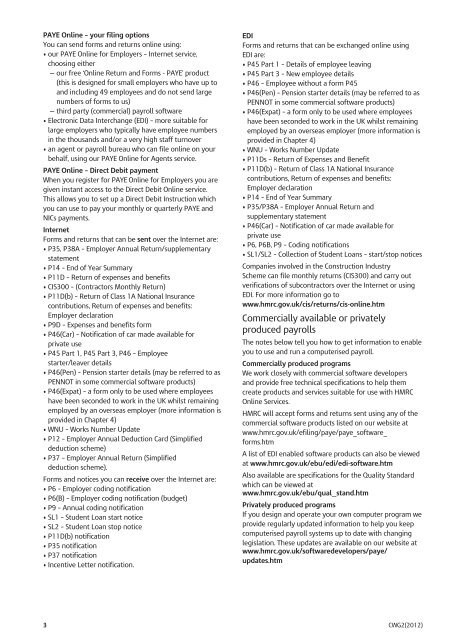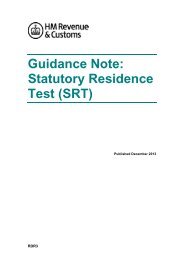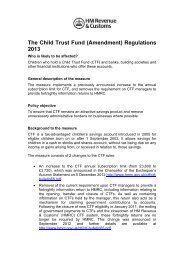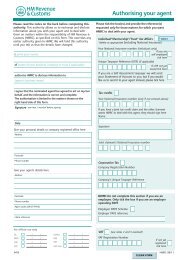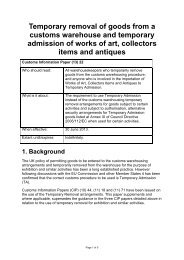Employer Further Guide to PAYE and NICs - HM Revenue & Customs
Employer Further Guide to PAYE and NICs - HM Revenue & Customs
Employer Further Guide to PAYE and NICs - HM Revenue & Customs
You also want an ePaper? Increase the reach of your titles
YUMPU automatically turns print PDFs into web optimized ePapers that Google loves.
<strong>PAYE</strong> Online – your filing options<br />
You can send forms <strong>and</strong> returns online using:<br />
• our <strong>PAYE</strong> Online for <strong>Employer</strong>s – Internet service,<br />
choosing either<br />
— our free ‘Online Return <strong>and</strong> Forms - <strong>PAYE</strong>’ product<br />
(this is designed for small employers who have up <strong>to</strong><br />
<strong>and</strong> including 49 employees <strong>and</strong> do not send large<br />
numbers of forms <strong>to</strong> us)<br />
— third party (commercial) payroll software<br />
• Electronic Data Interchange (EDI) – more suitable for<br />
large employers who typically have employee numbers<br />
in the thous<strong>and</strong>s <strong>and</strong>/or a very high staff turnover<br />
• an agent or payroll bureau who can file online on your<br />
behalf, using our <strong>PAYE</strong> Online for Agents service.<br />
<strong>PAYE</strong> Online – Direct Debit payment<br />
When you register for <strong>PAYE</strong> Online for <strong>Employer</strong>s you are<br />
given instant access <strong>to</strong> the Direct Debit Online service.<br />
This allows you <strong>to</strong> set up a Direct Debit Instruction which<br />
you can use <strong>to</strong> pay your monthly or quarterly <strong>PAYE</strong> <strong>and</strong><br />
<strong>NICs</strong> payments.<br />
Internet<br />
Forms <strong>and</strong> returns that can be sent over the Internet are:<br />
• P35, P38A – <strong>Employer</strong> Annual Return/supplementary<br />
statement<br />
• P14 – End of Year Summary<br />
• P11D – Return of expenses <strong>and</strong> benefits<br />
• CIS300 – (Contrac<strong>to</strong>rs Monthly Return)<br />
• P11D(b) – Return of Class 1A National Insurance<br />
contributions, Return of expenses <strong>and</strong> benefits:<br />
<strong>Employer</strong> declaration<br />
• P9D – Expenses <strong>and</strong> benefits form<br />
• P46(Car) – Notification of car made available for<br />
private use<br />
• P45 Part 1, P45 Part 3, P46 – Employee<br />
starter/leaver details<br />
• P46(Pen) – Pension starter details (may be referred <strong>to</strong> as<br />
PENNOT in some commercial software products)<br />
• P46(Expat) – a form only <strong>to</strong> be used where employees<br />
have been seconded <strong>to</strong> work in the UK whilst remaining<br />
employed by an overseas employer (more information is<br />
provided in Chapter 4)<br />
• WNU – Works Number Update<br />
• P12 – <strong>Employer</strong> Annual Deduction Card (Simplified<br />
deduction scheme)<br />
• P37 – <strong>Employer</strong> Annual Return (Simplified<br />
deduction scheme).<br />
Forms <strong>and</strong> notices you can receive over the Internet are:<br />
• P6 – <strong>Employer</strong> coding notification<br />
• P6(B) – <strong>Employer</strong> coding notification (budget)<br />
• P9 – Annual coding notification<br />
• SL1 – Student Loan start notice<br />
• SL2 – Student Loan s<strong>to</strong>p notice<br />
• P11D(b) notification<br />
• P35 notification<br />
• P37 notification<br />
• Incentive Letter notification.<br />
3<br />
EDI<br />
Forms <strong>and</strong> returns that can be exchanged online using<br />
EDI are:<br />
• P45 Part 1 – Details of employee leaving<br />
• P45 Part 3 – New employee details<br />
• P46 – Employee without a form P45<br />
• P46(Pen) – Pension starter details (may be referred <strong>to</strong> as<br />
PENNOT in some commercial software products)<br />
• P46(Expat) – a form only <strong>to</strong> be used where employees<br />
have been seconded <strong>to</strong> work in the UK whilst remaining<br />
employed by an overseas employer (more information is<br />
provided in Chapter 4)<br />
• WNU – Works Number Update<br />
• P11Ds – Return of Expenses <strong>and</strong> Benefit<br />
• P11D(b) – Return of Class 1A National Insurance<br />
contributions, Return of expenses <strong>and</strong> benefits:<br />
<strong>Employer</strong> declaration<br />
• P14 – End of Year Summary<br />
• P35/P38A – <strong>Employer</strong> Annual Return <strong>and</strong><br />
supplementary statement<br />
• P46(Car) – Notification of car made available for<br />
private use<br />
• P6, P6B, P9 – Coding notifications<br />
• SL1/SL2 – Collection of Student Loans – start/s<strong>to</strong>p notices<br />
Companies involved in the Construction Industry<br />
Scheme can file monthly returns (CIS300) <strong>and</strong> carry out<br />
verifications of subcontrac<strong>to</strong>rs over the Internet or using<br />
EDI. For more information go <strong>to</strong><br />
www.hmrc.gov.uk/cis/returns/cis-online.htm<br />
Commercially available or privately<br />
produced payrolls<br />
The notes below tell you how <strong>to</strong> get information <strong>to</strong> enable<br />
you <strong>to</strong> use <strong>and</strong> run a computerised payroll.<br />
Commercially produced programs<br />
We work closely with commercial software developers<br />
<strong>and</strong> provide free technical specifications <strong>to</strong> help them<br />
create products <strong>and</strong> services suitable for use with <strong>HM</strong>RC<br />
Online Services.<br />
<strong>HM</strong>RC will accept forms <strong>and</strong> returns sent using any of the<br />
commercial software products listed on our website at<br />
www.hmrc.gov.uk/efiling/paye/paye_software_<br />
forms.htm<br />
A list of EDI enabled software products can also be viewed<br />
at www.hmrc.gov.uk/ebu/edi/edi-software.htm<br />
Also available are specifications for the Quality St<strong>and</strong>ard<br />
which can be viewed at<br />
www.hmrc.gov.uk/ebu/qual_st<strong>and</strong>.htm<br />
Privately produced programs<br />
If you design <strong>and</strong> operate your own computer program we<br />
provide regularly updated information <strong>to</strong> help you keep<br />
computerised payroll systems up <strong>to</strong> date with changing<br />
legislation. These updates are available on our website at<br />
www.hmrc.gov.uk/softwaredevelopers/paye/<br />
updates.htm<br />
CWG2(2012)