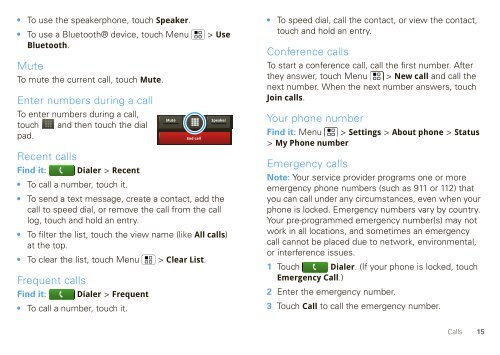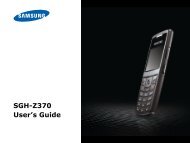User Guide for Verizon DEVOUR A555 Phone - Motorola Support
User Guide for Verizon DEVOUR A555 Phone - Motorola Support
User Guide for Verizon DEVOUR A555 Phone - Motorola Support
Create successful ePaper yourself
Turn your PDF publications into a flip-book with our unique Google optimized e-Paper software.
To use the speakerphone, touch Speaker.<br />
To use a Bluetooth® device, touch Menu > Use<br />
Bluetooth.<br />
Mute<br />
To mute the current call, touch Mute.<br />
Enter numbers during a call<br />
To enter numbers during a call,<br />
touch and then touch the dial<br />
pad.<br />
Recent calls<br />
Find it: Dialer > Recent<br />
To call a number, touch it.<br />
To send a text message, create a contact, add the<br />
call to speed dial, or remove the call from the call<br />
log, touch and hold an entry.<br />
To filter the list, touch the view name (like All calls)<br />
at the top.<br />
To clear the list, touch Menu > Clear List.<br />
Frequent calls<br />
Find it: Dialer > Frequent<br />
To call a number, touch it.<br />
Mute<br />
End call<br />
Speaker<br />
To speed dial, call the contact, or view the contact,<br />
touch and hold an entry.<br />
Conference calls<br />
To start a conference call, call the first number. After<br />
they answer, touch Menu > New call and call the<br />
next number. When the next number answers, touch<br />
Join calls.<br />
Your phone number<br />
Find it: Menu > Settings > About phone > Status<br />
> My <strong>Phone</strong> number<br />
Emergency calls<br />
Note: Your service provider programs one or more<br />
emergency phone numbers (such as 911 or 112) that<br />
you can call under any circumstances, even when your<br />
phone is locked. Emergency numbers vary by country.<br />
Your pre-programmed emergency number(s) may not<br />
work in all locations, and sometimes an emergency<br />
call cannot be placed due to network, environmental,<br />
or interference issues.<br />
1 Touch Dialer. (If your phone is locked, touch<br />
Emergency Call.)<br />
2 Enter the emergency number.<br />
3 Touch Call to call the emergency number.<br />
Calls<br />
15