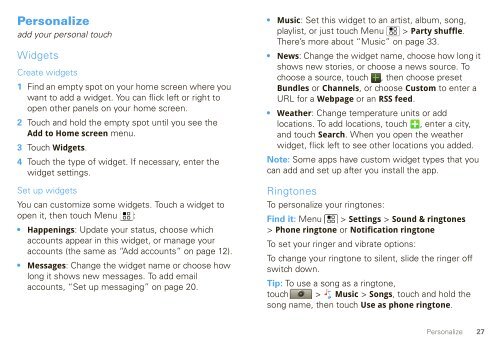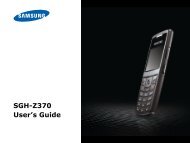User Guide for Verizon DEVOUR A555 Phone - Motorola Support
User Guide for Verizon DEVOUR A555 Phone - Motorola Support
User Guide for Verizon DEVOUR A555 Phone - Motorola Support
You also want an ePaper? Increase the reach of your titles
YUMPU automatically turns print PDFs into web optimized ePapers that Google loves.
Personalize<br />
add your personal touch<br />
Widgets<br />
Create widgets<br />
1 Find an empty spot on your home screen where you<br />
want to add a widget. You can flick left or right to<br />
open other panels on your home screen.<br />
2 Touch and hold the empty spot until you see the<br />
Add to Home screen menu.<br />
3 Touch Widgets.<br />
4 Touch the type of widget. If necessary, enter the<br />
widget settings.<br />
Set up widgets<br />
You can customize some widgets. Touch a widget to<br />
open it, then touch Menu :<br />
Happenings: Update your status, choose which<br />
accounts appear in this widget, or manage your<br />
accounts (the same as “Add accounts” on page 12).<br />
Messages: Change the widget name or choose how<br />
long it shows new messages. To add email<br />
accounts, “Set up messaging” on page 20.<br />
Music: Set this widget to an artist, album, song,<br />
playlist, or just touch Menu > Party shuffle.<br />
There’s more about “Music” on page 33.<br />
News: Change the widget name, choose how long it<br />
shows new stories, or choose a news source. To<br />
choose a source, touch , then choose preset<br />
Bundles or Channels, or choose Custom to enter a<br />
URL <strong>for</strong> a Webpage or an RSS feed.<br />
Weather: Change temperature units or add<br />
locations. To add locations, touch , enter a city,<br />
and touch Search. When you open the weather<br />
widget, flick left to see other locations you added.<br />
Note: Some apps have custom widget types that you<br />
can add and set up after you install the app.<br />
Ringtones<br />
To personalize your ringtones:<br />
Find it: Menu > Settings > Sound & ringtones<br />
> <strong>Phone</strong> ringtone or Notification ringtone<br />
To set your ringer and vibrate options:<br />
To change your ringtone to silent, slide the ringer off<br />
switch down.<br />
Tip: To use a song as a ringtone,<br />
touch > Music > Songs, touch and hold the<br />
song name, then touch Use as phone ringtone.<br />
Personalize<br />
27