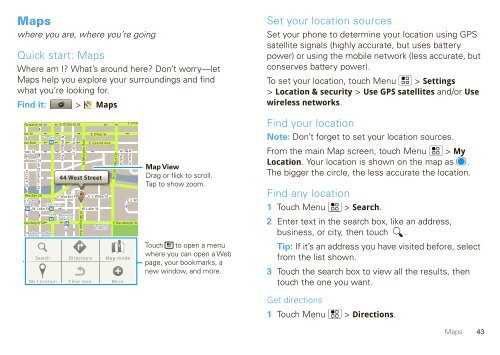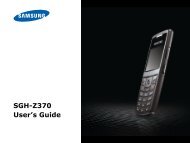User Guide for Verizon DEVOUR A555 Phone - Motorola Support
User Guide for Verizon DEVOUR A555 Phone - Motorola Support
User Guide for Verizon DEVOUR A555 Phone - Motorola Support
Create successful ePaper yourself
Turn your PDF publications into a flip-book with our unique Google optimized e-Paper software.
Maps<br />
where you are, where you’re going<br />
Quick start: Maps<br />
Where am I? What’s around here? Don’t worry—let<br />
Maps help you explore your surroundings and find<br />
what you’re looking <strong>for</strong>.<br />
Find it: > Maps<br />
Ontario St<br />
E Ontario St<br />
hio St<br />
Grand Red<br />
nd Ave M<br />
nois St<br />
ubbard St<br />
N Clark St<br />
N Dearborn St<br />
N Wabash Ave<br />
N Rush St<br />
N Micigan Ave<br />
E Ohio St<br />
E Grand Ave<br />
44 West Street<br />
E Onta<br />
Wacker Dr<br />
ark/Lake<br />
A<br />
E Wacker Pl E S WaterSt<br />
E S Wa<br />
ubway State/Lake<br />
M W Lake St M<br />
Lake Randolph/<br />
W Lake St<br />
M Wabash<br />
Randolph St<br />
Washington-Blue<br />
M<br />
Randolph<br />
St Metra<br />
E Randolph St<br />
N Micigan Ave<br />
N Columb<br />
us<br />
Dr<br />
N Park St<br />
Search Directions Map mode<br />
My Location Clear map More<br />
N New St<br />
Water St<br />
Map View<br />
Drag or flick to scroll.<br />
Tap to show zoom.<br />
Touch to open a menu<br />
where you can open a Web<br />
page, your bookmarks, a<br />
new window, and more.<br />
Set your location sources<br />
Set your phone to determine your location using GPS<br />
satellite signals (highly accurate, but uses battery<br />
power) or using the mobile network (less accurate, but<br />
conserves battery power).<br />
To set your location, touch Menu > Settings<br />
> Location & security > Use GPS satellites and/or Use<br />
wireless networks.<br />
Find your location<br />
Note: Don’t <strong>for</strong>get to set your location sources.<br />
From the main Map screen, touch Menu > My<br />
Location. Your location is shown on the map as .<br />
The bigger the circle, the less accurate the location.<br />
Find any location<br />
1 Touch Menu > Search.<br />
2 Enter text in the search box, like an address,<br />
business, or city, then touch .<br />
Tip: If it’s an address you have visited be<strong>for</strong>e, select<br />
from the list shown.<br />
3 Touch the search box to view all the results, then<br />
touch the one you want.<br />
Get directions<br />
1 Touch Menu > Directions.<br />
Maps<br />
43