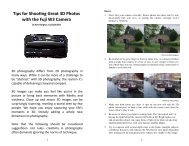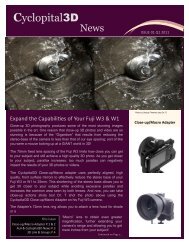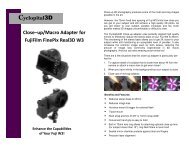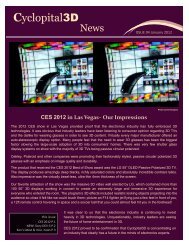Cyclopital3D Digital Stereoscopic Hand Viewer Owner's Manual (rev ...
Cyclopital3D Digital Stereoscopic Hand Viewer Owner's Manual (rev ...
Cyclopital3D Digital Stereoscopic Hand Viewer Owner's Manual (rev ...
You also want an ePaper? Increase the reach of your titles
YUMPU automatically turns print PDFs into web optimized ePapers that Google loves.
<strong>Cyclopital3D</strong> <strong>Digital</strong> <strong>Stereoscopic</strong> <strong>Hand</strong> <strong>Viewer</strong><br />
<strong>Owner's</strong> <strong>Manual</strong> (<strong>rev</strong> 1.5)<br />
When you run CopyToC3DV you will see the following dialog:<br />
Using microSD memory cards<br />
Memory cards work just like internal memory in the PMP units, again you must make sure<br />
the file structures on the cards for the left and right units match, meaning that all files and<br />
folders sort alpha-numerically in the same sequence. To view images stored on microSD<br />
cards select the “External Disk” option under “Photo” in the main menu instead of “Local<br />
Disk”. With microSD cards the image storage capacity can be extended up to 64 GB total.<br />
For Apple Users<br />
There is no specialized support for converting images (splitting, mirroring and resizing) on<br />
a Mac or for transferring images from your Mac to the <strong>Viewer</strong>. However we recommend<br />
using “Boot Camp” or another Windows emulator to run SPM. Mac computers will<br />
recognize the PMP units and present their file systems as per normal. You can copy the left<br />
and right directory trees of images to the PMP units using “finder.”<br />
www.cyclopital3d.com<br />
- 11 -