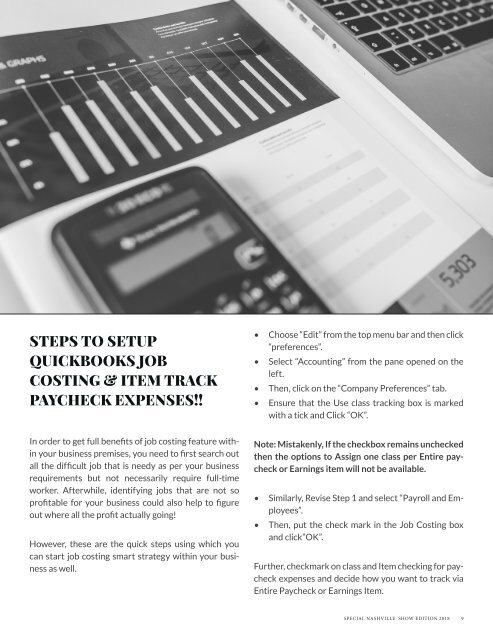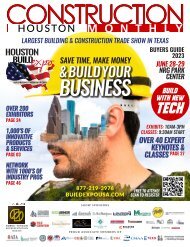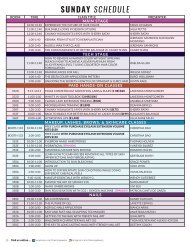Nashville 2018 Construction Monthly
Nashville 2018 Construction Monthly
Nashville 2018 Construction Monthly
You also want an ePaper? Increase the reach of your titles
YUMPU automatically turns print PDFs into web optimized ePapers that Google loves.
STEPS TO SETUP<br />
QUICKBOOKS JOB<br />
COSTING & ITEM TRACK<br />
PAYCHECK EXPENSES!!<br />
• Choose “Edit” from the top menu bar and then click<br />
“preferences”.<br />
• Select “Accounting” from the pane opened on the<br />
left.<br />
• Then, click on the “Company Preferences” tab.<br />
• Ensure that the Use class tracking box is marked<br />
with a tick and Click “OK”.<br />
In order to get full benefits of job costing feature within<br />
your business premises, you need to first search out<br />
all the difficult job that is needy as per your business<br />
requirements but not necessarily require full-time<br />
worker. Afterwhile, identifying jobs that are not so<br />
profitable for your business could also help to figure<br />
out where all the profit actually going!<br />
However, these are the quick steps using which you<br />
can start job costing smart strategy within your business<br />
as well.<br />
Note: Mistakenly, If the checkbox remains unchecked<br />
then the options to Assign one class per Entire paycheck<br />
or Earnings item will not be available.<br />
• Similarly, Revise Step 1 and select “Payroll and Employees”.<br />
• Then, put the check mark in the Job Costing box<br />
and click”OK”.<br />
Further, checkmark on class and Item checking for paycheck<br />
expenses and decide how you want to track via<br />
Entire Paycheck or Earnings Item.<br />
SPECIAL NASHVILLE SHOW EDITION <strong>2018</strong> 9