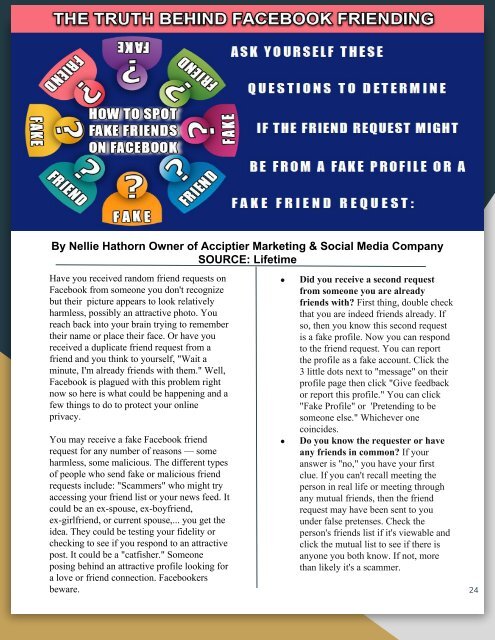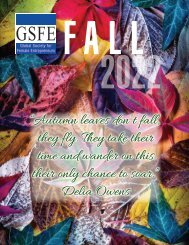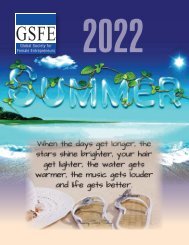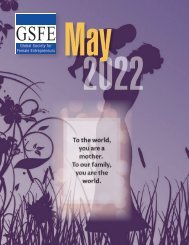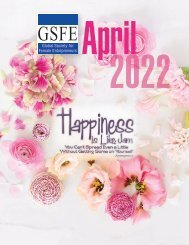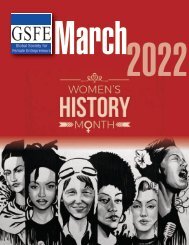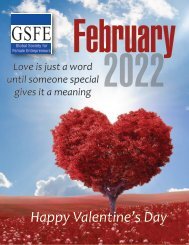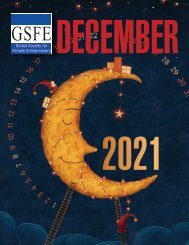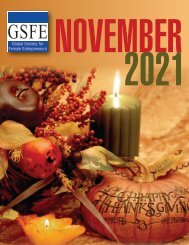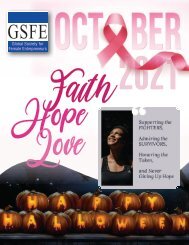Create successful ePaper yourself
Turn your PDF publications into a flip-book with our unique Google optimized e-Paper software.
By Nellie Hathorn Owner of Acciptier Marketing & Social Media Company<br />
SOURCE: Lifetime<br />
Have you received random friend requests on<br />
Facebook from someone you don't recognize<br />
but their picture appears to look relatively<br />
harmless, possibly an attractive photo. You<br />
reach back into your brain trying to remember<br />
their name or place their face. Or have you<br />
received a duplicate friend request from a<br />
friend and you think to yourself, "Wait a<br />
minute, I'm already friends with them." Well,<br />
Facebook is plagued with this problem right<br />
now so here is what could be happening and a<br />
few things to do to protect your online<br />
privacy.<br />
You may receive a fake Facebook friend<br />
request for any number of reasons — some<br />
harmless, some malicious. The different types<br />
of people who send fake or malicious friend<br />
requests include: "Scammers" who might try<br />
accessing your friend list or your news feed. It<br />
could be an ex-spouse, ex-boyfriend,<br />
ex-girlfriend, or current spouse,... you get the<br />
idea. They could be testing your fidelity or<br />
checking to see if you respond to an attractive<br />
post. It could be a "catfisher." Someone<br />
posing behind an attractive profile looking for<br />
a love or friend connection. Facebookers<br />
beware.<br />
●<br />
●<br />
Did you receive a second request<br />
from someone you are already<br />
friends with? First thing, double check<br />
that you are indeed friends already. If<br />
so, then you know this second request<br />
is a fake profile. Now you can respond<br />
to the friend request. You can report<br />
the profile as a fake account. Click the<br />
3 little dots next to "message" on their<br />
profile page then click "Give feedback<br />
or report this profile." You can click<br />
"Fake Profile" or 'Pretending to be<br />
someone else." Whichever one<br />
coincides.<br />
Do you know the requester or have<br />
any friends in common? If your<br />
answer is "no," you have your first<br />
clue. If you can't recall meeting the<br />
person in real life or meeting through<br />
any mutual friends, then the friend<br />
request may have been sent to you<br />
under false pretenses. Check the<br />
person's friends list if it's viewable and<br />
click the mutual list to see if there is<br />
anyone you both know. If not, more<br />
than likely it's a scammer.<br />
24