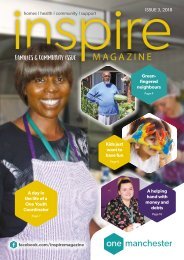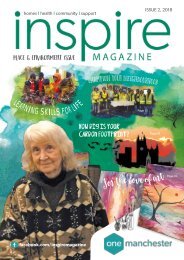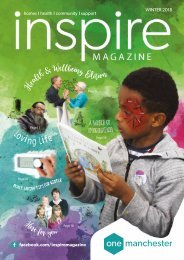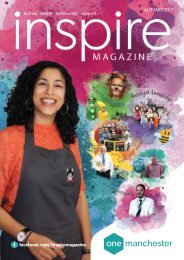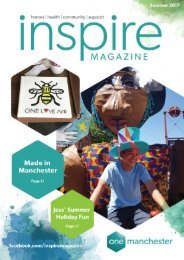Inspire Magazine - Issue 2, 2019
The latest Inspire Magazine is the families & community issue; so take a look and see what is happening across the city. Join the conversation on Facebook by letting us know your community news, commenting on stories, and liking what you see! Want your own copy of Inspire Magazine? Click this link and fill out the form!
The latest Inspire Magazine is the families & community issue; so take a look and see what is happening across the city.
Join the conversation on Facebook by letting us know your community news, commenting on stories, and liking what you see!
Want your own copy of Inspire Magazine? Click this link and fill out the form!
- No tags were found...
Create successful ePaper yourself
Turn your PDF publications into a flip-book with our unique Google optimized e-Paper software.
ADVICE<br />
Manage your account online<br />
Visit onemanchester.co.uk for a range of services designed to make managing your tenancy online easier.<br />
Register today to make the most of<br />
our online services including making<br />
payments, booking repairs and your<br />
account settings.<br />
Register<br />
Simply register your email address and<br />
create a password. In order to create<br />
an account, make sure you’ve got your<br />
National Insurance Number and tenancy<br />
number handy. Your tenancy number<br />
can be found on your rent statement or<br />
by calling 0330 355 1002.<br />
Make a payment<br />
To make a payment, select the<br />
address you would like to make a<br />
payment to, enter the amount and<br />
click confirm. You will then be<br />
directed to One Manchester’s<br />
payment partner for<br />
further details.<br />
Don’t worry,<br />
our payments<br />
are secure<br />
Book a repair<br />
Click on ‘Book a repair’, give a reason for<br />
the request and any other details. Once<br />
you’ve submitted the information, you’ll<br />
be given a selection of time slots to<br />
choose from - it’s that easy! We’ll even<br />
text you confirming your appointment.<br />
Please note: You won’t be able<br />
to book emergency appointments<br />
online. You’ll need to call our<br />
Contact Centre.<br />
Your account settings<br />
Click on ‘My Account’ to view your recent<br />
payments, your current balance and all the<br />
latest news and events in your area.<br />
You can also choose<br />
the topics you want us<br />
to contact you about.<br />
Keeping your details<br />
up-to-date allows us to<br />
send information that<br />
is relevant to you.<br />
Help make your area bloom!<br />
We are going to be planting thousands of bulbs later this<br />
year and want to hear where you think they should go.<br />
So, if you know of any open space near your home that could do<br />
with brightening up with flowers every spring, please get in touch.<br />
Email your suggestion to<br />
place@onemanchester.co.uk<br />
or contact us on<br />
0330 355 1002