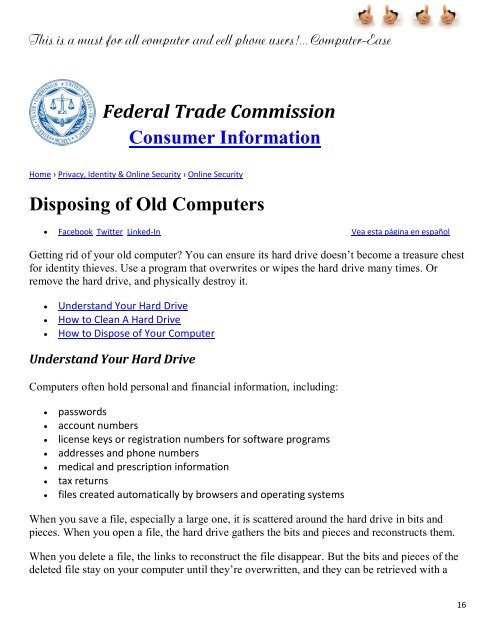ce magazine April 2019 issue
Easter Edition, Reflections
Easter Edition, Reflections
Create successful ePaper yourself
Turn your PDF publications into a flip-book with our unique Google optimized e-Paper software.
This is a must for all computer and <strong>ce</strong>ll phone users!... Computer-Ease<br />
Federal Trade Commission<br />
Consumer Information<br />
Home › Privacy, Identity & Online Security › Online Security<br />
Disposing of Old Computers<br />
Fa<strong>ce</strong>book Twitter Linked-In Vea esta página en español<br />
Getting rid of your old computer? You can ensure its hard drive doesn‘t become a treasure chest<br />
for identity thieves. Use a program that overwrites or wipes the hard drive many times. Or<br />
remove the hard drive, and physically destroy it.<br />
<br />
<br />
<br />
Understand Your Hard Drive<br />
How to Clean A Hard Drive<br />
How to Dispose of Your Computer<br />
Understand Your Hard Drive<br />
Computers often hold personal and financial information, including:<br />
<br />
<br />
<br />
<br />
<br />
<br />
<br />
passwords<br />
account numbers<br />
li<strong>ce</strong>nse keys or registration numbers for software programs<br />
addresses and phone numbers<br />
medical and prescription information<br />
tax returns<br />
files created automatically by browsers and operating systems<br />
When you save a file, especially a large one, it is scattered around the hard drive in bits and<br />
pie<strong>ce</strong>s. When you open a file, the hard drive gathers the bits and pie<strong>ce</strong>s and reconstructs them.<br />
When you delete a file, the links to reconstruct the file disappear. But the bits and pie<strong>ce</strong>s of the<br />
deleted file stay on your computer until they‘re overwritten, and they can be retrieved with a<br />
16