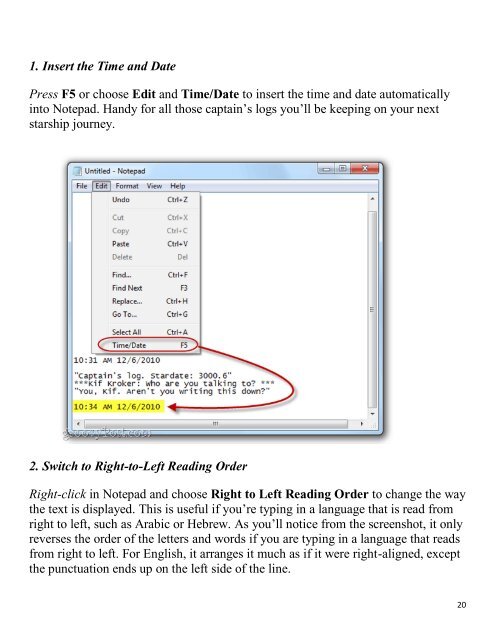ce magazine April 2019 issue
Easter Edition, Reflections
Easter Edition, Reflections
You also want an ePaper? Increase the reach of your titles
YUMPU automatically turns print PDFs into web optimized ePapers that Google loves.
1. Insert the Time and Date<br />
Press F5 or choose Edit and Time/Date to insert the time and date automatically<br />
into Notepad. Handy for all those captain‘s logs you‘ll be keeping on your next<br />
starship journey.<br />
2. Switch to Right-to-Left Reading Order<br />
Right-click in Notepad and choose Right to Left Reading Order to change the way<br />
the text is displayed. This is useful if you‘re typing in a language that is read from<br />
right to left, such as Arabic or Hebrew. As you‘ll noti<strong>ce</strong> from the screenshot, it only<br />
reverses the order of the letters and words if you are typing in a language that reads<br />
from right to left. For English, it arranges it much as if it were right-aligned, ex<strong>ce</strong>pt<br />
the punctuation ends up on the left side of the line.<br />
20