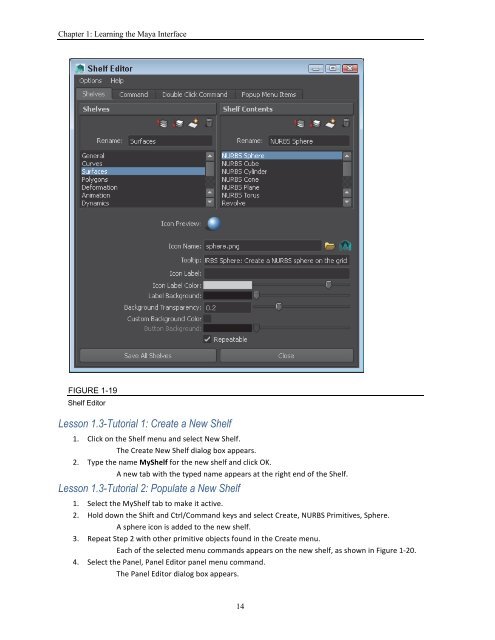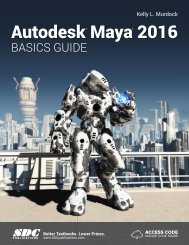You also want an ePaper? Increase the reach of your titles
YUMPU automatically turns print PDFs into web optimized ePapers that Google loves.
Autodesk Maya 2016 Basics Guide<br />
Adding Layouts and Scripts to a Shelf<br />
You can add custom layouts to a shelf. Just pick the shelf you want to hold the custom layout and then choose<br />
Panels, Panel Editor from the Panel menu. In the Layouts tab, shown in Figure 1-18, select the custom layout<br />
that you want to add to the current shelf and click the Add To Shelf button. You can drag scripts from the Script<br />
Editor with the middle mouse button and drop them into a shelf. Scripts appear on the Shelf as a button labeled<br />
‘MEL’, which stands for Maya Expression Language, Maya’s scripting language.<br />
FIGURE 1-18<br />
Panel Editor<br />
Using the Shelf Editor<br />
The Shelves menu includes an option that will open the Shelf Editor dialog box. Using this editor, shown in<br />
Figure 1-19, you can reorder and rename the tabs and shelves, edit the icons within each shelf, and change the<br />
settings for the shelves.<br />
13