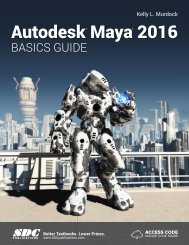You also want an ePaper? Increase the reach of your titles
YUMPU automatically turns print PDFs into web optimized ePapers that Google loves.
Chapter 1: Learning the Maya Interface<br />
FIGURE 1-21<br />
The Channel Box<br />
Selecting Attributes<br />
You can select a single attribute by clicking on its title. When selected, the attribute title will be highlighted.<br />
Holding down the Ctrl/Command key while clicking on several attributes will allow you to select multiple<br />
attributes at once; you can also drag the mouse over several attributes to select them.<br />
Using Channel Sliders<br />
You can interactively change attribute values by selecting an attribute in the Channel Box and then dragging<br />
with the middle mouse button in the view panel. Using the buttons at the top of the Channel Box, shown in<br />
Figure 1-22, you can change the channel slider settings to Slow, Medium, or Fast. The higher the setting, the<br />
faster the attribute will change as you drag. You can also select a linear or hyperbolic slider setting. The Linear<br />
setting will cause attribute values to change linearly as you drag with the mouse, but the Hyperbolic setting will<br />
cause the value to change more and more rapidly the longer you drag the mouse.<br />
16