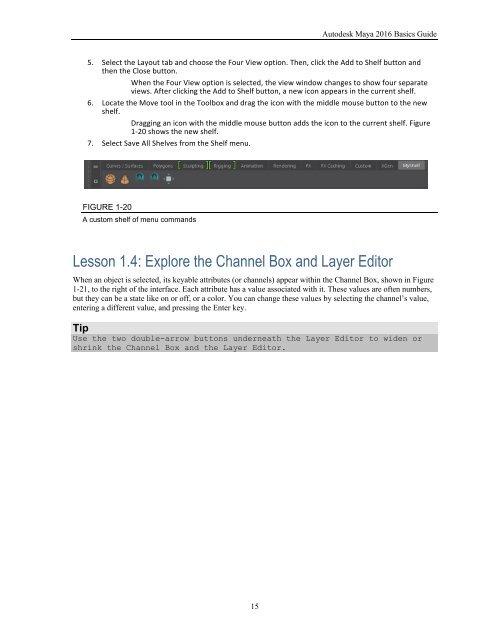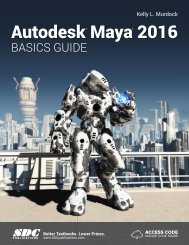You also want an ePaper? Increase the reach of your titles
YUMPU automatically turns print PDFs into web optimized ePapers that Google loves.
Chapter 1: Learning the Maya Interface<br />
FIGURE 1-19<br />
Shelf Editor<br />
Lesson 1.3-Tutorial 1: Create a New Shelf<br />
1. Click on the Shelf menu and select New Shelf.<br />
The Create New Shelf dialog box appears.<br />
2. Type the name MyShelf for the new shelf and click OK.<br />
A new tab with the typed name appears at the right end of the Shelf.<br />
Lesson 1.3-Tutorial 2: Populate a New Shelf<br />
1. Select the MyShelf tab to make it active.<br />
2. Hold down the Shift and Ctrl/Command keys and select Create, NURBS Primitives, Sphere.<br />
A sphere icon is added to the new shelf.<br />
3. Repeat Step 2 with other primitive objects found in the Create menu.<br />
Each of the selected menu commands appears on the new shelf, as shown in Figure 1‐20.<br />
4. Select the Panel, Panel Editor panel menu command.<br />
The Panel Editor dialog box appears.<br />
14