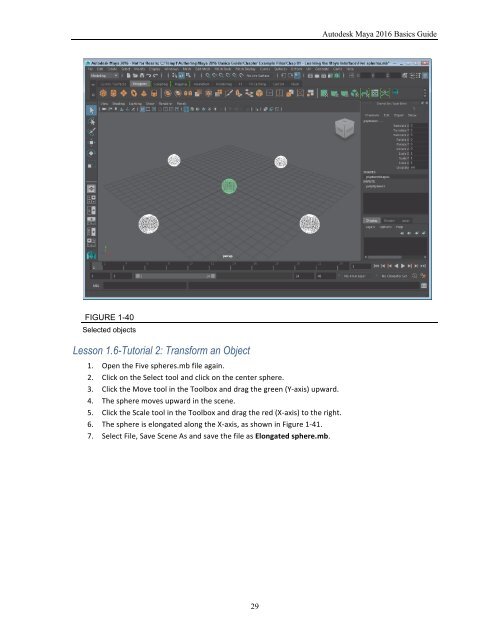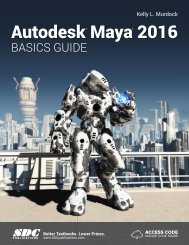Create successful ePaper yourself
Turn your PDF publications into a flip-book with our unique Google optimized e-Paper software.
Chapter 1: Learning the Maya Interface<br />
FIGURE 1-39<br />
Panels dialog box<br />
Lesson 1.6-Tutorial 1: Select an Object<br />
1. Open the Five spheres.mb file.<br />
This file includes five sphere objects.<br />
2. Click on the Select tool and click on the center sphere.<br />
The sphere in the scene turns light green and its attributes appear in the Channel Box.<br />
3. Hold down the Shift key and click on the other spheres in the scene.<br />
All spheres in the scene are selected and the last sphere clicked on will be light green, as<br />
shown in Figure 1‐40.<br />
28