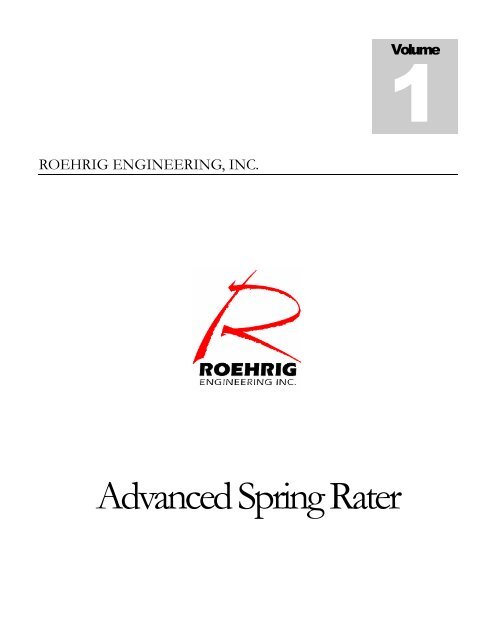Advanced Spring Rater - Roehrig Engineering
Advanced Spring Rater - Roehrig Engineering
Advanced Spring Rater - Roehrig Engineering
You also want an ePaper? Increase the reach of your titles
YUMPU automatically turns print PDFs into web optimized ePapers that Google loves.
ROEHRIG ENGINEERING, INC.<br />
<strong>Advanced</strong> <strong>Spring</strong> <strong>Rater</strong><br />
Volume<br />
1
R O E H R I G E N G I N E E R I N G , I N C .<br />
<strong>Advanced</strong> <strong>Spring</strong> Software6.x<br />
i
I M P O R T A N T C O N T A C T I N F O R M A T I O N<br />
<strong>Roehrig</strong> <strong>Engineering</strong>, Inc<br />
100 Lexington Parkway<br />
Lexington, NC 27295<br />
Phone 336-956-3800<br />
Fax 336-956-3870<br />
Email:<br />
service@roehrigengineering.com<br />
ii
Table of Contents<br />
SAFETY............................................. 4<br />
Definitions ..............................................................4<br />
Safety Notices.........................................................5<br />
Electrical Safety Warnings .....................................7<br />
REI ADVANCE SPRING RATER<br />
6.2 SOFTWARE USER GUIDE ......... 8<br />
Introduction ..........................................................9<br />
GETTING STARTED .....................................9<br />
ICONS..............................................................9<br />
Creating a Test....................................................10<br />
COLLECTING DATA....................... 15<br />
Gap Measurement...........................................16<br />
Batch Test.......................................................18<br />
Step Test.........................................................19<br />
Point Test........................................................19<br />
Coil Bind ........................................................19<br />
Manual operation control .............................190<br />
ANALYZING YOUR DATA.............. 21<br />
Report.............................................................22<br />
Point Report....................................................23<br />
Statistical Report ............................................23<br />
MENUS ............................................ 26<br />
FILE ...............................................................26<br />
New Template ................................................27<br />
Open Template ...............................................27<br />
Save Template ................................................27<br />
Save Template As….......................................27<br />
Open <strong>Spring</strong> Data ...........................................27<br />
Print ................................................................27<br />
Graph Layout..................................................27<br />
Report options ................................................28<br />
Report Fonts ...................................................28<br />
Export.............................................................29<br />
EDIT...............................................................30<br />
Cut, Copy, Paste .............................................30<br />
Preferences (F12)............................................30<br />
Display .....................................................30<br />
Test...........................................................31<br />
Units .........................................................31<br />
Color.........................................................32<br />
Graph........................................................32<br />
Smoothing ................................................32<br />
Math Signals.............................................33<br />
Field Defaults .................................................33<br />
Folders/Files ...................................................34<br />
Snapshot .........................................................34<br />
Data.................................................................35<br />
GRAPH...........................................................35<br />
<strong>Spring</strong> Rate vs Displacement..........................35<br />
Force vs Displacement....................................35<br />
Raw Force vs Displacement ...........................36<br />
Signal vs Time................................................37<br />
Signal vs Signal ..............................................37<br />
TEST...............................................................37<br />
Create Test......................................................37<br />
Delete Test......................................................38<br />
Create Step Test..............................................38<br />
Step Test .........................................................38<br />
Create Point Test ............................................38<br />
Point Test........................................................38<br />
Math syntax ....................................................39<br />
Functions ........................................................39<br />
Syntax.............................................................42<br />
MAINTENANCE PROCEDURES.....46<br />
Safety Considerations for Maintenance<br />
Procedures ...........................................................47<br />
Transducers/Sensors .......................................49<br />
REI Custom Parts/Assemblies........................49<br />
WARRANTY...................................521
Safety<br />
D E F I N I T I O N S<br />
WARNING<br />
Any comments regarding the threat of injury, illness, or death to personnel due to<br />
a particular sequence of events, procedures, drill, or situation arising from a<br />
particular test configuration will be shown within this manual as a WARNING.<br />
The format of such a WARNING paragraph is shown below:<br />
WARNING The style shown here is used within these manuals to<br />
indicate that a WARNING has been given. A Warning relates<br />
to any sequence of events, procedure, drill, or situation that<br />
could lead to either injury, illness, or death to personnel.<br />
CAUTION<br />
Any procedure that could lead to damage to equipment BUT NOT injury to<br />
personnel will be indicated as a Caution.<br />
4<br />
Chapter<br />
1
S A F E T Y N O T I C E S<br />
THE TEST EQUIPMENT DESCRIBED AND WRITTEN ABOUT WITHIN<br />
THIS SUITE OF MANUALS MUST BE OPERATED USING PROCEDURES<br />
THAT PROVIDE THE MAXIMUM LEVELS OF SAFETY TO PERSONNEL<br />
AND TO THE EQUIPMENT ITSELF.<br />
All local and National Safety Standards along with company-specific safety<br />
procedures MUST be observed at all times. It is essential that a detailed study of<br />
the information contained in the “Safety Considerations” section of this manual is<br />
made before operating the test equipment.<br />
The following guidelines are laid down as MINIMUM recommendations.<br />
Ensure that safety interlocks are fully functional at all times.<br />
Only operate the test equipment after ensuring that no personnel are present in<br />
any areas that may be regarded as potentially hazardous. This includes the area<br />
around the test equipment and its component parts.<br />
All potential work area hazards must be properly guarded and all guards correctly<br />
closed BEFORE the test equipment is operated.<br />
Only trained personnel should operate the test equipment or be allowed to<br />
conduct tests using this equipment. The operators MUST fully understand the<br />
Safety Considerations, Technical Descriptions and Operating Instructions<br />
contained within this manual, before operating the test system.<br />
Always ensure that the test equipment is operated within its design limitations.<br />
5
The test equipment should only be operated when regular maintenance schedules<br />
have been carried out and when it is known that the test equipment is in good<br />
working order.<br />
If the test equipment is producing unusual or excessive noise and/or vibration,<br />
stop the operation of the test equipment until such a time as the systems have<br />
been checked for possible faults.<br />
Maintenance procedures must only be carried out AFTER ensuring that all<br />
pneumatic and electric power has been dissipated and that the electrical power has<br />
been disconnected from the main supply.<br />
6
E L E C T R I C A L S A F E T Y W A R N I N G S<br />
WARNING The electrical power used in this equipment is at a<br />
voltage high enough to endanger life.<br />
Before carrying out maintenance or repairs, persons<br />
concerned must ensure that the equipment is isolated<br />
from the electrical supply and tests made to verify that<br />
the isolation is complete.<br />
When the supply cannot be disconnected, functional<br />
testing, maintenance and repair of the electrical<br />
components within the equipment is to be undertaken<br />
only by qualified electrical or electronic technicians who<br />
are fully aware of the dangers involved and who have<br />
taken adequate safety precautions.<br />
Lethal currents may result with voltages as low as 30<br />
Volts RMS AC, or 50 Volts DC.<br />
7
REI <strong>Advanced</strong> <strong>Spring</strong> <strong>Rater</strong><br />
6.2 Software User Guide<br />
8<br />
Chapter<br />
2
I N T R O D U C T I O N<br />
Thank you for purchasing the REI <strong>Advanced</strong> <strong>Spring</strong> <strong>Rater</strong> Program. This manual<br />
explains the operation of the <strong>Advanced</strong> <strong>Spring</strong> 6 software package that is part of<br />
your spring checker system.<br />
The <strong>Advanced</strong> <strong>Spring</strong> 6 software runs under the Microsoft WINDOWS XP/Vista<br />
operating systems. If you are new to these operating systems, refer to the<br />
Microsoft manuals that were included with your computer. Go through the<br />
tutorial and become familiar with window and mouse operations.<br />
GETTING STARTED<br />
This manual is written as a supplement to enhance your factory training, not<br />
replace it. It is recommended that you read the entire manual before attempting<br />
to operate the spring checker. Some things that may not be clear when first<br />
encountered in the manual will be more fully explained later. As an aid, all<br />
computer commands and options will appear as a different font: Computer<br />
Command.<br />
ICONS<br />
Certain commands can be accomplished by clicking the icon on the tool bar below<br />
the Menu Bar. Most commands can also be executed using hot key listed on the<br />
hot key list or from the pull down menus<br />
9
C R E A T I N G A T E S T<br />
The create test wizard will walk you through creating a new test. Create test<br />
can be launched through the TEST pull down menu, with the ctl + M hotkey<br />
combination or the create test icon on the tool bar.<br />
There are three areas that define a test. Pre stroke, test , and test points. Each area<br />
can be edited after a test is created.<br />
PRE STROKE<br />
The pre stroke option will allow the operator to run the test specimen for a pre<br />
selected number of cycles to a defined force.<br />
The number entered in the RETURN POSITION box (Figure 1) will determine<br />
where the ram will return to between each cycle.<br />
10<br />
Chapter<br />
3<br />
WARNING : the return position is a gap measurement, entering 0 would be<br />
the platens touching.
Figure 1<br />
TEST<br />
The test window will set the test parameters. (Figure 2)<br />
Figure 2<br />
The following window (Figure 3) will set the force number used to calculate the<br />
free length of the test piece. If zero is entered, the program will use the first non-<br />
zero force measurement as a free height.<br />
11
Figure 3<br />
TEST POINTS<br />
The test point window (Figure 4) sets the parameters that will determine the area<br />
of the collection the program will use to calculate the spring rate. All data points<br />
within the start and end points will be averaged to calculate rate.<br />
Figure 4<br />
12
If you select the point validation, (Figure 5) the program will report a pass/fail of<br />
the returned data based on the validation points entered. You can select if the<br />
validation should be applied to the compression, extension, average, or both<br />
compression and extension.<br />
Figure 5<br />
The final window will prompt you to name the test. Each test must have a unique<br />
name. You can create as many tests as you require.<br />
13
Collecting data<br />
To start a test click on the Test Icon in the toolbar, Test in the Hardware<br />
menu, or the F11 hotkey.<br />
The <strong>Spring</strong> Test window displays the test parameters for all created test. To create<br />
a test, use the Create test wizard. A standard spring test will record data collected<br />
dynamically at the interval selected for the complete test range. Click on the arrow<br />
to the right of the select test window to view all created test.<br />
The three areas of a test description can be edited from the tabs on this page. Pre-<br />
stroke and test points can be enabled or disabled using the check boxes in the<br />
window. (Figure 6)<br />
Select Configuration – Defines the data card configuration that will be used for<br />
this test. Unless you have created a new configuration this will always be Default.<br />
Select the spring test to run – The pull down arrow to the right of this window<br />
allows you to select a test from a list of test you have created. You can have as<br />
many spring test created as you need. The parameters for the selected test are<br />
displayed in the boxes below this window.<br />
Peak force – the peak force at which the test will compress the spring, this is the<br />
force where the machine will reverse from compression to extension.<br />
15<br />
Chapter<br />
4
Test Speed – velocity in in/sec of the test.<br />
Pause Time – dwell time at peak force.<br />
Measurement Interval – displacement interval between data points.<br />
<strong>Spring</strong> Height Force – The force the machine will use to define spring free height.<br />
Start/End Point – These define the range the program will use to calculate spring<br />
rate. These numbers may be changed after the test.<br />
Figure 6<br />
To continue the test, click the Start Test button.<br />
From the spring test window (Figure 7) use the Measure Gap button when the<br />
program does not have a gap measurement recorded (red light displayed). You will<br />
need to measure the gap each time you start the program. You will be prompted<br />
to enter a block height number if you are using a block between the platens when<br />
measuring the stroke.<br />
16
Insert a tool height number in the Tool Retainer Height box if you are testing the<br />
spring with anything that adds to the free height of the spring. If a spring only is<br />
being tested this will be set to zero.<br />
Once the gap has been measured and your tool height entered set click Next.<br />
Figure 7<br />
1. The next window is a final warning that the test is about to start. The machine<br />
will compress the spring to the peak force setting and return to home.<br />
After the test is complete, the following window will give you a snapshot of the<br />
collected data. (Figure 8) this window is saved and displayed under the Test report<br />
tab. The force, displacement, and rate data at the bottom of the results page is<br />
calculated based on the start and end points entered at the top of the page, this is<br />
the test range. The point average rate number is an average of all rate data points<br />
17
in the test range. The end point rate is an average of the rate at the start and end<br />
point. Your start and end point numbers may be changed to view data from<br />
different areas of the spring. This will not affect the saved data and this point data<br />
may be viewed after the data is saved by using the point report. The start and end<br />
points are the distances between the platforms unless you check Relative to Start<br />
Point. If you enter a number not in the spring range (i.e. 3” displacement on a 2”<br />
spring) the program will not complete the results section. From this window you<br />
can click Finish to save the data file or save and repeat if you wish to run the same<br />
test again or Batch test if this is the first of a batch of springs to be tested.<br />
Batch Test<br />
A batch test is designed to give users the ability to run a number of different<br />
springs and save the data as one data file. After running the first spring replace the<br />
spring in the machine and use the Batch Test Repeat button to re-run the same<br />
test. After all the springs have been run, use the Finish button to save and name<br />
the data file. The individual runs will be saved together in one data file and<br />
identified by their respective run number in the batch.<br />
18
Figure 8<br />
Step Test<br />
Unlike the standard dynamic collection test, the step test will collect data at user<br />
defined displacement increments. The machine will stop and hold at each point<br />
while the software makes the collection. This is a static collection unlike the<br />
dynamic collect in other test types.<br />
Point Test<br />
Similar to the Step Test, the Point Test allows the user to define test points within<br />
the range of the spring. This test is also a static collection where the sample settle<br />
time can be entered.<br />
Coil Bind can be evaluated during a Point Test when the option is selected. To<br />
evaluate coil bind during a point test go to Hardware � Motor � Configure and<br />
19
check the box under the <strong>Spring</strong> Test tab. When this is selected, the spring will be<br />
compressed to the max force and coil bind will be determined. If the box is not<br />
checked, the spring will not be tested to coil bind, the max force entered in the<br />
test window will only be a maximum allowable force that the test is not to exceed.<br />
Manual operation control<br />
Clicking on the manual control icon will open the manual control panel. If<br />
the gap has not been measured (red light on) you will need to measure the gap<br />
before running any other test. From this window, the operator can manually<br />
operate the rater to a displacement or force move. This window is useful to get a<br />
force reading at a given displacement point. Gap Move will move the lower platen<br />
to the desired gap spacing entered in the move target box. (Gap is the distance<br />
between the spring platforms.) Absolute move will move the lower platen the<br />
distance entered in the target box. Force move will compress the spring to the<br />
force entered in the Force Target window. Relative move will move the lower<br />
platform the distance entered in the Move Size window. You can click on the up<br />
or down buttons to move the entered distance a number of times.<br />
20
Figure 9<br />
21
Analyzing your data<br />
When the test is complete and you have named the file, the program will display<br />
the trace of the last collected data file automatically. (Figure 10) File names are<br />
displayed in the legend on the left side of the main screen. The program will<br />
overlay all open data files. By checking or un-checking the boxes next to the file<br />
name the operator is able to hide or show any open files. The compression,<br />
extension, or average trace can also be displayed by checking the boxes in the<br />
legend. The color of the file trace can be changed using the C hot key. Different<br />
graph options are available in the Graph pull down menu or on the toolbar.<br />
Graph properties can be modified in the Scale tab at the top of the graph, each<br />
graph type is scaled independently. To close a displayed data file highlight the<br />
data file and use the delete tool bar button or the delete button on your<br />
keyboard, this only closes the file in the program, the file is still saved in the<br />
original file location.<br />
To aid the operator in analyzing the graph a movable curser and zoom window are<br />
available. Click on the trace to place the curser and use the right and left arrow<br />
keys to move the curser along the trace. The data from each data point will read<br />
out on the status bar at the bottom of the screen. To zoom in on a section of the<br />
graph place your curser at a point on the graph, hold down the left mouse button,<br />
and drag a box around the area you wish to zoom, or use the zoom tool bar items<br />
22<br />
Chapter<br />
5
Legend<br />
To return to full view use the reset zoom button on the tool<br />
bar. You can copy the graph to a document by clicking on the camera icon on the<br />
toolbar, then click paste in a document.<br />
Figure 10<br />
By right clicking on the word Graph at the bottom of the legend, you can insert<br />
more graphs. This allows another sheet to be opened with alternate data files.<br />
Your data can also be viewed in numeric form by selecting the Report, Point<br />
Report, and Statistical Report tab at the top of the graph. (Figure 11)<br />
Data Report - The program will display the data for the file name that is<br />
highlighted in the legend. The up and down arrows can be used to move between<br />
files with the data window open. By using the Report box on the right of the<br />
screen, you can define how the data is displayed. The numeric report can be<br />
23
exported to a file or the clipboard in three different formats using the Export box<br />
located under the Report box. Test report rates are an average of all data points in<br />
the test range.<br />
Point Report – The point repot can be used to find the force, displacement or rate<br />
at any requested point or as a point referenced from the full length point of the<br />
spring (if you enter 1” with the R box checked this point would be 1” from the<br />
full length position). By default, the full-length point will automatically be the first<br />
point in the report. If the R box is empty, that row will display data at that point in<br />
force or displacement depending on the units you select.<br />
Statistical Report – On this page you are able to compare all open data files. Use<br />
the start and end point boxes to define the report area. Data for each spring will<br />
be displayed as well as minimum, maximum, average, and standard deviation in<br />
compression, extension, and average data. Like the data report page this page<br />
displays a end point rate and a average rate.<br />
24
Figure 11<br />
The scaling tab can be used to define the scaling and orientation of the data on the<br />
graph page. Auto scale will size the graph to fit the data trace. The span box will<br />
define the minimum scaling of the graph when you are on auto scale. To use span<br />
enter a scaling number in the span box (you must have auto scale checked) the<br />
program will now keep your scaling at that span and place the trace on the middle<br />
of the graph, if the trace is larger than the span the program will auto scale. Using<br />
span on the rate axis will keep the trace in the middle of the graph no matter what<br />
the rate. To set the scaling remove the check from auto scale and fill in your<br />
scaling numbers. From this page, you can also define the number of lines per axis,<br />
and invert the sign or axis for both the x and y.<br />
25
MENUS<br />
Each menu displays options and various tasks that can be completed within the<br />
program. The following is a description of each menu, and what is found under<br />
each menu heading. Please be aware that some sections are for advanced users<br />
only and should not be used unless you are familiar with function of the option<br />
and how it might affect the data.<br />
FILE<br />
27<br />
Chapter<br />
6
New Template<br />
Templates will save all open data files in one file. To make a new template, click<br />
on New Template.<br />
Open Template<br />
This menu opens to the directory that stores all templates allowing the user to<br />
select a preferred template.<br />
Save Template<br />
Allows the user to name the template when the save window appears. Templates<br />
are saved to a separate directory and named by the user. This option can also be<br />
used to save multiple traces on one graph.<br />
Save Template As<br />
Selecting this option will open the save template window. To save a new<br />
template, give a name to your new template and click Save.<br />
Open <strong>Spring</strong> Data<br />
Use this selection to open and graph saved data files.<br />
Print<br />
All user defined print options are on this screen.<br />
Graph Layout<br />
The graph layout tab allows the user to size the graph, legend, and notes on the<br />
paper to fit a custom format. (Figure 12) The numbers entered in the divider box<br />
are the percentage of the page from top or left where each item will start. If the<br />
notes were positioned at the bottom of the page and set on 90%, the note box<br />
would start at 90% of the page as measured from the top of the page. The legend<br />
and notes can be located on the left, right, top, and bottom of the page or hidden.<br />
Moving an item will require a change in the page percent number to keep the<br />
graph area the same. In most cases selecting the same print settings on different<br />
28
machines will produce the same size graph on the paper, if you attempt to match<br />
graph sizing on different printers it may be necessary to set the size number<br />
different to create the same size graphs.<br />
Show Logo- Check this box to include a logo on your printed graph. To select a<br />
new logo click the button to the right of the status bar under the show logo box.<br />
Select the bit map file you wish to use. The loaded logo file name will appear in<br />
the status box. If you select stretch to fit, the program will fit the logo to the page<br />
without changing the graph size. If this box is not checked, the program will<br />
display the logo as the saved bitmap size.<br />
Report Options<br />
This page defines all parameters for the numeric reports that are printed. To print<br />
only the graphs with no report remove all check marks on the Data Report section<br />
of this page. To print only the reports without the graphs uncheck the print graph<br />
box at the top of the page.<br />
The graph and data can be printed on the same page by checking the Graph Size<br />
box and adjusting the graph size to fit the data on the graph page. When printing<br />
data and graph on the same page the lay out works best on portrait mode.<br />
Report Fonts<br />
This tab allows the user to change the font size, style, and color of different labels<br />
and headings on the printed pages.<br />
29
Figure 12<br />
Export<br />
From this menu, the user can export raw collected data. Exporting the file will<br />
export the current data used to display the open graph. (If the force vs<br />
displacement graph were open, the force and displacement channels would be<br />
exported.) To export selected traces open the signal vs time graph and highlight<br />
the traces to export in the legend.<br />
30
EDIT<br />
Cut, Copy, Paste<br />
Use these commands to move or copy data files between open graphs. These<br />
commands operate in standard windows format.<br />
Snapshot<br />
This command takes a screen shot of the current graph to be posted into another<br />
document.<br />
File<br />
Allows the user to view and edit the data file properties.<br />
Preferences (F12)<br />
In this window, the user can define default settings that control how a test will be<br />
run and graphed. Many of these settings can be changed in other parts of the<br />
program without affecting the default settings selected on this page. After<br />
changing a setting you must hit the enter key before OK or Apply to hold your<br />
change on all preferences pages.<br />
Display<br />
Default graph will define the graph type that the program will open. The legend<br />
items will define how the legend id is displayed. (Figure 13)<br />
31
Figure 13<br />
Test<br />
The Enter Test Description box controls when the test description page is<br />
displayed for users to fill in test information.<br />
Units<br />
Measurement System - Use this page to set English or Metric measurements in<br />
displayed data, the Custom option allows users to mix systems. To change to a<br />
different metric unit click on the unit, use the pull down menu that opens to select<br />
a new unit.<br />
Unit Precision – The precision for each displayed unit can be changed.<br />
32
Color<br />
This window lets the operator select the colors and order of colors that the<br />
program will use for displaying data file graph traces. Click on each box to select<br />
the color.<br />
Graph<br />
Grid, Cursor Styles, Fonts, and Trace Width can be modified from the graph page.<br />
Trace Width will define the thickness of the data traces as shown on the monitor<br />
and printed graph. (Figure 14)<br />
Figure 14<br />
Smoothing<br />
Smoothing on this page only affects the look of the graph. This aids in comparing<br />
different graphs, it does not affect the recorded spring rate number. REI<br />
recommends a 25 smoothing on the rate channel. In most cases, all other channels<br />
should have the smoothing set to zero.<br />
33
Math Signals<br />
Math signals are channels that are not collected but are created with a<br />
mathematical operation using constants, math functions, and channels. Math<br />
channels are treated the same as collected channels and may be graphed and used<br />
in other math channels. The math syntax for creating math signals is listed at the<br />
end of this manual in Chapter 7.<br />
Field Defaults<br />
Fields are the pages that have areas for the operator to fill in test and spring<br />
information. The fields will be held with the test and displayed on the report tab.<br />
The default page allows you to customize the fields to contain the information you<br />
need.<br />
Clicking on the edit test Defaults will open the window displayed below. (Figure<br />
15) By clicking on a cell, you can change the name of a field or the number of<br />
lines that will be reserved for that field. By using the INSERT key, new lines may<br />
be added to expand the field page. To delete a line highlight the name by clicking<br />
on it and use the DELETE key. The default boxes can be used for descriptions<br />
that you want to appear with each saved data file as a default. Constants are<br />
numbers that would be used with math channels. This window allows the user to<br />
customize the data displayed on the report page.<br />
34
Figure 15<br />
Folders/Files<br />
From this page, the user can define the default file name and default location of<br />
the data files. By default the program will always return to the last used directory<br />
when saving a data file. A user may select a new default location by clicking ‘Use a<br />
predefined folder.’ The button to the right of the file name allows the operator to<br />
select another file for the default directory. This page can also be used to define<br />
the default file name (<strong>Spring</strong> Data by default) or have the program use the last<br />
entered file name followed by a number that is automatically inserted as a default.<br />
Snapshot<br />
The graph snapshot option allows the user to customize the size of the captured<br />
bitmap image when the snapshot function is used. The Snapshot Legend Width can<br />
also be modified.<br />
35<br />
Click on cell to Highlight<br />
that cell, when a cell is<br />
highlighted you can modify<br />
the contents of that cell
Data<br />
Under this tab, the user can specify the data presentation order. The first field is<br />
required.<br />
GRAPH<br />
This menu allows you to select the graph format to display open data files. Select<br />
the graph type you wish to use by clicking on the appropriate graph type or use<br />
the hot keys. The following is a short description of each graph type. Options to<br />
aid the user in viewing the data are explained in detail in the analyzing your data<br />
section starting on page nine. Use the properties page in the Edit menu to find<br />
options to change the layout of the graph.<br />
<strong>Spring</strong> Rate vs Displacement<br />
This graph depicts the spring rate by calculating the change in force divided by the<br />
change in displacement between each recorded data point and plotting these<br />
points against spring displacement. (Figure 16) The complete trace displays the<br />
compression and extension data, the average is the average of the compression<br />
and extension. <strong>Spring</strong> Rate vs Force is the same graph except the X-axis is<br />
force.<br />
36
Figure 16_<strong>Spring</strong> Rate vs Displacement<br />
Force vs Displacement<br />
Force is the y-axis and displacement the x-axis in this graph. (Figure 17)<br />
Figure 17_Force vs Displacement<br />
37
Raw Force vs Raw Displacement<br />
This graph shows the collected force values compared to displacement without<br />
the internal filtering that is built into the program. (Figure 18) Other graphs are<br />
filtered to eliminate electronic noise. Electronic noise may hurt the repeatability of<br />
the data. You may view the raw numeric values by clicking the copy button in the<br />
Edit pull down menu with this graph open, then open an MS Excel spreadsheet<br />
and click on paste. No numeric data is available on the data page for raw data, the<br />
raw numeric data must be viewed in Excel.<br />
Figure 18_Raw Force vs Displacement<br />
Signal vs Time<br />
In this graph the user selects the signal for the y-axis while time is plotted on the x-axis.<br />
Signal vs Signal<br />
The user can display data with user-defined signals for the x-axis and y-axis;<br />
recommended for more experienced users.<br />
38
TEST<br />
This menu is used to execute specific spring tests as outlined in Chapter 4.<br />
Create Test<br />
Standard test profiles are preset from the factory and can be selected in the test<br />
box, or modified with the edit button. To create a new test use the create test<br />
button. The create test wizard will walk you through the options to create a new<br />
test. After you name the new test the program will save that test in the pull down<br />
menu on the test page.<br />
Delete Test<br />
Using the delete test button will permanently remove the selected test profile from<br />
the from the test profile list.<br />
Create Step Test<br />
This wizard will walk you through creating a custom step test<br />
Step Test<br />
Test window to execute a step test.<br />
Create Point Test<br />
This wizard will walk you through creating a custom point test.<br />
Point Test<br />
Test window to execute a point test.<br />
39
Math syntax<br />
Functions<br />
The following functions are supported by the <strong>Roehrig</strong> Math system. All<br />
functions, unless specifically noted operate on all types of signals.<br />
ABS ( expression )<br />
Returns the absolute value of the ‘expression’.<br />
SGN ( expression )<br />
Returns the sign of the ‘expression’.<br />
If expression is greater then 0, SGN returns 1.<br />
If expression is equal then 0, SGN returns 0.<br />
If expression is less then 0, SGN returns -1.<br />
SIN ( expression )<br />
SIN returns the sine value of ‘expression’. ‘expression’ is assumed to be in<br />
radians.<br />
COS ( expression )<br />
COS return the cosine value of ‘expression’. ‘expression’ is assumed to be in<br />
radians.<br />
TAN ( expression )<br />
TAN returns the tangent of ‘expression’, ‘expression’ is assumed to be in radians.<br />
ASIN ( expression )<br />
ASIN returns the sin-1 of ‘expression’.<br />
40<br />
Chapter<br />
7
ACOS ( expression )<br />
ACOS returns the cos-1 of ‘expression’.<br />
ATAN ( expression )<br />
ATAN returns the tan-1 of ‘expression’.<br />
EXP ( expression )<br />
EXP returns the values of ‘e’ to the ‘expression’ power, or e‘expression’.<br />
LOG ( expression )<br />
LOG returns the natural log of ‘expression’.<br />
SQRT ( expression )<br />
SQRT returns the square root of ‘expression’<br />
DIFF ( expression )<br />
DIFF differentiates ‘expression’ with respect to time. The sample rate of<br />
expression is assumed to be that same of the data being used to evaluate<br />
‘expression’.<br />
INTG ( expression )<br />
INTG integrates ‘expression’ with respect to time. The sample rate of expression<br />
is assumed to be that same of the data being used to evaluate ‘expression’.<br />
POSITIVE ( expression )<br />
POSITIVE returns the value of ‘expression’ if it is greater then zero, otherwise<br />
POSITIVE returns zero.<br />
NEGATIVE ( expression )<br />
NEGATIVE returns the value of ‘expression’ if it is less then zero, otherwise<br />
NEGATIVE returns zero.<br />
RAD ( expression )<br />
RAD converts ‘expression’ from degrees into radians.<br />
DEG ( expression )<br />
DEG converts ‘expression’ from radians to degrees.<br />
MIN ( expression1, expression2, expression3, … )<br />
MIN evaluates each individual expression and then returns the minimum of all of<br />
the expressions.<br />
MAX (expression1, expression2, expression3, … )<br />
MAX evaluates each individual expression and then returns the maximum of all of<br />
the expressions.<br />
41
AVE (expression1, expression2, expression3, … )<br />
AVE evaluates each individual expression and then returns the average of all of<br />
the expressions.<br />
UNITS ( symbol , measurement )<br />
UNITS ensures that ‘symbol’ is returned in ‘measurement’ units. For example, if<br />
Displacement may be in inches or millimeters, UNITS(Displacement, {Mm})<br />
would ensure the Displacement is in millimeters.<br />
TOUNITS ( expression , measurement , targetmeasurement )<br />
TOUNITS assumes ‘expression’ is in ‘measurement’ units and forces it to convert<br />
to ‘targetmeasurement’ units.<br />
SMOOTH ( expression , NUMBER )<br />
SMOOTH evaluates expression and averages the values of ‘expression’ for each<br />
of the ‘NUMBER’ data points before and after the each data point. For example<br />
“SMOOTH(Displacement, 5)” would for each point of displacement it would<br />
average the eleven data points to generate the value at that data point. (It uses<br />
eleven because it takes 5 points from left, 5 points from the right and the data<br />
point itself.)<br />
CYCLE ( expression , opendirection , closedirection )<br />
CYCLE evaluates ‘expression’ and then clips the data to contains only the<br />
‘opendirection’ and ‘closedirection’ portions of the dyno cycle. ‘opendirection’<br />
and ‘closedirection’ can be qith ~Rebound, ~Compression, or ~Ignore.<br />
42
Syntax<br />
expression: binaryop<br />
| simpleexpression<br />
| ( expression )<br />
simpleexpression: number<br />
| symbol<br />
| function<br />
| unaryoperation<br />
| conditional<br />
| smooth<br />
| cycle<br />
number: NUMBER<br />
| NAN<br />
symbol SIGNAL<br />
CONSTANT<br />
function:<br />
| ABS ( expression )<br />
| SGN ( expression )<br />
| SIN ( expression )<br />
| COS ( expression )<br />
| TAN ( expression )<br />
| ASIN ( expression )<br />
| ACOS ( expression )<br />
| ATAN ( expression )<br />
| EXP ( expression )<br />
| LOG ( expression )| SQRT ( expression )|<br />
DIFF ( expression )<br />
| INTG ( expression )<br />
| POSITIVE ( expression )<br />
| NEGATIVE ( expression )<br />
| RAD ( expression )<br />
| DEG ( expression )<br />
| MIN ( argumentlist )<br />
| MAX ( argumentlist )<br />
| AVE ( argumentlist )<br />
| UNITS ( symbol , measurement )<br />
| TOUNITS ( expression , measurement , measurement )<br />
argumentlist: expression , argumentlist<br />
| expression<br />
unaryoperation: - expression<br />
| NOT expression<br />
binaryop: expression + expression<br />
| expression - expression<br />
| expression * expression<br />
43
| expression / expression<br />
| expression % expression<br />
| expression ^ expression<br />
| expression > expression<br />
| expression >= expression<br />
| expression = expression<br />
| expression != expression<br />
| expression
{KPH}<br />
{K/HR}<br />
{G}<br />
{FT/SEC^2}<br />
{MP/SEC^2}<br />
{IN*LBS}<br />
{FT*LBS}<br />
{N*M}<br />
{PSI}<br />
{BAR}<br />
{P}<br />
{V}<br />
{LBS/IN}<br />
{N/MM}<br />
{N/CM}<br />
{N/M}<br />
{KGF/MM}<br />
{KGF/CM}<br />
{KGF/M}<br />
{OZ}<br />
{LBS}<br />
{GM}<br />
{KG}<br />
{FLOZ}<br />
{GAL}<br />
{L}<br />
{DEG}<br />
{RAD}<br />
{IN*LBS/DEG}<br />
{FT*LBS/DEG}<br />
{KGF*MM/DEG}<br />
{KGF*CM/DEG}<br />
{N*MM/DEG}<br />
{N*CM/DEG}<br />
{N*M/DEG}<br />
{NEWTON*CM}<br />
{NEWTON*MM}<br />
{KGF*MM}{KGF*CM}<br />
{KGF*M}<br />
{KGF*M/DEG}<br />
{%}<br />
45
Maintenance Procedures<br />
47<br />
Chapter<br />
7
Safety Considerations for<br />
Maintenance Procedures<br />
Disclaimer of Responsibility:<br />
It is the responsibility of the personnel carrying out the maintenance procedures to ensure that sufficient<br />
measures are taken to ensure that UNDER NO CIRCUMSTANCES can the test system move if any<br />
maintenance work is being carried out.<br />
Any site safety officers should also be on hand to check that measures are taken to prevent the movement<br />
of the test system while maintenance is being carried out.<br />
<strong>Roehrig</strong> <strong>Engineering</strong>, Inc. cannot be held responsible for any injury or death to personnel or for any<br />
damage to equipment or to the building structure cause by the actuator falling while being removed from<br />
the test system.<br />
48
Machine Frame Components.<br />
Refer to Parts List and Drawings for Machine Frame. Little or no maintenance is required for the<br />
machine frame components. Most of these components, including the base frame, the bedplate, and the<br />
columns are either fabrications or are machined and thus have no moving parts.<br />
Cro shead<br />
On some models the crosshead itself has clamp/unclamp bolts built into it as well as a clamp/unclamp<br />
actuator. The crosshead also has an acme motor screw drive assembly, which may require periodic<br />
maintenance.<br />
Lock/Unlock – The crosshead is locked (clamped) in place through the use of two threaded bolts on<br />
lever arms, which are attached to the electric actuator, which is free to move. As one bolt has right-hand<br />
threads, and the other has left-hand threads, the actuator clamps the crosshead into position when the<br />
electric actuator is fully RETRACTED. The crosshead is in the UNCLAMP position when the electric<br />
actuator is in the fully EXTENDED position. NOTE that all motion of the Lock Unlock is<br />
accomplished through the PLC Manual Screen, under Crosshead Control.<br />
Crosshead-Raise/Lower<br />
The Crosshead Raise/Lower motion is accomplished through the use of an acme screw assembly driven<br />
by a reversing electric motor. The motor drives both acme screws synchronously through the use of a<br />
timing belt, which will eventually require replacement if worn or aged. Please note that all motion control<br />
for the Crosshead Raise/Lower is also accomplished through the PLC Manual Screen, under Crosshead<br />
Control.<br />
Recommended Spare Parts<br />
Recommended spares have been broken down in distinct categories: Transducers, REI Custom<br />
Parts/Assemblies, Fuse Chart, and Purchased Parts. <strong>Roehrig</strong> <strong>Engineering</strong> adheres to the policy that it is<br />
not our intention to profit from spare parts, and provides this service to support previous sales. Items<br />
such as Transducers, Fuses, and Purchased Parts can be obtained either through REI, with cost markups<br />
to cover order processing charges, or can be obtained directly from the appropriate manufacturer. In the<br />
event purchased items are obtained from REI, REI standard warranties apply. If spare parts are<br />
49
purchased directly from manufacturers, warranty claims must be coordinated directly with the component<br />
manufacturer.<br />
Recommended Spare Parts is not intended to be an entire list of all potentially replaceable items, but<br />
rather includes items that REI has identified as a component required for routine maintenance, a critical<br />
component that deems the machine inoperable, or items that may have unusually long lead items.<br />
Transducers/Sensors<br />
Description Part Number Qty<br />
Used<br />
Supplier Comments<br />
Load Cell 1010ALD-5K-B 1 Interface, Inc., Replacement requires<br />
Draw Wire<br />
Sensor<br />
(String<br />
Potentiometer)<br />
50<br />
recalibration<br />
P510-40 1 UniMeasure, Only req’d for crosshead<br />
adjust/control<br />
Encoder Requires REI service for<br />
REI Custom Parts/Assemblies<br />
description Part Number Qt Comments<br />
Electromagnetic<br />
Actuator Assy<br />
Magtracks<br />
EMA Motion<br />
Controller<br />
removal/install<br />
LEMA-2K 1 Est. Lead Time 8 wks. Custom configuration<br />
for use in production test stand(s).<br />
nServo 1 Aerotech Motion Controller for EMA Linear<br />
Motors
Torque Settings – Metric Bolts<br />
Bolt Size Torque (Nm) Hex Key Size (mm)<br />
M4 3.7 3<br />
M5 7.5 4<br />
M6 27 5<br />
M8 31 6<br />
M10 62 8<br />
M12 107 10<br />
M16 260 14<br />
M20 506 17<br />
M24 870 19<br />
Torque Settings – Imperial Bolts<br />
Bolt Size Dry Torque<br />
8-32 32 in-lb<br />
10-24 47 in-lb<br />
¼-20 9.3 ft-lb<br />
3/8-16 34 ft-lb<br />
½-20 94 ft-lb<br />
5/8-18 189 ft-lb<br />
¾-10 295 ft-lb<br />
1-12 783 ft-lb<br />
1 ¼-12 1137 ft-lb<br />
51
Warranty<br />
SERVICE POLICY<br />
<strong>Roehrig</strong> Hardware Under Warranty<br />
A one-year warranty comes with the purchase of new <strong>Roehrig</strong> <strong>Engineering</strong> manufactured hardware products. Supplemental service plans are also available at<br />
additional cost.<br />
The following is a summary of what service can be obtained under the Standard warranty:<br />
1. Factory repairs on hardware product defects;<br />
2. Factory repairs are usually completed within 3 working days of <strong>Roehrig</strong> <strong>Engineering</strong>’s receipt of the defective item. The customer is responsible for<br />
returning the hardware to <strong>Roehrig</strong> <strong>Engineering</strong>;<br />
3. <strong>Roehrig</strong> <strong>Engineering</strong> will return the hardware via UPS 2 day air service (USA only). If the customer is outside the continental USA, the customer is<br />
responsible for all shipping expenses. Expedited service can be arranged at the customer’s expense;<br />
4. Free technical support, for technical problems and applications, for all trained users;<br />
5. Warranties can be renewed annually on <strong>Roehrig</strong> <strong>Engineering</strong> products;<br />
6. A warranty cannot be purchased if the original or renewed warranty has expired.<br />
7. Warranties are transferable to subsequent owners under certain conditions:<br />
✦ The equipment is currently under warranty<br />
✦ The new owner undergoes training on the equipment<br />
✦ A warranty transfer form is completed, and submitted to Customer Service<br />
<strong>Roehrig</strong> Hardware Not Under Warranty<br />
✦ E-mail is the preferred method to address non-warranty service problems, out of warranty e-mail we be answered at no charge, or the customer may use<br />
the Customer Service Request Form for troubleshooting problems via fax at no charge. REI may charge for phone non-warranty problems<br />
✦ If the initial trouble shooting does not resolve the problem, then all factory assessments and repairs will follow the following procedure:<br />
Factory Repairs<br />
1. The customer sends the part to <strong>Roehrig</strong> <strong>Engineering</strong>.<br />
2. The estimated repair cost will be given to the customer prior to the repair. The total cost must be paid prior to beginning of service.<br />
3. System testing, evaluation and repairs can take up to two weeks. However, the part will be scheduled for a service as soon as it arrives at the<br />
factory.<br />
4. <strong>Roehrig</strong> <strong>Engineering</strong> will return the repaired part via UPS ground service in the USA only. If the customer is outside the continental USA,<br />
the customer is responsible for shipping charges. Expedited service can be arranged at the customer’s expense.<br />
Repairs at Customers Facility<br />
52<br />
Volume<br />
2
1. Customer will pay all travel expenses of <strong>Roehrig</strong> <strong>Engineering</strong> service personnel. Travel rate is $0.485 per mile, plus $35.00 per hour,<br />
maximum $200.00 per day. If it is necessary to fly to the customers location, customer will pay full cost of the airline ticket, plus $35.00 per<br />
hour, maximum $200.00 per day travel (not including airline ticket).<br />
2. Customer will pay for all replacement parts plus $100.00 per hour labor.<br />
3. Payment required at time of repair.<br />
4. It may take up to 4 weeks to schedule a service call to the customers location.<br />
<strong>Roehrig</strong> <strong>Engineering</strong> Software Under Warranty<br />
✦ A one-year warranty comes with the purchase of all new <strong>Roehrig</strong> <strong>Engineering</strong> developed software.<br />
✦ The warranty includes:<br />
1. Free telephone, e-mail and fax support for all trained users.<br />
2. Free updates and new releases of <strong>Roehrig</strong> <strong>Engineering</strong> developed software.<br />
<strong>Roehrig</strong> <strong>Engineering</strong> Software Not Under Warranty<br />
✦ Once the warranty has lapsed on <strong>Roehrig</strong> <strong>Engineering</strong> software, the following applies:<br />
1. REI may charge for telephone support at standard service rates;<br />
2. Questions may be faxes or e-mailed to <strong>Roehrig</strong> <strong>Engineering</strong>’s customer service department at no charge. Please use the attached form for<br />
fax request.<br />
Hardware and Software Training<br />
<strong>Roehrig</strong> <strong>Engineering</strong>’s training program is designed to instruct trainees in the operation of the equipment that the customer has purchase. The training<br />
sessions are set up for each trainee to obtain valuable hands on application exposure. This will help the trainees in their everyday use of the equipment.<br />
Training for additional personnel, and advanced training is available at additional expense.<br />
53
ROEHRIG ENGINEERING<br />
INC.<br />
100 Lexington Parkway<br />
Lexington NC 27295<br />
336 956 3800<br />
Transfer of Warranty Service Plan Agreement<br />
__________________________________(Seller’s Name) hereby waives all rights under<br />
warranty service policy for:<br />
Dynamometer Serial Number:______________<br />
Purchased originally on:___________________(date).<br />
___________________________________(Buyer’s Name) hereby assumes all rights and<br />
obligations of the Hardware and/or Software Warranty Service Policy from:<br />
_________________________(Date of Transfer).<br />
This transfer is valid only under the following conditions.<br />
1. The Dynamometer is currently under warranty<br />
2. New owner undergoes training from <strong>Roehrig</strong> <strong>Engineering</strong><br />
3. This warranty transfer form is completed, and submitted to Customer Service.<br />
AGREED<br />
________________________________ _____________________________<br />
(Print Seller’s Corporate Name) (Print Buyer’s Corporate Name)<br />
By X____________________________ By X_________________________<br />
____________________________ _________________________<br />
(Print Name of Signatory) (Print Name of Signatory)<br />
<strong>Roehrig</strong> <strong>Engineering</strong>, Inc.<br />
Approved by X_____________________________<br />
____________________________<br />
54
Purchase Conditions<br />
All Purchase Orders (hereafter, the “Order”) for <strong>Roehrig</strong> <strong>Engineering</strong> provided products and services (hereafter, the “Product”) are subject to the following<br />
terms and conditions, which are agreed to by the Purchaser.<br />
1.0 Payment of Purchase Price<br />
1.1 Purchaser hereby promises to pay to the order of <strong>Roehrig</strong> <strong>Engineering</strong> all deferred portions of the Purchase Price, together with the interest on late<br />
purchase price payments payable at 1.5% per month (18% per annum).<br />
1.2 the Purchaser grants to <strong>Roehrig</strong> <strong>Engineering</strong> a security interest in the products sold pursuant to the Order, which may be perfected by UCC-1 Financing<br />
Statements to be recorded in the applicable County of the Purchaser’s business location and filed with the Secretary of State’s Office, which security<br />
interests will remain in effect until payment in full of the purchase price together with the interest on late purchase price payments payable thereon had<br />
been received by <strong>Roehrig</strong> <strong>Engineering</strong>.<br />
1.3 If the Purchaser fails to make full payment of the purchase price within the period set out in the Order, <strong>Roehrig</strong> <strong>Engineering</strong> shall have the following<br />
remedies, which shall be cumulative and not alternative:<br />
A. the right to cancel the Order and enter the Purchaser’s premises to re-take possession of the Product, in which event the Purchaser agrees<br />
that any down-payment or deposit shall be forfeited to <strong>Roehrig</strong> <strong>Engineering</strong>, as liquidated damages and not as a penalty, and all costs<br />
incurred shall be payable by the Purchaser upon written demand.<br />
B. the right to enter the Purchaser’s premises and remove any Software, components of the Product or other items necessary in order to render<br />
the Product inoperative.<br />
C. the right to withhold all services which would otherwise be required to be provided by <strong>Roehrig</strong> <strong>Engineering</strong> pursuant to the Warranties set<br />
out in Section 5 hereof.<br />
D. terminate any existing software license agreement<br />
E. pursue any other available remedy, including suing to collect any remaining balance of the purchase price.<br />
No waiver by <strong>Roehrig</strong> <strong>Engineering</strong> of its rights under these conditions shall be deemed to constitute a waiver of subsequent breaches or defaults by the<br />
Purchaser. In the event more than one Product is being purchased pursuant to the Order, unless otherwise set forth herein, each payment received by <strong>Roehrig</strong><br />
<strong>Engineering</strong> from Purchaser shall be applied pro rata against the cost of each product rather than being applied to the purchase price of any product.<br />
2.0 Delivery and Transportation<br />
2.1 Delivery dates are estimates and not guarantees, and are based upon conditions at the time such estimate is given.<br />
2.2 <strong>Roehrig</strong> <strong>Engineering</strong> shall not be liable for any loss of damage, whether direct, indirect or consequential, resulting from late delivery of the product. The<br />
Purchaser’s sole remedy if the Product is not delivered within 90 days of the estimated delivery date, shall be to cancel the Order and recover from<br />
<strong>Roehrig</strong> <strong>Engineering</strong> without interest or penalty, the amount of the down-payment or deposit and any other part of the purchase price which has been<br />
paid by the Purchaser. Notwithstanding the foregoing, such right of cancellation shall not extend to situations where late delivery is occasioned by<br />
causes beyond <strong>Roehrig</strong> <strong>Engineering</strong>’s control, including, without limitation, compliance with any rules, regulations, orders or instructions of any federal,<br />
state, county, municipal or other government or any department or agency thereof, force majuere, acts or omissions of the Purchaser, acts of civil or<br />
military authorities, embargoes, war or insurrection, labor interruption through strike or walkout, transportation delays and other inability resulting from<br />
causes beyond <strong>Roehrig</strong> <strong>Engineering</strong>’s control to obtain necessary labor, manufacturing facilities or materials from its usual sources. Any delays resulting<br />
from such causes shall extend estimated delivery dates by the length of such delay.<br />
2.3 Responsibility for all costs and risks in any way connected with the storage, transportation and installation of the Product shall be borne entirely by the<br />
Purchaser. If any disagreement arises as to whether or not damage to the Product was in fact caused in storage, transit or installation, the opinion of<br />
<strong>Roehrig</strong> <strong>Engineering</strong>’s technical advisers, acting reasonably, shall be conclusive.<br />
3.0 Installation and Operator Training<br />
3.1 The Purchaser shall be responsible for installation of the Product, including, without limitation, the preparation of its premises, the uncrating of the<br />
product and setting up of the Product for operation. Purchaser may elect to order contract services from <strong>Roehrig</strong> <strong>Engineering</strong> to perform this service<br />
should they elect to do so.<br />
4.0 Warranties and Limitation of Liability<br />
4.1 <strong>Roehrig</strong> <strong>Engineering</strong> warrants that (subject to Section 4.6), the Product shall be free from defects in workmanship or material affecting the fitness of the<br />
product for its usual purpose under normal conditions of use, service and maintenance.<br />
4.2 <strong>Roehrig</strong> <strong>Engineering</strong> warrants that the software shall operate according to specifications and the system shall operate and perform in the manner<br />
contemplated in connection with the usual purpose for which it was designed.<br />
4.3 The warranties set out in paragraphs 4.1 and 4.2 above (together called the “Warranties”) shall expire at the end of the twelve (12) month period<br />
commencing on the first day of the first month after the date of shipment from the <strong>Roehrig</strong> <strong>Engineering</strong> factory (the “Warranty Period”).<br />
4.4 Subject to the limitations contained in Section 4.6, the Warranties shall apply to any defects found by the Purchaser in the operation of the<br />
Dynamometer or the software and is reported to <strong>Roehrig</strong> <strong>Engineering</strong> within the Warranty Period. If the Dynamometer or the software is found by<br />
<strong>Roehrig</strong> <strong>Engineering</strong>, acting reasonably, to be defective, and if the defect is acknowledged by <strong>Roehrig</strong> <strong>Engineering</strong> to be the result of <strong>Roehrig</strong><br />
<strong>Engineering</strong>’s faulty material or workmanship, the Dynamometer or Software will be repaired or adjusted to the extent found by <strong>Roehrig</strong> <strong>Engineering</strong> to<br />
be necessary, or at the option of <strong>Roehrig</strong> <strong>Engineering</strong>, replaced with a new Dynamometer, Software, or parts thereof at no cost to the purchaser.<br />
55
Claims under the Warranties shall be made by delivering written notice to <strong>Roehrig</strong> <strong>Engineering</strong> of the defect in the System, Dynamometer, or the Software.<br />
Within a reasonable time of receipt of such service personnel and warranty service will be provided at no cost to the Purchaser. If in the reasonable opinion<br />
of <strong>Roehrig</strong> <strong>Engineering</strong> the dynamometer and Software are not defective, the Purchaser shall pay the cost of service, which shall be the amount that <strong>Roehrig</strong><br />
<strong>Engineering</strong> would otherwise charge for that service and shall include, without limitation, shipping, handling, and an hourly service charge.<br />
4.5 The Warranties do no apply to<br />
A. any defects in any component of a System where, if in the reasonable opinion of <strong>Roehrig</strong> <strong>Engineering</strong>, the Dynamometer, Software or System has<br />
been improperly stored, installed, operated, or maintained, or if Purchaser has permitted unauthorized modifications, additions, adjustments<br />
and/or repair to any part of the System, or which might affect the System, or defects caused or repairs required as a result of causes external to<br />
<strong>Roehrig</strong> <strong>Engineering</strong> workmanship or the materials used by <strong>Roehrig</strong> <strong>Engineering</strong>. As used herein, “unauthorized” means that which has not been<br />
approved and permitted by <strong>Roehrig</strong> <strong>Engineering</strong>.<br />
B. The Warranties shall not cover replacement of expendable items including, but not limited to, fuses, diskettes, printer paper, printer ink, printing<br />
heads, disk cleaning materials, wear plates, or similar items.<br />
C. The Warranties shall not cover minor preventative and corrective maintenance.<br />
D. Any equipment or its components which was sold or transferred to any party other than the original Purchaser without the expressed written<br />
consent of <strong>Roehrig</strong> <strong>Engineering</strong>.<br />
4.7 Factory Repairs<br />
A. IF SYSTEM IS UNDER WARRANTY: The Purchaser agrees to ship the Product to <strong>Roehrig</strong> <strong>Engineering</strong> in the original packing containers.<br />
<strong>Roehrig</strong> <strong>Engineering</strong> will return the repaired or replaced Product. <strong>Roehrig</strong> <strong>Engineering</strong> will incur the expense of the needed part and all return<br />
shipping charges to the Purchaser. <strong>Roehrig</strong> <strong>Engineering</strong> may authorize of a component of the Product to perform the service.<br />
B. IF SYSTEM IS NOT UNDER WARRANTY: The Purchaser is responsible for the cost of the replacement part or software, and all shipping<br />
charges.<br />
4.8 Nothing herein contained shall be construed as obligating <strong>Roehrig</strong> <strong>Engineering</strong> to make service, parts, or repairs for any product available after the<br />
expiration of the Warranty Period.<br />
4.9 Limitation of Liability<br />
<strong>Roehrig</strong> <strong>Engineering</strong> shall not be responsible under any circumstances for special, incidental or consequential damages, including, but not limited to,<br />
injury or death of any operator or other person, damage or loss resulting from inability to use the System, increased operating costs, loss of production,<br />
loss of anticipated profits, damage to property, or other special, incidental, or consequential damages of any nature arising from any cause whatsoever<br />
whether based in contract, tort (including negligence), or any other theory of law. <strong>Roehrig</strong> <strong>Engineering</strong>’s only liability hereunder, arising from any cause<br />
whatsoever, whether based in contract, tort (including negligence) or any other theory of law, consists of the obligation to repair or replace defective<br />
components in the System or Dynamometer subject to the limitations set out above in this section.<br />
This disclaimer of liability for consequential damage extends to any such special, incidental or consequential damages which may be suffered by third<br />
parties, either caused directly or indirectly resulting from test results or data produced by the system or any component thereof and the Purchaser agrees<br />
to indemnify and save <strong>Roehrig</strong> <strong>Engineering</strong> harmless from any such claims made by third parties.<br />
4.10 The foregoing shall be <strong>Roehrig</strong> <strong>Engineering</strong>’s sole and exclusive liability and the Purchaser’s sole and exclusive remedy with respect to the system.<br />
THE SOLE RESPONSIBILITY OF ROEHRIG ENGINEERING UNDER THE WARRANTIES IS STATED HEREIN AND ROEHRIG<br />
ENGINEERING SHALL NOT BE LIABLE FOR CONSEQUENTIAL, INDIRECT, OR INCIDENTAL DAMAGES, WHETHER THE CLAIM IS<br />
FOR BREACH OF WARRANTY, NEGLIGENCE, OR OTHERWISE.<br />
OTHER THAN THE EXPRESS WARRANTIES HEREIN STATED, ROEHRIG ENGINEERING DISCLAIMS ALL WARRANTIES<br />
INCLUDING IMPLIED WARRANTIES OF MERCHANTABILITY AND FITNESS.<br />
<strong>Roehrig</strong> <strong>Engineering</strong> does not authorize any person (whether natural or corporate) to assume for <strong>Roehrig</strong> <strong>Engineering</strong> any liability in connection with or with<br />
respect to the Products. No agent or employee of <strong>Roehrig</strong> <strong>Engineering</strong> has any authority to make any representation or promise on behalf of <strong>Roehrig</strong><br />
<strong>Engineering</strong>, except as expressly set forth herein, or to modify the terms or limitations of the Warranties. Verbal statements are not binding by <strong>Roehrig</strong><br />
<strong>Engineering</strong>.<br />
4.11 The Warranties extend only to the Purchaser and are transferable, only under the following conditions:<br />
A. The Dynamometer is currently under warranty.<br />
B. New owner undergoes training.<br />
C. A <strong>Roehrig</strong> <strong>Engineering</strong> warranty transfer is completed, and submitted to customer service.<br />
All claims under the Warranties must originate with the Purchaser, or any subsequent owner, and the Purchaser will indemnify and save <strong>Roehrig</strong><br />
<strong>Engineering</strong> harmless from any claims for breach of warranty asserted against <strong>Roehrig</strong> <strong>Engineering</strong> by any third party.<br />
4.13 Oral representations of <strong>Roehrig</strong> <strong>Engineering</strong> or its sales representatives, officers, employees or agents cannot be relied upon as correctly stating the<br />
representations of <strong>Roehrig</strong> <strong>Engineering</strong> in connection with the system. Refer to this purchase order, any exhibits hereto and any written materials<br />
supplied by <strong>Roehrig</strong> <strong>Engineering</strong> for correct representations.<br />
56
4.14 PURCHASER ACKNOWLEDGES THAT IT HAS PURCHASED THE SYSTEM BASED UPON ITS OWN KNOWLEDGE OF THE USES<br />
TO WHICH THE SYSTEM WILL BE PUT. ROEHRIG ENGINEERING SPECIFICALLY DISCLAIMS ANY WARRANTY OR LIABILITY<br />
RELATED TO THE FITNESS OF THE SYSTEM FOR ANY PARTICULAR PURPOSE OR ARISING FROM THE INABILITY OF THE<br />
PURCHASER TO USE THE SYSTEM FOR ANY PARTICULAR PURPOSE.<br />
5.0 Design Changes<br />
5.1 The Dynamometer, the Software, and the System are subject to changes in design, manufacture and programming between the date<br />
of order and the actual delivery date. <strong>Roehrig</strong> <strong>Engineering</strong> reserves the right to implement such changes without the Purchaser’s<br />
consent; however, nothing contained herein shall be construed as obligating <strong>Roehrig</strong> <strong>Engineering</strong> to include such changes in the<br />
Dynamometer, Software, or System provided to the Purchaser.<br />
6.0 Non-Disclosure<br />
6.1 All Software including, without limitation, any <strong>Roehrig</strong> <strong>Engineering</strong> special user programs, provided to the Purchaser as part of the system, either at the<br />
time of or subsequent to the delivery of the Dynamometer, is the intellectual property of <strong>Roehrig</strong> <strong>Engineering</strong>. The Purchaser shall not reproduce or<br />
duplicate, disassemble, decompile, reverse engineer, sell, transfer or assign, in any manner the Software or permit access to or use thereof by any third<br />
party. The Purchaser shall forthwith execute any further assurances in the form of non-disclosure or licensing agreements which may reasonably be<br />
required by <strong>Roehrig</strong> <strong>Engineering</strong> in connection with the software.<br />
7.0 Entire Agreement / Governing Law / Miscellaneous / Guarantee<br />
7.1 These Purchase conditions constitute the entire agreement between <strong>Roehrig</strong> <strong>Engineering</strong> and the Purchaser in respect to the Product. There are no<br />
representations or warranties by <strong>Roehrig</strong> <strong>Engineering</strong>, express or implied, except for those herein contained and these conditions supersede and replace<br />
any prior agreements between <strong>Roehrig</strong> <strong>Engineering</strong> and the Purchaser.<br />
7.2 No representative of <strong>Roehrig</strong> <strong>Engineering</strong> has any authority to modify, alter, delete or add to any of the terms or conditions hereof. Any such<br />
modifications shall be absolutely void unless made by instrument in writing properly executed by an actual authorized employee or agent of <strong>Roehrig</strong><br />
<strong>Engineering</strong>.<br />
7.3 The terms and conditions hereof shall be binding upon <strong>Roehrig</strong> <strong>Engineering</strong> and the Purchaser, and shall not be construed in accordance with the laws<br />
of the State of North Carolina, United States of America.<br />
7.4 <strong>Roehrig</strong> <strong>Engineering</strong> shall be entitled to recover all of its reasonable fees and costs including, but not limited to, its reasonable attorney’s fees incurred by<br />
<strong>Roehrig</strong> <strong>Engineering</strong> in connection with any dispute or litigation arising thereunder or in connection herewith, including appeals and bankruptcy or<br />
creditor reorganization proceeds.<br />
7.5 These conditions shall not be construed more strictly against one party that another as a result of one party having drafted said instrument.<br />
8.0 Definitions<br />
8.1 “<strong>Roehrig</strong> <strong>Engineering</strong>” means <strong>Roehrig</strong> <strong>Engineering</strong>, Inc.<br />
8.2 “Purchaser” means the party buying the Product who is legally obligated hereunder.<br />
8.3 “Software” means all computer programs, including diskettes containing such computer programs sold pursuant to the Order.<br />
8.4 “Product” means the Dynamometer, the Software, operating manuals and any other product or merchandise sold pursuant to the Order.<br />
8.5 “System” means a combination of the Dynamometer, the Software, the Computer, and optional parts associated with the Dynamometer.<br />
8.6 “Purchase Order” means the original document issued from the Purchaser to <strong>Roehrig</strong> <strong>Engineering</strong>, listing all parts and/or services to be purchased and<br />
the agreed purchase price.<br />
8.7 “Warranty Transfer Form” means a document to be completed for the transfer of the <strong>Roehrig</strong> <strong>Engineering</strong> Warranty. This document is available from<br />
<strong>Roehrig</strong> <strong>Engineering</strong> upon request.<br />
9.0 Software License Agreement<br />
The Software License Agreement is part of the Operating Manual for the product and software System that you have purchase from <strong>Roehrig</strong> <strong>Engineering</strong>, Inc.<br />
(collectively, the “Licenser”). By your use of the software you are agreeing to the terms and conditions of this Software License Agreement. Throughout this<br />
Software License Agreement, the term “Licensee” means the owner of the System.<br />
9.1 The Licenser hereby grants the Licensee the non exclusive right to use the computer software described in this Operating Manual (the “Software”). The<br />
Licensee may sell the software key but may not assign, sub-license, rent or lease the Software to any third party without the Licenser’s prior written<br />
consent.<br />
57
9.2 The Licenser further grants the Licensee the right to make a backup copies of the Software media and use the software in demo mode. The Licensee<br />
agrees that it will not decompile, disassemble, reverse engineer, copy, transfer, or otherwise use the Software except as permitted by this section.<br />
9.3 The Licensee is licensed to use the Software only in the manner described in the Operating Manual. Use of the Software in a manner other than that<br />
described in the Operating Manual or use of the Software in conjunction with any non-Licenser product which decompiles or recompiles the Software<br />
or in any other way modifies the structure, sequence or function of the Software code, is not an authorized use, and further, such use voids the<br />
Licenser’s Warranty as set forth below.<br />
9.4 The only warranty with respect to the Software and the accompanying written materials is the warranty, if any, set forth in the Quotation/Purchase<br />
Order and Service Policy pursuant to which the Software was purchased from the Licenser.<br />
9.5 THIS WARRANTY IS IN LIEU OF OTHER WARRANTIES, EXPRESS OR IMPLIED, INCLUDING, BUT NOT LIMITED TO, THE<br />
IMPLIED WARRANTIES OF MERCHANTABILITY AND FITNESS FOR A PARTICLUAR PURPOSE WITH RESPECT TO THE<br />
SOFTWARE AND WRITTEN MATERIALS. IN NO EVENT WILL THE LICENSER BE LIABLE FOR DAMAGES, INCLUDING ANY LOST<br />
PROFITS RO OTHER INCIDENTAL OR CONSEQUENTIAL DAMAGES ARISING OUT OF THE USE OR INABILITY TO USE THE<br />
SOFTWARE, NOTWITHSTANDING THAT THE LICNESER MAY HAVE BEEN ADVISED OF THE POSSIBILITY OF SUCH DAMAGES,<br />
THE LICENSER WILL NOT BE LIABLE FOR ANY SUCH CLAIM BY ANY OTHER PARTY.<br />
In the event of any breach by the Licensee of this Agreement, the license granted hereby shall immediately terminate and the Licensee shall return the<br />
Software media and all written materials, together with any copy of such media or materials, and the Licensee shall keep no copies of such items.<br />
The interpretation of this Agreement shall be governed by the following provisions:<br />
A. This agreement shall be construed pursuant to and governed by the substantive laws of the State of North Carolina (and any provision of<br />
North Carolina laws shall not apply if the law of a state or jurisdiction other than North Carolina would otherwise apply).<br />
B. If any provision of this Agreement is determined by a court of competent jurisdiction to be void and non-enforceable, such determination<br />
shall not affect any other provision of this Agreement, and the remaining provisions of this Agreement shall remain in full force and effect.<br />
If any provision or term of this Agreement is susceptible to two or more constructions or interpretations, one or more of which would<br />
render the provision or term void or non-enforceable, the parties agree that a construction or interpretation which renders the term of<br />
provision valid shall be favored.<br />
C. This Agreement constitutes the entire Agreement, and supersedes all prior agreements and understandings, oral and written, among the<br />
parties to this Agreement with respect to the subject matter hereof.<br />
9.8 If a party engages the service of an attorney or any other third party or in any way initiates legal action to enforce its rights under this Agreement, the<br />
prevailing party shall be entitled to recover all reasonable costs and expenses (including reasonable attorney’s fees before trial and in appellate<br />
proceeding.<br />
58