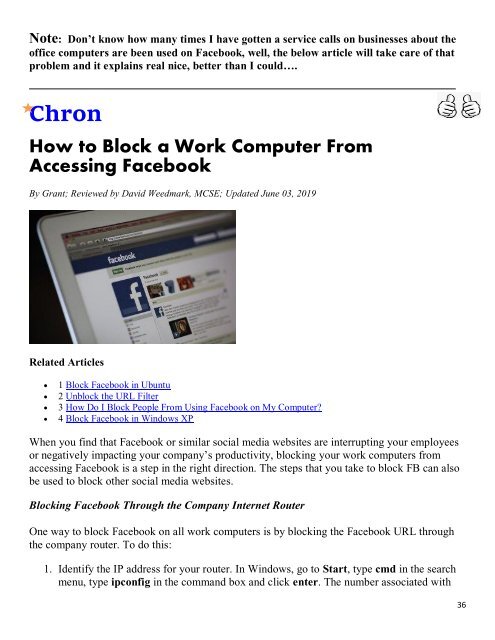Create successful ePaper yourself
Turn your PDF publications into a flip-book with our unique Google optimized e-Paper software.
Note: Don’t know how many times I have gotten a servi<strong>ce</strong> calls on businesses about the<br />
offi<strong>ce</strong> computers are been used on Fa<strong>ce</strong>book, well, the below article will take care of that<br />
problem and it explains real ni<strong>ce</strong>, better than I could….<br />
Chron<br />
How to Block a Work Computer From<br />
Ac<strong>ce</strong>ssing Fa<strong>ce</strong>book<br />
By Grant; Reviewed by David Weedmark, MCSE; Updated June 03, 2019<br />
Related Articles<br />
<br />
<br />
<br />
<br />
1 Block Fa<strong>ce</strong>book in Ubuntu<br />
2 Unblock the URL Filter<br />
3 How Do I Block People From Using Fa<strong>ce</strong>book on My Computer?<br />
4 Block Fa<strong>ce</strong>book in Windows XP<br />
When you find that Fa<strong>ce</strong>book or similar social media websites are interrupting your employees<br />
or negatively impacting your company‟s productivity, blocking your work computers from<br />
ac<strong>ce</strong>ssing Fa<strong>ce</strong>book is a step in the right direction. The steps that you take to block FB can also<br />
be used to block other social media websites.<br />
Blocking Fa<strong>ce</strong>book Through the Company Internet Router<br />
One way to block Fa<strong>ce</strong>book on all work computers is by blocking the Fa<strong>ce</strong>book URL through<br />
the company router. To do this:<br />
1. Identify the IP address for your router. In Windows, go to Start, type cmd in the search<br />
menu, type ipconfig in the command box and click enter. The number associated with<br />
36