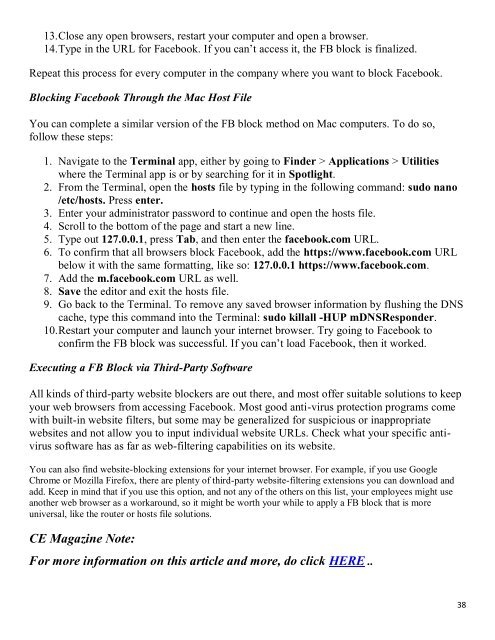Create successful ePaper yourself
Turn your PDF publications into a flip-book with our unique Google optimized e-Paper software.
13. Close any open browsers, restart your computer and open a browser.<br />
14. Type in the URL for Fa<strong>ce</strong>book. If you can‟t ac<strong>ce</strong>ss it, the FB block is finalized.<br />
Repeat this pro<strong>ce</strong>ss for every computer in the company where you want to block Fa<strong>ce</strong>book.<br />
Blocking Fa<strong>ce</strong>book Through the Mac Host File<br />
You can complete a similar version of the FB block method on Mac computers. To do so,<br />
follow these steps:<br />
1. Navigate to the Terminal app, either by going to Finder > Applications > Utilities<br />
where the Terminal app is or by searching for it in Spotlight.<br />
2. From the Terminal, open the hosts file by typing in the following command: sudo nano<br />
/etc/hosts. Press enter.<br />
3. Enter your administrator password to continue and open the hosts file.<br />
4. Scroll to the bottom of the page and start a new line.<br />
5. Type out 127.0.0.1, press Tab, and then enter the fa<strong>ce</strong>book.com URL.<br />
6. To confirm that all browsers block Fa<strong>ce</strong>book, add the https://www.fa<strong>ce</strong>book.com URL<br />
below it with the same formatting, like so: 127.0.0.1 https://www.fa<strong>ce</strong>book.com.<br />
7. Add the m.fa<strong>ce</strong>book.com URL as well.<br />
8. Save the editor and exit the hosts file.<br />
9. Go back to the Terminal. To remove any saved browser information by flushing the DNS<br />
cache, type this command into the Terminal: sudo killall -HUP mDNSResponder.<br />
10. Restart your computer and launch your internet browser. Try going to Fa<strong>ce</strong>book to<br />
confirm the FB block was suc<strong>ce</strong>ssful. If you can‟t load Fa<strong>ce</strong>book, then it worked.<br />
Executing a FB Block via Third-Party Software<br />
All kinds of third-party website blockers are out there, and most offer suitable solutions to keep<br />
your web browsers from ac<strong>ce</strong>ssing Fa<strong>ce</strong>book. Most good anti-virus protection programs come<br />
with built-in website filters, but some may be generalized for suspicious or inappropriate<br />
websites and not allow you to input individual website URLs. Check what your specific antivirus<br />
software has as far as web-filtering capabilities on its website.<br />
You can also find website-blocking extensions for your internet browser. For example, if you use Google<br />
Chrome or Mozilla Firefox, there are plenty of third-party website-filtering extensions you can download and<br />
add. Keep in mind that if you use this option, and not any of the others on this list, your employees might use<br />
another web browser as a workaround, so it might be worth your while to apply a FB block that is more<br />
universal, like the router or hosts file solutions.<br />
CE Magazine Note:<br />
For more information on this article and more, do click HERE ..<br />
38