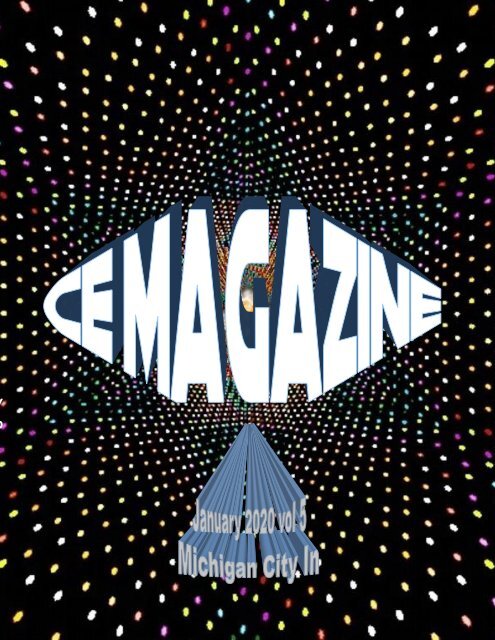You also want an ePaper? Increase the reach of your titles
YUMPU automatically turns print PDFs into web optimized ePapers that Google loves.
1
Thanks to all who contributed to CE<br />
Magazine. Have an article or business card<br />
you want to post with us, You can mail it to:<br />
CE, P.O. Box 8619<br />
Michigan City In 46360<br />
Or E-Mail it to<br />
computerease@juno.com<br />
Founder & Chief Editor<br />
Peter Nadal<br />
Editor<br />
Pamela Kennoy<br />
Art & Design<br />
Peter Nadal<br />
Our Writers<br />
Rodrigo Esperanza<br />
Nomar Shaw<br />
Diane G<br />
Big Poppa<br />
Outside Sour<strong>ce</strong>s On This Month <strong>issue</strong><br />
Popular Scien<strong>ce</strong>-Stuart Fox / Mailbird-Christin<br />
Tom’s guide - Adam Ismail / Lifewire-Tim Fisher<br />
Chron / ZME SCIENCE-Tibi Puiu<br />
In our January Issue Vol. 5<br />
6 Hey Pete! Manipulating Archangel<br />
Michael!<br />
11 CE MAGAZINE LINKS TABLET<br />
12 Biz Cards Board<br />
13 How to Protect your Kids from<br />
Unwanted Email Spam<br />
22 Happy 40th Birthday, Internet!<br />
Five Milestones in the Ever-<br />
Evolving History of the Web<br />
27 Most anticipated phones of <strong>2020</strong><br />
36 How to Block a Work Computer<br />
From Ac<strong>ce</strong>ssing Fa<strong>ce</strong>book<br />
39 A Free PC Cleaner? Is There Such<br />
a Thing?<br />
42 Something to enlighten you up<br />
CE Magazine® is part of OtherSide Ministries © all rights reserved<br />
Front Cover<br />
“Big Bang explosion of <strong>magazine</strong>s with CE Magazine<br />
Moving out”<br />
Additional artwork and fonts by Peter Nadal<br />
Original Computer-Ease logo ©<br />
2
A pla<strong>ce</strong> called Washington DC;<br />
A wall you will see at dawn to dusk with hundreds of names, names of heroes<br />
who gave it all. You will feel that lump in your throat as you become over<br />
whelmed with emotions, and then you look at the Washington Monument. You<br />
see the reflection of the trees, the sky, the grass, the walkway and the chain link<br />
fen<strong>ce</strong> in the Wall or is it heaven you see behind the names. Some say if your<br />
heart is full of love and emotions you can see your loved one in the reflection<br />
smiling at you or you may not believe, as for me, it is Heaven I see on the other<br />
side of the Wall!<br />
From a Forgotten Veteran!<br />
3
Pete’s Desk!<br />
Crunch time!<br />
Welcome to<br />
Welcome<br />
Pete‟s corner<br />
to Pete‟s<br />
and it‟s<br />
corner,<br />
crunch<br />
and<br />
time here at CE Magazine, articles,<br />
columns, art work and photos are all put together by yours truly, then the editor goes<br />
through Like to it, welcome the editor aboard caught Big me Poppa by surprise (at his with request her his <strong>ce</strong>ll name phone is at classified) my work I desk have and<br />
it known got put him in, oh over well! 40 some odd years. He brings to the table a wealth of experien<strong>ce</strong> in<br />
Pete‟s computer corner and this network month programming is how I did Archangel and writing Michael experien<strong>ce</strong>. step by step to give the<br />
illusion he‟s stepping through the page just like the De<strong>ce</strong>mber <strong>issue</strong>.<br />
Rodrigo, found an interesting article on “How to Have the Smartest Home on the<br />
As<br />
Block”<br />
of this<br />
by<br />
<strong>issue</strong>,<br />
NewsUSA<br />
we will<br />
and<br />
start<br />
frankly<br />
taking<br />
it<br />
ads<br />
has<br />
and<br />
sparked<br />
if you<br />
my<br />
are<br />
curiosity<br />
interested<br />
on<br />
drop<br />
the subject,<br />
us an email<br />
I will<br />
at:<br />
computerease@juno.com<br />
let you folks know on what<br />
or mail<br />
I find<br />
us at<br />
out.<br />
CE, P.O. Box 8619, Michigan City In 46360<br />
and will will send you a flyer of pri<strong>ce</strong>s and sizes available.<br />
Our spring <strong>issue</strong> we will be taking advertising, we are working on pricing and what<br />
One of the interesting articles on „something to enlighten you up‟ is of a 5D small<br />
ads we will take for advertising, so, stay tuned!<br />
quartz disc that can store 360TB of data forever, it is the talk on the internet. Just like<br />
when I hope CD‟s you came enjoy out our and January made Issue floppy‟s and obsolete, it answers you‟re some talking of your about computer billions of<br />
years questions. of lasting, So, my well, fellow so they readers say, anyway, thank you read for it! reading CE Magazine® and<br />
following us on Fa<strong>ce</strong>book ©.<br />
I hope you enjoy our January Issue and it answers some of your computer and new<br />
<strong>ce</strong>ll phones questions. So, my fellow readers thank you for reading CE Magazine®<br />
and following us on Fa<strong>ce</strong>book ©.<br />
Chow<br />
4
Protect yourself and your Home phone, <strong>ce</strong>ll phone, your mail,<br />
email and Soliciting, don’t answer your phone if you do not<br />
recognize the phone number and the biggest one,<br />
Do not open your door if you don’t know him/them!<br />
Public announ<strong>ce</strong>ment by<br />
Forest Manor Neighbor watch, Michigan City Indiana<br />
5
Manipulating Archangel Michael!<br />
In the De<strong>ce</strong>mber <strong>issue</strong> I wrote a<br />
Christmas story and at the end I used<br />
Corel Paint to manipulate Archangel<br />
Michael painting, picture at the left, to<br />
make it look like he is stepping into to<br />
the book. So, I am going show you the<br />
way I did it with a slight differen<strong>ce</strong> (I<br />
had time to play around with it) for<br />
more of a realistic look.<br />
Step one:<br />
Now I‟m using the Michael painting,<br />
the same one I used in the De<strong>ce</strong>mber,<br />
but, you can use any picture that can<br />
be manipulated.<br />
For software I‟m using my<br />
Corel Paint 12, for more information<br />
click on Corel . If you have Adobe<br />
Paint, that is good to.<br />
6
Step two:<br />
Using your Freehand Mask Tool<br />
(K) go around Michael or the<br />
person you are working on like I<br />
did. In Michael case I want the tips<br />
of the wings to stand out more.<br />
When you are satisfied it‟s how<br />
you want it go to your tool bar and<br />
click on copy.<br />
Step three:<br />
Shrink the picture and go to File and<br />
click new then click paste and this is<br />
you will see. Now you need to<br />
Feather the edges to give that soft<br />
look as shown in step four.<br />
7
Step four:<br />
Go to Object in tool bar click on Feather and as shown in the picture on<br />
the left, set to curved and play with width till you get the softness you<br />
want, in this case I settled for 24.<br />
8
Step five:<br />
At this point to finish the effect I enlarge the original a little bit, copied the<br />
right leg from the knee down and pasted it on the picture I‟m working on<br />
(red arrow). Noti<strong>ce</strong> it gives the illusion of Michael stepping-in the page.<br />
9
The finished product, after you save it you can play around with it to make<br />
it look better and when you save it, save it with the name and “rev” so you<br />
have the original you did and the revision.<br />
Here is some extra modifications I did;<br />
1: enlarge the tunic, 2: enlarged wing tips, 3: torso copied and using<br />
balloon effect for more of 3d effect, the sword changed to a golden flame<br />
and color enhan<strong>ce</strong>d!<br />
Experiment and have some fun<br />
10
CE MAGAZINE LINKS TABLET<br />
Innovation on NBCNEWS<br />
Amazon New gadgets <strong>2020</strong><br />
Spectacular Northwest Territories<br />
Technology is Turning Telephones Obsolete<br />
7 Biggest Technology Trends is <strong>2020</strong><br />
11
12<br />
12
How to Protect your Kids from<br />
Unwanted Email Spam<br />
Posted by Christin on January 26, 2017<br />
Don't Underestimate Email Spam<br />
The boom brought by technology is one that has reorganized almost every<br />
sector of the economy. From the way, we pass information to buying goods<br />
and servi<strong>ce</strong>s. The internet is no doubt, the cornerstone of our lives in the<br />
present day. Despite all the comfort brought by the internet, it has also its<br />
impediments.<br />
One of the hindran<strong>ce</strong> internet users are still struggling with is cyber security.<br />
Kids and young teens are super internet savvy. They might navigate the internet<br />
with a lot of ease, but at the same time underestimate the hazard that may come<br />
with its<br />
One very common way of scamming internet users, is by sending out spam via<br />
email. You can keep your kids safe from unwanted emails using the following<br />
tools.<br />
13
Install Spam Block Software<br />
Spam emails are a form of advertising. Still, they are a fraction of a spam<br />
message. The reason to why spam messages get delivered to the inbox is<br />
because your email address or kids email were given to somebody. For<br />
instan<strong>ce</strong>, you disclosed your email to your friends, online forums, sign-up<br />
software downloads and much more. A spam block will safeguard your kids<br />
from re<strong>ce</strong>iving unwanted emails.<br />
To install spam block on your Chrome browser;<br />
Open Chrome on your Computer.<br />
Click More at the top right.<br />
14
Click Show Advan<strong>ce</strong>d Settings at the bottom.<br />
Then, click Content settings under privacy.<br />
Under pop-ups, select an option.<br />
You get to decide either, not to allow any site to show pop-ups or allow all<br />
sites to show pop-ups.<br />
Below are 2 examples of spam block you can install.<br />
POPFile<br />
First, it's a flexible and powerful email grouping POP. Second, it is an NNTP<br />
proxy that filters spam email efficiently. Third, it codifies good emails<br />
automatically.<br />
Finally, the downside of this application is that it gets heavier on memory and<br />
CPU when you train many emails.<br />
Click here (https://www.lifewire.com/popfile-free-spam-filter-1173915) to<br />
get a full preview of the software.<br />
SpamRIP<br />
This software is an explicit spam block for any POP account. It also works as<br />
a separate program. It lets you inspect and erase unwanted emails before<br />
they reach default inbox. However, this application is not compatible with<br />
IMAP accounts.<br />
Check out SpamRIP yourself here<br />
Other great examples of spam blocksoftwares include: G-Lock SpamCombat,<br />
MailWasher free, SpamWeasel, Spamfen<strong>ce</strong>, and Spamihilator.<br />
15
Install Time Monitors<br />
You can use the PC time monitors to regulate the amount of time your kid's<br />
ac<strong>ce</strong>ss to a PC. The following tools can be installed to monitor your kid's<br />
activities online.<br />
Mobicip<br />
This tool is compatible with iOS, Windows, and Android. Using this<br />
software, you will be able to filter search settings, block content, monitor<br />
activity and view app use. The free version of this app is available on<br />
Android and iOS. The Windows version is available at $39.99 per year. You<br />
can get more info or try the app here.<br />
Watchover<br />
This tool is exclusively on iOS. Definitely worth taking a look at. What you<br />
need to do is to download Watchover 's configuration on your PC. From here<br />
on, it will record all activities taking pla<strong>ce</strong> on the devi<strong>ce</strong>. Besides, it will take<br />
screenshots and store them for 48 hours. Furthermore, it assembles all your<br />
kid's data in an outline and displays the sites they ac<strong>ce</strong>ssed.<br />
And all that easily ac<strong>ce</strong>ssible from your phone for a very reasonable pri<strong>ce</strong><br />
($2,99). Find out more here.<br />
Install Filtering or Blocking<br />
Software<br />
This tool scrutinizes all incoming emails.<br />
Then, it pulls apart legit emails from spam<br />
16
emails. Above all, Spam block software dis<strong>ce</strong>rns and turns up spam<br />
automatically. As a result, it prevents them from reaching your kid's inbox.<br />
MalwareBytes Anti-Malware<br />
To many computer enthusiasts, this is the best malware software they have<br />
trusted. Protect your kids from cyber criminals reaching out to them and<br />
malware using this tool.<br />
It also comes with the following benefits:<br />
• Progressive malware detection and removal<br />
• Install on already affected systems<br />
• Scheduled scanning and fast scans<br />
• Supports more than 35 languages and more<br />
Click here to install this tool.<br />
Keystroke Loggers<br />
A very effective technique to protect your kids from cyber crime. This tool<br />
will help you keep a record of communication between your kids and<br />
others. This makes it easy for you to follow what they have been up to. You<br />
will also be able to spot if they have shared their email addresses with<br />
spammers for example.<br />
There are several Keystroke Loggers you can install and edge email spam.<br />
Examples of them include:<br />
DanuSoft Free Keylogger<br />
Danusoft software is a free tool you can use to apprehend keystrokes. Also,<br />
it's simple and easy to use. You can hide or unhide this program by typing a<br />
17
chosen keyword. Furthermore, you can configure it to run as stealth<br />
automatically duringthe system startup. This configuration is done from the<br />
Startup settings tab. Get more details here.<br />
REFOG Free Keylogger<br />
REFOG caters for both businesses, home corporate use. This program has a free<br />
and paid version. The free version only monitors keystrokes, visited sites, computer<br />
activities, programs, and clipboard. However, the basic (free) version has most<br />
features disabled. You can download the free version here.<br />
Filtered ISPs<br />
ISPs is a so-called content control software, to manage the content a reader is<br />
allowed to ac<strong>ce</strong>ss. For this reason, you can use this software to regulate your<br />
kids against distasteful online websites. Also, you can protect them fro<br />
signing up to inappropriate and unsolicited emails. In summary, using filtered<br />
ISPs, helps you decide and control the content that is available to your kids.<br />
The following are great examples of filtered ISPs you can use and protect<br />
your kids:<br />
18
Internet Proxy<br />
Filters are sometimes offered by some internet providers. If your internet<br />
provider doesn't provide them, you can sign up for proxy internet servi<strong>ce</strong>.<br />
This servi<strong>ce</strong> will filter the emails before it gets delivered to the inbox. You<br />
don't need to install proxy because it's online. All you need to do is turn on<br />
the servi<strong>ce</strong> with your ISP and emails and content will get filtered.<br />
Apart from Internet proxy, you can also use VPN (Virtual Private Network)<br />
and DNS.<br />
Kid Friendly Portals<br />
These sites allow kids to ac<strong>ce</strong>ss content meant for kids only. Moreover, it<br />
prevents them from inappropriate content. So, your kids are safe from any<br />
kind of spam.<br />
The following sites are great examples.:<br />
19
Funbrain<br />
This is an entertainment site. Still, this site enhan<strong>ce</strong>s learning through<br />
interactive games like Math Baseball etc. It also offer a range of comics and<br />
Web books like Amelia Write Again.<br />
Funbrain gives parents the opportunity to break content depending on their<br />
kid's age. In conclusion, your kid's will not ac<strong>ce</strong>ss inappropriate content and<br />
emails.<br />
Click here to get to Funbrain‟s page.<br />
National Geographic Kids, Pottermore, Highlights Kids, Funology, and<br />
Whyville are other kid‟s friendly sites.<br />
Create Email Names that are hard to Crack<br />
The majority of spammers use computer programs to guess email addresses.<br />
So, if your kid's email address doesn't contain numbers and underscores i.e.,<br />
they are vulnerable to any kind of spamming. Research shows that email<br />
address containing numbers, letters, and underscores are had to crack. Make<br />
sure, your kids use them when creating their own email address.<br />
Read Emails in Plain Texts<br />
Spammers have used this technique to steal active email addresses. An<br />
email spam written in HTML contains programs that re-direct your kid's<br />
web browser to the advertising page. HTML are codes used to create web<br />
pages. So, images in the emails are designed to send messages to the<br />
spammers. From here on, spammers use the images to spot active email<br />
addresses.<br />
So, to prevent your kids from this kind of spam, set the computer to read<br />
20
emails in plain text. Go to the programs main menu, then, select preferen<strong>ce</strong>s<br />
and choose to read emails in plain text.<br />
Help your kids learn how to be safe online. Take appropriate measures.<br />
Christin<br />
PR & Media Relations Supporting the team by communicating Mailbird and its great features to<br />
existing and potential users and media.<br />
Note: Go Mailbird site for this article and more, click HERE<br />
___________________________________________________<br />
Public announ<strong>ce</strong>ment by OtherSide Ministries<br />
21
Happy 40th Birthday, Internet! Five Milestones<br />
in the Ever-Evolving History of the Web<br />
By Stuart Fox<br />
October 29, 2009<br />
Your Daddies<br />
A group of BBN programmers, the builders of Arpanet.<br />
Yes, hard to believe, but it was 40 years ago today that the first two nodes of what<br />
would become Arpanet connected, thus beginning the Internet As We Know It. In<br />
the ensuing four decades, the Internet would change our world as profoundly as<br />
radio and the printing press had before it. So to <strong>ce</strong>lebrate, we've compiled five<br />
milestones in the Internet's young life.<br />
--- CE Note: by today‟s date <strong>2020</strong> that makes it 51 yrs ago --<br />
22
The Internet's First Log File<br />
Detailing the first message sent on Arpanet from the node at UCLA to the host computer in Menlo Park,<br />
CA.Computer History Museum<br />
1969: Arpanet Connects<br />
The story often goes that the Internet began as a means to maintain military<br />
command and control in the event of a nuclear war, and while that was surely in the<br />
back of everyone's mind, Arpanet was established mostly as a way to cut down<br />
travel time for computer scientist. Back in 1962, when Joseph Licklider first began<br />
thinking about computers talking to each other, a computer took up an entire room,<br />
and users had to schedule time on the few powerful computers available around the<br />
country.<br />
Rather than moving around to different massive mainframes, the Arpa scientists<br />
wanted to link the computers so a researcher at one institution could do work on a<br />
computer on the other side of the country without physically being there. By<br />
October of 1969, the first electronic message was sent from UCLA to Stanford:<br />
only the letters 'l' and 'o' (for 'login') made it through before the system crashed (the<br />
first Web outage!), but it was enough to set in motion a system that would in a<br />
remarkably short time change the world.<br />
23
1992: The Commercialization of the Network<br />
For the next 23 years, the networks that suc<strong>ce</strong>eded Arpanet as the backbone of the<br />
Internet (like the National Scien<strong>ce</strong> Foundation's NSFNet, which linked<br />
supercomputers via TCP/IP) remained institutions-only affairs, with commercial<br />
online servi<strong>ce</strong>s like Prodigy and Compuserve maintaining their own private dial-up<br />
networks and bulletin board servi<strong>ce</strong>s.<br />
Then, in 1992, Congress passed the Scientific and Advan<strong>ce</strong>d Technology Act,<br />
opening up NSFNet to commercial connections. This essentially freed up the<br />
Internet from government control, and three years later, the National Scien<strong>ce</strong><br />
Foundation relaxed all regulations on the usage of its institutional networks. The<br />
day of the commercial Internet had begun, and to this day, the majority of the<br />
infrastructure of the Internet remains in commercial hands.<br />
1993: The Rise of the Web<br />
While U.S. Government institutions wrestled with the formation of the Internet's<br />
main infrastructure, what would be come the Internet As We Know It, the World<br />
Wide Web, was being developed in Europe. Over at CERN, a British scientist<br />
named Tim Berners-Lee was inventing the Internet.<br />
As early as 1989, Berners-Lee toyed with the idea of web pages and hyperlinks, and<br />
within a year, he had created the first web browser, the first web server (serving the<br />
first web page, still archived here), and the foundations of HTML. Soon after, in<br />
October 1993, there were over 200 web servers operating worldwide, and the first<br />
popular graphical browser, Mosaic, to view them.<br />
24
Remember This?<br />
Napster, circa 2001<br />
1999: Napster<br />
Unbelievable how in less than ten years, we went from the Web existing as an idea<br />
in Tim Berners-Lee's head to downloading MP3s for free. Just as the public began<br />
to get used to the idea of surfing websites for information, a college student named<br />
Shawn Fanning drastically changed how most people used the Internet. In 1999,<br />
Fanning released Napster, the first file sharing program to re<strong>ce</strong>ive wide spread use.<br />
Overnight, college students around the nation used their high-speed connections to<br />
swap millions of songs, changing music and computers forever.<br />
The spiritual des<strong>ce</strong>ndants of Napster, iTunes and Bit Torrent continue to dominate<br />
how users interact with the Internet and consume media, legally and not-so-legally.<br />
25
2007: The iPhone<br />
Until 2007, using anything other than a computer to ac<strong>ce</strong>ss the Internet was<br />
cumbersome, expensive and uncommon. Then came the iPhone. The iPhone of<br />
course wasn't the first phone that integrated email, or even the first phone that let<br />
users ac<strong>ce</strong>ss the Web, but it was the first platform that provided a mobile Web<br />
experien<strong>ce</strong> that closely matched surfing on a computer. With well over 20 million<br />
iPhones sold worldwide, and competing platforms like Android, webOS and<br />
Blackberry further refining the browsing experien<strong>ce</strong>, surfing the Web on a phone is<br />
the rule, rather than the ex<strong>ce</strong>ption.<br />
Wow, I hope that didn't make the Internet feel old! Besides, age is just a number,<br />
and other than getting a little gray around the temples, you can hardly tell. Plus,<br />
sin<strong>ce</strong> 40 is the new 30 anyways--something tells me the Web still has plenty of<br />
surprises for us.<br />
Note: For more information on this article and more click HERE<br />
_________________________________________________________________________________________<br />
CE Magazine public servi<strong>ce</strong><br />
26
tom’s guide<br />
Most anticipated phones of <strong>2020</strong><br />
By Adam Ismail 6 days ago<br />
From the new Motorola Razr and Galaxy S11 to the iPhone 12, these are the phones we can‟t wait to see<br />
(Image credit: Tom's Guide)<br />
From flagships like the iPhone 11 Pro and Pixel 4 to bargains like the<br />
OnePlus 7T and Pixel 3a, last year <strong>ce</strong>rtainly saw its share of very compelling<br />
smartphones. And the new year shouldn't disappoint either.<br />
Now that Samsung is selling the Galaxy Fold to consumers, all eyes have turned to<br />
Motorola and its Razr to carry the foldable mantle. The new Razr was originally<br />
intended to launch January 6, with pre-orders going live on De<strong>ce</strong>mber 26. But now<br />
Motorola has delayed the launch, citing high demand. There is no new firm launch<br />
date.<br />
Additionally, details are already emerging about the next flagships from both<br />
Samsung and Apple. The Galaxy S11 has been rumored to bring a significant<br />
camera upgrade, perhaps even including the phone maker's new 108-megapixel<br />
image sensor — and we're just a month away from finding out what Samsung has<br />
planned. Meanwhile, the iPhone 12 could very well be the first Apple handset with<br />
5G onboard. It's also quite possible Apple will drop new, lower-cost iPhone SE 2<br />
models in the spring.<br />
Here‟s a peek at new phones in store for <strong>2020</strong>.<br />
27
Galaxy S11 (February <strong>2020</strong>)<br />
Galaxy S11 con<strong>ce</strong>pt render (Image credit: CashKaro/OnLeaks)<br />
Hard though it may be to believe, we'll have a new Galaxy S phone in our hands in<br />
about a month. Samsung announ<strong>ce</strong>d its next Unpacked event will be Feb. 11 in San<br />
Francisco, and it's all but <strong>ce</strong>rtain that the Galaxy S11 will make its debut there, just<br />
as the Galaxy S10 appeared at a February 2019 event.<br />
What should you expect from the Galaxy S11 (assuming Samsung sticks with that<br />
name and doesn't call its new phone the Galaxy S20 Ultra)? It seems likely that<br />
Samsung will focus on the cameras for this version of its flagship. (What a shocker,<br />
right?) More specifically, Samsung's rumored to be working on a 108-MP camera<br />
as the main shooter for the Galaxy S11, possibly set within one of the largest<br />
imaging stacks we've seen in quite some time. You can also expect a powerful 5x<br />
optical zoom. The new phone could even add a spectrometer, which would let you<br />
point the camera at food to determine its nutritional content, among other features.<br />
28
Galaxy Fold 2 (February <strong>2020</strong>)<br />
Samsung Galaxy Fold (Image credit: Wang Benhong)<br />
The Galaxy S11 may not be the only phone Samsung shows off on Feb. 11. All<br />
signs point to a a sequel to last year's Galaxy Fold, with hopefully a smoother<br />
launch for the foldable devi<strong>ce</strong> this time around.<br />
You have to give Samsung credit for persisten<strong>ce</strong>. The company fa<strong>ce</strong>d setbacks with<br />
the release of its first foldable phone, the Galaxy Fold, and it's apparently already<br />
the Galaxy Fold 2 with a clamshell form factor.<br />
According to multiple reports, Samsung is preparing a smaller version of the Fold<br />
with a 6.7-inch display that closes into a square, to take on Motorola's Razr reboot.<br />
The devi<strong>ce</strong> would carry two cameras on the outside along with another inside, and<br />
Samsung is reportedly experimenting with a new type of protective glass that is<br />
only 3% of the thickness of Gorilla Glass to be able to achieve the handset's<br />
durability and flexibility objectives. A re<strong>ce</strong>nt rumor suggests<br />
the new Fold may even be pri<strong>ce</strong>d super aggressively, under the $1,000 mark, to get<br />
it into the hands of more users.<br />
29
Huawei Mate X<br />
(Image credit: Future)<br />
Huawei threw its hat in the foldable phone ra<strong>ce</strong> with the Mate X, announ<strong>ce</strong>d almost<br />
a year ago at Mobile World Congress 2019. The Mate X features a single display<br />
measuring 8 inches from corner-to-corner, that dominates the surfa<strong>ce</strong> of the devi<strong>ce</strong>.<br />
It also has one quad-lens camera module, rather than the array of rear- and frontfacing<br />
lenses in Samsung's handset. Oh, and it's 5G ready, too.<br />
However, at €2200, the Mate X's pri<strong>ce</strong> puts the Galaxy Fold's to shame.<br />
Additionally, it's still unclear when the handset will make it out of China. Google<br />
was temporarily barred from li<strong>ce</strong>nsing its apps and servi<strong>ce</strong>s to Huawei for new<br />
devi<strong>ce</strong>s, though the Mate X was developed before the ban went into effect — so<br />
theoretically, it should've be spared. The foldable did arrive in its domestic market<br />
in November, but Huawei has been tight-lipped on its availability in other parts of<br />
the world, which makes us skeptical it will ever see the light of day in the West.<br />
30
Motorola Razr (Early <strong>2020</strong>)<br />
Motorola Razr con<strong>ce</strong>pt render (Image credit: Tom's Guide)<br />
After nearly a year of rumors, the Motorola Razr debuted on November 13 as a<br />
Verizon exclusive smartphone with a foldable, 6.2-inch plastic OLED display. The<br />
devi<strong>ce</strong> will cost $1,500, which is still expensive compared to the $999 iPhone 11<br />
Pro or $1,099 Galaxy Note 10 Plus, but a good sight cheaper than the $1,980<br />
Galaxy Fold.<br />
The Razr actually incorporates two displays: that humongous one on the inside,<br />
which folds in half, as well as a second exterior panel used for notifications,<br />
message previews and quick selfies. There's a fingerprint sensor embedded in the<br />
chin at the bottom of the devi<strong>ce</strong>, as well as two camera lenses — one 16-MP<br />
shooter on the outside, and another 5-MP shooter notched within the main screen.<br />
One way Motorola was able to keep the Razr's costs down relative to other<br />
foldables was by using a lower-spec Qualcomm CPU, in this case the Snapdragon<br />
710. That likely means the new Razr won't be able to put OnePlus' and Samsung's<br />
wares to shame in the performan<strong>ce</strong> department, though that 710 silicon should<br />
deliver enough grunt for everyday tasks, as well as superior efficiency on a charge.<br />
The Razr was to already be available for pre-order, but<br />
Motorola has temporarily delayed its rollout plans, as it deals with higher-thananticipated<br />
interest in the foldable phone.<br />
31
Google Pixel 4a (Summer <strong>2020</strong>)<br />
(Image credit: 91Mobiles/OnLeaks)<br />
The Pixel 3a was a massive suc<strong>ce</strong>ss for Google's mobile division, doubling the<br />
number of smartphones the company shipped last year (even though it only spent<br />
half of 2019 on the market). Therefore, it should come as little surprise that<br />
Mountain View is reportedly planning a suc<strong>ce</strong>ssor.<br />
Rather, the bigger surprise is the way the Pixel 4a might look. The render you see<br />
above, provided by 91Mobiles and based on information attained by Steve<br />
Hemmerstoffer (better known as @OnLeaks) paints a Pixel 4a with a decidedly<br />
more cutting-edge look than Google's current flagships. There's a consistently slim<br />
bezel encircling the display, as well as a Samsung-esque hole-punch cutout for the<br />
front-facing lens.<br />
Wired headphone stalwarts will be pleased to find a 3.5-millimeter headphone jack<br />
in this mockup, and eagle-eyed readers will note the capacative, rear-facing Pixel<br />
Imprint sensor around back. (The Pixel 4a assuredly won't be capable of<br />
sophisticated — and expensive — facial identification.) Interestingly, the Pixel 4a's<br />
rear camera stack has retained its square housing from the Pixel 4 line, even though<br />
it carries only one lens.<br />
While this render by no means represents the definitive Pixel 4a design,<br />
Hemmerstoffer and 91Mobiles do have a solid track record with these kinds of<br />
32
leaks — and this one's <strong>ce</strong>rtainly piqued our interest. If history serves correct, we<br />
won't know for <strong>ce</strong>rtain what Google is planning until about halfway through <strong>2020</strong>.<br />
iPhone SE 2 (Early <strong>2020</strong>)<br />
The original iPhone SE (Image credit: Future)<br />
You may not have to wait until next fall for a new iPhone. Rumors about the<br />
iPhone SE 2 are beginning to pick up again, as people pine for a suc<strong>ce</strong>ssor to<br />
Apple's compact, inexpensive iPhone.<br />
Rumors have overwhelmingly suggested the iPhone SE 2 won't be as small as its<br />
prede<strong>ce</strong>ssor, with a 4.7-inch screen that's reminis<strong>ce</strong>nt of the iPhone 8. But the new<br />
phone would be plenty powerful, reportedly running on the same A13 Bionic chip<br />
found inside the iPhone 11 family. We could find out soon enough if the iPhone SE<br />
2 is a reality — respected Apple analyst Ming-Chi Kuo thinks the phone will ship in<br />
the first three months of <strong>2020</strong>. And in a surprising new twist, some sour<strong>ce</strong>s are even<br />
claiming that the revived SE line will include a larger-sized option as well, possible<br />
evoking the 5.5-inch iPhone 8 Plus.<br />
33
iPhone 12 (Fall <strong>2020</strong>)<br />
iPhone 12 con<strong>ce</strong>pt render (Image credit: @BenGeskin via Twitter)<br />
Yes, the iPhone 11, 11 Pro, and Pro Max came out only three months ago, and yes,<br />
there are already rumors beginning to break about the iPhone 12 due out next year.<br />
In fact, reports surrounding Apple's next-generation handsets started to make<br />
headlines before Cupertino's latest reveal. Such is the news cycle around devi<strong>ce</strong>s<br />
planned years in advan<strong>ce</strong>.<br />
So what should you look forward to around this time 12 months from now? For<br />
one, an all-new design that finally sheds the iPhone X shape that has defined<br />
Apple's handsets for past three years. According to leakster Ben Geskin, one of the<br />
models will even ditch the notch entirely, embedding Apple's TrueDepth camera<br />
system right into the narrow top bezel. Furthermore, there's a good chan<strong>ce</strong> that the<br />
range-topping <strong>2020</strong> iPhone will support 5G. After all, there's growing eviden<strong>ce</strong> to<br />
suggest many iPhone owners that held off upgrading to the 11 series did so because<br />
of a lack of support for next-generation wireless networks.<br />
While Apple's next iPhones are a year away at this point, we should only have to<br />
wait until the spring before we begin to have a pretty clear idea of what the<br />
company is planning, if history is any indication.<br />
34
Microsoft Surfa<strong>ce</strong> Duo (Holiday <strong>2020</strong>)<br />
(Image credit: Microsoft)<br />
in several different orientations.<br />
No, you didn't fall haplessly into a<br />
time machine that's sent you five<br />
years into the past — Microsoft is<br />
actually making a Surfa<strong>ce</strong> phone.<br />
And not just any phone; one that<br />
has two screens and runs Android.<br />
The Surfa<strong>ce</strong> Duo, revealed a year<br />
before its tentative holiday <strong>2020</strong><br />
launch, features a pair of Gorilla<br />
Glass-covered 5.6-inch displays<br />
joined by a hinge down the<br />
middle. It's not truly a foldable, in<br />
that the screens themselves don't<br />
bend. Rather, they can rotate 360<br />
degrees, so you can use the devi<strong>ce</strong><br />
Like other Android flagships, the Surfa<strong>ce</strong> Duo is powered by Qualcomm's<br />
Snapdragon 855 pro<strong>ce</strong>ssor, according to Wired — though Microsoft was quick to<br />
point out that it doesn't see the devi<strong>ce</strong> strictly as a phone. Still, the 855 will be<br />
outdated by the time the devi<strong>ce</strong> eventually launches, which also raises the question<br />
of whether or not the Surfa<strong>ce</strong> Duo will support 5G. Microsoft made no mention of it<br />
during the unveiling, but if other late <strong>2020</strong> flagships support next-gen networks, the<br />
company's first phone in years will look mighty outdated if it doesn't as well. (And<br />
that's to say nothing of the phone's ginormous bezels.) Still, there's lots of time for<br />
Microsoft to refine and improve the Surfa<strong>ce</strong> Duo's design before it hits the market<br />
alongside the larger Surfa<strong>ce</strong> Neo tablet. What we're seeing now is clearly an early<br />
look — though it's still <strong>ce</strong>rtainly piqued our interest.<br />
<br />
<br />
<br />
Best iPhone: Which iPhone Should You Buy?<br />
The 10 Best Android Phones You Can Buy Today<br />
Best Unlocked Phones at Every Pri<strong>ce</strong><br />
CE Magazine Note:<br />
For more information on this article and more, do click HERE ..<br />
Tom’s guide is ex<strong>ce</strong>llent pla<strong>ce</strong> to go…<br />
35
Note: Don’t know how many times I have gotten a servi<strong>ce</strong> calls on businesses about the<br />
offi<strong>ce</strong> computers are been used on Fa<strong>ce</strong>book, well, the below article will take care of that<br />
problem and it explains real ni<strong>ce</strong>, better than I could….<br />
Chron<br />
How to Block a Work Computer From<br />
Ac<strong>ce</strong>ssing Fa<strong>ce</strong>book<br />
By Grant; Reviewed by David Weedmark, MCSE; Updated June 03, 2019<br />
Related Articles<br />
<br />
<br />
<br />
<br />
1 Block Fa<strong>ce</strong>book in Ubuntu<br />
2 Unblock the URL Filter<br />
3 How Do I Block People From Using Fa<strong>ce</strong>book on My Computer?<br />
4 Block Fa<strong>ce</strong>book in Windows XP<br />
When you find that Fa<strong>ce</strong>book or similar social media websites are interrupting your employees<br />
or negatively impacting your company‟s productivity, blocking your work computers from<br />
ac<strong>ce</strong>ssing Fa<strong>ce</strong>book is a step in the right direction. The steps that you take to block FB can also<br />
be used to block other social media websites.<br />
Blocking Fa<strong>ce</strong>book Through the Company Internet Router<br />
One way to block Fa<strong>ce</strong>book on all work computers is by blocking the Fa<strong>ce</strong>book URL through<br />
the company router. To do this:<br />
1. Identify the IP address for your router. In Windows, go to Start, type cmd in the search<br />
menu, type ipconfig in the command box and click enter. The number associated with<br />
36
the entry labeled gateway IP address is the IP address of the router. On a Mac, click<br />
Apple > System Preferen<strong>ce</strong>s > Network > Advan<strong>ce</strong>d and locate the IP address in the<br />
TCP/IP tab.<br />
2. Type the IP address of your router into your internet browser‟s search bar to open to your<br />
router‟s login page. If you don‟t have the administrator password, your IT guy or systems<br />
admin who set up your company‟s internet router has it.<br />
3. Locate the content filter feature for your brand of router. It is usually found in the<br />
Firewall or Content sections, but if you can‟t find it easily, look up your specific router<br />
on Google to get the exact directions.<br />
4. In the content filter section, add the Fa<strong>ce</strong>book URL to the filter. This blocks all<br />
computers on the network from ac<strong>ce</strong>ssing Fa<strong>ce</strong>book.<br />
5. To be thorough, block the mobile Fa<strong>ce</strong>book, Instagram and Fa<strong>ce</strong>book Messenger URLs<br />
as well.<br />
If your business depends on Fa<strong>ce</strong>book ad spending, you may want to leave the Fa<strong>ce</strong>book<br />
Business URL open to ac<strong>ce</strong>ss.<br />
Blocking Fa<strong>ce</strong>book Through the Windows Host File<br />
Another method that is a more tedious FB block than the router method is to block Fa<strong>ce</strong>book<br />
manually through an individual computer‟s host files. Sin<strong>ce</strong> this method is manual, you have to<br />
follow this pro<strong>ce</strong>ss on each company computer instead of applying a network block. To do so,<br />
follow these steps:<br />
1. Go to the Windows Start menu and search for the Notepad application.<br />
2. Instead of opening it, right-click on it and select the option to Run as Administrator.<br />
3. When the Notepad application opens, go to File > Open.<br />
4. In the File Explorer window, navigate to the Local Disc (C:) drive.<br />
5. Click open the Windows folder, followed by the System32 folder and the drivers folder.<br />
Select to open the etc folder and elect to see All Files instead of only .txt files.<br />
6. Now you should see the hosts file. Right-click the file and select Properties to click the<br />
check box and enable Full Control mode from the Security tab. This allows you to open<br />
and edit the hosts file.<br />
7. Open the hosts file in Notepad. Scroll to the bottom and add a new line.<br />
8. Type 127.0.0.1, press Tab and type fa<strong>ce</strong>book.com.<br />
9. To ensure that the FB block works on all web browsers, add the whole URL next to it,<br />
like so: 127.0.0.1 fa<strong>ce</strong>book.com https://www.fa<strong>ce</strong>book.com.<br />
10. Block the mobile version by adding the mobile URL, m.fa<strong>ce</strong>book.com, on another line<br />
using the same formatting.<br />
11. In Notepad, go to File > Save As and select the hosts file as you did before. Click Save<br />
and confirm you want to repla<strong>ce</strong> it by selecting Yes.<br />
12. To confirm the changes, go back to the command prompt and type ipconfig /flushdns to<br />
flush the DNS cache, where saved browser information lives.<br />
37
13. Close any open browsers, restart your computer and open a browser.<br />
14. Type in the URL for Fa<strong>ce</strong>book. If you can‟t ac<strong>ce</strong>ss it, the FB block is finalized.<br />
Repeat this pro<strong>ce</strong>ss for every computer in the company where you want to block Fa<strong>ce</strong>book.<br />
Blocking Fa<strong>ce</strong>book Through the Mac Host File<br />
You can complete a similar version of the FB block method on Mac computers. To do so,<br />
follow these steps:<br />
1. Navigate to the Terminal app, either by going to Finder > Applications > Utilities<br />
where the Terminal app is or by searching for it in Spotlight.<br />
2. From the Terminal, open the hosts file by typing in the following command: sudo nano<br />
/etc/hosts. Press enter.<br />
3. Enter your administrator password to continue and open the hosts file.<br />
4. Scroll to the bottom of the page and start a new line.<br />
5. Type out 127.0.0.1, press Tab, and then enter the fa<strong>ce</strong>book.com URL.<br />
6. To confirm that all browsers block Fa<strong>ce</strong>book, add the https://www.fa<strong>ce</strong>book.com URL<br />
below it with the same formatting, like so: 127.0.0.1 https://www.fa<strong>ce</strong>book.com.<br />
7. Add the m.fa<strong>ce</strong>book.com URL as well.<br />
8. Save the editor and exit the hosts file.<br />
9. Go back to the Terminal. To remove any saved browser information by flushing the DNS<br />
cache, type this command into the Terminal: sudo killall -HUP mDNSResponder.<br />
10. Restart your computer and launch your internet browser. Try going to Fa<strong>ce</strong>book to<br />
confirm the FB block was suc<strong>ce</strong>ssful. If you can‟t load Fa<strong>ce</strong>book, then it worked.<br />
Executing a FB Block via Third-Party Software<br />
All kinds of third-party website blockers are out there, and most offer suitable solutions to keep<br />
your web browsers from ac<strong>ce</strong>ssing Fa<strong>ce</strong>book. Most good anti-virus protection programs come<br />
with built-in website filters, but some may be generalized for suspicious or inappropriate<br />
websites and not allow you to input individual website URLs. Check what your specific antivirus<br />
software has as far as web-filtering capabilities on its website.<br />
You can also find website-blocking extensions for your internet browser. For example, if you use Google<br />
Chrome or Mozilla Firefox, there are plenty of third-party website-filtering extensions you can download and<br />
add. Keep in mind that if you use this option, and not any of the others on this list, your employees might use<br />
another web browser as a workaround, so it might be worth your while to apply a FB block that is more<br />
universal, like the router or hosts file solutions.<br />
CE Magazine Note:<br />
For more information on this article and more, do click HERE ..<br />
38
Lifewire<br />
A Free PC Cleaner? Is There Such a Thing?<br />
Here's how to get a true free PC cleaner<br />
By Tim Fisher<br />
Updated November 19, 2019<br />
If you've done any kind of search for a free PC or computer "cleaner" then you've likely<br />
encountered many that were anything but free.<br />
Sadly, it's become increasingly common to advertise that a registry or other PC cleaner program<br />
is free to "download" even though the all-important "cleaning" part will cost you.<br />
How these companies get away with that sort of practi<strong>ce</strong> is beyond belief.<br />
Fortunately, among the hundreds you'll find in a search, there are several very good, completely<br />
free PC cleaner tools available.<br />
Where to Get a TRUE Free PC Cleaner<br />
Completely free PC cleaner tools are available from many companies and developers and we've<br />
put together a list of the very best to choose from in our article List of the Best Free Registry<br />
Cleaners.<br />
Only freeware cleaner programs are included in this list. There are no shareware, trialware, or<br />
other for-pay cleaners.<br />
In other words, we do not have any programs that charge a fee of any kind. You will not have to<br />
pay for anything, there are no donations required, the features will not expire after a <strong>ce</strong>rtain<br />
period of time, a product key is not ne<strong>ce</strong>ssary, etc.<br />
Some computer cleaners do include extra features that you have to pay for, like<br />
scheduled scans, auto-cleaning, malware scanning, automatic program updates, etc. However, none<br />
of the tools from our list above require you to pay in order to use the PC cleaning features.<br />
But I'm Looking for PC Cleaners, Not Registry Cleaners!<br />
Back in the "old days" there were many programs that billed themselves as registry cleaners<br />
and that's pretty much all they did. However, as registry "cleaning" became less needed (it never<br />
was, really), these programs morphed into system cleaners with the ability to do a lot more than<br />
remove unne<strong>ce</strong>ssary entries from the Windows Registry<br />
39
So what has happened over time is that our list of registry cleaners has become primarily a list<br />
of system cleaners, adding many more features than they had ten years prior.<br />
If you want to skip right on to our favorite, check out the 100% freeware CCleaner program that<br />
lets you do lots of system cleaning with just a couple clicks of your mouse.<br />
CCleaner, in particular, is a full suite that includes lots of features in addition to registry<br />
cleaning. It lets you clear your private web browser data like the history and saved passwords,<br />
delete temporary program and operating system data, disable programs that startup with<br />
Windows, find duplicate files, wipe an entire hard drive, manage browser plugins, see what's<br />
filling up all the spa<strong>ce</strong> on your hard drive, and more.<br />
If you're instead looking for a PC cleaner that checks for viruses and other malware,<br />
see our list of the best free spyware removal tools or install a dedicated antivirus program from<br />
our Best Free Antivirus Software list to always be on the watch for malware threats.<br />
Important Note About Other Free PC & Registry Cleaner Lists<br />
jdillontoole / DigitalVision Vectors / Getty Images<br />
There are <strong>ce</strong>rtainly other lists of free PC and computer cleaner programs out there but many of<br />
them include cleaner tools that, at some point during their download or use, charge you<br />
something.<br />
The scanning may be free but when you get to the cleaning part, you're prompted for a credit<br />
card number. Worse yet, sometimes only the "download" is free but actually using the program<br />
is not. It's all semantics — and it's not very ethical.<br />
40
We are not affiliated with any of the companies in our curated list, nor do we re<strong>ce</strong>ive any<br />
compensation from any of them for promoting their programs. We have tested each of them<br />
personally and, at least as of the date in the pie<strong>ce</strong>, each one was completely free to download,<br />
scan, and clean your system and registry.<br />
Registry cleaning should only be used to troubleshoot actual <strong>issue</strong>s and should not<br />
be part of regular PC maintenan<strong>ce</strong>. System cleaning (e.g. removing temporary files, clearing<br />
cache, etc.), while useful to free up hard drive spa<strong>ce</strong> and solve some browser error messages,<br />
is also not something you actually need to do on a regular basis to keep your computer<br />
working.<br />
CE Magazine Note:<br />
For more information on this article and more, do click HERE ..<br />
41
Something to enlighten you up<br />
Our future is closer then you think<br />
ZME SCIENCE<br />
This small quartz disc can store 360TB of data<br />
forever<br />
Scientists at the University of Southampton have made a major step forward in the<br />
development of digital data storage that is capable of surviving for billions of years.<br />
byTibi Puiu February 16, 2016 - Updated on April 24, 2019 inNews, Technology<br />
Digital storage is incredibly easy and practical, but it has the downside of being prone to data<br />
loss. A book stored on your hard drive might last less than a hardcover. After four years, 11%<br />
of hard drives will fail. Solid state drives last a tad longer, but after a number of read-write<br />
cycles these too will inevitably fail. Cloud storage is your safest bet at the moment, but you‟re<br />
at the whim of a third party. Now, for most practical purposes this can be fine, but if you need<br />
to store important data for … hundreds of years? This might seem absurd, but national archives<br />
are very serious about it and invest a lot in networks that backup data over and over. There<br />
might now be a more elegant solution after a team reports how they managed to cram 360TB<br />
worth of five-dimensional (5D) digital data onto a small quartz disk. The researchers claim the<br />
data is stable for as long as 13.8 billion years at temperatures up to 190 degrees Celsius.<br />
Eternal 5D data storage. Image: Southampton University<br />
Southampton University researchers fired femtosecond laser pulses onto a structure of quartz at<br />
the nanoscale to write data. They made three layers of nano dots, each layer separate by only<br />
42
five microns. Another laser pulse fired on the structure measures the polarization of the light.<br />
Changes in polarization can be used to read data.<br />
“Coined as the „Superman memory crystal‟, as the glass memory has been compared to the<br />
“memory crystals” used in the Superman films, the data is recorded via self-assembled<br />
nanostructures created in fused quartz. The information encoding is realized in five dimensions:<br />
the size and orientation in addition to the three dimensional position of these nanostructures,”<br />
reads a press release.<br />
A light wave that is vibrating in more than one plane is referred to as unpolarized light. The<br />
light emitted by the sun, by a lamp in the classroom, or by a candle flame is unpolarized light.<br />
Such light waves are created by electric charges that vibrate in a variety of directions, thus<br />
creating an electromagnetic wave that vibrates in a variety of directions.<br />
So far, the researchers wrote the Universal Declaration of Human Rights, Newton‟s Opticks, the<br />
Magna Carta and the Kings James Bible on such a quartz disk. That‟s not a lot, but judging<br />
from the density of data, they could fit in 360 terabytes or million-times more.<br />
“It is thrilling to think that we have created the technology to preserve documents and<br />
information and store it in spa<strong>ce</strong> for future generations. This technology can secure the last<br />
eviden<strong>ce</strong> of our civilisation: all we‟ve learnt will not be forgotten,” said Professor Peter<br />
Kazansky.<br />
Click on the picture for YouTube or click HERE<br />
CE Magazine Note:<br />
For more information on this article and more, do click HERE ..<br />
43
More from Karen Foley<br />
Thank for reading CE Magazine Chow For Now<br />
Nanomites!<br />
44