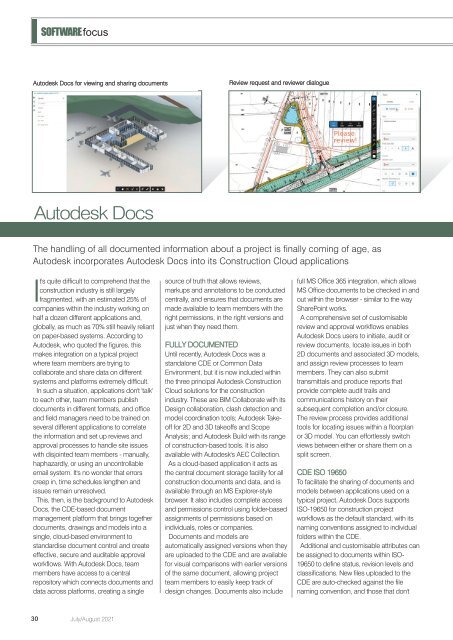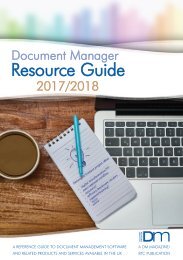You also want an ePaper? Increase the reach of your titles
YUMPU automatically turns print PDFs into web optimized ePapers that Google loves.
SOFTWAREfocus<br />
Autodesk Docs for viewing and sharing documents<br />
Review request and reviewer dialogue<br />
Autodesk Docs<br />
The handling of all documented information about a project is finally coming of age, as<br />
Autodesk incorporates Autodesk Docs into its Construction Cloud applications<br />
It's quite difficult to comprehend that the<br />
construction industry is still largely<br />
fragmented, with an estimated 25% of<br />
companies within the industry working on<br />
half a dozen different applications and,<br />
globally, as much as 70% still heavily reliant<br />
on paper-based systems. According to<br />
Autodesk, who quoted the figures, this<br />
makes integration on a typical project<br />
where team members are trying to<br />
collaborate and share data on different<br />
systems and platforms extremely difficult.<br />
In such a situation, applications don't 'talk'<br />
to each other, team members publish<br />
documents in different formats, and office<br />
and field managers need to be trained on<br />
several different applications to correlate<br />
the information and set up reviews and<br />
approval processes to handle site issues<br />
with disjointed team members - manually,<br />
haphazardly, or using an uncontrollable<br />
email system. It's no wonder that errors<br />
creep in, time schedules lengthen and<br />
issues remain unresolved.<br />
This, then, is the background to Autodesk<br />
Docs, the CDE-based document<br />
management platform that brings together<br />
documents, drawings and models into a<br />
single, cloud-based environment to<br />
standardise document control and create<br />
effective, secure and auditable approval<br />
workflows. With Autodesk Docs, team<br />
members have access to a central<br />
repository which connects documents and<br />
data across platforms, creating a single<br />
source of truth that allows reviews,<br />
markups and annotations to be conducted<br />
centrally, and ensures that documents are<br />
made available to team members with the<br />
right permissions, in the right versions and<br />
just when they need them.<br />
FULLY DOCUMENTED<br />
Until recently, Autodesk Docs was a<br />
standalone CDE or Common Data<br />
Environment, but it is now included within<br />
the three principal Autodesk Construction<br />
Cloud solutions for the construction<br />
industry. These are BIM Collaborate with its<br />
Design collaboration, clash detection and<br />
model coordination tools; Autodesk Takeoff<br />
for 2D and 3D takeoffs and Scope<br />
Analysis; and Autodesk Build with its range<br />
of construction-based tools. It is also<br />
available with Autodesk's AEC Collection.<br />
As a cloud-based application it acts as<br />
the central document storage facility for all<br />
construction documents and data, and is<br />
available through an MS Explorer-style<br />
browser. It also includes complete access<br />
and permissions control using folder-based<br />
assignments of permissions based on<br />
individuals, roles or companies.<br />
Documents and models are<br />
automatically assigned versions when they<br />
are uploaded to the CDE and are available<br />
for visual comparisons with earlier versions<br />
of the same document, allowing project<br />
team members to easily keep track of<br />
design changes. Documents also include<br />
full MS Office 365 integration, which allows<br />
MS Office documents to be checked in and<br />
out within the browser - similar to the way<br />
SharePoint works.<br />
A comprehensive set of customisable<br />
review and approval workflows enables<br />
Autodesk Docs users to initiate, audit or<br />
review documents, locate issues in both<br />
2D documents and associated 3D models,<br />
and assign review processes to team<br />
members. They can also submit<br />
transmittals and produce reports that<br />
provide complete audit trails and<br />
communications history on their<br />
subsequent completion and/or closure.<br />
The review process provides additional<br />
tools for locating issues within a floorplan<br />
or 3D model. You can effortlessly switch<br />
views between either or share them on a<br />
split screen.<br />
CDE ISO 19650<br />
To facilitate the sharing of documents and<br />
models between applications used on a<br />
typical project, Autodesk Docs supports<br />
ISO-19650 for construction project<br />
workflows as the default standard, with its<br />
naming conventions assigned to individual<br />
folders within the CDE.<br />
Additional and customisable attributes can<br />
be assigned to documents within ISO-<br />
19650 to define status, revision levels and<br />
classifications. New files uploaded to the<br />
CDE are auto-checked against the file<br />
naming convention, and those that don't<br />
30<br />
<strong>Jul</strong>y/<strong>Aug</strong>ust <strong>2021</strong>