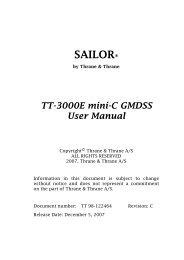Thrane & Thrane A/S TT-3026L/M/S easyTrack ... - Polaris-as.dk
Thrane & Thrane A/S TT-3026L/M/S easyTrack ... - Polaris-as.dk
Thrane & Thrane A/S TT-3026L/M/S easyTrack ... - Polaris-as.dk
You also want an ePaper? Increase the reach of your titles
YUMPU automatically turns print PDFs into web optimized ePapers that Google loves.
<strong>TT</strong>-<strong>3026L</strong>/M/S <strong>e<strong>as</strong>yTrack</strong> Transceiver User Manual<br />
Now configure a recipient using the Address book button just below the menus. When the Address book is<br />
displayed select the New Entry button to set up a new recipient.<br />
Figure 8 e<strong>as</strong>yMail Adressbook<br />
Select E-mail destination, 5,7 or 8 bit characters, enter an appropriate name for the recipient and finally enter the<br />
email address in the E-Mail Address field. Press OK to save the entry. Now use the mouse pointer to select the<br />
recipient from the Adressbook entries list and press the To:=> button. Press OK to close the Address book.<br />
Now select Options-Set Default ISP to set the default Inmarsat Service Provider that should be used when sending<br />
email.<br />
The mail is now ready to be sent. Press the Send button and the Sending... window will appear. Select<br />
Confirmation Request and press OK to send the mail.<br />
The mail is now being transmitted by the <strong>e<strong>as</strong>yTrack</strong> MES. The Sent Item button shows the current status of the<br />
transmitted mail.<br />
4.2 TRACKING<br />
Another of the main features of <strong>e<strong>as</strong>yTrack</strong> MES is the tracking feature. <strong>e<strong>as</strong>yTrack</strong> MES supports standard Inmarsat<br />
defined data reporting and position reporting and thereby supports the <strong>Thrane</strong> & <strong>Thrane</strong> Capsat Manager fleet<br />
tracking program.<br />
The tracking feature introduces some new abbreviations that are necessary to know before using the system. When<br />
a normal message or e-mail is transmitted, <strong>as</strong> described in 4.1 Mailing, the <strong>e<strong>as</strong>yTrack</strong> is identified to the recipient<br />
by its Mobile Number. When using the tracking feature that enables transmission of the GPS position in a very<br />
compact format - and thereby reducing the cost compared to normal messages – the Mobile Number is not<br />
included in the transmission. To be able to identify the position report another addressing mechanism is used.<br />
11