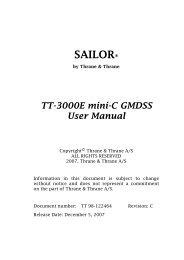Thrane & Thrane A/S TT-3026L/M/S easyTrack ... - Polaris-as.dk
Thrane & Thrane A/S TT-3026L/M/S easyTrack ... - Polaris-as.dk
Thrane & Thrane A/S TT-3026L/M/S easyTrack ... - Polaris-as.dk
You also want an ePaper? Increase the reach of your titles
YUMPU automatically turns print PDFs into web optimized ePapers that Google loves.
<strong>TT</strong>-<strong>3026L</strong>/M/S <strong>e<strong>as</strong>yTrack</strong> Transceiver User Manual<br />
LIST OF CONTENTS:<br />
1 SCOPE AND PURPOSE..............................................................................................................4<br />
1.1 RELATED DOCUMENTS ................................................................................................................................4<br />
1.2 ABBREVIATIONS AND TERMS .......................................................................................................................4<br />
2 INTRODUCTION TO INMARSAT-C...........................................................................................5<br />
3 GE<strong>TT</strong>ING STARTED.................................................................................................................8<br />
3.1 INSTALLATION .............................................................................................................................................8<br />
3.2 REGISTRATION.............................................................................................................................................8<br />
3.3 INITIAL CONFIGURATION .............................................................................................................................9<br />
3.3.1 Installation of e<strong>as</strong>yMail.......................................................................................................................9<br />
3.3.2 Configuration Using e<strong>as</strong>yMail ............................................................................................................9<br />
3.3.3 Manual Configuration .......................................................................................................................10<br />
4 USING THE EASYTRACK MES..............................................................................................10<br />
4.1 MAILING....................................................................................................................................................10<br />
4.2 TRACKING..................................................................................................................................................11<br />
5 GE<strong>TT</strong>ING FURTHER INFORMATION .....................................................................................13<br />
LIST OF FIGURES:<br />
Figure 1 Registration at NCS ......................................................................................................................................5<br />
Figure 2 Data transmission using LES........................................................................................................................6<br />
Figure 3 GPS System..................................................................................................................................................6<br />
Figure 4 Capsat Manager ............................................................................................................................................7<br />
Figure 5 e<strong>as</strong>yMail Message Processing Software .......................................................................................................7<br />
Figure 6 Service Activation Registration Form ..........................................................................................................8<br />
Figure 7 <strong>e<strong>as</strong>yTrack</strong> MES ............................................................................................................................................9<br />
Figure 8 e<strong>as</strong>yMail Adressbook .................................................................................................................................11<br />
Figure 9 Inmarsat-C position reporting.....................................................................................................................12<br />
Figure 10 e<strong>as</strong>yMail Position reporting set-up ...........................................................................................................12<br />
LIST OF TABLES:<br />
Table 1 Related documents .........................................................................................................................................4<br />
Table 2 Abbreviations and terms ................................................................................................................................4<br />
3