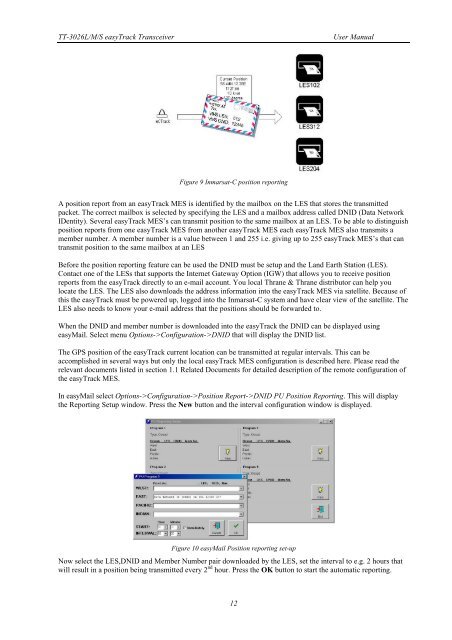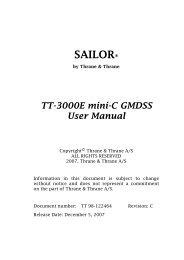Thrane & Thrane A/S TT-3026L/M/S easyTrack ... - Polaris-as.dk
Thrane & Thrane A/S TT-3026L/M/S easyTrack ... - Polaris-as.dk
Thrane & Thrane A/S TT-3026L/M/S easyTrack ... - Polaris-as.dk
Create successful ePaper yourself
Turn your PDF publications into a flip-book with our unique Google optimized e-Paper software.
<strong>TT</strong>-<strong>3026L</strong>/M/S <strong>e<strong>as</strong>yTrack</strong> Transceiver User Manual<br />
Figure 9 Inmarsat-C position reporting<br />
A position report from an <strong>e<strong>as</strong>yTrack</strong> MES is identified by the mailbox on the LES that stores the transmitted<br />
packet. The correct mailbox is selected by specifying the LES and a mailbox address called DNID (Data Network<br />
IDentity). Several <strong>e<strong>as</strong>yTrack</strong> MES’s can transmit position to the same mailbox at an LES. To be able to distinguish<br />
position reports from one <strong>e<strong>as</strong>yTrack</strong> MES from another <strong>e<strong>as</strong>yTrack</strong> MES each <strong>e<strong>as</strong>yTrack</strong> MES also transmits a<br />
member number. A member number is a value between 1 and 255 i.e. giving up to 255 <strong>e<strong>as</strong>yTrack</strong> MES’s that can<br />
transmit position to the same mailbox at an LES<br />
Before the position reporting feature can be used the DNID must be setup and the Land Earth Station (LES).<br />
Contact one of the LESs that supports the Internet Gateway Option (IGW) that allows you to receive position<br />
reports from the <strong>e<strong>as</strong>yTrack</strong> directly to an e-mail account. You local <strong>Thrane</strong> & <strong>Thrane</strong> distributor can help you<br />
locate the LES. The LES also downloads the address information into the <strong>e<strong>as</strong>yTrack</strong> MES via satellite. Because of<br />
this the <strong>e<strong>as</strong>yTrack</strong> must be powered up, logged into the Inmarsat-C system and have clear view of the satellite. The<br />
LES also needs to know your e-mail address that the positions should be forwarded to.<br />
When the DNID and member number is downloaded into the <strong>e<strong>as</strong>yTrack</strong> the DNID can be displayed using<br />
e<strong>as</strong>yMail. Select menu Options->Configuration->DNID that will display the DNID list.<br />
The GPS position of the <strong>e<strong>as</strong>yTrack</strong> current location can be transmitted at regular intervals. This can be<br />
accomplished in several ways but only the local <strong>e<strong>as</strong>yTrack</strong> MES configuration is described here. Ple<strong>as</strong>e read the<br />
relevant documents listed in section 1.1 Related Documents for detailed description of the remote configuration of<br />
the <strong>e<strong>as</strong>yTrack</strong> MES.<br />
In e<strong>as</strong>yMail select Options->Configuration->Position Report->DNID PU Position Reporting. This will display<br />
the Reporting Setup window. Press the New button and the interval configuration window is displayed.<br />
Figure 10 e<strong>as</strong>yMail Position reporting set-up<br />
Now select the LES,DNID and Member Number pair downloaded by the LES, set the interval to e.g. 2 hours that<br />
will result in a position being transmitted every 2 nd hour. Press the OK button to start the automatic reporting.<br />
12