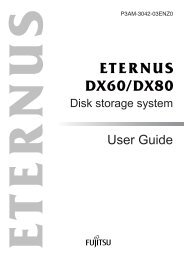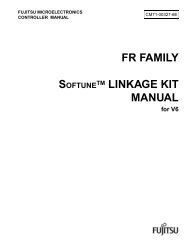- Page 3 and 4: Manual Code C120-E463-04EN Part No.
- Page 5: Copyright © 2009 Sun Microsystems,
- Page 8 and 9: How to Switch From the System Conso
- Page 10 and 11: ▼ Remove the Top Cover 67 Servici
- Page 12 and 13: Servicing Power Supplies 129 Power
- Page 14 and 15: HDD Data Cable Routing for SAS RAID
- Page 16 and 17: Structure and Contents of This Manu
- Page 18 and 19: Title Description Manual Code SPARC
- Page 20 and 21: Prompt Notations The following prom
- Page 22 and 23: Task Warning Maintenance Damage The
- Page 24 and 25: Product Handling Maintenance Warnin
- Page 26 and 27: Fujitsu Welcomes Your Comments If y
- Page 28 and 29: Infrastructure Boards in SPARC Ente
- Page 30 and 31: Board Description Hard drive backpl
- Page 32 and 33: FIGURE: Front Panel Controls and In
- Page 36 and 37: FIGURE: Front Panel Controls and In
- Page 38 and 39: Related Information ■ “LED Over
- Page 40 and 41: Status LEDs for Ethernet Ports and
- Page 42 and 43: ■ Power-on self-test (POST) - POS
- Page 44 and 45: FIGURE: Diagnostics Flowchart 18 SP
- Page 46 and 47: TABLE: Diagnostic Flowchart Referen
- Page 48 and 49: TABLE: System Faults and the Corres
- Page 50 and 51: Note - No ILOM command is needed to
- Page 52 and 53: Service-Related ILOM Command Summar
- Page 54 and 55: TABLE: Service-Related Commands (Co
- Page 56 and 57: Example of show faulty Output When
- Page 58 and 59: ▼ Display FRU Information With th
- Page 60 and 61: 3. Log out of the root account afte
- Page 62 and 63: Note - The value of keyswitch_state
- Page 64 and 65: Note - When you change individual P
- Page 66 and 67: -----------------------------------
- Page 68 and 69: 2. Clear the fault by setting the F
- Page 70 and 71: Solaris PSH Feature Overview The So
- Page 72 and 73: 1. Check the event log using the fm
- Page 74 and 75: 3. Use the clear_fault_action prope
- Page 76 and 77: The database that contains the list
- Page 78 and 79: -> start /SYS Are you sure you want
- Page 80 and 81: FIGURE: SunVTS Browser Interface 4.
- Page 82 and 83: 56 SPARC Enterprise T5120 and T5220
- Page 84 and 85:
Caution - There is a risk of person
- Page 86 and 87:
Properties: type = Host System keys
- Page 88 and 89:
▼ Power Off the Server (Power But
- Page 90 and 91:
FIGURE: Slide Release Latches 4. Wh
- Page 92 and 93:
4. From the front of the server, pu
- Page 94 and 95:
FIGURE: Removing the Top Cover 3. R
- Page 96 and 97:
If either of these conditions exist
- Page 98 and 99:
1. At the Solaris prompt, type the
- Page 100 and 101:
Note - SPARC Enterprise T5120 serve
- Page 102 and 103:
7. At the Solaris prompt, type the
- Page 104 and 105:
Eight-Drive Capable Backplane Confi
- Page 106 and 107:
TABLE: Physical Drive Locations, FR
- Page 108 and 109:
Memory Fault Handling Overview A va
- Page 110 and 111:
Note - The FB-DIMM Fault Locator bu
- Page 112 and 113:
FIGURE: Removing FB-DIMMs 6. Press
- Page 114 and 115:
FIGURE: Installing FB-DIMMs 7. Alig
- Page 116 and 117:
-> start /SYS Are you sure you want
- Page 118 and 119:
Caution - You must disconnect the p
- Page 120 and 121:
-> start /SYS Are you sure you want
- Page 122 and 123:
FB-DIMM Configuration Reference The
- Page 124 and 125:
The following table maps FB-DIMM lo
- Page 126 and 127:
Related Information ■ “Identify
- Page 128 and 129:
Servicing PCIe/XAUI Risers These to
- Page 130 and 131:
FIGURE: Removing the PCIe/XAUI Rise
- Page 132 and 133:
5. Engage the two captive Phillips
- Page 134 and 135:
FIGURE: Installing a PCIe Card (SPA
- Page 136 and 137:
11. Connect the power supplies. See
- Page 138 and 139:
Related Information ■ “Remove a
- Page 140 and 141:
▼ Install a Battery 1. Unpack the
- Page 142 and 143:
Note - The server will not function
- Page 144 and 145:
Note - The firmware configuration v
- Page 146 and 147:
FIGURE: Removing the Motherboard As
- Page 148 and 149:
6. If you are installing a new moth
- Page 150 and 151:
Fan Module Configurations for SPARC
- Page 152 and 153:
1. Extend the server to the mainten
- Page 154 and 155:
FIGURE: Installing a Fan Module 2.
- Page 156 and 157:
FIGURE: Power Supply LEDs (SPARC En
- Page 158 and 159:
FIGURE: Cable management Arm Releas
- Page 160 and 161:
▼ Install a Power Supply 1. Align
- Page 162 and 163:
7. At the ALOM CMT sc> prompt, type
- Page 164 and 165:
TABLE: Components That Require Remo
- Page 166 and 167:
2. Unplug the power cords. See “D
- Page 168 and 169:
FIGURE: Installing the DVD/USB Modu
- Page 170 and 171:
2. Disconnect the power cables. See
- Page 172 and 173:
Related Information ■ “Remove t
- Page 174 and 175:
FIGURE: Removing a Hard Drive Cage
- Page 176 and 177:
FIGURE: Installing a Hard Drive Cag
- Page 178 and 179:
14. Power on the system. See “Pow
- Page 180 and 181:
FIGURE: Removing a Hard Drive Backp
- Page 182 and 183:
FIGURE: Installing a Hard Drive Bac
- Page 184 and 185:
FIGURE: Removing the Front Control
- Page 186 and 187:
Servicing Power Distribution Boards
- Page 188 and 189:
FIGURE: Removing a Power Distributi
- Page 190 and 191:
FIGURE: Installing a Power Distribu
- Page 192 and 193:
FIGURE: Installing a Power Supply i
- Page 194 and 195:
Power Supply Backplane Overview The
- Page 196 and 197:
Related Information ■ “Install
- Page 198 and 199:
Paddle Card Overview The paddle car
- Page 200 and 201:
174 SPARC Enterprise T5120 and T522
- Page 202 and 203:
FIGURE: Installing the Top Cover No
- Page 204 and 205:
FIGURE: Release Tabs on the Rail 2.
- Page 206 and 207:
▼ Power On the Server Using the F
- Page 208 and 209:
Motherboard Components in T5120 Ser
- Page 210 and 211:
I/O Components in SPARC Enterprise
- Page 212 and 213:
Power Distribution/Fan Module Compo
- Page 214 and 215:
Internal Cables for Onboard SAS Con
- Page 216 and 217:
FIGURE: Internal Cables for the Onb
- Page 218 and 219:
FIGURE: Hard Drive Data Cable Routi
- Page 220 and 221:
FIGURE: Hard Drive Data Cable Routi
- Page 222 and 223:
Motherboard Components in T5220 Ser
- Page 224 and 225:
I/O Components in SPARC Enterprise
- Page 226 and 227:
Power Distribution/Fan Module Compo
- Page 228 and 229:
Internal Cables for Onboard SAS Con
- Page 230 and 231:
FIGURE: Internal Cables for the Onb
- Page 232 and 233:
HDD Data Cable Routing for SAS RAID
- Page 234 and 235:
208 SPARC Enterprise T5120 and T522
- Page 236 and 237:
fan power board FRU name, 187, 201
- Page 238:
emoving, 67 topic guidelines, 1, 15