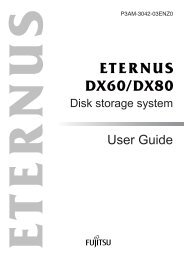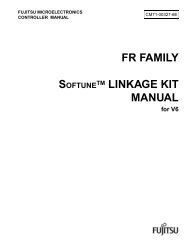SPARC Enterprise T5120 and T5220 Servers Service Manual - Fujitsu
SPARC Enterprise T5120 and T5220 Servers Service Manual - Fujitsu
SPARC Enterprise T5120 and T5220 Servers Service Manual - Fujitsu
You also want an ePaper? Increase the reach of your titles
YUMPU automatically turns print PDFs into web optimized ePapers that Google loves.
Note – No ILOM comm<strong>and</strong> is needed to manually repair an environmental fault.<br />
The service processor can automatically detect when a FRU is removed. In many<br />
cases, it does this even if the FRU is removed while the service processor is not<br />
running.<br />
Note – If the service processor does not automatically clear a fault state after the<br />
fault is corrected, you must perform these tasks manually. The procedure for clearing<br />
faults manually is described in “Clear FRU Faults <strong>Manual</strong>ly” on page 31.<br />
Note – ILOM does not automatically detect hard drive replacement.<br />
The Solaris Predictive Self-Healing technology does not monitor hard drives for<br />
faults. As a result, the service processor does not recognize hard drive faults <strong>and</strong> will<br />
not light the fault LEDs on either the chassis or the hard drive itself. Use the Solaris<br />
message files to view hard drive faults.<br />
For general information about ILOM, see the Sun Integrated Lights Out Manager<br />
(ILOM) 3.0 Concepts Guide.<br />
For detailed information about ILOM features that are specific to this server, see the<br />
Sun Integrated Lights Out Manager (ILOM) 3.0 Supplement for Sun <strong>SPARC</strong> <strong>Enterprise</strong><br />
<strong>T5120</strong> <strong>and</strong> <strong>T5220</strong> <strong>Servers</strong>.<br />
Methods for Connecting to the <strong>Service</strong> Processor<br />
Before you can run ILOM comm<strong>and</strong>s, you must connect to the service processor. You<br />
can do this using either of the following methods:<br />
■ Connect an ASCII terminal directly to the serial management port.<br />
■ Use the ssh comm<strong>and</strong> to connect to service processor through an Ethernet<br />
connection on the network management port.<br />
Note – Refer to the Sun Integrated Lights Out Manager (ILOM) 3.0 Supplement for Sun<br />
<strong>SPARC</strong> <strong>Enterprise</strong> <strong>T5120</strong> <strong>and</strong> <strong>T5220</strong> <strong>Servers</strong> for instructions on configuring <strong>and</strong><br />
connecting to ILOM.<br />
24 <strong>SPARC</strong> <strong>Enterprise</strong> <strong>T5120</strong> <strong>and</strong> <strong>T5220</strong> <strong>Servers</strong> <strong>Service</strong> <strong>Manual</strong> • July 2009