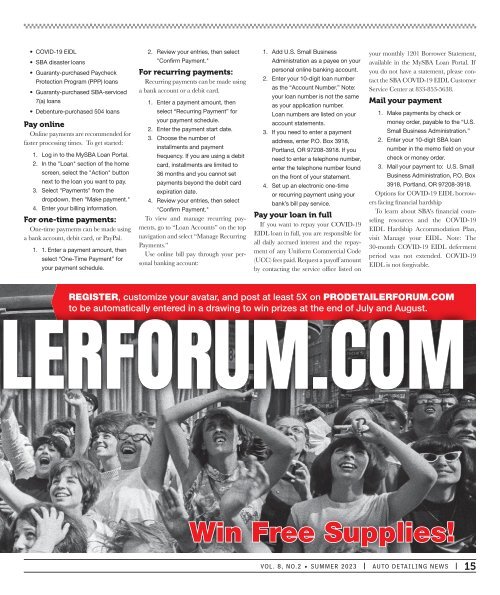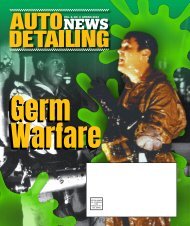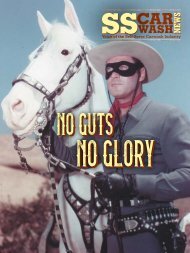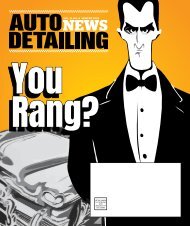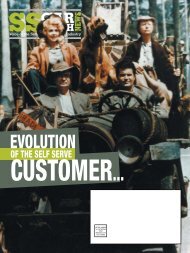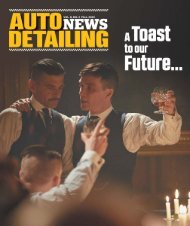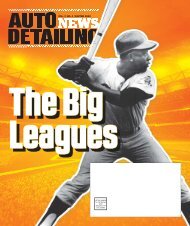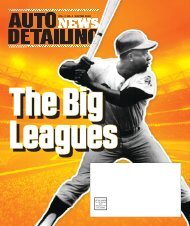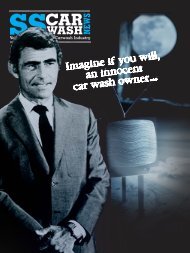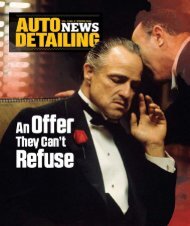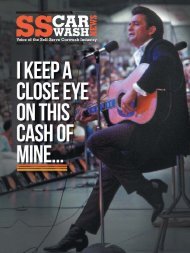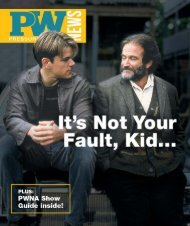ADN SPRING 2023 web
Create successful ePaper yourself
Turn your PDF publications into a flip-book with our unique Google optimized e-Paper software.
• COVID-19 EIDL<br />
• SBA disaster loans<br />
• Guaranty-purchased Paycheck<br />
Protection Program (PPP) loans<br />
• Guaranty-purchased SBA-serviced<br />
7(a) loans<br />
• Debenture-purchased 504 loans<br />
Pay online<br />
Online payments are recommended for<br />
faster processing times. To get started:<br />
1. Log in to the MySBA Loan Portal.<br />
2. In the "Loan" section of the home<br />
screen, select the "Action" button<br />
next to the loan you want to pay.<br />
3. Select "Payments" from the<br />
dropdown, then "Make payment."<br />
4. Enter your billing information.<br />
For one-time payments:<br />
One-time payments can be made using<br />
a bank account, debit card, or PayPal.<br />
1. 1. Enter a payment amount, then<br />
select “One-Time Payment” for<br />
your payment schedule.<br />
2. Review your entries, then select<br />
"Confirm Payment."<br />
For recurring payments:<br />
Recurring payments can be made using<br />
a bank account or a debit card.<br />
1. Enter a payment amount, then<br />
select “Recurring Payment” for<br />
your payment schedule.<br />
2. Enter the payment start date.<br />
3. Choose the number of<br />
installments and payment<br />
frequency. If you are using a debit<br />
card, installments are limited to<br />
36 months and you cannot set<br />
payments beyond the debit card<br />
expiration date.<br />
4. Review your entries, then select<br />
"Confirm Payment."<br />
To view and manage recurring payments,<br />
go to “Loan Accounts” on the top<br />
navigation and select “Manage Recurring<br />
Payments.”<br />
Use online bill pay through your personal<br />
banking account:<br />
1. Add U.S. Small Business<br />
Administration as a payee on your<br />
personal online banking account.<br />
2. Enter your 10-digit loan number<br />
as the “Account Number.” Note:<br />
your loan number is not the same<br />
as your application number.<br />
Loan numbers are listed on your<br />
account statements.<br />
3. If you need to enter a payment<br />
address, enter P.O. Box 3918,<br />
Portland, OR 97208-3918. If you<br />
need to enter a telephone number,<br />
enter the telephone number found<br />
on the front of your statement.<br />
4. Set up an electronic one-time<br />
or recurring payment using your<br />
bank’s bill pay service.<br />
Pay your loan in full<br />
If you want to repay your COVID-19<br />
EIDL loan in full, you are responsible for<br />
all daily accrued interest and the repayment<br />
of any Uniform Commercial Code<br />
(UCC) fees paid. Request a payoff amount<br />
by contacting the service office listed on<br />
your monthly 1201 Borrower Statement,<br />
available in the MySBA Loan Portal. If<br />
you do not have a statement, please contact<br />
the SBA COVID-19 EIDL Customer<br />
Service Center at 833-853-5638.<br />
Mail your payment<br />
1. Make payments by check or<br />
money order, payable to the “U.S.<br />
Small Business Administration.”<br />
2. Enter your 10-digit SBA loan<br />
number in the memo field on your<br />
check or money order.<br />
3. Mail your payment to: U.S. Small<br />
Business Administration, P.O. Box<br />
3918, Portland, OR 97208-3918.<br />
Options for COVID-19 EIDL borrowers<br />
facing financial hardship<br />
To learn about SBA's financial counseling<br />
resources and the COVID-19<br />
EIDL Hardship Accommodation Plan,<br />
visit Manage your EIDL. Note: The<br />
30-month COVID-19 EIDL deferment<br />
period was not extended. COVID-19<br />
EIDL is not forgivable.<br />
REGISTER, customize your avatar, and post at least 5X on PRODETAILERFORUM.COM<br />
to be automatically entered in a drawing to win prizes at the end of July and August.<br />
LERFORUM.COM<br />
Win Free Supplies!<br />
VOL. 8, NO.2 • SUMMER <strong>2023</strong> | AUTO DETAILING NEWS | 15