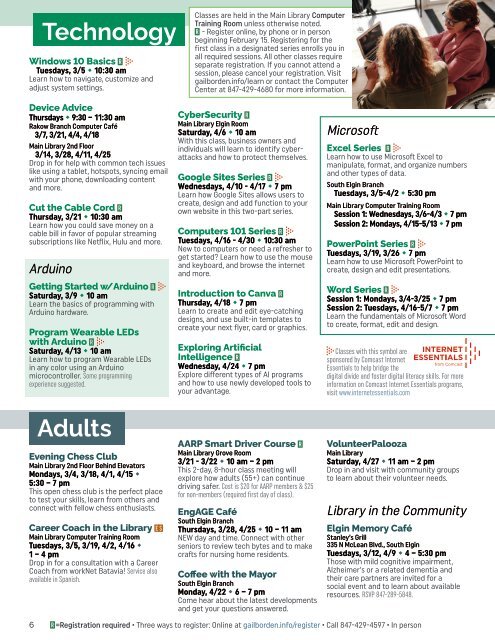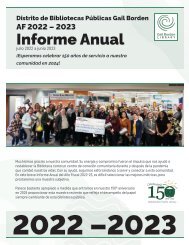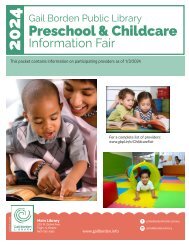You also want an ePaper? Increase the reach of your titles
YUMPU automatically turns print PDFs into web optimized ePapers that Google loves.
Technology<br />
Windows 10 Basics R {<br />
Tuesdays, 3/5 • 10:30 am<br />
Learn how to navigate, customize and<br />
adjust system settings.<br />
Classes are held in the Main Library Computer<br />
Training Room unless otherwise noted.<br />
R - Register online, by phone or in person<br />
beginning February 15. Registering for the<br />
first class in a designated series enrolls you in<br />
all required sessions. All other classes require<br />
separate registration. If you cannot attend a<br />
session, please cancel your registration. Visit<br />
gailborden.info/learn or contact the Computer<br />
Center at 847-429-4680 for more information.<br />
Device Advice<br />
Thursdays • 9:30 – 11:30 am<br />
Rakow Branch Computer Café<br />
3/7, 3/21, 4/4, 4/18<br />
Main Library 2nd Floor<br />
3/14, 3/28, 4/11, 4/25<br />
Drop in for help with common tech issues<br />
like using a tablet, hotspots, syncing email<br />
with your phone, downloading content<br />
and more.<br />
Cut the Cable Cord R<br />
Thursday, 3/21 • 10:30 am<br />
Learn how you could save money on a<br />
cable bill in favor of popular streaming<br />
subscriptions like Netflix, Hulu and more.<br />
Arduino<br />
Getting Started w/ Arduino R {<br />
Saturday, 3/9 • 10 am<br />
Learn the basics of programming with<br />
Arduino hardware.<br />
Program Wearable LEDs<br />
with Arduino R {<br />
Saturday, 4/13 • 10 am<br />
Learn how to program Wearable LEDs<br />
in any color using an Arduino<br />
microcontroller. Some programming<br />
experience suggested.<br />
Adults<br />
Evening Chess Club<br />
Main Library 2nd Floor Behind Elevators<br />
Mondays, 3/4, 3/18, 4/1, 4/15 •<br />
5:30 – 7 pm<br />
This open chess club is the perfect place<br />
to test your skills, learn from others and<br />
connect with fellow chess enthusiasts.<br />
Career Coach in the Library ES<br />
Main Library Computer Training Room<br />
Tuesdays, 3/5, 3/19, 4/2, 4/16 •<br />
1 – 4 pm<br />
Drop in for a consultation with a Career<br />
Coach from workNet Batavia! Service also<br />
available in Spanish.<br />
CyberSecurity R<br />
Main Library Elgin Room<br />
Saturday, 4/6 • 10 am<br />
With this class, business owners and<br />
individuals will learn to identify cyberattacks<br />
and how to protect themselves.<br />
Google Sites Series R {<br />
Wednesdays, 4/10 - 4/17 • 7 pm<br />
Learn how Google Sites allows users to<br />
create, design and add function to your<br />
own website in this two-part series.<br />
Computers 101 Series R {<br />
Tuesdays, 4/16 - 4/30 • 10:30 am<br />
New to computers or need a refresher to<br />
get started? Learn how to use the mouse<br />
and keyboard, and browse the internet<br />
and more.<br />
Introduction to Canva R<br />
Thursday, 4/18 • 7 pm<br />
Learn to create and edit eye-catching<br />
designs, and use built-in templates to<br />
create your next flyer, card or graphics.<br />
Exploring Artificial<br />
Intelligence R<br />
Wednesday, 4/<strong>24</strong> • 7 pm<br />
Explore different types of AI programs<br />
and how to use newly developed tools to<br />
your advantage.<br />
AARP Smart Driver Course R<br />
Main Library Grove Room<br />
3/21 - 3/22 • 10 am – 2 pm<br />
This 2-day, 8-hour class meeting will<br />
explore how adults (55+) can continue<br />
driving safer. Cost is $20 for AARP members & $25<br />
for non-members (required first day of class).<br />
EngAGE Café<br />
South Elgin Branch<br />
Thursdays, 3/28, 4/25 • 10 – 11 am<br />
NEW day and time. Connect with other<br />
seniors to review tech bytes and to make<br />
crafts for nursing home residents.<br />
Coffee with the Mayor<br />
South Elgin Branch<br />
Monday, 4/22 • 6 – 7 pm<br />
Come hear about the latest developments<br />
and get your questions answered.<br />
Microsoft<br />
Excel Series R {<br />
Learn how to use Microsoft Excel to<br />
manipulate, format, and organize numbers<br />
and other types of data.<br />
South Elgin Branch<br />
Tuesdays, 3/5-4/2 • 5:30 pm<br />
Main Library Computer Training Room<br />
Session 1: Wednesdays, 3/6-4/3 • 7 pm<br />
Session 2: Mondays, 4/15-5/13 • 7 pm<br />
PowerPoint Series R {<br />
Tuesdays, 3/19, 3/26 • 7 pm<br />
Learn how to use Microsoft PowerPoint to<br />
create, design and edit presentations.<br />
Word Series R {<br />
Session 1: Mondays, 3/4-3/25 • 7 pm<br />
Session 2: Tuesdays, 4/16-5/7 • 7 pm<br />
Learn the fundamentals of Microsoft Word<br />
to create, format, edit and design.<br />
{Classes with this symbol are<br />
sponsored by Comcast Internet<br />
Essentials to help bridge the<br />
digital divide and foster digital literacy skills. For more<br />
information on Comcast Internet Essentials programs,<br />
visit www.internetessentials.com<br />
VolunteerPalooza<br />
Main Library<br />
Saturday, 4/27 • 11 am – 2 pm<br />
Drop in and visit with community groups<br />
to learn about their volunteer needs.<br />
Library in the Community<br />
Elgin Memory Café<br />
Stanley’s Grill<br />
335 N McLean Blvd., South Elgin<br />
Tuesdays, 3/12, 4/9 • 4 – 5:30 pm<br />
Those with mild cognitive impairment,<br />
Alzheimer’s or a related dementia and<br />
their care partners are invited for a<br />
social event and to learn about available<br />
resources. RSVP 847-289-5848.<br />
6 R=Registration required • Three ways to register: Online at gailborden.info/register • Call 847-429-4597 • In person