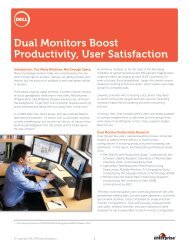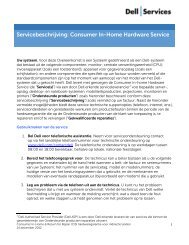Create successful ePaper yourself
Turn your PDF publications into a flip-book with our unique Google optimized e-Paper software.
DELL OPTIPLEX <strong>3010</strong> TECHNICAL GUIDEBOOK —FINAL<br />
MEMORY<br />
NOTE: Memory modules should be installed in pairs of matched memory size, speed, and technology. If the memory modules<br />
are not installed in matched pairs, the computer will continue to operate, but with a slight reduction in performance. The entire<br />
8GB memory range is available to 64-bit operating systems.<br />
1 To fully utilize 4GB or more of memory requires a 64-bit enabled processor and 64-bit operating system. With 32-bit OS, the total amount<br />
of available memory will be less than 4GB. The amount less depends on the actual system configuration.<br />
2 1600MHz memory will perform as 1333MHz memory if Intel® 2nd generation Celeron, Pentium Dual Core or Core i3/i5 processors are<br />
installed in the system<br />
MT DT SFF<br />
Type: DDR3 Synch DRAM Non-ECC Memory 1333 & 1600MHz 2<br />
DIMM Slots 2 2 2<br />
DIMM Capacities Up to 4GB Up to 4GB Up to 4GB<br />
Minimum Memory 1GB 1GB 1GB<br />
Maximum System Memory 8GB 1 8GB 1 8GB 1<br />
Memory configurations<br />
8GB 1 DDR3, 1333 and 1600MHz, (2 DIMM) X X X<br />
6GB 1 DDR3, 1333 and 1600MHz, (2 DIMM) X X X<br />
4GB DDR3, 1333 and 1600MHz, (2 DIMM) X X X<br />
4GB DDR3, 1333 and 1600MHz, (1 DIMM) X X X<br />
2GB DDR3, 1333 and 1600MHz, (1 DIMM) X X X<br />
11