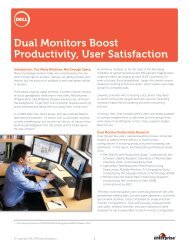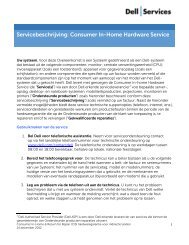Create successful ePaper yourself
Turn your PDF publications into a flip-book with our unique Google optimized e-Paper software.
DELL OPTIPLEX <strong>3010</strong> TECHNICAL GUIDEBOOK —FINAL<br />
DESKTOP COMPUTER (DT) VIEW<br />
FRONT VIEW<br />
1 Optical Drive 5 Microphone Connector<br />
2 Optical Drive Eject Button 6 Headphone Connector<br />
3 Power Button, Power<br />
Light<br />
7 Drive Activity Light<br />
4 USB Connectors (2) 8 Diagnostic Lights (4)<br />
BACK PANEL CONNECTORS<br />
1 Link Integrity Light 6 VGA Connector<br />
2 Network Connector 7 Line-in Connector<br />
3 Network Activity Light 8 Line-out Connector<br />
4 USB Connectors (6) 9 Microphone Connector<br />
5 HDMI Connector<br />
1 2 3<br />
4 5 6 7 8<br />
9 10 11<br />
BACK VIEW<br />
9 Padlock Ring 13 Expansion Card Slots(4)<br />
10 Security Cable Slot 14 Power Supply Diagnostic<br />
Light<br />
11 Power Connectors 15 Power Supply Diagnostic<br />
Button<br />
12 Back Panel Connectors<br />
1 2 3<br />
12 13 14 15<br />
4 5 6<br />
8<br />
9<br />
7<br />
5