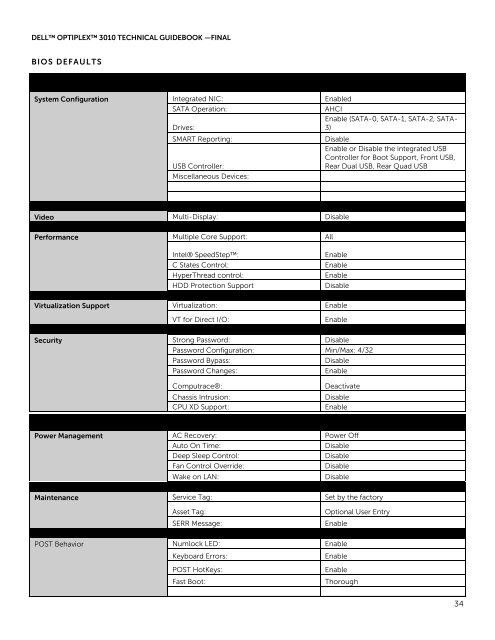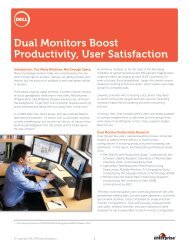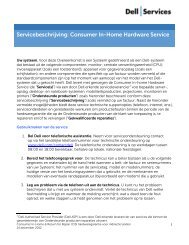You also want an ePaper? Increase the reach of your titles
YUMPU automatically turns print PDFs into web optimized ePapers that Google loves.
DELL OPTIPLEX <strong>3010</strong> TECHNICAL GUIDEBOOK —FINAL<br />
BIOS DEFAULTS<br />
System Configuration Integrated NIC: Enabled<br />
SATA Operation: AHCI<br />
Enable (SATA-0, SATA-1, SATA-2, SATA-<br />
Drives:<br />
3)<br />
SMART Reporting: Disable<br />
Enable or Disable the integrated USB<br />
Controller for Boot Support, Front USB,<br />
USB Controller:<br />
Rear Dual USB, Rear Quad USB<br />
Miscellaneous Devices:<br />
Video Multi-Display: Disable<br />
Performance Multiple Core Support: All<br />
Intel® SpeedStep: Enable<br />
C States Control: Enable<br />
HyperThread control: Enable<br />
HDD Protection Support Disable<br />
Virtualization Support Virtualization: Enable<br />
VT for Direct I/O: Enable<br />
Security Strong Password: Disable<br />
Password Configuration: Min/Max: 4/32<br />
Password Bypass: Disable<br />
Password Changes: Enable<br />
Computrace®: Deactivate<br />
Chassis Intrusion: Disable<br />
CPU XD Support: Enable<br />
Power Management AC Recovery: Power Off<br />
Auto On Time: Disable<br />
Deep Sleep Control: Disable<br />
Fan Control Override: Disable<br />
Wake on LAN: Disable<br />
Maintenance Service Tag: Set by the factory<br />
Asset Tag: Optional User Entry<br />
SERR Message: Enable<br />
POST Behavior Numlock LED: Enable<br />
Keyboard Errors: Enable<br />
POST HotKeys: Enable<br />
Fast Boot: Thorough<br />
34