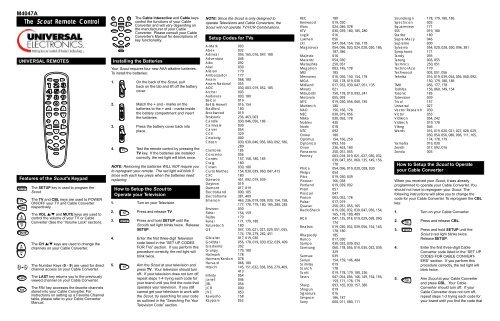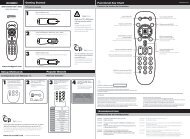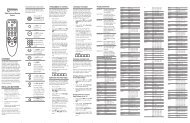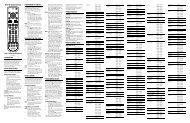1 - Universal Electronics Remote Control Support
1 - Universal Electronics Remote Control Support
1 - Universal Electronics Remote Control Support
You also want an ePaper? Increase the reach of your titles
YUMPU automatically turns print PDFs into web optimized ePapers that Google loves.
M4047A<br />
The Scout <strong>Remote</strong> <strong>Control</strong><br />
UNIVERSAL REMOTES<br />
Features of the Scout's Keypad<br />
SETUP<br />
TV<br />
CBL<br />
VOL<br />
VOL<br />
MUTE<br />
CH<br />
CH<br />
0 -9<br />
LAST<br />
FAV<br />
CBL<br />
MUTE<br />
VOL<br />
LAST<br />
VOL FAV CH<br />
GUIDE<br />
INFO<br />
SETUP<br />
SELECT<br />
TV<br />
The SETUP key is used to program the<br />
Scout.<br />
CH<br />
MENU<br />
The TV and CBL keys are used to POWER<br />
ON/OFF your TV and Cable Converter<br />
respectively.<br />
The VOL ▲/▼ and MUTE keys are used to<br />
control the volume of your TV or Cable<br />
Converter (See the “Volume Lock” section).<br />
The CH ▲/▼ keys are used to change the<br />
channels on your Cable Converter.<br />
The Number Keys (0 - 9) are used for direct<br />
channel access on your Cable Converter.<br />
The LAST key returns you to the previously<br />
viewed channel on your Cable Converter.<br />
The FAV key accesses the favorite channels<br />
stored into your Cable Converter. For<br />
instructions on setting up a Favorite Channel<br />
table, please refer to your Cable Converter<br />
Manual.<br />
GUIDE<br />
INFO<br />
SELECT<br />
Installing the Batteries<br />
Your Scout requires four new AAA alkaline batteries.<br />
To install the batteries:<br />
X X<br />
1. On the back of the Scout, pull<br />
back on the tab and lift off the battery<br />
cover.<br />
X X<br />
X X 2. Match the + and - marks on the<br />
batteries to the + and - marks inside<br />
the battery compartment and insert<br />
the batteries.<br />
X X<br />
X X 3. Press the battery cover back into<br />
place.<br />
X X<br />
4. TV Test the remote control by pressing the<br />
TV key. If the batteries are installed<br />
correctly, the red light will blink once.<br />
NOTE: Removing the batteries WILL NOT require you<br />
to reprogram your remote. The red light will blink 5<br />
times with each key press when the batteries need<br />
replacing.<br />
How to Setup the Scout to<br />
Operate your Television<br />
1. Turn on your Television.<br />
2. Press and release TV.<br />
TV<br />
MENU<br />
The Cable Interactive and Cable keys<br />
control the functions of your Cable<br />
Converter and will vary depending on<br />
the manufacturer of your Cable<br />
Converter. Please consult your Cable<br />
Converter’s Manual for descriptions of<br />
key functionality.<br />
3. SETUP Press and hold SETUP until the<br />
Scout’s red light blinks twice. Release<br />
SETUP.<br />
4. Enter the first three-digit Television<br />
code listed in the “SET UP CODES<br />
FOR TVs” section. If you perform this<br />
procedure correctly, the red light will<br />
blink twice.<br />
5.<br />
TV<br />
Aim the Scout at your television and<br />
press TV. Your television should turn<br />
off. If your television does not turn off,<br />
repeat steps 1-4 trying each code for<br />
your brand until you find the code that<br />
operates your television. If you still<br />
cannot get your television to work with<br />
the Scout, try searching for your code<br />
as outlined in the “Searching For Your<br />
Television Code” section.<br />
NOTE: Since the Scout is only designed to<br />
operate Televisions and Cable Converters, the<br />
Scout will not operate TV/VCR Combinations.<br />
Setup Codes for TVs<br />
A-Mark 003<br />
Abex 032<br />
Admiral 093, 165, 016, 047, 180<br />
Adventura 046<br />
Aiko 092<br />
Akai 030<br />
Alleron 179<br />
Ambassador 177<br />
Anam 068, 180<br />
Anam National 055<br />
AOC 030, 003, 019, 052, 185<br />
Archer 003<br />
Audiovox 003, 180<br />
Belcor 019<br />
Bell & Howell 016, 154<br />
Bradford 180<br />
Brockwood 019<br />
Broksonic 236, 463, 003<br />
Candle 030, 046, 056, 186<br />
Carnivale 030<br />
Carver 054<br />
CCE 329<br />
Celebrity 000<br />
Citizen 030, 039, 046, 056, 060, 092, 186,<br />
280<br />
Clairtone 185<br />
Concerto 056<br />
Contec 157, 158, 180, 185<br />
Craig 180<br />
Crown 039, 180<br />
Curtis Mathes 154, 030, 039, 060, 047, 415<br />
CXC 180<br />
Daewoo 451, 092, 019, 039<br />
Daytron 019<br />
Dumont 017, 019<br />
Electroband 000, 185<br />
Electrohome 381, 409<br />
Emerson 463, 236, 019, 038, 039, 154, 158,<br />
177, 178, 179, 180, 185, 280, 282<br />
Envision 030<br />
Fisher 154, 159<br />
Fujitsu 179<br />
Funai 171, 179, 180<br />
Futuretech 180<br />
GE 047, 135, 021, 027, 029, 051, 055,<br />
174, 178, 279, 282, 451<br />
Gibralter 017, 019, 030<br />
Goldstar 056, 178, 019, 030, 032, 039, 409<br />
Gradiente 392<br />
Grunpy 179, 180<br />
Hallmark 178<br />
Harman/Kardon 078<br />
Harvard 068, 180<br />
Hitachi 145, 151, 032, 038, 056, 279, 409,<br />
413<br />
Infinity 054<br />
Janeil 046<br />
JBL 054<br />
JCB 000<br />
JVC 053<br />
Kawasho 158<br />
Kaypani 052<br />
KEC 180<br />
Kenwood 019, 030<br />
Kloss 024, 046, 078<br />
KTV 030, 039, 180, 185, 280<br />
Logik 016<br />
Luxman 056<br />
LXI 047, 054, 154, 156, 178<br />
Magnavox 054, 096, 020, 024, 028, 030, 186,<br />
187, 386<br />
Majestic 016<br />
Marantz 054, 030<br />
Matsushita 250, 051<br />
Megatron 003, 145, 178<br />
MEI 185<br />
Memorex 016, 056, 150, 154, 178<br />
MGA 150, 178, 019, 030<br />
Midland 017, 032, 039, 047, 051, 135<br />
Minutz 021<br />
Mitsubishi 150, 178, 019, 093, 241<br />
Motorola 055, 093<br />
MTC 019, 030, 056, 060, 185<br />
Multitech 180<br />
NAD 156, 166, 178<br />
NEC 030, 019, 056<br />
Nikko 030, 092, 178<br />
Noblex 430<br />
Noshi 018<br />
NTC 092<br />
Onwa 180<br />
Optimus 154, 166, 250<br />
Optonica 093, 165<br />
Orion 236, 463, 180<br />
Panasonic 250, 051, 055<br />
Penney 003, 018, 019, 021, 027, 030, 032,<br />
039, 047, 051, 060, 135, 149, 156,<br />
178<br />
Philco 054, 096, 019, 020, 028, 030<br />
Philips 054<br />
Pilot 019, 030, 039<br />
Pioneer 166, 038<br />
Portland 019, 039, 092<br />
Prism 051<br />
Proscan 047<br />
Proton 003, 052, 178<br />
Pulsar 017, 019<br />
Quasar 250, 051, 055, 165<br />
RadioShack 019, 030, 032, 039, 047, 056, 154,<br />
165, 178, 180, 409<br />
RCA 047, 135, 018, 019, 029, 038, 090,<br />
174<br />
Realistic 019, 030, 032, 039, 056, 154, 165,<br />
178, 180<br />
Rhapsody 185<br />
Runco 017, 030<br />
Sampo 030, 032, 039, 052<br />
Samsung 060, 178, 056, 019, 030, 032, 039,<br />
329<br />
Samsux 039<br />
Sanyo 154, 159, 146, 484<br />
Scimitsu 019<br />
Scotch 178<br />
Scott 019, 178, 179, 180, 236<br />
Sears 047, 054, 056, 146, 149, 154, 156,<br />
159, 171, 178, 179<br />
Sharp 093, 165, 039, 157, 386<br />
Shogun 019<br />
Signature 016<br />
Simpson 186, 187<br />
Sony 000, 011, 080, 111<br />
Soundesign 178, 179, 180, 186<br />
Spectricon 003<br />
Squareview 171<br />
SSS 019, 180<br />
Starlite 180<br />
Supre-Macy 046<br />
Supreme 000<br />
Sylvania 054, 020, 028, 030, 096, 381<br />
Symphonic 171<br />
Tandy 093<br />
Tatung 003, 055<br />
Technics 250, 051<br />
Technol Ace 179<br />
Techwood 003, 051, 056<br />
Teknika 016, 019, 039, 054, 056, 060, 092,<br />
150, 179, 180, 186<br />
TMK 056, 177, 178<br />
Toshiba 156, 060, 149, 154<br />
Tosonic 185<br />
Totevision 039<br />
Trical 157<br />
<strong>Universal</strong> 027<br />
Vector Research 030<br />
Victor 053<br />
Vidikron 054, 242<br />
Vidtech 019, 178<br />
Viking 046<br />
Wards 016, 019, 020, 021, 027, 028, 029,<br />
030, 054, 056, 080, 096, 111, 165,<br />
174, 178, 179<br />
Yamaha 019, 030<br />
Zenith 017, 092, 016<br />
Zonda 003<br />
How to Setup the Scout to Operate<br />
your Cable Converter<br />
When you received your Scout, it was already<br />
programmed to operate your Cable Converter. You<br />
should not have to reprogram your Scout. The<br />
following instructions will allow you to change the<br />
code for your Cable Converter. To reprogram the CBL<br />
key:<br />
1. Turn on your Cable Converter.<br />
2. Press and release CBL.<br />
CBL<br />
3. SETUP Press and hold SETUP until the<br />
Scout’s red light blinks twice.<br />
Release SETUP.<br />
4. Enter the first three-digit Cable<br />
Converter code listed in the “SET UP<br />
CODES FOR CABLE CONVERT-<br />
ERS” section. If you perform this<br />
procedure correctly, the red light will<br />
blink twice.<br />
5.<br />
CBL<br />
Aim Scout at your Cable Converter<br />
and press CBL. Your Cable<br />
Converter should turn off. If your<br />
Cable Converter does not turn off,<br />
repeat steps 1-3 trying each code for<br />
your brand until you find the code that
operates your Cable Converter. If you<br />
still cannot get your Cable Converter<br />
to work with the Scout, try searching<br />
for your code as outlined in the<br />
“Searching For Your Cable Code”<br />
section.<br />
Setup Codes for Cable Converters<br />
ABC 001, 003, 007, 008, 011, 013, 014,<br />
017, 047, 206<br />
Allegro 153, 315<br />
Antronix 022, 207<br />
Archer 022, 039, 153, 207, 797<br />
BBT 267<br />
Belcor 056<br />
Cable Star 056<br />
Cabletenna 022<br />
Cableview 022<br />
Century 153<br />
Citizen 153, 315<br />
Colour Voice 025, 031<br />
Comband 232, 233<br />
Comtec 274<br />
Comtronics 040, 060<br />
Contec 019<br />
Digi 637<br />
Eastern 002, 274<br />
Electricord 078<br />
Emerson 797<br />
Everquest 015, 040<br />
Focus 400<br />
GC <strong>Electronics</strong> 016, 056, 207<br />
GE 232, 233<br />
GMI 057<br />
Garrard 153<br />
Gemini 015, 057, 070, 242<br />
General<br />
Instrument 476, 276, 003, 011<br />
Goldstar 040, 144<br />
Goodmind 797<br />
Hamlin 009, 020, 034, 206, 259, 273<br />
Hitachi 011<br />
Hytex 007<br />
Jasco 153, 315<br />
Jerrold 476, 003, 276, 011, 012, 014, 015,<br />
024, 047, 098, 810<br />
Linsay 440<br />
Macom 033<br />
Magnavox 027, 334<br />
Memorex 000<br />
Movie Time 063, 078, 156, 203<br />
NSC 063, 070, 156, 203<br />
Northcoast 314<br />
Novaplex 618<br />
Oak 007, 019, 248<br />
Optimus 021<br />
Pacific Bell 843<br />
Panasonic 021, 107, 000<br />
Panther 637<br />
Paragon 000<br />
Philips 153, 025, 027, 028, 029, 030, 031,<br />
242, 290, 334, 652<br />
Pioneer 533, 144, 753, 023, 260<br />
Popular<br />
Mechanics 400<br />
Prelude 770<br />
Pulsar 000<br />
RCA 021, 487<br />
RK 304, 306<br />
RadioShack 797, 015, 315<br />
Realistic 207<br />
Recoton 400<br />
Regal 020, 259, 273, 279<br />
Regency 002<br />
Rembrandt 011, 070<br />
Runco 000<br />
SL Marx 040<br />
Samsung 040, 144<br />
Scientific Atlanta 477, 008, 277, 017, 877, 006,<br />
Seam 510<br />
Signal 015, 040<br />
Signature 011<br />
Sprucer 021, 307<br />
Standard<br />
Components 096<br />
StarSight 422, 542<br />
Starcom 003, 015, 047, 098<br />
Stargate 015, 040, 770<br />
Starquest 015<br />
Sylvania 001<br />
TFC 310<br />
TV86 063<br />
Tandy 258<br />
Tatung 097<br />
Teknika 146<br />
TeleCaption 221<br />
Teleview 040<br />
Texscan 001, 096<br />
Timeless 274, 418<br />
Tocom 012, 013, 059<br />
Toshiba 000<br />
Tusa 015<br />
Uniden 225<br />
Unika 022, 153, 207<br />
United Artists 007<br />
United Cable 003<br />
<strong>Universal</strong> 022, 039, 056, 077, 078, 153, 191,<br />
207, 322<br />
Videoway 250<br />
Vidtech 244<br />
Viewstar 027, 060, 063, 111, 211, 258, 289<br />
Zenith 525, 000, 054<br />
Zentek 400<br />
Searching for Your Television<br />
1. Turn on your television.<br />
2. Press and release TV.<br />
TV<br />
3. SETUP Press and hold SETUP until the<br />
Scout’s red light blinks twice. Release<br />
SETUP.<br />
4. 9 - 9 - 1 Press 9 - 9 - 1. Scout’s red light will<br />
blink twice.<br />
5.<br />
TV<br />
Now, aim the Scout at your television<br />
and slowly alternate between<br />
pressing TV and CH▲ until your<br />
CH<br />
television turns OFF. You may have to<br />
press this sequence of buttons (TV<br />
then CH▲) up to 100 times to search<br />
the entire library of codes.<br />
6. SETUP Once your television turns OFF,<br />
immediately press and release<br />
SETUP to lock in your code. Your<br />
Scout is now ready to operate your<br />
television.<br />
Searching for Your Cable Code<br />
1. Turn on your Cable Converter.<br />
2. Press and release CBL.<br />
CBL<br />
3. SETUP Press and hold SETUP until the<br />
Scout’s red light blinks twice. Release<br />
SETUP.<br />
4. 9 - 9 - 1 Press 9 - 9 - 1. Scout’s red light will<br />
blink twice.<br />
5.<br />
CBL<br />
Now, aim the Scout at your Cable<br />
Converter and slowly alternate<br />
between pressing CBL and CH▲ until<br />
CH your Cable Converter turns OFF. You<br />
may have to press this sequence of<br />
buttons (CBL then CH▲) up to 100<br />
times to search the entire library of<br />
codes.<br />
6. SETUP Once your Cable Converter turns<br />
OFF, immediately press and release<br />
SETUP to lock in your code. Your<br />
Scout is now ready to operate your<br />
Cable Converter.<br />
Getting Codes from Scout<br />
1. Press and release TV.<br />
TV<br />
2. SETUP Press and hold SETUP until Scout’s<br />
red light blinks twice, then release<br />
SETUP.<br />
3. 9 - 9 - 0 Press 9 - 9 - 0. Scout’s red light will<br />
blink twice.<br />
1<br />
4. For the first digit of your three-digit<br />
code, press 1, wait for three seconds<br />
and count the number of times<br />
Scout’s red light blinks. If the light<br />
does not blink when you press the<br />
number 1, the digit is zero.<br />
2<br />
5. For the second digit, press 2, wait for<br />
three seconds and count the number<br />
of times Scout’s red light blinks. If the<br />
light does not blink when you press<br />
the number 2, the digit is zero.<br />
3<br />
6. For the third and final digit, press 3,<br />
wait for three seconds and count the<br />
number of times Scout’s red light<br />
blinks. If the light does not blink when<br />
you press the number 3, the digit is<br />
zero. Now you have your three-digit<br />
code.<br />
Volume Lock<br />
If your television is not remote controllable, you can<br />
access the volume through your cable converter. To<br />
change the volume setting on the Scout to the Cable<br />
mode, use this procedure:<br />
1. SETUP Press and hold SETUP until the<br />
Scout’s red light blinks twice, then<br />
release SETUP.<br />
2. 9 - 9 - 3 Press 9 - 9 - 3. The Scout’s red light<br />
will blink twice.<br />
3. Press and release CBL. The Scout’s<br />
CBL<br />
red light will blink twice.<br />
Now, whenever you press VOL▲ , VOL▼ or MUTE<br />
on the Scout, your cable converter will control the<br />
volume.<br />
To return the volume setting to the TV mode:<br />
1. SETUP Press and hold SETUP until the<br />
Scout’s red light blinks twice, then<br />
release SETUP.<br />
2. 9 - 9 - 3 Press 9 - 9 - 3. The Scout’s red light<br />
will blink twice.<br />
3. Press and release TV. The Scout’s<br />
TV<br />
red light will blink twice.<br />
Now, whenever you press VOL▲ , VOL▼ or MUTE<br />
on the Scout, your TV will control the volume.<br />
Troubleshooting<br />
Problem Solution<br />
Red light does<br />
not blink or blinks<br />
5 times when you<br />
press a key?<br />
The Scout does<br />
not operate your<br />
television?<br />
The red light<br />
blinks when you<br />
press a key but<br />
you receive no<br />
response from<br />
your television or<br />
Cable Converter?<br />
Replace the batteries with<br />
four (4) new AAA alkaline<br />
batteries.<br />
Try all of the codes listed for<br />
your brand of television in<br />
the “Set-Up Codes” section.<br />
Make sure the television<br />
you are setting up can be<br />
operated with an infrared<br />
remote control.<br />
Make sure you are aiming<br />
your Scout at your television<br />
or Cable Converter and that<br />
you are within 15 feet before<br />
using your remote.<br />
World Wide Web: http://www.oneforall.com<br />
URC-21XXX /23XXXBO1<br />
M4047A 8/98