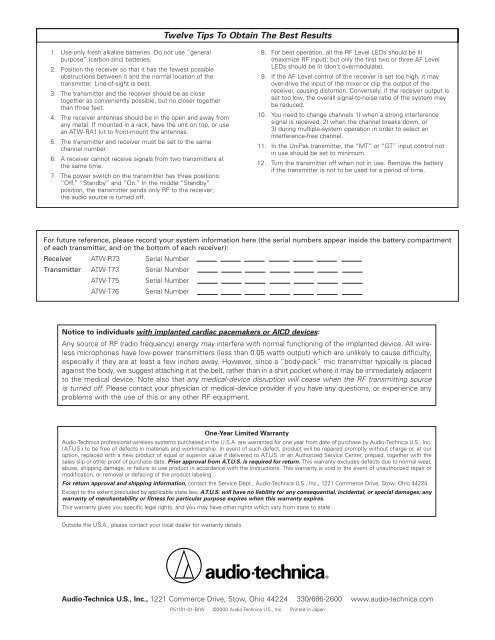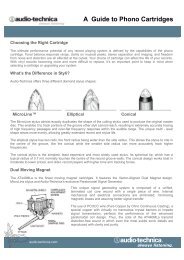ATW-7376 - Audio-Technica
ATW-7376 - Audio-Technica
ATW-7376 - Audio-Technica
You also want an ePaper? Increase the reach of your titles
YUMPU automatically turns print PDFs into web optimized ePapers that Google loves.
1. Use only fresh alkaline batteries. Do not use “general<br />
purpose” (carbon-zinc) batteries.<br />
2. Position the receiver so that it has the fewest possible<br />
obstructions between it and the normal location of the<br />
transmitter. Line-of-sight is best.<br />
3. The transmitter and the receiver should be as close<br />
together as conveniently possible, but no closer together<br />
than three feet.<br />
4. The receiver antennas should be in the open and away from<br />
any metal. If mounted in a rack, have the unit on top, or use<br />
an <strong>ATW</strong>-RA1 kit to front-mount the antennas.<br />
5. The transmitter and receiver must be set to the same<br />
channel number.<br />
6. A receiver cannot receive signals from two transmitters at<br />
the same time.<br />
7. The power switch on the transmitter has three positions:<br />
“Off,” “Standby” and “On.” In the middle “Standby”<br />
position, the transmitter sends only RF to the receiver;<br />
the audio source is turned off.<br />
For future reference, please record your system information here (the serial numbers appear inside the battery compartment<br />
of each transmitter, and on the bottom of each receiver):<br />
Receiver <strong>ATW</strong>-R73 Serial Number<br />
Transmitter <strong>ATW</strong>-T73 Serial Number<br />
<strong>ATW</strong>-T75 Serial Number<br />
<strong>ATW</strong>-T76 Serial Number<br />
Notice to individuals with implanted cardiac pacemakers or AICD devices:<br />
Any source of RF (radio frequency) energy may interfere with normal functioning of the implanted device. All wireless<br />
microphones have low-power transmitters (less than 0.05 watts output) which are unlikely to cause difficulty,<br />
especially if they are at least a few inches away. However, since a “body-pack” mic transmitter typically is placed<br />
against the body, we suggest attaching it at the belt, rather than in a shirt pocket where it may be immediately adjacent<br />
to the medical device. Note also that any medical-device disruption will cease when the RF transmitting source<br />
is turned off. Please contact your physician or medical-device provider if you have any questions, or experience any<br />
problems with the use of this or any other RF equipment.<br />
One-Year Limited Warranty<br />
<strong>Audio</strong>-<strong>Technica</strong> professional wireless systems purchased in the U.S.A. are warranted for one year from date of purchase by <strong>Audio</strong>-<strong>Technica</strong> U.S., Inc.<br />
(A.T.U.S.) to be free of defects in materials and workmanship. In event of such defect, product will be repaired promptly without charge or, at our<br />
option, replaced with a new product of equal or superior value if delivered to A.T.U.S. or an Authorized Service Center, prepaid, together with the<br />
sales slip or other proof of purchase date. Prior approval from A.T.U.S. is required for return. This warranty excludes defects due to normal wear,<br />
abuse, shipping damage, or failure to use product in accordance with the instructions. This warranty is void in the event of unauthorized repair or<br />
modification, or removal or defacing of the product labeling.<br />
For return approval and shipping information, contact the Service Dept., <strong>Audio</strong>-<strong>Technica</strong> U.S., Inc., 1221 Commerce Drive, Stow, Ohio 44224.<br />
Except to the extent precluded by applicable state law, A.T.U.S. will have no liability for any consequential, incidental, or special damages; any<br />
warranty of merchantability or fitness for particular purpose expires when this warranty expires.<br />
This warranty gives you specific legal rights, and you may have other rights which vary from state to state.<br />
Outside the U.S.A., please contact your local dealer for warranty details.<br />
Twelve Tips To Obtain The Best Results<br />
<strong>Audio</strong>-<strong>Technica</strong> U.S., Inc., 1221 Commerce Drive, Stow, Ohio 44224 330/686-2600 www.audio-technica.com<br />
P51101-01-B/W ©2000 <strong>Audio</strong>-<strong>Technica</strong> U.S., Inc. Printed in Japan<br />
8. For best operation, all the RF Level LEDs should be lit<br />
(maximize RF input); but only the first two or three AF Level<br />
LEDs should be lit (don’t overmodulate).<br />
9. If the AF Level control of the receiver is set too high, it may<br />
over-drive the input of the mixer or clip the output of the<br />
receiver, causing distortion. Conversely, if the receiver output is<br />
set too low, the overall signal-to-noise ratio of the system may<br />
be reduced.<br />
10. You need to change channels 1) when a strong interference<br />
signal is received, 2) when the channel breaks down, or<br />
3) during multiple-system operation in order to select an<br />
interference-free channel.<br />
11. In the UniPak transmitter, the “MT” or “GT” input control not<br />
in use should be set to minimum.<br />
12. Turn the transmitter off when not in use. Remove the battery<br />
if the transmitter is not to be used for a period of time.