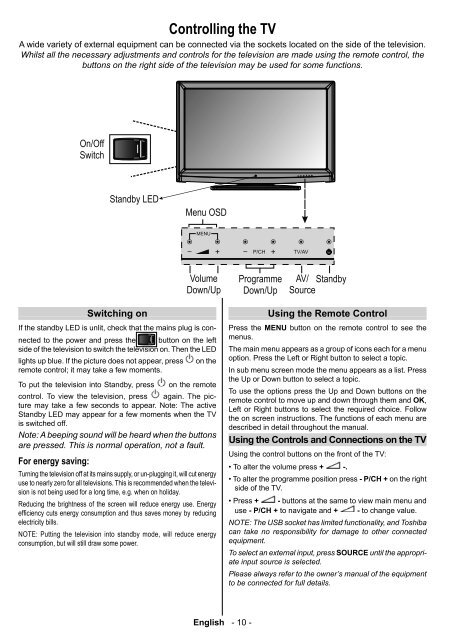37BV700G 37BV700F - Toshiba-OM.net
37BV700G 37BV700F - Toshiba-OM.net
37BV700G 37BV700F - Toshiba-OM.net
Create successful ePaper yourself
Turn your PDF publications into a flip-book with our unique Google optimized e-Paper software.
Controlling the TV<br />
A wide variety of external equipment can be connected via the sockets located on the side of the television.<br />
Whilst all the necessary adjustments and controls for the television are made using the remote control, the<br />
buttons on the right side of the television may be used for some functions.<br />
������<br />
������<br />
�������� ���<br />
����� ���<br />
�������<br />
�������<br />
Switching on<br />
If the standby LED is unlit, check that the mains plug is connected<br />
to the power and press the button on the left<br />
side of the television to switch the television on. Then the LED<br />
lights up blue. If the picture does not appear, press on the<br />
remote control; it may take a few moments.<br />
To put the television into Standby, press on the remote<br />
control. To view the television, press again. The picture<br />
may take a few seconds to appear. Note: The active<br />
Standby LED may appear for a few moments when the TV<br />
is switched off.<br />
Note: A beeping sound will be heard when the buttons<br />
are pressed. This is normal operation, not a fault.<br />
For energy saving:<br />
Turning the television off at its mains supply, or un-plugging it, will cut energy<br />
use to nearly zero for all televisions. This is recommended when the television<br />
is not being used for a long time, e.g. when on holiday.<br />
Reducing the brightness of the screen will reduce energy use. Energy<br />
effi ciency cuts energy consumption and thus saves money by reducing<br />
electricity bills.<br />
NOTE: Putting the television into standby mode, will reduce energy<br />
consumption, but will still draw some power.<br />
English - 10 -<br />
���������<br />
�������<br />
��� �������<br />
������<br />
Using the Remote Control<br />
Press the MENU button on the remote control to see the<br />
menus.<br />
The main menu appears as a group of icons each for a menu<br />
option. Press the Left or Right button to select a topic.<br />
In sub menu screen mode the menu appears as a list. Press<br />
the Up or Down button to select a topic.<br />
To use the options press the Up and Down buttons on the<br />
remote control to move up and down through them and OK,<br />
Left or Right buttons to select the required choice. Follow<br />
the on screen instructions. The functions of each menu are<br />
described in detail throughout the manual.<br />
Using the Controls and Connections on the TV<br />
Using the control buttons on the front of the TV:<br />
• To alter the volume press + -.<br />
• To alter the programme position press - P/CH + on the right<br />
side of the TV.<br />
• Press + - buttons at the same to view main menu and<br />
use - P/CH + to navigate and + - to change value.<br />
NOTE: The USB socket has limited functionality, and <strong>Toshiba</strong><br />
can take no responsibility for damage to other connected<br />
equipment.<br />
To select an external input, press SOURCE until the appropriate<br />
input source is selected.<br />
Please always refer to the owner’s manual of the equipment<br />
to be connected for full details.<br />
TOSHIBA_MB61_[GB]_3910UK_37847W_IDTV_(IB_INTERNET)_10071424.indd 10 15.02.2011 16:53:24