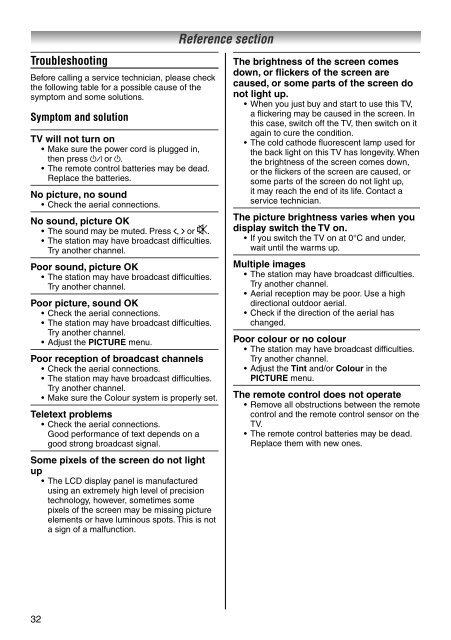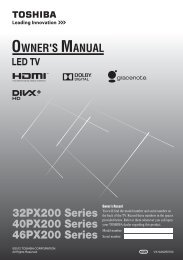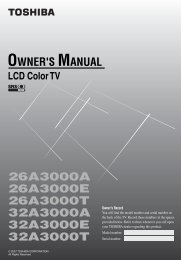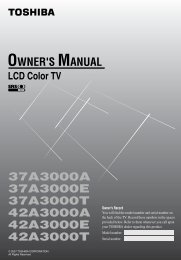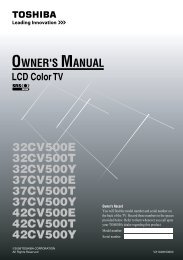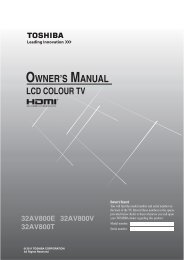32AV600E 32AV600T 32AV600Y 32AV601E ... - Toshiba REGZA
32AV600E 32AV600T 32AV600Y 32AV601E ... - Toshiba REGZA
32AV600E 32AV600T 32AV600Y 32AV601E ... - Toshiba REGZA
You also want an ePaper? Increase the reach of your titles
YUMPU automatically turns print PDFs into web optimized ePapers that Google loves.
Troubleshooting<br />
Before calling a service technician, please check<br />
the following table for a possible cause of the<br />
symptom and some solutions.<br />
Symptom and solution<br />
TV will not turn on<br />
Make sure the power cord is plugged in,<br />
then press ! or 1.<br />
The remote control batteries may be dead.<br />
Replace the batteries.<br />
No picture, no sound<br />
Check the aerial connections.<br />
No sound, picture OK<br />
The sound may be muted. Press I, i or .<br />
The station may have broadcast diffi culties.<br />
Try another channel.<br />
Poor sound, picture OK<br />
The station may have broadcast diffi culties.<br />
Try another channel.<br />
Poor picture, sound OK<br />
Check the aerial connections.<br />
The station may have broadcast diffi culties.<br />
Try another channel.<br />
Adjust the PICTURE menu.<br />
Poor reception of broadcast channels<br />
Check the aerial connections.<br />
The station may have broadcast diffi culties.<br />
Try another channel.<br />
Make sure the Colour system is properly set.<br />
Teletext problems<br />
Check the aerial connections.<br />
Good performance of text depends on a<br />
good strong broadcast signal.<br />
Some pixels of the screen do not light<br />
up<br />
The LCD display panel is manufactured<br />
using an extremely high level of precision<br />
technology, however, sometimes some<br />
pixels of the screen may be missing picture<br />
elements or have luminous spots. This is not<br />
a sign of a malfunction.<br />
32<br />
Reference section<br />
The brightness of the screen comes<br />
down, or fl ickers of the screen are<br />
caused, or some parts of the screen do<br />
not light up.<br />
When you just buy and start to use this TV,<br />
a fl ickering may be caused in the screen. In<br />
this case, switch off the TV, then switch on it<br />
again to cure the condition.<br />
The cold cathode fl uorescent lamp used for<br />
the back light on this TV has longevity. When<br />
the brightness of the screen comes down,<br />
or the fl ickers of the screen are caused, or<br />
some parts of the screen do not light up,<br />
it may reach the end of its life. Contact a<br />
service technician.<br />
The picture brightness varies when you<br />
display switch the TV on.<br />
If you switch the TV on at 0°C and under,<br />
wait until the warms up.<br />
Multiple images<br />
The station may have broadcast diffi culties.<br />
Try another channel.<br />
Aerial reception may be poor. Use a high<br />
directional outdoor aerial.<br />
Check if the direction of the aerial has<br />
changed.<br />
Poor colour or no colour<br />
The station may have broadcast diffi culties.<br />
Try another channel.<br />
Adjust the Tint and/or Colour in the<br />
PICTURE menu.<br />
The remote control does not operate<br />
Remove all obstructions between the remote<br />
control and the remote control sensor on the<br />
TV.<br />
The remote control batteries may be dead.<br />
Replace them with new ones.