Create successful ePaper yourself
Turn your PDF publications into a flip-book with our unique Google optimized e-Paper software.
1.2.9 Portamento<br />
This message controls portamento pedal on/off.<br />
When the pedal is pressed, a portamento effect will be applied.<br />
Control# Parameter Data Range<br />
65 Portamento 0...63,64...127<br />
(OFF, ON)<br />
For data of 0...63 the portamento pedal will be OFF (released), and for<br />
64...127 it will be ON (pressed).<br />
When this is ON, the pitch will change smoothly between notes. The time<br />
over which the pitch changes is adjusted by Portamento Time (see 1.2.3).<br />
Also, when the Multi Part parameter MONO/POLY MODE = MONO, the tone<br />
will also change smoothly (legato) if Portamento = ON.<br />
If any of the following Multi Part parameter settings apply, that part will not<br />
receive Portamento.<br />
• Rcv PORTAMENTO = OFF<br />
• PART MODE = DRUM, DRUMS1...4<br />
1.2.10 Sostenuto<br />
This message controls sostenuto pedal on/off.<br />
Notes which were already pressed when the pedal was pressed will be sustained.<br />
Control# Parameter Data Range<br />
66 Sostenuto 0...63,64...127<br />
(OFF, ON)<br />
For data of 0...63, the sostenuto pedal will be OFF (released), and for<br />
64...127 it will be ON (pressed).<br />
If sostenuto is turned on while a note is sounding, that note will be sustained<br />
until sostenuto is turned OFF.<br />
If the Multi Part parameter Rcv SOSTENUTO = OFF, that part will not receive<br />
Sostenuto.<br />
1.2.11 Soft Pedal<br />
This message controls soft pedal on/off.<br />
The sound will become more mellow while the pedal is pressed.<br />
Control# Parameter Data Range<br />
67 Soft Pedal 0...63,64...127<br />
(OFF, ON)<br />
For data of 0...63, the soft pedal is OFF (released), and for 64...127 it is ON<br />
(pressed).<br />
If any of the following Multi Part parameter settings apply, that part will not<br />
receive the Soft Pedal.<br />
• Rcv SOFT PEDAL = OFF<br />
• PART MODE = DRUM, DRUMS1...4<br />
1.2.12 Harmonic Content<br />
This message adjusts the resonance of the filter that is specified for the<br />
sound.<br />
The value of 0...127 is taken as -64...+63, and added as an offset value to<br />
the original sound data to modify the resonance.<br />
Control# Parameter Data Range<br />
71 Harmonic Content 0...64...127<br />
(-64...0...+63)<br />
Since this is a relative change parameter, it specifies a boost or cut relative<br />
to 64.<br />
Higher values will produce a more distinctive sound.<br />
For some sounds, the effective range may be less than the possible range<br />
of settings.<br />
1.2.13 Release Time<br />
This message adjusts the EG release time that was specified by the sound<br />
data.<br />
The value of 0...127 is taken as -64...+63, and added to the original sound<br />
data as an offset value to modify the release time.<br />
Control# Parameter Data Range<br />
72 Release Time 0...64...127<br />
(-64...0...+63)<br />
Since this is a relative change parameter, it specifies an increase or<br />
decrease relative to 64.<br />
Increasing this value will lengthen the release that follows a note-off.<br />
69<br />
1.2.14 Attack Time<br />
This message adjusts the EG attack time that was specified by the sound<br />
data.<br />
The value of 0...127 is taken as -64...+63, and added to the original sound<br />
data as an offset value to modify the attack time.<br />
Control# Parameter Data Range<br />
73 Attack Time 0...64...127<br />
(-64...0...+63)<br />
Since this is a relative change parameter, it specifies an increase or<br />
decrease relative to 64.<br />
Increasing this value will make the attack more gradual, and decreasing this<br />
value will make the attack sharper.<br />
1.2.15 Brightness<br />
This message adjusts the cutoff frequency of the low pass filter specified by<br />
the sound data.<br />
The value of 0...127 is taken as -64...+63, and added to the original sound<br />
data as an offset value to modify the cutoff frequency.<br />
Control# Parameter Data Range<br />
74 Brightness 0...64...127<br />
(-64...0...+63)<br />
Since this is a relative change parameter, it specifies an increase or<br />
decrease relative to 64.<br />
Lower values will produce a more mellow sound.<br />
For some sounds, the effective range may be less than the possible range<br />
of settings.<br />
1.2.16 Portamento Control<br />
This message specifies the portamento source key number (the key number<br />
at which portamento will begin).<br />
Data of 0...127 specifies the portamento source key.<br />
When Portamento Control is received, the currently-sounding pitch will<br />
change at a Portamento Time of 0 to the key of the next-received note-on of<br />
the same channel.<br />
Control# Parameter Data Range<br />
84 Portamento Control 0...127<br />
(C-2...G8)<br />
This is received even if Rcv PORTAMENTO = OFF.<br />
1.2.17 Effect1 Depth (Reverb Send Level)<br />
This message specifies the send level for the reverb effect.<br />
Control# Parameter Data Range<br />
91 Effect1 Depth 0...127<br />
Increasing this value will produce a richer reverb. The effect of the value will<br />
depend on the state of the reverb effect.<br />
1.2.18 Effect3 Depth (Chorus Send Level)<br />
This message specifies the send level for the chorus effect.<br />
Control# Parameter Data Range<br />
93 Effect3 Depth 0...127<br />
Raising this value will increase the modulation or spaciousness. The effect of<br />
the value will depend on the state of the chorus effect.<br />
1.2.19 Effect4 Depth (Variation Effect Send Level)<br />
This message specifies the send level for the variation effect.<br />
Control# Parameter Data Range<br />
94 Effect4 Depth 0...127<br />
However, this is not received if the Variation Effect parameter Variation<br />
Connection = 0 (Insertion).


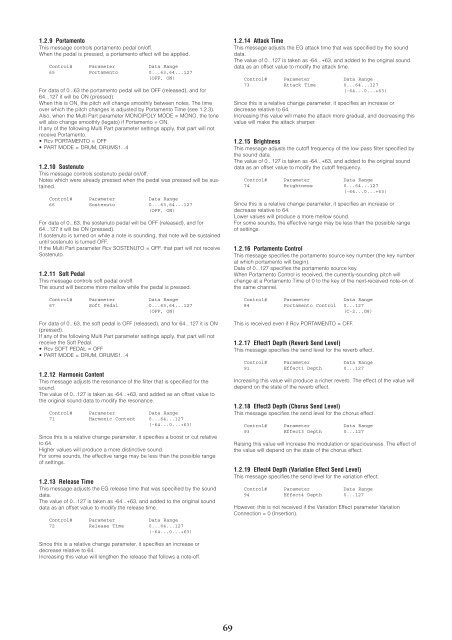












![Premere il pulsante [SONG] - Yamaha](https://img.yumpu.com/50419553/1/184x260/premere-il-pulsante-song-yamaha.jpg?quality=85)

