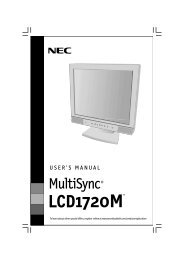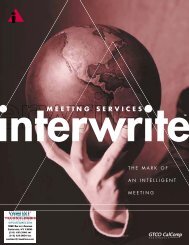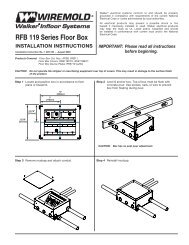You also want an ePaper? Increase the reach of your titles
YUMPU automatically turns print PDFs into web optimized ePapers that Google loves.
Mounting through a desktop<br />
Through desktop mounting requires the included MBD 149 1U, through-desk and<br />
rack mounting kit (part #70-077-03).<br />
Mount an <strong>SW8</strong>/<strong>12</strong> <strong>VGA</strong> <strong>Ars</strong> unit through a desktop as follows:<br />
1. If present, remove the four rubber feet from the bottom of the unit.<br />
2. Cut an appropriately sized hole in the desktop.<br />
3. Loosely install the mounting brackets on the unit’s sides with four machine<br />
screws provided in the kit.<br />
4. Hold the unit (with brackets attached) against the underside of the desk.<br />
Mark each bracket's hole location on the underside of the desk.<br />
5. Drill 1/4" (6.4 mm) deep, 3/32" (2 mm) diameter pilot holes from the<br />
underside of the desk at the marked hole locations.<br />
6. Hold the unit in place so the mounting bracket holes line up with the pilot<br />
holes in the desktop.<br />
7. Install the four supplied wood screws through the mounting brackets and into<br />
the pilot holes.<br />
8. Tighten the wood screws to secure the mounting brackets to the underside of<br />
the desktop.<br />
9. Slide the switcher up or down inside the mounting brackets to achieve the<br />
desired height above the desktop.<br />
10. Tighten the machine screws to secure the switcher in position.<br />
Figure 2-3 — Mounting the switcher through a desktop<br />
<strong>SW8</strong>/<strong>12</strong> <strong>VGA</strong> <strong>Ars</strong> • Installation and Operation<br />
2-5