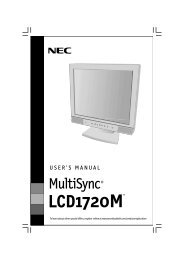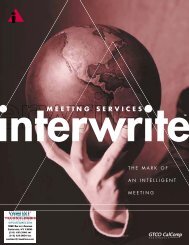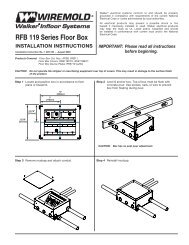You also want an ePaper? Increase the reach of your titles
YUMPU automatically turns print PDFs into web optimized ePapers that Google loves.
1<br />
AUTO SWITCH<br />
ACTIVE<br />
1<br />
AUTO SWITCH<br />
ACTIVE<br />
Front Panel<br />
The <strong>SW8</strong>/<strong>12</strong> <strong>VGA</strong> <strong>Ars</strong> switcher front panel controls are described below.<br />
1 2 3 4 5 6 7 8<br />
MODE NORMAL AUTO<br />
3<br />
4 5<br />
2<br />
Figure 2-17 — <strong>SW8</strong> <strong>VGA</strong> <strong>Ars</strong> front panel<br />
1 2 3 4 5 6 7 8 9 10 11 <strong>12</strong><br />
MODE NORMAL AUTO<br />
3<br />
4 5<br />
2<br />
Figure 2-18 — SW<strong>12</strong> <strong>VGA</strong> <strong>Ars</strong> front panel<br />
a<br />
b<br />
c<br />
<strong>SW8</strong>/<strong>12</strong> <strong>VGA</strong> <strong>Ars</strong> • Installation and Operation<br />
<strong>SW8</strong> <strong>VGA</strong> <strong>Ars</strong><br />
SW <strong>12</strong> <strong>VGA</strong> <strong>Ars</strong><br />
Auto switch active LED — Lights when the auto switch mode is enabled.<br />
Input buttons and LEDs— Depending on the model there are eight or twelve<br />
input buttons and corresponding LEDs. To select an input, press the desired<br />
input button. The adjacent LED lights.<br />
Mode (Input 1) button — The Mode button functions in conjunction with<br />
other buttons as shown in the table below. Mode is a secondary function of<br />
the Input 1 button.<br />
Hold Press Description and Result<br />
Mode Normal Enable Normal mode — Front panel input buttons operate normally.<br />
Auto Switch Active LED is off.<br />
Mode Auto Enable Auto switch mode — Front panel input buttons are locked out.<br />
Switcher outputs highest number input that has a sync signal present. If<br />
no sync signal is present, input #1 is selected by default.<br />
Auto Switch Active LED is on.<br />
Mode Input button<br />
#4 for 3 sec.<br />
Mode - while applying<br />
power<br />
d<br />
Enable/disable Executive mode — All LEDs flash 3 times. All front panel<br />
input buttons are locked out. Attempts to select an input button causes<br />
all LEDs to flash.<br />
Input selections via RS-232 and VSW IAAP still function.<br />
Disable Executive mode — All LEDs flash three times, and the front<br />
panel input buttons return to operation.<br />
Perform factory reset — Reset unit to its factory settings.<br />
Normal (Input 2) button — Hold Mode and press Normal to have the front<br />
panel input buttons operate in manual mode - press an input button to select<br />
an input signal.<br />
2-13