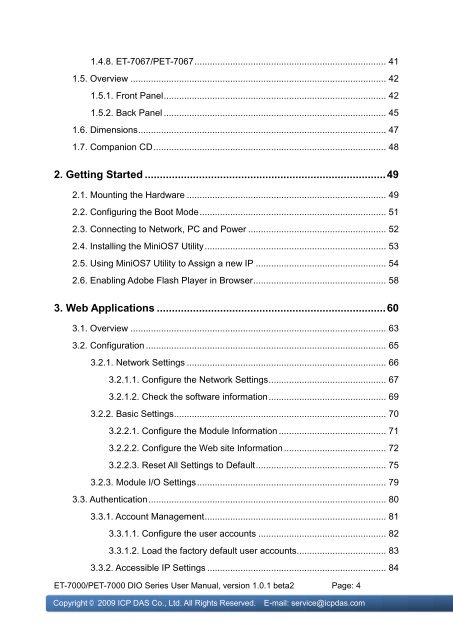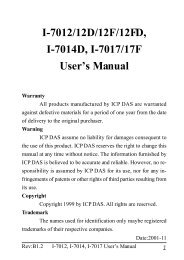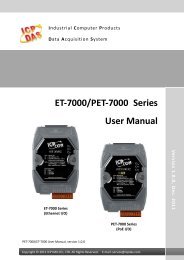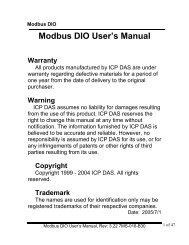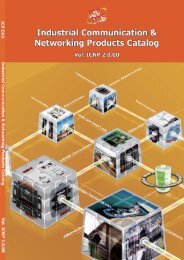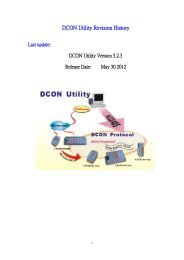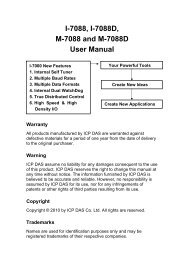ET-7000/PET-7000 DIO Series User Manual - ICP DAS
ET-7000/PET-7000 DIO Series User Manual - ICP DAS
ET-7000/PET-7000 DIO Series User Manual - ICP DAS
Create successful ePaper yourself
Turn your PDF publications into a flip-book with our unique Google optimized e-Paper software.
1.4.8. <strong>ET</strong>-7067/P<strong>ET</strong>-7067 ........................................................................... 41<br />
1.5. Overview .................................................................................................... 42<br />
1.5.1. Front Panel ....................................................................................... 42<br />
1.5.2. Back Panel ....................................................................................... 45<br />
1.6. Dimensions ................................................................................................. 47<br />
1.7. Companion CD ........................................................................................... 48<br />
2. Getting Started ................................................................................ 49<br />
2.1. Mounting the Hardware .............................................................................. 49<br />
2.2. Configuring the Boot Mode ......................................................................... 51<br />
2.3. Connecting to Network, PC and Power ...................................................... 52<br />
2.4. Installing the MiniOS7 Utility ....................................................................... 53<br />
2.5. Using MiniOS7 Utility to Assign a new IP ................................................... 54<br />
2.6. Enabling Adobe Flash Player in Browser .................................................... 58<br />
3. Web Applications ............................................................................ 60<br />
3.1. Overview .................................................................................................... 63<br />
3.2. Configuration .............................................................................................. 65<br />
3.2.1. Network Settings .............................................................................. 66<br />
3.2.1.1. Configure the Network Settings .............................................. 67<br />
3.2.1.2. Check the software information .............................................. 69<br />
3.2.2. Basic Settings ................................................................................... 70<br />
3.2.2.1. Configure the Module Information .......................................... 71<br />
3.2.2.2. Configure the Web site Information ........................................ 72<br />
3.2.2.3. Reset All Settings to Default ................................................... 75<br />
3.2.3. Module I/O Settings .......................................................................... 79<br />
3.3. Authentication ............................................................................................. 80<br />
3.3.1. Account Management ....................................................................... 81<br />
3.3.1.1. Configure the user accounts .................................................. 82<br />
3.3.1.2. Load the factory default user accounts................................... 83<br />
3.3.2. Accessible IP Settings ...................................................................... 84<br />
<strong>ET</strong>-<strong>7000</strong>/P<strong>ET</strong>-<strong>7000</strong> <strong>DIO</strong> <strong>Series</strong> <strong>User</strong> <strong>Manual</strong>, version 1.0.1 beta2 Page: 4<br />
Copyright © 2009 <strong>ICP</strong> <strong>DAS</strong> Co., Ltd. All Rights Reserved. E-mail: service@icpdas.com