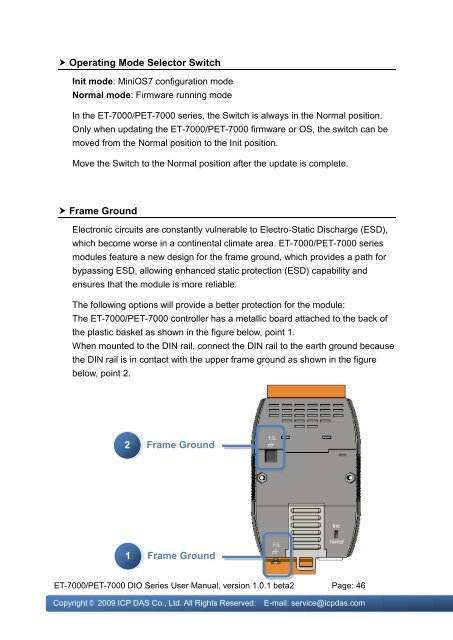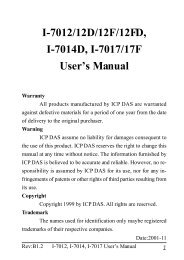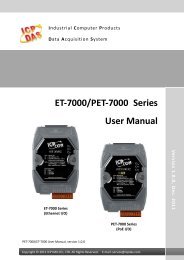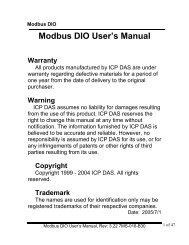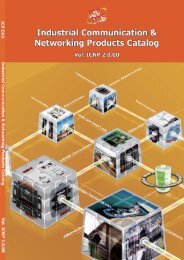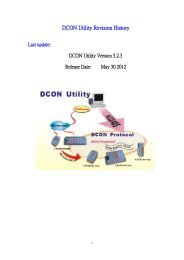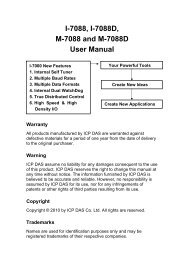ET-7000/PET-7000 DIO Series User Manual - ICP DAS
ET-7000/PET-7000 DIO Series User Manual - ICP DAS
ET-7000/PET-7000 DIO Series User Manual - ICP DAS
Create successful ePaper yourself
Turn your PDF publications into a flip-book with our unique Google optimized e-Paper software.
� Operating Mode Selector Switch<br />
Init mode: MiniOS7 configuration mode<br />
Normal mode: Firmware running mode<br />
In the <strong>ET</strong>-<strong>7000</strong>/P<strong>ET</strong>-<strong>7000</strong> series, the Switch is always in the Normal position.<br />
Only when updating the <strong>ET</strong>-<strong>7000</strong>/P<strong>ET</strong>-<strong>7000</strong> firmware or OS, the switch can be<br />
moved from the Normal position to the Init position.<br />
Move the Switch to the Normal position after the update is complete.<br />
� Frame Ground<br />
Electronic circuits are constantly vulnerable to Electro-Static Discharge (ESD),<br />
which become worse in a continental climate area. <strong>ET</strong>-<strong>7000</strong>/P<strong>ET</strong>-<strong>7000</strong> series<br />
modules feature a new design for the frame ground, which provides a path for<br />
bypassing ESD, allowing enhanced static protection (ESD) capability and<br />
ensures that the module is more reliable.<br />
The following options will provide a better protection for the module:<br />
The <strong>ET</strong>-<strong>7000</strong>/P<strong>ET</strong>-<strong>7000</strong> controller has a metallic board attached to the back of<br />
the plastic basket as shown in the figure below, point 1.<br />
When mounted to the DIN rail, connect the DIN rail to the earth ground because<br />
the DIN rail is in contact with the upper frame ground as shown in the figure<br />
below, point 2.<br />
2<br />
1<br />
Frame Ground<br />
Frame Ground<br />
<strong>ET</strong>-<strong>7000</strong>/P<strong>ET</strong>-<strong>7000</strong> <strong>DIO</strong> <strong>Series</strong> <strong>User</strong> <strong>Manual</strong>, version 1.0.1 beta2 Page: 46<br />
Copyright © 2009 <strong>ICP</strong> <strong>DAS</strong> Co., Ltd. All Rights Reserved. E-mail: service@icpdas.com