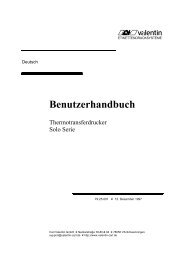User guide - Carl Valentin GmbH
User guide - Carl Valentin GmbH
User guide - Carl Valentin GmbH
You also want an ePaper? Increase the reach of your titles
YUMPU automatically turns print PDFs into web optimized ePapers that Google loves.
Printer driver Installation of printer driver<br />
Follow the instructions on the screen.<br />
If a driver is to be installed which is not certified then a warning<br />
message appears (see page 7).<br />
Confirm the note with Install this driver software anyway.<br />
This has no reaction to the functionality of driver. However, this driver<br />
fulfills the quality conditions of Microsoft.<br />
Click Finish to terminate the installation of printer driver.<br />
Now the driver can be set up by the Properties dialog box.<br />
The logo test is inapplicable for the driver versions 2.1.4.<br />
and 2.1.7 because this versions are certified.<br />
0309 <strong>User</strong> <strong>guide</strong> 11