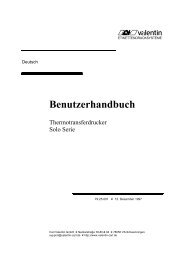User guide - Carl Valentin GmbH
User guide - Carl Valentin GmbH
User guide - Carl Valentin GmbH
Create successful ePaper yourself
Turn your PDF publications into a flip-book with our unique Google optimized e-Paper software.
Printer driver Table of contents<br />
Table of contents<br />
Table of contents .............................................................................. 3<br />
1 Installation of printer driver .................................................. 5<br />
1.1 Preparations ............................................................................ 5<br />
1.2 Installation ............................................................................... 7<br />
1.3 Import - Export ....................................................................... 12<br />
2 Application of printer commands ...................................... 13<br />
2.1 Explanation ............................................................................ 13<br />
2.2 Formatting of text ................................................................... 13<br />
2.3 Printer commands ................................................................. 18<br />
3 Application of 2D bar codes ............................................... 21<br />
3.1 Explanation ............................................................................ 21<br />
4 Application of variables ...................................................... 21<br />
4.1 Definitions .............................................................................. 21<br />
4.2 Counter .................................................................................. 22<br />
4.3 Date/time ............................................................................... 22<br />
4.4 Using in document ................................................................. 23<br />
4.5 Using wildcards ..................................................................... 24<br />
4.6 Defining wildcards ................................................................. 25<br />
4.7 Label example ....................................................................... 28<br />
5 Error handling ...................................................................... 29<br />
5.1 Recognising problems ........................................................... 29<br />
5.2 Protocol files .......................................................................... 30<br />
5.3 Possible errors ....................................................................... 32<br />
6 Index ..................................................................................... 35<br />
0309 <strong>User</strong> <strong>guide</strong> 3