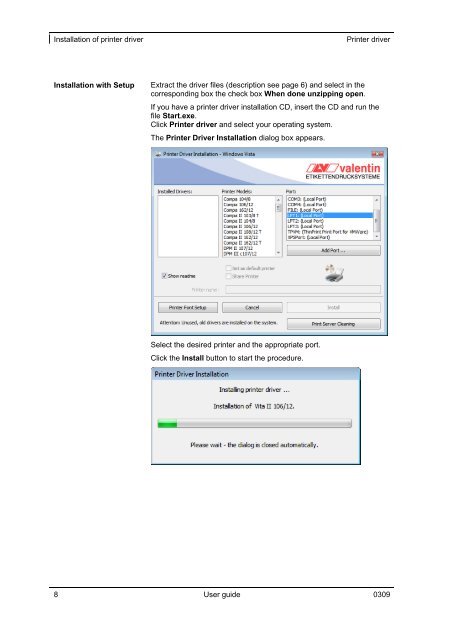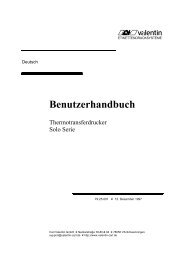User guide - Carl Valentin GmbH
User guide - Carl Valentin GmbH
User guide - Carl Valentin GmbH
You also want an ePaper? Increase the reach of your titles
YUMPU automatically turns print PDFs into web optimized ePapers that Google loves.
Installation of printer driver Printer driver<br />
Installation with Setup<br />
Extract the driver files (description see page 6) and select in the<br />
corresponding box the check box When done unzipping open.<br />
If you have a printer driver installation CD, insert the CD and run the<br />
file Start.exe.<br />
Click Printer driver and select your operating system.<br />
The Printer Driver Installation dialog box appears.<br />
Select the desired printer and the appropriate port.<br />
Click the Install button to start the procedure.<br />
8 <strong>User</strong> <strong>guide</strong> 0309