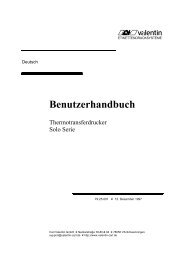User guide - Carl Valentin GmbH
User guide - Carl Valentin GmbH
User guide - Carl Valentin GmbH
Create successful ePaper yourself
Turn your PDF publications into a flip-book with our unique Google optimized e-Paper software.
Printer driver Error handling<br />
From document<br />
to printer<br />
5 Error handling<br />
There are some errors which result from wrong settings in the driver.<br />
The most common error is the e.g. the use of a wrong format.<br />
5.1 Recognising problems<br />
The driver informs the application which (bitmap) fonts, form sizes etc.<br />
can be processed.<br />
Before the application is started and/or a new document is created,<br />
the driver must be selected. Only if the correct driver was selected, the<br />
correct data can be used and/or processed.<br />
In order to print a document, the application transfers data to the<br />
driver. In this way the readable text, the used font type, graphics etc.<br />
is provided to the driver for further processing.<br />
If a printer font (e.g. Swis721) is recognised from the driver then a<br />
mask set is created. TrueType fonts (e.g. Arial) are not recognised<br />
from the driver and are therefore returned to the application.<br />
Unknown texts are converted from the GDI (Windows® graphic<br />
interface) in graphic data and sent again to the driver.<br />
The driver bundles all data and creates a data stream which is sent to<br />
the spooler (Windows® component). The spooler supervises the<br />
individual print orders and sends it finally to the printer.<br />
0309 <strong>User</strong> <strong>guide</strong> 29