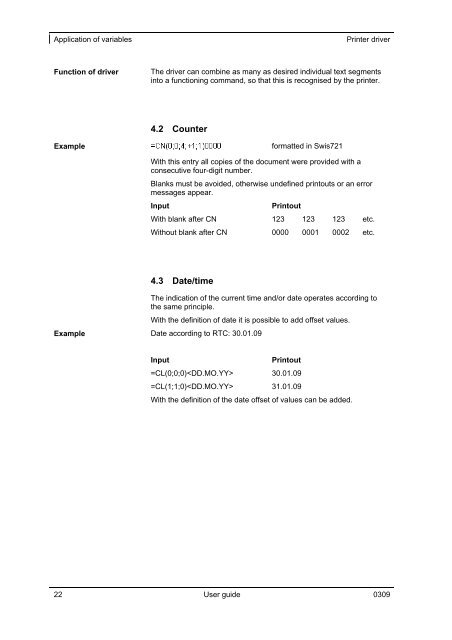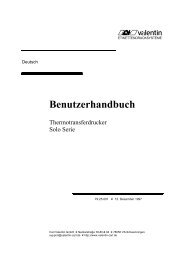User guide - Carl Valentin GmbH
User guide - Carl Valentin GmbH
User guide - Carl Valentin GmbH
Create successful ePaper yourself
Turn your PDF publications into a flip-book with our unique Google optimized e-Paper software.
Application of variables Printer driver<br />
Function of driver<br />
Example<br />
Example<br />
The driver can combine as many as desired individual text segments<br />
into a functioning command, so that this is recognised by the printer.<br />
4.2 Counter<br />
formatted in Swis721<br />
With this entry all copies of the document were provided with a<br />
consecutive four-digit number.<br />
Blanks must be avoided, otherwise undefined printouts or an error<br />
messages appear.<br />
Input Printout<br />
With blank after CN 123 123 123 etc.<br />
Without blank after CN 0000 0001 0002 etc.<br />
4.3 Date/time<br />
The indication of the current time and/or date operates according to<br />
the same principle.<br />
With the definition of date it is possible to add offset values.<br />
Date according to RTC: 30.01.09<br />
Input Printout<br />
=CL(0;0;0) 30.01.09<br />
=CL(1;1;0) 31.01.09<br />
With the definition of the date offset of values can be added.<br />
22 <strong>User</strong> <strong>guide</strong> 0309