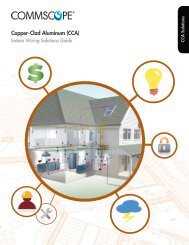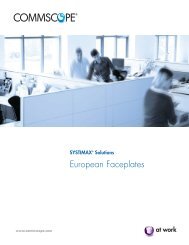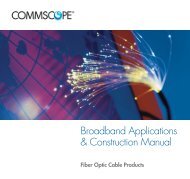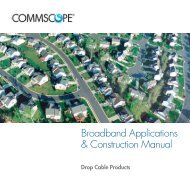CommScope® Enterprise Data Center Design Guide - Public ...
CommScope® Enterprise Data Center Design Guide - Public ...
CommScope® Enterprise Data Center Design Guide - Public ...
Create successful ePaper yourself
Turn your PDF publications into a flip-book with our unique Google optimized e-Paper software.
44<br />
www.commscope.com<br />
Wireless Connections<br />
High-speed wireless is a data communication medium that is growing in popularity. Access<br />
points (APs) send and receive data from the desktop via signal enhancing antennas (SEA) that<br />
are wired to the network.<br />
Wireless networks, as defined by IEEE 802.11, do not require a cable connection to the<br />
desktop. Access points (APs) operating at 2.4 GHz use signal enhancing antennas (SEAs) to<br />
connect with devices enabled to act with a wireless network.<br />
The main advantage of wireless networks is the freedom from a physical connection. Ideally,<br />
devices may connect to the network if located within 100 meters (328 feet) of an access point.<br />
Network speeds for wireless networks vary, although devices that support the latest iteration of<br />
the standard (802.11g) permit speeds of up 54 Mb/s.<br />
Like any other electronic device, APs require power. However, some systems carry power to the<br />
APs over the same cable (power over Ethernet or PoE) that connects them to the network.<br />
Wireless networks are ideal for data professionals that need to move within a facility, such as<br />
technical support personnel or troubleshooters.<br />
However, wireless networks operate at slower speeds relative to cabled networks and do not<br />
have the inherent reliability of a hard connection. While wireless network offer the most<br />
flexibility in connectivity, they also offer opportunities for tapping. 802.11i standards include<br />
an advanced encryption standard that minimizes security concerns.