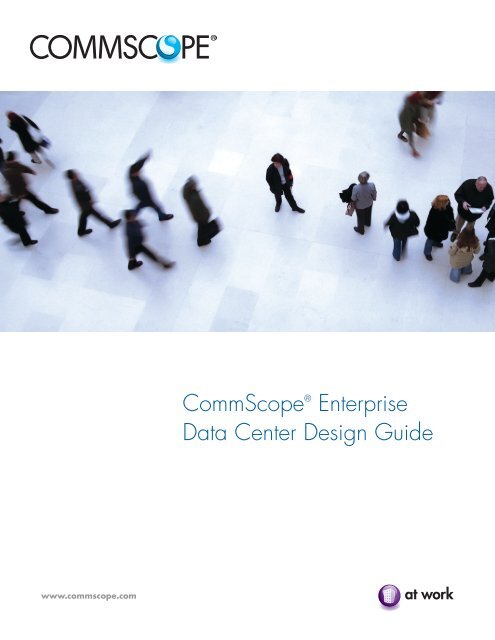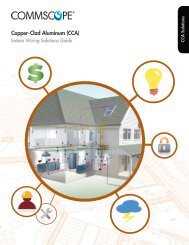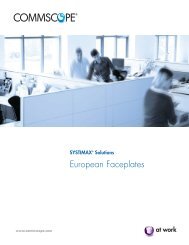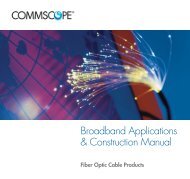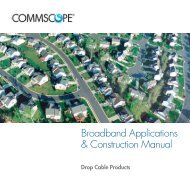CommScope® Enterprise Data Center Design Guide - Public ...
CommScope® Enterprise Data Center Design Guide - Public ...
CommScope® Enterprise Data Center Design Guide - Public ...
You also want an ePaper? Increase the reach of your titles
YUMPU automatically turns print PDFs into web optimized ePapers that Google loves.
www.commscope.com<br />
CommScope ®<br />
<strong>Enterprise</strong><br />
<strong>Data</strong> <strong>Center</strong> <strong>Design</strong> <strong>Guide</strong>
2<br />
www.commscope.com<br />
Contents<br />
1. INTRODUCTION 3<br />
How To Use This <strong>Guide</strong> 4<br />
CommScope Connectivity Meets and Exceeds Networking Standards 5<br />
CommScope Infrastructure Academy 6<br />
2. STANDARDS AND REGULATIONS 7<br />
Construction Codes Applicable to <strong>Data</strong> <strong>Center</strong>s 7<br />
Standards Applicable to <strong>Data</strong> <strong>Center</strong>s 7<br />
Other resources 9<br />
<strong>Data</strong> <strong>Center</strong> Categories 9<br />
3. NETWORK TOPOLOGY 11<br />
Network Physical Topologies 11<br />
Network Logical Topologies 12<br />
4. NETWORK ARCHITECTURE 13<br />
Switches 13<br />
<strong>Data</strong> <strong>Center</strong> Network Architectures 14<br />
TIA-942 <strong>Data</strong> <strong>Center</strong> Structured Cabling Layout 16<br />
5. PATHWAYS AND SPACES 18<br />
Underfloor 18<br />
Overhead 18<br />
Rack and Cabinet Cable management 18<br />
6. ELECTRONICS 19<br />
Network Equipment 19<br />
Common Port Counts 21<br />
Optical Sources 21<br />
Applications 24<br />
Balanced Twisted Pair Applications 24<br />
Transceiver Types 25<br />
7. DATA CENTER NETWORKING PROTOCOLS 26<br />
Introduction 26<br />
Ethernet 26<br />
Fibre Channel 28<br />
Fibre Channel over Ethernet 28<br />
InfiniBand 29<br />
Other Protocols 30<br />
Application Distances 31<br />
8. TRANSMISSION MEDIA 35<br />
Network Cable Performance Criteria 35<br />
Twisted pair copper 35<br />
Fiber optics 37<br />
9. PASSIVE CABLING PRODUCTS 45<br />
Copper Cables and Components 45<br />
Intelligent Infrastructure Solution 55<br />
10. BUILDING AUTOMATION SYSTEMS 56<br />
What are Building Automation Systems <strong>Design</strong>ed For? 56<br />
Intelligent Buildings 56<br />
IBIS Benefits 58<br />
BAS <strong>Design</strong> <strong>Guide</strong>lines 59<br />
11. POWER IN THE DATA CENTER 69<br />
Power Conversion Efficiency 74<br />
12. COOLING THE DATA CENTER 76<br />
Cooling methods 76<br />
13. NETWORK PLANNING 82<br />
Planning for the Future 82<br />
<strong>Data</strong> <strong>Center</strong> Availability 83<br />
14. INSTALLATION & IMPLEMENTATION 92<br />
15. TESTING & DOCUMENTATION 100<br />
Twisted Pair Cable Testing 100<br />
16. GLOSSARY 110
1. Introduction<br />
Today the <strong>Data</strong> <strong>Center</strong> is the heart of most companies’ operations, pumping the lifeblood<br />
(i.e. data) to and from users, storage devices and the world wide web. The importance of<br />
effective management of increasingly large amounts of data is prompting many companies to<br />
significantly upgrade their current operations, or to create brand new data centers from greenfield.<br />
At the same time, economic conditions are forcing companies to focus on efficiency and<br />
simplification. As a result, <strong>Data</strong> <strong>Center</strong> optimization and/or consolidation may be on your agenda.<br />
When considering a new <strong>Data</strong> <strong>Center</strong> or the consolidation of multiple sites, many questions arise:<br />
1. Where should the <strong>Data</strong> <strong>Center</strong> be located?<br />
2. How big should it be<br />
3. How much power consumption can be expected?<br />
4. What is the uptime target (what tier, how many 9's do you wish)?<br />
6. What are the technologies to use?<br />
7. How should the <strong>Data</strong> <strong>Center</strong> be laid out?<br />
8. How long is the life span?<br />
Upgrading current systems may at first seem easier, but this too will have its own set of questions<br />
1. Should we continue to use the same exact products, or start utilizing higher grade options?<br />
2. Space is already tight; what higher density options are available?<br />
3. What are the distance limitations for expected applications?<br />
4. What new standards do I need to be aware of?<br />
This guide will examine all of these questions and more as we provide the information<br />
necessary to properly design a <strong>Data</strong> <strong>Center</strong>.<br />
www.commscope.com 3
4<br />
www.commscope.com<br />
How To Use This <strong>Guide</strong><br />
<strong>Data</strong> <strong>Center</strong> design can be significantly different than that of traditional structured cabling design<br />
for buildings and campuses. Even an experienced designer will need to familiarize themselves<br />
with <strong>Data</strong> <strong>Center</strong> specific standards and technologies. Integrating diverse technologies, combining<br />
different cabling types, matching capacity to traffic and, above all, making sure that the whole<br />
system performs reliably, creates a set of complex tasks. Critical issues that need to be<br />
addressed include:<br />
1. What is the network architecture that best serves my needs?<br />
2. How much network capacity and speed do I need now?<br />
3. How much capacity and speed should I plan for in the future?<br />
4. What are the trade-offs between expense and performance?<br />
5. Which media do I use (copper or fiber), and where?<br />
6. How do I ensure peak performance and maximum reliability?<br />
The last question is of great importance. Your selection of architecture, capacity, media type and<br />
installed cost will all affect performance and reliability. CommScope is a leading manufacturer<br />
not only of fiber, twisted pair and coaxial cables, but of connectivity components that offer the<br />
highest levels of performance and reliability. CommScope integrates cable, connectivity and<br />
craft for systems with warranted capability. You can design and install networks from the entrance<br />
facility to the storage devices and be assured of the highest network speeds and reliability<br />
when utilizing CommScope solutions. While you work through the design process in this guide,<br />
keep in mind that when it comes to specifying the components, CommScope and its partners<br />
have the cable, connectivity and the know-how to make your network communicate.
CommScope Connectivity Meets and Exceeds Networking Standards<br />
TIA/EIA-942 Telecommunications Infrastructure Standard for <strong>Data</strong> <strong>Center</strong>s provides guidelines<br />
and requirements for the overall design and installation of a data center. TIA 942 often refers<br />
back to ANSI/TIA/EIA-568 Commercial Building Telecommunications Cabling Standard, for<br />
the component requirements. TIA-568 is the most comprehensive and authoritative standard for<br />
network performance, which dictates the parameters for network capacity, reliability and<br />
compatibility. While some manufacturers may treat these standards as goals to reach,<br />
CommScope defines them as minimums to be exceeded*. Some examples:<br />
CommScope pioneered the development of innovations like foamed dielectrics and pair<br />
separators that made possible our Isolite ® and Category 6 UTP cables. In 2009, CommScope<br />
released SYSTIMAX ® GigaSPEED ® X10D U/UTP 91 series cables, which exhibit an order of<br />
magnitude improvement in alien crosstalk, enabled via an optimized twist and strand scheme,<br />
dramatically enhancing high-frequency performance using the CommScope Labs Cable Twist<br />
Accuracy Technology. This improved performance produces a cable that is greatly reduced in<br />
diameter from previous 10G capable designs.<br />
For backbone applications, the IEEE 802.3ae standard specifies a 10 gigabit Ethernet<br />
minimum transmission distance of only 82 m (269 feet) using standard OM2 50 μm multimode<br />
fiber for 10GBASE-SX. CommScope’s 50 μm high-bandwidth multimode solutions greatly<br />
exceed the standard by carrying 10 Gb/s signals up to 550 meters (1804 feet). This 550<br />
meter fiber exceeds the requirements for OM4 fiber per the TIA standard released in 2009;<br />
CommScope’s extended-range OM4 fibers met these requirements 6 years before the<br />
Standard was completed. These fibers also allow a step up to even higher data rate<br />
applications like 40 and 100 gigabit Ethernet, with distances of 100 meters and greater.<br />
CommScope was the first company to provide a loose-tube MPO trunk cable specifically for<br />
<strong>Data</strong> <strong>Center</strong> applications. While the industry was utilizing ribbon fiber technology primarily<br />
designed for outside plant applications, CommScope’s innovative design provided a smaller<br />
and more flexible cable design to meet the specific requirements of data centers.<br />
Our efforts extend beyond total solution performance. We are also compliant with the RoHS<br />
(Restriction of Hazardous Substances) directive adopted by the European Union in 2006, by<br />
some states in the US and soon by China. The RoHS Directive is aimed at reducing the amount<br />
of certain environmentally hazardous substances in cabling components.<br />
In short, CommScope offers a full range of fiber and copper connectivity choices that provide<br />
end-to-end performance guarantees well above established standards. CommScope network<br />
solutions are designed and engineered to work across your entire network, providing a<br />
complete telecommunications infrastructure from fiber to copper, from outside to inside and from<br />
backbone to desktop. This system of cables, enclosures, panels, connectors and patch cords<br />
allows you to assemble an entire network with verified and warranteed performance, with all of<br />
the components supplied from a single source.<br />
*Standards may be reviewed or purchased at www.tiaonline.org.<br />
www.commscope.com 5
6<br />
www.commscope.com<br />
CommScope Infrastructure Academy<br />
For those interested in additional training in the <strong>Data</strong> <strong>Center</strong>s environment, the CommScope<br />
Infrastructure Academy offers certified training courses on network infrastructure solutions<br />
throughout the world. Training formats include instructor-led classroom training, as well as online<br />
training via webcast, video and self-paced assessments.<br />
The CommScope Infrastructure Academy offers local language courses, in both high-quality<br />
conference facilities and online, and also offers customized training programs and consultancy<br />
relating to the latest development in structured cabling design and installation practices, ANSI's<br />
TIA, ISO/IEC or CENELEC standards, choice and selection of products, market trends,<br />
innovations and statistics - providing support, and competence assessment, for strategy and<br />
migration.<br />
The SP8800 SYSTIMAX <strong>Data</strong> <strong>Center</strong> <strong>Design</strong> and Engineering Course provides in-depth training<br />
on data center design including standards, architecture and the appropriate media for high<br />
data rate applications. Available online, it can be taken individually or as part of the Passport<br />
Package, which provides access to a full array of training courses, covering installation and<br />
design, and including overall structured cabling solutions, as well as specialist training in<br />
optical fiber, intelligent solutions buildings, and more.<br />
For more information, please visit the CommScope Infrastructure Academy online at<br />
www.commscopetraining.com.
2. Standards And Regulations<br />
The best way to start the design of a new <strong>Data</strong> <strong>Center</strong> is by reviewing the codes and<br />
standards for <strong>Data</strong> <strong>Center</strong>s.<br />
Construction Codes Applicable to <strong>Data</strong> <strong>Center</strong>s<br />
As our main focus is on the Structured Cabling System (SCS), a thorough discussion of the<br />
construction codes that affect the construction and installation of facilities such as <strong>Data</strong> <strong>Center</strong>s is<br />
outside the scope of this document. However, here is a list of the basic applicable codes.<br />
Contact your regional code body for more detailed information.<br />
NFPA 13 Standard for the Installation of Sprinkler Systems<br />
NFPA 70 (aka NEC) National Electrical Code<br />
NFPA 75 – Standard for the Protection of Information Technology Equipment<br />
For Canada:<br />
CSA CEC C22.1 Canadian Electrical Code<br />
Standards Applicable to <strong>Data</strong> <strong>Center</strong>s<br />
ANSI/TIA-942-2005 Telecommunications Infrastructure Standard for <strong>Data</strong> <strong>Center</strong>s is the North<br />
American Standard for design and implementation of <strong>Data</strong> <strong>Center</strong>s, providing requirements<br />
and guidelines for the design and installation of <strong>Data</strong> <strong>Center</strong>s and computer rooms.<br />
The standard presents infrastructure topology for connecting various elements and cabling<br />
system configurations found in data centers. Also addressed are floor layouts related to<br />
achieving proper balance between rack density, manageability and security.<br />
<strong>Data</strong> centers are categorized according to the domain they serve:<br />
• private domain – enterprise (private corporations, institutions or government agencies)<br />
• public domain – internet (traditional service providers, unregulated competitive providers<br />
and related commercial operators)<br />
• co-location – multiuser<br />
Standard TIA-942 specifies the minimum requirements for telecommunications infrastructure for<br />
single tenant enterprise centers and multi-tenant hosting centers. The topology recommended<br />
is applicable to any size data center.<br />
TIA-942 is composed of 8 chapters and 9 informative annexes, covering all aspects of <strong>Data</strong><br />
<strong>Center</strong> design and implementation.<br />
1. Scope<br />
2. Definition of Terms, Acronyms and Abbreviations, and Units of Measure<br />
3. <strong>Data</strong> <strong>Center</strong> <strong>Design</strong> Overview<br />
4. <strong>Data</strong> <strong>Center</strong> Cabling System Infrastructure<br />
5. <strong>Data</strong> <strong>Center</strong> Telecommunication Spaces and Related Topologies<br />
6. <strong>Data</strong> <strong>Center</strong> Cabling Systems<br />
7. <strong>Data</strong> <strong>Center</strong> Cabling Pathways<br />
8. <strong>Data</strong> <strong>Center</strong> Redundancy<br />
www.commscope.com 7
8<br />
www.commscope.com<br />
Annex A Cabling <strong>Design</strong> Considerations<br />
Annex B Telecommunications Infrastructure Administration<br />
Annex C Access Provider Information<br />
Annex D Coordination of Equipment Plans with Other Engineers<br />
Annex E <strong>Data</strong> <strong>Center</strong> Space Considerations<br />
Annex F Site Selection<br />
Annex G <strong>Data</strong> <strong>Center</strong> Infrastructure Tiers<br />
Annex H <strong>Data</strong> <strong>Center</strong> <strong>Design</strong> Examples<br />
Annex I Bibliography and References<br />
One can see that the most significant aspects of design and implementation of the <strong>Data</strong> <strong>Center</strong><br />
are covered by TIA-942. This includes a discussion of tiering, or redundancy, that will make a<br />
data center less susceptible to disruptions due to failure of active equipment, passive cabling or<br />
the servicer provider. Four tiering levels are discussed in Chapter 13 Network Planning.<br />
While TIA-942 covers data center design and installation, other standards can be referred for<br />
information about components and applications within the data center.<br />
ANSI/TIA/EIA568-C Commercial Building Telecommunications Cabling Standard is<br />
composed of several sections related to both systems and components.<br />
• 568-C.0 - LAN Topology, Grounding and Bonding, Cable Installation, Polarity of Fiber<br />
Systems, Cable Transmission and System Testing Requirements<br />
• 568-C.2 - Balanced Twisted-Pair Telecommunications Cabling and Components Standards<br />
• 568-C.3 - Optical Fiber Cabling Components Standard<br />
The collection of IEEE 802.3 standards defines the Physical and <strong>Data</strong> Link layers’ media access<br />
control (MAC) sub layer of wired Ethernet. Traditionally Ethernet has been utilized to support the<br />
LAN. Today, Ethernet is finding its way into data storage either directly or as part of Fibre<br />
Channel over Ethernet.<br />
Examples of IEEE802.3 standards<br />
• IEEE 802.3ab - 10G Ethernet Over Fiber<br />
• IEEE 802.3an - 10G Ethernet Over Balanced Twisted Pair Cable<br />
• IEEE 802.3ba - 40G & 100G Ethernet (July 2010)<br />
Fibre Channel requirement are defined by the T11 Technical Committee of InterNational<br />
Committee for Information Technology Standards (INCITS). Fibre Channel is heavily utilized in<br />
the SAN environment today.<br />
The National Electric Code (NEC) is a US code for the proper installation of wiring and<br />
equipment and is primarily concerned with safety. Some of the codes that fall under the NEC<br />
and are applicable to data centers are:<br />
NFPA 13 Standard for the Installation of Sprinkler Systems<br />
NFPA 70 (aka NEC) National Electrical Code<br />
NFPA 75 - Standard for the Protection of Information Technology Equipment<br />
A code similar to the NEC, the Canadian Electrical Code CSA CEC C22.1 is also concerned<br />
with safe installation and maintenance of electrical equipment.<br />
ASHRAE (The American Society of Heating, Refrigerating and Air Conditioning Engineers) is<br />
a technical society for all those interested in heating, ventilation, air-conditioning and<br />
refrigeration. Some of the ASHRAE standards of interest to data center design are:<br />
• Standard 34 - <strong>Design</strong>ation and Safety Classification of Refrigerants<br />
• Standard 55 - Thermal Environmental Conditions for Human Occupancy<br />
• Standard 62.1 - Ventilation for Acceptable Indoor Air Quality<br />
• Standard 90.1 - Energy Standard for Buildings Except Low-Rise Residential Buildings -<br />
The IESNA is a joint sponsor of this standard.<br />
• Standard 135 – BACnet - A <strong>Data</strong> Communication Protocol for Building Automation and<br />
Control Networks
Other Resources<br />
The Uptime Institute provides education, publications, consulting, certifications, conferences and<br />
seminars, independent research and thought leadership for the enterprise data center industry<br />
and for data center professionals. Institute research focuses on data center facilities, the IT and<br />
facilities interface, and how both functions affect the cost, reliability and energy consumption of<br />
computing. (www.uptimeinstitute.org April 2010) The institute develops best practices,<br />
including the tiering approach to data center redundancy.<br />
The Green Grid is a global consortium of IT companies and professionals seeking to improve<br />
energy efficiency in data centers and business computing ecosystems around the globe. The<br />
organization seeks to unite global industry efforts to standardize on a common set of metrics,<br />
processes, methods and new technologies to further its common goals. (www.thegreengrid.org<br />
April 2010)<br />
US Green Building Council is a non-profit organization working to make green buildings<br />
available to the masses. Their Leadership in Energy and Environmental <strong>Design</strong> (LEED) program<br />
provides third-party verification that a building (or community) was designed and built using<br />
strategies aimed at improving performance across all the metrics that matter most: energy<br />
savings, water efficiency, CO2 emissions reduction, improved indoor environmental quality<br />
and stewardship of resources and sensitivity to their impacts. (www.usgbc.org April 2010) As<br />
data centers consume a significant percentage of the energy within the United States, they are<br />
naturally a focal point for those interested in the USGBC and the LEED process.<br />
<strong>Data</strong> <strong>Center</strong> Categories<br />
The Standards may outline how to design a data center, but they don’t define their purpose<br />
and functionality. <strong>Data</strong> centers tend to fall into 2 basic categories – <strong>Enterprise</strong> and Collocation.<br />
The majority of data centers are privately owned and operated, as each company develops a<br />
data center to support their commercial needs. These <strong>Enterprise</strong> <strong>Data</strong> <strong>Center</strong>s are typically<br />
treated as a cost center, controlled by the companies IT department, and are likely to be highly<br />
customized to the needs of that company. This higher level of customization will likely provide<br />
improved functionality and control, but may lead to an overall higher level of cost. For larger<br />
companies, the data center may run as a shared services organization that has service level<br />
agreements (SLAs) and chargeback mechanisms. However, the data center is still owned and<br />
operated within the same company.<br />
Some companies may prefer to have some or all of their networking capabilities run by a third<br />
party. Collocation or Managed <strong>Data</strong> <strong>Center</strong>s are businesses that generate revenue by<br />
providing data center capabilities to <strong>Enterprise</strong> customers. These data centers can provide a<br />
secure public facility to offer power, cooling, rack space and infrastructure. Their customers<br />
may own their own active equipment or this can also be provided by the data center operator.<br />
Included within the collocation/managed data center category are Hosted <strong>Data</strong> <strong>Center</strong>s that<br />
over various levels of IT systems support. This can include web hosting, disaster recovery, and<br />
other typical data center operations.<br />
Because collocation data centers are operated for profit and may support multiple customers,<br />
customization will be more limited than what is seen in private enterprise centers. A focus will<br />
be made to use off-the-shelf products that are lower in cost, easy to order and scalable to easily<br />
integrate into running systems.<br />
As would be expected, there are advantages to utilizing both private and collocated centers,<br />
companies may choose to utilize both internal and third party data centers. For example, they<br />
may choose to maintain their own primary networks, but utilize a collocation partner for<br />
emergency backup. Or a company may want to lower costs by utilizing a third party, but may<br />
maintain internal control over functions it considers most critical to its business.<br />
www.commscope.com 9
10<br />
www.commscope.com<br />
Features of <strong>Enterprise</strong> and Collocated <strong>Data</strong> <strong>Center</strong>s<br />
<strong>Enterprise</strong>:<br />
Company maintains control over network and data<br />
Optimize to business needs<br />
Maintain business flexibility<br />
No competition for priority of service<br />
Collocation:<br />
Controlled costs<br />
Frees company to focus on business operations<br />
Provide backup and redundancy<br />
Simplifies process of increasing/decreasing network capacity<br />
There is a hybrid of these two center types where a third party provides a data center that is<br />
dedicated to a single customer. This is an attempt to maintain the benefits of a private<br />
<strong>Enterprise</strong> center, while allowing a third party to maintain the physical facility.<br />
Another twist on data center types concerns companies whose business are their networks<br />
and data managed within the data centers. Online catalog, search and social networking sites<br />
are good examples of this. IDC terms these as Web 2.0 or Mega <strong>Data</strong> <strong>Center</strong>s (IDC, 2008).<br />
These data centers are typically “mega” in size as an online company is fully dependent on the<br />
speed and capacity of their network to provide customers with instant access to information<br />
and transaction capability. The business model for Mega <strong>Data</strong> <strong>Center</strong>s forces these companies<br />
to focus on low overall costs and they have to factor in power, real estate, taxes and network<br />
costs when determining which locations to set their facilities (IDC, 2008).
3. Network Topology<br />
Simply defined, a network is a communication system that seamlessly and efficiently connects<br />
voice, data, video and other selected applications together. Network speed and complexity<br />
have increased over the past 40 years and certain standards emerged out of the various<br />
protocols that were created, called topologies.<br />
The discussion of cabling topology covers two types of topologies: physical and logical.<br />
Physical topology is the way cabling or media is installed and connected to the devices.<br />
Logical topology is the way information travels on the cabling or media.<br />
A network’s logical topology is not necessarily the same as its physical topology. For example,<br />
twisted pair Ethernet is a logical bus topology in a physical star topology layout. While IBM's<br />
Token Ring is a logical ring topology, it is physically set up in a star topology.<br />
The best physical topology, as recommended by the standards, is a star configuration.<br />
Using a physical star, it is possible to implement any logical topology.<br />
Network Physical Topologies<br />
Star Topologies<br />
In a physical star topology, network devices are cabled to meet at a point of concentration,<br />
usually a piece of active electronics called a hub, router, switch or node. These actives are then<br />
connected to an intermediate point of concentration, and so on, until all traffic meets at a<br />
central point.<br />
Logical buses, rings and stars can be cabled together into a physical star. The hierarchical and<br />
centralized nature of the star permits the easy concentration of cables and components, thus<br />
easing maintenance burdens. Network additions can be accommodated easily by a physical<br />
connection at any of the collection points. TIA and other standards typically recommend<br />
a physical star topology within buildings.<br />
www.commscope.com 11
12<br />
Bus<br />
Ring (also called Token Ring)<br />
Star<br />
Point-to-point<br />
www.commscope.com<br />
Ring Topologies<br />
In a physical ring topology, the nodes of a network are all connected in a closed loop. Instead<br />
of running back and forth between nodes, the signal travels in one direction around the ring. In<br />
some networks, active and stand-by parallel circuits operate in both directions simultaneously (a<br />
counter-rotating ring). Rings are normally used in the campus backbone segment of a network.<br />
Their advantage is that if a cable is cut or a node fails, the network will continue to operate.<br />
However, adding more nodes to the ring is difficult. Trying to adapt bus or star logical<br />
topologies to a ring may result in unacceptable connection loss.<br />
Mesh Topologies<br />
In a physical mesh topology, every device or node is connected to every other device or node<br />
in the network. Adding a device or node requires multiple connections.<br />
Network Logical Topologies<br />
Bus<br />
Defined under IEEE 802.3, this is a popular protocol in which signals travel in both directions on<br />
a common path. In most 802.3 systems, collision detection software in the active equipment<br />
directs the traffic so that network subsystems do not try to send and receive at the same time.<br />
Common bus protocols include the Ethernet family and MAP (Manufacturing Automation Protocol).<br />
Ring (also called Token Ring)<br />
Defined under IEEE 802.5, signals travel in one direction on one path and the opposite<br />
direction on another (a counter-rotating ring). A ring’s advantage is reliability - if the connection<br />
should be cut or a node fails to function, the ring bypasses the failed component and continues<br />
to operate. Another version of a ring is FDDI (Fiber Distributed <strong>Data</strong> Interface defined under<br />
ANSI X3T9) written specifically for optical fiber.<br />
Star<br />
In a star, all of the components connect into a central node that distributes the traffic back out.<br />
Most private telephone networks are star topologies. Terminal/mainframe computer<br />
connections are normally star topologies as well.<br />
Mesh Topology<br />
Devices are connected to every other device in the network. In a true mesh topology every<br />
device has a connection to every other device in the network.<br />
Point-to-Point<br />
This is the simplest type of connection, linking a minimum of two devices over a transmit/<br />
receive link. CCTV, Fibre Channel, ESCON and VSAT (and other satellite antenna links) are<br />
point-to-point topologies.
4. Network Architecture<br />
Network architecture is the layout of the cabling infrastructure and the way the various switches<br />
are connected. We will first discuss the switching methods.<br />
Switches<br />
There are three different types of switches commonly used: edge, core and distribution.<br />
Access Switch<br />
An access switch (also called an edge switch), according to Newton’s Telecom Dictionary, is<br />
a Broadband Switching System (BSS) located at the edge of the network. An edge switch is<br />
the first point of user access (and the final point of exit) for a network. Also known as the access<br />
switch, an edge switch will allow the servers to connect to the network. Multimode optical fiber<br />
is the typical media that connects the edge devices to the servers within the data center. Edge<br />
switches are interconnected by core switches.<br />
Core Switch<br />
A core switch is located in the core of the network and serves to interconnect edge switches.<br />
The core layer routes traffic from the outside world to the distribution layer and vice versa.<br />
<strong>Data</strong> in the form of ATM, SONET and/or DS1/DS3 will be converted into Ethernet in order to<br />
enter the <strong>Data</strong> <strong>Center</strong> network. <strong>Data</strong> will be converted from Ethernet to the carrier protocol<br />
before leaving the data center.<br />
Distribution Switch<br />
Distribution switches are placed between the core and edge devices. Adding a third layer of<br />
switching adds flexibility to the solution. Firewalls, load balancing and content switching, and<br />
subnet monitoring take place, aggregating the VLANs below them. Multimode optical fiber will<br />
be the typical media running from the distribution layer to the core and edge devices.<br />
Not every data center will have all three layers of switching. In smaller <strong>Data</strong> <strong>Center</strong>s the core<br />
and distribution layer are likely to be one and the same.<br />
Figure 1: Layers of Switching and Routing<br />
MDA<br />
HDA<br />
EDA<br />
www.commscope.com 13
14<br />
www.commscope.com<br />
<strong>Data</strong> <strong>Center</strong> Network Architectures<br />
Today, there are three primary approaches in <strong>Data</strong> <strong>Center</strong>s for server networking:<br />
• Direct Connect (Centralized)<br />
• Zone Distribution (including End-of-Row, Middle-of-Row, etc)<br />
• Top-of-Rack (Distributed Electronics)<br />
Which approach you choose is largely determined by the server being deployed and<br />
operational objectives. Each design has its advantages and trade-offs and frequently larger<br />
data centers will house at least two, if not all three approaches to network architecture.<br />
Centralized Direct Connect<br />
The approach requires each server to be cabled back to the core switches. This provides a<br />
very efficient utilization of port switches and is easy to manage and add FOR SMALL SIZE data<br />
centers.<br />
Figure 2: Centralized Direct Connect Architecture<br />
LAN<br />
access<br />
Potential congestion here<br />
LAN<br />
access<br />
LAN<br />
access<br />
LAN Access/Dist/Core<br />
MDA/HDA<br />
LAN<br />
access<br />
SAN<br />
Director<br />
SAN Core/Access<br />
EDA<br />
Storage Devices<br />
SAN<br />
Director Disk<br />
Disk<br />
Disk<br />
Disk<br />
array<br />
array<br />
array<br />
array<br />
Cat 6/6A 50 micron LOMMF / Single Mode<br />
A drawback for larger size data centers is that the high number of extended length cable runs<br />
could fill up the pathways and increase the solution cost. The centralized direct connect works<br />
well and the best for small sized data centers.<br />
Zone Distribution<br />
This solution can be implemented as end-of-row or middle-of-row, where a single large chassisbased<br />
switch is used to support one or more racks containing the servers. This approach is<br />
usually the most cost-effective, as it provides the highest level of switch and port utilization,<br />
especially when coupled with the rich set of network virtualization services available. This can<br />
be a significant advantage from a compliance and security perspective.<br />
The distributed solution is the recommended cable architecture of TIA-942 <strong>Data</strong> <strong>Center</strong><br />
Standards and is very scalable, repeatable and predictable. A common approach is to create<br />
a single bill of materials for each “zone” or “pod” design that contains the requirements for<br />
electronics, cabling and apparatus required to add capacity in set increments.
Figure 3: Distributed Architect<br />
Core/<br />
Distribution<br />
Switch/<br />
Router<br />
ECA Zone 1<br />
SAN<br />
Access<br />
Switches<br />
LAN<br />
access<br />
Switches<br />
Core/<br />
Distribution<br />
Switch/<br />
Router<br />
SAN<br />
Director<br />
ECA Zone 2<br />
SAN<br />
Director<br />
Network HDA/MDA Storage HDA/MDA<br />
Cat 6/6A<br />
horizontal<br />
50 micron LOMMF /<br />
Single Mode<br />
Horizontal<br />
SAN<br />
Access<br />
Switches<br />
LAN<br />
access<br />
Switches<br />
Storage Devices<br />
ECA Zone 3<br />
SAN<br />
Access<br />
Switches<br />
LAN<br />
access<br />
Switches<br />
Virtual<br />
Tape Libraries<br />
50 micron LOMMF /<br />
Single Mode<br />
uplinks<br />
Disk Storage Arrays<br />
Tape Libraries<br />
ECA Zone 4<br />
SAN<br />
Access<br />
Switches<br />
LAN<br />
access<br />
Switches<br />
The zone distribution approach is also the most server-independent, so it provides maximum<br />
flexibility to support a broad range of servers. In certain scenarios, end-of-row switching can<br />
provide performance advantages, because two servers that exchange large volumes of<br />
information can be placed on the same line card to take advantage of the low latency of portto-port<br />
switching (as opposed to card-to-card or switch-to-switch, which will be slower).<br />
A potential disadvantage of end-of-row switching is the need to run cable back to the switch.<br />
Assuming every server is connected to redundant switches, this cabling can exceed what is<br />
required in top-of-rack architecture.<br />
Top-of-Rack<br />
Top-of-Rack switching is a newer architecture and a viable choice for dense one rack unit (1RU)<br />
server environments. In this approach the 1RU Switch is placed at the top of the rack and all<br />
the servers in the rack are cabled to this switch, which then has one uplink. In some instances a<br />
pair of switches is used for high-availability purposes. This approach significantly simplifies<br />
cable management and avoids the rack space and cooling issues of end-of-row switching. This<br />
approach also provides some architectural advantages such as fast port-to-port switching for<br />
servers within the rack, predictable oversubscription of the uplink and smaller switching<br />
domains (one per rack) to aid in fault isolation and containment.<br />
www.commscope.com 15
16<br />
www.commscope.com<br />
Figure 4: Top-of-Rack Architecture<br />
L<br />
A<br />
N<br />
F<br />
C<br />
L<br />
A<br />
N<br />
F<br />
C<br />
L<br />
A<br />
N<br />
F<br />
C<br />
L<br />
A<br />
N<br />
F<br />
C<br />
L<br />
A<br />
N<br />
F<br />
C<br />
L<br />
A<br />
N<br />
F<br />
C<br />
LAN<br />
access<br />
LAN<br />
access<br />
LAN<br />
access<br />
LAN Dist/Core<br />
MDA/HDA<br />
L<br />
A<br />
N<br />
F<br />
C<br />
L<br />
A<br />
N<br />
F<br />
C<br />
L<br />
A<br />
N<br />
F<br />
C<br />
L<br />
A<br />
N<br />
F<br />
C<br />
L<br />
A<br />
N<br />
F<br />
C<br />
L<br />
A<br />
N<br />
F<br />
C<br />
LAN<br />
access<br />
Although cabling is utilized more efficiently in the top-of-rack scenario, there can be an increase<br />
in the cost of switches. The common challenge with the top-of-rack approach is under-utilization<br />
of ports, where there are not enough servers to fill the switch. One solution is to put one top-ofrack<br />
switch servers in adjacent racks: this preserves the advantages of the top-of-rack switch<br />
while increasing port utilization. However this approach can create the same problems as endof-row<br />
switching when it comes to cabling and cooling issues. Top-of-rack switching may be<br />
difficult to manage in large deployments, and you also have the potential for overheating of<br />
LAN/SAN switch gear in server racks. Finally, with a top-of-rack approach, attention must be<br />
paid to ensure that commonly used or high-volume data pathways do not end up spanning<br />
multiple racks and thus multiple switches.<br />
TIA-942 <strong>Data</strong> <strong>Center</strong> Structured Cabling Layout<br />
Let’s take a look at the basic structured cabling layout of the <strong>Data</strong> <strong>Center</strong> and the various areas<br />
which are included.<br />
Figure 5: Example of Basic <strong>Data</strong> <strong>Center</strong> Topology<br />
Access Providers<br />
Offices,<br />
Operations <strong>Center</strong>,<br />
Support Rooms<br />
Horizontal cabling<br />
Telecom Room<br />
(Office and Operations<br />
<strong>Center</strong> LAN Switches)<br />
Horizontal<br />
Distribution Area<br />
(LAN/SAN/KVM<br />
Switches)<br />
Horizontal cabling<br />
Zone<br />
Distribution Area<br />
Horizontal cabling<br />
Equipment<br />
Distribution Area<br />
(Rack/Cabinet)<br />
L<br />
A<br />
N<br />
F<br />
C<br />
L<br />
A<br />
N<br />
F<br />
C<br />
L<br />
A<br />
N<br />
F<br />
C<br />
L<br />
A<br />
N<br />
F<br />
C<br />
L<br />
A<br />
N<br />
F<br />
C<br />
L<br />
A<br />
N<br />
F<br />
C<br />
SAN<br />
Director<br />
Backbone<br />
cabling<br />
SAN Core<br />
Horizontal<br />
Distribution Area<br />
(LAN/SAN/KVM<br />
Switches)<br />
Equipment<br />
Distribution Area<br />
(Rack/Cabinet)<br />
L<br />
A<br />
N<br />
F<br />
C<br />
L<br />
A<br />
N<br />
F<br />
C<br />
L<br />
A<br />
N<br />
F<br />
C<br />
L<br />
A<br />
N<br />
F<br />
C<br />
L<br />
A<br />
N<br />
F<br />
C<br />
L<br />
A<br />
N<br />
F<br />
C<br />
EDA<br />
SAN<br />
Director Disk<br />
Disk<br />
Disk<br />
Disk<br />
array<br />
array<br />
array<br />
array<br />
Entrance Room<br />
(Carrier equipment<br />
and demarcation)<br />
Main<br />
Distribution Area<br />
(Routers, Backbone<br />
LAN/SAN Switches<br />
PBX, M13 Muxes)<br />
Backbone cabling<br />
Horizontal<br />
Distribution Area<br />
(LAN/SAN/KVM<br />
Switches)<br />
Equipment<br />
Distribution Area<br />
(Rack/Cabinet)<br />
Storage Devices<br />
Cat 6/6A or LOMMF / Single mode 50 micron LOMMF / Single Mode<br />
L<br />
A<br />
N<br />
F<br />
C<br />
L<br />
A<br />
N<br />
F<br />
C<br />
L<br />
A<br />
N<br />
F<br />
C<br />
L<br />
A<br />
N<br />
F<br />
C<br />
Access Providers<br />
Backbone<br />
cabling<br />
Horizontal<br />
Distribution Area<br />
(LAN/SAN/KVM<br />
Switches)<br />
Equipment<br />
Distribution Area<br />
(Rack/Cabinet)<br />
Computer Room<br />
Backbone Cable<br />
Horizontal Cable<br />
Horizontal cabling Horizontal cabling Horizontal cabling<br />
* TIA-942 is currently under revision and it is expected that an Intermediate Distribution Area (IDA) will be<br />
defined within TIA-942A. The IDA would connect between the MDA and an HDA.<br />
L<br />
A<br />
N<br />
F<br />
C<br />
L<br />
A<br />
N<br />
F<br />
C<br />
L<br />
A<br />
N<br />
F<br />
C<br />
L<br />
A<br />
N<br />
F<br />
C<br />
L<br />
A<br />
N<br />
F<br />
C<br />
L<br />
A<br />
N<br />
F<br />
C<br />
L<br />
A<br />
N<br />
F<br />
C<br />
L<br />
A<br />
N<br />
F<br />
C<br />
L<br />
A<br />
N<br />
F<br />
C<br />
L<br />
A<br />
N<br />
F<br />
C<br />
L<br />
A<br />
N<br />
F<br />
C<br />
L<br />
A<br />
N<br />
F<br />
C<br />
L<br />
A<br />
N<br />
F<br />
C<br />
L<br />
A<br />
N<br />
F<br />
C
<strong>Data</strong> <strong>Center</strong> Areas<br />
The Entrance Room is where the cabling from an outside service provider (i.e. telco, internet,<br />
CATV) enters the building. It should be large enough to accommodate more than one provider<br />
and have room for growth. The primary entrance facility would likely be located close to the<br />
Main Distribution Area within the computer room. Larger <strong>Data</strong> <strong>Center</strong>s may have multiple<br />
entrance facilities for redundancy and emergency restoration. A secondary entrance facility<br />
would likely be on the opposite side of the building and utilize a different access provider or<br />
cabling from the primary entrance facility.<br />
The Entrance Room servers as a demarcation point to separate the service providers’ networks from the<br />
<strong>Data</strong> <strong>Center</strong>. The service providers usually equip this space and control the cabling and apparatus,<br />
while the <strong>Data</strong> <strong>Center</strong> operator controls the rack or cabinet used to house the cross connection.<br />
The LAN (Local Area Network) Telecom Room supports the enterprise capabilities required for<br />
<strong>Data</strong> <strong>Center</strong> operation. It connects the offices and cubicles -- the LAN -- to the main distribution<br />
area of the data center computer room. It would typically run on a different protocol (Ethernet)<br />
than the data center as they have different application requirements.<br />
The Computer Room is the main focus of the <strong>Data</strong> <strong>Center</strong>. It houses everything required for<br />
data storage and access. This includes the switches and servers to control data access and<br />
flow, as well as storage devices such as disc and tape arrays.<br />
The Main Distribution Area is the space where the main cross-connect is located, along with<br />
the core switches. This is the central point for the data center structured cabling system.<br />
The Horizontal Distribution Area is the space where the horizontal cross-connect is located,<br />
along with the switches for the storage area and local area networks.<br />
The Equipment Distribution Area is the space occupied by the equipment (server) racks and cabinets.<br />
The Zone Distribution Area is the space where a zone outlet or consolidation point is located.<br />
The ZDA typically only includes passive devices.<br />
Cross-Connect vs. Interconnect<br />
There are two typical methods used to connect electronics to the backbone cabling: crossconnection<br />
or inter-connection.<br />
Cross-connection is a connection scheme between cabling runs, subsystems and equipment<br />
using patch cords or jumpers that attach to connecting hardware at each end. The advantage<br />
of a cross-connect is you do not have to directly disturb the electronic ports or backbone<br />
cabling in order to make the connection. Although there is more flexibility, it is more expensive<br />
to implement as it requires more cabling and apparatus.<br />
Interconnection brings a patch cord directly from the electronics port to connect to the<br />
backbone cabling. This solution requires fewer components and is therefore less expensive;<br />
however, it does reduce flexibility and adds risk, as users have to directly access the electronics<br />
ports in order to make the connection.<br />
There is a third option, which is to directly connect the backbone cabling to the electronics, but this<br />
has many significant problems. There is limited flexibility to make changes, it is difficult to manage<br />
connections, and there is a constant risk to the cabling and electronics ports during reconfiguration.<br />
CommScope generally recommends utilizing cross-connections for maximum solution flexibility.<br />
Network Types: SAN and LAN<br />
One of a <strong>Data</strong> <strong>Center</strong>'s primary focuses is the storage of data; as such, the Storage Area<br />
Network (SAN) is of prime importance. Fibre Channel is the typical protocol used within a SAN<br />
to bring data to and from tape and disk arrays to the edge switches. The <strong>Data</strong> <strong>Center</strong> will also<br />
have a local area network (LAN) for operational purposes, and Ethernet is the most common<br />
protocol utilized here. As shown in some of the prior figures, the LAN and SAN equipment often<br />
lie within the same areas of the data center, and therefore the cable pathways are often parallel.<br />
www.commscope.com 17
18<br />
www.commscope.com<br />
5. Pathways And Spaces<br />
Compared to power and cooling, <strong>Data</strong> <strong>Center</strong> cabling pathways and spaces are often<br />
overlooked until late in the design process; however, careful and early planning can save time<br />
and frustration later.<br />
Underfloor and overhead are the two most common ways to handle the cabling between<br />
cabinets and areas within the <strong>Data</strong> <strong>Center</strong>. We will discuss the pros and cons of both methods,<br />
as well as the need for cable management in cabinets and racks.<br />
Underfloor<br />
Underfloor cable routing, where cable is installed in a cable tray under a raised floor and<br />
essentially left alone, has been the defacto standard. This method seems simple and the tray<br />
and cabling are “out of sight,” creating a visually pleasing <strong>Data</strong> <strong>Center</strong>. However, good<br />
underfloor cable routing requires careful planning and implementation. It is important to plan for<br />
properly sized tray and routing, as well as power routing if the power will also be under the<br />
floor. Routing must also be carefully planned to avoid blocking the underfloor flow of cold air.<br />
Long term maintenance of the cable plant can be complicated, as cable additions or removal<br />
requires opening the floor and removing floor tiles. Changes to the cable plant must be<br />
planned in the off hours to minimize the risk presented by holes in the floor and the instability of<br />
a floor surface with multiple missing tiles.<br />
Overhead<br />
Overhead cable routing is frequently used in telecommunications rooms, and some have carried<br />
this practice into the <strong>Data</strong> <strong>Center</strong>, installing ladder tray above the racks and cabinets. One<br />
practice is to install multiple layers of tray to accommodate copper and fiber in separate trays.<br />
Properly implemented, overhead cable routing can also be visually pleasing. In addition, overhead<br />
cable routing minimizes airflow blockage underfloor. If the power cabling is routed underfloor and<br />
data cabling is routed overhead, problems of routing data and power are also eliminated.<br />
There are, however, negatives associated with overhead cable routing. Changes to the cable<br />
plant require that the installer use a ladder. Also the cabinets must accommodate top cable<br />
entry. Overall room height could be an issue, and cabinets must be able to accommodate top<br />
cable entry. In addition, it is important that the cabling be protected in the “waterfall” transition<br />
from the tray to the racks and cabinets.<br />
Rack and Cabinet Cable Management<br />
It is absolutely necessary to plan for cable management in cabinets and racks. This<br />
management must be sized to handle both the fixed cable and the patch cables which will be<br />
installed. It’s also important to remember that copper cables are getting larger in diameter;<br />
Category 6A is larger than Category 6, which is larger than Category 5e. (Of course,<br />
Category 5e cable should not be considered for use in a <strong>Data</strong> <strong>Center</strong>.)<br />
During the cabinet selection process, be sure that your choice of cabinet includes adequate<br />
interior cable management. CommScope recommends that double-sided vertical cable<br />
managers should be installed between all racks and on all ends. Also verify that the cabinet<br />
will accommodate the desired entry method(s) – underfloor, overhead or both.<br />
When installing cable in the cable tray, ensure that the cable is installed in a manner that doesn’t<br />
cause damage. Install the heavier cables first; segregate copper and fiber to prevent damage to<br />
either; and avoid stacking bundle upon bundle, as this leads to crushing of the bottom bundles.
6. Electronics<br />
Network Equipment<br />
The <strong>Data</strong> <strong>Center</strong> is basically a large computer room which houses a mixture of active and<br />
passive equipment.<br />
A server is a combination of hardware and software that provides applications, such as<br />
corporate e-mail and webhosting, to client computers. Although a server has much of the<br />
functionality of a laptop computer, advanced in CPU and memory technology allow servers to<br />
be significantly more powerful, running multiple operating systems and applications. The<br />
traditional server is often described as a ”pizza box” because of its shape; it is 1U in height<br />
and is mounted into a rack. These are also known as “rack optimized” servers, as they were<br />
originally compared to tower servers, which were not optimized for racks.<br />
A blade server is designed to minimize space by stripping redundant components common to<br />
most servers, such as the power source, network ports and management interfaces. A server<br />
blade can be mounted into a chassis backplane that will have a consolidated group of all the<br />
components that each individual blade server is missing, leaving only the raw computer and<br />
memory in a fraction of the space. In addition to reduced cost per server, blade servers are<br />
modular and can be added one blade at a time. They also draw less power per physical<br />
server, and in turn generate less heat overall.<br />
Traditionally, each server has been used to run a single application. This has proved somewhat<br />
inefficient, as a server is capable of running multiple applications simultaneously without loss<br />
of performance. Running two applications on one server could reduce the number of servers<br />
needed by 50%, and running a higher number of applications per server could reduce the<br />
physical devices needed even further. Running multiple operating systems on one physical<br />
server is known as virtualization, where a new application can be added onto a virtual<br />
“machine” instead of adding a new physical device.<br />
The benefits of virtualization include reducing the energy, heat dissipation, and required<br />
cabling, as well as a potential reduction in management and maintenance costs. Putting more<br />
“eggs in one basket” does make operation and connection to the remaining servers more<br />
critical. Virtualization is leading to the use of higher grade cabling to handle the increased<br />
expectations for data traffic to and from that server.<br />
A switch is a networking device that connects multiple segments together and typically operates<br />
at Layer 2 (data link layer) of the Open Systems Interconnect (OSI) model. A switch not only<br />
creates a network to transfer data between individual components, but it can also be used to<br />
segregate the data in transport to create separate collision domains called virtual LANs, or<br />
VLANs. For example, the switch can connect a grouping of equipment running at 1 gigabit<br />
Ethernet to the backbone network operating at 10G speeds and differentiate between these<br />
two networks as it handles traffic. If the switch has additional functionality to process data,<br />
then it may also operate at Layer 3 (network layer).<br />
A router is a device that connectors multiple networks together, typically at Layer 3 (network<br />
layer) of the OSI model. Acting as a gateway, a router can connect networks of different<br />
protocols, such as ATM to Ethernet at the core routing area of the data center. Because of their<br />
position at the edge of each network, routers often have firewalls and other complimentary<br />
capabilities integrated within them.<br />
Access to storage can be organized in several ways. Legacy systems used Direct Attached<br />
Storage (DAS) before storage devices became attached to a network. DAS is simply<br />
configured where there was a direct cable link between the server and one (or more) storage<br />
devices. The main protocols used for DAS connections are ATA, SATA, SCSI, SAS and Fibre<br />
Channel. This network may be easy to configure, but lacked scalability and redundancy, and is<br />
now typically reserved for legacy systems or areas of limited expected need or growth.<br />
Which best described your current backup and<br />
recovery infrastructure?<br />
Disk only<br />
(disk archive)<br />
Disk<br />
(tape archive)<br />
Primary tape/<br />
some disk<br />
Tape only<br />
% of respondents<br />
0 10 20 30 40 50<br />
Figure 6: Backup and<br />
Recovery Infrastructure,<br />
InforStor Annual Reader<br />
Survey, Published March<br />
2009<br />
www.commscope.com 19
20<br />
www.commscope.com<br />
For a more dynamic and scalable architecture, a Storage Area Network (SAN) can be created<br />
which will allow servers to access data from multiple storage devices, running over multiple<br />
paths for redundancy and speed. About 90% of the networked storage within the data center is<br />
run over a SAN. In this architecture, remote computer storage devices (such as disk arrays,<br />
tape libraries and optical jukeboxes) are attached to servers in such a way that the devices<br />
appear as locally attached hard drives to the operating system. Fibre Channel is the typical<br />
protocal used in the SAN and optical fiber is the typical cable media.<br />
Less common than SANs, Network-attached storage (NAS) is used on the LAN side for file<br />
storage and operates over IP-based Ethernet; copper cabling is the typical media. NAS is utilized<br />
in networked storage environments that do not require the service level paramenters of FC such as<br />
networked home directories or department file-sharing. NAS in essence is a large file server,<br />
usually having backend SAN fiber connections and translating FC storage to IP traffic.<br />
Tape storage devices were introduced almost 60 years ago and they have continued to<br />
improve over time with regards to size, cost and reliability. <strong>Data</strong> transfer speeds of up to<br />
120MB/s are available today. Disk technology is newer and often perceived as having higher<br />
performance, as disks devices are available for fast access. Tapes are generally stored inert<br />
after data has been transferred to them, and have to be loaded when data access is required.<br />
Tape storage has maintained a cost advantage over disk, and is therefore often the choice for<br />
back-up, recovery infrastructure or data with low-access requirements. Both types of storage are<br />
widely used today, often within the same data center.<br />
There are many options for the storage devices themselves. These devices may come<br />
preassembled in their own housing or cabinet. This saves time and installation headaches, but<br />
there may be better cabinet options for power and cooling if ordered separately.<br />
Servers are typically housed in cabinets that are 600 - 800 mm wide by 800 - 1000 mm<br />
deep, although it is not uncommon to find 1200mm deep cabinets to support high-density<br />
server applications that exhaust higher heat loads. Within the cabinet is a 19 inch wide rack<br />
that the servers can be mounted to. Although a rack may have the physical capacity to support<br />
up to 44 (or more) 1U servers, there are many practical limitations to consider, such as weight,<br />
power supply, heat dissipation and cable management. A typical cabinet will house 10–15<br />
servers; while a cabinet prepared for high density may house 20–25 servers. Server cabinet<br />
density is typically measured in terms of watts per rack. This allows <strong>Data</strong> <strong>Center</strong> designers to<br />
adequatly allocate proper power and cooling for short-term needs and long-term growth.<br />
Network cabinets are expected to hold more of the passive patching and are offered in<br />
widths of 600 mm to 1000 mm with a depth of 800 mm to 1200 mm. Network cabinets are<br />
capable of supporting a mix of patching and electronics with a weight capacity of 1100 lbs<br />
(compared to 2200 lbs for a typical server cabinet). LAN & SAN switches can weigh 200 to<br />
300 lbs each with a typical density of 2 per cabinet. This weight, plus that of the copper<br />
and/or fiber cabling, will typically not exceed that 1100 lb limitation.<br />
The chassis for a blade server will take up much more space than the typical 1U server.<br />
Configurations differ, but as an example, a single chassis that can hold 16 blade servers may<br />
take up 10U of space, allowing for a total of four chassis and 64 blades servers within one<br />
cabinet. When filled out, this is a higher density than available with 1U servers. However, the<br />
10U for each blade server is lost space, even if the chassis is not filled out.<br />
In an IBM mainframe solution, a director (switch) is commonly its own separate entity, thus taking all<br />
the guesswork out of filling a cabinet. However, it is important to note that the power and cooling<br />
capacity can support a fixed number of mainframes in a given area, thus dictating their placement.<br />
From a cabling point of view, mainframes are generally wired from under floor. They usually<br />
don’t have any suitable locations within their cabinets to mount structured cabling panels or<br />
shelves, so floor box consolidation boxes are popular in such environments. Another approach<br />
is to use a cable consolidation cabinet in proximity to the mainframe cabinets to facilitate the<br />
same sort of cabling support.
Common Port Counts<br />
It is helpful to understand the typical number of ports per device, as this will provide the<br />
designer information about the size of the cables needed to be installed between electronic<br />
components. Each port will have transmit and receive components. For copper cabling, one<br />
connector handles both the transmit and receive, while for optical fiber connectivity, two<br />
connectors are typically required. These connectors are often duplexed together to act as one<br />
unit; for example, a duplex LC patch cord (2-fibers) would be needed per port on a server.<br />
A server will have a minimum of two ports typically, although only one is required. The upper<br />
and lower limits are determined by specific server Input/Output (O/I) design, and larger<br />
servers can have well over a dozen interfaces. Some of the ports may be active, while others<br />
may be there for when the network is unavailable, or when an active port is having issues.<br />
A SAN switch for a fibre channel solution may come in many different configurations with varying<br />
port counts. There are “stackable” SAN switches with at least 80 ports and chassis based<br />
“directors” can have port counts in the hundreds. A current configuration allows two SAN chassis<br />
to be hooked together to form one logical switch with up to 1024 ports of 8 Gig FC ports.<br />
A switch will typically have 48 ports on a card, with a capacity for 8 cards per switch. At two<br />
switches per cabinet, this totals 768 ports per cabinet. The ports are most likely to be optical<br />
fiber on the SAN side and UTP on the LAN side, but it could also be a mixture of each in a<br />
converged network.<br />
Optical Sources<br />
Regardless of what kind of data is represented in a signal, that signal has to be transmitted along<br />
the cable as either electrical signal for copper cabling, or as light for optical cabling. This section<br />
will focus on the different optical sources available today and the appropriate application for each.<br />
Light Emitting Diodes<br />
The Light Emitting Diode (LED) was developed in the 1920s and was first introduced in the United<br />
States as a practical electronics component in 1962. However, it was not until the mid 1970s<br />
that optical fibers were developed specifically to take advantage of LED’s transmission<br />
capabilities. An LED puts out a fairly large spot size of light, with a diameter well over 100 μm. A<br />
larger core fiber (50 or 62.5 μm) was needed to capture as much of that light as possible.<br />
Advantages of LEDs include that they are much less expensive than lasers and they do have a<br />
highly symmetric output and tend to fill all available modes (optical paths) within a fiber.<br />
The diode is made up of two semiconducting regions that vary by the amount of electrons in<br />
place. The “p” region has fewer electrons than atoms, leaving “holes”, while the “n” region has<br />
more electrons than atoms. Applying a positive voltage to the “p” region and a negative voltage<br />
to the “n” region causes the electrons to flow towards the junction of the two regions. The flowing<br />
electrons drop into the holes, releasing energy in the form of light for gallium arsenide diodes.<br />
www.commscope.com 21
22<br />
www.commscope.com<br />
Historically, LEDs have been the preferred choice for short distance/multimode fiber systems<br />
and have operated at data rates of 10 and 100megabits per second for the commonly used<br />
Ethernet protocols. Fibre Channel, ATM and ESCON can also operate with LEDs over<br />
multimode fiber at low data rates. LEDs have a significant limitation, however, in that their<br />
maximum data rate output is limited to 622 Mb/s, requiring the use of more expensive<br />
electronics to run data rates of 1 Gb/s or higher. Although single-mode quality lasers could be<br />
utilized, the additional cost made research into a new option desirable.<br />
Lasers<br />
A Laser (Light Amplification by the Stimulated Emission of Radiation) generates light by a<br />
process called stimulated emission, where an outside source is required to active the process.<br />
With semiconductor lasers, an electric current is passed through the laser material to excite the<br />
atoms into a higher energy state. As the atoms drop back into the lower state, they release their<br />
energy as photons, or light.<br />
The laser is a diode, similar to the description of LEDs above, with “p” and “n” regions, but the laser<br />
requires stimulated emission, not spontaneous. Light energy must be extracted from the recombining<br />
electrons before they can spontaneously emit light. This requires a laser resonator, higher drive<br />
currents than those used in LEDs and confinement of both the excitation and the generated light.<br />
Fabry-Perot (FP), also know as edge-emitting, lasers are relatively simple and low cost to make.<br />
Hence they are commonly used for short range applications. A FP laser cavity is designed as<br />
a set of parallel mirrors on opposite ends of the semiconductor chip that the light can resonate<br />
(bounce) between to stimulate light emission from excited atoms. One edge has a coating that<br />
will reflect most of the light back into the semiconductor. The other edge is left without the coating,<br />
to allow only one place for the light to exit as the laser beam; hence the name edge-emitting.<br />
There are other lasers on the market, typically used for long-reach applications, well beyond<br />
distances seen within the data center.<br />
Edge-emitters cannot be tested until the end of the production process. If the edge-emitter does<br />
not work, whether due to bad contacts or poor material growth quality, the production time and<br />
the processing materials have been wasted. Although the manufacturing costs of lasers are low,<br />
the waste rate can cause unpredictable manufacturing yield.<br />
Vertical Cavity Surface Emitting Lasers<br />
Developed in the late 1980s, Vertical Cavity Surface Emitting Lasers (VCSELS) have several<br />
advantages during production when compared with the production process of edge-emitting lasers.<br />
Operating at the 850 nanometer (nm) wavelength, VCSELs emit energy in spikes that tend to inject<br />
light into a small subset of available modes within a fiber, and these spikes can be somewhat<br />
unpredictable and variable over time. The output profile can vary greatly between manufacturers,<br />
and from VCSEL to VCSEL within the same manufacturing lot. This has created the need for new<br />
testing procedures to evaluate the bandwidth of optical fibers when using a VCSEL as the source.<br />
Lasers Reveal DMD Problems<br />
LED<br />
10Gb/s<br />
DMD only slightly degrades performance<br />
Power in high DMD modes relatively low<br />
Pulse detectable as one<br />
DMD causes bit errors<br />
Power concentrated in 2 modes w/ high delay<br />
Causes split pulse<br />
10 Gb/s<br />
Bit Period
Fortunately, VCSELs can be tested at several stages throughout the process to check for material<br />
quality and processing issues. For instance, if the vias have not been completely cleared of<br />
dielectric material during the etch, an interim testing process will flag that the top metal layer is<br />
not making contact to the initial metal layer. Additionally, because VCSELs emit the beam<br />
perpendicular to the active region of the laser as opposed to parallel as with an edge emitter,<br />
tens of thousands of VCSELs can be processed simultaneously on a three inch Gallium Arsenide<br />
wafer. Furthermore, even though the VCSEL production process is more labor and material<br />
intensive, the yield can be controlled to a more predictable outcome. These manufacturing<br />
efficiencies allow for a much lower cost transmitting device.<br />
Current standards define a DMD (differential mode delay) testing procedure to evaluate the<br />
bandwidth of optical fibers operating at 10G/s. A single-mode laser is used to input a light<br />
pulse into the core of a multimode fiber and to step from the edge of the core to the very<br />
center. The time it takes for each pulse to reach the end of the fiber is measured and compared<br />
to the flight time for all of the pulses. The difference in time is called the differential mode delay.<br />
In general, the lower the bandwidth and the longer the distance to be tested, the higher the<br />
DMD will be.<br />
SM Fiber<br />
Cladding<br />
Sample MM fiber<br />
Side View<br />
High<br />
Speed<br />
Detector<br />
Cladding<br />
Core<br />
Sample MM<br />
fiber End View<br />
DMD Scan Example<br />
DMD<br />
DMD = Difference in delay<br />
time between the latest<br />
and earliest arriving pulses<br />
This process was developed when the maximum distance available utilizing multimode fiber<br />
was with the use of OM3 fiber to 300 meters. OM4 fiber allows a 550 meter distance today,<br />
almost twice the distance of OM3. CommScope has found that the standard OM3 test is not<br />
sufficient to evaluate DMD over this longer distance. Therefore, CommScope has developed<br />
a high resolution DMD test method that has several advantages over the current standard:<br />
• Evaluates four quadrants of the fiber vs. the standard requirement of only one<br />
• Shorter pulse widths are used to highlight issues faster<br />
• 1 μm steps vs. 2 μm order to evaluate twice as many modes<br />
CommScope was the first and is still one of the only cabling manufacturers to have their DMD<br />
testing capabilities certified by Underwriter’s Laboratories (UL)<br />
VCSELs are used in 1 and 10 gigabit Ethernet applications as well as 1, 2, 4, and 8G Fibre<br />
Channel today. Developing 40 and 100 Gigabit Ethernet applications are also employing<br />
VCSELs in arrays, where each VCSEL only needs to transmit 10G individually, with aggregation<br />
to occur at the electronics.<br />
www.commscope.com 23
24<br />
www.commscope.com<br />
Applications<br />
We have tried to provide a brief overview of how different optical sources operate, but there is<br />
obviously much more to study to have a true understanding of these sources. This guide will<br />
focus more on specifically when each source is used with typical data center application.<br />
LEDs are capped at speeds of 622 Mb/s and this has limited their use to slower 10 and 100<br />
Mb/s ethernet solutions. There are some higher data rate applications like ESCON (200<br />
Mb/s) and the slowest speeds of fibre channel and ATM that could be run with LEDs over<br />
multimode fiber. Lasers do offer a high data throughput and are required for most long haul<br />
applications, but the extra cost is prohibitive for most of the short length applications found<br />
within the data center. The VCSEL hits the sweet spot of high bandwidth over a distance that<br />
covers most applications paired with a much lower component cost compared to lasers.<br />
TABLE 1: OPTICAL SOURCE APPLICATIONS<br />
Source Application Speed<br />
(Ethernet)<br />
* VCSELs will be used for 40 and 100G applications using parallel optics, where each VCSEL<br />
will support a data rate of 10 G/s or less<br />
** Lasers will be used for 40 and 100G applications using parallel optics or WDM. Each<br />
laser may provide a stream of data much higher than 10 G/s for WDM applications.<br />
Balanced Twisted Pair Applications<br />
In the data center, both optical and copper solutions are utilized, and the electronics for UPT<br />
solutions operate on a much different process. For 1000Base-T ports, the electrical signal<br />
operates over 4 copper pairs with full-duplex operation 5-Level Phase Amplitude Modulation<br />
(PAM) signaling. This is utilized to increase the amount of data transmitted with each code<br />
point. Copper ports have chips assigned to them that control the power output.<br />
Figure 7: Balanced Twisted Pair Signals<br />
Relative costs Optimal Fiber type<br />
LED 10 & 100 Mb/s low MM<br />
VCSEL 1G & 10G, and higher* medium MM<br />
LASER 1G, 10G, and higher** high SM<br />
T<br />
T<br />
T<br />
T<br />
HYBRID<br />
R R<br />
HYBRID<br />
R R<br />
HYBRID<br />
R R<br />
HYBRID<br />
R R<br />
HYBRID HYBRID HYBRID HYBRID<br />
T<br />
T<br />
T<br />
T<br />
The signal is shaped into a 1000Base-T format. Forward error correction and DSP-based<br />
(digital signal processing) adaptive filtering are used to reduce the effects of echo, cross-talk<br />
and noise.
Figure 8: Digital Signal Processing<br />
GMI<br />
There is redundancy within the signal and each arriving code point is organized to define the<br />
subset membership of the next point.<br />
Figure 9: Built-in Redundancies<br />
A<br />
B<br />
Symbol<br />
Encoder<br />
125 Mhz 125 Mhz, 5 levels<br />
1<br />
2<br />
1<br />
2<br />
10GBase-T standards were developed after 1000Base-T, but use much of the same<br />
terminology and physical architecture. 10G requires a higher crystal speed (250 MHz for<br />
10G vs. 125 MHz for 1G) and more complex coding mechanisms.<br />
Transceiver Types<br />
Baseband<br />
Pulse Shaping<br />
A<br />
B<br />
125 Mhz<br />
Along with the source options, there are also several transceiver types of ports to consider.<br />
Small Form factor Pluggable (SFP) transceivers connect a network motherboard to a cable (fiber<br />
or copper) and may support Ethernet, Fibre Channel and other applications. The available<br />
speeds for SFP transceivers are up to 8 gigabits for Fibre Channel and 1 gigabit for Ethernet.<br />
For higher data rate applications, SFP+ transceivers refer specifically to 10G transmission.<br />
New QSFP (Quad SFP) transceivers are available that pack four channels into one module that<br />
offers improved density and cost.<br />
1<br />
2<br />
1<br />
2<br />
www.commscope.com 25
26<br />
www.commscope.com<br />
7. <strong>Data</strong> <strong>Center</strong> Networking<br />
Protocols<br />
Introduction<br />
Although this guide is focused on the structured cabling system, it is helpful to have a basic<br />
understanding of the data protocols running over this passive infrastructure. We will discuss the more<br />
common protocols and evaluate how each can affect the cabling requirements within the data center.<br />
The OSI 7-layer model was developed to help standardize communication about computer<br />
networking, and is provided here for reference. <strong>Data</strong> Cabling fits squarely within layer 1, or<br />
the physical layer, and is required as the communication channel pathway for data to flow<br />
through network devices. This chapter, however, focuses primarily on the data link layer. At<br />
Layer 2, a received signal from the physical layer is interpreted before being passed up to<br />
Layer 3. Or data from Layer 3 is translated into a physical format that can be sent out across<br />
Physical Layer media.<br />
Ethernet<br />
Ethernet is a set of frame-based computer networking technologies designed for local area<br />
networks (LANs). It defines a number of wiring and signaling standards for the Physical Layer<br />
of the OSI networking model, through means of network access at the Media Access Control<br />
(MAC) or <strong>Data</strong> Link Layer, and a common addressing format. IEEE 802.3 addresses the<br />
requirements for all Ethernet data rates.<br />
As shown below, Ethernet protocols range in data rate from 10 Mb/s to 10 Gb/s TODAY<br />
and can run over a range of media types.<br />
“Slow” Ethernet 10 Mb/s<br />
“Fast” Ethernet 100 Mb/s<br />
Gigabit Ethernet 1,000 Mb/s<br />
10 Gigabit Ethernet 10,000 Mb/s<br />
Gigabit Ethernet (GbE or 1 GigE) is a term for Ethernet transmission at a rate of 1 gigabit per<br />
second, as defined by IEEE 802.3z. Although half-duplex links (one-way data transmission)<br />
connected through hubs are allowed by the specification for lower data rate applications, the<br />
marketplace has basically settled on full-duplex applications for 1 Gbe and higher. The 10<br />
Gigabit Ethernet (or 10 GE or 10 GbE or 10 GigE) Standard is published as IEEE Std 802.3ae<br />
and defines a data rate that is 10 times that of Gigabit Ethernet. 10 GbE supports only full<br />
duplex links which can be connected by switches. Half Duplex operation and CSMA/CD<br />
(carrier sense multiple access with collision detect) are not supported in 10 GbE.<br />
10 GbE is no longer the highest speed that is planned for and system designers are trying to<br />
ensure that networks installed today can support speeds of 40 and 100 GbE. It is expected that<br />
the media required for data rates higher than 10G will be optical fiber. This will include multimode<br />
fiber (OM3 or OM4) to 100 meters or more, and single-mode fiber for links of significant length.<br />
Refer to Chapter 8 Transmission Media for more detail on the different fiber types.<br />
Let’s examine how the structured cabling for a 40 G/s Ethernet system could be configured<br />
using today’s OM3 fiber. To be able to use today’s 10 G/s VCSEL sources, the 40 G/s<br />
transmit signal is required to be broken down into four lower data rate channels. Each<br />
individual channel is now 10 G/s, which also matches the bandwidth of OM3 fibers,<br />
requiring four fiber pairs to carry the four 10 G/s channels. As Ethernet is a duplex operation,<br />
we must account for the receive path as well. At the electronics, the four channels are<br />
recombined into the 40G signal. This solution of breaking up a high data rate signal into<br />
multiple lower data rate signals for transmission is known as Parallel Optics.
Instead of utilizing many single-fiber connectors, the market is migrating towards the use of a<br />
12-fiber MPO connection to make the space taken up by the port as small as possible. With this<br />
configuration, a single 12-fiber cable can carry both transmit and receive signals for 40 GbE.<br />
The trasmit signal would be split over 4 fibers and the receive signal would utilize another four<br />
fibers, leaving four fibers dark.<br />
Figure 10: 40G Ethernet System Diagram<br />
With 100 G/s systems, it is also advantageous to utilize available VCSEL and fiber<br />
technology and divide the transmit signal into 10 10 Gb/s channels. Now 24-fiber trunk<br />
cabling is required, with two 12-fiber MPO (or one 24-fiber MPO) connections on each end.<br />
This provides 10 transmit fibers, 10 receive fibers, and 4 that are dark.<br />
Figure 11: 100G Ethernet Example with a 24F Trunk and 12F MPOs<br />
Today the 12-fiber MPO is the most common connector type for preterminated trunks, and will<br />
support 40 and 100G applications well. A 24-fiber MPO option is also expected to gain<br />
acceptance in the marketplace. The configuration would be the same, except that a single<br />
MPO connector takes the place of dual 12-fiber connectors.<br />
As a side note, MPO connectivity is widely utilized today to provide lower density solutions<br />
within the cabling tray, as well as at the cross-connection points. Today there is a breakout from<br />
the 12-fiber connector to LC duplex or SC duplex before connecting to the 10G, 1G or lower<br />
ports. Installing a 12-fiber cable plant today provides a great future upgrade path to parallel<br />
optics. One would simply remove the breakouts and replace with MPO patch cords. For more<br />
detail, see Chapter 9 Passive Solutions.<br />
The whole scenario of parallel optics has been described with 40 and 100G Ethernet as the<br />
baseline example; however the same structured cabling solutions will be required for high data<br />
rate Fibre Channel applications. Another benefit of utilizing a 12-fiber cable plant using MPO<br />
connectors within the data center is that it will function well for many applications.<br />
Single-mode optical fiber is also a consideration for high speed applications, specifically when<br />
the distances preclude the use of multimode fiber. Single-mode fiber has a much higher<br />
bandwidth and therefore probable scenarios will not require parallel optics. Although one fiber<br />
can carry the higher bandwidth, it is still more cost effective to use multiple lower data rate<br />
lasers instead of one that is high powered.<br />
Figure 12: Wave Division Multiplexing Over Single-mode Fiber<br />
2-5 Different<br />
Lasers<br />
2-5<br />
Detectors<br />
Combiner Splitter<br />
www.commscope.com 27
28<br />
www.commscope.com<br />
Fibre Channel<br />
Fibre Channel (FC) is the primary high-speed network technology for storage networking due to<br />
the protocol’s quality of service, reliable transport (lossless nature) and speed of data transfer.<br />
A fibre channel system can be set up as point-to-point, as an arbitrated loop, or in its most<br />
useful and common configuration, a switched fabric. In a fabric network, the switches manage<br />
the state of the fabric, providing optimized interconnections, and allow multiple pairs of ports<br />
to communicate simultaneously. A high availability (HA) configuration allows for a failure of one<br />
port to be “failed over” to a redundant path, and should not affect operation to the host or<br />
storage devices.<br />
Optical fiber is the typical media utilized for Fibre Channel, although a twisted pair option is<br />
allowed within the standard over shorter distances. FC is commonly available in speeds of 1,<br />
2, 4 and 8 gigabits. Although implementation of 1G speed is trending down, there may be<br />
some need of this lower speed to connect to mainframe storage using 1G ESCON networks.<br />
The industry is moving towards higher data rates now, with 16G speeds in development and<br />
32G speeds on the horizon. Although still in draft form, 16G speeds will likely be capable<br />
with OM3 fiber to distances of 100M, with a potential longer distance option utilizing OM4.<br />
Fibre Channel over Ethernet<br />
Fibre Channel over Ethernet (FCoE) is an attempt to simplify and converge the SAN and LAN<br />
networks at the data link layer. As Ethernet is becoming prevalent in the LAN and even moving<br />
out into the WAN or MAN space, it makes sense to consider a protocol that routes the SAN<br />
over the Ethernet. The FCoE standard was developed by INCITS T11 – The InterNational<br />
Committer for Information Technology Standards and completed in June 2009. FCoE<br />
recognizes that FC will continue to be a dominant storage protocol in the data center, while<br />
also providing for a simplified, consolidated I/O solution.<br />
To implement FCoE, the FC frame has to be encapsulated into an Ethernet frame. Using the<br />
layering models, the top layers of the FC, along with a new mapping layer, are stacked on top<br />
of the Ethernet MAC and physical layers to create the FCoE Frame. To preserve the lossless<br />
nature of FC, the optional PAUSE capability allowed by IEEE 802.3x Ethernet must be used to<br />
allow a busy receive port to send a control frame to the transmit port asking for it to pause<br />
transmission as well. Use of this feature circumvents the traditional Ethernet allowance of<br />
dropped packets. There are other requirements besides the “pause” mechanism required to<br />
make Ethernet lossless. These are part of the <strong>Data</strong> <strong>Center</strong> Bridging group of standards under<br />
development in IEEE. Finally the traditional point-to-point addressing of FC is not sufficient, as<br />
Ethernet does not form the same point-to-point connection. A MAC address has to be added as<br />
the first 2 fields of the FCoE frame in order to point to its Ethernet destination. This method of<br />
CEE – Converged Enhanced Ethernet – allows FCoE to exist and its lossless nature<br />
differentiates this from traditional Ethernet.<br />
FCoE is seen as complimentary to the movement towards virtualization. Hypervisors (platform<br />
allowing multiple operating systems to run on a host computer) need to provide guest operating<br />
systems with virtualized storage through a FC network infrastructure. Today it is cumbersome to<br />
move virtual servers to new equipment not just during initial employment, but over the lifetime of<br />
the system for optimization and maintenance purposes. IT managers often use 4, 6 or 8<br />
network adapters in critical applications to cover both Host Bus Adapters (HBA) and Network<br />
Interface Cards (NIC). FCoE enables the consolidation of both SANs and Ethernet traffic onto<br />
a single Converged Network Adapter (CNA), reducing the ever growing number of adapters<br />
required at the server level. FCoE combined with the advent of 10 Gigabit Ethernet (10 GE)<br />
fabrics grants companies the ability to consolidate their I/O, cables and adapters while at the<br />
same time increase the utilization of their servers through virtualization.
One of the main issues to consider is that the current FCoE solution is focused on running over<br />
10 gigabit Ethernet specifically. And of this 10 Gbps link capacity, only 4 Gbps is allowed for<br />
Fibre Channel traffic by specification. Although this speed seems fast today, 16 and 32<br />
gigabit FC is coming quickly, and it may not be advantageous to limit your network capacity to<br />
gain this flexibility. The lower speed of 100 Mbps or 1 Gigabit Ethernet is also not an option.<br />
Because 10 Gbps Converged Network Adapters are not backward compatible to lower<br />
speeds (by specification), this adapter cannot operate on server standby power. This means<br />
that a server connected by this mean cannot be put into a hibernate mode and later restarted<br />
with a Wake on LAN signal through this CNA interface. This makes sense as most networks<br />
are being designed for 10 gigabit speeds or higher today, but it is a limitation to understand<br />
and consider. Also it is important to understand that current activity in the IEEE for Energy<br />
Efficient Ethernet (EEE) will lower the power consumption levels of 1 G/s and 10 G/s Base-T<br />
transceivers, but will not apply to 10 G/s CNA based interfaces. This is due to the nature of<br />
CNA being a single speed only interface.<br />
InfiniBand<br />
InfiniBand is an industry standard interconnect technology for data centers and high performance<br />
computing (HPC). It is a switched fabric I/O technology that ties together servers, storage<br />
devices and network devices. InfiniBand channels are created by attaching host channel<br />
adapters (HCAs) and target channel adapters (TCAs) through InfiniBand switches. HCAs are<br />
I/O engines located within a server. TCAs enable remote storage and network connectivity<br />
into the InfiniBand interconnect infrastructure, called a fabric.<br />
Each channel has a raw throughput of 2.5 G/s with a data throughput of 2 G/s (typically).<br />
The InfiniBand Architecture currently offers three levels of link performance as shown in Table 2<br />
below.<br />
TABLE 2: INFINIBAND LINK PERFORMANCE<br />
Single <strong>Data</strong> Rate (SDR) Double <strong>Data</strong> Rate (DDR) Quad <strong>Data</strong> rate (QDR)<br />
1X 2 Gbit/s 4 Gbit/s 8 Gbit/s<br />
4X 8 Gbit/s 16 Gbit/s 32 Gbit/s<br />
12X 24 Gbit/s 48 Gbit/s 96 Gbit/s<br />
Higher data rate channels are starting to appear in commercial use, which will allow an<br />
increase in the throughput discussed above.<br />
The cabling media for InfiniBand may be either optical fiber or copper cabling. HPC clusters<br />
typically keep the electronics very close together, and copper cabling is able to be used over<br />
these short distances – typically less than 15 meters – at a very high bandwidth. For longer<br />
distances, optical fiber cabling will be used.<br />
Timing is very critical in InfiniBand, Ethernet and other applications, especially when there are<br />
parallel channels delivering information along different physical paths (different copper pairs or<br />
fibers). All of the information for a particular signal needs to arrive at basically the same time in<br />
order to be correctly deciphered by the electronics. But there is margin, and the receiver can<br />
store incoming streams until skewed bits are in buffer memory. In order to make sure that timing<br />
is not an issue, InfiniBand, Ethernet and other applications have a skew requirement, setting a<br />
liberal maximum deviation to signal arrival.<br />
www.commscope.com 29
30<br />
www.commscope.com<br />
Skew can be caused by 3 basic reasons: timing differences between the optical transmitters,<br />
differences in speed that the light signal travels down one fiber compared to other fibers in that<br />
cable or differences in the lengths of each fiber within the cable. The manufacturing process of<br />
today’s fibers and cables are uniform enough that skew will not be an issue. Research models<br />
[developed by CommScope and Nortel, and accepted by the IEEE 802.3ba Task Force<br />
committee] have shown that for 10 GbE, as an example, there would have to be at least 15<br />
meters of difference in fiber length over a 100 meter nominal cable length to cause any issues.<br />
For MPO trunk cables, the actual difference in fiber length within the same cable and 12-fiber<br />
bundle would be insignificant, only be around a tenth of a meter over a 100 meter length.<br />
For more information on skew, review the CommScope white paper What to do About Fiber<br />
Skew, 2008.<br />
Other Protocols<br />
iSCSI (Internet Small Computer System Interface) is an Internet Protocol (IP)-based storage<br />
networking standard for linking data storage facilities. By carrying SCSI commands over IP<br />
networks, iSCSI is used to facilitate data transfers over intranets and to manage storage over<br />
long distances. iSCSI can be used to transmit data over local area networks (LANs), wide area<br />
networks (WANs) or the Internet and can enable location-independent data storage and<br />
retrieval. The protocol allows clients (called initiators) to send SCSI commands (CDBs) to SCSI<br />
storage devices (targets) on remote servers. It is a popular storage area network (SAN)<br />
protocol, allowing organizations to consolidate storage into data center storage arrays while<br />
providing hosts (such as database and web servers) with the illusion of locally-attached disks.<br />
iSCSI uses TCP/IP (typically TCP ports 860 and 3260). In essence, iSCSI simply allows two<br />
hosts to negotiate and then exchange SCSI commands using IP networks. By doing this, iSCSI<br />
takes a popular high-performance local storage bus and emulates it over wide-area networks,<br />
creating a storage area network (SAN). Unlike some SAN protocols, iSCSI requires no<br />
dedicated cabling; it can be run over existing switching and IP infrastructure.<br />
So iSCSI is an alternative SAN transport protocol, and at this time, 10GbE iSCSI appears to be<br />
a very inexpensive alternative to 8G FC, which requires a dedicated infrastructure. Applications<br />
for iSCSI are limited, however, because it is IP based and carries higher overhead than FC.<br />
Although Fibre Channel is the leader, iSCSI is playing an important role in today’s systems.<br />
About 55% of the new server virtualization environments out there are being attached to Fibre<br />
Channel and about 30% are being attached to iSCSI. (Nexsan Technology, July 2009)<br />
ESCON (<strong>Enterprise</strong> Systems Connection) is a data connection created by IBM, and is<br />
commonly used to connect their mainframe computers to peripheral devices such as disk<br />
storage and tape drives. ESCON is an optical fiber, half-duplex, serial interface. Although SC<br />
connectors are also utilized, an ESCON optical fiber connector is the interface developed<br />
specifically for this application. This 2-fiber connector did not provide higher density, but it did<br />
control the fiber positioning well, as the duplex patch cords were used to connect equipment<br />
with ESCON ports to the cabling with ST, SC or other connector styles.<br />
FICON (Fibre Connectivity) is the IBM proprietary name for the ANSI FC-SB-3 Single-Byte<br />
Command Code Sets-3 Mapping Protocol for Fibre Channel (FC) protocol. It is a FC layer four<br />
protocol used to map both IBM’s antecedent (either ESCON or parallel) channel-to-control-unit<br />
cabling infrastructure and protocol onto standard FC services and infrastructure. The topology is<br />
fabric utilizing FC switches or directors. Valid data rates include 1, 2 and 4 Gigabit/s. Today’s<br />
FICON has become similar to Fibre Channel and there are many ways it can interoperate with<br />
Fibre Channel devices and switches. FICON utilizes SC and LC optical connections.<br />
Other protocols exist for WAN and MAN applications, such as ATM and SONET. These<br />
applications typically do not penetrate far into the <strong>Data</strong> <strong>Center</strong>. They would likely be translated<br />
at the Core routing into an Ethernet Protocol before continuing into the data center.
Application Distances<br />
TIA/EIA-568C.0 summarizes the distances for many applications within convenient tables.<br />
A table showing distances for applications utilizing balanced twisted pair is shown here.<br />
TABLE 3: UTP APPLICATION DISTANCES<br />
Application Media Distance (m) Comments<br />
Ethernet 10BASE-T Category 3, 5e, 6, 6A 100<br />
Ethernet 100BASE-T Category 5e, 6, 6A 100<br />
Ethernet 1000BASE-T Category 5e, 6, 6A 100<br />
Ethernet 10GBASE-T Category 6A 100<br />
ADSL Category 3, 5e, 6, 6A 5,000 1.5 Mb/s to 9 Mb/s<br />
VDSL Category 3, 5e, 6, 6A 5,000 1500 m (4900 ft for 12.9 Mb/s;<br />
300 m (1000 ft for 52.8 Mb/s;<br />
Analog Phone Category 3, 5e, 6, 6A 800<br />
FAX Category 3, 5e, 6, 6A 5,000<br />
ATM 25.6 Category 3, 5e, 6, 6A 100<br />
ATM 51.84 Category 3, 5e, 6, 6A 100<br />
ATM 155.52 Category 5e, 6, 6A 100<br />
ATM 1.2G Category 6, 6A 100<br />
ISDN BRI Category 3, 5e, 6, 6A 5,000 128 kb/s<br />
ISDN PRI Category 3, 5e, 6, 6A 5,000 1.472 Mb/s<br />
Copper distances<br />
Table 3 above can be used to determine what media is useful for the application and<br />
maximum distance of your system. For example, if a system is running 1000Base T (1 gigabit)<br />
Ethernet then Category 5e, 6, or 6A could be used to provide that data rate out to distances of<br />
100 meters. For data rates of 10GBase-T (10 Gigabit) Ethernet only Category 6A twisted pair<br />
cabling would support that data rate to 100 meters. If a data center was planned to be<br />
running 1 Gb/s today and 10 Gb/s in 5 years, then Category 6A should be installed now to<br />
avoid a retrofit of the cabling system. TIA 568C.0 provides table 4, a similar table, for optical<br />
fiber media.<br />
www.commscope.com 31
32<br />
www.commscope.com<br />
TABLE 4: TIA SUPPORTABLE DISTANCES<br />
Application Parameter<br />
Nominal wavelength (nm)<br />
Ethernet<br />
10/100BASE-SX<br />
Ethernet<br />
100BASE-FX<br />
Ethernet<br />
1000BASE-SX<br />
Ethernet<br />
1000BASE-LX<br />
Ethernet<br />
10GBASE-S<br />
Ethernet<br />
10GBASE-LX4<br />
Ethernet<br />
10GBASE-L<br />
Ethernet<br />
10GBASE-LRM<br />
Fibre Channel<br />
100-MX-SN-I<br />
(1062 Mbaud)<br />
62.5/125 µm<br />
TIA 492AAAA<br />
(OM1)<br />
Multi-mode Single-mode<br />
50/125 µm 850 nm TIA 492CAAA<br />
laser- optimized (OS1)<br />
50/125 µm<br />
TIA 492AAAB TIA 492AAAC TIA 492CAAB<br />
(OM2) (OM3) (OS2)<br />
850 1300 850 1300 850 1300 1310 1550<br />
Channel attenuation (dB) 4.0 - 4.0 - 4.0 - - -<br />
Supportable<br />
distance m (ft)<br />
300<br />
(984)<br />
- 300<br />
(984)<br />
- 300<br />
(984)<br />
- - -<br />
Channel attenuation (dB) - 11.0 - 6.0 - 6.0 - -<br />
Supportable<br />
distance m (ft)<br />
- 2000<br />
(6560)<br />
- 2000<br />
(984)<br />
- 2000<br />
(984)<br />
- -<br />
Channel attenuation (dB) 2.6 - 3.6 - 4.5 - - -<br />
Supportable<br />
distance m (ft)<br />
275<br />
(900)<br />
- 550<br />
(1804)<br />
- 800<br />
(2625)<br />
- - -<br />
Channel attenuation (dB) - 2.3 - 2.3 - 2.3 4.5 -<br />
Supportable<br />
distance m (ft)<br />
550<br />
(1804)<br />
- 550<br />
(1804)<br />
- 550<br />
(1804)<br />
5000 -<br />
(16405)<br />
Channel attenuation (dB) 2.4 - 2.3 - 2.6 - - -<br />
Supportable<br />
distance m (ft)<br />
33<br />
(108)<br />
- 82<br />
(269)<br />
- 300<br />
(984)<br />
- - -<br />
Channel attenuation (dB) - 2.5 - 2.0 - 2.0 6.3 -<br />
Supportable<br />
distance m (ft)<br />
- 300<br />
(984)<br />
- 300<br />
(984)<br />
- 300<br />
(984)<br />
10000 -<br />
(32810)<br />
Channel attenuation (dB) - - - - - - 6.2 -<br />
Supportable<br />
distance m (ft)<br />
- - - - - - 10000<br />
(32810)<br />
-<br />
Channel attenuation (dB) - 1.9 - 1.9 - 1.9 - -<br />
Supportable<br />
distance m (ft)<br />
- 220<br />
(720)<br />
- 300<br />
(984)<br />
- 300<br />
(984)<br />
- -<br />
Channel attenuation (dB) 3.0 - 3.9 - 4.6 - - -<br />
Supportable<br />
distance m (ft)<br />
300<br />
(984)<br />
- 500<br />
(1640)<br />
- 860<br />
(2822)<br />
- - -<br />
Optical distances<br />
Optical components that meet TIA standards should be able to meet the distances given within<br />
Table 4. There are a few key points to highlight though. There are 3 types of multimode fiber<br />
described 62.5 μm (OM1), 50 μm and laser-optimized 50 μm (OM3). So one cannot simply<br />
ask what is the distance for “multimode” fiber when evaluating a solutions capability. In most<br />
data center applications today, OM3 fiber will be required for its capability to provide 10<br />
G/s speeds over a 300 meter distance. Additionally, an “enhanced” OM4 fiber, not shown in<br />
this table, is commonly available today and will provide longer 10G distances, out to 550<br />
meters.<br />
The standards offer a convenient look at the capability of the media, but this “one-number”<br />
has great limitations. On the copper side, the table does not provide an estimate of the<br />
available bandwidth performance headroom. If a high-bandwidth Category 6 cable is utilized,<br />
there may be headroom to spare, but Category 5e cabling may be barely sufficient.<br />
On the fiber side, the distances are provided with the assumption that the distance is point to<br />
point. This means that there are no interconnects, cross-connects or splices within the link. Most<br />
systems are more complicated than this, however, and the extra loss associated with a crossconnect<br />
must be accounted for as a potentially shortened distance.
Another assumption that the standard makes is that all products are “worst case.” The electronics<br />
have the worst case source characteristics, the optical fiber has the worst dB/km attenuation<br />
and the connectors have the worst case insertion loss at 0.75 dB per connector pair. This worst<br />
case planning methodology ensures that any mix of standards-compliant components will work<br />
at the distance denoted, but it does limit the potential length and/or configuration of the<br />
system. Although you can follow the standard recommended distances for a point to point or 2<br />
connection system, one is left to calculate what the distance and loss budgets would be for links<br />
for more than 2 connections.<br />
CommScope can supply derating tables that provide the distance that can be achieved based<br />
on a specific system’s characteristics. These tables can be found at www.mycommscope.com<br />
and are broken out into three Performance Specifications <strong>Guide</strong>s:<br />
1. Copper<br />
2. Optical Fiber<br />
3. MPO / InstaPATCH ® solutions.<br />
These guides provide information on a multitude of systems, including Ethernet, Fibre Channel,<br />
InfiniBand and more. Let’s look at one example to see how to use these guides.<br />
A data center is utilizing MPO trunks with OM3 fiber to connect a Server to a LAN switch;<br />
both of the electronics are located in separate EDAs and link through a cross-connet at the<br />
MDA. LC/MPO modules are utilized at all locations, with LC patch cords connecting to<br />
the equipment and also used for the cross-connect point.<br />
Step 1: The application is 10 Gigabit Ethernet. Because the application includes<br />
MPO connections, the InstaPATCH ® solutions document would be used for<br />
reference.<br />
Step 2: Within that guide, find the table corresponding to<br />
10G-SX Ethernet<br />
LC connections<br />
OM3 (LazrSPEED ® 300) fiber<br />
Step 3: Add up the number of LC and MPO connections. Within the cross-connect<br />
included, there will be four LC and four MPO connections. (Ignore<br />
connectors that are plugged directly into the electronics ports.)<br />
Step 4: From the table, choose the value that intercepts the column for four LC<br />
connections and the row for four MPO connections. In this case, the<br />
distance is 260 meters. If this distance is greater than the design requires,<br />
then you have confirmed that this solution will work well for the<br />
application. If this distance is too short, go to Step 5.<br />
TABLE 5: 10G ETHERNET OVER LAZRSPEED ® 300 WITH LC CONNECTIONS<br />
# LC<br />
Connections with: 1 MPO 2 MPOs 3 MPOs 4 MPOs 5 MPOs<br />
0 980 (300) 980 (300) 940 (285) 890 (270) 840 (255)<br />
1 980 (300) 980 (300) 940 (285) 890 (270) 790 (240)<br />
2 980 (300) 940 (285) 890 (270) 840 (255) 790 (240)<br />
3 980 (300) 940 (285) 890 (270) 790 (240) 740 (225)<br />
4 940 (285) 890 (270) 840 (255) 790 (240) 690 (210)<br />
5 940 (285) 890 (270) 790 (240) 740 (225) 690 (210)<br />
6 890 (270) 840 (255) 790 (240) 690 (210) 640 (195)<br />
www.commscope.com 33
34<br />
www.commscope.com<br />
Step 5: If this distance is shorter than required by the design, consider the following<br />
alternatives<br />
• Choose a higher grade LazrSPEED 550 fiber or<br />
• Choose a low loss LazrSPEED 300 or LasrSPEED 550 solution.<br />
Please note that CommScope 360 pre-terminated solutions contain all<br />
low loss components as standard.<br />
If neither of these two options provide a working solution, there are further steps<br />
to consider:<br />
• Choose single-mode fiber<br />
• Reconfigure the solution to eliminate the cross-connect and reduce overall<br />
link loss<br />
This example shows how to determine that maximum distance given a set of system<br />
requirements. It can be used in several different ways, such as to determine the number of<br />
connector pairs allowable provided a set distance, or to determine if the proposed fiber type<br />
will allow an upgrade to a higher bandwidth.
8. Transmission Media<br />
The media used for data transmission in a data center setting will generally be twisted pair<br />
copper (Category 5e, 6 or 6A) or fiber (OM1, 2, 3, 4 or OS2). Other media types include<br />
coax and wireless. Each media offers specific benefits for the different network subsystems.<br />
They differ most in how they carry (or propagate) communication signals.<br />
Network Cable Performance Criteria<br />
Before discussing individual media types, we will look briefly at media performance criteria.<br />
Two critical factors in measuring data cable performance are insertion loss (also called<br />
attenuation) and bandwidth.<br />
Insertion loss is the loss of power as a signal travels along a cable and controls its operating<br />
distance; insertion loss is expressed in decibels (dB) per a unit of distance. Lower numbers are<br />
better. Broadly stated, the strength of a signal decreases over distance. Other factors, such as<br />
poor connections or splices, or even bends and kinks in cables, can also lead to loss of signal.<br />
Bandwidth is the information-carrying capacity of a cable; it’s expressed in MHz for twisted<br />
pair and MHz•km for fiber. Higher numbers are better.<br />
TIA-568 standards state the maximum operating distance is 90 meters (295 feet) for horizontal<br />
links (using either fiber or twisted pair) and 300 meters (984 feet) between horizontal and<br />
intermediate crossconnects using multimode fiber links.<br />
Figure 13: Supportable Distances by Application and Media Type<br />
10 Gb/s<br />
1 Gb/s<br />
100 Mb/s<br />
10 Mb/s<br />
1 Mb/s<br />
campus operating range<br />
collapsed backbone operating range<br />
horizontal operating range<br />
Twisted pair copper<br />
100m 300m 500m 1000m 2000m<br />
OM4<br />
50 µm fiber<br />
OM3<br />
50 µm fiber<br />
OM2+<br />
50 µm fiber<br />
OM1<br />
62.5 µm fiber<br />
Category 6A<br />
twisted pair<br />
Category 5e/6<br />
twisted pair<br />
Twisted pair copper cabling is essentially two strands of thin (22 to 24 AWG) insulated copper<br />
wire twisted together into a pair at a precise lay; the twist helps to reduce crosstalk and<br />
electromagnetic interference (EMI). Stranded pairs are then jacketed together in a finished<br />
cable. Unshielded Twisted Pair (U/UTP, formerly UTP) is the most common type.<br />
Foil Twisted Pair (F/UTP), also known as Screened Twisted Pair [ScTP]) has an aluminum foil<br />
shield over all four pairs plus a drain wire. Shielded Twisted Pair (S/FTP) has individually<br />
screened pairs plus an overall shield.<br />
Although CommScope is able to support F/UTP solutions, we strongly recommend the use of<br />
Class EA (Category 6A ) UTP cabling. UTP has the benefits of a smaller cable diameter, a<br />
tighter allowed bend radius and can operate over a wide frequency range while still being<br />
easy to install and maintain over the life of the infrastructure. UTP systems avoid issues with<br />
earthing/ grounding and bonding, power supply requirements, the extra termination steps and<br />
shield maintenance procedures required in FTP systems. For a full discussion on the benefits of<br />
UTP cable, reference the CommScope white paper titled: UTP vs. FTP for IEEE 802.3an<br />
10GBASE-T Applications: From the User’s Perspective.<br />
Twisted pair cables are relatively inexpensive and easy to handle and connectorize. They offer<br />
medium to high bandwidth over relatively short distances, making them a good choice for<br />
horizontal cabling of up to 90 meters (295 feet). They are categorized by different levels of<br />
performance (Category 6A/Category 6/Category 5e/Category 3).<br />
www.commscope.com 35
36<br />
www.commscope.com<br />
With advancements in construction and materials, twisted pair cables are now produced with<br />
exceptional bandwidth that can deliver high-speed transmission over horizontal (90 meter)<br />
distances. To achieve high speeds on twisted pair, all four pairs are used to simultaneously<br />
transmit and receive (full duplex parallel transmission). With all four pairs in use, TIA-568 has<br />
standardized performance values that measure not only performance within the pair, but<br />
among all four pairs. These are:<br />
Near End CrossTalk (NEXT) is the ‘noise’ one pair induces into another and is measured in<br />
decibels at the receiver. Higher numbers are better.<br />
Attenuation to CrossTalk Ratio (ACR) is NEXT minus insertion loss/attenuation. Higher<br />
numbers are better.<br />
Attenuation to CrossTalk Ratio Far End (ACRF) is a Category 6A specification for the<br />
‘noise’ one pair induces into another measured in decibels at the receiver minus insertion<br />
loss/attenuation. Higher numbers are better. Also known as Equal Level Far End CrossTalk<br />
(ELFEXT).<br />
PowerSum Near End CrossTalk (PSNEXT) is a computation of the unwanted signal coming<br />
from multiple transmitters at the near-end into a pair measured at the near-end. Higher<br />
numbers are better.<br />
PowerSum Attenuation to CrossTalk Ratio (PSACR) is PSNEXT minus insertion<br />
loss/attenuation. Higher numbers are better.<br />
Power Sum Attenuation to CrossTalk Ration Far End (PSACRF) is a computation of the<br />
‘noise’ coming from multiple transmitters at the near-end into a pair measured at the far-end<br />
and normalized to the received signal level. Higher numbers are better. Also known as<br />
PowerSum Equal Level Far End CrossTalk (PSELFEXT).<br />
Far End CrossTalk Loss (FEXT loss) is the unwanted signal coupling at the near-end<br />
transmitter into another pair measured at the far end. Higher numbers are better.<br />
Alien Near End CrossTalk (ANEXT) is the ‘noise’ introduced into a circuit by nearby<br />
channels or con- nections. Higher numbers are better.<br />
Alien Far End CrossTalk (AFEXT) is the ‘noise’ introduced into a circuit by nearby channels<br />
or con- nections measured at the far end. Higher numbers are better.<br />
Return Loss (RL) is the strength of signal reflected back by the cable terminated to 100<br />
ohms. Like structural return loss (SRL), it is a negative number. A higher absolute value is<br />
better (i.e. [ - ]20 dB is better than [ - ]10 dB).<br />
Propagation Delay is the time required for a signal to travel from one end of the<br />
transmission path to the other end.<br />
Delay Skew is the difference in propagation delay of the two conductors with the<br />
most/least delay.<br />
Twisted Pair Cable Performance<br />
Category 6A, Category 6 and Category 5e cables are capable of supporting full duplex<br />
parallel transmission required by gigabit Ethernet and can deliver fast transmission protocols<br />
such as broadband video.<br />
A horizontal twisted pair link should deliver a minimum of 10 dB of PSACR at 100 MHz.<br />
While some equipment can accept signal as low as 3 dB, 10 dB is a good rule of thumb.<br />
However, an experienced designer knows that factors like transmission echo and impedance<br />
mismatch can cause crippling power loss and the breakdown of the channel. Using a cable<br />
with higher bandwidth, especially in links approaching the 90 meter limit, will keep high speed<br />
networks performing as required. Many network problems are eliminated by installing cables<br />
with the extra ‘headroom’ provided by higher bandwidth.
Figure 14: PSACR for U/UTP Channels<br />
70 dB<br />
60 dB<br />
50 dB<br />
40 dB<br />
30 dB<br />
20 dB<br />
Some cables have their performance listed in ‘typical’ performance values. However, sweeptesting<br />
is necessary to confirm actual performance. CommScope strongly recommends<br />
specifying cable that has been sweep-tested to the listed frequency with test confirmation<br />
available for inspection.<br />
Because twisted pair cables are usually used in the horizontal segment of the network, they are<br />
usually plenum or riser listed.<br />
Fiber optics<br />
CommScope’s enhanced cables<br />
offer 6 - 8 dB more headroom at<br />
critical operating frequencies<br />
Cat6a<br />
500 MHz<br />
Cat6e<br />
550 MHz<br />
Cat6<br />
400 MHz<br />
10 dB<br />
0 dB<br />
Cat6 standard<br />
250 MHz<br />
Cat5e C/S<br />
10 dB<br />
350 MHz<br />
Cat5e C/S<br />
20 dB<br />
200 MHz<br />
Cat5e standard<br />
30 dB<br />
200 MHz<br />
1 31.25 62.5 100 200 250 300 400 500 MHz<br />
Fiber optic cables are essentially very thin (125 microns or µm) strands of glass that propagate<br />
light in an even smaller diameter core. Multimode fibers have (relatively) larger diameter cores<br />
(50 and 62.5 µm) that permit light to travel over hundreds of (or multiple) modes, or paths. The<br />
smaller core of single-mode fiber permits only one path (a single ‘mode’).<br />
Advances in connector technology have made fiber easier to work with. Media converters are<br />
needed in order to interface with copper cabling or electronics that connect to them. However,<br />
fiber’s low attenuation and superior bandwidth makes it an obvious choice for backbone and<br />
campus links. Although there is a trade-off with the higher cost of electronics, single-mode cables<br />
have the highest performance and can be used for links of 70 km (43.5 miles) and longer.<br />
Fiber optic cables need to conform to basic physical and performance standards that are<br />
stated by TIA/EIA, Telcordia, ICEA and others. These govern the mechanical, environmental<br />
and optical performance of the fiber.<br />
Bandwidth<br />
In a multimode fiber, the higher the number of modes, the greater the modal dispersion (when<br />
light pulses ‘spread out’ and become unrecognizable by the receiver as individual pulses). Low<br />
modal dispersion results in higher bandwidth. Bandwidth will be specified and will be a<br />
limiting factor in the data rate and distance used with this media<br />
Single-mode fiber has only one mode and does not experience the modal dispersion seen with<br />
multimode fiber. The bandwidth for single-mode fiber is not normally specified as it is not<br />
stressed by today’s electronics. Instead, attenuation and non-linear effects determine the<br />
distances used in single-mode systems.<br />
Attenuation<br />
Regardless of how dispersion and other factors are controlled, the light pulse will lose power<br />
over distance. This is called attenuation, and it is measured in decibels. TIA specifies that a<br />
standard grade multimode fiber operating at 850 nm will have an attenuation no worse than<br />
3.5 dB/km and no worse than 1.5 dB/km at 1300 nm. The typical laser-optimized fibers of<br />
today have a lower attenuation then the TIA minimum.<br />
www.commscope.com 37
38<br />
www.commscope.com<br />
Single-mode fiber has much lower attenuation than multimode fiber. TIA/EIA specifies that a<br />
standard grade single-mode fiber operating at 1310 or 1550 nm has a maximum attenuation<br />
of 0.50 dB/km (1.0 dB/km if tight buffered). Again, today’s fibers typically improve upon this<br />
requirement.<br />
40 and 100G for Fiber<br />
Most data centers recently built or under construction today are likely to be using speeds of<br />
10Gb/s initially, but must also be prepared for new technologies and higher speeds in order<br />
to provide an expected lifespan of 15+ years. Similarly, existing data centers planning<br />
upgrades or expansion must also consider the needs for higher speeds.<br />
If anything remains the same, it’s the need for higher and higher data rates over time. 40 and<br />
100 Gigabit Ethernet solutions are available within the standards today and the first commercial<br />
deployments are coming soon. This will require infrastructure that can support these speeds.<br />
Standard optical fibers, like 62.5 μm OM1 and 50 μm OM2, have carried us a long way,<br />
but their limitations are finally being reached. We have seen at speeds of 10 Gb/s, the<br />
distances for OM1 and OM2 are too limited and laser-optimized 50 μm fiber is required for<br />
most applications. It is likely the standards for 40 and 100G will NOT included OM1, OM2<br />
or OM2+ fibers for any distance, no matter how short.<br />
Therefore, when preparing for data rates above 10G, OM3 fiber is the absolute minimum<br />
grade of fiber that should be installed. The draft standard shows a distance of 100 meters<br />
using OM3 for both 40G and 100G Ethernet applications. This distance covers an<br />
overwhelming percentage of data center applications. However, the 100 meter distance is<br />
given as a point to point solution. With typical systems that have 4, 6 or even 8 connector<br />
pairs within a link, that extra loss will shorten the allowable distance.<br />
Extended-range OM3 fibers are available today, with specified distances of 550 meters as a<br />
minimum for 10 gigabit Ethernet performance. These type fibers are now represented within the<br />
Standards and have an OM4 designation. Completed in late 2009, TIA-492AAAD outlines the<br />
requirements for an OM4 fiber that also supports 40 and 100 GbE. The use of OM4 fiber will<br />
allow extended range and/or an increase in the number of connection points for very high data<br />
rate applications. Note that some of the 550 meter rated fibers sold before TIA-492AAAD was<br />
completed may not meet the bandwidth of the requirements and may not be true OM4 fiber.<br />
All CommScope LazrSPEED 550 fiber sold has met the requirements of TIA-492AAAD.<br />
Correct fiber counts will also help eliminate the need to pull new backbone cabling every time<br />
a new application is available. 40 and 100G applications will likely run over “parallel<br />
optics,” which is simply the process of breaking up a high speed data stream over multiple<br />
fibers, sending them over the passive system, and recombining these signals at the end.<br />
Standards organizations (Both United States and international) are looking at various options<br />
utilizing MPO array connectors; a likely scenario for 100 gigabit Ethernet transmission includes<br />
having 10-fibers (of a 12-fiber bundle) act as a transmit channel, and another 10-fibers (also of<br />
a 12-fiber bundle) acting as the receive channel. For the system designer, this means that<br />
having 24 fibers going to many locations within the data center would be a minimum<br />
requirement to ensuring the capability to run parallel optics applications in the future.<br />
At the same time that Ethernet is pushing the limits of data throughput, Fibre Channel is on a<br />
similar track. 8 Gigabit speeds are in wide use today, and speeds of 16 and 32G are being<br />
developed within the standards. To achieve these speeds, a similar approach should be taken<br />
with the choice of optical fiber. Avoid OM1 and OM2, using OM3 fiber as the minimum<br />
grade of glass throughout the system and strongly consider the use of OM4 fiber to allow for<br />
added distance and/or connector pairs within a link.<br />
For optical fiber with a higher bandwidth to transmit at these high data rates, specify singlemode<br />
fiber. The cost associated with single-mode fiber electronics will likely continue to be<br />
twice that of multimode, and therefore not the best choice for the distances seen in the average<br />
data center. However, single-mode fiber is a great option for connecting data centers, for<br />
unusually long runs or future-proofing. There will be single-mode options within the standards for<br />
40 and 100G and some data centers can make use of its high bandwidth.
It has been estimated that approximately 70% of data center operators replace their cabling<br />
after 4 years (BSRIA 2007 survey). Installing the proper cabling today will extend the expected<br />
life of the cabling, reduce upgrade costs over time, reduce material disposal in the future and<br />
limit the hassles and cost associated of cable replacement.<br />
OM3 100 meters<br />
OM4 150 meters<br />
High Performance Low Loss OM4 Solution 170 meters*<br />
OM1 NA<br />
OM2 NA<br />
OM2+ NA<br />
Available from CommScope <strong>Enterprise</strong> Solutions<br />
Fiber Optic Performance<br />
Fiber Optic Cable Distances for 100 Mb/s Networks<br />
TIA-568 distance standards were initially written for a ‘FDDI (Fiber Distributed <strong>Data</strong> Interface)<br />
grade’ 62.5 µm multimode 160/500 MHz/km bandwidth fiber powered by 850 µm Light<br />
Emitting Diodes (LEDs). These standards were written to support 100 Mb/s backbones with<br />
10 Mb/s horizontal links. Using a fiber with higher bandwidth, or even using single-mode<br />
fibers, will produce longer transmission distances than defined by the standard.<br />
Figure 15: TIA 568 Distance Recommendations<br />
Outlet<br />
90 m<br />
Outlet<br />
300 meters in<br />
collapsed<br />
backbones<br />
Equipment room<br />
(intermediate<br />
crossconnect)<br />
In a 100 Mb/s network, the 90 meters of horizontal cabling can be either twisted pair or<br />
multimode fiber. Collapsed backbone connections should be multimode fiber and limited to 300<br />
meters. Campus links between active equipment should be limited to 2000 meters for multimode<br />
fiber.<br />
Single-mode fiber can be used anywhere in the network, but it is necessary where the<br />
transmission distance exceeds 2000 meters. Remember that single-mode fibers require the use<br />
of more expensive electronics.<br />
TABLE 6: 100MB/S ETHERNET PERFORMANCE<br />
Fiber<br />
Description<br />
Telecommunications Room<br />
(horizontal crossconnect)<br />
Bandwidth (MHz•km)<br />
850/1300 nm<br />
1 Gb/s Range<br />
with 850 nm VCSEL<br />
1 Gb/s Range<br />
with 1300 nm LASER<br />
50 μm OM4 4700*/500 1100 m 600 m<br />
50 μm OM3 2000*/500 1000 m 600 m<br />
50 μm OM2+ 950*/500 800 m 600 m<br />
50 μm OM2 500/500 550 m 550 m<br />
62.5 μm OM1 200/500 275 m 550 m<br />
8.3 μm single-mode NA 2 km and up** 2 km and up**<br />
* Effective Modal Bandwidth (EMB)<br />
** using 1310 & 1550 nm lasers<br />
2000 meters multimode<br />
3000+ meters single-mode<br />
300 meters between<br />
crossconnects<br />
total cabled distance between active<br />
(distributed<br />
equipment shall not exceed 2000<br />
backbones)<br />
meters for multimode fiber<br />
1700 meters multimode<br />
2500+ meters single-mode<br />
Central<br />
equipment<br />
room<br />
(main crossconnect)<br />
to Local<br />
Access<br />
www.commscope.com 39
40<br />
www.commscope.com<br />
Fiber Optic Cable Distances for 1 Gb/s Networks<br />
With the advent of faster electronics, gigabit (1 Gb/s or 1000 Mb/s) backbones with<br />
horizontal links of 100 Mb/s became possible. The 90 meters of horizontal cabling still can<br />
be either twisted pair or multimode fiber, and 62.5 μm fiber can be used for the 300 meter<br />
backbone. When planning a future link of 300 - 1000 meters, consider using high bandwidth<br />
50 µm multimode fiber or single-mode fiber.<br />
Figure 16: TIA 568C Recommendations for 1Gb/s Ethernet<br />
Outlet<br />
90 m<br />
Outlet<br />
300 meters in<br />
collapsed<br />
backbones<br />
Equipment room<br />
(intermediate<br />
crossconnect)<br />
When planning fiber cabling, do not connect fibers of different core diameters into one<br />
another. While transmitting from a 50 µm fiber into a 62.5 µm fiber may not result in a power<br />
loss, going from 62.5 µm to 50 µm will result in a significant loss of 3 to 4 dB, which is over<br />
50% of the optical power at that location.<br />
TABLE 7: 1G/S ETHERNET PERFORMANCE<br />
Fiber<br />
Description<br />
Fiber Optic Cable Distances for 10 Gb/s Networks<br />
10 gigabit (10,000 Mb/s) backbones with horizontal links of 1 Gb/s are becoming<br />
common. While these speeds were possible before with single-mode fiber, the high electronics<br />
costs were a limiting factor. However, new and economical 850 nm Vertical Cavity Surface<br />
Emitting Lasers (VCSELs) make operating these very high speed networks possible over highbandwidth<br />
laser-optimized 50 µm multimode fibers.<br />
Figure 17: TIA 568C Recommended Distance for 10Gb/s Ethernet<br />
Outlet<br />
90 m<br />
Outlet<br />
300 meters in<br />
collapsed<br />
backbones<br />
Equipment room<br />
(intermediate<br />
crossconnect)<br />
Telecommunications Room<br />
(horizontal crossconnect)<br />
Bandwidth (MHz•km)<br />
850/1300 nm<br />
Telecommunications Room<br />
(horizontal crossconnect)<br />
X meters between<br />
crossconnects<br />
(distributed<br />
backbones)<br />
1 Gb/s Range<br />
with 850 nm VCSEL<br />
300 meters 50 µm OM3 multimode<br />
3000+ meters single-mode<br />
total cabled distance (X+Y) between<br />
active equipment shall not exceed<br />
300 meters for multimode fiber<br />
Y meters 50 µm OM3 multimode<br />
2500+ meters single-mode<br />
1 Gb/s Range<br />
with 1300 nm LASER<br />
50 μm OM4 4700*/500 1100 m 600 m<br />
50 μm OM3 2000*/500 1000 m 600 m<br />
50 μm OM2+ 950*/500 800 m 600 m<br />
50 μm OM2 500/500 550 m 550 m<br />
62.5 μm OM1 200/500 275 m 550 m<br />
8.3 μm single-mode NA 2 km and up** 2 km and up**<br />
* Effective Modal Bandwidth (EMB)<br />
** using 1310 & 1550 nm lasers<br />
1020 meters 50 µm OM3 multimode<br />
3000+ meters single-mode<br />
300 meters between<br />
crossconnects<br />
total cabled distance between active<br />
(distributed<br />
equipment shall not exceed 900<br />
backbones)<br />
meters for multimode fiber<br />
600 meters 50 µm OM3 multimode<br />
2500+ meters single-mode<br />
Central<br />
equipment<br />
room<br />
(main crossconnect)<br />
to Local<br />
Access<br />
Central<br />
equipment<br />
room<br />
(main crossconnect)<br />
to Local<br />
Access
The 90 meters of 1 Gb/s horizontal cabling still can be either twisted pair or multimode fiber.<br />
Backbone connections of 300 meters must use laser-optimized 50 µm fiber or single-mode fiber.<br />
While standards limit campus transmission distances to 300 meters, links in the 500 - 600<br />
meter range are possible with high bandwidth 50 µm fiber (at these operating distances, pay<br />
special attention to loss budgets). Distances beyond that require the use of single-mode<br />
transmission systems.<br />
TABLE 8: 10GB/S ETHERNET PERFORMANCE<br />
Fiber<br />
Description<br />
Bandwidth (MHz•km)<br />
850/1300 nm<br />
10 Gb/s Range<br />
with 850 nm VCSEL<br />
50 μm OM4 4700*/500 550 m<br />
50 μm OM3 2000*/500 300 m<br />
50 μm OM2+ 950*/500 150 m<br />
50 μm OM2 500/500 82 m<br />
62.5 μm OM1 200/500 33 m - very limited distance<br />
8.3 μm Single-mode NA 2 km and up**<br />
* Effective Modal Bandwidth (EMB)<br />
** using 1310 & 1550 nm lasers<br />
Performance Assurance for Optical Cable in 10 Gb/s Networks<br />
Bandwidth is greatly dependent on fiber quality. Even small defects can produce significant<br />
amounts of dispersion and Differential Modal Delay (DMD) which can blur optical pulses and<br />
make them unintelligible.<br />
IEEE 802.3ae, the standard for 10 Gb/s networks, has specified 50 µm multimode fiber with a<br />
band- width of 2000 MHz/km at the 850 nm window and DMD-certified for 10 Gb/s<br />
transmission. VCSELs (Vertical Cavity Surface Emitting Lasers) must be used to power 10 Gb/s<br />
multimode networks.<br />
When planning a 10 Gb/s network, specify fiber that passes the DMD laser testing as<br />
specified in TIA/ EIA-492aaac-rev.a as a minimum. Although not yet in the standards, high<br />
resolution DMD test methods are being utilized today to validate the performance of the<br />
extended range OM4 type fibers.<br />
High bandwidth 50 µm fiber is tested by launching a laser at precise steps across the core.<br />
The received pulse is charted to show the arrival time of the received signal. Once the signals<br />
are charted, a mask is overlaid with the maximum pulse arrival difference allowed between the<br />
leading edge of the first received pulse and the trailing edge of the last pulse. While this mask<br />
can be determined from the IEEE 802.3ae standard, some manufactures use an even tighter<br />
mask profile to really minimize the effects of DMD.<br />
DMD testing is performed because VCSELs from various manufactures differ in their launch<br />
characteristics. Fiber that passes the bandwidth testing with one laser could conceivably fail<br />
when installed and used with another VCSEL. DMD testing to this tighter standard means that<br />
CommScope 50 µm fibers will support 10 Gb/s at longer distances or with less connector<br />
loss.<br />
In Table 9, fibers are listed by TIA’s LOMMF (Laser Optimized Multimode Fiber) and ISO’s<br />
OM (Optical Multimode) performance standards.<br />
www.commscope.com 41
42<br />
www.commscope.com<br />
TABLE 9: TIA 568C LOMMF AND ISO’S OM PERFORMANCE STANDARDS<br />
Fiber Type or Name<br />
(ISO OM designation)<br />
Loose Tube Fiber Optic Cable Construction<br />
Fiber cable starts with optical fiber. Optical fiber consists of a germanium doped silica core<br />
within a concentric layer of silica cladding that is 125 µm in diameter. The core and cladding<br />
are covered by two or three concentric layers of acrylate coatings which provide physical<br />
protection. The outer acrylate layer is typically colored for identification. The coated fiber<br />
diameter is approximately 250 µm.<br />
Figure 18: Optical Fiber Cross Section<br />
Optical fiber<br />
cross section<br />
Core<br />
Cladding<br />
Acrylate coatings<br />
Bandwidth (MHz•km)<br />
850/1300 nm 1 Gb/s Range 10 Gb/s Range<br />
OM4 50 μm 4700*/500 1100 m 550 m<br />
OM3 50 μm 2000*/500 1000 m 300 m<br />
OM2+ 50 μm 950*/500 800 m 150 m<br />
OM2 50 μm 500/500 600 m 82 m<br />
OM1 62.5 μm 200/500 300 m 33 m<br />
OS2 8.3 μm Single-mode NA 40 km** 40 km**<br />
* OFL bandwidth<br />
** using 1310 & 1550 nm lasers<br />
Loose tube construction places several fibers in a small-diameter plastic buffer tube. Multiple buffer<br />
tubes can be cabled together around a central strength member for higher fiber-count cables.<br />
High-strength yarn is placed over the buffer tubes, and a jacket is applied. A variant of loose tube<br />
design is called central tube that uses a single large diameter tube to contain all the fibers.<br />
Loose tube designs have lower attenuation than tight buffered cables and are used for longer<br />
distance single-mode cables. Loose tube cables offer optimum performance in campus subsystems.<br />
Loose tube design also helps fiber performance in areas with extremes of temperature.<br />
Indoor/outdoor cables<br />
Indoor/outdoor cables are NEC listed (and sometimes LSZH) cables that meet environmental<br />
requirements for outdoor usage. Indoor/outdoor cables can operate as underground or aerial<br />
links between buildings without a transition to a listed indoor cable. They are protected against<br />
moisture like outside plant cables.<br />
Outside plant<br />
Outside plant cables are designed specifically for outdoor usage. They do not carry NEC<br />
listings and are not intended for indoor use except when placed in rigid or intermediate metal<br />
conduit (check local codes). Outdoor plant cables come in specialized constructions (armored,<br />
multiple jackets, special chemical-resistant jacket compounds) to help them withstand severe<br />
environments such as heat/cold, sunlight, petrochemical exposure and rodent attack.<br />
Moisture ingress is addressed with either a water-blocking material in the buffer tubes, or with<br />
water-swellable tapes and binding threads that incorporate super-absorbent polymers (SAPs). These<br />
cables are intended for single-pass installation, whereas other aerial cables first require installation<br />
of a supporting messenger wire and subsequent overlashed installation of the fiber optic cable.
Tight Buffered Fiber Optic Cable Construction<br />
Tight buffered fibers have an additional plastic coating (900 µm diameter) that makes it easier<br />
to handle and connectorize. They are usually cabled with a high-strength yarn and are then<br />
jacketed with a flexible polymer. Tight buffered fiber is used for horizontal and backbone<br />
cabling because it stands up to the stress of physical handling associated in the<br />
telecommunications room or at the desktop.<br />
Figure 19: Tight Buffered Optical Fiber Cross Section<br />
tight buffered<br />
optical fiber<br />
cross section<br />
core<br />
cladding<br />
acrylate coatings<br />
tight buffering<br />
Tight buffered cables are used in the following cable types:<br />
Cordage<br />
Cordage consists of one (simplex) or two (duplex) fibers and used for links throughout the<br />
horizontal subsystem, usually as a crossconnect patch cord. It is usually plenum or riser rated.<br />
Breakout Cables<br />
Breakout cable consists of several individually jacketed tight-buffered fibers (basically simplex<br />
cordage) cabled together. It is usually plenum or riser rated.<br />
Distribution Cable<br />
Distribution cable consists of jacketed groups of tight buffered fiber (subunits) consolidated in a<br />
single cable. Distribution cables are used in backbone subsystems, linking equipment rooms,<br />
telecommunications rooms and outlets. The fibers terminate into active equipment or<br />
interconnects; the subunits make the bundled fibers easier to install and manage. They are<br />
usually plenum or riser rated but can also be constructed as an indoor/outdoor or low-smoke<br />
(LSZH) cable.<br />
Indoor/Outdoor Cable<br />
Indoor/Outdoor cables are NEC listed (and sometimes LSZH) cables that also meet<br />
environmental requirements for outdoor usage. Indoor/outdoor cables can operate as<br />
underground or aerial links between buildings without a transition to a listed indoor cable.<br />
Coaxial Cable<br />
Coaxial cable is made up of a conductor surrounded by a dielectric, which is covered with<br />
one or more shields (copper or aluminum tubes, aluminum tape and/or braided wire) and then<br />
encased in a jacket. The conductor varies per application. Coax is designed to conduct lowpower<br />
analog and digital RF signals.<br />
Coax is a proven technology for video (coax is the ‘cable’ in cable TV and radio frequency<br />
transmission [RFT]) and it offers very good bandwidth and low attenuation. Some data<br />
networks (ThickNet, ThinNet, mainframe terminals, etc.) specify coaxial media, its merits of<br />
fairly low attenuation and excellent protection from RF interference have been superseded by<br />
twisted pair and fiber.<br />
Coax is a viable media for industrial networking, especially in areas where the electromagnetic<br />
interference (EMI) created by electrical motors and manufacturing processes such as arc<br />
welding would render an unshielded cable useless. Protocols like ControlNetTM and MAP<br />
specify coaxial media.<br />
www.commscope.com 43
44<br />
www.commscope.com<br />
Wireless Connections<br />
High-speed wireless is a data communication medium that is growing in popularity. Access<br />
points (APs) send and receive data from the desktop via signal enhancing antennas (SEA) that<br />
are wired to the network.<br />
Wireless networks, as defined by IEEE 802.11, do not require a cable connection to the<br />
desktop. Access points (APs) operating at 2.4 GHz use signal enhancing antennas (SEAs) to<br />
connect with devices enabled to act with a wireless network.<br />
The main advantage of wireless networks is the freedom from a physical connection. Ideally,<br />
devices may connect to the network if located within 100 meters (328 feet) of an access point.<br />
Network speeds for wireless networks vary, although devices that support the latest iteration of<br />
the standard (802.11g) permit speeds of up 54 Mb/s.<br />
Like any other electronic device, APs require power. However, some systems carry power to the<br />
APs over the same cable (power over Ethernet or PoE) that connects them to the network.<br />
Wireless networks are ideal for data professionals that need to move within a facility, such as<br />
technical support personnel or troubleshooters.<br />
However, wireless networks operate at slower speeds relative to cabled networks and do not<br />
have the inherent reliability of a hard connection. While wireless network offer the most<br />
flexibility in connectivity, they also offer opportunities for tapping. 802.11i standards include<br />
an advanced encryption standard that minimizes security concerns.
9. Passive Cabling Products<br />
The design and quality of the passive cabling components can have a major impact on the<br />
performance and reliability of your <strong>Data</strong> <strong>Center</strong> and network. This chapter will review the<br />
various components that make up the passive cabling infrastructure, as well as performance<br />
and best practices to ensure you get the most out of your installation.<br />
Copper Cables and Components<br />
Twisted Pair Cables<br />
Twisted pair data cables are made to different levels of performance as well as for different<br />
operating environments. While all twisted pair cables have multiple pairs of twisted-together<br />
copper conductors, there are construction details that effect how they operate.<br />
Because most twisted pair cables are used indoors, they are generally listed for plenum and<br />
riser use. Outdoor twisted pair cables are also available.<br />
Unshielded Twisted Pair (U/UTP) Category 5e Cables<br />
A U/UTP cable is generally four twisted insulated solid copper conductors pairs jacketed<br />
together. Features such as conductor size and insulation materials help tune the cable to meet<br />
TIA standards for performance.<br />
Unshielded Twisted Pair (U/UTP) Category 6A and 6 Cables<br />
Along with the features mentioned above, Category 6A and 6 cables typically have a pair<br />
separator that helps decrease crosstalk and further improve performance.<br />
Foil or Screened Twisted Pair (F/UTP or ScTP)<br />
These are twisted pair cables with an overall tape/aluminum shield and drain wire to help fight<br />
the effects of external EMI.<br />
Shielded Twisted Pair (F/STP)<br />
These are twisted pair cables with tape/aluminum screens over each pair and an overall shield<br />
to further lessen the effects of external EMI.<br />
Multiple Subunit (24 pair) U/UTP<br />
Six U/UTP cables can be jacketed together for ease of pulling. The U/UTP cables become<br />
individual subunits of the larger cable.<br />
Twisted Pair Channel Performance<br />
Twisted pair data cables are designed to TIA/EIA 568 C.2 standards of performance for the<br />
horizontal segment of the network. CommScope offers several cables that meet or exceed these<br />
standards. CommScope cables offer third-party-verified channel performance when used with<br />
matching CommScope connectivity components.<br />
By definition, all Category 6 and 5e twisted pair cables support gigabit Ethernet. In a real<br />
world application, a cable with higher bandwidth will support it better. Network transmission<br />
depends on a signal with as little noise as possible; a noisy signal increases bit-error thus<br />
causing retransmission and slowing the throughput of the link. High bandwidth cables have less<br />
noise as expressed by the higher ACR value. When choosing a twisted pair cable, consider<br />
higher bandwidth cables for longer or higher speed links.<br />
Category 5e UTP<br />
Category 6 UTP<br />
Category 6A UTP<br />
FTP<br />
www.commscope.com 45
46<br />
Information Outlet<br />
Patch Cord<br />
Modular Panel<br />
110 Wiring Block<br />
www.commscope.com<br />
TABLE 10: TWISTED PAIR CHANNEL PERFORMANCE<br />
All values in dB<br />
@ 100 MHz<br />
Insertion Loss<br />
(attenuation) NEXT ACR<br />
Consult local codes as to what type (plenum or non-plenum) of cable to install.<br />
Twisted Pair Outlets and Patch Cords<br />
Twisted pair connectivity components are based around the 8P8C (also known as the RJ-45)<br />
style connector. By definition, any 8P8C/RJ45 plug will fit into any 8P8C/RJ45 jack.<br />
However, like U/UTP cables, twisted pair connectivity components not only have design<br />
differences between Category 5e and 6, but performance differences between manufacturers<br />
as well. When specifying outlets and patch cords, make sure they are specified for the<br />
Category of cable being installed.<br />
CommScope matches cable and components for superior quality connectivity. All three-,<br />
four- and six-connector channels have been third party verified for stated performance.<br />
Outlets<br />
Twisted pair outlets vary in design and manufacturing. Features to look for include a wide<br />
channel between the left/right termination strips (for easier termination and lower crosstalk) and<br />
the ability to be placed in the faceplate at either a 90° or 45° angle. Color-coded outlets are<br />
helpful installation aids. Make sure the cable and outlets match categories (Category 6 cable<br />
with Category 6 outlets). Special tools are available to ease and speed termination.<br />
Patch cords<br />
Patch cords are terminated in male plugs. They come in lengths of 0.9 meters (3 feet) to 15.2<br />
meters (50 feet). Look for cords with a ruggedized plug/cable union to handle repeated<br />
plugging/unplugging and features such as “snag-resistant” latches. Since patch cords are often<br />
the weakest link in the channel and receive the most abuse from network moves, adds and/or<br />
changes, always install high quality factory-built patch cords.<br />
Patch panels<br />
Patch panels are strips of 24 or 48 outlet ports built to fit in a standard 48 cm (19 inch) rack.<br />
The ports may be subdivided into groups of 6.<br />
110 wiring blocks<br />
These are traditional telephony wiring panels that have been updated to work with twisted pair<br />
data cabling. Wiring is terminated by direct connection (‘punched down’) or by the use of a<br />
repositionable connecting block.<br />
PSum<br />
NEXT<br />
PSum<br />
ACR ELFEXT*<br />
PSum<br />
ELFEXT**<br />
Return<br />
Category 6A (500 MHz) 19.1 44.3 25.2 42.3 24.8 27.8 24.8 20.1<br />
Category 6e (550 MHz) 19.6 42.9 23.3 42.1 22.5 29.3 27.3 16.0<br />
Category 6 (400 MHz) 20.2 41.9 21.7 41.1 20.9 27.3 27.3 15.0<br />
Category 6 (250 MHz) 21.3 39.9 18.6 37.1 15.8 23.3 20.3 12.0<br />
Category 5e (350 MHz) 22.1 34.1 12.0 32.6 10.5 22.9 19.9 13.0<br />
Category 5e (200 MHz) 23.5 32.1 8.6 29.1 5.2 19.4 16.4 12.0<br />
* Called ACRF in the Category 6A standard<br />
** Called PSACRF in the Category 6A standard<br />
Loss
Fiber Optic Cables and Components<br />
Premises (Indoor) Fiber Optic Cable - Cordage and Breakout Cable<br />
Fiber optic cables have evolved into families of cables for specific purposes within the network.<br />
While twisted pair cables are typically classified by performance, fiber cable types are<br />
classified by how and where they are installed.<br />
Cordage<br />
Cordage is a cable group that includes simplex, zipcord, interconnect and duplex cable.<br />
Cordage is used in the horizontal segment and for patch and equipment cables. It is available<br />
for plenum, riser and indoor/outdoor environments.<br />
Simplex Cable<br />
Simplex cable is a single tight buffered fiber surrounded by aramid yarn and jacketed with a<br />
flexible fire-rated polymer in various diameters up to 2.9 mm. It can be spliced or<br />
connectorized and is normally used for pigtails and patch cables.<br />
Zipcord<br />
Zipcord is two simplex units cabled together to give the resulting transmit/receive fiber pair<br />
better organization. Zipcord is designed for use in patch cords.<br />
Interconnect Cable<br />
Interconnect cable is two tight buffered fibers surrounded by aramid yarn and jacketed. It is<br />
most commonly used for horizontal links.<br />
Breakout Cable<br />
Breakout cable is several simplex cables jacketed together for ease of handling in horizontal links.<br />
Premises (Indoor) Fiber Optic Cable - Distribution Cable<br />
Distribution cables are a compact solution for transporting up to 144 tight buffered fibers<br />
(bundled in 12 fiber subunits) over a long distance. Aramid yarn provides tensile strength while<br />
a dielectric strength member gives support for pulling and for long riser installations. Distribution<br />
cables are more rugged than cordage due to the harsher installation environment. Because<br />
tight buffered fiber is easier to handle and requires less preparation than loose tube buffered<br />
fiber, distribution cables can be installed more quickly and economically.<br />
Distribution Cables<br />
CommScope engineers distribution cables that are up to 30% smaller in diameter and up to<br />
50% lighter than comparable products. This is a major benefit when duct or riser space is<br />
scarce. Their ease of handling and high fiber counts make distribution cables ideal for<br />
backbone applications.<br />
Distribution cables start as single unit cables in constructions of up to 24 fibers. Cables with<br />
more than 24 fibers are composed of multiple single cable subunits. The multiunit construction<br />
permits easy placement and tracing of single-mode and multimode fibers in the same cable<br />
(called a composite cable). These composite cables help a network prepare for future growth.<br />
Distribution cables are available plenum and riser-rated versions.<br />
Distribution Armored<br />
Simplex<br />
Zipcord<br />
Distribution<br />
www.commscope.com 47
48<br />
Interlocking Armored Cable<br />
Loose Tube Cable<br />
Tight Buffered<br />
www.commscope.com<br />
Trunk Cables<br />
Trunk cables are a subset of distribution cables that run in the data center between the Entrance<br />
Facility, MDA, HDA and EDA. Commonly trunk cables are factory-terminated with MPO or LC<br />
connectors. Although trunk cables could contain tight-buffered or ribbon fibers, today the best<br />
option is to use loose-tube fibers. Loose tube fibers typically have the lowest attenuation because<br />
they are not encumbered by an over-coating (900 μm) or stressed due to their attachment to the<br />
other fibers within a ribbon. Loose tube cable designs also provide the lowest density for the<br />
fiber counts most commonly seen in today’s data centers runs (12 – 144 fibers).<br />
Interlocking armored cables<br />
Distribution cables can be overlaid with interlocking aluminum armor that provides protection<br />
against damage due to extreme conditions. This eliminates the need for installing conventional<br />
conduit or innerduct, thus reducing the overall time and cost of the installation. Interlocking<br />
armor offers superior protection combined with excellent installation flexibility.<br />
Interlocking armored cables are NEC & CEC compliant for OFCR, OFCP and OFCR-LS<br />
(Low Smoke) applications.<br />
Indoor/Outdoor Fiber Optic Cables<br />
Indoor/outdoor cables may be plenum or riser-rated yet are tough enough for use outside.<br />
A water- blocking technology swells on contact with water to arrest moisture ingress and<br />
eliminate the need for a gel outside of the buffer tube. In loose tube cables, water-blocking<br />
technologies (either gel or gel-free) may be inside of the tube as further protection against<br />
moisture ingress.<br />
Distribution (tight buffer)<br />
Indoor/outdoor distribution cables are based on 12-fiber subunits, supported with a central<br />
dielectric strength member and protected with strength yarns impregnated with water blocking<br />
materials, cabled around another central strength member, then jacketed with a UV-resistant<br />
compound. The riser rating eliminates the need for a splice point at the building entrance.<br />
These cables are available in versions of 4 to 72 fibers. Composite multimode/single-mode<br />
versions are available. Distribution cables can be used for risers and backbones.<br />
Stranded Loose Tube<br />
Stranded loose tube cable contains multiple buffer tubes laid around a central strength member.<br />
Yarn adds tensile strength. The buffer tubes contain up to twelve (12) individual fibers. Multiple<br />
tubes are stranded in a reverse-oscillating lay to reduce fiber strain and this allows easier ‘midsheath’<br />
entry. In other words, if some fibers are going to be ‘dropped’ along the route, the<br />
separate buffer tubes permit access to only the dropped fibers while the remainder stay<br />
protected within their own buffer tubes.<br />
Central Loose Tube<br />
These are small diameter cables with a single tube that is thicker and stronger than a traditional<br />
buffer tube. That strength is augmented with several dielectric strength members embedded in<br />
the UV-resistant jacketing material. At some fiber counts, the central tube cable may have a<br />
smaller diameter compared to a similar loose tube design, although with some loss in<br />
manageability.<br />
Interlocking armored cables<br />
Armoring is available on all indoor/outdoor cables except for central loose tube.
Fiber Optic Connectors<br />
While many fiber optic connectors have been developed, three main types are presently in use<br />
the ST, SC and LC. These connectors are designed to fit onto 900 µm tight buffered fiber,<br />
loose tube cable with fan-out kits, or 1.6 or 2.9 mm cordage. Ceramic ferrules are customarily<br />
used to position the fiber.<br />
A fiber connectorized at one end is called a pigtail; if connectorized at both ends, it’s called a<br />
patch- cord. Pre-terminated patch cords and pigtails are readily available.<br />
LC connectors<br />
LC connectors are Small Form Factor (SFF) connectors about half the size of SC/ST connectors.<br />
They come in both simplex and duplex versions. They can be easily snapped in and out and<br />
offer excellent optical performance in a very small size. The LC connector is the connector used<br />
in network switches.<br />
SC connectors<br />
SC connectors are a push/pull design about the same size as an ST. They are sturdy, easy to<br />
handle, pull-proof when used in cordage and can be yoked together into a convenient duplex<br />
assembly. The SC connector has a long heritage of successful deployments around the world.<br />
They offer excellent optical performance and are recommended by TIA-568 to illustrate fiber<br />
systems.<br />
ST connectors<br />
ST connectors are bayonet-style; they push into position and twist to lock in place. STs are easy<br />
to handle and relatively inexpensive, though somewhat awkward when used as duplex patch<br />
cords. STs offer slightly more insertion loss than other connector types, but have a large installed<br />
base from years of use.<br />
Most connectors and adapters are color-coded as specified in TIA-568 for easy recognition:<br />
• Blue - Single-mode components.<br />
• Green - SM/APC (Single-Mode Angled Polish Contact) components.<br />
• Beige - Multimode components.<br />
• Aqua - <strong>Design</strong>ate 50 µm laser optimized components.<br />
MPO Connector<br />
The MPO connector is significantly different from the previous discussed connectors in that<br />
12 fibers are contained within each connector ferrule. This provides a high density solution that<br />
is very fast to install. Today, MPO connectors are typically the pre-terminated ends of trunk<br />
cables. As 40 and 100G applications take off, we will start to see electronics with MPO<br />
ports. CommScope MPO connectors mate key-up to key-up and have 12-fibers per connectors.<br />
MPOs are aligned by the use of 2 metal pins and a pinned connector is always mated into<br />
a pinless connector.<br />
With CommScope solutions, the MPO connector on both ends of a standard truck is pinless,<br />
while the MPO inside the module is pinned. If MPO trunks are to be interconnected, then a<br />
standard trunk would be mated to an extender trunk (different part numbers). The extender trunk<br />
would have one pinned MPO connector, which is mated to the standard trunk, and one pinless<br />
connector which plugs into the module.<br />
Other solutions may have a different keying convention and therefore not interconnect properly<br />
with CommScope MPO solutions.<br />
LC Connector<br />
SC Connector<br />
ST Connector<br />
MPO Connector<br />
www.commscope.com 49
50<br />
LC Adapter Panel<br />
LC Adapter<br />
Enclosure<br />
Entrance Enclosure<br />
www.commscope.com<br />
Fiber Optic Adapters, Panels, Enclosures and Entrance Facilities<br />
Adapters or couplers<br />
Adapters are used to hold and align the end faces of two connectorized fibers. Unlike U/UTP<br />
jacks and plugs, the optical adapter aligns and retains two-fiber connectors plugged in from<br />
opposite ends. The adapters are arranged on adapter panels and housed within a fiber<br />
enclosure (the optical version of a patch panel) or entrance facility. A duplex single-mode LC to<br />
LC adapter is shown; there are adapters that permit the mating of different connector styles.<br />
Adapter panels<br />
These are the building blocks of fiber connectivity. They hold the adapters and arrange them in<br />
multiples of six, eight or twelve and are designed to fit within fiber management enclosures and<br />
entrance facilities. A panel with twelve duplex LC adapters with dust covers is shown.<br />
Fiber enclosures<br />
Fiber enclosures may act as the intermediate cross/interconnect and may be wall or rack<br />
mounted (panel pre-installation is optional). Incoming fiber may be directly terminated with a<br />
connector or be spliced to pigtails within the enclosure and protected within an internal splice<br />
holder. Capacities vary depending on whether simplex or duplex connectors are being used<br />
and if connectorized fibers are being combined with spliced fibers.<br />
Entrance facilities<br />
An entrance facility is required when transitioning outside plant cable to the inside of the<br />
building. NEC regulations permit no more than 15 meters (50 feet) of unlisted cable inside a<br />
building unless it is a dielectric fiber cable in rigid metal conduit (check local codes). Outside<br />
plant cable is spliced to an indoor cable that leads to the equipment room. Internally, splice<br />
trays support the spliced fibers.<br />
Optical Fiber Polarity<br />
Optical Fiber Polarity with Duplex Systems<br />
With most electronics within the data center, the port is configured as a transmit/receive pair,<br />
requiring 2-fibers to connect into that port. Within the cabling system, therefore, it is critical that<br />
the fibers are organized so that the transmitted signal at one end of the system arrives at the<br />
receive port at the other end of the system. TIA/EIA-568B.1 allows for two different methods to<br />
align the fibers – Consecutive Fiber Positioning and Reverse Pair Positioning. Each method<br />
works well, provided that the chosen convention is followed throughout the system. Reverse Pair<br />
Positioning (RPP) is described here as an example.<br />
With RPP, the fiber or connector that is in the first position at one end of a link is “reversed” to<br />
the second position at the other end of the system. This is repeated for every link within the<br />
system. As shown in the figure, this reversal allows the signal that was transmitted at one end of<br />
the system to reach the receiver at the other end. As fibers are typically color-coded, a good<br />
example can be seen in the figure with the blue and orange fiber pairs. Within any link, the<br />
blue fiber is in the first position (right side) at one end of the link and switches to the second<br />
position (left side) at the other end of the link. RPP works for any number of cross-connects and<br />
interconnects.<br />
Figure 20: Reverse Pair Positioning (RPP)<br />
Transmit Recieve<br />
B A B A<br />
Transmit Recieve<br />
B A B A
Note that a TIA568B.1 compliant patch cord is built by RPP and are known as A-to-B patch<br />
cords. There patch cords fit into the system without need for reconfiguration. If the links are<br />
installed with the proper polarity, there should be no need for patch cord reconfiguration i.e.<br />
undoing the duplex connectors on one end of the cord and flipping in the field.<br />
Optical Fiber Polarity with Array Systems<br />
Density requirements within the data center have pushed manufacturers into developing high<br />
density trunk cables segregated into 12-fiber subunits and terminated with MPO connectors.<br />
At the patch panel, the 12-fiber groupings are broken out into the traditional 2-fiber pairs that<br />
are patched into today’s electronics. This breakout is either done through a module or with an<br />
array patch cord.<br />
A complicating factor is the need to design for future applications, which will run over parallel<br />
optics, which is simply the process of breaking up a high speed data stream over multiple<br />
fibers, sending them over the passive system and recombining these signals at the end.<br />
These systems will utilize fibers within a 12-fiber subunit, with an MPO connection directly to<br />
the electronics port. Therefore the system polarity has to be designed to both meet the needs of<br />
today’s electronics ports utilizing fiber pairs, and tomorrow’s ports utilizing a 12-fiber<br />
connection directly into the electronics.<br />
TIA and international standards have tried to address this issue early on and have incorporated<br />
some standardized methods within TIA/EIA568 C.1 and draft IEC documents. Unfortunately,<br />
there are currently 3 methods described within C.1 without a specific recommendation given.<br />
Of the 3 methods, only method B provides the proper polarity for duplex solutions without the<br />
need of polarity correcting components AND also allows for the migration to parallel optics<br />
without replacing the backbone cabling. Therefore method B is the solution recommended and<br />
utilized by CommScope.<br />
Method B utilizes a trunk cable that has NO pair-wise and NO array flips. This is achieved by<br />
utilizing a MPO connection where both connectors are inserted into an adapter “key-up.” The<br />
polarity is controlled within the trunk and modules, leaving no extra configuration on the user<br />
side.<br />
To upgrade to parallel optics, the MPO to single-fiber connector modules are replaced with an<br />
MPO adapter and MPO patch cord that can be connected into the new electronics. No<br />
replacement of the trunk cable is required.<br />
Figure 21: Polarity Method B<br />
Rx<br />
Tx<br />
Rx<br />
Tx<br />
A-to-B patch cord<br />
No special components<br />
Guaranteed polarity –<br />
<strong>Design</strong>ed in<br />
<strong>Design</strong> allows for<br />
graceful migration to<br />
parallel applications<br />
A-to-B patch cord<br />
Keys up<br />
Keys up<br />
1<br />
2<br />
3<br />
4<br />
5<br />
6<br />
7<br />
8<br />
9<br />
10<br />
11<br />
12<br />
1<br />
2<br />
3<br />
4<br />
5<br />
6<br />
7<br />
8<br />
9<br />
10<br />
11<br />
12<br />
I<br />
Aligned Key mated<br />
connection<br />
position 12<br />
1<br />
PUSH<br />
PULL<br />
position 1<br />
PUSH<br />
PULL<br />
position1<br />
PULL position<br />
PULL<br />
PUSH<br />
position 12<br />
position 12<br />
Trunk Cable<br />
Aligned key mated<br />
position 12 connection position 1<br />
I<br />
InstaPATCH orients module on<br />
one end to beta position<br />
PUSH<br />
www.commscope.com 51
52<br />
www.commscope.com<br />
Method A utilizes MPO connections that mate key-up to key-down. This causes a flip in the<br />
system that is resolved by a ribbon flip within the trunk cable. Looking at drawings of this<br />
solution, one may not actually see a flip in the ribbon shown. However the connectors are<br />
shown with one MPO in the key-up position and MPO on the other end of the trunk in the keydown<br />
position. When inserted into an MPO adapter, one of those will have to flipped, causing<br />
the flip to occur. The real negative of this solution is that a non-standard patch cord is required<br />
at the electronics on one end of the system. A system operator would have to reconfigure the<br />
patch cord on one end of the system every time a patch or connection is made.<br />
Figure 22: Polarity Method A<br />
Special duplex patch<br />
cord needed<br />
Patch cord is non<br />
-standard (A to A)<br />
Special cord<br />
(non standard)<br />
Method C utilizes fiber pair flips within the cable trunk as well as key-up to key-down MPO<br />
matings. This method does work successfully for 2-fiber polarity. However the pair flips within<br />
the trunk make it unsuitable for upgrading to parallel optics. With no upgrade path to high<br />
data rate applications, this solution is not very appealing.<br />
Figure 23: Polarity Method C<br />
Special trunk cable<br />
(pair reversed)<br />
Point-to-point only –<br />
cannot interconnect<br />
due to pair reversal<br />
Cannot upgrade to<br />
parallel optics<br />
Special Cable<br />
(pair-reversed)<br />
There are proprietary methods on the market with various positives and negatives. With any<br />
proprietary solution, however, one always runs the risk that the vendor will change or obsolete<br />
that technology, leaving the customer with no path to the future. Note also that because each<br />
method, both standardized and proprietary, are so different, one may not be able to mix<br />
components from each solution. Choosing the best solution is critical.<br />
To summarize array polarity, Method B is the only option that is standards compliant, works<br />
with today’s transmit/receive fiber pairs without requiring polarity correcting components AND<br />
allows a clear upgrade path to high data rate parallel optics applications without replacing the<br />
trunk. Array polarity method B is the clear winner and should be utilized for all array<br />
applications.
Preterminated solutions in the data center<br />
To help data center managers achieve faster and better performing installations with less<br />
troubleshooting, many manufacturers are providing pre-terminated fiber and copper solutions.<br />
Pre-terminated solutions are beneficial because they:<br />
• are built to preconfigured lengths<br />
• are terminated at the factory in carefully controlled conditions<br />
• come with pulling grips and mounting pre-installed<br />
• provide consistent test results<br />
• reduce time spent in restricted data center areas<br />
• reduce time spent testing and troubleshooting<br />
• simplify planning due to less variability in installation time and fewer redo’s<br />
• increases team capacity to take on more work<br />
• eliminates the need for termination training, toolkits and consumables<br />
The base cost of pre-terminated components is typically more expensive than purchasing the<br />
raw materials; however, these costs can be greatly offset by the lower expenses for<br />
consumables, labor and overall hassle.<br />
Enclosures<br />
Racks, Cabinets and Cable Management<br />
All <strong>Data</strong> <strong>Center</strong>s are populated by some combination of racks, cabinets and enclosures. Racks<br />
and cabinets come in two widths – 483 mm (to accept ‘19 inch’ wide components) and 584<br />
mm (to accept ‘23 inch’ wide components). Capacity is measured in Us, with 1U being 44.5<br />
mm (1.75 in). Equipment intended for rack/cabinet installation is designed in multiples of Us<br />
(U1, U2, U3). Enclosure size is also given in Us (16U, 20U, etc.).<br />
Enclosures should be both strong and rigid. Construction may be of aluminum (for weight<br />
considerations) and steel (for greater capacity and strength).<br />
Racks<br />
Racks are open frames ready to be loaded with connection panels and/or active equipment.<br />
They can be floor-mounted or wall-mounted. Floor mounted racks are of either two or four post<br />
construction. Wall mounted versions usually have a swinging frontpiece to ease equipment<br />
access.<br />
The traditional 7-foot floor mounted rack has a capacity of 45U. It could potentially hold up to<br />
45 1U shelves, or 11 4U shelves or any combination of equipment and shelves that add up to<br />
45U or less. Taller 8-foot racks are available that hold up to 52U.<br />
Look for racks that offer horizontal and vertical cable management hardware options. Vertical<br />
cable management systems are essential for dependable network operation in that they keep<br />
cable organized, keep cables (especially fiber) from kinking and exceeding minimum bend<br />
radii and offer additional security.<br />
Note that use of horizontal cable management will take up rack space the same way as<br />
shelves containing copper or fiber terminations. This should be carefully planned for when<br />
estimating the capacity of each rack.<br />
The availability and placement of power strips is also an important consideration if the<br />
installation includes active equipment.<br />
Wall Mount Enclosures<br />
Wall mounted cabinets (also called enclosures, as in ‘telecommunications enclosure’) are fully<br />
encased, with front and rear doors for access to cables and equipment. Swing-out frames also<br />
help in that regard. They are vented for air circulation and may have fans for additional<br />
cooling.<br />
4 Post Rack<br />
3" Two Post Rack<br />
6" Two Post Rack<br />
www.commscope.com 53
54<br />
www.commscope.com<br />
Floor-Mounted Cabinets<br />
Floor-mounted cabinets are fully enclosed units with metal sides and glass or metal front and<br />
rear doors. Cabinets are available to support 42U, 45U, or other capacities. Like racks,<br />
cabinets have rails that hold active equipment and shelves.<br />
Cabinets are designed to facilitate equipment cooling as much as they are for equipment<br />
containment and security. Since heat can degrade the performance of active electronics, cool<br />
airflow is an essential part of cabinet design.<br />
Cabinets are designed to act like chimneys. Cool air (or chilled air in larger equipment rooms<br />
and data centers) enters the cabinet from underneath the floor. As the active equipment heats<br />
the air, it rises and exits through the top of the cabinet. This creates a continuous circulation of<br />
cold air through the cabinet that cools the electronics. This natural convection can only draw<br />
away so much heat, so fans can be added at the top of the cabinet to increase airflow. With<br />
or without fans, it is important to limit the amount of air that enters or escapes at mid-height.<br />
Therefore, cabinet doors are usually solid.<br />
Another common cooling method is to set up ‘hot and cold aisles.’ This is a scenario where<br />
cabinets are set up in rows with fronts facing fronts/backs facing backs so that vented cabinet<br />
doors allow cold air to be drawn through the front and pushed out the back. CommScope<br />
recommends that the vented area be at least 60% open to allow unrestricted air flow.<br />
Server cabinets<br />
Server cabinets are built to handle high densities of datacom active equipment and therefore<br />
support more weight. Additionally, server cabinets are typically deeper to accommodate the<br />
larger server equipment.<br />
Since there is no standard server depth, it can be difficult to accommodate more than one<br />
manufacturer’s servers within the same cabinet. However, server cabinets have vertical rails that<br />
can be adjusted to up to three different depths to handle multiple servers within the same<br />
cabinet.<br />
Network cabinets<br />
Network cabinets are designed more for patch cord management. They have greater depth<br />
between the closed doors and rails to allow more room for patch cord organization.
Intelligent Infrastructure Solution<br />
Racks and cabinets can quickly become filled with active equipment, patch panels and<br />
cordage. Regardless of the level of organization, placing the proper connector in the precise<br />
port can be a daunting task in a rack filled with hundreds of patch cords. The consequences<br />
of improperly routed circuits can be hours of downtime and a crippling loss of productivity.<br />
Intelligent infrastructure can help solve this problem. Systems like the CommScope SYSTIMAX<br />
iPatch ® automatically organize, report and aid in the correct connection and rerouting of the<br />
physical layer of the network. iPatch works both with U/UTP and optical fiber hardware.<br />
Remote network mapping<br />
From a central point, iPatch software lets the network administrator constantly monitor the<br />
connections within the network. It also maps the location of all IP (internet protocol) endpoints such<br />
as servers, switches and desktop computers. Traffic and capacity can be monitored as well.<br />
This information is provided by iPatch ‘rack managers,’ electronics mounted at the<br />
rack/cabinet. Using sensors located at the iPatch rack/panel, rack managers monitor the<br />
status of every port at that location. Information detected by the rack managers include end-toend<br />
connectivity of a circuit and the devices at both ends of a circuit.<br />
<strong>Guide</strong>d patching<br />
For the technician, iPatch both speeds and clarifies the work of patching. Electronic work<br />
orders are issued by the administrator and instantly sent to the rack manager where they are<br />
displayed on its screen. The repatching is guided with video and audio prompts.<br />
Fully-equipped iPatch patch panels will signal the correct port with a light.<br />
Patching errors are instantly detected and a successful patch announced. Also, if the system<br />
detects operational problems, an alarm is instantly flashed to the rack manager.<br />
Although some intelligent patching systems require specialized patch cords with an extra<br />
conductor, the CommScope Systimax iPatch solution uses standard patch cords. This permits an<br />
eventual upgrade to an intelligent patching solution without having to replace your investment in<br />
patch cords.<br />
Improved security<br />
iPatch’s level of detailed knowledge about the status of every port in the network results in<br />
greater security. Unauthorized movement of patches or equipment is instantly conveyed to the<br />
network manager.<br />
<strong>Data</strong> <strong>Center</strong> in a Box<br />
The goal of the <strong>Data</strong> <strong>Center</strong> in a Box (DCB) idea is to reduce the time and expertise it takes to set<br />
up additional capacity. The DCB can be thought of as a “mega cabinet” built into a 20 or 40<br />
foot shipping container. The DCB includes electronics, HVAC, cabling and more, all delivered<br />
to the customer in a ready-to-go package. This package may make sense in places where<br />
deployment speed and simplification are paramount. With a hardened structure, applications<br />
could include military or disaster recovery.<br />
As with any developing technology, there are some considerations to review. These packages<br />
will be expensive compared to in-building applications and come in set packages that are not<br />
easily customizable. The server platform selection or network configuration options may be<br />
limited and greatly dependant upon the vendor offering the DCB. There will be limited I/O<br />
connectivity inside and especially outside the container, which may greatly limit network and<br />
storage flexibility. The DCB will require infrastructure components such as power, communication<br />
links and chilled water for operation, and if used for a long term period, it may be necessary for<br />
security reasons to place brick and mortar around the container, adding to the total cost.<br />
This application is not suggested as a replacement for the traditional data center model<br />
because of the discussed limitations; however the DCB may be advantageous for niche<br />
applications.<br />
www.commscope.com 55
56<br />
www.commscope.com<br />
10. Building Automation Systems<br />
What are Building Automation Systems <strong>Design</strong>ed For?<br />
Every building, particularly data centers, has to meet basic requirements including security,<br />
ventilation, lighting, fire-life-safety (FLS), health and comfort.<br />
Security needs, for the protection of property, content and personnel, include:<br />
• identifying vehicles<br />
• controlling access<br />
• taking precautions against terrorist threats, robberies and burglaries<br />
All these needs may require closed-circuit television (CCTV) and access control.<br />
Ventilation and lighting requirements, for the comfort of occupants and energy conservation,<br />
include:<br />
• managing heating, ventilation and air conditioning (HVAC) systems<br />
• managing lighting controls<br />
• managing global health and safety regulations<br />
• monitoring and regulating building pollution<br />
• producing efficient and ‘greener’ buildings<br />
These needs may require building-wide efficient system management and electrical demand<br />
monitoring.<br />
Fire and safety requirements include:<br />
• rapidly locating and containing the fire source<br />
• quickly locating missing personnel<br />
• managing access control<br />
These needs require fire monitoring and sprinkler systems, lift and access control systems, a<br />
public address system and a personnel database.<br />
The systems designed to handle all these requirements are collectively referred to as a Building<br />
Automation System (BAS). No longer are these systems only for monitoring purposes. Standard today<br />
are graphical user interfaces that display detailed systems flow and equipment control diagrams. A<br />
newer BAS can communicate the important parameters of a data center in real time and at a high<br />
resolution, enabling the operator to fully visualize a system's performance over any operating period.<br />
The programming capabilities, processing speeds and response times of today’s BAS make<br />
implementing some of the control strategies presented here possible in the legacy data center.<br />
These systems can gather a multitude of central plant and electrical distribution system<br />
parameters, from raised floor temperatures, pressures at precise points and the computer floor’s<br />
total energy use on a constant basis. From the operator’s workstation, these readings can be<br />
used to calculate power usage effectiveness (PUE) and perform iterative adjustments over time<br />
to tune the mechanical systems to operate most efficiently. Using the BAS to log and trend<br />
power consumption, equipment runtimes and current cooling capacities will help facility<br />
managers understand the present state of operations, discover where energy is being wasted<br />
and determine optimal systems settings to operate the data center as efficiently as possible.<br />
Whether in the <strong>Data</strong> <strong>Center</strong> or building-wide, a BAS can be implemented in new buildings or<br />
retrofit into existing structures to gain the benefits. Over half of all buildings in the U.S. that are<br />
larger than 100,000 square feet utilize BAS today, and are able to reduce their overall energy<br />
consumption by 5 to 15%. Buildings that consume a lot of energy, such as a data center, or<br />
older, poorly maintained buildings that do not have the latest in energy efficient equipment may<br />
see even greater savings.
Intelligent Buildings<br />
Building Automation Systems can be implemented to help achieve what is known as an<br />
intelligent building. An intelligent building incorporates the best available concepts, materials,<br />
systems and technologies to optimize its structure, systems and management, creating a<br />
productive and cost-effective environment.<br />
An intelligent building can be divided into three layers:<br />
• Integration of the control and management of all the building services such as HVAC,<br />
lighting, fire-life-safety, security and access control, environmental control and monitoring. This<br />
can be achieved via software and hardware designs. This is done at the management layer.<br />
• Convergence of Information and Communication Technology (ICT) systems and BAS onto<br />
a single IP (Internet Protocol) platform at the communication or automation layer.<br />
• Implementation of ICT systems and BAS under one uniform network infrastructure at the<br />
physical layer.<br />
Since operation and maintenance account for 75% of the costs for a typical 30 or 40 year<br />
building lifespan, infrastructure decisions, such as intelligent building and BAS implementation,<br />
can have far-reaching financial and operational advantages.<br />
Figure 24: Intelligent Building<br />
Conceptual Layers<br />
Intelligent Building ISO Layer<br />
Management Layer All Other Layers<br />
Communication Layer<br />
(Automation Layer)<br />
Network Layer<br />
<strong>Data</strong> Link Layer<br />
Physical Layer Physical Layer<br />
Figure 25: Building Lifecycle<br />
Strategy<br />
& Concept<br />
CommScope’s Intelligent Building Information System (IBIS) is a modular, flexible cabling<br />
infrastructure system that supports building automation devices and systems by providing cost<br />
effective connectivity for intelligent building control and management. It supports ICT systems<br />
and BAS using twisted pair and fiber optic cables to provide connectivity in an open<br />
architecture environment.<br />
CommScope IBIS design became the blueprint for the ANSI/TIA-862 Building Automation<br />
Cabling Standard which was published in 2002. This standard specifies a generic cabling<br />
system for BAS to support a multi-vendor environment, establishing performance, topology and<br />
technical criteria for various cabling system configurations for connecting BAS equipment and<br />
devices.<br />
In the standard, the space served by one BAS device is referred to as the coverage area. Each<br />
coverage area will have one outlet for each building control application (e.g. HVAC, security,<br />
FLS, lighting control). TIA-862 defines the coverage areas for several LAN locations, but neither<br />
it nor TIA-942 specifically address data center coverage areas today.<br />
25% 75%<br />
<strong>Design</strong><br />
Strategy<br />
Construction<br />
C<br />
& Concept<br />
Operation O &<br />
MMaintenance<br />
www.commscope.com 57
58<br />
www.commscope.com<br />
The standard calls for horizontal cabling based on a star topology, but due to the nature of<br />
BAS equipment, the standard also permits optional topologies such as bridge connection,<br />
chain connection, multipoint bus and multipoint ring. The transmission media, cords and<br />
associated connecting hardware must comply with ANSI/TIA-568-B. The maximum horizontal<br />
distance is 90 meters, independent of the media type; the maximum channel distance – the<br />
cabling between a controller and a BAS device – is application dependent.<br />
CommScope promotes a uniform cabling infrastructure IBIS concept to support voice, data,<br />
video and BAS applications, with the same cable and connecting hardware used throughout.<br />
Furthermore, equipment for supporting these applications should ideally be collocated in the<br />
Entrance Rooms and Telecom Rooms to ensure maximum flexibility and ease of maintenance.<br />
However, some end-users will prefer demarcation between data services and BAS. One simple<br />
method of providing this demarcation is to use different color cables and different connecting<br />
hardware types for these applications (e.g., 8-pin modular patch panels for communication<br />
systems and 110, or VisiPatch panels for BAS). Also, some BAS installers may prefer<br />
hardwiring rather than using patch cords.<br />
IBIS Benefits<br />
A well-designed IBIS solution will protect your infrastructure investment by:<br />
• Reducing installation costs: cables for voice, data and BAS applications can be pulled in<br />
tandem, reducing installation labor cost. The cable pathways can also be consolidated,<br />
reducing cost even further. (However, for ease of maintenance, avoid intermixing the BAS<br />
and ICT cables within the same cable tray. Instead, place different cable types on opposite<br />
sides of the tray, and use differentiating colors.)<br />
• Reducing commissioning time: there is only one installation team (at most two since some<br />
FLS systems require special circuit integrity cables) to deal with. This will minimize<br />
scheduling conflicts between installation teams, speeding the installation. Clear<br />
demarcation can now be provided between the accredited cabling installer and the BAS<br />
equipment suppliers. The installer will normally test the cabling for continuity, DC resistance,<br />
crosstalk, return loss and attenuation before handling the installation over. The BAS<br />
suppliers will typically pre-test their equipment off-site before installation. Clear demarcation<br />
will reduce commission time.<br />
• Reducing construction financing cost: since commissioning time is reduced, the building can be<br />
occupied sooner, allowing the owner to start earning revenue faster and paying off loans earlier.<br />
• Reducing equipment cost: with a preset architecture, the locations of the equipment rooms<br />
can be optimized to centralize BAS equipment and use equipment ports more efficiently.<br />
• Reducing operational and maintenance costs over the building life cycle: CommScope’s IBIS<br />
enhanced “Plug and Play” concept menas last minute design changes to the fit-out areas can<br />
occur with minimum disruption and cost. Newer systems and technologies such as Ethernet/IPbased<br />
equipment can also be implemented with minimal loss of productivity and disruption,<br />
delaying functional obsolescence of the building. The move to Ethernet/IP based equipment<br />
will also reduce WAN (wide area network) connection cost by eliminating expensive leased<br />
lines for remote monitoring and maintenance, utilizing web-based controls instead. Moves,<br />
adds, and changes can be accomplished in less time with minimal disruption and cost.<br />
• Allowing for technology growth: traditional BAS cabling may have insufficient cable pair counts<br />
to handle new BAS technologies, requiring the installation of new cabling. For example, many<br />
BAS controllers/devices operate on 1-pair cabling. If these controllers/devices are replaced<br />
with Ethernet/IP-based ones, then the cabling will have to be replaced as well. However,<br />
CommScope IBIS uses 4-pair cable to each outlet location and very few BAS will require more<br />
than 4-pair to communicate. Furthermore, Category 5e/6/6A cabling has better transmission<br />
characteristics than traditional BAS cabling and hence has the capability to support future<br />
technology advances in BAS applications, thereby increasing overall return on investment.
BAS <strong>Design</strong> <strong>Guide</strong>lines<br />
Above Layer 1<br />
Open communications systems are based on published protocols that are available to all<br />
manufacturers. For building automation, BACnet is a primary choices for open communications.<br />
BACnet was created by ASHRAE (the American Society of Heating, Refrigerating and Air-<br />
Conditioning Engineers) to provide a standard protocol that all manufacturers could use. BACnet<br />
runs at a level on par with IP and appears to be the dominating open protocol in the building<br />
automation market. There are several other manufacturers of both open and proprietary systems.<br />
To compare the advantages of each open protocol standard for a given system design, seek<br />
assistance from a building controls designer.<br />
The operator interface may be a specific control panel, but today it is as likely to be a web browser<br />
that can be opened on any computer. The browser not only allows access through the internet, but<br />
allows the BAS system to be connected to applications that can be very useful to its operation, such<br />
as current temperatures and humidity. Future applications could include procurement of energy at the<br />
right price, or resource adjustment based on costs for a “price sensitive” building.<br />
General BAS Subsystems<br />
Figure 26: BAS Architecture<br />
Campus<br />
Subsystem<br />
Administration<br />
Subsystem<br />
Riser/Backbone<br />
Subsystem<br />
Subsystem<br />
Horizontal<br />
Subsystem<br />
Coverage Area<br />
Subsystem<br />
Equipment<br />
Room<br />
Subsystem<br />
Figure 26 shows the various subsystems for supporting BAS. The architecture is similar to that<br />
used for supporting communication systems except that, for BAS applications, a coverage area<br />
is used instead of a work area. Building control devices and BAS information outlets (IOs) are<br />
typically mounted in different physical places than voice and data IOs; most of them are on<br />
walls, in the ceiling and in other building structures.<br />
The BAS architecture, topology and these general design guidelines are in compliance with<br />
ANSI/TIA/EIA-8621. The maximum horizontal distance is 90 m (see Figure 27). A BAS<br />
channel is defined as the cabling between a BAS controller/outstation in the floor distributor<br />
(FD) or telecommunication room (TR) to the furthest BAS device in the (extended) coverage<br />
area(s). It may include both horizontal and backbone cabling. Cross-connect jumpers and<br />
patch cords in the cross-connect facilities, including horizontal cross-connects, jumpers and<br />
patch cords that connect horizontal cabling with equipment or backbone cabling, should not<br />
exceed 5 m in length. If a BAS channel includes horizontal and backbone sub-systems, then the<br />
backbone distance requirements specified in ANSI/TIA/EIA-568-C or ISO/IEC IS<br />
11801:2002 or CENELEC EN 50173-1 (whichever is shorter) shall be met. Due to the nature<br />
of building control devices, the BAS topology permits chained circuits, T-tapped circuits and<br />
redundant path fault tolerant circuits in addition to the point-to-point star wiring circuits. This is<br />
shown in Figure 27.<br />
www.commscope.com 59
60<br />
www.commscope.com<br />
Figure 27: BAS Architectures and Topologies<br />
Horizontal Distances for Coverage<br />
BAS<br />
Controller/<br />
Outs tation<br />
BAS Patch Panel<br />
Horizontal Cable<br />
Maximum Horizontal Di s tance = 90 m<br />
BAS Channel<br />
Horizontal Distances for extended Coverage Areas<br />
BAS<br />
Controller/<br />
Outstation<br />
BAS Patch Panel<br />
BAS Horizontal Distances<br />
BAS Topology<br />
Cro ss -connect<br />
Horizontal Cable<br />
Maximum Horizontal<br />
Distance = 90 m<br />
BAS Channel<br />
Cable<br />
Outlet<br />
BAS<br />
Outlet<br />
TIA-862 defines several types of branches and connections. Detailed descriptions of these can<br />
be found in the CommScope <strong>Guide</strong> titled General <strong>Design</strong> <strong>Guide</strong>lines For Building<br />
Automation Systems (BAS). This guide also provides addition detail on the following BAS<br />
planning and design topics:<br />
• Coverage area size and outlet density<br />
• Mechanical plant rooms and electrical rooms<br />
• Power feeding BAS devices (circuit current capacity)<br />
• Resistance circuits<br />
• Voltage drop circuits<br />
• Power support<br />
• Current limiting devices and fusing requirements<br />
• Sheath sharing<br />
• Endpoint device connections<br />
• Generic pin assignments for building control services<br />
BAS and IEEE 802.3af Power-over-Ethernet Standard<br />
Many BAS field devices such as sensors, actuators, card readers and security cameras require<br />
power to function. These devices could be powered via Power-over-Ethernet (PoE), as defined<br />
in the IEEE 802.3af standard, if they are IP-based. The advantages offered by PoE are:<br />
• No need for separate power cabling to the field devices. One can create a building that is<br />
more sustainable and “green” since fewer natural resources are being consumed.<br />
• The ability to provide redundant power supplies and UPS (Uninterrupted Power Supply) for<br />
more critical services.<br />
BAS<br />
Outlet<br />
Dais ychain<br />
BAS<br />
Devices<br />
Point-to-point<br />
BAS<br />
Device<br />
Device<br />
4-Wire Fault<br />
Tolerant
One BAS application where IP-based PoE devices are readily available is security applications<br />
such as video surveillance and access control. The traditional way of supporting analog<br />
cameras was to use coaxial cables with the cameras being powered locally. Furthermore, if<br />
analog PTZ (Pan, Tilt and Zoom) cameras are required, the telemetry signals (for controlling the<br />
PTZ) have traditionally been transported over shielded twisted pair cables, requiring a<br />
composite coaxial-twisted pair cable.<br />
However, using CommScope IBIS, the analog cameras can either be locally or remotely<br />
powered depending on the types of cameras and the powering requirements. This<br />
arrangement can simplify the cable and containment requirements, as well as eliminate ground<br />
loop noise on the cabling. CommScope IBIS also provides for easy migration to digital video<br />
surveillance technologies.<br />
BAS Applications<br />
Security Surveillance and Access Control Systems<br />
Security functions in a Building Automation System cover a wide range of applications. Some<br />
functions operate independently; others are usually integrated with those of other systems.<br />
For example, in case of a fire, all doors must be unlocked automatically once a fire is detected.<br />
Table 11 provides a list of security system functions and typical devices:<br />
TABLE 11: TYPICAL DEVICES CONNECTED TO A SECURITY SYSTEM<br />
Function Device Types Location<br />
Surveillance CCTV<br />
Guard tour stations<br />
Detection Metallic or magnetic contact closures<br />
(digital input devices)<br />
Motion/PIR, sound, vibration, and<br />
glass breaking detectors<br />
Alarms Manual switches for initiating alarms<br />
(e.g. panic buttons, etc.)<br />
Audio and visual alarm indicators(e.g.<br />
siren, lights, speakers, computer<br />
console, etc.)<br />
Access control Card access with magnetic strip,<br />
barcode, proximity or smart card<br />
Keypad and signature pad access<br />
Parking areas, exits, entrances, restricted areas,<br />
ceiling or hidden areas<br />
Mounted to monitor guard during guard tour<br />
Doors and window openings, and mounted<br />
on equipment to activate signal tampering.<br />
Door, window, fl oor or ceiling areas as<br />
required.<br />
Secure areas such as bank teller positions,<br />
payroll offi ces, etc.<br />
Visual indicators in hidden areas such as behind<br />
counter. Audio devices in ceiling, security center,<br />
etc. Computer console may be located in security<br />
center.<br />
Secure areas and outside entrances<br />
Secure areas and outside entrances<br />
Biometric verifi cation (e.g. fi ngerprint<br />
reader, retinal/iris scanner, etc.)<br />
Secure areas and outside entrances<br />
Elevator control Elevator control relay Usually mounted at top of elevator shaft.<br />
Control from security center<br />
Clock control Master clock control relay<br />
Mounted on wall, near ceiling, or as required<br />
Communication<br />
and information<br />
management<br />
Time and attendance system Near exits<br />
Telephone, intercom, modem Communications facilities are usually in the<br />
security center. Telephones and intercom units<br />
are mounted at strategic locations.<br />
www.commscope.com 61
62<br />
www.commscope.com<br />
CCTV Overview<br />
The surveillance function, one of the main applications for security, makes heavy use of CCTV.<br />
The CCTV components are connected directly, as opposed to broadcast television, where any<br />
correctly tuned receiver can pick up the signal from the airwaves.<br />
The starting point for any CCTV system is the camera, either analog or digital. The CCTV<br />
cameras can be divided into two main categories: analog and digital versions. The camera<br />
converts light into electrical signal that is then processed by the camera electronics and<br />
converted to a video signal output. This output is either recorded or displayed on a monitor,<br />
normally using a dedicated communications link between cameras and monitors. Remote<br />
monitoring and recording may also be required along with access to PTZ (Pan, Tilt and Zoom)<br />
capabilities for a better look at what may be happening at remote sites (see Figure 28).<br />
Some CCTV installations will also provide an audio message, via a loudspeaker, when an<br />
intruder sets off a detection sensor. Research has shown that although people will only obey<br />
a written notice to leave in 7% of cases, they will obey an audible command 92% of the time.<br />
Figure 28: Traditional Analog CCTV System<br />
Analog Cameras<br />
Coax cable<br />
Coax cable<br />
88:88<br />
Video recorder<br />
Video multiplexer/switcher<br />
Monitor<br />
Proper grounding of video equipment is important. Visible interference such as “hum bars”<br />
(rolling horizontal lines travelling from the top to the bottom of a monitor) are due to noise<br />
currents on the shield of a video connector. This interference is a common concern with<br />
baseband video transmission since the frequency spectrum of the noise often lies within the<br />
bandwidth of the video signal. An example would be 50/60 Hz noise due to ground<br />
potential differences between power receptacles or between the shield of the video connector<br />
and the case of the video equipment. This type of interference can occur with coaxial as well<br />
as balanced cabling.<br />
CCTV Video Signal<br />
Figure 29 shows a typical CCTV analog video signal. This is commonly known as the<br />
composite baseband video signal because the synchronising and video information are<br />
combined into a single signal without a modulated radio frequency carrier. Maximum light will<br />
produce a maximum voltage and therefore a white level. No light will produce no voltage and<br />
therefore a black level. In between these will be shades of grey, and this is the luminance<br />
information of a video signal. In the case of a color camera, the chrominance and color burst<br />
signals are superimposed onto the luminance signal to carry the color information.
Figure 29: Composite Baseband Video Signal<br />
1.0<br />
Vpk-pk<br />
Sync Pulse<br />
0.7 V<br />
0.3 V<br />
64 µs = 1 line<br />
The total voltage produced is 1 volt peak-to-peak (Vpk-pk), from the bottom of the sync pulse to<br />
the top of the white level. The luminance portion of the signal is from 0.3 volt to 1 volt (0.7 volt<br />
maximum). The bandwidth required to transmit this signal ranges from DC to 8 MHz for the<br />
three main video standards: NTSC (National Television System Committee), developed in the<br />
U.S.; PAL (Phase Alternate Line), developed in Europe; and SECAM (Sequential Colour and<br />
Memory), developed in France.<br />
TABLE 12: MAIN TV VIDEO STANDARDS<br />
Scanning lines<br />
(lines/frame)<br />
Frame rate<br />
(fi elds/sec)<br />
Format Where used<br />
NTSC North/South/<br />
Central America,<br />
Japan, Korea,<br />
Taiwan, Philippines<br />
525 50 or 60 6<br />
PAL Europe (most),<br />
Asia (most), Africa<br />
SECAM France, Bulgaria,<br />
Czech Republic,<br />
Hungary<br />
Analog Video Information<br />
0.02 s = 1 field = 312.5 lines<br />
Chroma Burst<br />
White<br />
Level<br />
Black<br />
Level<br />
Channel<br />
bandwidth (MHz)<br />
625 50 7 (< 300 MHz)<br />
8 (> 300 MHz)<br />
625 50 8<br />
CCTV PTZ Signal<br />
In addition to providing composite baseband video, some CCTV cameras require baseband<br />
digital telemetry signal in order to control PTZ functions. Control data signaling formats include<br />
EIA-RS422, EIA-RS232, 20 mA current loop or Manchester. These PTZ signals have<br />
traditionally been sent on shielded twisted pair cables separate from the video signal, which is<br />
transported over coaxial cable.<br />
Some CCTV camera manufacturers superimpose the PTZ control signaling within the vertical<br />
blanking interval, i.e. lines 1 to 21 of a 525-lines/frame picture so that the combined video<br />
and PTZ signal can be transported over one coaxial cable. Examples of such equipment<br />
include<br />
• Panasonic System 200 WV-CU254 controller with WV-CS304 unitized camera<br />
• PELCO CM6700-MXB video matrix switcher/controller with SD5 SpectraDome camera<br />
• PELCO CM9760-MXB video matrix switcher with CM-9760-CXT coaxitron translator and<br />
SD5 SpectraDome camera<br />
Analog CCTV System (Traditional Approach)<br />
An analog system using a VCR (video cassette recorder) represents a fully analog system,<br />
consisting of analog cameras with coax output, connected to the VCR for recording. The VCR<br />
uses the same type of cassette as a home VCR and uncompressed video. In larger systems, a<br />
multiplexer/switcher can be connected in between the camera and the VCR. The multiplexer<br />
makes it possible to record several cameras to one VCR, but at the cost of a lower frame rate.<br />
To monitor the video, an analog monitor is used.<br />
www.commscope.com 63
64<br />
www.commscope.com<br />
An analog system can also use a DVR (digital video recorder) for the video recording. In a<br />
DVR, the videotape is replaced with hard drives, which requires the video to be digitized and<br />
compressed in order to store as many days’ worth of video as possible. An analog DVR system<br />
offers the following advantages over a traditional analog system:<br />
• No need to change tapes<br />
• Consistent image quality<br />
Hybrid CCTV System (IP-Enabled Approach)<br />
In a hybrid CCTV system (see Figure 30), the analog cameras are connected to an IP network<br />
using video encoders (sometimes referred to as video servers). A video encoder digitizes and<br />
compresses the video. The encoder then connects to an IP network and transports the video via<br />
a network Ethernet switch to a PC with video management software, a NAS (Network<br />
Attached Storage) device or a SAN (Storage Area Network) where it is stored digitally. A<br />
hybrid system offers the following advantages:<br />
• Use of IP network and PC server hardware for video recording and management<br />
• A scalable system, in steps of one camera at a time<br />
• Off-site recording<br />
• Easy expansion by incorporating network cameras or upgrading to a true IP system<br />
Figure 30: Hybrid CCTV System<br />
Ethernet<br />
Switch<br />
NAS/SAN<br />
Administrator PC<br />
Patch<br />
Panel<br />
Cable<br />
Outlet<br />
Digital CCTV System (True IP Approach)<br />
With the advent of IP or Network cameras, the method of installing CCTV system changes<br />
dramatically. These IP cameras are plug-and-play devices and are easy to integrate into<br />
corporate LANs or WANs (see Figure 31).<br />
Cord<br />
Video<br />
Encoders<br />
Coax Cables<br />
Coax Cables<br />
Coax Cables<br />
Analog<br />
Cameras<br />
An IP camera compresses the video and sends it over the LAN to a PC with video management<br />
software, a NAS device or a SAN. An IP camera is always streaming video across the<br />
network, and therefore, is always using bandwidth. Hence a separate or segmented LAN is<br />
recommended to avoid bottleneck issues on the main corporate network. However, some IP<br />
cameras now incorporate both storage and DVR functions and this helps to limit some of the<br />
bandwidth impact. The connection to the LAN is via 10/100/1000 Mbps Ethernet. In<br />
addition, many of these IP cameras are IEEE 802.3af compliant, meaning they are PoE<br />
enabled. By connecting them to PoE switches, additional saving can be obtained by<br />
eliminating the need for main electrical sockets and main cabling.<br />
Pictures from an IP camera can be viewed and the PTZ movement (if so equipped) can be<br />
controlled using a PC with video management software. Additional features include built-in activity<br />
detection function that triggers an alarm or switch. For example, when the camera senses<br />
movement, it could turn on an alarm or lamp, or send a signal to lock a door. In addition, the<br />
captured image at the time the alarm was triggered can be sent to an email address or FTP server.<br />
There are many different compression methods that an IP camera can utilize. These include JPEG<br />
(Joint Photographic Expert Group), MJPEG (Motion JPEG), H.263, MPEG (Motion Picture Expert<br />
Group), Fractal and Wavelet. The main difference between these are their bandwidth consumption.
A digital CCTV system using IP cameras offers the following additional advantages:<br />
• High resolution cameras<br />
• Consistent image quality<br />
• Power-over-Ethernet and wireless functionality<br />
• Pan/tilt/zoom, audio, digital inputs and outputs over IP along with video<br />
• Full flexibility and scalability<br />
Figure 31: Digital CCTV Systems<br />
PoE enabled<br />
Ethernet<br />
Switch<br />
NAS/SAN<br />
Administrator PC<br />
Patch<br />
Panel<br />
Access Control Applications<br />
The access control function is one of the other main security applications. Access control can<br />
be used to:<br />
• deny access to restricted areas to unauthorized persons<br />
• improve employee productivity by preventing unrestricted traffic to different areas of<br />
a building<br />
• monitor entrances and exits<br />
• recall access information at a later date<br />
The security industry utilizes a vast array of card and reader technologies, ranging from the<br />
very basic (barcode) to the most sophisticated (biometric). Most access control applications can<br />
be integrated with CCTV surveillance systems, paging systems, energy management systems<br />
and fire-life-safety systems.<br />
A typical access control system consists of a controller (sometimes referred to as the control<br />
panel) connected to several card or biometric readers, keypads or signature pads, badge<br />
printer, a motion/PIR (passive infrared) detection system, optional guard tour readers and an<br />
optional photo identification system (see Figure 32).<br />
Card types include:<br />
Cable<br />
Outlet<br />
Cord<br />
IP Cameras<br />
• Traditional proximity cards using 125 kHz frequency<br />
• Wiegand cards, which use a code strip containing specially treated vicalloy wires<br />
• Smart cards, using 13.56 MHz contactless technology with read/write capabilities. Some<br />
cards are compliant to either ISO 14443 (proximity card - e.g. MIFARE developed by<br />
Philips) or ISO/IEC 15693 (vicinity card)<br />
Biometrics are automated methods of recognizing a person based on physiological or<br />
behavioral characteristics. Features measured include face, fingerprints, handwriting, iris, retina<br />
and voice. Biometric measurement is highly secure and considerably more accurate than<br />
methods such as passwords or PINs. Since biometric scans link an event to a particular<br />
individual, they overcome the insecurity of a password or token being used by someone other<br />
than the authorized user.<br />
Biometric access is convenient because there is nothing to carry or remember and it provides<br />
positive identification with an available audit trail. These security methods are becoming<br />
increasingly socially acceptable and affordable.<br />
www.commscope.com 65
66<br />
www.commscope.com<br />
An Access Control system can sound alarms when abnormal events trigger the system. It is also<br />
capable of recording all of the personnel In/Out transactions for reference or for monitoring purposes.<br />
Other features include door prop monitoring with digitally recorded voice messages, infrared sensor<br />
beams to detect tailgating, guard tour tools to help manage the security guards by defining the<br />
sequence and timing of tour points, RFID key tags, and multiple door mantraps/security interlocks.<br />
Figure 32: Typical Access Control System<br />
Camera Central<br />
Console<br />
Photo<br />
Identification<br />
System<br />
Badge/Photo<br />
Printer<br />
Card Reader<br />
and Keypad<br />
Exit Switch<br />
Guard Tour<br />
Reader<br />
Iris Scanning<br />
and Voice<br />
Recognition<br />
System<br />
Motion/PIR<br />
Detector<br />
Access<br />
Controller<br />
Most of the traditional Access Control systems utilize RS-232, RS-422, RS-485 or Wiegand signalling<br />
between the controller and the card readers. The distances supported will depend on the vendor’s<br />
equipment. The Wiegand signalling is a 3- to 6-wire interface that provides 26- or 34-bit code format.<br />
However, newer IP-based Access Control systems are starting to enter the market.<br />
The communication protocol between the controller and the central console server is usually<br />
10/100/1000 Mbps Ethernet but MS/TP (master-slave token passing) protocol may be used<br />
by some existing legacy systems. Most Access Control systems also provide remote monitoring<br />
capabilities using modems and are usually linked to police control centers. In some countries,<br />
installers of these remote systems may require accreditation from certain national associations.<br />
A typical security door will require the following connectivity:<br />
Exit Switch<br />
Card Reader<br />
Electromagnetic<br />
door lock<br />
Fingerprint<br />
Reader and<br />
Keypad<br />
• Connection from controller to a card reader (some card readers may require more than<br />
4-pair connectivity)<br />
• Connection from the controller to the door lock<br />
o Door strike (usually solenoid operated) for electric strike locks<br />
o Door electromagnet for electromagnetic door locks<br />
• Connection from the controller to the exit push or request-to-exit (RTE) button<br />
• Optional connection from the controller to (break glass) emergency door release button<br />
Non-IP Access Control Application over CommScope IBIS<br />
Figures 33 and Figure 34 show how an access control application can be configured with<br />
cabling. A minimum of 4 outlets are required for connecting a security door to the controller if<br />
all the signals are to be connected via cabling with the access controller located in the wiring<br />
closet. This is shown as as Option 1 in Figure 33. If the access controller is located on the<br />
floor, then Option 2 in Figure 34 can be used. A typical configuration will have several card<br />
readers connected in a multipoint bus topology to a controller. There should be no more than 5<br />
BAS devices in a multipoint bus for each branch as per ANSI/TIA-862 requirements.<br />
The mapping of access control signals to the 8-pin modular jack pinouts is important in order to<br />
ensure consistency and ease of problem troubleshooting/resolution. CommScope IBIS<br />
recommends the use of ANSI/TIA-568B T568B pin assignment. The allocation of access<br />
control signals to the 8-pin modular jack pinouts is shown in Table 13. It should be noted that<br />
some vendor equipment might require additional signaling, such as compensation signals.<br />
These signals should therefore be assigned to the appropriate unused pairs/pins.
The distances supported will depend on the vendor equipment. Please refer to CommScope IBIS<br />
test configuration template and building control devices templates and guidelines for guidance.<br />
Figure 33: Access Control Option 1<br />
Card<br />
Reader<br />
Figure 34: Access Control Option 2<br />
Card<br />
Reader<br />
Break<br />
Glass<br />
Break<br />
Glass<br />
Break Glass<br />
In An Emergency<br />
Access<br />
Controller<br />
Break Glass<br />
In An Emergency<br />
Door<br />
Lock<br />
Door<br />
Lock<br />
Outlets<br />
Outlets<br />
Door<br />
Contact<br />
RTE<br />
Button<br />
Door<br />
Contact<br />
RTE<br />
Button<br />
SYSTIMAX<br />
Cabling<br />
RS485, etc<br />
SYSTIMAX<br />
Cabling<br />
TABLE 13: ACCESS CONTROL APPLICATIONS AND ACTIVE PAIR<br />
IP<br />
RS485, etc<br />
Patch Panel<br />
Patch Panel<br />
SYSTIMAX Cabling<br />
SYSTIMAX Cabling<br />
SYSTIMAX Cabling or<br />
Traditional Cabling<br />
Access<br />
Controller<br />
Switch<br />
Management PC<br />
Pair 1 2 3 4<br />
Wire W-BL BL W-O O W-G G W-BR BR<br />
Pin 5 4 1 2 3 6 7 8<br />
<strong>Data</strong> 0 (Clock) X<br />
<strong>Data</strong> 1 (Card<br />
Information)<br />
X<br />
LED X<br />
+ Power X<br />
GND (Ground) X<br />
Door Strike<br />
Power<br />
X<br />
Door Strike<br />
Common<br />
X<br />
IP<br />
Switch<br />
Management PC<br />
www.commscope.com 67
68<br />
www.commscope.com<br />
For additional design guidelines, please refer to the latest issues of following documents:<br />
• COMMSCOPE IBIS GENERAL DESIGN GUIDELINES<br />
• COMMSCOPE IBIS TEST CONFIGURATION TEMPLATE AND BUILDING<br />
CONTROL DEVICES TEMPLATES AND GUIDELINES<br />
Energy Saving Control Strategies with BAS<br />
One of the benefits of a BAS solution is the ability to control your energy costs without affecting<br />
the operation of your building, limiting the use of energy when it is not needed. A properly<br />
configured BAS system will enable energy savings through:<br />
Scheduling: Turning equipment off or on, depending on a key variable, such as time of<br />
day, day of week, outside temperature, etc.<br />
Lockouts: Prevent equipment from turning on during certain calendar dates. Locking out a<br />
chiller during winter months would prevent it from turning on inadvertently.<br />
Resets: Keeping the operating equipment parameters matched to the current conditions<br />
within the building. Raising the temperature (limiting the HVAC system efforts) of the chilled<br />
water when the outside temperature is low is an example of a reset. Other parameters that<br />
can be reset include the temperatures for supply-air and discharge-air, hot-deck and colddeck<br />
and the heating-water supply.<br />
Direct Digital Control (DDC): The sensors and controllers that control valves, operate<br />
compressed air and other system components. DDC systems with advanced control<br />
algorithms can reliably maintain the set temperature.<br />
Demand Limiting: Setting limits on the amount of load (energy) that a piece of equipment<br />
or system can utilize at one time. The strategy here is to both limit overall consumption and<br />
encourage energy usage to be spread out into lower cost time periods. For example<br />
staging the heat to start with colder sections of building first and delay the heat to naturally<br />
warmer sections can limit and stagger electricity usage without impacting operations.<br />
Diagnostics: Monitoring equipment operation – temperature, airflow, positions, speed -- to<br />
determine efficiency. Monitoring diagnostics provides the data to maintain and/or<br />
upgrade equipment when and only when needed.<br />
Other BAS Applications<br />
Other important BAS applications, including FLS, HVAC and lighting controls, tend to be more<br />
vendor specific. CommScope can provide application documents for a variety of vendor<br />
specific applications.
11. Power In The <strong>Data</strong> <strong>Center</strong><br />
When designing a new <strong>Data</strong> <strong>Center</strong>, it is necessary to calculate the complete power<br />
requirements to be certain there will be enough energy to power all the equipment, cooling<br />
and lighting. It is also important to plan for future growth in the calculations.<br />
A rough rule of thumb for budgeting power is that a <strong>Data</strong> <strong>Center</strong> will devote half of the energy<br />
requirements to power IT equipment and the other half to support the infrastructure. For every<br />
watt that goes to power the equipment, another watt goes to support systems such as cooling<br />
and lighting, as well as to losses in power distribution and UPS inefficiencies.<br />
Watts per Square Foot<br />
<strong>Design</strong>ers first used watts per square foot as an architectural term to calculate the power<br />
consumption, assuming uniform cooling. A <strong>Data</strong> <strong>Center</strong> could average 150 watts per square foot<br />
(W/ft 2 ) of power consumption, but only be able to support 2 kW per rack because of how the<br />
cooling system was designed. This is equivalent to cooling only 60 W/ft 2 , therefore wasting energy.<br />
Watts per Cabinet<br />
A much more accurate metric that provides more realistic power requirements is watts per rack<br />
(or cabinet). This computation identifies the heat load in the space and is not dependent on the<br />
room shape, square footage or equipment. It gives the ability to control cooling at the micro<br />
level, decreasing costs and increasing efficiencies. An industry average is 4-5 kW per rack.<br />
However, requirements can vary from 1 to more than 30 kW per rack.<br />
The measurement of kW per cabinet is simply the sum of the power used by all servers and<br />
any other active electronic gear in a cabinet (such as LAN or SAN switches), expressed in<br />
Watts. However determining that power usage can be complicated.<br />
Most server and switch manufactures publish a “sticker” power level that usually is not indicative<br />
of true running conditions; the published numbers are actually typically higher than actual usage,<br />
reflecting a worst-case scenario. Installed options on a server can cause power levels to vary by<br />
a large amount, depending on the amount of configured memory and attached storage, for<br />
example. When attempting to compute the power consumption of a server, a good guideline to<br />
use is to “de-rate” the stated power consumption by multiplying by 0.6 or 0.7.<br />
Here’s a power calculation example:<br />
• 5 MW of power allows 2.5 MW to be used for IT equipment including severs, storage<br />
and networking<br />
• Goal: support a current use of 4 kW per rack with headroom to move to 8 kW per rack<br />
• Result: 312 racks can be supported by this hypothetical amount of power (312 x 8 =<br />
2496 KW, or 2.5 MW)<br />
Planning for Cooling<br />
A modular, flexible data center must be able to handle equipment and racks with physically<br />
different power and cooling configurations. Some equipment is built with front-to-back cooling<br />
so that data centers can be configured with alternating hot and cold aisles. Some use a<br />
‘chimney’ cooling model, where cold air is brought up from the floor, through the cabinet and<br />
exhausted at the top. A data center’s cooling strategy must be able to accommodate the<br />
different types of equipment that will be required by the business.<br />
Blade Servers and Power Requirements<br />
Blade servers are designed to maximize computing power density and can condense the<br />
amount of space required by 50% by sharing (or eliminating) redundant components between<br />
server blades. A significant benefit of this component sharing is that power requirements are<br />
reduced by 35% or more (IBM 2007). As a result, overall power requirements – watts per<br />
square footage -- for a data center utilizing blade servers are reduced.<br />
However, as noted above, required watts per cabinet is as important as average wattage per<br />
square foot. Server density may be limited by ability to provide enough power to the cabinet,<br />
as well as available space to house the server blades.<br />
www.commscope.com 69
70<br />
www.commscope.com<br />
Power Standards in the <strong>Data</strong> <strong>Center</strong><br />
Following are the various standards bodies that have issued standards, codes or guidelines that<br />
affect power in the <strong>Data</strong> <strong>Center</strong>, as well as relevant codes or standards numbers. Contact each<br />
organization for more specific detail.<br />
TIA – Telecommunication Industry Association<br />
• TIA-942 the <strong>Data</strong> <strong>Center</strong> Standard<br />
IEEE – Institute of Electric and Electronic Engineers<br />
• IEEE SCC-22: Power Quality Standards Coordinating Committee<br />
• IEEE 1159: Monitoring Electric Power Quality<br />
o IEEE 1159.1: <strong>Guide</strong> For Recorder and <strong>Data</strong> Acquisition Requirements<br />
o IEEE 1159.2: Power Quality Event Characterization<br />
o IEEE 1159.3: <strong>Data</strong> File Format for Power Quality <strong>Data</strong> Interchange<br />
• IEEE P1564: Voltage Sag Indices<br />
• IEEE 1346: Power System Compatibility with Process Equipment<br />
• IEEE P1100: Power and Grounding Electronic Equipment (Emerald Book)<br />
• IEEE 1433: Power Quality Definitions<br />
• IEEE P1453: Voltage Flicker<br />
• IEEE 519: Harmonic Control in Electrical Power Systems<br />
• IEEE P446: Emergency and Standby Power<br />
• IEEE P1409: Distribution Custom Power<br />
• IEEE P1547: Distributed Resources and Electric Power Systems Interconnection<br />
IEC – International Electrotechnical Commission<br />
• IEC 61000-4-11 - Voltage Sag Immunity - 16 amps or less<br />
• IEC 61000-4-34 - Voltage Sag Immunity - more than 16 amps<br />
• IEC 61000-4-30 - Power Quality Measurement Methods<br />
• General IEC power quality standards<br />
o 61000-1-X - Definitions and Methodology<br />
o 61000-2-X - Environment (e.g. 61000-2-4 is Compatibility Levels in Industrial Plants)<br />
o 61000-3-X - Limits (e.g. 61000-3-4 is limits on Harmonics Emissions)<br />
o 61000-4-X - Tests and Measurements (e.g. 61000-4-30 is Power Quality<br />
Measurements)<br />
o 61000-5-X - Installation and Mitigation<br />
o 61000-6-X - Generic Immunity & Emmissions Standards<br />
• IEC SC77A: Low frequency EMC Phenomena -- Essentially Equivalent of "Power Quality" in<br />
American Terminology<br />
o TC 77/WG 1: Terminology (Part of the Parent Technical Committee)<br />
o SC 77A/WG 1: Harmonics and other Low-Frequency Disturbances<br />
o SC 77A/WG 6: Low Frequency Immunity Tests<br />
o SC 77A/WG 2: Voltage Fluctuations and other Low-Frequency Disturbances<br />
o SC 77A/WG 8: Electromagnetic Interference Related to the Network Frequency<br />
o SC 77A/WG 9: Power Quality Measurement Methods<br />
o SC 77A/PT 61000-3-1: Electromagnetic Compatibility (EMC) - Part 3-1: Limits -<br />
Overview of Emission Standards and <strong>Guide</strong>s. Technical Report<br />
Industry-specific power quality standards<br />
• SEMI F42 – Voltage Sag Standards<br />
• SEMI F47 – Voltage Sag Standards<br />
• SEMI E6
U.S. military power quality standards<br />
• MIL-STD-1399<br />
"Interface Standard for Shipboard Systems" covers the design and testing of electric power<br />
systems and user equipment. It applies only to shipboard power.<br />
• MIL-STD-704E<br />
"Interface Standard: Aircraft Electric Power Characteristics" specifications for aircraft power<br />
quality, including DC, single-phase, and three-phase systems. It provides specifications on<br />
sags, interruptions, impulses, unbalance, and harmonics.<br />
• MIL-E-917E(NAVY)<br />
"Electric Power Equipment: Basic Requirements"<br />
• MIL-PRF-28800F(SH)<br />
"Test Equipment for use with Electrical and Electronic Equipment" discusses all aspects of test<br />
equipment for this purpose: safety, calibration, accuracy, etc.<br />
• MIL-M-24116B(SH)<br />
"Monitors, Voltage and Frequency, 400 Hz Electric Power" covers trip levels and durations<br />
of voltage and frequency monitors. It applies only to shipboard installations.<br />
Other power quality standards<br />
• UIE: International Union for Electricity Applications<br />
• CENELEC: European Committee for Electrotechnical Standardization<br />
• UNIPEDE: International Union of Producers and Distributors of Electrical Energy<br />
• ANSI: American National Standards Institute<br />
• ANSI C62: <strong>Guide</strong>s and standards on surge protection<br />
• ANSI C84.1: Voltage ratings for equipment and power systems<br />
• ANSI C57.110: Transformer derating for supplying non-linear loads<br />
• CIGRE: International Council on Large Electric Systems<br />
• CIRED: International Conference on Electricity Distribution<br />
• CBEMA / ITIC curve<br />
Power Distribution Units<br />
A power distribution unit (PDU) is a device that steps down the data center voltage to a value<br />
used by the end equipment (servers, switches, storage, etc.), normally 110VAC or 208VAC,<br />
depending on the region. Typically in US <strong>Data</strong> <strong>Center</strong>s, the PDU input is 480VAC, with an<br />
output of 208VAC three-phase power. Different voltages are used globally, and some large<br />
data centers will have much higher voltage supplies than the 480VAC level, requiring<br />
equipment to bring the voltage to 480VAC.<br />
www.commscope.com 71
72<br />
Vertical Power Distribution Strip<br />
Vertical PDU Mounting Bracket<br />
Horizontal Power Distribution Unit<br />
www.commscope.com<br />
Figure 35: Example of Power Distribution Units:<br />
PDU types include:<br />
• a simple outlet strip<br />
• total power monitored<br />
• phase power monitored<br />
• individual outlet power monitored<br />
• remote individually port switched<br />
The monitored varieties are either local monitored only, or both local and remotely monitored.<br />
As features increase, so will the purchase price. The big power manufacturers refer to the panel<br />
in the service cabinet as an equipment PDU, or ePDU.<br />
There's a large PDU category that have heavy transformers and control and monitoring<br />
electronics located inside a large box, approximately the size of a CRAC or CRAH unit. It is<br />
becoming more common for these to be located outside of the data center white space and<br />
connected with permanent cables to a remote power panel (RPP). The RPP is typically a 2’x2’x5’<br />
cabinet containing individual breakers that feed the power cables to each equipment cabinet.<br />
Basic PDUs<br />
Basic PDUs are essentially power strips that are constructed out of high-quality components for<br />
use in critical environments. They generally support distributing correct voltage and current to<br />
several outlets.<br />
• Pros: Basic, affordable, proven technology.<br />
• Cons: Lack instrumentation and are not manageable on any level.<br />
Metered PDUs<br />
Metered rack devices meter the power at the PDU level, e.g., RMS volts, current, etc. and<br />
display it locally. Typically, the meter displays information for the entire PDU. More<br />
sophisticated models have user-defined alarming capabilities and the ability to remotely<br />
understand PDU-level metering data over a serial or network port.<br />
• Pros: Provide real-time remote monitoring of connected loads. User-defined alarms alert IT<br />
staff of potential circuit overloads before they occur.<br />
• Cons: Most only provide information locally. They also don’t offer outlet-level switching or<br />
critical environmental data.<br />
Switched PDUs<br />
Switched PDUs provide controlled on/off switching of individual outlets and load metering (see<br />
metered PDUs above) at the PDU level. They allow users to power cycle devices remotely,<br />
apply delay for power sequencing and provide some outlet use management.<br />
• Pros: Remote power on/off capabilities, outlet level switching and sequential power-up.<br />
• Cons: Lack temperature and humidity monitoring. The information provided and functions<br />
supported are limited.<br />
Intelligent PDUs<br />
An intelligent rack PDU can be controlled remotely via a Web browser or command line<br />
interface (CLI). It meters power at both the PDU level and the individual outlet level; supports<br />
alerts based on user-defined thresholds; provides security in the form of passwords,<br />
authentication, authorization and encryption; and incorporates rich environmental management<br />
capabilities. Models are usually highly customizable and integrate seamlessly within existing<br />
corporate infrastructures.<br />
• Pros: Remotely accessible via Web browser or CLI. Models include all the features of<br />
switched PDUs, plus offer real-time environmental data, standards-based management,<br />
integration with existing directory servers, enhanced security and rich customization.<br />
• Cons: Higher cost relative to basic and metered PDUs due to their greatly enhanced feature<br />
set.
<strong>Data</strong> <strong>Center</strong> Electrical Efficiency<br />
For both cost and environmental reasons, it is important that IT professionals have the right tools<br />
to monitor the energy efficiency of their <strong>Data</strong> <strong>Center</strong>s. The Green Grid, an industry group<br />
focused on <strong>Data</strong> <strong>Center</strong> energy efficiency, has proposed two methods to measure efficiency:<br />
• <strong>Data</strong> <strong>Center</strong> infrastructure Efficiency (DCiE)<br />
• Power Utilization Effectiveness (PUE), also known as Site Infrastructure Power Overhead<br />
Multiplier (SI-POM)<br />
DCiE - <strong>Data</strong> <strong>Center</strong> infrastructure Efficiency<br />
DCiE is the only metric that is compliant with the August 2007 U.S. Environmental Protection<br />
Agency report to Congress on <strong>Data</strong> <strong>Center</strong> efficiency. DCiE is determined by dividing IT<br />
equipment power by total <strong>Data</strong> <strong>Center</strong> input power, to arrive at a percentage of efficiency.<br />
IT Equipment Power<br />
DCiE = ---------------------------------------- x 100<br />
Total DC Input Power<br />
75% DCiE means 25% of energy wasted; the ideal DCiE value is 100%.<br />
PUE - Power Utilization Effectiveness<br />
PUE (or SI-POM) is determined by dividing the total <strong>Data</strong> <strong>Center</strong> input power by the IT<br />
equipment power.<br />
Total DC Input Power<br />
PUE = ----------------------------------------<br />
IT Equipment Power<br />
The output is the opposite of DCiE. A PUE of 1.5 indicates 50% more power than the IT<br />
equipment requires. An ideal PUE value is 1.<br />
Both results are plotted on a grid and given an efficiency rating.<br />
TABLE 14: EFFICIENCY RATINGS<br />
PUE DCiE Level of Effi ciency<br />
3.0 33% Very Ineffi cient<br />
2.5 40% Ineffi cient<br />
2.0 50% Average<br />
1.5 67% Effi cient<br />
1.2 83% Very Effi cient<br />
Source: Green Grid<br />
DCiE Example:<br />
A facility uses 100,000 kW of total power.<br />
90,000 kW is used to power the IT equipment.<br />
The DCiE is 90%, or “Very Efficient.”<br />
PUE Example:<br />
A facility uses 100,000 kW of total power.<br />
80,000 kW is used to power the IT equipment.<br />
The PUE is 1.25, which is nearly in the “Very Efficient” category.<br />
www.commscope.com 73
74<br />
www.commscope.com<br />
Efficiency Benefits:<br />
If a <strong>Data</strong> <strong>Center</strong> uses all 5 MW of power it has available, at 8 cents per kWH, this <strong>Data</strong><br />
<strong>Center</strong> will use $3.5 million worth of power over 1 year.<br />
If, however, the same <strong>Data</strong> <strong>Center</strong> is designed to a PUE of 1.6, the power draw becomes only<br />
4MW. The 20% efficiency gain will result in over $700,000 in savings a year.<br />
From another perspective, reducing your PUE gives your organization more freedom to grow<br />
without incurring the immense expense of upgrading the mechanical and electrical<br />
infrastructure.<br />
Power Conversion Efficiency<br />
The power path from the building entrance to the <strong>Data</strong> <strong>Center</strong> loads contains several power<br />
converters and transformers for each conversion. Each conversion and transformation can<br />
cause inefficiencies and power losses; reducing the number of transformers and operating at a<br />
higher voltage will improve efficiency and reduce electrical costs.<br />
In North America power is delivered to commercial building via 277/480 VAC 3-phase Line<br />
to neutral = 277, and line to line = 480VAC (see diagram below).<br />
Figure 36: North America Power Delivery via 277/480 VAC 3-Phase Line<br />
X<br />
Phase 1<br />
Phase 3<br />
Z<br />
Phase 2<br />
277 V<br />
Y<br />
Neutral<br />
277 V<br />
277 V<br />
480 V<br />
480 V<br />
480 V<br />
Most IT equipment operates at 100 to 240VAC; therefore, an isolated step-down transformer<br />
must be used to reduce the power. This is normally achieved by routing the power through a<br />
PDU transformer, where it is stepped down from 480VAC 3-phase to 208VAC 3-phase.
Figure 37: Step Down Process<br />
Phase X<br />
From the primary PDU, power is typically distributed in three ways by remote power panels<br />
(RPP) or cabinet-level power distribution units (CDU):<br />
• 120VAC single-phase (measured line-to-neutral)<br />
• 208VAC single-phase (measured line-to-line)<br />
• 208VAC 3-phase (in a Delta or Wye configuration).<br />
Most IT devices have automatic switching power supplies that will accept both low-line<br />
voltages ,100-120VAC; and high-line voltages, 200-240 VAC. Running devices at the higher<br />
voltages (240VAC) will increase efficiencies approximately 2 to 3.5 percent.<br />
415VAC 3-phase can be achieved by reducing the number of power transformers and converting<br />
the UPS output from 277/480VAC to 240/415VAC. This is done by replacing the PDU<br />
transformer with an auto-transformer. This will double the power capacity, increase efficiency and<br />
reduce cost.<br />
Figure 38: UPS Power Conversion<br />
Phase X<br />
Phase Z<br />
Phase Z<br />
Phase Y<br />
Phase Y<br />
Input Power<br />
Neutral Neutral<br />
Input Power<br />
Line X<br />
Line Y<br />
Line Z<br />
Neutral Neutral<br />
PDU Internal<br />
Wiring<br />
Line X<br />
Line Y<br />
Line Z<br />
PDU Internal<br />
Wiring<br />
120 V<br />
Ground<br />
240 V<br />
Ground<br />
120 V<br />
240 V<br />
120 V 208 V<br />
240 V<br />
208 V<br />
208 V<br />
415 V<br />
For additional discussions in far more depth about ways to measure, monitor and increase<br />
efficiencies in the <strong>Data</strong> <strong>Center</strong>, consult the papers published by The Green Grid, The Uptime<br />
Institute, PG&E, Lawrence Berkeley Laboratories and others on this topic.<br />
www.commscope.com 75
76<br />
www.commscope.com<br />
12. Cooling The <strong>Data</strong> <strong>Center</strong><br />
Cooling, next to power, is one of the most important areas of concern in <strong>Data</strong> <strong>Center</strong> design. Providing<br />
cooling for the computer room is one of the highest costs of running a <strong>Data</strong> <strong>Center</strong> while delivering<br />
adequate cooling to exactly where it’s needed can be a major challenge for <strong>Data</strong> <strong>Center</strong> managers.<br />
<strong>Data</strong> suggests that the typical <strong>Data</strong> <strong>Center</strong> uses only 30% of available cooling effectively.<br />
In other words, three times more cooling is provided than is truly necessary; the cool air is not<br />
being delivered efficiently to the electronics that need it.<br />
It is important when planning cooling capacity to allow for expansion. A 2007 report by the<br />
EPA showed that over 1,000,000 servers are added annually to data centers. This results in a<br />
14% annual growth rate in energy consumption, requiring additional cooling. Also keep in<br />
mind that the power consumed by each server has also increased as more processors are<br />
included. A general rule of thumb when planning cooling capacity is to allow one watt of<br />
power for cooling for every watt of power used (or planned to be used) by IT equipment.<br />
Cooling methods<br />
The traditional method of providing cooling in the computer room is with Computer Room Air<br />
Conditioners (CRACs) located along the computer room perimeter. These units also may be<br />
called Computer Room Air Handlers (CRAHs). A dedicated chilled water plant provides the<br />
cooling energy for the CRAC units.<br />
Portable spot cooling units to supplement the CRACs are used when necessary to cool<br />
particularly hot areas.<br />
Usually the computer room is on a raised floor (access flooring) and the space beneath the<br />
floor is used as a positive pressure air supply plenum. The CRACs supply air to the underfloor<br />
space and perforated floor tiles are used in front of equipment cabinets to allow cool air to<br />
flow up through the floor and into the fronts of the equipment cabinets. The cooling fans inside<br />
the switches and servers mounted inside the equipment cabinets draws the cool air through the<br />
cabinet and exhausts it out the rear of the cabinet.<br />
Rows of cabinets and racks are then arranged in an alternating pattern, with fronts of the<br />
cabinets/racks facing each other to create “hot” and “cold” aisles. The hot exhaust air that exits the<br />
rear of the cabinets rises to the ceiling where it is drawn into the CRAC for cooling and recirculation.<br />
Power distribution cables are run along the cold aisle in the space below the access floor.<br />
They may be placed on the slab under the removable tiles between the two rows of<br />
cabinets/racks. Telecommunications cabling is run in the hot aisle, supported in raceway or<br />
cable tray. It is not advisable to place these telecommincation cables directly on the slab.<br />
Figure 39: Hot Aisle / Cold Aisle Cabinet Arrangement
Figure 40: Location of Power and <strong>Data</strong> Cabling to Facilitate Cooling<br />
Cold Aisle<br />
Hot Aisle<br />
Cold Aisle<br />
Equipment Front<br />
Equipment Front<br />
Figure 41: Thermogram Showing Cold Aisle / Hot Aisle Temperature<br />
Striations<br />
Perforated floor tiles are only used in the cold aisle, directly in front of cabinets/racks that<br />
contain active equipment. Perforated tiles should not be used within 5m (15 feet) of CRACs in<br />
order to prevent air recirculation, in hot aisles or where there is no active equipment installed.<br />
There are many variations on this theme where channeling devices are used above and below<br />
the access floor to improve control of the cool air and hot air.<br />
The use of variable speed fans in the CRAC units and variable speed pumps in the chilled<br />
water system can take advantage of less energy usage for off-peak loads and more precisely<br />
match the cooling supply with the load.<br />
Applicable Temperature/Moisture Standards<br />
Many of the standards bodies have issued guidelines that apply to cooling the <strong>Data</strong> <strong>Center</strong>.<br />
TIA-942 Telecommunications Infrastructure Standard for <strong>Data</strong> <strong>Center</strong>s is the primary<br />
standard used in North America for data centers. It states that HVAC must be provided 24<br />
hours per day, 365 days per year to the computer room. In addition, the HVAC system should<br />
be supported by the standby power supply, ie, emergency generator or UPS. Recommended<br />
temperature and humidity ranges to be maintained in the data center are:<br />
• dry bulb temperature: 20° - 25°C (68° - 77°F)<br />
• relative humidity: 40% to 55%<br />
• maximum dew point: 21°C (69.8°F)<br />
• maximum rate of change: 5°C (9°F) per hour<br />
These Tiles are removable<br />
Power Cables On Bottom<br />
of Access Floor in this Aisle<br />
<strong>Data</strong> Cables in Trays in this Aisle<br />
<strong>Data</strong> Cables On Bottom of Access<br />
Floor in this Aisle<br />
Temperature (deg C)<br />
65<br />
60<br />
55<br />
50<br />
45<br />
40<br />
35<br />
30<br />
25<br />
20<br />
15<br />
www.commscope.com 77
78<br />
www.commscope.com<br />
Measurements should be made after equipment has been in operation and temperatures are<br />
stabilized. Measurements should be made 1.5 m (5 ft) above the floor every 3-6 m (10-30 ft)<br />
along the centerlines of the cold aisles.<br />
2008 ASHRAE guidelines list various temperature and moisture-related limits for <strong>Data</strong> <strong>Center</strong>s:<br />
• temperature range: 18° - 27°C (64° - 81°F)<br />
• dew point range: 5.5° - 15°C (42° - 59°F)<br />
• max. rate of change, temperature: 5°C (9°F) dry bulb per hour<br />
• max. rate of change, temperature: 5% relative humidity per hour<br />
Hot spots are defined as inlet air conditions that exceed the maximum temperature of 27°C<br />
(81°F) or minimum dew point of 5.5°C (42°F).<br />
The European Union’s Code of Conduct on <strong>Data</strong> Centres Efficiency and Best Practices for<br />
the EU Code of Conduct on <strong>Data</strong> Centres give temperature and humidity guidelines that match<br />
the ASHRAE guidelines. In addition, they state that, in 2012:<br />
New IT equipment should be able to withstand the extended air inlet temperature and relative<br />
humidity ranges of 5 to 40°C and 5 to 80% RH, non-condensing respectively, and under<br />
exceptional conditions up to +45°C. The current relevant standard is described in ETSI EN<br />
300 019 Class 3.1.<br />
Calculating the Cooling Load<br />
The intent here is not to provide the detailed calculations needed to accurately size the HVAC<br />
system for a particular <strong>Data</strong> <strong>Center</strong>, but help to calculate a quick estimate of the cooling load.<br />
As you can imagine, with computer rooms full of servers, switches, routers, tape and disc<br />
arrays, etc., calculating the cooling load can be a daunting task.<br />
Managing Airflow<br />
Having enough cooling available for the computer room is only half the battle; the other half is<br />
delivering the cool air to the electronics and removing the hot exhaust air in an efficient<br />
manner.<br />
Usually there is plenty of total cooling capacity and airflow available in a data center; the<br />
challenge is delivering the cool air efficiently to the electronics air inlets. Blockages under the<br />
access floor, too much bypass air, too much hot air recirculation and too high a heat density all<br />
contribute to hot spots.<br />
When trying to optimize cooling, the first step to take is to remove unused servers from service.<br />
Studies show that 5-15% of data center servers are not being used. Yet, they are still turned on,<br />
generating heat and consuming electricity. Removing unused electronics from the computer<br />
room not only reduces the power consumption and resulting heat load, but it also either frees<br />
up real estate or reduces the real estate needed.<br />
Another step to consider is virtualization of servers. The standard practice of using one server<br />
for each application results in servers that are often only 7-10% utilized. By combining multiple<br />
applications onto one server, each server runs at a much higher utilization, and the other<br />
servers can then be decommissioned and removed. Since not all applications can reside on a<br />
shared server, total utilization can never be achieved; however, significant improvements can<br />
be made.
After reducing the number of servers that need to be cooled, other steps can be taken to improve<br />
cooling. The intent of these changes is to avoid recirculation of hot air without it first passing through<br />
the cooling machinery. These steps are listed below.<br />
(Before implementing any changes to an existing data center, contact the local power provider to find<br />
out if any incentive programs are available that reward efficiency improvements. If so, they will want<br />
to baseline current performance to determine the magnitude of the improvements. Payments here can<br />
offset the cost of efficiency improvements.)<br />
• Implementing the TIA-942 hot aisle/cold aisle cabinet arrangement channels the cold and hot<br />
air.<br />
• Place multiple CRAC units throughout the data center instead of a few large units. If a unit fails,<br />
the others can maintain the room temperature, rather than requiring a shut down while a large<br />
unit is repaired.<br />
• Use management software to control CRAC units. In many data centers the CRAC units battle<br />
each other as they try to maintain their individual settings. Install humidistats on building columns<br />
and use these as inputs to the building management system to run the CRAC units.<br />
• Calibrate temperature and humidity sensors to make sure they are operating correctly.<br />
• Use management software to analyze and optimize computing workloads. Some workloads can<br />
be delayed to non-peak compute times, which balances the power and cooling load in the data<br />
center.<br />
• Utilize servers that can go into ‘sleep’ mode when not being utilized.<br />
• Use equipment with variable speed cooling fans that adjust fan speed to the heat load.<br />
• Utilize access flooring (aka “raised floor”) as the supply plenum of cold air. The height of the floor<br />
should be sized to maintain clear air paths after cabling and piping is installed. Access floor<br />
height should be a minimum of 18 inches; more is better.<br />
• Maintain positive pressure under the access floor. This can be checked with the business card<br />
test. Place a business card onto a perforated floor tile. If the card floats above the floor positive<br />
pressure exists. If the card is sucked down onto the tile then there is negative pressure or the tile is<br />
located too close to the CRAC unit. If the card blows up into the air you may have too much<br />
pressure and need more perforated floor tiles or slower fan speed. Lack of positive pressure<br />
indicates too many perforated tiles or other openings in the floor, or not enough CRAC units.<br />
• Install perforated floor tiles only as needed, and only in front of each occupied cabinet and only<br />
in the cold aisle. Do not install perforated floor tiles in front of empty cabinets or in open floor<br />
areas. Do not install them in the hot aisle either, no matter how hot the air is, as this reduces the<br />
efficiency of the CRAC unit by lowering the return air inlet temperature, making the CRAC think<br />
that the room air is cooler than it really is. Often in existing data centers, cooling problems can<br />
be resolved by removing up to half of the installed perforated floor tiles.<br />
• Install perforated floor tiles no less than 15 feet from the CRAC unit to avoid recirculation of cold<br />
air that hasn’t been used to cool electronics.<br />
• Install perforated baffles and/or solid barriers underfloor to guide and control cold supply air. Do<br />
not block off zones with one zone per CRAC; instead use underfloor barriers to address supply air<br />
problems based on design analysis. Perforated barriers are used to balance supply flow rates and<br />
pressures so as to maintain good flow rates and pressures to all points in the computer room.<br />
• Limit removal of floor tiles for service work. The positive pressure in the underfloor plenum<br />
disappears when floor tiles are removed and air flow to the perforated floor tiles is reduced.<br />
• Seal areas between floor tiles and walls.<br />
• Seal cable, pathway, and piping wall penetrations in the underfloor area.<br />
• Seal cable openings in the floor tiles. Brush kits are available for this that allow easy re-entry and<br />
changes.<br />
• Locate underfloor power cables along the cold aisle and data cabling along the hot aisle. These<br />
help form natural channels for supply air. An alternative is to place data cables in overhead<br />
pathways if the access floor plenum is of insufficient height.<br />
• Ensure underfloor cabling pathways are sized appropriately to handle the volume of initial and<br />
future cabling needs, and that they do not block airflow across the pathway.<br />
• Install a structured cabling system to reduce the need to add new cabling underfloor.<br />
www.commscope.com 79
80<br />
www.commscope.com<br />
Figure 42: Reusable Trunk Cabling is Green<br />
Think Structured<br />
• Structured cabling is Green<br />
– Less material required<br />
– Higher density<br />
– Reusable<br />
1.6 mm<br />
>2 times<br />
13.1 mm<br />
144 fiber<br />
2.0 mm<br />
>3 times<br />
• Use smaller diameter cables to reduce pathway fill.<br />
SAN<br />
InstaPATCH fiber<br />
trunk cables can<br />
improve air flow<br />
and cooling by 2<br />
to 7 times<br />
2.9 mm<br />
>7 times<br />
• Use advanced cabling to reduce the need to add new cabling underfloor. Plan for future<br />
bandwidth needs.<br />
• Where appropriate, use fiber optic cables to reduce pathway fill.<br />
• Remove unused cables. Don’t just cut off connectors or tag the cable.<br />
• Maintain unbroken rows of cabinets. A missing cabinet allows bypass air to re-circulate<br />
and disrupts the hot aisle/cold aisle air flow. Fill any unused cabinet spaces with empty<br />
cabinets that are fully blanked inside to eliminate airflow through them.<br />
• Seal and eliminate any openings between cabinets in a row. This eliminates bypass air<br />
leakage.<br />
• Within each cabinet, seal all openings between the front of the cabinet and the rear. This<br />
forces cooling air to pass through the electronics.<br />
• Use commercially available blanking plates that snap or fasten into the cabinet equipment<br />
mounting rails to seal any unused rack spaces. These are removed as equipment is<br />
installed. This forces cooling air to pass through the electronics.<br />
• Seal unused patch panel openings with vendor-supplied blanking plates.<br />
• Use brush kits to seal all cable entries into the cabinet.<br />
• Use perforated front and rear cabinet doors with a minimum 60% open area in order to<br />
promote balanced front-to-rear airflow through the cabinet.<br />
• Seal openings in vertical and horizontal cable managers to eliminate bypass air.<br />
• Monitor temperature and humidity in each cabinet. Track data as equipment is added to<br />
determine when maximum capacity is reached or additional cooling is required.<br />
• Place more sensitive equipment at the bottom of the rack (closer to the cold air supply) and<br />
less sensitive equipment, ie, patch panels, at the top of the cabinet.<br />
• If space is available, blank off the bottom 4U in the cabinet to provide better air flow into<br />
the cabinet. Additional benefit is improved access to cables coming up from under the<br />
floor.<br />
• Perform a thermal analysis of the design and after initial startup to identify any problem<br />
areas. Periodically repeat analysis to account for equipment adds and changes.<br />
• Apply the cooling technology appropriate for the need. Use convection cooling if possible.<br />
Apply liquid cooling to cabinets where the heat load is beyond the capabilities of<br />
convection cooling. In-row or above rack supplemental cooling may be the best option for<br />
a particular cabinet arrangement.
Separation of supply and exhaust air can be improved by using methods generally referred to<br />
as air containment. Using any or all of the following methods reduces air bypass and<br />
recirculation of air and improves the efficiency of the air conditioning equipment. Each has<br />
tradeoffs in cost, aesthetics and space requirements that need to be considered.<br />
• Use a hot air plenum above the cabinets. Install a false ceiling with duct openings over<br />
each hot aisle to collect and channel hot air back to the CRAC units.<br />
• Use hot air containment. Install curtains above the rows of cabinets and at both ends of each<br />
hot aisle to contain hot exhaust air. This air is free convected or ducted back to the CRAC units<br />
or other HVAC units for cooling. Used with a hot air false ceiling plenum, hot air is efficiently<br />
captured and returned to the CRAC units and is kept separate from the cold supply air.<br />
• Install a complete hot aisle containment system, utilizing cabinet-level ceiling and doors at<br />
the ends of the hot aisle. In-row cooling modules cool the air in the hot aisle and return<br />
cold air to the cold aisle. It is important to consider hot aisle lighting requirements and<br />
placement, as well as fire detection and suppression requirements; consult the local<br />
authority having jurisdiction and/or the fire marshal before installing this system.<br />
• Install cold aisle containment. Similar to hot aisle containment, this method seals the cold aisle<br />
from the rest of the data center to ensure that all the cold air flows through the equipment.<br />
• Use contained rack return. This method utilizes chimneys or other ducting to channel the hot<br />
exhaust air back to the air handler. The ducting may exit the top of the cabinet or out the<br />
rear door.<br />
• Use liquid cooling in the cabinet. Several technologies exist for this, using water,<br />
refrigerant, or dielectric fluid as the fluid. The cabinet can be self-contained with the<br />
cooling unit being either an internal module, located nearby, or installed as the back door.<br />
Alternatively, the data center can be plumbed with a network of piping using quick<br />
disconnects, eliminating the need for a plumber each time a change occurs. The entire<br />
data center is not cooled using these methods; they are generally reserved for high-heat<br />
cabinets only. One of the downsides to this is the introduction of liquids in the computer<br />
room. While the systems are generally reliable, some IT managers are adverse to the<br />
presence of liquids around their critical electronics.<br />
Maintaining Cooling Efficiency<br />
Optimizing cooling efficiency is not just about the initial design and installation. Once the data<br />
center is up and running, equipment and cabling is changing constantly. This requires that<br />
cooling audits and ongoing maintenance occur. This includes the cleaning and replacement of<br />
air filters and intake grilles in the CRAC units and any other air handlers. The area under the<br />
access floor must be kept clean and all clutter removed. Remember that dust and debris here<br />
quickly ends up in the switches and servers, clogging those air passages and reducing cooling<br />
efficiency. Abandoned cables should be removed. Continue to run cables only in the pathways<br />
designated for cabling.<br />
Above the floor, remove cartons, furniture and non-operational equipment from the computer<br />
room. These only add to the dust and dirt loading on the air filters.<br />
The chilled water systems must be maintained for optimum efficiency. Clean and lubricate all<br />
components as called for by the manufacturer’s preventive maintenance guidelines.<br />
Remember that cooling problems are not solved by simply turning down the CRAC thermostats;<br />
this only aggravates the problem and uses extra energy. The source of the cooling problem<br />
must be identified and the appropriate solution implemented. With proper planning and<br />
maintenance, and utilizing the steps in this chapter, efficient and accurate delivery of necessary<br />
<strong>Data</strong> <strong>Center</strong> cooling is possible.<br />
www.commscope.com 81
82<br />
www.commscope.com<br />
13. Network Planning<br />
After examining the various component technologies that make up a <strong>Data</strong> <strong>Center</strong>, the task<br />
becomes combining them to make a functional area. While TIA-942 does a nice job of<br />
identifying the elements that could be included in a <strong>Data</strong> <strong>Center</strong>, there is no master template.<br />
It’s important to weigh information, desires and constraints to design the most functional, costeffective,<br />
efficient and future-proof <strong>Data</strong> <strong>Center</strong> possible.<br />
Planning for the Future<br />
“Expected useful life” is the first guidepost to consider. While planning for the ultimate demise<br />
of a new <strong>Data</strong> <strong>Center</strong> may seem counterintuitive, this process helps frame what may be very<br />
difficult product and technology decisions down the road.<br />
A real-life example is a television broadcast studio in New York City that has had to build<br />
concrete support structures within their existing broadcast cable pathways just to support the<br />
weight all of the old and abandoned copper that have accumulated over the years. The<br />
original designers - decades ago - probably did a great job anticipating current, and even<br />
seemed like future, needs. But as is all too often the case the asset has far outlived the original<br />
designed use.<br />
At this point in the <strong>Data</strong> <strong>Center</strong> design process, you can use best design practices to anticipate<br />
and plan for some possible future uses for your design. Some generally accepted guidelines for<br />
expected lifetimes of various components within a data center are:<br />
Component Useful Life<br />
Building/Pathways 50+ years<br />
Cabling 20+ years<br />
Hardware 3 to 5 years<br />
Short-sighted decisions regarding building, pathways and cabling can severely limit the overall<br />
long-term value of a <strong>Data</strong> <strong>Center</strong> design if it cannot support multiple technology evolutions<br />
associated with the hardware.<br />
As an example, an organization with a <strong>Data</strong> <strong>Center</strong> that is currently required to only handle 1U<br />
servers, with a tolerance for both planned and unplanned downtime, may be content with a<br />
single-source 120V power supply. However, this organization should consider if their business<br />
model over the next decade will still require only that level of availability. If their model could<br />
require less downtime and higher density server deployments, that same 120V power supply<br />
that serves their current needs will be almost impossible to upgrade. Unless the long-term plan<br />
anticipates building a new <strong>Data</strong> <strong>Center</strong>, the cost for additional unplanned renovations may<br />
prove to be prohibitive.<br />
Future planning can be as simple as stating some basic assumptions and getting the approval<br />
of the customer or management before diving into a design. Good planning can include<br />
simple steps such as placing underground feeder lines in locations that do not preclude<br />
expansion of a building in a certain direction, or ensuring that there is sufficient property for<br />
expansion. Future growth planning will result in minimal costs for demolition, reconstruction<br />
and/or duplication in the future.
<strong>Data</strong> <strong>Center</strong> Availability<br />
The TIA-942 standard uses four tiers to rank the availability of a <strong>Data</strong> <strong>Center</strong>. TIA-942 goes far<br />
beyond planned and unplanned equipment downtime due to maintenance or failure; it also<br />
factors in partial or total operational failure due to unintended human interaction, natural<br />
disasters such as flooding, earthquakes, hurricanes, criminal activity, terrorism and acts of war.<br />
TIA-942 says, for example, that a Tier 4 <strong>Data</strong> <strong>Center</strong>:<br />
“Has considered all potential physical events, either intentional or accidental, natural or<br />
man made, which could cause the data center to fail. A tier 4 data center has provided<br />
specific and in some cases redundant protections against such events. Tier 4 data centers<br />
consider the potential problems with natural disasters such as seismic events, floods, fire,<br />
hurricanes, and storms, as well as potential problems with terrorism and disgruntled<br />
employees. Tier 4 data centers have control over all aspects of their facility.”<br />
The typical maximum annual downtime allowed by TIA-942, by tier is:<br />
Tier 1: 28.8 hours<br />
Tier 2: 22.0 hours<br />
Tier 3: 1.6 hours<br />
Tier 4: .4 hours<br />
TABLE 15: COST OF DOWNTIME<br />
Application Industry Hourly Cost<br />
Brokerage Operations Finance $6.45 million<br />
Credit Card-Sales Authorizations Finance $2.6 million<br />
Pay-per-view Media $150K<br />
Home Shopping (TV) Retail $113K<br />
Catalogue Sales Retail $90K<br />
Airline Reservations Transportation $89.5K<br />
Tele-Ticket Sales Media $69K<br />
Package Shipping Transportation $28K<br />
ATM Fees Finance $14.5K<br />
Source: Contingency Research Planning<br />
When you consider the hourly cost of many common industries (see Table 15), you can quickly<br />
see how critical even a few moments of downtime could be.<br />
When planning a <strong>Data</strong> <strong>Center</strong>, it is important to weigh what the maximum allowable downtime<br />
could be for your application. TIA-942 goes into great detail what minimum level of<br />
performance each system requires for each Tier; for the sake of brevity, we will provide a<br />
general overview here.<br />
Tier 1 - Basic<br />
A Tier 1 installation is the most basic and least expensive design scenario. In this design there<br />
is no planning for contingencies; the equipment installed is all that is needed for operation. This<br />
is represented by “N”, for Need, in most documentation. Any planned maintenance of any<br />
critical system or any unplanned failure will require the <strong>Data</strong> <strong>Center</strong> to either be taken fully or<br />
partially offline. While it is obvious that a financial or other data-centric organization needs far<br />
more than this degree of availability, other non-mission critical applications may be able to<br />
tolerate this level of performance.<br />
Since there is no redundancy, it is important that the best design and installation practices are<br />
followed in this type of installation.<br />
www.commscope.com 83
84<br />
www.commscope.com<br />
Tier 2 - Redundant Components<br />
A Tier 2 installation anticipates that there will have to be some level of maintenance on the<br />
systems, so it provides for “spare” critical components. This is represented by a “N+1” (Need<br />
plus 1) in the documentation. Planned maintenance, or the failure of a single critical system<br />
component, will not reduce the operation of the <strong>Data</strong> <strong>Center</strong>. However, more than one planned<br />
or unplanned event will result in reduced performance or failure.<br />
This is by far the most common tier classification obtained by most <strong>Data</strong> <strong>Center</strong>s, as designing<br />
for Tiers 3 and 4 becomes increasingly expensive. Some <strong>Data</strong> <strong>Center</strong>s will use Tier 3 design<br />
guidelines on more mission-critical systems, such as power, backup and cooling, while using<br />
Tier 2 rules for other more expensive systems.<br />
Tier 3 - Concurrently Maintainable<br />
A Tier 3 <strong>Data</strong> <strong>Center</strong> is designed with fully parallel systems, thus allowing for one full system to<br />
be affected by a planned or unplanned outage without interruption of the <strong>Data</strong> <strong>Center</strong><br />
performance. It is typically referred as a “2N” (Need times 2) design, where there is fully<br />
redundant power, cooling (including all of the piping), power supplies, servers, network<br />
hardware etc. Essentially the designer will have to design two mirror-image systems at the same<br />
time. A Tier 3 <strong>Data</strong> <strong>Center</strong> can handle multiple critical system component failures, but cannot<br />
withstand more than one full critical system failure. Multiple UPS or power supplies can fail<br />
without affecting <strong>Data</strong> <strong>Center</strong> performance, but failure of more than one entire electrical feed,<br />
or one electrical feed along with some critical system components on the backup system, will<br />
affect performance.<br />
It is at this level where more structural and security requirements come into play for the building<br />
and site. For instance, the design must now exceed building code standards for some walls<br />
and ceilings, exterior windows must be excluded from the computer room, specific security<br />
requirements exist, etc.<br />
Tier 4 - Fault Tolerant<br />
A Tier 4 <strong>Data</strong> <strong>Center</strong> provides the highest level of protection, allowing less than 30 minutes<br />
downtime per year. In order to provide this level of assurance, the design relies on a “2(N+1)”<br />
(redundant Need plus 1) design where there are not only two mirrored, redundant systems, but<br />
each of those systems has spare critical components. This design has the ability to withstand a<br />
full planned downtime or failure of one entire side of the system, as well as some planned or<br />
unplanned downtime of system components on the remaining active side of the system, without<br />
degrading the performance of the <strong>Data</strong> <strong>Center</strong> as a whole.<br />
Tier 4 design goes far beyond just redundant and spare systems and components; it also<br />
specifies building design rules far beyond those of typical building, electrical, fire, security and<br />
safety codes. For example, not only do separate electrical and telecommunications feeds have<br />
to enter the building, they have to follow diverse paths to the site and be derived from<br />
geographically diverse sources. The electrical supply to the building has to be derived from two<br />
or more separate electrical grids to protect from downtime caused by an external system-wide<br />
electrical power outage.<br />
<strong>Design</strong>ers can also choose to implement higher level Tier requirements in a lower Tier <strong>Data</strong><br />
<strong>Center</strong> in order to mitigate certain circumstances that may be more of a concern than others.<br />
For example, if network access to the outside world is considered a high-risk element, the<br />
designer may choose to utilize multiple providers entering the data center at multiple locations.<br />
Although this may offer Tier 4 availability to and from the outside world, less redundancy within<br />
the building will still restrict the <strong>Data</strong> <strong>Center</strong> to a lower-Tier rating overall.
Table 2 summarizes the benefits and costs of the various Tiers; this table can be used along<br />
with Tables 8 through 11 of TIA-942 to determine the appropriate design criteria for each <strong>Data</strong><br />
<strong>Center</strong>.<br />
FIGURE 43: COMPARISONS OF EACH TIER LEVEL<br />
TIER I TIER II TIER III TIER IV<br />
Number of delivery paths Only 1 Only 1 1 active<br />
1 passive<br />
2 active<br />
Redundant components N N+1 N+1 2 (N+1) or S+S<br />
Support space to raised fl oor ratio 20% 30% 80-90% 100%<br />
Initial watts/ft2 20-30 40-50 40-60 50-80<br />
Ultimate watts/ft2 20-30 40-50 100-150 150+<br />
Raised fl oor height 12” 18” 30-36” 30-36”<br />
Floor loading pounds/ft2 85 100 150 150+<br />
Utility voltage 208, 480 208, 480 12-15kV 12-15kV<br />
Months to implement 3 3 to 6 15 to 20 15 to 20<br />
Year fi rst deployed 1965 1970 1985 1995<br />
Construction S/ft2 raised fl oor* $450 $600 $900 $1,100+<br />
Annual IT downtime due to site 28.8 hrs 22.0 hrs 1.6 hrs 0.4 hrs<br />
Site availability 99.671% 99.749% 99.962% 99.995%<br />
*Tiering Reference <strong>Guide</strong>lines from TIA942<br />
Site Selection<br />
In addition to ensuring that the <strong>Data</strong> <strong>Center</strong> design conforms to all national, state and local<br />
codes, it is important to choose the site carefully. Local zoning and environmental laws<br />
regarding land use, fuel storage, hydrocarbon and sound emissions, among others, all may<br />
affect which sites would be suitable.<br />
Site location should also take into account geographic access, as well as hazards. Sites that<br />
would be obvious targets for terrorism (i.e. cities, public arenas, airports, power generation<br />
facilities, military bases) should not be immediate neighbors. The <strong>Data</strong> <strong>Center</strong> should not be<br />
located in an area where there is an increased probability for an accident that may damage or<br />
destroy the <strong>Data</strong> <strong>Center</strong> or critical infrastructure (i.e. within the landing path of local airport,<br />
downhill from a dam or within a 100-year flood plain).<br />
Conversely, the <strong>Data</strong> <strong>Center</strong> should not be located in an area so remote so as to not be able<br />
to economically provide services and personnel for the site. Employee concerns like ease and<br />
safety of access, as well as the local crime rate, should also be considered.<br />
The site should have access to a stable, clean and affordable supply of electrical power.<br />
Locations that are on the same feeder as large industrial consumers of electricity should be<br />
avoided, as their processes may affect the quality of the power supplied. Also areas subject to<br />
significant power outages due to a susceptibility of the local grid to natural disturbances (i.e.<br />
wind, ice etc) should also be avoided. Generally, locations located close to hospitals tend to<br />
have cleaner power and also tend to have a higher priority when there is a service disruption.<br />
Underground utilities will also help to mitigate natural and human disturbance.<br />
The telecommunication services should be provided by a diverse optical fiber path via<br />
geographically diverse service routes and central offices. In many cases, service providers<br />
utilize the same physical pathways, so the selection of two different service providers does not<br />
alone guarantee path diversity. One must also ensure that the telecommunications supplies are<br />
as isolated as possible from regional disruptions.<br />
One other regional consideration is the cost of providing cooling. Locating a <strong>Data</strong> <strong>Center</strong> in an<br />
area where the ambient air temperature is lower will increase the efficiency of the cooling<br />
system. In some rare cases, outside filtered and conditioned air can be used directly for cooling<br />
during some seasons, thus reducing the cost of cooling even further.<br />
www.commscope.com 85
86<br />
www.commscope.com<br />
Architectural considerations<br />
A <strong>Data</strong> <strong>Center</strong> should never be located in the basement of a building, due to the increased<br />
possibility of flooding due to natural events, plumbing failures or fire suppression located in the<br />
building above. Similarly a <strong>Data</strong> <strong>Center</strong> should not be located adjacent to or below rooms or<br />
walls that contain plumbing as they pose a risk of flooding should there be a failure of the<br />
system.<br />
Where possible, a <strong>Data</strong> <strong>Center</strong> should be a single story building solely dedicated to the use as<br />
a <strong>Data</strong> <strong>Center</strong>. When it is not possible to provide dedicated space, shared space should be<br />
limited to office space or International Building Code type “B” space. Industrial, restaurant and<br />
cafeteria type uses should not be located in the same structure, due to the risk of fire and EMI<br />
effects.<br />
When subordinate uses have to be co-located with a <strong>Data</strong> <strong>Center</strong> it is important that adequate<br />
space is allocated for backup generators, security, telecommunication pathways and spaces,<br />
and fire suppression. Loading docks should be easily accessible to the <strong>Data</strong> <strong>Center</strong>, and doors<br />
and hallways should be appropriately sized for tall network equipment to get through.<br />
A <strong>Data</strong> <strong>Center</strong> room should have no exterior windows to minimize external security issues and<br />
solar heating. Exterior landscaping should be kept 60 feet from the building and exterior walls<br />
should be constructed of concrete or masonry.<br />
Room height, floor to ceiling, should be 13ft or more, and a raised floor system should be<br />
planned for within the <strong>Data</strong> <strong>Center</strong> room itself. Floor loading should be between 150 lbf/sq ft<br />
to 250 lbf/sq ft for the <strong>Data</strong> <strong>Center</strong> room, and potentially much higher for each respective<br />
mechanical room.<br />
Figure 44: Example of a Basic <strong>Data</strong> <strong>Center</strong> Topology<br />
Offices,<br />
Operations <strong>Center</strong>,<br />
Support Rooms<br />
Telecom Room<br />
Horizontal<br />
Distribution Area<br />
Zone<br />
Distribution Area<br />
Equipment<br />
Distribution Area<br />
Access Providers<br />
Primary Customer<br />
Maintenance Hole<br />
(Tier 1 and higher)<br />
Tier 1<br />
Primary<br />
Entrance Room<br />
(Tier 1 and higher)<br />
Tier 1<br />
Tier 3<br />
Tier 2<br />
Tier 4<br />
Tier 3<br />
Main<br />
Distribution Area<br />
(Tier 1 and higher)<br />
Tier 3<br />
Tier 4<br />
Horizontal<br />
Distribution Area<br />
Equipment<br />
Distribution Area<br />
Access Providers<br />
Secondary Customer<br />
Maintenance Hole<br />
(Tier 2 and higher)<br />
Tier 3<br />
Secondary<br />
Entrance Room<br />
(Tier 3 and higher)<br />
Tier 4<br />
Secondary<br />
Distribution Area<br />
(Optional for Tier 4)<br />
Horizontal<br />
Distribution Area<br />
Equipment<br />
Distribution Area<br />
Computer<br />
Room<br />
CABLING<br />
OPTIONAL<br />
CABLING
Computer Room Layout<br />
There is no hard rule for how to design the layout of a computer room. Ultimately the design will<br />
be a compromise between budgets, computing requirements and physical building constraints.<br />
A computer room will consist of a combination of dedicated areas – some separate and distinct<br />
in larger installations, and some combined into single spaces in smaller installations. The terms<br />
TIA-942 uses to describe the zones and pathways in a <strong>Data</strong> <strong>Center</strong> are similar to the terms<br />
TIA-568 uses to describe the telecommunication spaces and pathways in commercial buildings:<br />
Customer Maintenance Hole (CMH)<br />
This is the location at the edge of the Customer Property where the Service Provider first enters<br />
the customer premises. Depending on the size of the project this could be a simple handhole<br />
where the Service Providers conduit meets the Customer’s, or it could be a large structure that<br />
contains active equipment.<br />
Entrance Room (ER)<br />
This is the location where the Customer interfaces with the outside world through various<br />
Service Provider connections. Protection devices to protect against external voltage surges are<br />
located on all copper conductors entering the facility in this room. Service Provider<br />
demarcation points and equipment are also located in this room. It is not uncommon for an<br />
Entrance Room to have a separate security protocol and for the various Service Provider<br />
equipment to be segregated via chain link fences.<br />
Main Distribution Area (MDA)<br />
This is the core area within the data center and the center of the star from a network<br />
architecture point of view. Core LAN/SAN switches, routers, firewalls and load balancers are<br />
installed in this location, analogous to the Main Crossconnect (MC) in the TIA-568 description.<br />
Almost all of the cabling entering a MDA is backbone cable and will typically terminate in at<br />
least one more Distribution Area or Telecommunications Room.<br />
This area will be the central hub of the entire <strong>Data</strong> <strong>Center</strong> design and should allow for<br />
expansion as the <strong>Data</strong> <strong>Center</strong> grows. It will have the highest density of cables, crossconnects,<br />
and interconnects, and will be the most sensitive to service disruption, as almost all signal<br />
pathways lead to and through the MDA.<br />
Horizontal Distribution Area (HDA)<br />
This is final hub in the star configuration for the network wiring. It is the same as TIA-568’s<br />
Horizontal Crossconnect (HC), and typically houses the Access LAN/SAN and KVM switches.<br />
Backbone cables from the MDA will terminate in the HDA and horizontal cabling out to the<br />
equipment will start here. Typically HDA’s serve groups of equipment and therefore will require<br />
less room for expansion than the MDA. (While there may some minor build out within an HDA,<br />
typically new HDAs and equipment are added when expansion is required.<br />
Zone Distribution Area (ZDA)<br />
This is an optional passive inter/cross connect located by the equipment served, allowing for<br />
additional cabling flexibility. It mirrors the purpose of the Multi User Telecommunications Outlet<br />
Assembly (MUTOA) in TIA-568, but not the limitations on number of ports served. There are no<br />
active components in a ZDA.<br />
Equipment Distribution Area (EDA)<br />
This is where the active processing and storage equipment resides and may include some<br />
interconnect patching. The Horizontal cables from the HDA terminate in the EDA. This area is<br />
the same as the Telecommunication Outlet in TIA-568.<br />
Not all <strong>Data</strong> <strong>Center</strong>s will have all of these areas, or to the same degree. For example, a <strong>Data</strong><br />
<strong>Center</strong> that serves a large co-located call center may have few links to the outside world thus<br />
minimizing, but not eliminating, the roles of the Entrance Room (ER) as well as Customer<br />
Maintenance Hole. At the other extreme, a large remotely located <strong>Data</strong> <strong>Center</strong> whose sole<br />
purpose is providing computing power for remote users will have a significant ER but will<br />
probably have very little Telecommunications Room (TR) and office space.<br />
www.commscope.com 87
88<br />
www.commscope.com<br />
Modular <strong>Design</strong> Technique<br />
While it’s very tempting to start populating an empty <strong>Data</strong> <strong>Center</strong> with equipment and figure<br />
out how to connect it later, this approach wastes cabling and switch ports. In the long term, this<br />
will require difficult and expensive reconfiguration when expansion is necessary.<br />
The most effective way to plan a <strong>Data</strong> <strong>Center</strong> space is to use a modular approach, where<br />
processors and storage are assembled into logical and physical modules that represent a<br />
single EDA. One or more EDAs can then be grouped into a single modular HDA area, and<br />
these can then be assembled to populate the entire <strong>Data</strong> <strong>Center</strong> area. The best approach<br />
groups the various pieces of equipment by type and/or usage. From this, the cabling, power,<br />
cooling and space requirements for each module can be determined. The module footprint is<br />
then designed using all of the racks, cabinets and patching, as well as associated pathways.<br />
Finally, the connectivity requirements, depending on module type, can be determined. Although<br />
modules can be re-used in multiple locations, if they utilize different cable/power routing,<br />
cooling or floor layout, different versions of that module may have to be developed that utilize<br />
common features.<br />
A modular design approach benefits ongoing operations and maintenance. Expansion and/or<br />
upgrades can occur in well-defined blocks that have understood resource requirements and<br />
performance characteristics. New module configurations can be pilot tested offline, exposing<br />
overall operations to fewer disruptions. Modules themselves can be replicated across sites to<br />
standardize operational and maintenance procedures.<br />
Rack and Cabinet Layout<br />
There are some general design guides to follow when populating active cabinets. First ensure<br />
that the cabinets being specified can handle the weight of the equipment being placed into<br />
them. Many of the newer high density switches and blade servers pack a significant amount<br />
into the Rack Units (RU) they occupy. Also review the equipment manufacturer’s specifications<br />
for cooling airflow. Some equipment has front to back airflow, while others utilize side to side.<br />
Mixing equipment with different types of airflow requirements within one cabinet is not<br />
suggested; even mixing different equipment within a row or between two adjacent rows can<br />
also cause cooling problems.<br />
Cabling and connectivity must be accounted for in the cabinet and wire management<br />
selection. Generally there should be 1U of horizontal cable management for every 2U of patch<br />
field. As shown in Figure 45, while only two full racks house active equipment it takes another<br />
three racks to handle all of the equipment interconnects as well as horizontal/backbone<br />
connections. If this was a Category 6A installation, the horizontal managers shown would not<br />
be sufficient.<br />
Figure 45: Example Cabinet Layout<br />
vert<br />
RU cable<br />
mgmt<br />
Cab/Rack<br />
19<br />
vert<br />
cable Cab/Rack<br />
mgmt<br />
20<br />
vert<br />
cable<br />
mgmt<br />
21 to<br />
Server<br />
row A<br />
vert<br />
cable<br />
mgmt<br />
22 to<br />
Server<br />
row B<br />
vert<br />
cable Cab/Rack<br />
mgmt<br />
23<br />
vert<br />
cable Cab/Rack<br />
mgmt<br />
24<br />
45 2U horizontal cable<br />
2U horizontal cable<br />
2U horizontal cable<br />
2U horizontal cable<br />
2U horizontal cable<br />
2U horizontal cable<br />
44<br />
mgmt<br />
mgmt<br />
mgmt<br />
mgmt<br />
mgmt<br />
mgmt<br />
43<br />
42<br />
Cisco 4948<br />
48-Port iPatch Panel 48-Port iPatch Panel 48-Port iPatch Panel 48-Port iPatch Panel<br />
Cisco 4948<br />
41<br />
40<br />
Cisco 4948<br />
48-Port iPatch Panel 48-Port iPatch Panel 48-Port iPatch Panel 48-Port iPatch Panel<br />
Cisco 4948<br />
39<br />
38<br />
Cisco 4948<br />
48-Port iPatch Panel 48-Port iPatch Panel 48-Port iPatch Panel 48-Port iPatch Panel<br />
Cisco 4948<br />
37<br />
36<br />
Cisco 4948<br />
48-Port iPatch Panel 48-Port iPatch Panel 48-Port iPatch Panel 48-Port iPatch Panel<br />
Cisco 4948<br />
35<br />
34<br />
FIBER TIE<br />
iPatch iPatch iPatch iPatch<br />
FIBER TIE<br />
33<br />
32<br />
48-Port iPatch Panel 48-Port iPatch Panel 48-Port iPatch Panel 48-Port iPatch Panel<br />
31<br />
30<br />
48-Port iPatch Panel 48-Port iPatch Panel 48-Port iPatch Panel 48-Port iPatch Panel<br />
29<br />
28<br />
48-Port iPatch Panel 48-Port iPatch Panel 48-Port iPatch Panel 48-Port iPatch Panel<br />
27<br />
26<br />
25<br />
24<br />
Cisco 6509 - E<br />
48-Port iPatch Panel<br />
2U horizontal cable<br />
mgmt<br />
48-Port iPatch Panel<br />
2U horizontal cable<br />
mgmt<br />
48-Port iPatch Panel<br />
2U horizontal cable<br />
mgmt<br />
48-Port iPatch Panel<br />
2U horizontal cable<br />
mgmt<br />
Cisco 6509 - E<br />
(back)<br />
23<br />
22<br />
48-Port iPatch Panel 48-Port iPatch Panel 48-Port iPatch Panel 48-Port iPatch Panel<br />
21<br />
20<br />
48-Port iPatch Panel 48-Port iPatch Panel 48-Port iPatch Panel 48-Port iPatch Panel<br />
19<br />
18<br />
48-Port iPatch Panel 48-Port iPatch Panel 48-Port iPatch Panel 48-Port iPatch Panel<br />
17<br />
16<br />
48-Port iPatch Panel 48-Port iPatch Panel 48-Port iPatch Panel 48-Port iPatch Panel<br />
15<br />
14<br />
48-Port iPatch Panel 48-Port iPatch Panel 48-Port iPatch Panel 48-Port iPatch Panel<br />
13 2U horizontal cable<br />
2U horizontal cable<br />
2U horizontal cable<br />
2U horizontal cable<br />
12<br />
mgmt<br />
mgmt<br />
mgmt<br />
mgmt<br />
11<br />
10<br />
48-Port iPatch Panel 48-Port iPatch Panel 48-Port iPatch Panel 48-Port iPatch Panel<br />
9<br />
8 Cisco 6509 - E<br />
48-Port iPatch Panel 48-Port iPatch Panel 48-Port iPatch Panel 48-Port iPatch Panel<br />
Cisco 6509 - E<br />
(back)<br />
7<br />
6<br />
48-Port iPatch Panel 48-Port iPatch Panel 48-Port iPatch Panel 48-Port iPatch Panel<br />
5<br />
4<br />
48-Port iPatch Panel 48-Port iPatch Panel 48-Port iPatch Panel 48-Port iPatch Panel<br />
3<br />
2<br />
1<br />
48-Port iPatch Panel 48-Port iPatch Panel 48-Port iPatch Panel 48-Port iPatch Panel<br />
vert<br />
cable<br />
mgmt
The rack placement of hot or temperature-sensitive equipment is important. Since heat rises, the<br />
hottest location is at the top of a cabinet. Since patching has a higher tolerance to warmer<br />
temperatures, patching equipment can be placed at the top of a cabinet or rack, with<br />
equipment that generates greater heat at the bottom.<br />
Once the equipment and connectivity has been determined, hardware should be built from the<br />
ground up. Select the appropriate equipment cabinets, paying close attention to load capacity<br />
and airflow. If the cabinet will use a front-to-back airflow pattern, make sure the doors have<br />
enough open area. Make sure the cabinets have the proper grounding, as well as power<br />
distribution units. Determine if cabling will exit or enter the cabinet. If cables will run horizontally<br />
between cabinets make sure there are cable brushes installed. If top or bottom entry is desired<br />
again make sure proper brushes are installed.<br />
When designing the patching area, the most important factors are the ability to block airflow<br />
through the patch field, and the effectiveness of the cable management systems. Copper and<br />
fibers systems now have to coexist within the same rack environment and novel patching<br />
systems are available that reduce the amount of rack space required for patching. There are<br />
zero U solutions available that place the patching within the vertical cable management areas<br />
between cabinets or on the rear rails of cabinets populated with equipment. There are also<br />
underfloor and overhead wire-tray-mounted patching solutions for those installations that are<br />
tight for space.<br />
Room Layout<br />
Floor Grid and Identification<br />
Generally, a <strong>Data</strong> <strong>Center</strong> that utilizes a typical 2 ft by 2 ft raised floor system should also utilize<br />
that same grid for rack and cabinet identification. This method may also be used for a <strong>Data</strong><br />
<strong>Center</strong> that has other flooring systems by adjusting the lateral dimensions logically to fit the<br />
flooring system used. Starting in one corner of the room, orthogonal X and Y axis are identified<br />
and unique sequential identifiers are used to identify each X and Y column/row in the room.<br />
Figure 46: Floor Grid Identification Example<br />
01<br />
02<br />
03<br />
04<br />
05<br />
06<br />
07<br />
08<br />
09<br />
10<br />
11<br />
12<br />
13<br />
14<br />
15<br />
16<br />
17<br />
18<br />
19<br />
20<br />
AA AB AC AD AE AF AG AH AI AJ AK AL AM AN AO AP AQ AR AS AT AU AV AW AX AY AZ BA BB BCBD<br />
AJ05<br />
Front<br />
AK08<br />
AL05<br />
AL08<br />
Using the front right corner of the cabinet (if standing inside the cabinet) the tile the corner sits<br />
on can be used as the cabinet identifier. In the above example note that the top and bottom<br />
rows of cabinets do not start with the same column identifier (ie AK vs AJ) since the right front<br />
corners are on different floor tiles.<br />
www.commscope.com 89
90<br />
www.commscope.com<br />
Figure 47: Hot Aisle / Cold Aisle<br />
Heat management can be a significant issue in any size data center. While heat management<br />
techniques are covered extensively elsewhere in this design guide, room layout can have a<br />
significant impact on the effectiveness of any cooling technique chosen.<br />
In general a Hot Aisle/Cold Aisle layout is suggested thus allowing the cool air to enter the<br />
fronts of the equipment in the cabinets while exhausting the hot air out the backs of the<br />
cabinets. Regardless of the use of a raised floor system, this allows cool conditioned air to be<br />
directed to the aisles that have all cabinet fronts and allows the hot air to be removed from the<br />
aisle that has all of the cabinet backs facing it. When using a raised floor system with<br />
underfloor cabling, you will typically run your power lines on the bottom of the raised floor<br />
under the cool aisles and you will run your data cables under the hot aisles in racks just below<br />
the tiles.<br />
Figure 48: Separation of Cables Under A Raised Floor, Side View<br />
36”<br />
Hot air intake<br />
9”<br />
12”<br />
13.5”<br />
24”<br />
Raised Floor Tile<br />
Tile<br />
Divider<br />
18”<br />
5”<br />
COPPER<br />
FIBER CABLING<br />
5”<br />
FIBER<br />
Hot aisle<br />
Air<br />
Conditioner<br />
Support Strut<br />
Strut<br />
Divider<br />
Support Support Strut<br />
Open Area<br />
24”<br />
On <strong>Center</strong><br />
18”<br />
COPPER<br />
CABLING<br />
1.375”<br />
1”<br />
1”<br />
Cold aisle<br />
Hot aisle<br />
Under-floor plenum<br />
Raised floor<br />
Perforated tiles<br />
Cold aisle<br />
Figure 49: Separation of Cables Under A Raised Floor, Overhead View<br />
Cold Aisle<br />
Hot Aisle<br />
Cold Aisle<br />
Equipment Front<br />
Equipment Front<br />
These Tiles are removable<br />
Power Cables On Bottom<br />
of Access Floor in this Aisle<br />
<strong>Data</strong> Cables in Trays in this Aisle<br />
<strong>Data</strong> Cables On Bottom of Access<br />
Floor in this Aisle
When using the raised floor as a cold air supply plenum, all perforated tiles should be placed<br />
in the cold aisle close to the equipment that requires cooling and not close enough to the<br />
conditioned air return so as to allow conditioned air to bypass the equipment to be cooled.<br />
Example Layout<br />
Below is an example modular layout that clearly separates the various modules within the <strong>Data</strong><br />
<strong>Center</strong> by dashed boxes.<br />
Figure 50: Modular <strong>Data</strong> <strong>Center</strong> Layout Example<br />
This modular approach allowed the designer to copy and paste the design multiple times within<br />
this larger <strong>Data</strong> <strong>Center</strong> design.<br />
www.commscope.com 91
92<br />
www.commscope.com<br />
14. Installation & Implementation<br />
This chapter will examine the data center components in the computer room and explore best<br />
practices for installation and product handling. Of course, these guidelines are general in<br />
nature and each implementation step may not be covered in depth; refer to each manufacture’s<br />
installation procedures for specific instructions on how to handle each product.<br />
Many of these guidelines may apply to areas outside the computer room as well. However, for<br />
implementations in the LAN, campus and outside plant, refer to the recommendations of<br />
TIA-568 as well as the CommScope <strong>Enterprise</strong> <strong>Design</strong> <strong>Guide</strong>.<br />
We will first review a typical sequence for implementation:<br />
1. Utility Power<br />
2. Lighting<br />
3. Access floor supports<br />
4. Underfloor ground grid<br />
5. Cooling<br />
6. Install pathways<br />
7. Install floor tiles<br />
8. Install cabinets or racks<br />
9. Computer power from floor serving PDUs<br />
10.Install patch panels<br />
11.Install cable<br />
12.Terminate cables into patch panels<br />
13.Test cabling infrastructure permanent link<br />
14.Install electronics<br />
15.Install patch cords<br />
16.System test<br />
This order may not be exactly the same for every Date <strong>Center</strong> therefore it is important to plan<br />
the process up front. The order of some items is obvious, such as installing the racks or cabinets<br />
before installing the patch panels that will be held within them. The sequence of other items<br />
may not be as straightforward. While we will touch on most steps in this list, we will devote far<br />
more time on the structured cabling items.<br />
1. Utility Power<br />
Power is the lifeblood of a data center and nothing can run without it. Many data centers<br />
will require a high level of redundancy here, even if lower in other areas. (See the chapter<br />
on network planning for a thorough discussion of redundancy.) Within the building there<br />
will likely be redundant “A” and “B” fields as well going out to all critical locations.<br />
The “A” and “B” fields are likely both utilized and run alternatively or together at low<br />
capacity for each. Each field would normally run at less than 50% capacity in order to be<br />
able to handle the entire load if the other field goes down.<br />
2. Lighting<br />
Compared to power and data flow, lighting is of significantly less importance. In fact,<br />
many operators are hoping to reach a “lights out” data center, where technicians are rarely<br />
needed inside. As such, lighting systems are less likely to be fully redundant. Instead,<br />
emergency lights are utilized to illuminate emergency exits and main hallways.<br />
3. Access floor supports<br />
A raised floor requires support for the expected weight of cabinets that will eventually be<br />
placed on the floor. This weight capacity should be based on the maximum expected<br />
utilization of the data center.
The amount of weight a raised floor can bear serves as a concern since too much weight<br />
can cause this type of flooring to buckle or sag. Subfloor cable installation also has<br />
advantages of hiding the data cabling out of view. Although in today's <strong>Data</strong> <strong>Center</strong>s,<br />
many wish to show off their cabling and disregard this as a real issue. Overhead cabling<br />
is often seen as the preferred choice since it eliminates the load issue and is easier to install<br />
given there are no floor components in the way.<br />
A mix of overhead and raised floor could be used as well. Placing power cables<br />
underfloor would make sense as these are rarely moved after the initial installation. Putting<br />
the data cables overhead would allow more access for MACs.<br />
4. Underfloor ground grid<br />
5. Cooling<br />
6. Install pathways<br />
The preferred method would be to use ladder rack in the overhead spaces and basket tray<br />
in the underfloor spaces. Cable should not be installed directly on the slab.<br />
7. Install floor tiles<br />
After most of the components underneath the floor are in place, the tiles can be laid down<br />
over top to create the floor space. If the expected placement of cabling is well documented,<br />
then some tile areas can be left open for cabling to be installed. Depending on the planned<br />
placement of the cabinets and expected air flow needs, some of the tiles may need to be<br />
vented or have openings, brushed or not, to allow for cable and air flow exit requirements.<br />
Tiles are designed to be easily configurable, so it is possible to rearrange the tile<br />
placement as additional componentry is added in the future.<br />
8. Install cabinets or racks<br />
9. Computer power from floor serving PDUs<br />
10. Install patch panels<br />
It’s best to install patch panels before the equipment is installed. This reduces the risk of<br />
damage to the equipment that might occur while other work is being completed. If this is<br />
an MDA installation, install patch panels from bottom up. This configuration makes it easier<br />
to add cables and patch panels that don’t need cooling.<br />
If, however, this is not an MDA installation, patch panels can be installed in a top-of-rack<br />
configuration. Be sure to leave in (or install) blank panels for unused ports to properly direct<br />
cooling airflow.<br />
11. Install cable<br />
Ideally, it is best to place cable after the installation of the HVAC, sprinkler and electrical<br />
systems, but prior to the installation of the suspended ceiling grid. This eases the placement<br />
of installation hardware such as cable hooks, ladders and raceways.<br />
Before installing horizontal cabling<br />
Prior to installation, carefully study the blueprints and wiring schematics for the location.<br />
Some installations will take place in suspended ceilings, so cable routing will depend on<br />
the planned location for HVAC ducting, sprinkler plumbing, fluorescent lighting fixtures and<br />
electrical power wiring. HVAC and sprinkler systems will offer physical barriers which need<br />
to be worked under, over or around.<br />
Fluorescent lighting ballasts and electrical wiring produce electromagnetic interference (EMI) that<br />
may cause problems with unshielded twisted pair cable. DO NOT place twisted pair cable any<br />
closer than 5 cm (2 inches) to electrical power wiring. EMI can be minimized by placing network<br />
cabling perpendicular to the power wiring and by NOT placing cable over fluorescent fixtures.<br />
Plenum ceilings<br />
A plenum ceiling is one that uses the space between the top of the suspended ceiling and<br />
www.commscope.com 93
94<br />
www.commscope.com<br />
the bottom of the floor above to handle air for ventilation. All suspended ceilings are not<br />
plenums; some may use HVAC ductwork to move air to returns and diffusers located in the<br />
ceiling tiles (a ‘dead’ ceiling). Consult the local code authority to confirm if a suspended<br />
ceiling is considered a plenum. The NEC requires the use of plenum-rated cable (or cable<br />
in rigid or intermediate metal conduit) for plenum spaces but permits general purpose-rated<br />
cable in non-air handling ceilings and walls. However, this requirement may be superseded<br />
by local codes; for example, conduit may be required even with plenum cable. Know the<br />
local code before installing, or even ordering, the cable.<br />
Cable Layout<br />
Due to the nature of the <strong>Data</strong> <strong>Center</strong>, hundreds of cables may traverse and terminate here.<br />
Therefore, it is critical that every effort be made to maintain organization, both during the<br />
pull and afterwards. Time spent in planning the pull and documenting each cable will be<br />
well rewarded in easier system installation, documentation and maintenance.<br />
Cable diagrams<br />
For fast reference, it is often helpful to have mounted on the wall of the telecommunications<br />
room a wiring schematic of the racks and the current ‘as-built’ floorplan of the served area.<br />
All cabling (communications and power) should be dropped from overhead or brought up<br />
from the floor so that access to equipment and panels is not impeded. Use cable ladders<br />
or raceways to secure and organize cable above the racks.<br />
While there is no reason why different equipment types cannot share a single rack, large<br />
installations may be better served with actives and crossconnects organized on different<br />
racks.<br />
Wall-mounted equipment<br />
Panels and enclosures should be mounted at a comfortable working height.<br />
Cable Conveyance and Installation Tools<br />
Horizontal twisted pair cables are available on reels or in boxes, usually in lengths of<br />
1000 feet (304 meters), although longer reel lengths are available.<br />
Cable conveyance<br />
Multiple cables are routed through the ceiling space on a conveyance (ladders, raceways<br />
or trays) suspended from the ‘red iron’ in the ceiling. J-hooks can be used alone or in<br />
combination with ladders/trays to drop cable from the main conveyance.<br />
Standard cabling tools and supplies include wire cutters, electrical tape, cable ties, hookand-pile<br />
closures and marking pens. Consider also using:<br />
Cable stands and trees<br />
If several cables are being pulled to one location, a cable tree or multiple reel cable<br />
stand can be helpful. This permits several reels of cable to be paid out while taking up<br />
a minimum of floor space.<br />
Grouped cable: bundled, hybrid and siamese configurations<br />
Bundled cables are several cables (i.e. two twisted pair and a duplex fiber) tied<br />
together with a binder tape that meets TIA/EIA 568 C-2. Bundled cable allows<br />
multiple cables to pay off a single reel and to be pulled all at once for faster<br />
installation. Hybrid cables are several cables types in the same jacket. A Siamese<br />
cable is two cables attached in zipcord fashion.<br />
Chute or waterfall<br />
This is a guide that eases the passage of cable into the ceiling while preventing it from<br />
kinking and bending. The waterfall should have a radius of curvature that matches the<br />
minimum required for the cabling. In a pinch, a temporary chute can be made from a<br />
square foot of cardboard and some tape.<br />
Bull wheels<br />
These are large diameter pulleys that guide cable at any change of direction during the<br />
installation.<br />
Preparing to pull<br />
Plan to start with the longest route. Locate helpers on ladders along the planned path,<br />
especially where the cable will turn to follow the conveyance (if bull wheels are not being
used at the angles of the conveyance). If several cables are being pulled to a single<br />
location, pull all of those cables at once. If not installing a bundled or hybrid cable, use<br />
electrical tape or a grouping mechanism to bring the cable ends together to ease pulling<br />
and cable organization.<br />
Pulling and Tracing<br />
Label the cable<br />
Before any cable is pulled, use a permanent marker to CLEARLY write the intended location<br />
on the cable AND on the box/reel. Do this at the end of the cable, again about a foot<br />
from the end and a third time about a meter from the end. This is an informal method of<br />
marking the cable during the pull; TIA-606 standards require that the final labels be<br />
mechanically generated.<br />
Pulling the cable<br />
With the reel paying out over the top, feed the cable up and along the conveyance. Use<br />
chutes (curved plastic guides, although a flap from a cardboard box will do in a pinch)<br />
when necessary to protect the cable being passed over bends and sharp edges. Using<br />
helpers, place and pull the cable along the conveyance. Do not exceed minimum bend<br />
radii or the maximum pulling tension for the cable. (Contact CommScope Technical<br />
Services by emailing support@commscope.com if these critical values are not known.)<br />
Pull enough cable to reach from where the cable enters the ceiling to the furthest corner of<br />
the room via the conveyance AND down to the floor PLUS another 3 meters (10 feet).<br />
Label the cable with the same notation used to mark the pulled ends. Then cleanly cut the<br />
cables between the notation and the box/reel. Arrange the cable in the conveyance<br />
Once all the cables have been pulled, cable wraps may be used to secure the cable to the<br />
conveyance.<br />
Housekeeping prior to termination<br />
After installation, organize the slack in the cabling by forming it into a ‘U’ or ‘S’ shape, or<br />
by figure-eighting it and (if possible) placing it in the ceiling or on the cable ladder. DO<br />
NOT COIL twisted pair or coaxial cable; coiling creates induction which degrades<br />
performance. It is important that the cable be easily accessed but not damaged nor act as<br />
an impediment.<br />
12. Terminate cables into patch panels<br />
The connector is the “last inch” of cabling to be installed. A link may have many<br />
connections and/or splices in its journey; each one must be made as accurately as<br />
possible.<br />
Preterminated vs. field installable<br />
Within the <strong>Data</strong> <strong>Center</strong>, there is often a need for a speedy install. To minimize traffic within<br />
a secure area, limit the risk of disruption to service and keep the computer room neat,<br />
clean and uncluttered, we recommend using factory-terminated assemblies wherever<br />
possible.<br />
Factory terminated assemblies are considered a higher quality since they are pre-tested in<br />
the factory and orderable to set lengths and sizes. Additionally, limited training and tooling<br />
is required to set these cables into place. Both optical fiber AND twisted pair copper<br />
cabling are available factory terminated. Some connectors, such as the optical fiber MPO,<br />
are very difficult to field install and therefore preterminated cables would always be<br />
recommended as the preferred option. Connectorized fiber cables are available for almost<br />
all cable and connector types.<br />
Field-installation still has a place in many applications. Field-installable cabling allows the<br />
flexibility to choose exact cable lengths, may make up for imprecise initial planning or<br />
allow for changes if they occur during installation. With today’s high quality cable and<br />
connector components, a trained installer can achieve loss performance that meets or<br />
exceeds the requirements of TIA and IEEE.<br />
However, individually purchasing the cables, connectors, etc may cost less than preterminated<br />
cables, but remember these cost do not include labor.<br />
www.commscope.com 95
96<br />
www.commscope.com<br />
Twisted pair<br />
Twisted Pair Wiring Schemes<br />
The twist of the pairs in Category 5e and 6 cables is necessary to maintain high<br />
performance. All connectorization techniques require that the twist be maintained up to the<br />
point where the individual wires enter the connector or a piece of equipment.<br />
While twisted pair connectors are interchangeable (one manufacturer’s 8P8C style jack fits<br />
into another’s outlet), they do vary in termination techniques. See each manufacturer’s<br />
instructions for specific.<br />
Twisted pair wiring is designed so that the same wires continuously connect from one end<br />
of the system to the other (i.e. green to green) just like electrical wiring. This differs from<br />
fiber optics (see below).<br />
Twisted Pair Termination<br />
Twisted pair cables typically terminate in one of two TIAs recognized standards; T568A<br />
and T568B. The US government and residential installations employ T568A; commercial<br />
installations typically employ T568B. Either method is acceptable. However, it is important<br />
that only ONE method be used consistently throughout the entire network.<br />
General Practices<br />
U/UTP data connectors are of the Insulation Displacement Connector (IDC) type in an 8P8C<br />
size (eight pin). As the wires are crimped or inserted into place, the connector automatically<br />
displaces the insulation to permit clean conductor contact and a gas-tight seal.<br />
Maintaining conductor twist is essential for top performance especially at termination. Other<br />
proprietary tools and methods exist; always refer to the connector manufacturer’s specifications.<br />
Use a ring tool to remove about 7.5 cm (3 inches) of jacketing. This will expose four twisted<br />
pairs color-coded as pair 1 (blue with white/blue), pair 2 (orange with white/orange), pair<br />
3 (green with white/green) and 4 (brown with white/brown). Separate the pairs but DO<br />
NOT UNTWIST the conductors while preparing them for connectorization.<br />
Place the conductors in the appropriate slots in the jack or the outlet module (striped<br />
conductors in the odd numbered slots, solid in the even) and crimp or insert them into place<br />
with the appropriate tool. Rack termination (i.e. punch-down blocks) are usually colorcoded<br />
to aid in placing the pairs.<br />
Follow the same untwist rule as connectors. Refer to the manufacturer’s instructions for the<br />
actual connection.<br />
Optical Fiber<br />
Fiber optic schemes<br />
Optical fibers can be either spliced together by fusion, mechanical methods or terminated<br />
with a connector.<br />
Optical signals travel over transmit/receive pairs. The integrity of the tx/rx signals are<br />
maintained by a system of polarity where connector orientation reverses at each end of the<br />
pair. The diagrams in chapter 9 show a typical duplex link with a transmit/receive fiber pair<br />
as well as the more complicated systems of today, with duplex solutions over an array cable<br />
or parallel optics.<br />
Due to the different styles and manufacturers of fiber optic connectors, this section covers<br />
only general practices. Refer to the connector manufacturer’s specific instructions for<br />
detailed procedures.<br />
Loose tube preparation<br />
Prepare the cable end for termination. If the cable is loose tube buffered, furcate the fibers.<br />
Furcation is not required for tight buffered fibers unless the connectivity occurs outside of a<br />
protected enclosure.<br />
Fiber stripping<br />
Use a fiber stripping tool to cleanly remove the acrylate coating. The stripped length will be<br />
determined by the connector being used; consult the manufacturer’s instructions. Remove the<br />
coating residue from the stripped fiber with a lint-free cloth soaked in a solution of 97%<br />
isopropyl alcohol. Avoid handling the bare fibers as much as possible.
If using a polish-type connector<br />
Follow the manufacturer’s instructions for connector preparation (adhesive placement, etc.)<br />
and place the fiber in the connector. If an adhesive is being used to hold the fiber in place,<br />
allow it to cure; again, refer to the instructions. Once the fiber is secure in the assembled<br />
connector, scribe the fiber and remove the excess fiber from the face of the connector.<br />
Polish the connector face per instructions. Clean the fiber with the isopropyl alcohol.<br />
Deviating from the manufacture’s procedure, using non-recommended materials or using out<br />
of date adhesives are not recommended. This may cause performance issues either during<br />
installation or during the lifetime of product.<br />
If using a no epoxy/no polish connector<br />
These connectors typically have a short factory-polished fiber stub installed inside the<br />
connector. Therefore, it is important to verify that the fiber type of the connector matches<br />
that of the cable. Cleave the fiber end of the cable using a quality fiber cleaver. The cleave<br />
should be clean, without chips and within 1° of perpendicular. Non-polish connectors use<br />
mechanical methods to hold the fiber in place. Insert the fiber into the connector and<br />
activate the holding mechanism per manufacturer’s instructions.<br />
Again, following the manufacturer’s installation process is critical to success. As many no<br />
epoxy/no polish connectors are difficult to evaluate with a microscope, frequent testing is<br />
recommended so errors in process do not propagate throughout the installation. Some of<br />
these connectors recommend the use of a VFL (Visual Fault Locator) to provide a visual<br />
guide of success during termination.<br />
If splicing on a pigtail<br />
Remember that a pigtail is a length of fiber that has one end already terminated from the<br />
factory and the other end bare, waiting to be spliced (joined) to an incoming cable.<br />
Optical fibers are spliced in two ways. Fusion splicing uses a machine that precisely aligns and<br />
melts together two prepared fiber ends with an electric arc; the splice is then reinforced with a<br />
splice protector. Mechanical splicing holds two prepared fiber ends together in a sleeve filled<br />
with index matching gel. Indoors, spliced fibers are placed in splice trays and secured in a<br />
rack. (Outdoors, spliced fibers are placed in splice trays that are usually sealed in a waterproof<br />
splice enclosure.)<br />
The splicing environment should be as free as possible from dirt and humidity. By splicing<br />
indoors, the harsh conditions are usually avoided but there may be dust and debris still<br />
within the computer room. Regardless of your splicing location, make sure to follow all<br />
appropriate OSHA procedures.<br />
Before exposing cable components and working within the enclosure, the installer should<br />
consider how the cable and pigtail (or pigtail module) will lay when the process is finished.<br />
The fiber can be test-routed to make sure that it can fit into the location and that the fiber<br />
bend radius can be maintained.<br />
Cable preparation/jacket removal for splice<br />
Prior to splicing, secure the cable to the enclosure. The cable end can then be prepared for<br />
splicing. The instructions for the facility/enclosure tell how much of the jacket to strip away.<br />
Measure that distance from the end of the cable. Carefully make a ring cut through the<br />
jacket at the choke point using the appropriate cable prep tool. DO NOT cut or nick the<br />
fibers within the cable jacket. Make a second cut about 15 cm (6 inches) from the cable<br />
end and remove that part of the jacket to access the ripcord.<br />
Removing non-fiber elements and securing<br />
Trim the aramid yarns and any strength element flush with the cable jacket. Review the<br />
manufacturer’s instructions as to how the cable should be secured. If the pigtail is integrated<br />
within a module, unwrap several loops of fiber in order to have enough length to work with<br />
while splicing.<br />
Connector loss<br />
TIA standards set connector power loss to be no greater than .75 dB per connector set.<br />
However, experienced craft personnel can prepare connector pairs to deliver loss of 0.5<br />
dB or less. Pre-terminated single-fiber connectors typically provide loss of 0.5 dB or less.<br />
www.commscope.com 97
98<br />
www.commscope.com<br />
Cleaning<br />
Finally, clean each connector before inserting into the patch panel. Keep dustcaps on any<br />
connectors reserved for future use.<br />
Coaxial wiring<br />
Coaxial cable has a center conductor and an outer conductor which acts as a shield.<br />
Using BNC-style connectors is a popular method of termination for DS3/4 cable.<br />
Specialized connectors exist for other coaxial cable types; contact CommScope Technical<br />
Support at support@commscope.com for more information.<br />
Connectorizing Braid-Shielded Coax Cable<br />
These instructions refer to general practices. Exact instructions may vary with the maker of<br />
the tools and connectors being used. Always refer to the manufacturer’s instructions.<br />
If using a boot to protect the connection at the tap or if using a compression fitting with an<br />
independent sleeve, slide it over the cable end first. Strip the end of the coax cable by<br />
clamping a cable prep tool around the cable and making sure that the end of the cable is<br />
flush against the stop. Operate the tool per manufacturer’s instructions until a clean cut is<br />
achieved.<br />
A clean cut will have a square end and the cable will have a round cross-section. The<br />
dimensions in the drawing are approximate; always check with the connector manufacturer<br />
for exact dimensions.<br />
Carefully bend the braid back over the jacket. On tri- and quad-shielded cables, carefully trim<br />
outer layer of tape. If using a crimp-style or one piece compression connector, slide it over the<br />
cable end and use the crimping tool to firmly attach the connector. A good connection will<br />
have solid contact between the neck of the connector and the braid under it. The conductor<br />
should extend no more than 3 mm (1/8 inch) beyond the front edge of the connector.<br />
If a two-piece compression connector is being used, slide the main boot over the cable<br />
prior to cable preparation. Then slide the compression sleeve to the back of the connector.<br />
Use the proper compression tool to compress the connector per the manufacturer’s<br />
specifications. If a non-crimpable connector is being used, follow the manufacturer’s<br />
specific instructions.<br />
Labeling termination<br />
TIA standard 606-A calls for machine-generated labels to be used for circuit identification<br />
at both the desktop and the telecommunications and equipment rooms. This applies to all<br />
cable media.<br />
13. Test cabling infrastructure permanent link<br />
The details of testing copper and optical links is discussed in Chapter 15. In general<br />
though, every link should be tested as installed. Up-front testing and fixing of troubled links<br />
will create a much smoother process when the system is brought online and will have<br />
additional benefits throughout the life of the system.<br />
14. Install electronics<br />
It is common practice to activate and run, or “burn-in,” electronics before placing into<br />
production. Review manufacturer’s recommendations on the timing, but one week burn in<br />
should be sufficient to discover so called “infant mortality,” or early failure of electronic<br />
gear. If there is no failure after that initial time, the device will likely run for years. Burn-in is<br />
typically done in a different room in order to keep separate room in order to keep separate<br />
from operational devices.
The electronics can be installed into the rack or cabinet frame using the flanges and screws<br />
that are supplied with the units. Electronics, especially heavier units, are typically installed<br />
from the bottom up for ease of handling and stability during the process.<br />
15. Install patch cords<br />
A patch cord is a relatively short length of cable connectorized at both ends and can be<br />
used to connect electronics to other electronics, electronics to a patch panel or connect two<br />
passive links together.<br />
Unlike backbone or behind-the-wall cabling, patch cords are expected to be mated and<br />
unplugged frequently. Therefore a robust design is strongly desired, and CommScope<br />
recommends the use of factory terminated patch cords for both copper and fiber cabling to<br />
provide a robust, durable solution along with a consistent and low loss.<br />
Note that patch cords are part of the cabling link and that their quality is of great<br />
importance, just like that of the backbone cabling. A system utilizing all Category 6A<br />
components must utilize Category 6A patch cords in order to achieve the expected<br />
performance.<br />
Similarly, for fiber cabling, the cord fiber type needs to match the cabling in the backbone.<br />
For fiber cables trunk cable with 50 m core fiber must be connected to patch cords that<br />
also have a 50 μm core size. Similarly, singlemode cabling must be connected with<br />
singlemode patch cords.<br />
Matching fiber core sizes is standard practice. Today the challenge is making sure that the<br />
fiber patch cords meet or exceed the bandwidth of the cabling. Laser-optimized OM3 or<br />
OM4 fiber cabling must be connected to the electronics through laser-optimized fiber as<br />
well. For any 50 μm fiber application, CommScope recommends using patch cords that<br />
only contain OM4 50 μm fiber. These will match up well with OM4, OM3 or any lower<br />
grade 50 μm cabling. Having one 50 μm cabling type for your patch cords also limits<br />
excessive inventory or accidentally mixing fiber types within the system.<br />
A good exercise for checking fiber consistency in active networks is to walk through the<br />
data center and run a patch cord “color check.” Much of today’s backbone and trunking<br />
cable within the data center will be aqua in color, to denote the high bandwidth laser<br />
optimized fibers. Any patch cords that are orange in color, which is the traditional color for<br />
standard multimode fiber, then there was likely no patch cords that match the bandwidth of<br />
your high bandwidth backbone cabling. Orange patch cords are likely standard 50 μm<br />
grade and may even be 62.5 μm fiber, which would be the wrong core size.<br />
Fiber patch cords are typically cleaned in the factory after polishing is completed, but this<br />
does not mean that they arrive to the job site free of debris. It is important to clean the<br />
connector endfaces of the patch cord before inserting into the patching field. Connectors<br />
that are not patched should be left with their duct caps on to limit endface contamination.<br />
Similarly, optical ports should have their dust caps reinstallled immediately after patch cords<br />
are removed.<br />
16. System test<br />
Lastly, the system should be tested. Although individual links were evaluated earlier in the<br />
process, it is important to test the whole system for several reasons.<br />
• to verify the cable connections are routed to the proper location<br />
• to verify proper polarity is maintained (transmit goes to receive)<br />
• to verify connections are properly mated into the adapters and free of debris<br />
Testing is described in detail in the following chapter.<br />
www.commscope.com 99
100<br />
www.commscope.com<br />
15. Testing & Documentation<br />
When the design and installation of a data center is complete, testing of the installed cabling is<br />
the next important step.<br />
A permanent link is considered to be all of the cabling and terminations within a cable run<br />
except for the patch cords, which are expected to be interchangeable over time. Cabling<br />
should be tested AFTER installation into the panels in order to evaluate the quality of the fully<br />
installed system. Found issues should be investigated and solved before commission of the<br />
system can be considered complete.<br />
Testing of the passive system, whether copper or optical fiber, is typically completed on the<br />
passive links before connection to electronics. This is very important, because once a system is<br />
operational; end users typically do not want to disturb any of the cabling.<br />
Consider, for example, an optical fiber run utilizing a 24-fiber MPO trunk cable connecting to<br />
a 24-fiber LC-MPO module on each end. A request comes in to connect one user quickly and<br />
therefore testing is by-passed in order to meet the request; the new user is patched in through<br />
fibers 1-2. Later it is determined that the trunk cable was damaged during installation and fibers<br />
13&14 are dark. Although the active connection is only utilizing one pair of fibers, it is now<br />
impossible to replace or repair the link without taking down that active pair.<br />
CommScope goes to extra lengths to ensure that our cables perform as promised.<br />
CommScope’s unique WebTrak identifier printed on the cable allows customers and installers to<br />
enter this information online and receive the test report for that specific reel of cable, whenever<br />
and wherever it is required.<br />
Testing installed cable is critical to establishing network performance and integrity. It reveals<br />
problems such as cable bent tighter than its recommended minimum bend radius, or a poorly<br />
installed connector.<br />
Documenting the test results is equally essential as it provides a baseline for performance prior<br />
to actual network operation and helps trouble-shooting efforts should there be problems during<br />
turn-up and operation. CommScope recommends end-to-end testing for each installed (or<br />
permanent) link as outlined in TIA/EIA 568 C.0 Annex E.<br />
Twisted Pair Cable Testing<br />
All twisted pair cable permanent links should be tested and the results documented. Some<br />
warranty programs may require additional testing - see the warranty for details.<br />
Permanent links and channels should be tested for wiremap, length, insertion loss (or<br />
attenuation), NEXT loss, power sum NEXT, ELFEXT loss, power sum ELFEXT, return loss,<br />
propagation delay and delay skew. These are the same parameters used in testing cable<br />
master reels at the factory. A master test report (CommScope provides these for Category 6<br />
and 5e box/reels) is a good benchmark for the expected performance of a link. Test reports<br />
are available at www.commscope.com.<br />
Test equipment<br />
Test twisted pair channels with a test set at one end and a remote at the other. For Category 6A and<br />
6 testing, use Level III meters; for Category 5e, use Level III or IIe testers. Exact testing methods will<br />
differ because of the wide variety of equipment and features, but these general rules apply:<br />
Prior to testing, field-calibrate the test set. Make sure the equipment is set up for the proper<br />
network and cable type. Connect the test set and remote to the ends of the permanent link or<br />
channel either through directly plugging the patch cords into the tester or by using the<br />
appropriate adapter modules.<br />
The link must be tested at several frequencies from 1 MHz up to 100 MHz for Category 5e<br />
and 250 MHz for Category 6A and 6. Worst-case values for link and channels are shown in<br />
the following tables.
Performance Standards<br />
TABLE 16: CATEGORY 6A U/UTP PERFORMANCE STANDARDS (TIA 568 C.2)<br />
MHz Insertion<br />
Loss (dB)<br />
Channel/Link<br />
NEXT (dB)<br />
Channel/<br />
Link<br />
PSum<br />
NEXT (dB)<br />
Channel/Link<br />
ACRF<br />
(dB)<br />
Channel/Link<br />
PSum ACRF<br />
(dB)<br />
Channel/Link<br />
Return<br />
Loss (dB)<br />
Channel/Link<br />
1 2.3/1.9 65.0/65.0 62.0/62.0 63.3/64.2 60.3/61.2 19.0/19.1<br />
4 4.2/3.5 63.0/64.1 60.5/61.8 51.2/52.1 48.2/49.1 19.0/21.0<br />
8 5.8/5.0 58.2/59.4 55.6/57.0 45.2/46.1 42.2/43.1 19.0/21.0<br />
10 6.5/5.5 56.6/57.8 54.0/55.5 43.3/44.2 40.3/41.2 19.0/21.0<br />
16 8.2/7.0 53.2/54.6 50.6/52.2 39.2/40.1 36.2/37.1 18.0/20.0<br />
20 9.2/7.8 51.6/53.1 49.0/50.7 37.2/38.2 34.2/35.2 17.5/19.5<br />
25 10.2/8.8 50.0/51.5 47.3/49.1 35.3/36.2 32.3/33.2 17.0/19.0<br />
31.25 11.5/9.8 48.4/50.0 45.7/47.5 33.4/34.3 30.4/31.3 16.5/18.5<br />
62.5 16.4/14.1 43.4/45.1 40.6/42.7 27.3/28.3 24.3/25.3 14.0/16.0<br />
100 20.9/18.0 39.9/41.8 37.1/39.3 23.3/24.2 20.3/21.2 12.0/14.0<br />
200 30.1/26.1 34.8/36.9 31.9/34.3 17.2/18.2 14.2/15.2 9.0/11.0<br />
250 33.9/29.5 33.1/35.3 30.2/32.7 15.3/16.2 12.3/13.2 8.0/10.0<br />
300 37.4/32.7 31.7/34.0 28.8/31.4 13.7/14.6 10.7/11.6 7.2/9.2<br />
400 43.7/38.5 28.7/29.9 25.8/27.1 11.2/12.1 8.2/9.1 6.0/8.0<br />
500 49.3/43.8 26.1/26.7 23.2/23.8 9.3/10.2 6.3/7.2 6.0/8.0<br />
NOTE: Propagation Delay is 555 nanoseconds for channel/498 nanoseconds for link tested at 10 MHz.<br />
NOTE: Delay Skew is 50 nanoseconds for channel/44 nanoseconds for link tested at 10 MHz.<br />
TABLE 17: CATEGORY 6 U/UTP PERFORMANCE STANDARDS (TIA 568 C.2)<br />
MHz Insertion<br />
Loss (dB)<br />
Channel/Link<br />
NEXT (dB)<br />
Channel/<br />
Link<br />
PSum<br />
NEXT (dB)<br />
Channel/Link<br />
ACRF<br />
(dB)<br />
Channel/Link<br />
PSum<br />
ACRF (dB)<br />
Channel/Link<br />
Return<br />
Loss (dB)<br />
Channel/Link<br />
1 2.1/1.9 65.0/65.0 62.0/62.0 63.3/64.2 60.3/61.2 19.0/19.1<br />
4 4.0/3.5 63.0/64.1 60.5/61.8 51.2/52.1 48.2/49.1 19.0/21.0<br />
8 5.7/5.0 58.2/59.4 55.6/57.0 45.2/46.1 42.2/43.1 19.0/21.0<br />
10 6.3/5.5 56.6/57.8 54.0/55.5 43.3/44.2 40.3/41.2 19.0/21.0<br />
16 8.0/7.0 53.2/54.6 50.6/52.2 39.2/40.1 36.2/37.1 18.0/20.0<br />
20 9.0/7.9 51.6/53.1 49.0/50.7 37.2/38.2 34.2/35.2 17.5/19.5<br />
25 10.1/8.9 50.0/51.5 47.3/49.1 35.3/36.2 32.3/33.2 17.0/19.0<br />
31.25 11.4/10.0 48.4/50.0 45.7/47.5 33.4/34.3 30.4/31.3 16.5/18.5<br />
62.5 16.5/14.4 43.4/45.1 40.6/42.7 27.3/28.3 24.3/25.3 14.0/16.0<br />
100 21.3/18.6 39.9/41.8 37.1/39.3 23.3/24.2 20.3/21.2 12.0/14.0<br />
200 31.5/27.4 34.8/36.9 31.9/34.3 17.2/18.2 14.2/15.2 9.0/11.0<br />
250 35.9/31.1 33.1/35.3 30.2/32.7 15.3/16.2 12.3/13.2 8.0/10.0<br />
NOTE: Propagation Delay is 555 nanoseconds for channel/498 nanoseconds for link at 10 MHz.<br />
NOTE: Delay Skew is 50 nanoseconds for channel/44 nanoseconds for link for all frequencies.<br />
www.commscope.com 101
102<br />
www.commscope.com<br />
TABLE 18: CATEGORY 5E U/UTP PERFORMANCE STANDARDS (TIA 568 C.2)<br />
Documentation<br />
Document each channel’s performance for the criteria listed above, the test date, the name(s) of<br />
the test personnel and the equipment used (manufacturer, model number and calibration date).<br />
Record (or download if the equipment has that function) the test results and store them with the<br />
as-built drawings. Keep hard copies of the documentation in the telecommunication or<br />
equipment room.<br />
Twisted Pair Troubleshooting<br />
Fail Wiremap<br />
This error is caused by improperly wired connectors and is easily discovered and repaired.<br />
Most test sets will display a graphic representation of the problem (see Figure 52). Fix wiremap<br />
problems by inspecting and correcting miswired termination hardware.<br />
Figure 52: Wiremap Test Set Display<br />
Correct<br />
display<br />
1<br />
2<br />
3<br />
4<br />
5<br />
6<br />
7<br />
8<br />
MHz Insertion<br />
1<br />
2<br />
3<br />
4<br />
5<br />
6<br />
7<br />
8<br />
Crossed<br />
pairs<br />
1<br />
2<br />
3<br />
4<br />
5<br />
6<br />
7<br />
8<br />
Loss (dB)<br />
Channel/Link<br />
1<br />
2<br />
3<br />
4<br />
5<br />
6<br />
7<br />
8<br />
Pin 1<br />
not connected<br />
1<br />
2<br />
3<br />
4<br />
5<br />
6<br />
7<br />
8<br />
NEXT (dB)<br />
Channel/<br />
Link<br />
1<br />
2<br />
3<br />
4<br />
5<br />
6<br />
7<br />
8<br />
Miswiring<br />
T568B to<br />
T568A<br />
1<br />
2<br />
3<br />
4<br />
5<br />
6<br />
7<br />
8<br />
PSum<br />
NEXT (dB)<br />
Channel/Link<br />
1<br />
2<br />
3<br />
4<br />
5<br />
6<br />
7<br />
8<br />
ACRF<br />
Fail Length (test set ±10%)<br />
This occurs when a link exceeds 90 meters; links sometimes ‘grow’ as cable may not be<br />
placed exactly as planned. Check if the master/meter is set for the correct Nominal Velocity of<br />
Propagation (NVP) of the cable being tested. For instance, a non-plenum cable has a lower<br />
NVP than a plenum cable.<br />
If the test set is correctly set and the length test still fails, the system may have to be redesigned<br />
to eliminate the cable links that are too long. If system redesign is not possible, retest to ensure<br />
the cable passes all other parameters. This link may be limited to slower equipment or services.<br />
Fail Crosstalk or Return Loss (RL)<br />
Fail crosstalk may be caused by several situations. The quickest check is to make sure that the<br />
test set is set up for the correct Category (5e or 6) of cable. Another very common reason is<br />
untwist at the connector.<br />
If the test set displays a distance to the failure, check that location for bends tighter than the<br />
minimum bend radius or for overly-tight cable ties. Check for kinks in conduit; the inside diameter<br />
of conduit decreases as it is bent, and these bends may be crushing the cable. If the distance to<br />
the failure is shown to be less than 3 meters, re-terminate the connection on the failing end.<br />
If re-termination does not solve the problem, swap the locations of the test set and the remote<br />
(dB)<br />
Channel/Link<br />
PSum<br />
ACRF (dB)<br />
Channel/Link<br />
Return<br />
Loss (dB)<br />
Channel/Link<br />
1 2.2/2.1 >60/>60 >57/>57 57.4/58.6 54.4/55.6 17.0/19.0<br />
4 4.5/3.9 53.5/54.8 50.5/51.8 45.4/46.6 42.4/43.6 17.0/19.0<br />
8 6.3/5.5 48.6/50.0 45.6/47.0 39.3/40.6 36.3/37.5 17.0/19.0<br />
10 7.1/6.2 47.0/48.5 44.0/45.5 37.4/38.6 34.4/35.6 17.0/19.0<br />
16 9.1/7.9 43.6/45.2 40.6/42.2 33.3/34.5 30.3/31.5 17.0/19.0<br />
20 10.2/8.9 42.0/43.7 39.0/40.7 31.4/32.6 28.4/29.6 17.0/19.0<br />
25 11.4/10.0 40.3/42.1 37.3/39.1 29.4/30.7 25.4/27.7 16.0/18.0<br />
31.25 12.9/11.2 38.7/40.5 35.7/37.5 27.5/28.7 24.5/25.7 15.1/17.1<br />
62.5 18.6/16.2 33.6/35.7 30.6/32.7 21.5/22.7 18.5/19.7 12.1/14.1<br />
100 24.0/21.0 30.1/32.3 27.1/29.3 17.4/18.6 14.4/15.6 10.0/12.0<br />
NOTE: Propagation Delay is 555 nanoseconds for channel/498 nanoseconds for link at 10 MHz.<br />
NOTE: Delay Skew is 50 nanoseconds for channel/44 nanoseconds for link for all frequencies.
and test the link from the opposite end. If the failure follows the test equipment (i.e. the failure<br />
was at the remote end and after switching locations is still at the remote end), the problem is<br />
the meter interface cable. If the problem location doesn’t move with the equipment, try<br />
replacing the outlet. If that fails, it may be that the installation caused cable damage and the<br />
cable may need to be replaced.<br />
Fail Insertion Loss<br />
Using the wrong category of cable or incorrect category of termination jack are two causes of<br />
this problem. It is corrected by installing the correct category of cable/hardware. Another<br />
common cause is that the cable is too long (see “Fail Length”).<br />
Post-testing Problems<br />
Some problems appear only when the active equipment is attached. These are a little more<br />
difficult to troubleshoot and repair.<br />
Failure to Link (link light does not come on)<br />
This failure can have numerous causes; the most obvious is that the cabling cannot support the<br />
application. If the correct cable is being used, troubleshooting becomes more complex.<br />
If installation testing rules out wiremap problems, the most likely solution is that improper<br />
patching has produced an incomplete circuit path. Disconnect the equipment at the<br />
telecommunications room and the work area prior to testing the circuit path. Attach a tone<br />
generator to the cable in question and use an inductive probe to check for tone at the far end.<br />
If tone is detected, then the link is continuous. If tone is not detected, the link is not continuous<br />
and each segment of the link must be tested until the broken segment is found.<br />
If the circuit is continuous, use a tester with a ‘noise’ check test to see if this is the problem.<br />
Note that ‘too much’ noise is relative; the ‘noise floor’ varies with the application. If the noise<br />
floor is too great for the application, the only option is to re-route the cable to avoid the noise<br />
source (i.e. fluorescent lights, high-voltage electrical cable, etc.).<br />
Other problems<br />
If the link light is on but the circuit is not working, the cause could be that the horizontal cable is<br />
too short and the receiver is being overpowered by too strong a signal. Solve this by using<br />
excessively long patch cables at either end of the link to add extra insertion loss to the circuit.<br />
Another possibility is that the cable is fine but the active equipment is improperly configured.<br />
Check the active to ensure proper configuration.<br />
Fiber Optic Testing<br />
Testing is especially important when confirming the optical loss for a fiber optic system. The<br />
power loss budget is the allowable system loss between the transmitter and receiver. System<br />
gain, transmitter power and receiver sensitivity all influence the power loss budget.<br />
Take, for example, a link of 500 meters (1640 feet) with three connector pairs (crossconnect,<br />
patch panel and desktop). The TIA maximum loss allowance for a connector pair is .75 dB.<br />
Adding the fiber loss (3.0 dB/m x 0.5 km = 1.5 dB) to the loss from three connector pairs<br />
(.75 dB max x 3 = 2.25 dB) establishes a calculated total loss of 3.75 dB (1.5 + 2.25). It is<br />
possible for a link to deliver more power than the rx end can handle (called saturation). In this<br />
case, a device called an attenuator is installed at the rx end to add loss to the system.<br />
While standards such as TIA/EIA568C.3 provide baseline performance level of components,<br />
there are many options in today’s market that provide significantly higher performance levels in<br />
order to achieve high data rate performance with more connector pairs and/or at an extended<br />
distance. Therefore, one cannot simply refer to the standards for what should be expected in the<br />
field.<br />
For example, a manufacturer may specify a 0.5 dB maximum (vs. 0.75 dB allowable by TIA)<br />
for factory terminated LC connectors. Therefore a point-to-point link should see a maximum loss<br />
of 1.0 dB for the two connector pairs, which is less than the 1.5 dB allowable by the<br />
Standards. This issue arises frequently in the data center when examining the expected loss of<br />
an MPO to LC module. Although the module creates a situation with 2 connector pairs, the loss<br />
is typically specified at well below the maximum allowable by the Standards.<br />
Determining the expected loss can become complicated, and CommScope has a link loss<br />
calculator available to provide its business partners with expected loss based upon distance,<br />
fiber type and connectivity. A calculator can take into account statistical data to provide a more<br />
accurate picture of what the system test results should look like.<br />
www.commscope.com 103
104<br />
www.commscope.com<br />
Figure 53: www.myCommScope.com, Link Loss Calculation<br />
Test equipment today has become very sophisticated and can often calculate expected loss<br />
values based upon standards’ provided values. Although valuable, the allowable loss based<br />
upon the standards may be higher then what the system should actually experience based<br />
upon the product specifications. It is recommended to use a link loss calculator based upon<br />
the manufacturer’s product performance beyond just the standards’ baseline requirements.<br />
During the testing process, you are very likely to have test results that initially are not passing.<br />
The good news is that an initial test failure does not guarantee that the product is faulty. With<br />
optical fiber testing, simply cleaning both the test cord and the behind-the-wall connector will<br />
ensure that dirt and dust will not adversely affect the test results. If a failing result is obtained,<br />
one should clean both the system connector and test lead before investigating further.<br />
Most issues can be resolved by cleaning the connectors.<br />
There are many devices that can be used to clean connectors and adapters. It is very important<br />
to have the correct cleaning device for the component being cleaned. Dirt can be removed from<br />
the endface of connector utilizing a cleaning tape, often within a cassette that allows for automatic<br />
rotation of that tape to a clean each time it is used. Even connectors that are “behind-the-wall”<br />
are accessible with cleaning sticks that are sized for the appropriate ferrule diameter. Cleaning<br />
and inspection kits can be purchased that contain all of the cleaning supplies as well as a<br />
microscope to examine the endface of the connector for dirt and scratches.<br />
IMPORTANT: Before looking at the endface of a connector through a microscope always<br />
make sure that the link is unplugged from the transmitter and that no optical power can<br />
be directed towards your eye.
Fiber optic links should be tested for continuity and attenuation. The methods for fiber testing are<br />
1. using an OLTS (Optical Loss Test Set), which includes a hand-held power meter to measure<br />
the power of a light source connected to the opposite end of the link<br />
2. visual inspection with a Visual Fault Locator (VFL)<br />
3. using an Optical Time Domain Reflectometer (OTDR)<br />
OTDRs should not be used in place of a power meter/light source to measure system<br />
attenuation. Testing should be done at both appropriate wavelengths for the fiber type -<br />
multimode fiber at 850/1300 nm and single- mode fiber at 1310/1550 nm - and bidirectionally.<br />
The VFL is used to determine if a fiber is broken and can often be used to find the<br />
point of the break.<br />
Power meter test equipment and the “one patch cord” method (OLTS)<br />
The power-meter-and-light-source method is the most accurate way to measure attenuation. TIA<br />
outlines testing procedures in documents 526-14A (multimode)* and 526-7 (single-mode).<br />
Hybrid patch cords can be used to connect the test equipment to the link. Thoroughly clean the<br />
patch cord connectors and adapters with a solution of 97% isopropyl alcohol and dry them<br />
with a lint-free cloth. (Note that the integrity of the test cords should be determined as many<br />
failing test results can be traced back to dirty or worn out test cords.)<br />
www.commscope.com 105
106<br />
CommScope Inspection Kit<br />
www.commscope.com<br />
Exact testing methods will differ with each power meter and its features, but this is the basic<br />
process for OLTS testing for one fiber at a time. Many OLTS units have dual transmitters and<br />
receivers that allow for testing two fibers at a time. This speeds up testing time, but the installer<br />
should still rely on the same basic method of Step 1) patch cord reference, Step 2) patch cord<br />
check and Step 3) system test.<br />
Step 1: Connect the light source and the power meter with a test patch cord. Record the<br />
displayed optical power (P1) called the ‘reference power measurement’ OR ‘zero-out’ the<br />
power meter if so equipped.<br />
Step 2: Disconnect the test patch cord from the optical power meter; DO NOT detach the patch<br />
cord from the light source. Add the second patch cord to the test meter port and connect to the<br />
first patch cord. Measure the total loss. If greater than 0.5 dB, the patch cord connectors must be<br />
cleaned and retested. If cleaning does not produce a loss below 0.5 dB, than replace one or<br />
both patch cords until a passing value is obtained. Do NOT reference out again at this step.<br />
Step 3: Disconnect the two test patch cords from each other and connect to the ends of the<br />
system link being tested. Use a previously tested and verified patch cord to connect the meter<br />
to the other end of the link. Record the displayed optical power (P2) which is called the “test<br />
power measurement.” The attenuation of the link is P1 - P2 or in this example (-10.0) - (-10.6) =<br />
0.6 dB. In other words, this segment of the network will subtract 0.6 dB from the power budget<br />
(some meters perform this function automatically).<br />
*Multimode fiber may show attenuation because of power loss in high-order modes. During<br />
testing, wrapping the patch cord five times around a mandrel (or smooth rod) of 25 mm<br />
diameter for 50 µm fiber and 20 mm for 62.5 µm fiber removes these losses. Be sure to<br />
unwrap the patch cord after testing. Refer to TIA/EIA 569 B.1 Section 11.3.3 for details.<br />
Fiber Optic Performance Standards<br />
Loss budgets<br />
TIA specifies the following limits for insertion loss (attenuation) for the various parts of the<br />
network. Loss values should be better than these if good craft practices have been followed<br />
during installation.
TABLE 19: TIA 568 C COMPONENT AND LINK PERFORMANCE<br />
Network part Loss<br />
Splice ≤ 0.3 dB insertion loss at all wavelengths<br />
Connector pair ≤ 0.75 dB insertion loss at all wavelengths<br />
Horizontal link (100 meters max.)<br />
(maximum of 2 connector pairs)<br />
≤ 2.0 dB insertion loss at 850/130 nm<br />
Horizontal link (100 meters max.)<br />
w/consolidation point (splice or connector)<br />
≤ 2.75 dB insertion loss at 850/130 nm<br />
Collapsed backbone link (300 meters max.)<br />
(maximum of 3 connector pairs)<br />
≤ 3.3 dB insertion loss at 850/130 nm<br />
For example, if all the pairs in a three-connector-pair link with a consolidation point were tested<br />
at the permitted maximum of 0.75 dB, the loss would be an allowable 0.75 dB x 3 or 2.25<br />
dB. Ideally, a connector pair should produce no more than 0.5 dB of loss.<br />
It is important to note that loss values must be as low as possible for links with extended lengths<br />
(links beyond TIA standards). The budgets above refer to TIA standard recommendations.<br />
Many CommScope products offer performance tighter than the standard. Please refer to the<br />
specification guides and/or link loss calculator to determine the loss budgets.<br />
Documentation<br />
Every link should be documented by recording attenuation values at the tested wavelengths, the<br />
date of test, the name(s) of the test personnel, the date of latest equipment calibration and a<br />
description of equipment used (manufacturer and model number). Some power meters record<br />
and download test results. In either case, store all test results with the ‘as-built’ drawings.<br />
Keep hard copies of this documentation.<br />
Fiber Optic Troubleshooting<br />
Test equipment<br />
Improper calibration (also called improper baseline setup) is a common reason for a link to<br />
indicate high loss. Follow the instructions above to be certain that your test equipment has been<br />
set to the proper wavelength, that your test patch cords are good and that the equipment has<br />
been properly set for the test to be performed. Review TIA/EIA 455-50B for detailed<br />
instructions on launch requirements for the light source being used.<br />
TIA/EIA-568 C.0 Annex E suggests that a mandrel wrap and a Category 1 light source be<br />
used when testing multimode fiber. This holds true whether the system is expected to operate at<br />
low data rates with an LED as the power source, or if the system is expected to operate a 1- or<br />
10-gigabit Ethernet with a VCSEL as the source.<br />
Failure to use the mandrel on short lengths with the Category 1 light source will result in<br />
measurement errors. All test equipment should be calibrated and certified annually (or more<br />
often as required).<br />
Connector loss<br />
Unacceptable power loss can occur due to poor connectorization or a lack of connector-toconnector<br />
contact at the adapter. Visually inspect all the connectors in the link for damage.<br />
Clean all connector faces with a solution of 97% isopropyl alcohol and dry them with a lint-free<br />
cloth. A CommScope inspection kit contains all of the items needed to inspect and clean<br />
optical connectors.<br />
www.commscope.com 107
108<br />
www.commscope.com<br />
Fiber kinks and breaks<br />
A fiber that has been severely bent will allow light to ‘leak’ out of the fiber. Check the fiber<br />
route (especially at the patch panels and where the cable is attached to conveyance) for kinks.<br />
Another method for checking connector or fiber damage is to use a Visual Fault Locator (VFR)<br />
which injects visible red laser light into a link. The light will cause a fiber to glow at a stress<br />
point or a break in a connector/cable.<br />
Visual fault location may reveal a fault within a patch cord. OTDR testing can be used to<br />
determine the section of the link with the event (see the next section). Unkink or replace the<br />
cable as necessary and retest the link from both ends.<br />
If all these methods fail to resolve the problem, you may have to replace the cable or, in a<br />
backbone cable, use a spare fiber.<br />
Fiber Optic Testing – OTDR<br />
Optical Time Domain Reflectometers (OTDRs) are attached to one end of a fiber to characterize<br />
the fiber link. OTDRs do not measure power, but detect the reflected light of an optical pulse<br />
moving through the fiber. While OTDRs are more expensive than power meters, they are<br />
indispensable for testing multi-kilometer lengths of fiber. They can locate ‘events’ (i.e. stressed or<br />
broken fibers, splices, etc.) over very long distances. Since the OTDR operates from only one<br />
end of the fiber, an opposite- end light meter is not required. In fact, the fiber should be open<br />
(not attached to anything) at the far end.<br />
Testing should be done at both appropriate wavelengths for the tested fiber; multimode fiber at<br />
850/1300 nm and single-mode fiber at 1310/1550 nm. For accurate loss measurements,<br />
testing should be done in both directions and the event losses averaged.<br />
OTDR test equipment and methods<br />
Exact operating methods and features will differ between OTDR manufacturers, but these<br />
procedures apply to most OTDRs. There are important settings within the OTDR that must be set<br />
according to fiber type before accurate testing can occur (i.e. index of refraction, backscatter<br />
coefficient). These can be provided by the cable manufacturer.<br />
Like power meter testing, clean all connectors with a 97% isopropyl alcohol solution and dry<br />
them with a lint-free cloth.<br />
An OTDR will not pick up flaws close to its transmitter because the time between launch and<br />
reception of the reflection is so small that the electronics cannot detect it (this distance is called<br />
the ‘front end dead zone’). In order to accurately measure events at the near end of the link, a<br />
launch cable (usually a ruggedized 1 km reel of fiber) is used to connect the OTDR to the link<br />
(see diagram below).<br />
The OTDR displays a graph called a ‘trace’ that shows the location and amount of loss caused<br />
by events in the fiber.<br />
Figure 54: Typical OTDR Trace and Events<br />
dead<br />
zone<br />
launch<br />
cable<br />
connector pair<br />
fusion<br />
splice<br />
mechanical<br />
splice<br />
link being tested<br />
cable<br />
end
Documentation<br />
Every link should be documented by recording test procedure and method used (i.e 526-14A<br />
method B), loss measurements (including location, path and wavelength identification) and the<br />
test date.<br />
Coaxial Testing<br />
Coax testing devices vary in complexity. At their most basic, a tester connects to an installed<br />
cable’s BNC or F connector and generates a tone to determine if there are shorts (center<br />
conductor to ground) or opens (breaks) in the cable. The most complex can determine the<br />
location of a fault to within a meter.<br />
The preferred hand-held tester reveals shorts, opens, miswires, reversals, split pairs and shield<br />
continuity. Units are available for a few hundred dollars that provide this information, as well as<br />
giving the approximate location of the problem as a distance from the tester. A basic hand-held<br />
tester should test for shorts, opens and length.<br />
Time Domain Reflectometer<br />
Time Domain Reflectometer (TDR) testing is the most accurate method of determining all of the<br />
important parameters of an installed coaxial cable and displaying them in a graphic format.<br />
While these units are highly accurate, they also are rather expensive.<br />
Methods of operation will vary for each TDR; however, these are general guidelines for using<br />
one:<br />
1. Set the velocity of propagation and impedance for the cable under test (refer to product<br />
specifications for accurate information).<br />
2. Adjust the display for a sharp, clear baseline and position the leading edge to a<br />
convenient starting point or graticule.<br />
3. Set the pulse width as recommended by the TDR manufacturer.<br />
4. Attach the test lead (coaxial cable test leads are preferred) to the cable under test.<br />
Connectors should match the impedance of the tested cable.<br />
5. Adjust the display and control settings to show the entire length of the cable. The control<br />
settings can be adjusted to allow precise measurement of the distance to any impedance<br />
mismatch. Operator proficiency and proper equipment configuration are critical factors in<br />
making consistent and precise measurements.<br />
www.commscope.com 109
110<br />
www.commscope.com<br />
16. GLOSSARY<br />
10 Gigabit Ethernet IEEE 802.3 is the standard<br />
specifying 10 Gb/s transmission for single-mode<br />
fiber or 50 µm multimode fiber<br />
ACR see Attenuation to Crosstalk Ratio<br />
ADM see Add/Drop Multiplexing<br />
ANSI see American National Standards Institute<br />
APD see Avalanche Photodiode<br />
ASTM see American Society for Testing and<br />
Materials<br />
ATM see Asynchronous Transfer Mode<br />
AWG see American Wire Gauge<br />
Acceptance Angle largest possible angle for<br />
launching light into an optical fiber; this angle is<br />
used to determine the numerical aperture (NA) of a<br />
fiber<br />
Access Connection the physical connection at a<br />
central office connecting a local channel to an<br />
interoffice channel<br />
Access Floor a system of raised flooring that has<br />
removable and interchangeable floor panels<br />
Access Layer or Access Switch allows the<br />
connected servers to access the network. Also known<br />
as Edge Switches<br />
Adapter a mechanical media termination device<br />
designed to align and join fiber optic connectors;<br />
often referred to as a coupling, bulkhead or<br />
interconnect sleeve<br />
Add/Drop (ADM) multiplexers used at a network<br />
node to separate a signal from a multiplexed signal<br />
or to combine a lower-speed local signal into a<br />
higher-speed transport signal<br />
Administration the method for labeling,<br />
identification, documentation and usage needed to<br />
implement moves, adds and changes to the<br />
telecommunications infrastructure; TIA/EIA 606<br />
Aerial a type of cable installation where the cable<br />
is connected to poles or towers by means of cable<br />
clamps or other pole attachment hardware; refer to<br />
lashed, messenger, figure-eight or self-support<br />
Aerial cable telecommunication cable installed on<br />
aerial supporting structures such as poles, sides of<br />
buildings, and other structures<br />
Air Handling Plenum a compartment or<br />
chamber with one or more air ducts connected and<br />
that forms part of the environmental air distribution<br />
system<br />
All-Dielectric Self-Supporting refers to an aerial<br />
cable design that is intended for long spans where<br />
electric fields from lightning or nearby high-voltage<br />
cabled could cause elevated temperatures or other<br />
unwanted effects in cables with metallic elements; it<br />
is used as an alternative to OPGW on electric<br />
power company aerial high voltage transmission<br />
routes<br />
Alternate Entrance a supplemental entrance<br />
facility into a building using a different routing to<br />
provide diversity of service and assurance of service<br />
continuity<br />
Ambient Temperature the temperature of a<br />
medium (gas or liquid) surrounding an object<br />
American National Standards Institute<br />
(ANSI) refers to a standards organization that<br />
organizes committees and oversees the development<br />
and publication of standards, including standards for<br />
network interfaces, communication protocols, and<br />
other communication technologies<br />
American Society for Testing and Materials<br />
(ASTM) a nonprofit industry-wide organization which<br />
publishes standards, methods of test, recommended<br />
practices, definitions and other related material<br />
American Wire Gauge (AWG) a standard<br />
system for designation wire diameter; also referred<br />
to as the Brown and Sharpe (B&S) wire gauge<br />
Ampere the unit of current; one ampere is the<br />
current flowing through one ohm of resistance at one<br />
volt potential<br />
Analog a continuously varying signal; analog<br />
signals may have an unlimited number of values, as<br />
amplitude and/or frequency may vary<br />
ANSI/TIA/EIA 568 Commercial Building<br />
Telecommunications Standard; it gives guidelines on<br />
implementing structured cabling within a building; it<br />
also defines the minimum mechanical and<br />
transmission performance criteria for U/UTP, F/UTP,<br />
S/FTP, coax, and fiber optic cabling<br />
ANSI X3T9.5 the ANSI committee responsible for<br />
FDDI<br />
Approved Ground a grounding bus or strap<br />
approved for use as a telecommunications ground;<br />
refer to EIA/TIA 607 and the National Electric Code<br />
Aramid Yarn a non-conductive strength element<br />
used in cable to provide support and additional<br />
protection of fiber bundles<br />
Armor the protective element added to cables; it is<br />
usually made of steel, but can also be heavy plastic<br />
or aluminum<br />
Armored additional protection between jacketing<br />
layers to provide protection against severe outdoor<br />
elements; usually made of plastic-coated steel,<br />
corrugated for flexibility; may also be called<br />
armoring<br />
ASCII American Standard Code for Information<br />
Interchange<br />
Asynchronous (or Async) a transmission and<br />
switching technology that relies on the use of bits or<br />
strings of bits at the beginning and the end of the<br />
data payload; these are called “farming bits”; this<br />
technology differs from synchronous transmission,<br />
where the data payload is referenced to a clock<br />
Asynchronous Transfer Mode (ATM) standard<br />
for cell switching to route packets of digital<br />
information, designed to accommodate burst data<br />
transmission; an ATM cell has fixed length of 53<br />
bytes: 5 operation at bit rates from 1.544 Mbps up<br />
to 2 Gbps; the standard defines both the<br />
multiplexing and cell relay protocols<br />
Attenuation loss of signal in a length of cable (in<br />
dB)<br />
Attenuation Coefficient attenuation expressed<br />
as a function of distance (dB/km); sometimes listed<br />
as the Greek letter alpha (a or )<br />
Attenuation to Crosstalk Ratio (ACR)<br />
calculated as the crosstalk value (dB) minus the<br />
attenuation value (dB); typically, ACR may be given<br />
for a cable, link or channel and is a key indicator of<br />
performance for U/UTP systems<br />
Backboard a panel, wood or metal, used for<br />
mounting equipment<br />
Backbone the part of the distribution system that<br />
include the main cable routing from the equipment<br />
room to remote locations; this may include distribution<br />
to the same or different floors within a building.
Backbone Raceway the portion of the pathway<br />
system that permits the placing of main or high<br />
volume cables between the entrance location and all<br />
cross-connect points within a building or between<br />
buildings<br />
Backfill materials used to fill an excavation; may be<br />
crushed stone, sand or soil<br />
Backscattering the scattering of a fiber optic<br />
signal in the opposite direction from its intended<br />
course<br />
Balanced Transmission the transmission of equal<br />
but opposite voltages across each conductor of a<br />
pair; if each conductor is identical, with respect to<br />
each other and the environment, then the pair is said<br />
to be perfectly balanced and the transmission will be<br />
immune to ElectroMagnetic Interference (EMI)<br />
Bandwidth or Bandwidth-Distance Product<br />
the information-carrying capacity of a transmission<br />
medium is normally referred to in units of MHz km;<br />
this is called the bandwidth-distance product or, more<br />
commonly, bandwidth; the amount of information that<br />
can be transmitted over any medium changes<br />
according to distance; the relationship is not linear,<br />
however; a 500 MHz km fiber does not translate to<br />
250 MHz for a 2 kilometer length or 1000 MHz for<br />
a 0.5 kilometer length; it is important, therefore,<br />
when comparing media to ensure that the same units<br />
of distance are being used<br />
Barrier a permanent partition installed in a<br />
raceway or cable tray to provide complete<br />
separation of the adjacent compartment<br />
Building Automation System (BAS) the<br />
functionality of the control systems of a building<br />
Baud a unit for characterizing the signaling rate of<br />
a digital data link or transmission device; it refers to<br />
the number of digital signal transitions in one second;<br />
with some data encoding formulas, the baud rate is<br />
equal to the bits per second; this would be the case<br />
with non-return-to-zero formats; in others, such as<br />
Manchester, two transitions per bit are required<br />
Beamsplitter a device used to divide a optical<br />
beam into two or more beams<br />
Bend Radius the radius a cable may be bent<br />
before the risk of breakage or an increase in<br />
attenuation, may also be called cable bend radius<br />
Bend Radius, Minimum the radius of curvature<br />
of the fiber or cable that will result in excessive signal<br />
loss or breakage<br />
Binder Groups for fiber, the grouping of fibers into<br />
units of 12, using a thread; the color code for binder<br />
groups is: Blue-orange-green-brown-slate-white-redblack-yellow-violet-rose-aqua<br />
for fiber; for copper,<br />
group of 25 pairs identified by colored material<br />
Bit basic unit of information in digital transmission<br />
Blade See Server Blade<br />
Bonding Conductor for Telecommunications<br />
the conductor interconnecting the telecommunications<br />
bonding infrastructure to the building’s service<br />
equipment (electrical power) ground<br />
Braid a fibrous or metallic group of filaments<br />
interwoven in cylindrical form to form a covering<br />
over one or more wires<br />
Braid Angle the smaller of the two angles formed<br />
by the shielding strand and the axis of the cable<br />
being shielded<br />
Branch for IBIS a consolidation point, typically<br />
at the FD/TR, where multiple circuits connect at one<br />
point; referred to as connections in TIA/EIA-862<br />
Breakout Cable a multifiber cable where each<br />
fiber is further protected by an additional jacket<br />
and optional strength elements<br />
Brush or Brushed A method to partially seal a<br />
cable entry way though a floor tile, cabinet top or<br />
bottom, or other enclosure. The brushes will block<br />
or control air flow while still allowing cables to<br />
enter or exit.<br />
Buffering a protective material extruded directly<br />
on the fiber coating to protect the fiber from the<br />
environment; or extruding a tube around the coated<br />
fiber to allow isolation of the fiber from stresses on<br />
the cable<br />
Buffer Tubes loose-fitting covers over optical<br />
fibers, used for protection and isolation<br />
Building Backbone a network segment between<br />
at least two equipment closets and the network<br />
interface for the building; see section 5 of EIA/TIA<br />
568 Commercial Building Wiring Standards for the<br />
maximum distance for building backbone segments<br />
Building Backbone Cable from ISO/IEC<br />
11801: connects the building distributor to the floor<br />
distributor, which may also connect floor<br />
distributors in the same building<br />
Building Distributor from ISO/IEC 11801: a<br />
distributor in which the building backbone cable(s)<br />
terminate(s) and where connections to the campus<br />
backbone cable(s) may be made<br />
Building Entrance Facilities from ISO/IEC<br />
11801: provides all necessary mechanical and<br />
electrical services for the entry of<br />
telecommunications cable into a building<br />
Buried communications cable that is installed in<br />
direct contact with the earth; common installation<br />
methods include trenching, plowing or boring<br />
Buried Cable a cable installed directly in the<br />
earth without use of underground conduit; also<br />
called “direct burial cable”<br />
Byte one character of information, usually 8 bits<br />
CATV see Cable Television (Community Antenna<br />
TV)<br />
CCTV see Closed Circuit Television<br />
CPE see Customer Premises Equipment<br />
CSA see Canadian Standards Association<br />
CO see Central Office<br />
CT see Central Tube<br />
Cable Assembly a completed cable and its<br />
associated hardware ready to install<br />
Cable Bend Radius cable bend radius during<br />
installation infers that the cable is experiencing a<br />
tensile load; free bend infers a smaller allowable<br />
bend radius, because it is at a condition of no load<br />
Cable Element from Cenelec EN5017: smallest<br />
construction unit in a cable, may have a screen;<br />
e.g., a pair, a quad and a single fibre are cable<br />
elements<br />
Cable Rack vertical or horizontal open support<br />
attached to a ceiling or wall<br />
Cable Sheath a covering over the conductor<br />
assembly that may include one or more metallic<br />
members, strength members or jackets<br />
Cable Television (CATV) the initials derive<br />
originally from Community Antenna Television; the<br />
CATV industry or its networks also are sometimes<br />
referred to as “cable” which can be confusing in<br />
discussions of cable markets<br />
www.commscope.com 111
112<br />
www.commscope.com<br />
Cable Tray a ladder, trough, solid bottom or<br />
channel raceway intended for, but not limited to, the<br />
support of telecommunications cable<br />
Cable Unit from Cenelec EN50173: single<br />
assembly of one or more cable elements, may have a<br />
screen<br />
Cabling the twisting together of two or more<br />
insulated conductors to form a cable<br />
Campus the building and grounds of a complex;<br />
e.g., a university, college, industrial park, or military<br />
establishment<br />
Campus Backbone a network region between at<br />
least two buildings; see TIA/ EIA 568 Commercial<br />
Building Wiring Standards for the maximum distance<br />
for campus backbone segments<br />
Campus Backbone Cable from ISO/IEC 11801:<br />
connects the campus distributor to the building<br />
distributor; may also connect building distributors<br />
directly<br />
Campus Distributor from ISO/IEC 11801: a<br />
distributor from which the campus backbone<br />
emanates<br />
Canadian Standards Association (CSA) a<br />
nonprofit, independent organization which operates<br />
a listing service for electrical and electronic materials<br />
and equipment; the Canadian counterpart of the<br />
Underwriters Laboratories (CSA T527 see EIA 607;<br />
CSA T528 see EIA 606; CSA T529 see EIA 568;<br />
CSA T530 see EIA 569<br />
Capacitance the ratio of the electrostatic charge on<br />
a conductor to the potential difference between the<br />
conductors required to maintain that charge<br />
Capacitance Unbalance a measurement of a<br />
cable’s impedance based on a curve fit equation<br />
using the cable’s raw input impedance; specified by<br />
ANSI/TIA/EIA 568A but not ISO/IEC11801<br />
Cenelec EN50173 European standard for generic<br />
cabling systems; based on ISO/IEC 11801<br />
Centralized Cabling a cabling topology used<br />
with centralized electronics, connecting the optical<br />
horizontal cabling with the building backbone<br />
cabling passively in the telecommunications room<br />
Central Member the center component of a cable;<br />
an anti-buckling element to resist temperature-induced<br />
stress; constructed of steel, fiberglass or glassreinforced<br />
plastic; also sometimes a strength element<br />
Central Office (CO) a phone company’s switch or<br />
exchange location or the building that houses the<br />
switch; also called “serving office” and “exchange”<br />
Central Tube (CT) refers to the type of cable that<br />
has the fibers housed in a single buffer tube; the<br />
fibers may either be bundled together with a binder<br />
yarn, or loose within the central tube; the bundled<br />
approach usually is used for counts of 12 or more;<br />
most central tube cables usually have multiple<br />
strength members on opposite sides of the central<br />
tube<br />
Channel the end-to-end communications path<br />
between two points including equipment cords and<br />
patch cords; also a photonic communications path<br />
between two or more points of termination<br />
Chassis a housing that holds multiple server blades<br />
Characteristic Impedance the impedance that,<br />
when connected to the output terminals of a<br />
transmission line of any length, makes the line<br />
appear infinitely long; the ratio of voltage to current<br />
at every point along a transmission line on which<br />
there are no standing waves<br />
Chromatic Dispersion the effect of different<br />
wavelengths of light traveling at different speeds<br />
within the optical fiber; this effect will cause a change<br />
in shape of a pulse traveling within the fiber<br />
Cladding the optically transparent material which<br />
surrounds the core of an optical fiber; for standard<br />
fibers, this material is a glass which has a lower<br />
refractive index than the core glass; material<br />
surrounding the core of an optical waveguide<br />
Closed Circuit Television (CCTV) any security<br />
video system<br />
Coarse Wave Division Multiplexing<br />
wavelength division multiplexing systems with<br />
relatively wide channel spacing (typically 20 nm)<br />
Coating the plastic protective layer(s) that are<br />
applied to the cladding during the drawing process<br />
for protection<br />
Coaxial Cable a cable consisting of two cylindrical<br />
conductors with a common axis, separated by a<br />
dielectric<br />
Collapsed Backbone a star topology that<br />
connects desktop devices directly to the equipment<br />
room without going through a crossconnect in the<br />
telecommunications room (TR)<br />
Color Code a system for identification through use<br />
of colors; fiber specified in ANSI/TIA/EIA- 598-A<br />
“Optical Fiber Cable Color Coding”<br />
Composite Cable a cable containing both fiber<br />
and copper media per NEC article 770; can also be<br />
a fiber cable with both single-mode and multimode<br />
fibers<br />
Compression a method to reduce the number of<br />
bits required to represent data<br />
Concentrator a device which concentrates many<br />
lower-speed channels in or out of one or more higherspeed<br />
channels<br />
Conduit a raceway of circular cross-section<br />
Connecting Hardware a device providing<br />
mechanical cable terminations<br />
Connector a mechanical device used to align or<br />
attach two conductors<br />
Connector Panel a panel designed for use with<br />
patch panels; it contains either 6, 8, or 12 adapters<br />
pre-installed for use when field-connectorizing fibers<br />
Connector Panel Module a module designed for<br />
use with patch panels; it contains either 6 or 12<br />
connectorized fibers that are spliced to backbone<br />
cable fibers<br />
Continuity Check a test to determine end-to-end<br />
viability of a transmission media<br />
Core central region of an optical fiber through which<br />
light is transmitted<br />
Core Area that horizontal section of a building core<br />
set aside or used for utility service<br />
Core Concentricity a measure of the relationship<br />
between the geometric center of the core of an<br />
optical fiber with the geometric center of the cladding<br />
Core Ovality a ratio of the minimum to maximum<br />
diameters of the core within an optical fiber<br />
Core Layer or Core Switch a layer of the<br />
network that passes packets as quickly as possible,<br />
routing traffic from the outside world to and from the<br />
Distribution layer
Count Loop Diversity loop diversity that assigns<br />
circuits among different binder groups within one<br />
cable<br />
Coverage expressed in percent (%), represents the<br />
percent coverage by the braid of the underlying<br />
surface<br />
Crossconnect a facility enabling the termination of<br />
cable elements and their interconnection and/ or<br />
cross-connection, usually by means of a patch cord<br />
or patch cord Crossconnection a connection<br />
scheme between cabling runs, subsystems and<br />
equipment using patch cords or patch cords that<br />
attach to connecting hardware at each end<br />
Crosstalk a measure of conductor uniformity within<br />
a pair, hence the cable’s balance; the lower the<br />
unbalance, the better the cable will support balanced<br />
transmission<br />
CSMA/CA Carrier Sense Multiple Access/Collision<br />
Avoidance<br />
Customer Premises Equipment (CPE)<br />
telephones, answering machines, or other terminal<br />
equipment located within the customer’s premises<br />
Cut-Off Wavelength the shortest wavelength at<br />
which the propagation of one path of light can occur<br />
dB see Decibel<br />
DCR see Direct Current Resistance<br />
DMD see Differential Mode Delay<br />
DWDM see Dense Wave Division Multiplexing<br />
Dark Fiber unused fiber through which no light is<br />
transmitted, or installed fiber optic cable not carrying<br />
a signal; the dark fiber is sold without light<br />
communications transmission equipment, and the<br />
customer is expected to install electronics and signals<br />
on the fiber and light it<br />
<strong>Data</strong> <strong>Center</strong> a room or network of rooms that<br />
houses the interconnected data processing, storage<br />
and communications assets of one or more<br />
enterprises, as defined by TIA-942 and EN 50173-<br />
5.200X<br />
Decibel (dB) a unit for measuring the relative<br />
strength of a signal<br />
Demarcation Point a point where operational<br />
control or ownership changes<br />
Dense Wavelength Division Multiplexing<br />
(DWDM) wavelength division multiplexing systems<br />
with very tight spacing in the same transmission<br />
window; see also WDM<br />
Dielectric a material that is nonmetallic and<br />
nonconductive; this term is typically used to describe<br />
a non-metallic cable<br />
Dielectric Constant (K) the ratio of the<br />
capacitance of a condenser with dielectric between<br />
the electrodes to the capacitance when air is<br />
between the electrodes; also called Permitivity and<br />
Specific Inductive Capacity<br />
Dielectric Strength the voltage which an insulation<br />
can withstand before breakdown occurs; usually<br />
expressed as a voltage gradient (such as volts per<br />
mil)<br />
Differential Mode Delay (DMD) the<br />
measurement of the difference between the leading<br />
edge of the fastest path and the trailing edge of the<br />
slowest path of light through a multimode fiber; this<br />
measurement is a type of modal dispersion within<br />
multimode fibers; DMD testing of fiber becomes more<br />
important with higher bandwidth requirements<br />
Diffraction bending of radio, sound or lightwaves<br />
around an object, barrier or aperture edge<br />
Digital a signal having a limited number of discrete<br />
values, such as two (a binary system)<br />
Direct Current Resistance (DCR) the resistance<br />
offered by any circuit to the flow of direct current<br />
Dispersion the cause of bandwidth limitations in a<br />
fiber; dispersion causes a broadening of input pulses<br />
along the length of the fiber; three major types are:<br />
(1) modal dispersion caused by differential optical<br />
path lengths in a multimode fiber; (2) chromatic<br />
dispersion caused by a differential delay of various<br />
wavelengths of light in a waveguide material; and<br />
(3) waveguide dispersion caused by light traveling in<br />
both the core and cladding materials in single-mode<br />
fibers<br />
Dissipation Factor the tangent of the loss angle of<br />
the insulation material; also referred to as loss<br />
tangent, tan, and approximate power factor<br />
Distributed Backbone a star topology that<br />
connects desktop devices to the equipment room<br />
through horizontal crossconnects in the<br />
telecommunications room (TR)<br />
Distribution Layer or Distribution Switches<br />
used to aggregate multiple access switches as well as<br />
take care of routing, access lists, filtering, firewalls,<br />
and more<br />
Distribution Frame a structure with terminations<br />
for connecting the permanent cabling of a facility in<br />
such a manner that interconnection or<br />
crossconnection may be readily made<br />
Drain Wire in a cable, the uninsulated wire laid<br />
over the component(s), used as a common<br />
connection<br />
Duct a single enclosed raceway for wires or cables;<br />
a single enclosed raceway for wires or cables usually<br />
in soil or concrete; an enclosure in which air is<br />
moved<br />
Duct Bank an arrangement of ducts in tiers or<br />
groups<br />
Duplex simultaneous two-way independent<br />
transmission<br />
ELFEXT see Equal Level Far End Crosstalk<br />
EMI see Electromagnetic Interference<br />
ER see Equipment Rooms<br />
Eccentricity like concentricity, a measure of the<br />
center of a conductor’s location with respect to the<br />
circular cross section of the insulation; expressed as a<br />
percentage of displacement of one circle within the<br />
other<br />
Edge Switch see Access Layer<br />
EIA Electronic Industries Association<br />
ELFEXT (Equal Level Far End Crosstalk) a<br />
method to mathematically subtract out the cable’s<br />
attenuation in order to accurately compare FEXT<br />
values from one cable to another; see FEXT<br />
Electromagnetic Interference (EMI) the<br />
interference in signal transmission resulting from the<br />
radiation of nearby electrical and/or magnetic fields;<br />
for U/UTP, EMI can be coupled onto a conducting<br />
pair and cause circuit noise; crosstalk is one type of<br />
EMI<br />
Elongation the fractional increase in length of a<br />
material stressed in tension<br />
End User someone who owns or uses the premises<br />
wiring system<br />
www.commscope.com 113
114<br />
www.commscope.com<br />
Entrance Facility an entrance to a building for<br />
both public and private network service cables,<br />
including the entrance point at the building wall and<br />
continuing to the entrance room or space<br />
Equipment Cord cable used to connect<br />
telecommunications equipment to horizontal or<br />
backbone cabling<br />
EDA or Equipment Distribution Area the TIA-<br />
942 defined space occupied by the equipment<br />
(servers), racks and cabinets.<br />
Equipment Rooms (ER) from ISO/IEC 11801:<br />
dedicated to housing distributors and specific<br />
equipment<br />
ESCON (<strong>Enterprise</strong> Systems Connection) a<br />
proprietary parallel signal-processing transmission<br />
protocol as well as a data network architecture,<br />
which were developed and commercialized by IBM<br />
in the early 1990s; non-stop high bandwidth data<br />
transfer characterizes ESCON across distances up to<br />
9 km with multimode technologies, and up to 60-km<br />
with single-mode technologies<br />
Ethernet this IEEE transmission protocol standard<br />
uses Carrier Sense Multiple Access/Collision<br />
Detection (CSMA/CD) to transmit data in a network;<br />
there are three different network topologies that<br />
support Ethernet transmissions: active ring, passive<br />
star and active star<br />
Excess Length the extra length of fiber contained<br />
in a cable; this extra length is present because the<br />
fiber does not lie parallel to the cable axis<br />
FDDI see Fiber Distributed <strong>Data</strong> Interface<br />
FEP Fluorinated Ethylene Propylene<br />
FEXT see Far End Crosstalk<br />
FRP see Fiber Reinforced Plastic<br />
Feeder the segment of telecom networks that<br />
includes equipment, cable, and other hardware for<br />
transporting traffic from the switch location into the<br />
loop, usually to an outside plant equipment location<br />
where there is a passive cross-connect or an active<br />
demultiplex function; feeder cables can include highcount<br />
copper pair cables, where each pair supports<br />
one circuit, as well as cables carrying electronically<br />
derived circuits; such electronic feeder technologies<br />
include “pair gain” and “digital loop carrier”; “Fiber<br />
optic feeder equipment” usually refers to DLC or other<br />
access multiplexers<br />
Ferrule a mechanical fixture, usually a rigid tube,<br />
used to confine and align the stripped end of a fiber<br />
Far End Crosstalk (FEXT) crosstalk that occurs at<br />
the end opposite the location of the disturbed pair’s<br />
receiver; normally, FEXT is only important in short<br />
links or full duplex transmission<br />
FFEP Foamed Fluorinated Ethylene Propylene<br />
Fiber thin filament of glass; an optical waveguide<br />
consisting of a core and a cladding that is capable of<br />
carrying information in the form of light<br />
Fiber Bend Radius radius a fiber can bend before<br />
the risk of breakage or increase in attenuation occurs<br />
Fiber Distributed <strong>Data</strong> Interface (FDDI) a 100-<br />
Mbs LAN standard that was developed specifically<br />
for fiber; the standards organization is ANSI; the<br />
standard’s specifications at the physical layer include<br />
the optoelectronic component footprint and interfaces<br />
Fiber Optics thin filaments of glass or plastic<br />
through which light beams are transmitted over long<br />
distances and which can carry enormous amounts of<br />
voice and data traffic; benefits include high capacity,<br />
relatively low cost, low power consumption, small<br />
space needs, insensitivity to electromagnetic<br />
interference (EMI) and improved privacy<br />
Fiber-Reinforced Plastic (FRP) a material used<br />
as an alternative to aramid yarns for strength<br />
members in some cables, either as central strength<br />
members or other strengthening elements; the<br />
material is a resin with filament filaments of fiberglass<br />
(not optical fiber); it is also known as glass-reinforced<br />
plastic (GRP)<br />
Fibre Channel an interface standard for serial data<br />
transmission developed for communications between<br />
workstations and file servers, between computers and<br />
storage systems, and between other hosts and<br />
peripherals; the standard defines bi-directional pointto-point<br />
channels so that the communications path or<br />
medium is not shared between multiple modes; a<br />
circuit or packet switching technology can be used to<br />
achieve multimode networking; the standard defines<br />
a hierarchy of serial data-transfer bit rates and<br />
several families of transmission media and sources;<br />
the lowest speeds can be implemented on twisted<br />
pair, coax, and multimode fiber; the highest speeds<br />
can be implemented on multimode and single-mode<br />
fiber; the bit rates range from 132 Mbps to 1.06<br />
Gbps<br />
Figure-Eight a type of aerial cable where the<br />
messenger strand and the communications cable are<br />
encased in a single extruded sheath; when viewed in<br />
cross-section, the cable/messenger arrangement<br />
resembles a figure eight<br />
Firestop a material, device or assembly of parts<br />
installed within a cable system in a fire-rated wall or<br />
floor to prevent the passage of flame, smoke or gases<br />
through the rated barrier<br />
Flame Resistance the ability of a material not to<br />
propagate flame once the heat source is removed<br />
Flex Life the measurement of the ability of a<br />
conductor or cable to withstand repeated bending<br />
Flooded Launch a condition in which the light<br />
source exceeds the NA of the fiber<br />
Forward Path transmission from the headed<br />
toward the subscriber, also known as “downstream”<br />
FR-1 a flammability rating established by<br />
Underwriters Laboratories for wires and cables that<br />
pass a specially designed vertical flame test; this<br />
designation has been replaced by VW-1<br />
Frequency of a periodic wave, the number of<br />
identical cycles per second<br />
Fresnel Reflection Losses reflection losses that<br />
are incurred at the input and output of optical fibers<br />
due to the differences in refraction index between the<br />
core glass and immersion medium<br />
Full Duplex simultaneous two-way independent<br />
transmission; a method used to increase transmission<br />
throughput e.g. gigabit Ethernet where 250 Mb/s is<br />
sent bi-directionally across each of the four pairs<br />
Fusion Splice a permanent joint accomplished by<br />
applying localized heat sufficient to fuse or melt the<br />
ends of optical fiber, forming a single continuous<br />
fiber
F/UTP a 100 ohm cable with an overall foil shield<br />
and drain wire: formerly called Screened Twisted<br />
Pair (ScTP)<br />
GHz see GigaHertz<br />
GRP see Glass Reinforced Plastic<br />
Gauge a term used to denote the physical size of a<br />
wire<br />
GbE Gigabit Ethernet<br />
Gb/s Billions of bits per second<br />
General Purpose Cable this type of cable meets<br />
specifications for general-purpose ratings (UL-1581),<br />
and is one of three types installed in premises<br />
networks; multimode general-purpose cables usually<br />
have loose-tube construction and are suitable for<br />
outdoor installation in campus network segments<br />
Giga numerical prefix denoting one billion<br />
Gigahertz (GHz) a unit of frequency that is equal<br />
to one billion cycles per second<br />
Glass-Reinforced Plastic (GRP) a strength<br />
member material, see FRP<br />
Graded-Index Fiber a fiber design where the<br />
refractive index of the fiber is lower toward the<br />
outside of the fiber core<br />
Hub a device which connects to several other<br />
devices, usually in a star topology or refers to the<br />
facilities where all customer facilities are terminated<br />
for purposes if interconnection to trunks and/or crossconnection<br />
to distant ends<br />
Heating, Ventilation, and Cooling (HVAC) a<br />
system to control the climate by regulating the<br />
temperature and air flow<br />
Hybrid Cable an assembly of one or more cables,<br />
of the same or different types or categories, covered<br />
by one overall sheath<br />
Hypervisor a computer software/hardware<br />
platform virtualization software that allows multiple<br />
operating systems to run on a host computer<br />
concurrently<br />
Hz Hertz, cycle per second<br />
IC see Intermediate Crossconnect or Integrated<br />
Circuit<br />
ICT Information and Communication Technology<br />
IDC see Insulation Distibuting Connector<br />
ISDN see Integrated Services Digital Network<br />
ICEA Insulated Cable Engineers Association<br />
IEC International Electrotechnical Commission<br />
Ground a connection, whether intentional or IEEE Institute for Electrical and Electronics Engineers;<br />
accidental, between an electrical circuit or equipment a standards writing organization that organizes<br />
and the earth, or to some conducting body that committees and oversees the development and<br />
serves in place of the earth<br />
publication of standards, including standards for<br />
Grounding see bonding<br />
network interfaces, communications protocols, and<br />
HC see Horizontal Crossconnect<br />
HVAC Heating, Ventilating and Air Conditioning<br />
other communication technologies<br />
Impedance The total opposition that a circuit offers<br />
to the flow of alternating current or any other varying<br />
Hz see Hertz<br />
current at a particular frequency; it is a combination<br />
Half Duplex a method of transmitting or receiving of resistance R and reactance X, measured in ohms<br />
signals in one direction at a time<br />
Index-Matching Fluid or Gel a fluid with an<br />
Handhole an access opening, provided in index of refraction close to that of glass that reduces<br />
equipment or in a below-the-surface enclosure into reflections caused by refractive-index differences<br />
which personnel reach, but do not enter to work with Index of Refraction ratio of velocity of light in a<br />
or place cable (also known as maintenance access vacuum to the velocity of light within a given<br />
handhole)<br />
transmitting medium<br />
Hard Drawn Copper Wire copper wire that has Indoor Cable cable designed for use indoors;<br />
not been annealed after drawing; sometimes called these cables typically have a flame resistance rating<br />
HD wire<br />
and are not suitable for the environmental conditions<br />
Harmonic full multiple of a base frequency experienced by outdoor cables<br />
Headend facility in a CATV network where the Indoor /Outdoor Cable cable rated for use<br />
broadcast video signals are transmitted into the indoors and suitable for outdoor environmental<br />
feeder and distribution network; headends are linked conditions<br />
together with supertrunks and are linked to satellite Inductance the property of a circuit or circuit<br />
downlink facilities with supertrunks<br />
element that opposes a change in current flow, thus<br />
Helical Stranding a stranding method in which causing current changes to lag behind voltage<br />
the elements are stranded in one continuous direction changes; it is measured in henrys<br />
Home Run a common term used to describe InfiniBand an industry standard interconnect<br />
telecommunications cabling run in a star topology; technology for data centers and high performance<br />
e.g. direct from outlet to the telecommunications room computing (HPC). It is a switched fabric I/O<br />
Horizontal Cable from ISO/IEC 11801: Connects<br />
the floor distributor to the telecommunication(s) outlet;<br />
technology that ties together servers, storage devices,<br />
and network devices<br />
the cabling between and including the<br />
Infrared the range of the electromagnetic spectrum<br />
telecommunications outlet/connector and the from 780 nm to 1 mm; optical signal<br />
horizontal cross-connect<br />
transmission takes place within the infrared portion of<br />
Horizontal Cross-connect (HC) a cross-connect the spectrum<br />
of horizontal cabling to other cabling<br />
Infrastructure a collection of components,<br />
Horizontal Distribution Area (HDA) the TIA- excluding equipment, that provides the basic support<br />
942 defined space where the horizontal cross- for the distribution of all information within a building<br />
connect is located, along with the switches for the or campus<br />
storage area and local area networks<br />
Innerduct additional duct work (conduit) placed<br />
within a larger diameter duct (conduit), also known<br />
as subduct<br />
www.commscope.com 115
116<br />
www.commscope.com<br />
Insertion Loss attenuation caused by insertion of a LT see Loose Tube<br />
component into a transmission route/channel LSZH see Low Smoke Zero Halogen<br />
Insulating Joint a splice in a cable sheath where<br />
the continuity of the sheath and shield are<br />
deliberately interrupted to prevent the flow of<br />
electrolytic currents which may cause corrosion<br />
LASER Diode Light Amplification by Stimulated<br />
Emission of Radiation; an electro-optic device that<br />
produces coherent light with a narrow range of<br />
wavelengths, typically centered around 780 nm,<br />
Insulation a material having high resistance to the 1310 nm, or 1550 nm; lasers with wavelengths<br />
flow of electric current; often called a dielectric in centered around 780 nm are commonly referred to<br />
radio frequency cable<br />
as CD lasers<br />
Insulation Displacement Connection the type Lashing attaching a cable to a supporting strand or<br />
of connection required by ANSI/TIA/EIA 568 for cable using a steel or dielectric filament around both<br />
twisted pair; designed to be connected to the cable and support<br />
conductor of an insulated wire by a connection<br />
process which forces a blade or blades through the<br />
insulation, removing the need to strip the wire before<br />
connecting.<br />
Insulation Resistance the ratio of the applied<br />
voltage to the total current between two<br />
electrodes in contact with a specific insulation,<br />
usually expressed in megaohms-M feet<br />
Integrated Circuit A complex set of electronic<br />
components and their interconnections that are<br />
etched or imprinted on a chip.<br />
Lay the length measured along the axis of a wire or<br />
cable required for a single strand (in<br />
stranded wire) or conductor (in cable) to make one<br />
complete turn about the axis of the conductor or<br />
cable<br />
Lucent Connector (LC) a type of fiber optic<br />
connector pioneered by Lucent<br />
Light Emitting Diode (LED) a semiconductor light<br />
source without the coherent properties of a laser<br />
diode; typically used for less than 1 Gb/s<br />
transmission<br />
Integrated Messenger Cable aerial plant<br />
communications cable with a messenger support<br />
cable within the outer cable jacket, also known as<br />
figure-eight or self-support<br />
Interconnection a connection scheme that<br />
provides for the direct connection of a cable to the<br />
other cable without a patch cord or patch cord<br />
Intermediate Cross-connect (IC) a crossconnect<br />
between first and second level backbone cabling<br />
Integrated Services Digital Network (ISDN)<br />
a public switched network which provides end-to-end<br />
digital connections; refers to a standard for the<br />
simultaneous transmission of voice and data,<br />
including digital video, over telecom networks<br />
Intelligent Building as defined by the IBI<br />
(Intelligent Buildings Institute) in the US, is one that<br />
provides a productive and cost-effective environment<br />
through optimization of its four basic components -<br />
structure, systems, services and management - and<br />
LID (Local Injection and Detection) a method of<br />
measurement used for alignment of optical fibers,<br />
typically used for optimizing splice performance<br />
Line Cord see work area cable<br />
Link a transmission path between two points, not<br />
including terminal equipment, work area cables or<br />
equipment cables<br />
Listed equipment included in a list published by an<br />
organization that maintains periodic inspection of<br />
production of listed equipment, and whose listing<br />
states either that the equipment meets appropriate<br />
standards or has been tested and found suitable for<br />
use<br />
Local Access Network that part of the network<br />
that connects the exchanges with the customers<br />
Local Access Provider operator of facility used to<br />
convey telecommunications signals to and from a<br />
customer premises<br />
the interrelationships between them.<br />
Local Area Network (LAN) an on-premises data<br />
ISO/IEC 11801 international standard for generic<br />
communications network, usually<br />
cabling system<br />
for linking PCs together or linking PCs to a file server<br />
Jacket an outer non-metallic protective covering<br />
and other data processing equipment<br />
applied over an insulated wire or cable<br />
Local Exchange Carrier (LEC) the local phone<br />
Kb/s Kilobits per second, one thousand bits per<br />
second<br />
Kevlar a registered (Dupont) trade name for aramid<br />
fiber yarn, which is typically used as a nonconducting<br />
strength member in fiber optic cable<br />
companies, which can be either a regional Bell<br />
Operating Company (RBOC), or an independent<br />
(e.g., GTE) which traditionally has the exclusive,<br />
franchised right and responsibility to provide local<br />
transmission and switching services; with the advent<br />
of deregulation and competition, LECs are now<br />
KHz Kilohertz, 1,000 cycles per second<br />
known as ILECs (Incumbent Local Exchange Carriers)<br />
Kilo numerical prefix denoting one thousand Longitudinal Shield a tape shield, flat or<br />
Kilometer one thousand meters or approximately<br />
3,281 feet; the kilometer is a standard unit of length<br />
corrugated, applied longitudinally with the axis of the<br />
core being shielded<br />
measurement in fiber optics<br />
Loop Resistance sum of conductor resistance and<br />
kpsi a unit of force per area expressed in thousands shield resistance (DCR)<br />
of pounds per square inch; usually used as the Loose Buffered Fiber buffered optical fiber in<br />
specification for fiber proof test<br />
which the buffer material is applied such that the fiber<br />
LAN see Local Area Network<br />
LC see Lucent Connector<br />
LEC see Local Exchange Carrier<br />
is not in contact with the buffer material; typically, a<br />
gel is used to decouple the fiber from the buffer tube<br />
Loose Tube (LT) refers to cable type with an<br />
oversized buffer tube that typically holds up to 12<br />
LED see Light Emitting Diode<br />
fibers, with multiple tubes stranded around the center<br />
LID see Local Injection and Detection<br />
axis; in OSP cables, the buffer tubes usually are<br />
stranded around a central strength member
Loss energy dissipated without accomplishing useful<br />
work<br />
Low Loss Dielectric an insulating material that has<br />
a relatively low dielectric loss, such as polyethylene<br />
or Teflon<br />
Low Smoke Zero Halogen (LSZH) a class of<br />
cables made without halogens (i.e. chlorine and<br />
fluorine) to meet specific and strict fire safety codes<br />
MAN see Metropolitan Area Network<br />
MUTOA see Multi-User Telecommunications Outlet<br />
Assembly<br />
MUX see Multiplexer<br />
Macrobending relatively large deviations in the<br />
waveguide that can result in increased attenuation or<br />
loss due to bend radius<br />
Main Cross-connect (MC) a cross-connect for first<br />
level backbone cables, entrance cables and<br />
equipment cables<br />
Material Dispersion dispersion caused by<br />
differential delay of various wavelengths of light in a<br />
waveguide material<br />
Main Distribution Area (MDA) the TIA-942<br />
defined space where the main cross-connect is<br />
located along with the core switches; this is the<br />
central point for the data center structured cabling<br />
system.<br />
Mechanical Splicing joining two fibers together<br />
by permanent or temporary mechanical means (vs.<br />
fusion splicing or connectors) to enable a continuous<br />
signal<br />
Media telecommunications wire, cable or<br />
conductors used for telecommunications<br />
Medium-Density Polyethylene (MDPE) a type<br />
of plastic material used to make cable jacketing<br />
Meg or Mega a numerical prefix denoting<br />
1,000,000 (106)<br />
Megabits per second (Mb/s) million bits per<br />
second<br />
Megahertz (MHz) a unit of frequency that is equal<br />
to one million cycles per second<br />
Messenger a support strand, typically constructed<br />
of steel or Kevlar cable, used for attachment of<br />
communications cable for aerial plant<br />
Metropolitan Area Network (MAN) a<br />
citywide or regional public access data and<br />
telecommunication network<br />
Micro numerical prefix denoting one-millionth<br />
Micron one-millionth of a meter<br />
Microbending bends that take place on a<br />
microscopic level, which can result in increased<br />
attenuation, or loss due to light loss at that specific<br />
point<br />
Micrometer (μm) or micron one millionth of a<br />
meter; typically used to express the geometric<br />
dimension of fibers<br />
Microwave portion of the electromagnetic<br />
spectrum above 760 MHz<br />
Modal Dispersion propagation delay between<br />
modes within a multimode fiber; this will cause a<br />
change in shape (broadening) of a pulse traveling<br />
within a multimode fiber<br />
Mode light path through a fiber, as in multimode or<br />
single mode<br />
Mode Field Diameter a measure of the width of<br />
the energy distribution for optical fiber at 37% of the<br />
maximum energy level; the effective diameter of a<br />
single-mode fiber, taking into account the fact that<br />
some light travels within the cladding; accordingly,<br />
the mode field diameter is larger than the core<br />
diameter<br />
Modulation a process where certain characteristics<br />
of a wave, which is often called the carrier, are<br />
varied or selected in accordance with a modulating<br />
function<br />
Modulus of Elasticity the ratio of stress to strain in<br />
an elastic material<br />
Modular Plastic Duct a type of<br />
telecommunications duct. Available in molded<br />
formations of 4, 6, or 9 ducts in lengths of 36 in.;<br />
can be direct buried<br />
MPO an array connector that most commonly has a<br />
single-row of 12-fibers; provides high density and<br />
speed of connection for data center applications<br />
Multimedia a system or a service, or a set of<br />
services, characterized by two-way communications,<br />
interactive services, and the ability to combine data,<br />
voice, and video<br />
Multimode an optical fiber that will allow many<br />
bound modes to propagate; may be graded-index or<br />
step-index; this refers to the propagation quality of<br />
transverse electromagnetic waves in a medium;<br />
inside as optical fiber, multimode refers to the<br />
simultaneous transmission of several electromagnetic<br />
waves that interact with each other; emerging from<br />
an active device, multimode refers to the multiple<br />
wavefront spatial quality of the electromagnetic beam<br />
Multiplexer (MUX) equipment used to combine<br />
multiple signals for transmission on a single channel<br />
Multiplexing combination of independent signals<br />
for transmission within one waveguide<br />
Multi-User Outlet a telecommunications outlet<br />
used to serve more than one work area, typically in<br />
open-systems furniture applications<br />
Multi-User Telecommunications Outlet<br />
Assembly<br />
(MUTOA) an easily-reconfigured midchannel<br />
consolidation point<br />
Mutual Capacitance capacitance between two<br />
conductors when all other conductors including<br />
ground are connected together and then regarded as<br />
an ignored ground<br />
NEC see National Electric Code<br />
NESC see National Electrical Safety Code<br />
NEXT see Near End Crosstalk<br />
Nano numerical prefix denoting one-billionth<br />
Nanometer unit of measurement equal to one<br />
billionth of a meter<br />
National Electrical Code (NEC) identifies the<br />
construction techniques and materials necessary in<br />
building wiring requirements and was developed by<br />
the National Fire Protection Association’s (NFPA’s)<br />
National Electric Code committee. Committee<br />
members are professionals from the electrical and<br />
insurance industries. The NEC has been adopted by<br />
the American National Standards Institute (ANSI).<br />
National Electrical Safety Code (NESC) are<br />
standards produced by the Institute of Electrical and<br />
Electronics Engineers (IEEE). The NESC relates to<br />
outside plant cabling as the NEC does to the inside<br />
of a building.<br />
www.commscope.com 117
118<br />
www.commscope.com<br />
NEC Rated cable that has been certified as<br />
plenum-rated, riser-rated or general cable by<br />
passing of flame propagation testing<br />
NEMA National Electrical Manufacturer’s<br />
Association<br />
Near End Crosstalk (NEXT) crosstalk that<br />
occurs at the same end as the disturbed pair’s<br />
receiver; normally, this is the largest contributor of<br />
noise because the disturbing pair’s transmitted<br />
signal is strongest at this point<br />
NFPA National Fire Protection Association<br />
NID Network Interface Device<br />
Node device in a hybrid fiber-coax (HFC) system<br />
which converts optical signals on fiber optic cable<br />
to electrical signals on coaxial cable to the<br />
subscribers’ premises; places at the end of the<br />
fiber optic cable in a local serving area, typically<br />
with 200 to 2,000 homes; also an addressable<br />
device attached to a computer network<br />
Non-zero DS refers to an improved type of<br />
dispersion-shifted fiber in which dispersion at<br />
1550 nm is substantially reduced compared with<br />
conventional single-mode fiber, but dispersion is<br />
not zero at 1550 nm; this fiber was designed to<br />
overcome the possible risk of “four-wave mixing,”<br />
which is an effect that can degrade transmission<br />
quality in WDM systems having multiple channels<br />
in the 1550-nm window<br />
Numerical Aperture measure, in radians, of<br />
the angle that expresses the light-gathering point<br />
of optical fiber<br />
OSP see Outside Plant<br />
OTDR see Optical Time Domain Reflectometer<br />
OC-X (Optical Carrier - Level X) refers to the<br />
basic line-rate in the SONET hierarchy of line<br />
rates; all higher speed rates are integral multiples<br />
of OC-1, which is 51.84 Mbps (example: OC-12<br />
is 12 x 51.84 or 622.08 Mbps)<br />
Ohm a unit of electrical resistance or impedance<br />
Optical Receiver an electronic device which<br />
converts optical signals to electrical signals<br />
Optical Time Domain Reflectometer<br />
(OTDR) an instrument for analyzing fiber links<br />
which may be used to locate faults and to assess<br />
splices and connector interfaces; it operates by<br />
launching a pulsed laser input into the fiber under<br />
test, then analyzing the return signal that results<br />
from reflections and backscattering phenomena<br />
OSHA Occupational Safety and Health<br />
Administration<br />
Outdoor Cable cable designed for use<br />
outdoors; these cables are suitable for the<br />
environmental conditions experienced by outdoor<br />
cables, but do not typically have a flame<br />
resistance requirement<br />
Outside Plant (OSP) refers to all cable and<br />
equipment located outside<br />
PBX see Private Branch Exchange<br />
PC see either Personal Computer or Positive<br />
Contact (for a fiber connector)<br />
PE see Polyethylene<br />
PSumXT see Power Sum Crosstalk<br />
PVC see Polyvinyl Chloride<br />
Packet a group of bits, including data and<br />
control elements, that are switched and transmitted<br />
together<br />
Patch cord a cable assembly with connectors at<br />
both ends, used to join telecommunications circuits<br />
or links at the cross-connect<br />
Packet Switching a communications method<br />
where packets (messages) are individually routed<br />
between hosts, with no previously established<br />
communications path<br />
Pair-to-Pair Crosstalk the crosstalk<br />
measurement of a single disturbing pair. It can be<br />
made for NEXT or FEXT<br />
Parallel Optics the process of taking a high<br />
data signal and breaking it up into multiple lowerdata<br />
rate signals before transmission across the<br />
physical media; this scenario is utilized for 40 and<br />
100G Ethernet as well as high data rate Fibre<br />
Channel applications to allow the use of today’s<br />
optical fibers as well as lower-cost VCSEL<br />
transmitter components<br />
Passive Optical Components components,<br />
such as splitters, couplers and connectors, which<br />
do not require external power to perform their<br />
function<br />
Patch Cable a length of cable with connectors<br />
on one or both ends to join telecommunications<br />
links<br />
Patch Cord a length of cable with connectors on<br />
one or both ends used to join telecommunications<br />
circuits or links at the cross-connect<br />
Patch Panel a cross-connect system of mateable<br />
connectors that facilitates administration<br />
Pathway a facility for the placement of<br />
telecommunications cable<br />
Power Distribution Unit (PDU) the device<br />
that steps down the data center voltage to a value<br />
used by the end equipment<br />
Periodicity the uniformly spaced variations in<br />
the insulation diameter of a transmission cable that<br />
result in reflections of a signal, when its<br />
wavelength or a multiple thereof is equal to the<br />
distance between two diameter variations<br />
Personal Computer (PC) any general purpose<br />
computer whose size and capabilities make it<br />
useful for individuals and which is intended to be<br />
operated by an end user<br />
Pico a numerical prefix denoting one-trillionth<br />
(10-12)<br />
Pigtail a length of fiber attached to a device so<br />
that it can be spliced into the network; the pigtails<br />
on some active devices also may have a<br />
connector interface; if one is comparing the cost<br />
of pigtailed devices, it is important to check the<br />
specifications to see if a connector is included,<br />
and if so what the connector specifications are<br />
Plenum Cables this type of cable meets<br />
specifications for plenum ratings (NFPA-262), and<br />
is one of three types installed in premises networks<br />
Point-To-Point a connection established<br />
between two specific locations, as between two<br />
buildings<br />
Poke-through an unlimited or random<br />
penetration through a fire resistive floor structure<br />
to permit the installation of electrical or<br />
communications cables; not covered within<br />
TIA/EIA-569<br />
Polyethylene (PE) a type of plastic material<br />
used for outside plant cable jackets<br />
Polyvinyl Chloride (PVC) a type of plastic<br />
material used for cable jacketing; typically used in<br />
flame-retardant cables
Positive Contact or Physical Contact (PC)<br />
surface-to-surface contact between fibers in a<br />
connector-to-connector interface<br />
Power Sum Crosstalk (PSumXT) a crosstalk<br />
measurement where the crosstalk from all adjacent<br />
disturbing pairs in a cable are mathematically<br />
summed to give a combined crosstalk value; it<br />
simulates the effects of multiple signals in a multipair<br />
cable or parallel transmission in a 4 pair<br />
cable; it can be made for NEXT, FEXT, or ELFEXT<br />
Power Usage Effectiveness (PUE) a method<br />
for measuring <strong>Data</strong> <strong>Center</strong> efficiency, determined<br />
by dividing the total <strong>Data</strong> <strong>Center</strong> input power by<br />
the power used by the IT equipment<br />
Premises Distribution System a cabling<br />
system as defined by ANSI/TIA/EIA 568 series<br />
Prewiring cabling installed either before walls<br />
are enclosed or finished; or in anticipation of<br />
future use or need<br />
Private Branch Exchange (PBX) a private<br />
phone system owned by a customer, which allows<br />
communication within a business and between the<br />
business and the outside world<br />
Protocol set of rules for communicating<br />
PUE see Power Usage Effectiveness<br />
Pull Box device to access a raceway in order to<br />
facilitate placing of wires and cables<br />
Pull Cord cord or wire placed within a raceway<br />
used to pull wire and cable through the raceway<br />
Pull Strength maximum pulling force that can<br />
be safely applied to a cable or raceway<br />
Pulling Tension the pulling force that can be<br />
applied to a cable without effecting the specified<br />
characteristics for the cable<br />
Quad-shield four layers of shielding<br />
RF see Radio Frequency<br />
RFI see Radio Frequency Interference<br />
RL see Return Loss<br />
Raceway any channel designed for holding<br />
wires or cables<br />
Radio Frequency (RF) an analog signal<br />
processing and transmission technology for<br />
applications that include CATV; the term “RF” is<br />
sometimes used to refer to electronic or coaxial<br />
part of hybrid-fiber coax systems in CATV and<br />
other broadband applications<br />
Radio Frequency Interference (RFI) the<br />
unintentional transmission of radio signals<br />
Rated Temperature the maximum temperature<br />
at which an electric component can operate for<br />
extended periods without loss of its basic<br />
properties<br />
Rated Voltage the maximum voltage at which<br />
an electric component can operate for extended<br />
periods without undue degradation or safety<br />
hazard<br />
Receiver an electronic package that converts<br />
optical signals to electrical signals<br />
Reflectance the ratio of power reflected to the<br />
incident power at a connector junction or other<br />
component or device, usually measured in decibels<br />
(dB); reflectance is stated as a negative value; a<br />
connector that has a better reflectance performance<br />
would be a -40 dB connector or a value less than -<br />
30 dB; the term return loss, back reflection, and<br />
reflectivity are also used synonymously in the<br />
industry to describe device reflections, but they are<br />
stated as positive values<br />
Reflection Loss the part of a signal which is lost<br />
due to reflection at a line discontinuity<br />
Refraction bending of oblique (non-normal)<br />
incident electromagnetic waves as they pass from<br />
a transmission medium of one refractive index into<br />
a medium of a different refractive index<br />
Refractive Index a ratio of the speed of light<br />
within the medium, as compared to the speed of<br />
light within a vacuum; refractive index is<br />
wavelength dependent and is important for<br />
accurate length measurement. Also the ratio of the<br />
sines of the incidence angle and the refraction<br />
angle of a media<br />
Repeater device consisting of a receiver and<br />
transmitter, used to regenerate a signal to increase<br />
the system length<br />
Return Loss (RL) a measure of standing waves<br />
independent of variation of input impedance,<br />
measured with a load equal to the desired<br />
characteristic impedance of the cable<br />
Return Path transmission from a node in the<br />
distribution network toward the head-end; also<br />
known as “upstream”<br />
RG/U “RG” is the military designation for “Radio<br />
Grade” coaxial cable, and “U” stands for<br />
“general Utility”<br />
Ribbon a parallel array of optical fibers, which<br />
can be used as an organizational unit within a<br />
cable; ribbons offer consistent geometry, required<br />
for mass splicing of product, and offer a higher<br />
packing density in large fiber count cables<br />
Riser Cable cable designed for use in elevator<br />
shafts, utilities columns, or other vertical shafts in<br />
multi-story buildings; because the cable connects<br />
different floors of multi-story buildings, it must be<br />
designed to meet safety codes that specify a low<br />
level of flammability; riser cables are also used in<br />
telephone company central offices to connect the<br />
equipment with the outside-plant cable, which<br />
enters a “vault,” which is usually below grade<br />
Rope Lay Cable a cable composed of a central<br />
core surrounded by one or more layers of helically<br />
laid groups of wires or buffer tubes<br />
Router a device that forwards traffic between<br />
networks or subnetworks; operates at the OSI<br />
Network Layer (Layer 3)<br />
Rack Unit (RU) a measure of how much vertical<br />
space is available on a rack of a given height or<br />
how much vertical space is required on that rack<br />
by a device. 1U is equivalent to 1.75”<br />
Storage Area Network (SAN) connects<br />
storage devices to the network<br />
SC see Subscriber Connector<br />
ScTP see F/UTP<br />
SONET see Synchronous Optical Network<br />
SRL see Structural Return Loss<br />
ST see Straight Tip Connector<br />
STP see Shielded Twisted Pair, see S/FTP<br />
Scattering a property of glass that causes light to<br />
deflect from the fiber and contributes to optical<br />
attenuation<br />
Screened Twisted Pair (ScTP) see F/UTP<br />
Serial Transmission a signal that is contained<br />
within one pathway. Gigabit Ethernet can be<br />
described as a serial transmission when 1G is sent<br />
over 1 fiber in each direction<br />
www.commscope.com 119
120<br />
www.commscope.com<br />
Self-Support see figure-eight<br />
Server Blade a server that is stripped of most of its<br />
components to leave only the computing function;<br />
must be inserted into a server chassis for operation<br />
S/FTP a 100 ohm cable with foil shields over the<br />
individual pairs; formerly Shielded Twisted Pair (STP)<br />
Sheath the outer covering or jacket of a<br />
multiconductor cable.<br />
Shield a metallic layer placed around a conductor<br />
or group of conductors; may be the metallic sheath of<br />
the cable or a metallic layer inside a nonmetallic<br />
sheath<br />
Shield Effectiveness the relative ability of a shield<br />
to screen out undesirable radiation; frequently<br />
confused with the term shield percentage, which it is<br />
not<br />
Side-Wall Pressure the crushing force exerted on<br />
a cable during installation<br />
Simplex operation of a communications channel in<br />
one direction only with no capability of reversing<br />
Single-mode Fiber optical fiber with a small core<br />
diameter, as compared to the wavelength of light<br />
guided, in which only one mode is propagated<br />
Skin Effect the phenomenon in which the depth of<br />
penetration of electric currents into a conductor<br />
decreases as the frequency increases<br />
Sleeve an opening, usually circular, through the<br />
wall, ceiling or floor to allow the passage of cables<br />
and wires<br />
Slot an opening, usually rectangular, through the<br />
wall, ceiling or floor to allow the passage of cables<br />
and wires<br />
Spiral Wrap the helical wrap of a tape or thread<br />
over a core<br />
Splice a permanent joining of two fiber cables that<br />
cannot be easily disconnected; a splice will provide<br />
the lowest power loss for a connection of fibers<br />
Splice Closure a device used to protect a cable or<br />
wire splice<br />
Splice Tray device used within splice closures or<br />
cabinets to organize and protect spliced fibers<br />
Star Coupler optical component which allows<br />
emulation of a bus topology in fiber optic systems<br />
Star Topology a topology where each<br />
telecommunications outlet is directly cabled to the<br />
distribution device<br />
Step-Index Fiber optical fiber which has an<br />
abrupt (or step) change in its refractive index due to<br />
a core and cladding that have different indices of<br />
refraction, typically single-mode fiber<br />
Straight-tip Connector (ST) a type of fiber optic<br />
connector<br />
Strand Vice a device that allows a stranded cable<br />
to enter it but grips it when pulled in the opposite<br />
direction<br />
Stranded Cable multiple like units brought<br />
together; may be cable with an integral messenger<br />
support strand; see figure-eight<br />
Stranded Conductor a conductor composed of<br />
groups of wires twisted together<br />
Structural Return Loss (SRL) a measure of<br />
standing waves independent of variation of input<br />
impedance, measured with a load equal to the<br />
characteristic impedance of the cable at that<br />
frequency<br />
Subscriber Connector (SC) a type of fiber optic<br />
connector<br />
Support Strand a strong element used to carry the<br />
weight of the telecommunication cable and wiring;<br />
may be constructed of steel, aluminum or aramid<br />
fiber yarns, also known as messenger<br />
Sweep Test pertaining to cable, checking<br />
frequency response by generation an RF voltage<br />
whose frequency is varied back and forth through a<br />
given frequency range at a rapid constant rate and<br />
observing the results of an oscilloscope<br />
Synchronous Optical Network (SONET) a set<br />
of standards for synchronous transmission; the<br />
standards include signal rates, formats, and optical<br />
and electrical interface specifications; the standards<br />
organization is ASNI; the international counterpart of<br />
the SONET standards is SDH<br />
SZ Stranding stranding methods in which the<br />
elements are stranded such that the direction of<br />
stranding changes intermittently down the length of<br />
the cable; this method of stranding offers advantages<br />
over helical stranding in mid-span access of cables<br />
where the core is not cut<br />
TDM see Time Division Multiplexing<br />
TO see Telecommunications Outlet<br />
TR see Telecommunications Room<br />
T1 carries 24 pulse code modulation signals using<br />
time-division multiplexing at an overall rate of 1.544<br />
million bits per second (Mbps); T1 lines use copper<br />
wire and span distances within and between major<br />
metropolitan areas (T2, 6.312 Mbps; T3, 44.756<br />
Mbps; T4, 273 Mbps)<br />
Tape Wrap a spirally wound tape over an<br />
insulated or uninsulated wire<br />
Tear Strength the force required to initiate or<br />
continue a tear in a material under specified<br />
conditions<br />
Teflon ® the Dupont ® brand name for FEP resin<br />
Telco a telephone company; a term from the<br />
telephone industry jargon; it usually refers to a local<br />
exchange carrier, but is not precise and also can<br />
refer to long-distance carriers; short for<br />
Telecommunications<br />
Telecommunications Bonding Backbone the<br />
copper conductor extending from the<br />
telecommunications main grounding busbar to the<br />
farthest floor telecommunications grounding busbar<br />
Telecommunications Room (TR) from ISO/IEC<br />
11801: a cross-connect point between the backbone<br />
and horizontal cabling subsystem; houses<br />
telecommunications equipment, cable terminations<br />
and cross-connect cabling; formerly known as the<br />
telecommunications closet<br />
Telecommunications Grounding Busbar a<br />
common point of connection for the<br />
telecommunications system and bonding to ground<br />
Telecommunications Outlet (TO) from Cenelec<br />
EN50173: a fixed connecting device where the<br />
horizontal cable terminates; provides the interface to<br />
the work-area cabling<br />
Tensile Strength the pull stress required to break a<br />
given specimen
Terminal a point at which information enter or<br />
leaves a communication network; the input-output<br />
associated equipment; or a device which connects<br />
wires or cables together<br />
Termination Hardware an outmoded term; see<br />
connecting hardware<br />
TIA Telecommunications Industry Association<br />
TIA/EIA-568 Commercial Building<br />
Telecommunications Standard; the standard<br />
concerning acceptable cabling and connecting<br />
hardware performance for telecommunications<br />
infrastructures; “C” is the latest revision; this standard<br />
now has four parts 568 C.0 and C.1 cover general<br />
information, 568-C.2 covers 100 ohm twisted pair,<br />
and 568-C.3 covers fiber optics<br />
TIA/EIA-569 Commercial Building Standards for<br />
Telecommunications Pathways and Spaces<br />
TIA/EIA-606 the Administration Standard for the<br />
Telecommunications Infrastructure of Commercial<br />
Buildings; the standard concerning,<br />
telecommunications numbering and labeling,<br />
identifiers and linkages between components of the<br />
system<br />
TIA/EIA-607 Commercial Building Grounding and<br />
Bonding Requirements for Telecommunications; the<br />
standard concerning grounding systems, practices,<br />
labeling and requirements<br />
TIA/EIA TSB 72 Centralized Optical Fiber Cabling<br />
<strong>Guide</strong>lines (October 1995)<br />
Tight Buffer cable construction where each glass<br />
fiber is tightly buffered by a protective thermoplastic<br />
coating to a diameter of 900 microns<br />
Tight Buffered Fiber buffered optical fiber in<br />
which the buffer material is directly applied to the<br />
fiber coating<br />
Time-Division Multiplexing (TDM) signaling<br />
technology in which two or more signals can be<br />
transmitted over the same path by using different time<br />
slots or intervals for each signal; in<br />
telecommunications, this is done with digital signals<br />
so that packets from two or more lower-speed digital<br />
signals are interleaved into time slots on a higherspeed<br />
multiplexed signal; in TDM fiber optic systems,<br />
the digital signals are multiplexed electronically so<br />
that resulting aggregated or multiplexed high-bit-rate<br />
signal is transmitted over fiber as a single high-speed<br />
signal; after it is received and converted to an<br />
electronic signal, it is demultiplexed electronically into<br />
the two (or more) original signals<br />
Token Ring a network protocol in which the<br />
stations circulate a token in sequential order; the next<br />
logical station is also the next physical station on the<br />
ring, used by IBM ®<br />
Topology the physical or logical configuration of a<br />
telecommunications system<br />
Top of Rack (ToR) a network architecture that<br />
consolidates all of the cabling from a cabinet or rack<br />
into one device located on that rack that is linked<br />
elsewhere in the system<br />
TSB Technical Systems Bulletin (issued by TIA/ EIA)<br />
Transceiver a module containing both transmitter<br />
and receiver; a “transceiver” is an example of a<br />
“transmitter/receiver pair” but other examples have<br />
separate packaging for the transmitter and the<br />
receiver<br />
Transmitter electronic package which converts an<br />
electrical signal to an optical signal<br />
Transmitter/Receiver Pair (Tx/Rx Pair) an<br />
abbreviation used to note the number of<br />
“transmitter/receiver pairs” in the market for a<br />
specific application or customer group; a<br />
transmitter/receiver pair consists of one transmitter<br />
(laser) plus one receiver (detector); they can be in a<br />
combined “transceiver” module or packaged<br />
separately<br />
Tray a cable tray system is a unit or assembly of<br />
units or sections, and associated fittings, made or<br />
metal or other non-combustible materials forming a<br />
rigid structural system used to support cables; cable<br />
tray systems (previously termed continuous rigid cable<br />
supports) including ladders, troughs, channels, solid<br />
bottom trays, and similar structures<br />
Triaxial Cable a cable construction having three<br />
coincident axes, such as conductor, first shield and<br />
second shield, all insulated from one another<br />
Twisted Pair any of a family of data cables with<br />
two conductors twisted together; the cabled pairs<br />
may be unshielded (U/UTP), shielded (S/FTP) or<br />
screened (F/UTP)<br />
UHF Ultra High Frequency (300 to 3,000 MHz)<br />
Underfloor Raceways raceway of various crosssections<br />
placed within the floor from which wires and<br />
cables emerge within a specific floor area<br />
Underground Plant communications cable that is<br />
placed within a conduit or duct system<br />
Underwriter’s Laboratories (UL) a non-profit<br />
organization established by the insurance industry to<br />
test devices, materials and systems for safety<br />
Upstream transmission direction from the<br />
subscriber towards the central office or head-end<br />
U/UTP or UTP Unshielded Twisted Pair<br />
VCSEL see Vertical Cavity Surface-Emitting LASER<br />
VSAT see Very Small Aperture Terminal<br />
VP see Velocity of Propagation<br />
Vault a subsurface enclosure that personnel may<br />
enter to work with or place cable and/or equipment<br />
(also known as maintenance access hole or manhole)<br />
Velocity of Propagation (VP) the speed of<br />
transmission of electrical energy within a cable as<br />
compared to its speed in air; also known as NVP, or<br />
nominal velocity of propagation<br />
Vertical Cavity Surface-Emitting LASER<br />
(VCSEL) refers to a laser diode structure designed to<br />
emit the optical radiation in a vertical direction<br />
relative to the plane with the active region; most<br />
diode lasers emit from end facets in the plane of the<br />
active region; typically used for transmission speeds<br />
of 1 Gb/s and higher<br />
Very Small Aperture Terminal (VSAT) a<br />
satellite communications system for data<br />
Vias within printed circuit board design, the pads<br />
with plated holes that provide electrical connections<br />
between copper traces on different layers of the<br />
board<br />
VHF Very High Frequency (30 to 300 MHz)<br />
Volt a unit of electromotive force<br />
VW-1 a flammability rating established by<br />
Underwriters Laboratories for wires and cables that<br />
pass a specially designed vertical flame test, formerly<br />
designed FR-1<br />
WDM see Wavelength-Division Multiplexing<br />
WAN see Wide Area Network<br />
www.commscope.com 121
122<br />
www.commscope.com<br />
Water Migration the act of water traveling<br />
through a breach in the outer jacket(s) of a<br />
telecommunications cable, moving along the<br />
conductors due to capillary action<br />
Watt a unit of electric power<br />
Waveguide Dispersion dispersion caused by<br />
light traveling in both the core and cladding<br />
materials in a single-mode fiber<br />
Wavelength the length of a wave measured<br />
from any point on a wave to the corresponding<br />
point on the next wave, such as from crest to<br />
crest<br />
Wavelength-Division Multiplexing<br />
(WDM) the simultaneous transmission of more<br />
than one optical signal through an optical fiber<br />
with each signal having a distinct wavelength;<br />
WDM technology is typically used to increase<br />
system capacity by adding channels onto a<br />
signal fiber and the demultiplexers that separate<br />
the signals of different wavelengths at the receive<br />
end; see also “DWDM”<br />
Wide Area Network (WAN) a network that<br />
uses switched long-distance, dedicated, or leased<br />
facilities to link two or more locations in different<br />
cities for data or other applications<br />
Wire a conductor, either bare or insulated<br />
Work-Area Cable from ISO/IEC 11801:<br />
connects the telecommunications outlet to the<br />
terminal equipment<br />
Work-Area Telecommunications Outlet a<br />
connecting device located in a work area at<br />
which the horizontal cabling terminates and<br />
provides connectivity for work-area patch cords<br />
Zone Distribution Area (ZDA) the TIA-942<br />
defined space where a zone outlet or<br />
consolidation point is located; the ZDA typically<br />
only includes passive devices.<br />
Zero-Dispersion Wavelength wavelength at<br />
which the chromatic dispersion of an optical fiber<br />
is zero; occurs when waveguide dispersion<br />
cancels out material dispersion
www.commscope.com<br />
Visit our Web site or contact your local CommScope<br />
representative for more information.<br />
© 2011 CommScope, Inc. All rights reserved.<br />
All trademarks identified by ® or are registered<br />
trademarks or trademarks, respectively, of CommScope, Inc.<br />
This document is for planning purposes only and is not<br />
intended to modify or supplement any specifications or<br />
warranties relating to CommScope products or services.<br />
08/11