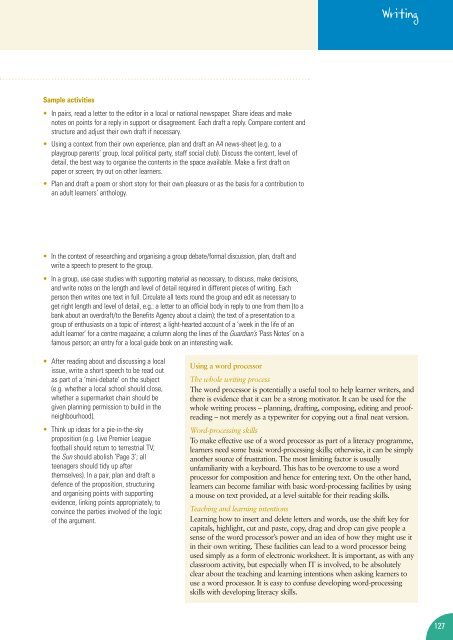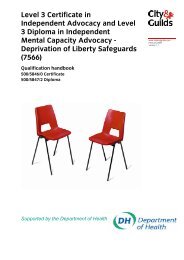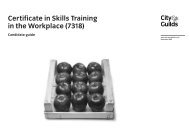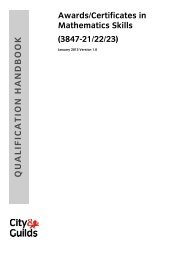Adult Literacy Core Curriculum - Nationally developed Skills for Life ...
Adult Literacy Core Curriculum - Nationally developed Skills for Life ...
Adult Literacy Core Curriculum - Nationally developed Skills for Life ...
Create successful ePaper yourself
Turn your PDF publications into a flip-book with our unique Google optimized e-Paper software.
Sample activities<br />
• In pairs, read a letter to the editor in a local or national newspaper. Share ideas and make<br />
notes on points <strong>for</strong> a reply in support or disagreement. Each draft a reply. Compare content and<br />
structure and adjust their own draft if necessary.<br />
• Using a context from their own experience, plan and draft an A4 news-sheet (e.g. to a<br />
playgroup parents’ group, local political party, staff social club). Discuss the content, level of<br />
detail, the best way to organise the contents in the space available. Make a first draft on<br />
paper or screen; try out on other learners.<br />
• Plan and draft a poem or short story <strong>for</strong> their own pleasure or as the basis <strong>for</strong> a contribution to<br />
an adult learners’ anthology.<br />
• In the context of researching and organising a group debate/<strong>for</strong>mal discussion, plan, draft and<br />
write a speech to present to the group.<br />
• In a group, use case studies with supporting material as necessary, to discuss, make decisions,<br />
and write notes on the length and level of detail required in different pieces of writing. Each<br />
person then writes one text in full. Circulate all texts round the group and edit as necessary to<br />
get right length and level of detail, e.g.: a letter to an official body in reply to one from them (to a<br />
bank about an overdraft/to the Benefits Agency about a claim); the text of a presentation to a<br />
group of enthusiasts on a topic of interest; a light-hearted account of a ‘week in the life of an<br />
adult learner’ <strong>for</strong> a centre magazine; a column along the lines of the Guardian’s ‘Pass Notes’ on a<br />
famous person; an entry <strong>for</strong> a local guide book on an interesting walk.<br />
• After reading about and discussing a local<br />
issue, write a short speech to be read out<br />
as part of a ‘mini-debate’ on the subject<br />
(e.g. whether a local school should close,<br />
whether a supermarket chain should be<br />
given planning permission to build in the<br />
neighbourhood).<br />
• Think up ideas <strong>for</strong> a pie-in-the-sky<br />
proposition (e.g. Live Premier League<br />
football should return to terrestrial TV;<br />
the Sun should abolish ‘Page 3’; all<br />
teenagers should tidy up after<br />
themselves). In a pair, plan and draft a<br />
defence of the proposition, structuring<br />
and organising points with supporting<br />
evidence, linking points appropriately, to<br />
convince the parties involved of the logic<br />
of the argument.<br />
Writing<br />
Using a word processor<br />
The whole writing process<br />
The word processor is potentially a useful tool to help learner writers, and<br />
there is evidence that it can be a strong motivator. It can be used <strong>for</strong> the<br />
whole writing process – planning, drafting, composing, editing and proofreading<br />
– not merely as a typewriter <strong>for</strong> copying out a final neat version.<br />
Word-processing skills<br />
To make effective use of a word processor as part of a literacy programme,<br />
learners need some basic word-processing skills; otherwise, it can be simply<br />
another source of frustration. The most limiting factor is usually<br />
unfamiliarity with a keyboard. This has to be overcome to use a word<br />
processor <strong>for</strong> composition and hence <strong>for</strong> entering text. On the other hand,<br />
learners can become familiar with basic word-processing facilities by using<br />
a mouse on text provided, at a level suitable <strong>for</strong> their reading skills.<br />
Teaching and learning intentions<br />
Learning how to insert and delete letters and words, use the shift key <strong>for</strong><br />
capitals, highlight, cut and paste, copy, drag and drop can give people a<br />
sense of the word processor’s power and an idea of how they might use it<br />
in their own writing. These facilities can lead to a word processor being<br />
used simply as a <strong>for</strong>m of electronic worksheet. It is important, as with any<br />
classroom activity, but especially when IT is involved, to be absolutely<br />
clear about the teaching and learning intentions when asking learners to<br />
use a word processor. It is easy to confuse developing word-processing<br />
skills with developing literacy skills.<br />
127